Page 389 of 840
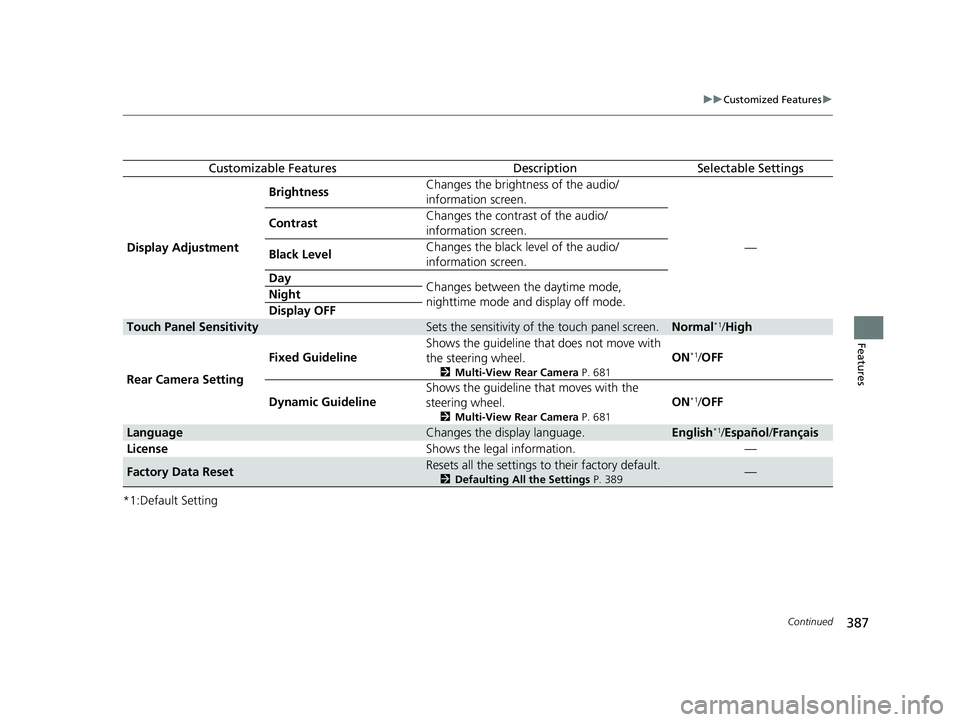
387
uuCustomized Features u
Continued
Features
*1:Default Setting
Customizable FeaturesDescriptionSelectable Settings
Display Adjustment Brightness
Changes the brightness of the audio/
information screen.
—
Contrast
Changes the contrast of the audio/
information screen.
Black Level Changes the black level of the audio/
information screen.
Day Changes between the daytime mode,
nighttime mode and display off mode.
Night
Display OFF
Touch Panel SensitivitySets the sensitivity of the touch panel screen.Normal*1/
High
Rear Camera Setting Fixed Guideline
Shows the guideline that
does not move with
the steering wheel.
2 Multi-View Rear Camera P. 681
ON*1/OFF
Dynamic Guideline Shows the guideline th
at moves with the
steering wheel.
2 Multi-View Rear Camera P. 681
ON*1/OFF
LanguageChanges the display language.English*1/Español /Français
License Shows the legal information. —
Factory Data ResetResets all the settings to their factory default.
2Defaulting All the Settings P. 389—
23 CIVIC HATCHBACK TYPE R-31T406100_03.book 387 ページ 2022年6月23日 木曜日 午後9時28分
Page 392 of 840
390
Features
Customized Features
Use the audio/information screen to customize certain features.
With the power mode in ON, pres s the button, and then select General
Settings and select a setting item.
■How to Customize the General Settings
1Customized Features
When you customize settings:
•Make sure that the vehicle is at a complete stop.
•Shift to (P.
•Set the parking brake.
To customize features detail, refer to the following. 2 Customization flow P. 391
2 System P. 395
2 Smartphone Connection P. 398
2 Connections P. 399
2 Display P. 400
2 Sound P. 400
2 Camera P. 401
2 Voice Control P. 401
Continuously variable transmission models
Manual transmission models
Models with 9-in. Color Touchscreen
Audio/Information Screen
23 CIVIC HATCHBACK TYPE R-31T406100_03.book 390 ページ 2022年6月23日 木曜日 午後9時28分
Page 396 of 840
394
uuCustomized Features u
Features
Cross Traffic Monitor
Treble
Midrange
Bass / Treble
Camera
Bass
Fixed Guideline
Dynamic Guideline
Voice Control Mode
Rear Camera
Sound
Voice Control
Bose Centerpoint
Bose Dynamic Speed
Compensation
Audio Zones & Balance / Fader
23 CIVIC HATCHBACK TYPE R-31T406100_03.book 394 ページ 2022年6月23日 木曜日 午後9時28分
Page 397 of 840
395
uuCustomized Features u
Continued
Features
■System
*1:Default Setting
*2:Default Setting for U.S. models
*3:Default Setting for Canadian models Customizable Features Description Selectable Settings
Date & Time
Set
Date &
Time
Automatic
Date & TimeSelects
ON to have the GPS auto matically adjust the
clock. Select OFF to cancel this function.ON*1/OFF
Set DateAdjusts date.
2 Adjusting the Clock P. 174Day/Month/ Year
Set TimeAdjusts time.
2Adjusting the Clock P. 174
Hour/Minute
AM /PM
Time
Zone
Automatic
Time ZoneSets the audio system to au tomatically adjust the clock
when driving through different time zones.ON*1/ OFF
(Select time
zone)Changes the time zone manually.—
Auto Daylight Saving
TimeSets the clock to update based on daylight savings time.ON*1/OFF
Date FormatSelect a date format.
MM/DD/YYYY*2/
DD/MM/YYYY*3/
YYYY/MM/DD
Time FormatSelect a time format.12H*1/ 24H
23 CIVIC HATCHBACK TYPE R-31T406100_03.book 395 ページ 2022年6月23日 木曜日 午後9時28分
Page 398 of 840
396
uuCustomized Features u
Features
*1:Default SettingCustomizable Features
Description Selectable Settings
LanguageChanges the driver information interface and audio/
information screen language separately.English*1/Español /
Français
Touch Panel
SensitivitySets the sensitivity of the touch panel screen.High /Normal*1
System Volumes
System SoundsSets the system sound volume level.—
Text-to-SpeechSets the text-to-speech volume level.—
Navigation
GuidanceSets the navigation guidance volume level.—
Phone CallsSets the phone call volume level.—
DefaultResets all System Volumes settings to default values.
Data Sharing
SettingTurns the data sharing setting on and off.
2Start Up P. 290ON*1/OFF
Refuel RecommendTurns the refuel recommend function on and off.
2 Refuel Recommend P. 483ON*1/OFF
23 CIVIC HATCHBACK TYPE R-31T406100_03.book 396 ページ 2022年6月23日 木曜日 午後9時28分
Page 402 of 840
400
uuCustomized Features u
Features
■Display
■SoundCustomizable Features Descri
ption Selectable Settings
BrightnessChanges the brightness of the audio/information screen.—
ContrastChanges the contrast of the audio/information screen.—
Black LevelChanges the black level of the audio/information screen.—
DefaultResets all customized settings for the brightness,
contrast, and black level.—
Customizable Features Descri ption Selectable Settings
Bass / Treble
Treble
Adjusts the settings of the audio speakers' sound.
2Adjusting the Sound P. 307—
Midrange
Bass
Audio Zones & Balance / Fader
Bose Centerpoint
Bose Dynamic Speed Compensation
23 CIVIC HATCHBACK TYPE R-31T406100_03.book 400 ページ 2022年6月23日 木曜日 午後9時28分
Page 404 of 840
402
uuCustomized Features u
Features
With the power mode in ON, pre ss the button, and then select Vehicle Settings
and select a setting item.
■How to Customize the Vehicle Settings
Audio/Information Screen
23 CIVIC HATCHBACK TYPE R-31T406100_03.book 402 ページ 2022年6月23日 木曜日 午後9時28分
Page 416 of 840
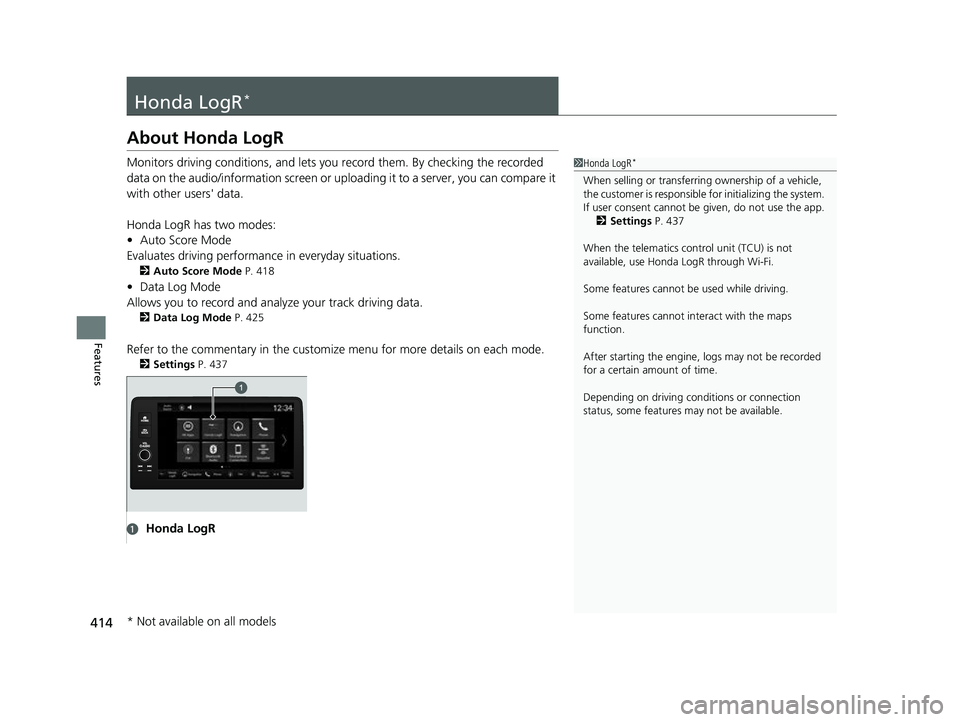
414
Features
Honda LogR*
About Honda LogR
Monitors driving conditions, and lets you record them. By checking the recorded
data on the audio/information screen or uploading it to a server, you can compare it
with other users' data.
Honda LogR has two modes:
• Auto Score Mode
Evaluates driving performance in everyday situations.
2Auto Score Mode P. 418
•Data Log Mode
Allows you to record and anal yze your track driving data.
2Data Log Mode P. 425
Refer to the commentary in the customiz e menu for more details on each mode.
2Settings P. 437
1Honda LogR*
When selling or transferri ng ownership of a vehicle,
the customer is responsible for initializing the system.
If user consent cannot be given, do not use the app.
2 Settings P. 437
When the telematics control unit (TCU) is not
available, use Honda LogR through Wi-Fi.
Some features cannot be used while driving.
Some features cannot in teract with the maps
function.
After starting the engine, l ogs may not be recorded
for a certain amount of time.
Depending on driving condi tions or connection
status, some features may not be available.
aHonda LogR
* Not available on all models
23 CIVIC HATCHBACK TYPE R-31T406100_03.book 414 ページ 2022年6月23日 木曜日 午後9時28分