Page 30 of 840
28
Quick Reference Guide
VOL/ AUDIO
(Volume/Power) Knob
(Home) Button
(Back) Button
Audio/Information Screen
(Seek/Track) Button
(Seek/Track) Button
(P289)
For navigation system operation () See the Navigation System Manual
Models with 9-in. Color Touchscreen
23 CIVIC HATCHBACK TYPE R-31T406100_03.book 28 ページ 2022年6月23日 木曜日 午後9時28分
Page 104 of 840
102
uuIndicators u
Instrument Panel
IndicatorNameOn/BlinkingExplanation
Transmission
System Indicator*
●Blinks if the transmission system has a
problem.●Have your vehicle checked by a dealer immediately.
Gear Position
Indicator*
●Indicates 1st to 6th gear position and (N.●If you shift gears very slowly, a different gear
position may be displayed for a moment.
2 Shifting P. 509●When the power mode is turned on, (N is not
displayed until it is shifted into
(R or 1st to 6th gear
position.
●1st to 6th gear positions are not displayed when
the vehicle is stopped.
●The display can be turned ON/OFF in customized
features in the audio/information screen.
2 Customized Features P. 390
Shift Up Indicator*●Comes on when shifting up is
recommended.2Shift Up/Down Indicators P. 511
Shift Down
Indicator*●Comes on when shifting down is
recommended.2Shift Up/Down Indicators P. 511
* Not available on all models
23 CIVIC HATCHBACK TYPE R-31T406100_03.book 102 ページ 2022年6月23日 木曜日 午後9時28分
Page 150 of 840
148
uuGauges and Driver Information Interface uDriver Information Interface Left Side Area (B-type-Meter)
Instrument Panel
Driver Information Inte rface Left Side Area
(B-type-Meter)
Shows the current mode for audio and phone information, etc.
2Audio Remote Controls P. 260
2 Bluetooth ® HandsFreeLink ® P. 464
Shows the clock.
■Clock1 Clock
You can adjust the time manually and change the
clock display to show the 12 hour clock or 24 hour
clock. 2 Clock P. 174
You can choose whether the clock is displayed on the
driver information interface. 2 Customize Display P. 151
23 CIVIC HATCHBACK TYPE R-31T406100_03.book 148 ページ 2022年6月23日 木曜日 午後9時28分
Page 153 of 840
Continued151
uuGauges and Driver Information Interface uDriver Information Interface Left Side Area (B-type-Meter)
Instrument Panel
■Arrange audio source on the left side area
You can choose which sources to display on the audio source screen. 1.Roll the left selector wheel until Customize
display is selected, then press the left
selector wheel.
2. Roll the left selector wheel to scroll to select
Hide/show , then press the left selector
wheel.
3. Roll the left selector wheel to scroll
between audio sources, then press the left
selector wheel to check or uncheck them.
■Customize Display1Customize Display
When you customize settings, shift to
(P.
When you customize setti ngs, set the parking brake.
Continuously variable transmission models
Manual transmission models
23 CIVIC HATCHBACK TYPE R-31T406100_03.book 151 ページ 2022年6月23日 木曜日 午後9時28分
Page 154 of 840
152
uuGauges and Driver Information Interface uDriver Information Interface Left Side Area (B-type-Meter)
Instrument Panel
■Turn the displaying on the left side area on and off
You can select whether the current audio information and clock appear on the left
side area. 1.Roll the left selector wheel until Customize
display is selected, then press the left
selector wheel.
2. Roll the left selector wheel to scroll to select
Audio & clock , then press the left selector
wheel.
3. Roll the left selector wheel to scroll to select
your desired settings, then press the left
selector wheel.
Models with Auto Idle Stop
23 CIVIC HATCHBACK TYPE R-31T406100_03.book 152 ページ 2022年6月23日 木曜日 午後9時28分
Page 155 of 840
153
uuGauges and Driver Information Interface uDriver Information Interface Left Side Area (B-type-Meter)
Instrument Panel
■Select the display content on the left side area
You can change the display content on the left side area. Select Audio & clock ,
Stopwatch , or OFF.
1.Roll the left selector wheel until Customize
display is selected, then press the left
selector wheel.
2. Roll the left selector wheel to scroll to select
Display content , then press the left
selector wheel.
3. Roll the left selector wheel to scroll to select
your desired content, then press the left
selector wheel.
Models without Auto Idle Stop
23 CIVIC HATCHBACK TYPE R-31T406100_03.book 153 ページ 2022年6月23日 木曜日 午後9時28分
Page 176 of 840
174
Controls
Clock
Adjusting the Clock
You can adjust the time in the clock display with the power mode in ON.
1. Press the MENU button.
2. Select Clock Settings.
3. Select Automatic Time , then select OFF.
4. Select Set Time.
5. Select 12H/24H to change 12 or 24 hour
clock.
6. Select or .
7. Select Set to set the time.
■Adjusting the Time
1Adjusting the Clock
The clock is automatically updated through the audio
system.
You can also select and enter with the LIST / SELECT
(List / Selector) knob in stead of the touch panel.
Models with 7-in. Color Touchscreen
MENU Button
Models with 7-in. Color Touchscreen
34
23 CIVIC HATCHBACK TYPE R-31T406100_03.book 174 ページ 2022年6月23日 木曜日 午後9時28分
Page 177 of 840
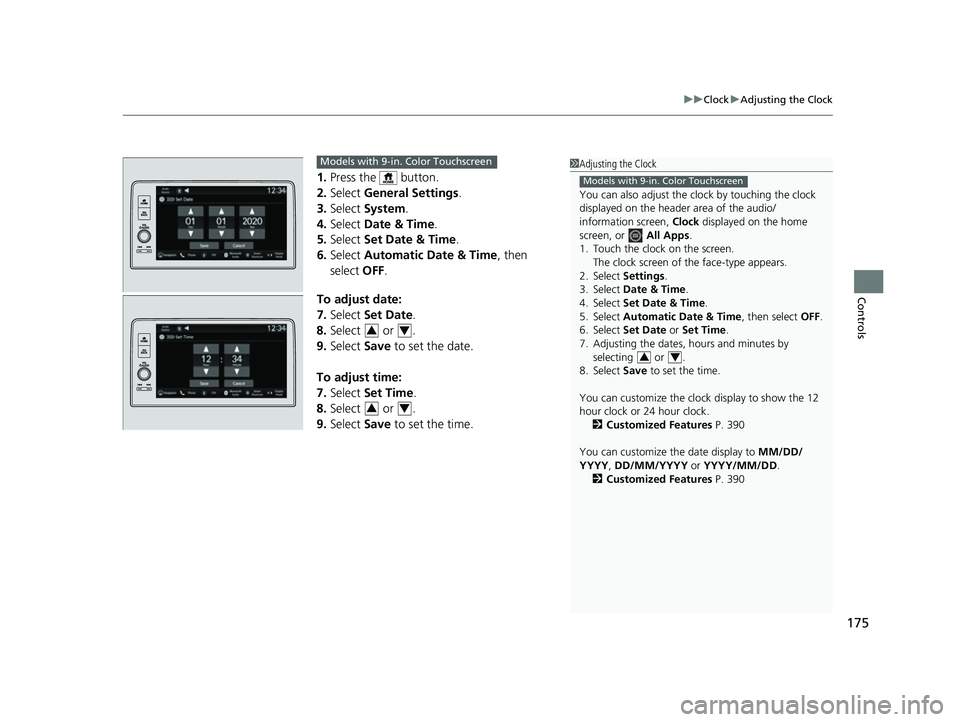
175
uuClock uAdjusting the Clock
Controls
1. Press the button.
2. Select General Settings .
3. Select System.
4. Select Date & Time .
5. Select Set Date & Time .
6. Select Automatic Date & Time , then
select OFF.
To adjust date:
7. Select Set Date.
8. Select or .
9. Select Save to set the date.
To adjust time:
7. Select Set Time.
8. Select or .
9. Select Save to set the time.
1Adjusting the Clock
You can also adjust the clock by touching the clock
displayed on the header area of the audio/
information screen, Clock displayed on the home
screen, or All Apps.
1. Touch the clock on the screen. The clock screen of the face-type appears.
2. Select Settings .
3. Select Date & Time .
4. Select Set Date & Time .
5. Select Automatic Date & Time , then select OFF.
6. Select Set Date or Set Time.
7. Adjusting the dates, hours and minutes by selecting or .
8. Select Save to set the time.
You can customize the clock display to show the 12
hour clock or 24 hour clock. 2 Customized Features P. 390
You can customize the date display to MM/DD/
YYYY , DD/MM/YYYY or YYYY/MM/DD .
2 Customized Features P. 390
Models with 9-in. Color Touchscreen
34
Models with 9-in. Color Touchscreen
34
34
23 CIVIC HATCHBACK TYPE R-31T406100_03.book 175 ページ 2022年6月23日 木曜日 午後9時28分