Page 477 of 840
475
uuBluetooth ® HandsFreeLink ®u HFL Menus
Continued
Features
■To add a favorite contacts
1. Select Phone.
2. Select Recent Calls, Contacts, or Keypad .
3. Select the star icon.
3. Select Add to Favorite Contacts .
u A notification appears on the screen if
the favorite contact is successfully stored.
u To remove the favorite contact, select
the star icon again.
■Favorite Contacts
Recent Calls Screen
Star Icon
Contacts Screen
Star Icon
Keypad Screen
Add to Favorite Contacts
On the Recent Calls or Contacts screen
On the Keypad screen
23 CIVIC HATCHBACK TYPE R-31T406100_03.book 475 ページ 2022年6月23日 木曜日 午後9時28分
Page 478 of 840
476
uuBluetooth ® HandsFreeLink ®u HFL Menus
Features
■To edit a favorite contacts
1. Select Phone .
2. Select Favorite Contacts .
3. Select Edit on the favorite contacts entry
you want to edit.
4. Select a setting you want.
5. Select Done.
■To delete a favorite contacts
1. Select Phone .
2. Select Favorite Contacts .
3. Select Edit on the favorite contacts entry
you want to delete.
4. Select Remove .
5. A confirmation message appears on the
screen. Select Yes.
23 CIVIC HATCHBACK TYPE R-31T406100_03.book 476 ページ 2022年6月23日 木曜日 午後9時28分
Page 479 of 840
Continued477
uuBluetooth ® HandsFreeLink ®u HFL Menus
Features
You can make calls by inputting any phone
number, or by using the imported Recent
Calls , Favorite Contacts , and Contacts
entries.
■To make a call using the imported
phonebook
1. Select Phone.
2. Select Contacts .
3. Select a name.
u You can sort by First Name or Last
Name. Select the icon on the upper right
of the screen.
4. Select a number.
u Dialing starts automatically.
■Making a Call1Making a Call
Once a call is connected, you can hear the voice of
the person you are call ing through the audio
speakers.
While there is an active connection with Apple
CarPlay, phone calls ca nnot be made with
HandsFreeLink ® and are only made from Apple
CarPlay.
23 CIVIC HATCHBACK TYPE R-31T406100_03.book 477 ページ 2022年6月23日 木曜日 午後9時28分
Page 480 of 840
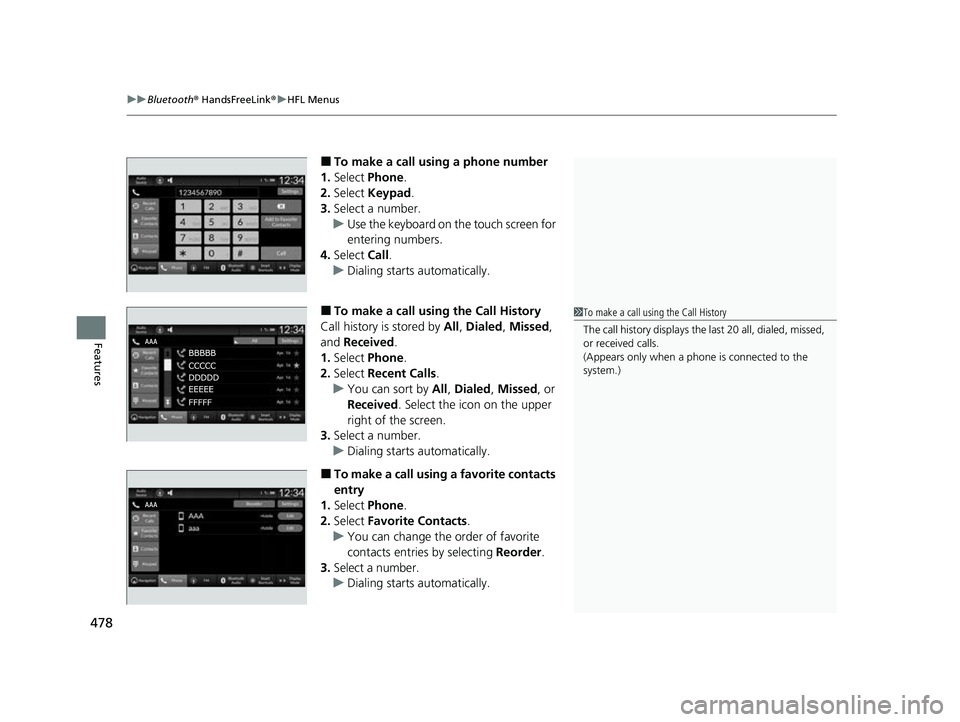
uuBluetooth ® HandsFreeLink ®u HFL Menus
478
Features
■To make a call using a phone number
1. Select Phone .
2. Select Keypad .
3. Select a number.
u Use the keyboard on the touch screen for
entering numbers.
4. Select Call.
u Dialing starts automatically.
■To make a call using the Call History
Call history is stored by All, Dialed , Missed ,
and Received .
1. Select Phone .
2. Select Recent Calls.
u You can sort by All, Dialed , Missed, or
Received . Select the icon on the upper
right of the screen.
3. Select a number.
u Dialing starts automatically.
■To make a call using a favorite contacts
entry
1. Select Phone .
2. Select Favorite Contacts .
u You can change the order of favorite
contacts entries by selecting Reorder.
3. Select a number.
u Dialing starts automatically.
1To make a call using the Call History
The call history disp lays the last 20 all, dialed, missed,
or received calls.
(Appears only when a phone is connected to the
system.)
23 CIVIC HATCHBACK TYPE R-31T406100_03.book 478 ページ 2022年6月23日 木曜日 午後9時28分
Page 481 of 840

Continued479
uuBluetooth ® HandsFreeLink ®u HFL Menus
Features
When there is an inco ming call, an audible
notification sounds (if activated) and the
Incoming Call... screen appears.
You can answer the call using the left selector
wheel.
To pick the call, roll up or down to select
(answer) on the driver information interface
and then press the left selector wheel. u If you want to decline or end the call,
select (ignore) on the driver
information interface using the left
selector wheel.
■Receiving a Call1Receiving a Call
Call Waiting
Select (answer) to put the current call on hold to
answer the incoming call.
Select using the left selector wheel to return to
the current call.
Select (ignore) to ignor e the incoming call if you
do not want to answer it.
Select if you want to hang up the current call.
You can select the icons on the audio/information
screen instead of the and on the driver
information interface.
23 CIVIC HATCHBACK TYPE R-31T406100_03.book 479 ページ 2022年6月23日 木曜日 午後9時28分
Page 482 of 840
uuBluetooth ® HandsFreeLink ®u HFL Menus
480
Features
The following options are available during a call.
Mute: Mute your voice.
Use Handheld : Transfer a call from the system to your phone.
Keypad : Send numbers during a call. This is useful when you call a menu-driven
phone system. The available options are shown on the lower
half of the screen.
Select the option.u The mute icon appears when Mute is
selected when the other source screen
other than the phone screen is displayed.
Select Mute again to turn it off.
■Options During a Call1Options During a Call
Keypad : Available on some phones.
You can select the icons on the audio/information
screen.
23 CIVIC HATCHBACK TYPE R-31T406100_03.book 480 ページ 2022年6月23日 木曜日 午後9時28分
Page 483 of 840
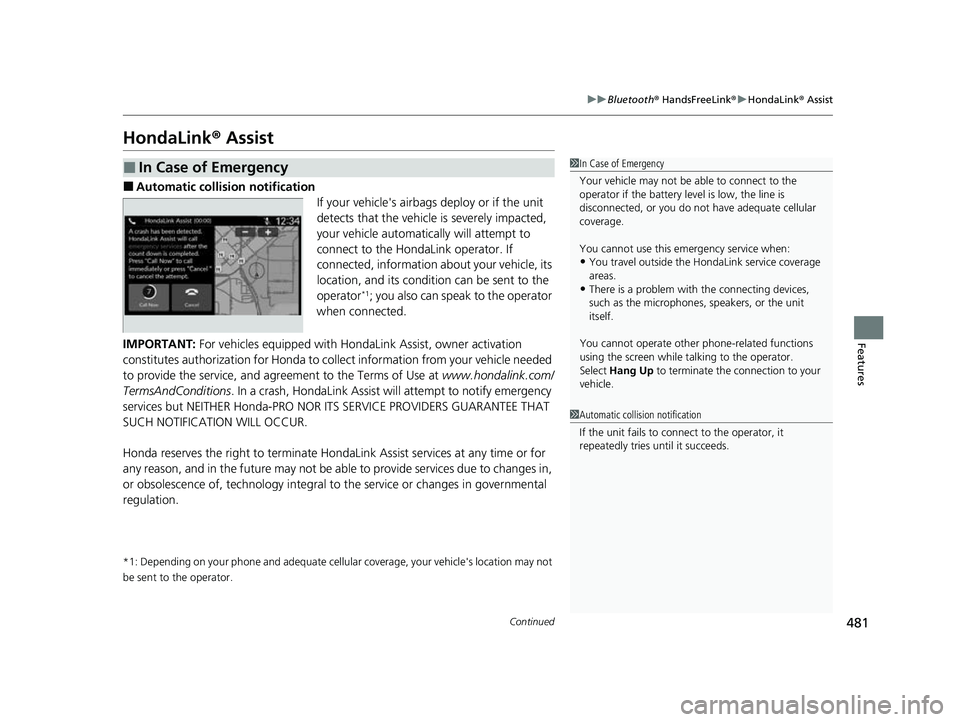
481
uuBluetooth® HandsFreeLink ®u HondaLink ® Assist
Continued
Features
HondaLink ® Assist
■Automatic collis ion notification
If your vehicle's airbags deploy or if the unit
detects that the vehicle is severely impacted,
your vehicle automatically will attempt to
connect to the HondaLink operator. If
connected, information ab out your vehicle, its
location, and its condition can be sent to the
operator
*1; you also can speak to the operator
when connected.
IMPORTANT: For vehicles equipped with Ho ndaLink Assist, owner activation
constitutes authorization for Honda to collect information from your vehicle needed
to provide the service, and agreement to the Terms of Use at www.hondalink.com/
TermsAndConditions . In a crash, HondaLink Assist will attempt to notify emergency
services but NEITHER Honda-PRO NOR ITS SERVICE PROVIDERS GUARANTEE THAT
SUCH NOTIFICATION WILL OCCUR.
Honda reserves the right to terminate HondaLink Assist services at any time or for
any reason, and in the future may not be ab le to provide services due to changes in,
or obsolescence of, technology integral to the service or changes in governmental
regulation.
*1: Depending on your phone and adequate cellular coverage, your vehicle's location may not
be sent to the operator.
■In Case of Emergency1 In Case of Emergency
Your vehicle may not be able to connect to the
operator if the battery level is low, the line is
disconnected, or you do not have adequate cellular
coverage.
You cannot use this emergency service when:
•You travel outside the H ondaLink service coverage
areas.
•There is a problem with the connecting devices,
such as the microphones, speakers, or the unit
itself.
You cannot operate othe r phone-related functions
using the screen while talking to the operator.
Select Hang Up to terminate the connection to your
vehicle.
1 Automatic collision notification
If the unit fails to connect to the operator, it
repeatedly tries until it succeeds.
23 CIVIC HATCHBACK TYPE R-31T406100_03.book 481 ページ 2022年6月23日 木曜日 午後9時28分
Page 484 of 840
uuBluetooth ® HandsFreeLink ®u HondaLink ® Assist
482
Features
■To enable notification
1.Go to the phone settings screen.
2 Phone settings screen P. 467
2.Select HondaLink Assist .
3. Select Yes or No.
1To enable notification
Setting options:
•Yes: Notification is available.
•No: Disable the feature.
23 CIVIC HATCHBACK TYPE R-31T406100_03.book 482 ページ 2022年6月23日 木曜日 午後9時28分