2023 HONDA CIVIC warning lights
[x] Cancel search: warning lightsPage 99 of 840
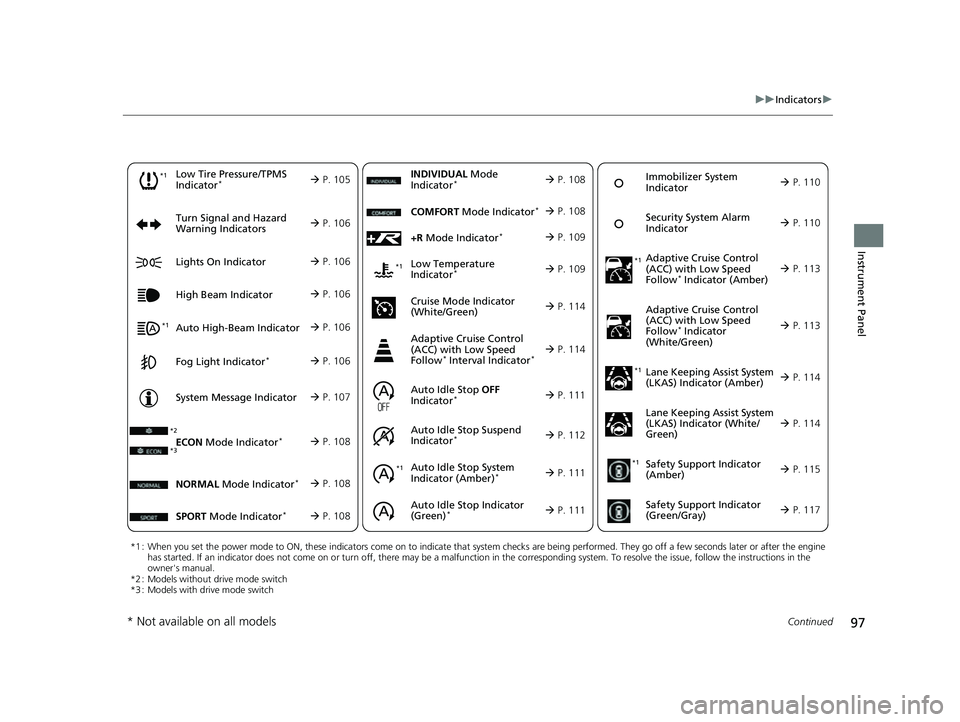
97
uuIndicators u
Continued
Instrument Panel
*1 : When you set the power mode to ON, these indicators come on to indicate that system checks are being perf ormed. They go off a few seconds later or after the engine
has started. If an indicator does not come on or turn off, th ere may be a malfunction in the corresponding system. To resolve the issue, follow the instructions in the
owner's manual.
*2 : Models without drive mode switch
*3 : Models with drive mode switch
Auto High-Beam Indicator
Low Tire Pressure/TPMS
Indicator*
Turn Signal and Hazard
Warning Indicators
Lights On Indicator
High Beam Indicator
Fog Light Indicator*
System Message Indicator Adaptive Cruise Control
(ACC) with Low Speed
Follow
* Indicator (Amber)
Lane Keeping Assist System
(LKAS) Indicator (Amber)
Safety Support Indicator
(Green/Gray)
P. 105
Auto Idle S
top System
Indica
tor (Amber)* P. 111
P. 106
P. 106
P. 113
*1
P. 106
P. 106
P. 106 Immobilizer System
Indicator
P.
110
Secu
rity System Alarm
Indicator
P.
110
P. 107
P. 114
P. 117
*1
Adaptive Cruise Control
(ACC) with Low Speed
Follow
* Indicator
(White/Green) P. 113
*1
Lane Keeping Assist System
(LKAS) Indicator (White/
Green)
P. 114
*1 *1Safety Support Indicator
(Amber)
P. 115
*1
NORMAL Mode Indicator* P. 108
Auto Idle Stop OFF
Indicator* P. 111
Auto Idle Stop Suspend
Indicator
* P. 112ECON Mode Indicator* P. 108*3
SPORT Mode Indicator* P. 108
INDIVIDUAL Mode
Indicator* P. 108
Cruise Mode Indicator
(White
/Green)
Adaptive Cruise Control
(ACC) with Low Speed
Follow
* Interval Indicator* P. 114
*2
Auto Idle Stop Indicator
(Green)* P. 111
Low Temperature
Indicator* P. 109
COMFORT Mode Indicator* P. 108
+R Mode Indicator* P. 109
P. 114
*1
* Not available on all models
23 CIVIC HATCHBACK TYPE R-31T406100_03.book 97 ページ 2022年6月23日 木曜日 午後9時28分
Page 108 of 840

106
uuIndicators u
Instrument Panel
IndicatorNameOn/BlinkingExplanation
Turn Signal and
Hazard Warning
Indicators•Blinks when you oper ate the turn signal
lever.
• Blinks along with all turn signals when you
press the hazard warning button.•Does not blink or blinks rapidly
2 Replacing Light Bulbs P. 729
Lights On Indicator•Comes on when the parking, tail, and
other external lights are on.2 Light Switches P. 206
High Beam
Indicator•Comes on when the high beam headlights
are on.—
Auto High-Beam
Indicator•Comes on when all the operating
conditions of the auto high-beam are met.2 Auto High-Beam P. 210
Fog Light
Indicator*
•Comes on when the fog lights are on.2 Fog Lights* P. 209
* Not available on all models
23 CIVIC HATCHBACK TYPE R-31T406100_03.book 106 ページ 2022年6月23日 木曜日 午後9時28分
Page 497 of 840
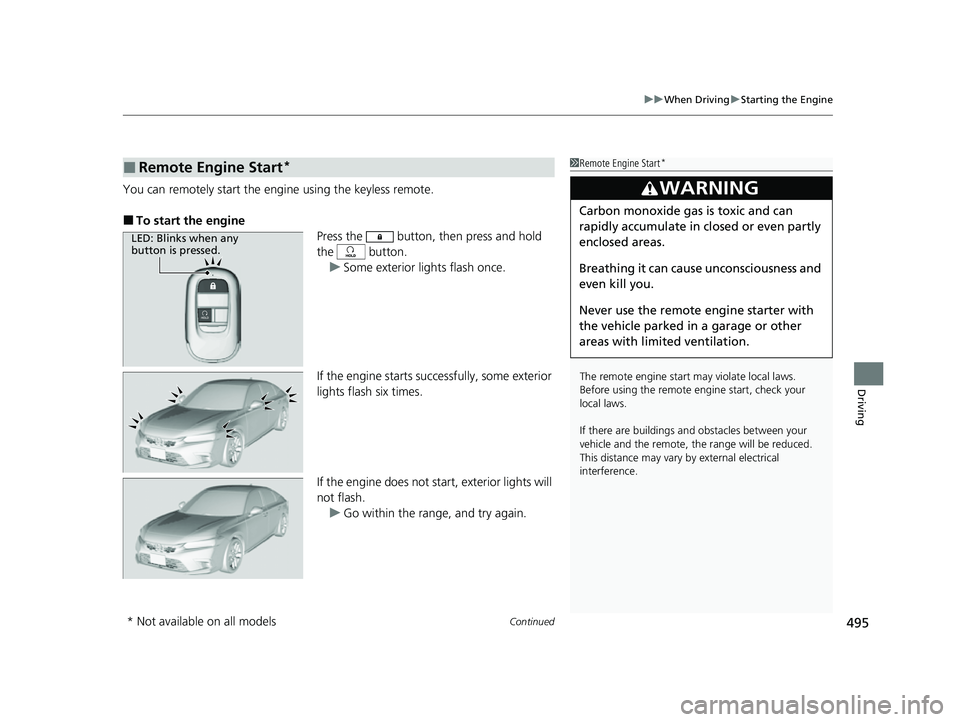
Continued495
uuWhen Driving uStarting the Engine
Driving
You can remotely start the e ngine using the keyless remote.
■To start the engine
Press the button, then press and hold
the button. u Some exterior lights flash once.
If the engine starts successfully, some exterior
lights flash six times.
If the engine does not start, exterior lights will
not flash. u Go within the range, and try again.
■Remote Engine Start*1Remote Engine Start*
The remote engine start may violate local laws.
Before using the remote e ngine start, check your
local laws.
If there are buildings an d obstacles between your
vehicle and the remote, th e range will be reduced.
This distance may vary by external electrical
interference.
3WARNING
Carbon monoxide ga s is toxic and can
rapidly accumulate in closed or even partly
enclosed areas.
Breathing it can cause unconsciousness and
even kill you.
Never use the remote engine starter with
the vehicle parked in a garage or other
areas with limited ventilation.
LED: Blinks when any
button is pressed.
* Not available on all models
23 CIVIC HATCHBACK TYPE R-31T406100_03.book 495 ページ 2022年6月23日 木曜日 午後9時28分
Page 580 of 840
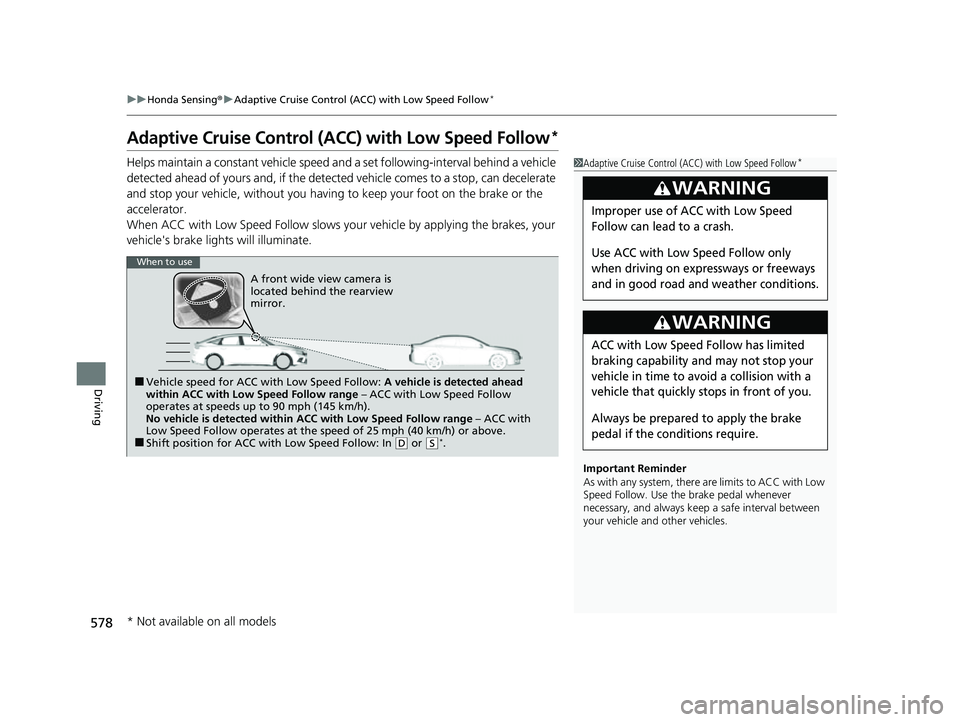
578
uuHonda Sensing ®u Adaptive Cruise Control (ACC) with Low Speed Follow*
Driving
Adaptive Cruise Control (A CC) with Low Speed Follow*
Helps maintain a constant vehicle speed a nd a set following-interval behind a vehicle
detected ahead of yours and, if the detect ed vehicle comes to a stop, can decelerate
and stop your vehicle, without you having to keep your foot on the brake or the
accelerator.
When ACC with Low Speed Follow slows y our vehicle by applying the brakes, your
vehicle's brake lights will illuminate.1 Adaptive Cruise Control (ACC) with Low Speed Follow*
Important Reminder
As with any system, there are limits to ACC with Low
Speed Follow. Use the brake pedal whenever
necessary, and always keep a safe interval between
your vehicle and other vehicles.
3WARNING
Improper use of ACC with Low Speed
Follow can lead to a crash.
Use ACC with Low Speed Follow only
when driving on expressways or freeways
and in good road and weather conditions.
3WARNING
ACC with Low Speed Follow has limited
braking capability and may not stop your
vehicle in time to avoid a collision with a
vehicle that quickly stops in front of you.
Always be prepared to apply the brake
pedal if the conditions require.
When to use
■Vehicle speed for ACC wi th Low Speed Follow: A vehicle is detected ahead
within ACC with Low Speed Follow range – ACC with Low Speed Follow
operates at speeds up to 90 mph (145 km/h).
No vehicle is detected within ACC with Low Speed Follow range – ACC with
Low Speed Follow operates at the speed of 25 mph (40 km/h) or above.
■Shift position for ACC with Low Speed Follow: In ( D or (S*.
A front wide view camera is
located behind the rearview
mirror.
* Not available on all models
23 CIVIC HATCHBACK TYPE R-31T406100_03.book 578 ページ 2022年6月23日 木曜日 午後9時28分
Page 600 of 840
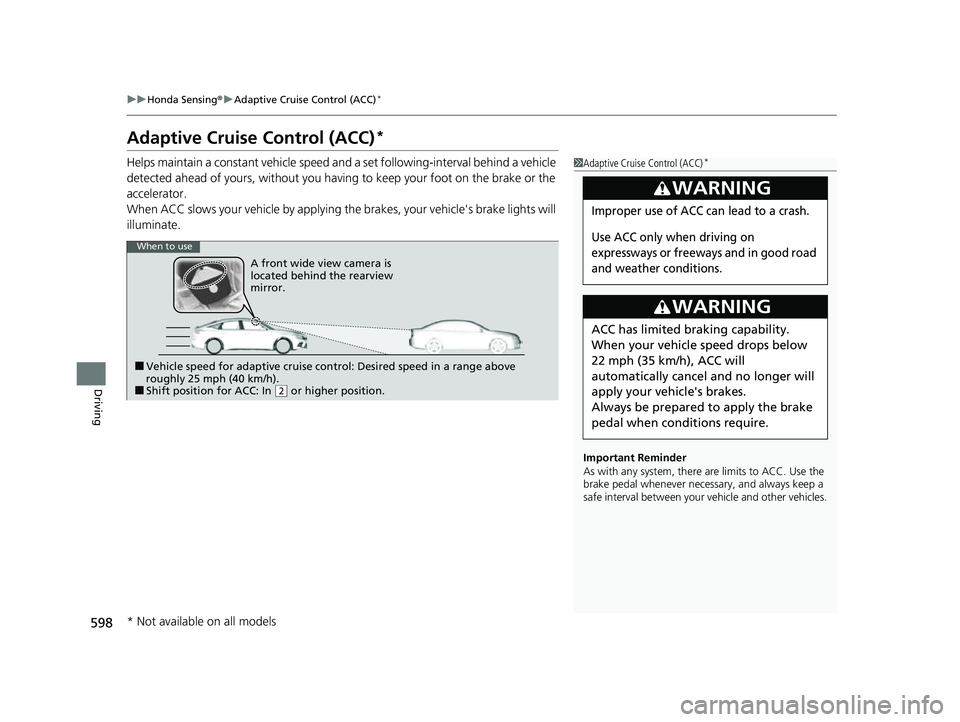
598
uuHonda Sensing ®u Adaptive Cruise Control (ACC)*
Driving
Adaptive Cruise Control (ACC)*
Helps maintain a constant vehicle speed a nd a set following-interval behind a vehicle
detected ahead of yours, without you havi ng to keep your foot on the brake or the
accelerator.
When ACC slows your vehicle by applying the brakes, your vehicle's brake lights will
illuminate.1 Adaptive Cruise Control (ACC)*
Important Reminder
As with any system, there are limits to ACC. Use the
brake pedal whenever necessary, and always keep a
safe interval betw een your vehicle and other vehicles.
3WARNING
Improper use of ACC can lead to a crash.
Use ACC only when driving on
expressways or freeways and in good road
and weather conditions.
3WARNING
ACC has limited braking capability.
When your vehicle speed drops below
22 mph (35 km/h), ACC will
automatically cancel and no longer will
apply your vehicle's brakes.
Always be prepared to apply the brake
pedal when conditions require.
When to use
■Vehicle speed for adaptive cruise control: Desired speed in a range above
roughly 25 mph (40 km/h).
■Shift position for ACC: In ( 2 or higher position.
A front wide view camera is
located behind the rearview
mirror.
* Not available on all models
23 CIVIC HATCHBACK TYPE R-31T406100_03.book 598 ページ 2022年6月23日 木曜日 午後9時28分
Page 664 of 840
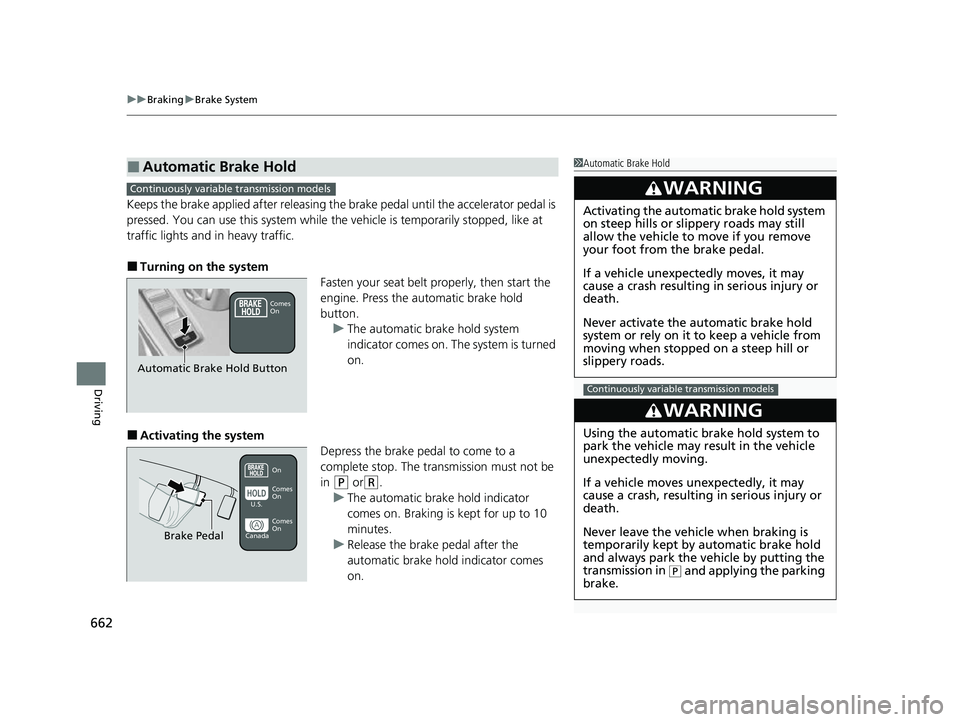
uuBraking uBrake System
662
Driving
Keeps the brake applied after releasing the br ake pedal until the accelerator pedal is
pressed. You can use this system while th e vehicle is temporarily stopped, like at
traffic lights and in heavy traffic.
■Turning on the system Fasten your seat belt properly, then start the
engine. Press the automatic brake hold
button.u The automatic brake hold system
indicator comes on. The system is turned
on.
■Activating the system
Depress the brake pedal to come to a
complete stop. The transmission must not be
in
(P or(R.
u The automatic brake hold indicator
comes on. Braking is kept for up to 10
minutes.
u Release the brake pedal after the
automatic brake hold indicator comes
on.
■Automatic Brake Hold1Automatic Brake Hold
3WARNING
Activating the automatic brake hold system
on steep hills or slippery roads may still
allow the vehicle to move if you remove
your foot from the brake pedal.
If a vehicle unexpectedly moves, it may
cause a crash resulting in serious injury or
death.
Never activate the automatic brake hold
system or rely on it to keep a vehicle from
moving when stopped on a steep hill or
slippery roads.
3WARNING
Using the automatic brake hold system to
park the vehicle may result in the vehicle
unexpectedly moving.
If a vehicle moves unexpectedly, it may
cause a crash, resulting in serious injury or
death.
Never leave the vehicle when braking is
temporarily kept by automatic brake hold
and always park the vehicle by putting the
transmission in
( P and applying the parking
brake.
Continuously variable transmission models
Continuously variable transmission models
Comes
On
Automatic Brake Hold Button
On
Brake Pedal
Comes
On Comes
On
U.S.
Canada
23 CIVIC HATCHBACK TYPE R-31T406100_03.book 662 ページ 2022年6月23日 木曜日 午後9時28分
Page 763 of 840
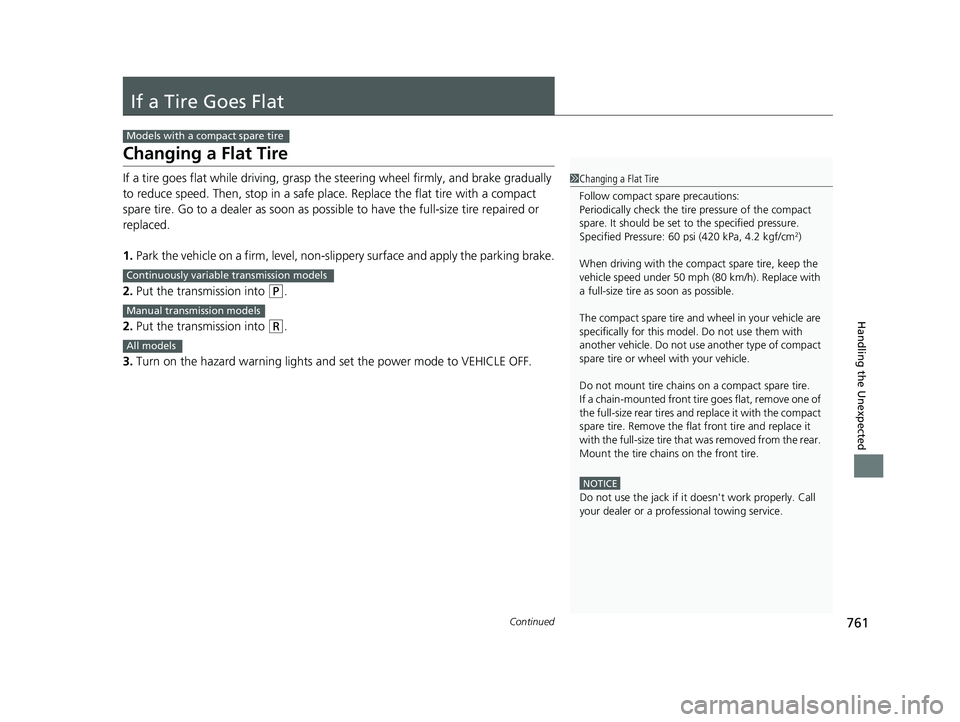
761Continued
Handling the Unexpected
If a Tire Goes Flat
Changing a Flat Tire
If a tire goes flat while driving, grasp the steering wheel firmly, and brake gradually
to reduce speed. Then, stop in a safe plac e. Replace the flat tire with a compact
spare tire. Go to a dealer as soon as possib le to have the full-size tire repaired or
replaced.
1. Park the vehicle on a firm, level, non-slippery surface and apply the parking brake.
2. Put the transmission into
(P.
2. Put the transmission into
(R.
3. Turn on the hazard warning lights an d set the power mode to VEHICLE OFF.
Models with a compact spare tire
1Changing a Flat Tire
Follow compact spare precautions:
Periodically check the tire pressure of the compact
spare. It should be set to the specified pressure.
Specified Pressure: 60 psi (420 kPa, 4.2 kgf/cm
2)
When driving with the compact spare tire, keep the
vehicle speed under 50 mph (80 km/h). Replace with
a full-size tire as soon as possible.
The compact spare tire and wheel in your vehicle are
specifically for this model. Do not use them with
another vehicle. Do not us e another type of compact
spare tire or wheel with your vehicle.
Do not mount tire chains on a compact spare tire.
If a chain-mounted front tire goes flat, remove one of
the full-size rear tires and replace it with the compact
spare tire. Remove the flat front tire and replace it
with the full-size tire that was removed from the rear.
Mount the tire chains on the front tire.
NOTICE
Do not use the jack if it doesn't work properly. Call
your dealer or a prof essional towing service.
Continuously variable transmission models
Manual transmission models
All models
23 CIVIC HATCHBACK TYPE R-31T406100_03.book 761 ページ 2022年6月23日 木曜日 午後9時28分
Page 770 of 840
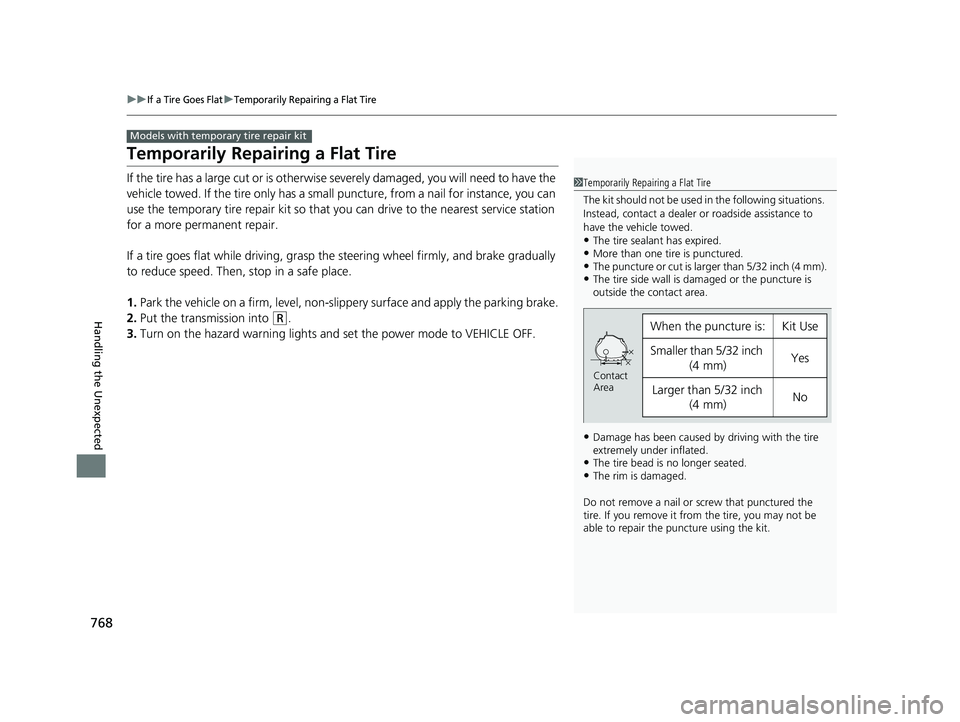
768
uuIf a Tire Goes FlatuTemporarily Repairing a Flat Tire
Handling the Unexpected
Temporarily Repairing a Flat Tire
If the tire has a large cut or is otherwise severely damaged, you will need to have the
vehicle towed. If the tire only has a smal l puncture, from a nail for instance, you can
use the temporary tire repair kit so that you can drive to the nearest service station
for a more permanent repair.
If a tire goes flat while driving, grasp the steering wheel firmly, and brake gradually
to reduce speed. Then, stop in a safe place.
1. Park the vehicle on a firm, level, non-slippery surface and apply the parking brake.
2. Put the transmission into
(R.
3. Turn on the hazard warning lights an d set the power mode to VEHICLE OFF.
Models with temporary tire repair kit
1Temporarily Repairing a Flat Tire
The kit should not be used in the following situations.
Instead, contact a dealer or roadside assistance to
have the vehicle towed.
•The tire sealant has expired.•More than one tire is punctured.•The puncture or cut is larger than 5/32 inch (4 mm).•The tire side wall is da maged or the puncture is
outside the contact area.
•Damage has been caused by driving with the tire
extremely under inflated.
•The tire bead is no longer seated.•The rim is damaged.
Do not remove a nail or screw that punctured the
tire. If you remove it from the tire, you may not be
able to repair the puncture using the kit.
When the puncture is:Kit Use
Smaller than 5/32 inch
(4 mm)Yes
Larger than 5/32 inch (4 mm)No
Contact
Area
23 CIVIC HATCHBACK TYPE R-31T406100_03.book 768 ページ 2022年6月23日 木曜日 午後9時28分