2023 HONDA CIVIC brake sensor
[x] Cancel search: brake sensorPage 105 of 840
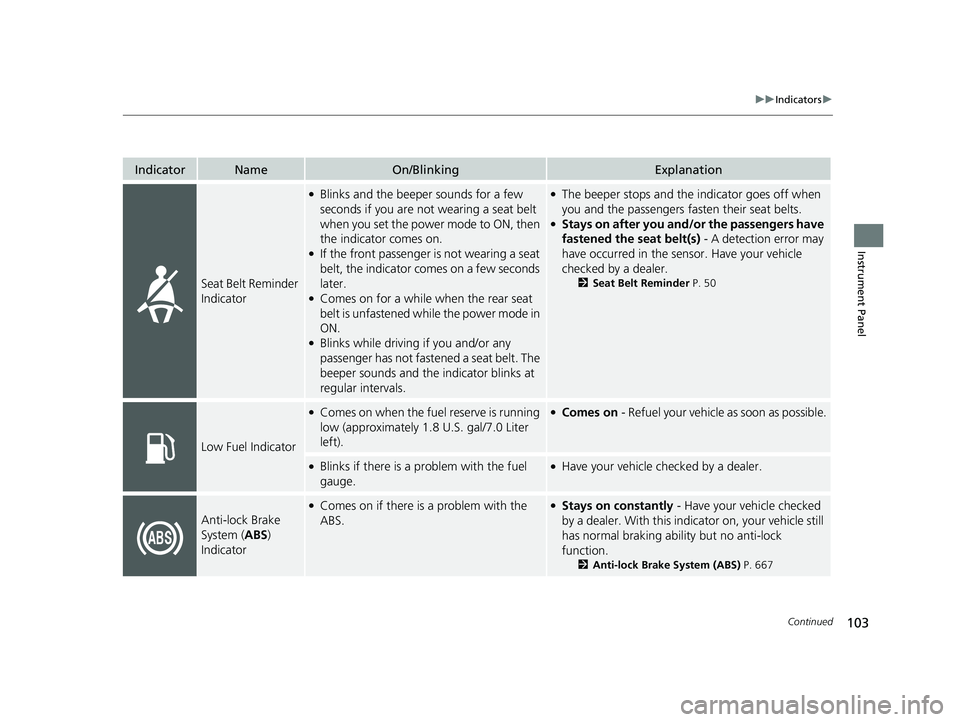
103
uuIndicators u
Continued
Instrument Panel
IndicatorNameOn/BlinkingExplanation
Seat Belt Reminder
Indicator
●Blinks and the beeper sounds for a few
seconds if you are not wearing a seat belt
when you set the power mode to ON, then
the indicator comes on.
●If the front passenger is not wearing a seat
belt, the indicator comes on a few seconds
later.
●Comes on for a while when the rear seat
belt is unfastened while the power mode in
ON.
●Blinks while driving if you and/or any
passenger has not fastened a seat belt. The
beeper sounds and the indicator blinks at
regular intervals.
●The beeper stops and the indicator goes off when
you and the passengers fasten their seat belts.
●Stays on after you and/or the passengers have
fastened the seat belt(s) - A detection error may
have occurred in the sensor. Have your vehicle
checked by a dealer.
2 Seat Belt Reminder P. 50
Low Fuel Indicator
●Comes on when the fuel reserve is running
low (approximately 1.8 U.S. gal/7.0 Liter
left).●Comes on - Refuel your vehicle as soon as possible.
●Blinks if there is a problem with the fuel
gauge.●Have your vehicle checked by a dealer.
Anti-lock Brake
System (ABS)
Indicator
●Comes on if there is a problem with the
ABS.●Stays on constantly - Have your vehicle checked
by a dealer. With this indi cator on, your vehicle still
has normal braking abili ty but no anti-lock
function.
2 Anti-lock Brake System (ABS) P. 667
23 CIVIC HATCHBACK TYPE R-31T406100_03.book 103 ページ 2022年6月23日 木曜日 午後9時28分
Page 169 of 840
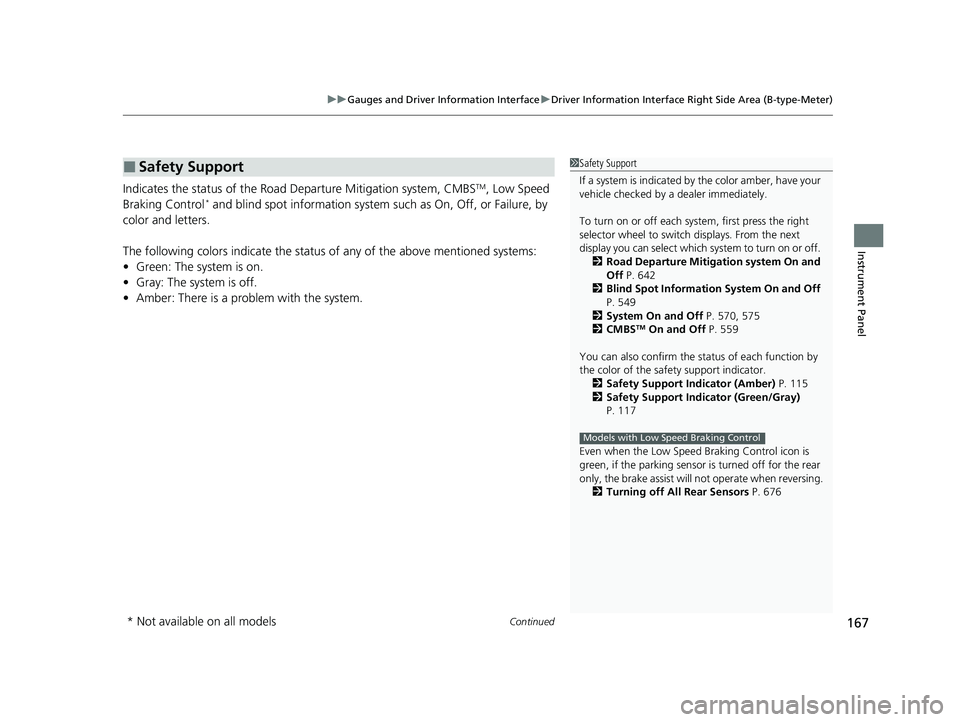
Continued167
uuGauges and Driver Information Interface uDriver Information Interface Right Side Area (B-type-Meter)
Instrument Panel
Indicates the status of the Road Departure Mitigation system, CMBSTM, Low Speed
Braking Control* and blind spot information system such as On, Off, or Failure, by
color and letters.
The following colors indicate the status of any of the above mentioned systems:
• Green: The system is on.
• Gray: The system is off.
• Amber: There is a problem with the system.
■Safety Support1Safety Support
If a system is indicated by the color amber, have your
vehicle checked by a dealer immediately.
To turn on or off each system, first press the right
selector wheel to switch displays. From the next
display you can select which system to turn on or off. 2 Road Departure Mitigation system On and
Off P. 642
2 Blind Spot Information System On and Off
P. 549
2 System On and Off P. 570, 575
2 CMBS
TM On and Off P. 559
You can also confirm the st atus of each function by
the color of the safe ty support indicator.
2 Safety Support Indicator (Amber) P. 115
2 Safety Support Indicator (Green/Gray)
P. 117
Even when the Low Speed Braking Control icon is
green, if the parking sensor is turned off for the rear
only, the brake assist will not operate when reversing.
2 Turning off All Rear Sensors P. 676
Models with Low Speed Braking Control
* Not available on all models
23 CIVIC HATCHBACK TYPE R-31T406100_03.book 167 ページ 2022年6月23日 木曜日 午後9時28分
Page 227 of 840
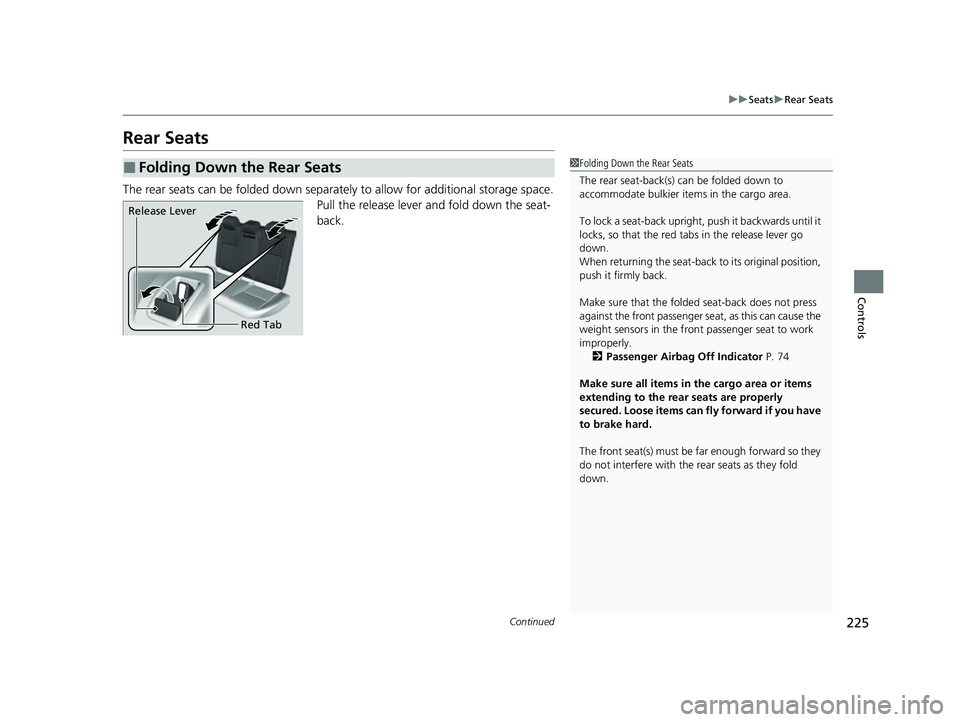
225
uuSeats uRear Seats
Continued
Controls
Rear Seats
The rear seats can be folded down separa tely to allow for additional storage space.
Pull the release lever and fold down the seat-
back.
■Folding Down the Rear Seats1 Folding Down the Rear Seats
The rear seat-back(s) can be folded down to
accommodate bulkier items in the cargo area.
To lock a seat-back upright, push it backwards until it
locks, so that the red tabs in the release lever go
down.
When returning the seat-back to its original position,
push it firmly back.
Make sure that the folded seat-back does not press
against the front passenger seat, as this can cause the
weight sensors in the front passenger seat to work
improperly. 2 Passenger Airbag Off Indicator P. 74
Make sure all items in the cargo area or items
extending to the rear seats are properly
secured. Loose items can fly forward if you have
to brake hard.
The front seat(s) must be far enough forward so they
do not interfere with the rear seats as they fold
down.
Release Lever
Red Tab
23 CIVIC HATCHBACK TYPE R-31T406100_03.book 225 ページ 2022年6月23日 木曜日 午後9時28分
Page 569 of 840
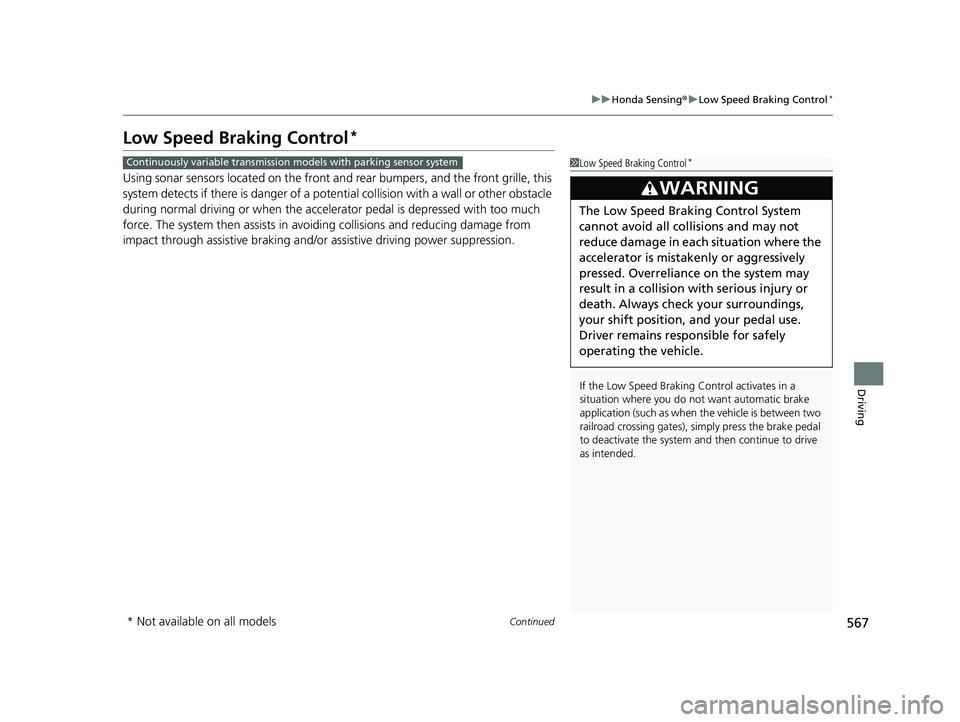
567
uuHonda Sensing ®u Low Speed Braking Control*
Continued
Driving
Low Speed Braking Control*
Using sonar sensors located on the front an d rear bumpers, and the front grille, this
system detects if there is danger of a poten tial collision with a wall or other obstacle
during normal driving or when the accelerator pedal is depres sed with too much
force. The system then assists in avoiding collisions and reducing damage from
impact through assistive braking and/or assistive driving power suppression.
1Low Speed Braking Control*
If the Low Speed Braking Control activates in a
situation where you do not want automatic brake
application (such as when the vehicle is between two
railroad crossing gates), si mply press the brake pedal
to deactivate the system and then continue to drive
as intended.
3WARNING
The Low Speed Braking Control System
cannot avoid all collisions and may not
reduce damage in each situation where the
accelerator is mistaken ly or aggressively
pressed. Overreliance on the system may
result in a collision with serious injury or
death. Always check your surroundings,
your shift position, and your pedal use.
Driver remains responsible for safely
operating the vehicle.
Continuously variable transmission models with parking sensor system
* Not available on all models
23 CIVIC HATCHBACK TYPE R-31T406100_03.book 567 ページ 2022年6月23日 木曜日 午後9時28分
Page 570 of 840
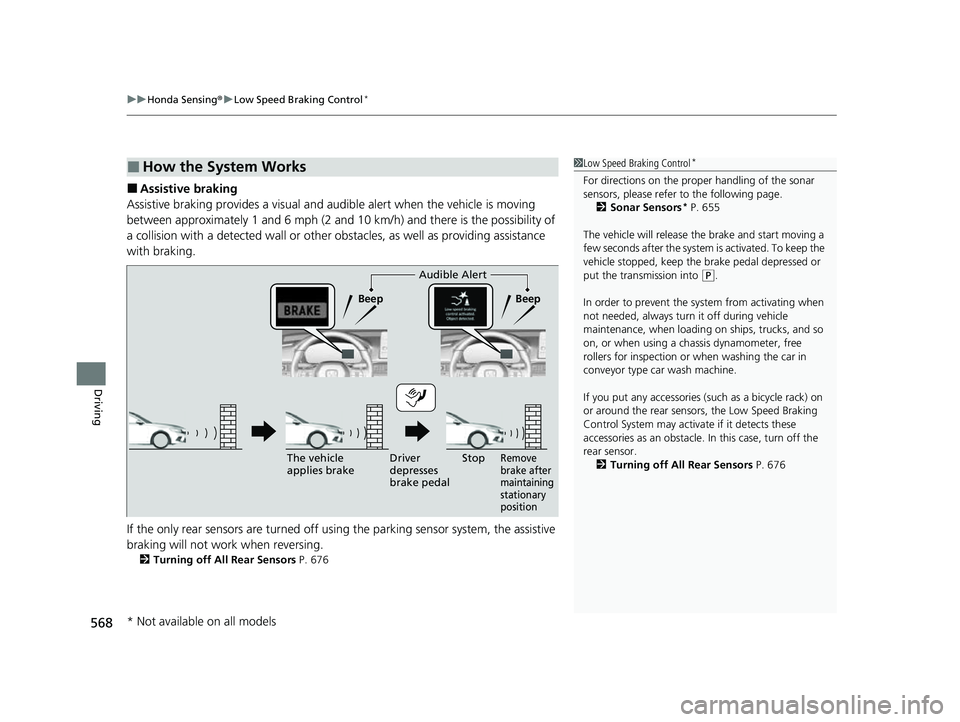
uuHonda Sensing ®u Low Speed Braking Control*
568
Driving
■Assistive braking
Assistive braking provides a visual and audible alert when the vehicle is moving
between approximately 1 and 6 mph (2 and 10 km/h) and there is the possibility of
a collision with a detected wall or other ob stacles, as well as providing assistance
with braking.
If the only rear sensors are turned off usin g the parking sensor system, the assistive
braking will not work when reversing.
2 Turning off All Rear Sensors P. 676
■How the System Works1Low Speed Braking Control*
For directions on the prop er handling of the sonar
sensors, please refer to the following page.
2 Sonar Sensors
* P. 655
The vehicle will release the brake and start moving a
few seconds after the system is activated. To keep the
vehicle stopped, keep the brake pedal depressed or
put the transmission into
( P.
In order to prevent the sy stem from activating when
not needed, always turn it off during vehicle
maintenance, when loading on ships, trucks, and so
on, or when using a chassis dynamometer, free
rollers for inspection or when washing the car in
conveyor type car wash machine.
If you put any accessories (such as a bicycle rack) on
or around the rear sensors, the Low Speed Braking
Control System may activate if it detects these
accessories as an obstacle. In this case, turn off the
rear sensor.
2 Turning off All Rear Sensors P. 676Audible Alert
Beep Beep
The vehicle
applies brake Driver
depresses
brake pedal
Remove
brake after
maintaining
stationary
positionStop
* Not available on all models
23 CIVIC HATCHBACK TYPE R-31T406100_03.book 568 ページ 2022年6月23日 木曜日 午後9時28分
Page 573 of 840
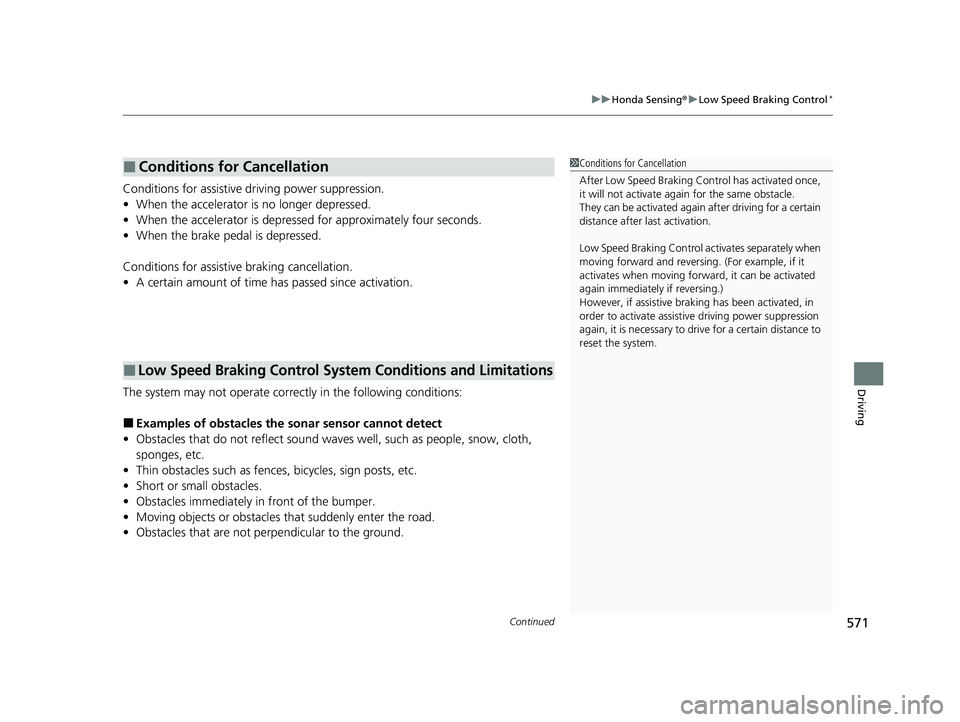
Continued571
uuHonda Sensing ®u Low Speed Braking Control*
Driving
Conditions for assistive driving power suppression.
• When the accelerator is no longer depressed.
• When the accelerator is depresse d for approximately four seconds.
• When the brake pedal is depressed.
Conditions for assistive braking cancellation.
• A certain amount of time has passed since activation.
The system may not operate correct ly in the following conditions:
■Examples of obstacles the sonar sensor cannot detect
• Obstacles that do not reflect sound waves well, such as people, snow, cloth,
sponges, etc.
• Thin obstacles such as fences , bicycles, sign posts, etc.
• Short or small obstacles.
• Obstacles immediately in front of the bumper.
• Moving objects or obstacles that suddenly enter the road.
• Obstacles that are not perp endicular to the ground.
■Conditions for Cancellation
■Low Speed Braking Control System Conditions and Limitations
1Conditions for Cancellation
After Low Speed Braking Control has activated once,
it will not activate again for the same obstacle.
They can be activated again after driving for a certain
distance after last activation.
Low Speed Braking Control ac tivates separately when
moving forward and reversing. (For example, if it
activates when moving forwar d, it can be activated
again immediately if reversing.)
However, if assistive braking has been activated, in
order to activate assistiv e driving power suppression
again, it is necessary to drive for a certain distance to
reset the system.
23 CIVIC HATCHBACK TYPE R-31T406100_03.book 571 ページ 2022年6月23日 木曜日 午後9時28分
Page 575 of 840
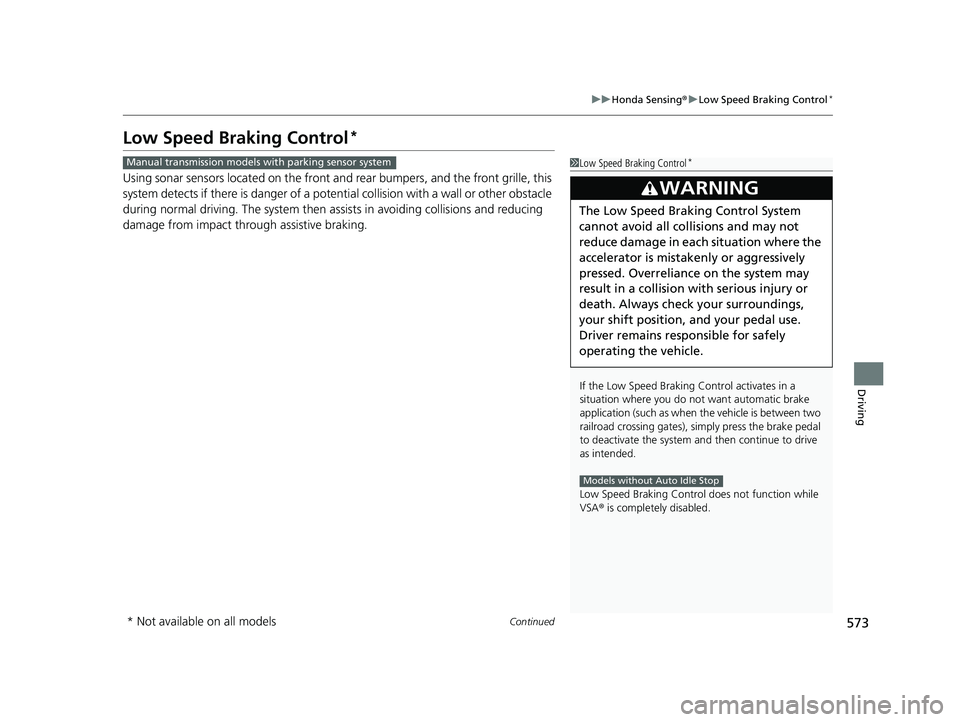
573
uuHonda Sensing ®u Low Speed Braking Control*
Continued
Driving
Low Speed Braking Control*
Using sonar sensors located on the front an d rear bumpers, and the front grille, this
system detects if there is danger of a poten tial collision with a wall or other obstacle
during normal driving. The system then assists in avoiding collisions and reducing
damage from impact through assistive braking.
1 Low Speed Braking Control*
If the Low Speed Braking Control activates in a
situation where you do not want automatic brake
application (such as when the vehicle is between two
railroad crossing gates), si mply press the brake pedal
to deactivate the system and then continue to drive
as intended.
Low Speed Braking Contro l does not function while
VSA ® is completely disabled.
3WARNING
The Low Speed Braking Control System
cannot avoid all collisions and may not
reduce damage in each situation where the
accelerator is mistaken ly or aggressively
pressed. Overreliance on the system may
result in a collision with serious injury or
death. Always check your surroundings,
your shift position, and your pedal use.
Driver remains responsible for safely
operating the vehicle.
Models without Auto Idle Stop
Manual transmission models with parking sensor system
* Not available on all models
23 CIVIC HATCHBACK TYPE R-31T406100_03.book 573 ページ 2022年6月23日 木曜日 午後9時28分
Page 576 of 840
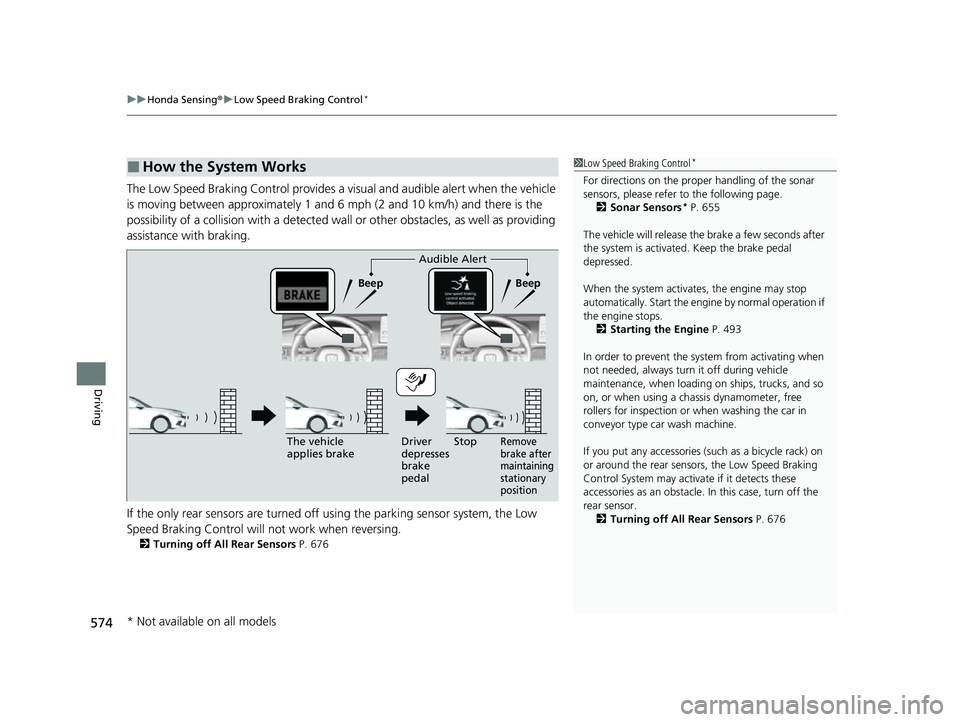
uuHonda Sensing ®u Low Speed Braking Control*
574
Driving
The Low Speed Braking Control provides a visual and audible alert when the vehicle
is moving between approximately 1 and 6 mph (2 and 10 km/h) and there is the
possibility of a collision with a detected wall or other obstacles, as well as providing
assistance with braking.
If the only rear sensors are turned off using the parking sensor system, the Low
Speed Braking Control will not work when reversing.
2Turning off All Rear Sensors P. 676
■How the System Works1Low Speed Braking Control*
For directions on the prop er handling of the sonar
sensors, please refer to the following page.
2 Sonar Sensors
* P. 655
The vehicle will release the brake a few seconds after
the system is activated. Keep the brake pedal
depressed.
When the system activates, the engine may stop
automatically. Start the engine by normal operation if
the engine stops. 2 Starting the Engine P. 493
In order to prevent the sy stem from activating when
not needed, always turn it off during vehicle
maintenance, when loading on ships, trucks, and so
on, or when using a chassis dynamometer, free
rollers for inspection or when washing the car in
conveyor type car wash machine.
If you put any accessories (such as a bicycle rack) on
or around the rear sensors, the Low Speed Braking
Control System may activate if it detects these
accessories as an obstacle. In this case, turn off the
rear sensor. 2 Turning off All Rear Sensors P. 676
Audible Alert
Beep Beep
The vehicle
applies brake Driver
depresses
brake
pedal
Remove
brake after
maintaining
stationary
positionStop
* Not available on all models
23 CIVIC HATCHBACK TYPE R-31T406100_03.book 574 ページ 2022年6月23日 木曜日 午後9時28分