2023 GMC CANYON warning lights
[x] Cancel search: warning lightsPage 222 of 371

GMC Canyon/Canyon Denali Owner Manual (GMNA-Localizing-U.S./Canada/
Mexico-16510661) - 2023 - CRC - 11/29/22
Driving and Operating 221
lane over from both sides of the vehicle,
or 3.5 m (11 ft). The height of the zone is
approximately between 0.5 m (1.5 ft) and
2 m (6 ft) off the ground. Drivers are also
warned of vehicles rapidly approaching this
area up to approximately 70 m (230 ft)
behind the vehicle.
How the System Works
The LCA symbol lights up in the side mirrors
when the system detects a moving vehicle
in the next lane over that is in the side
blind zone. This indicates it may be unsafe
to change lanes. Before making a lane
change, check the SBZA display, check
mirrors, glance over your shoulder, and use
the turn signals.
Left Side MirrorDisplayRight Side Mirror Display
When the vehicle is started, both outside
mirror LCA displays will briefly come on to
indicate the system is operating. When the
vehicle is in a forward gear, the left- or right-side mirror display will light up if a
moving vehicle is detected in that blind
zone. If the turn signal is activated in the
same direction as a detected vehicle, this
display will flash as an extra warning not to
change lanes.
LCA displays may not come on when
passing a vehicle quickly, or when passing a
stopped vehicle. LCA may alert to objects
attached to the vehicle, such as a bicycle,
or object extending out to either side of the
vehicle. This is normal system operation; the
vehicle does not need service.
LCA can be disabled through vehicle settings.
To view available settings from the
infotainment screen, touch Settings >
Vehicle > Collision/Detection Systems.
When the System Does Not Seem to
Work Properly
LCA displays may not come on when
passing a vehicle quickly, or when passing a
stopped vehicle. The LCA detection zones
that extend back from the side of the
vehicle do not move further back when a
trailer is towed. Use caution while changing
lanes when towing a trailer. LCA may alert
to objects attached to the vehicle, such as a
trailer, bicycle, or object extending out to
either side of the vehicle or trailer. This is
normal system operation; the vehicle does
not need service.
LCA may not always alert the driver to
vehicles in the side blind zone, especially in
wet conditions. The system does not need
to be serviced. The system may light up due
to guardrails, signs, trees, shrubs, and other
non-moving objects. This is normal system
operation; the vehicle does not need service.
LCA may not operate when the LCA sensors
in the left or right corners of the rear
bumper are covered with mud, dirt, snow,
ice, or slush, or in heavy rainstorms. For
cleaning instructions, see "Washing the
Vehicle" under
Exterior Care0319. If the DIC
displays the system unavailable message
after cleaning both sides of the vehicle
toward the rear corners of the vehicle, see
your dealer.
If the DIC displays the system unavailable
message after cleaning both sides of the
vehicle toward the rear corners of the
vehicle, see your dealer
If the LCA displays do not light up when
vehicles are in the blind zone and the
system is clean, the system may need
service. Take the vehicle to your dealer.
Page 244 of 371

GMC Canyon/Canyon Denali Owner Manual (GMNA-Localizing-U.S./Canada/
Mexico-16510661) - 2023 - CRC - 11/29/22
Driving and Operating 243
Warning (Continued)
.Ask the device or trailer manufacturer
if the device has been thoroughly
tested for compatibility with the
make, model, and year of your vehicle
and any optional equipment installed
on your vehicle.
.Before driving, check the trailer brakes
are working properly, if equipped.
Drive the vehicle with the trailer
attached on a level road surface that
is free of traffic at about 32-40 km/h
(20-25 mph) and fully apply the
manual trailer brake apply lever. Also,
check the trailer brake lamps and
other lamps are functioning correctly.
.If the trailer brakes are not operating
properly at any time, or if a DIC
message indicates problems with the
trailer connections or trailer brakes,
carefully pull the vehicle over to the
side of the road when traffic
conditions allow.
Trailer Tires
Special Trailer (ST) tires differ from vehicle
tires. Trailer tires are designed with stiff
sidewalls to help prevent sway and to
support heavy loads. These features can
make it difficult to determine if the trailer
tire pressures are low only based on a visual
inspection.
Always check all trailer tire pressures before
each trip when the tires are cool. Low trailer
tire pressure is a leading cause of trailer tire
blowouts.
Trailer tires deteriorate over time. The trailer
tire sidewall will show the week and year
the tire was manufactured. Many trailer tire
manufacturers recommend replacing tires
more than six years old.
Overloading is another leading cause of
trailer tire blowouts. Never load your trailer
with more weight than the tires are
designed to support. The load rating is
located on the trailer tire sidewall.
Always know the maximum speed rating for
the trailer tires before driving. This may be
significantly lower than the vehicle tire
speed rating. The speed rating may be onthe trailer tire sidewall. If the speed rating is
not shown, the default trailer tire speed
rating is 105 km/h (65 mph).
Trailering App
Trailer Light App
If equipped, the Trailering App is on the
infotainment home screen.
Status View
The Status view shows:
.Lights
.Checklists
.Brakes (If equipped)
Each section shows high level status
information for the feature. Selecting a
section opens up a new screen with
additional information and/or options.
Page 245 of 371

GMC Canyon/Canyon Denali Owner Manual (GMNA-Localizing-U.S./Canada/
Mexico-16510661) - 2023 - CRC - 11/29/22
244 Driving and Operating
Light Test
Select“Start” to cycle the trailer lamps on
and off to determine if they are working.
The test follows this sequence:
1. The running lights turn on first and remain on throughout the sequence.
2. The brake lights turn on for about two seconds.
3. The left turn signal light flashes three times.
4. The right turn signal light flashes three times.
5. The reverse lights turn on for about two seconds.
6. Repeat steps 2–5 for about one minute and 45 seconds, or until the test
deactivates
Select “Stop” to stop the test.
The sequence also deactivates when any of
the following occur:
.The vehicle is turned off.
.The transmission is shifted out of P (Park)
.The brake pedal is pressed.
.The turn signal is activated
.The hazard warning lights are activated. Checklist
This view shows the recommended steps to
take before towing a trailer.
Touch the box next to each item if that step
has been completed.
Touch > to access a detailed view of
each step.
Within each detailed view, touch Next and
Previous to navigate between steps.
Touch Clear All to clear the completed
statuses from all items in the current
checklist.
Brakes
If equipped with Integrated Trailer Brake
Controller (ITBC) system and if the
connected trailer is equipped with electric
brakes or electric over hydraulic brakes, this
view will display the current state of the
brakes including brake gain setting and
output. If no electric brakes are detected or
if no trailer is connected, this view will
display the last known brake gain setting
and the output will be shown as dashed
lines.
Touch Show In Cluster to show trailer brake
gain and output in the Driver Information
Center (DIC) Touch How To Set Brake Gain to access
detailed steps to set trailer brake gain.
The Trailering App System will show any
brake issues reported by the trailer brake
controller in the brakes view. Trailer
diagnosis and service may be required.
Repair your trailer brakes if needed. A trailer
braking issue is not covered by your GM
warranty.
See
“Integrated Trailer Brake Control
System” section under Towing Equipment
0 236.
Trailering App
If equipped, the Trailering App is on the
infotainment home screen.
This feature creates profiles for connected
trailers to view the status, and store and
track trailer usage information.
The Trailering App welcome page appears
when the Trailering App is opened for the
first time from the infotainment home
screen.
When a trailer is electrically connected and
a trailer profile has not been created, there
will be an option to create a profile, use a
guest profile, or select Accessory.
Page 247 of 371

GMC Canyon/Canyon Denali Owner Manual (GMNA-Localizing-U.S./Canada/
Mexico-16510661) - 2023 - CRC - 11/29/22
246 Driving and Operating
When a trailer is connected, the Trailering
App System detects the trailer connection
using the Stop/Turn Signal lighting circuits
and requests the driver to setup a trailer
profile through the Trailering App System on
the infotainment screen. When a trailer is
connected and a default trailer profile is
selected, the Trailering App System will not
display a Trailer Detection Alert to the user.
When a trailer is connected and the vehicle
is off, the Trailering App System periodically
pulses the lighting circuits of the trailer to
verify it is still connected. The trailer lights
may periodically flash as a result of this
trailer connection detection. These flashes
may be more visible in dark ambient light
environments. The flashing or flickering
lights are a normal condition and the
Trailering App System has built-in
protections to prevent the battery from
draining. When Theft Alert is enabled, the
frequency and pattern of this flashing
changes.
If the trailer disconnects when the vehicle is
on, a message appears on the Driver
Information Center (DIC) immediately. If the
trailer disconnects when the vehicle is off,the next time the vehicle is turned on the
message on the DIC displays. Check your
trailer connection if needed.
Connection Problem
If any of the trailer connections are lost, a
message appears on the DIC. The
infotainment screen will also show the
connection issue in the Lights Status view.
Connection Trailer Lighting Faults Detected
The Trailering App System monitors for
electrical faults on the trailer lights. If there
is a lighting issue, a message appears on the
DIC. The infotainment screen shows the
lighting issue in the Lights Status view.
Repair your trailer lights if needed. A trailer
lighting issue is not covered by your GM
warranty.
The Running Lights connection may not
detect partial outages. Activate the light test
to check all trailer lamps. See
“Light Test”
following. Light Test
Touch Start Light Test to cycle the trailer
lights on and off to determine if they are
working. The test follows this sequence:
1. The running lights turn on first and remain on throughout the sequence.
2. The brake lights turn on for about two seconds.
3. The left turn signal light flashes three times.
4. The right turn signal light flashes three times.
5. The reverse lights turn on for about two seconds.
6. Steps 2–5 repeat for approximately on minute and 45 seconds, or until the test
deactivates.
Touch Stop to manually stop the test.
The sequence also deactivates when any of
the following occur:
.The vehicle is turned off.
.The transmission is shifted out of P (Park).
.The brake pedal is pressed.
.The turn signal is activated.
.The hazard warning lights are activated.
Page 315 of 371

GMC Canyon/Canyon Denali Owner Manual (GMNA-Localizing-U.S./Canada/
Mexico-16510661) - 2023 - CRC - 11/29/22
314 Vehicle Care
Caution
If any accessories are left on or plugged
in during the jump starting procedure,
they could be damaged. The repairs
would not be covered by the vehicle
warranty. Whenever possible, turn off or
unplug all accessories on either vehicle
when jump starting.
4. Turn the ignition off. Turn off all lights and accessories in both vehicles, except
the hazard warning flashers if needed.
{Warning
An electric fan can start up even when
the engine is not running and can injure
you. Keep hands, clothing, and tools
away from any underhood electric fan.
{Warning
Using a match near a battery can cause
battery gas to explode. People have been
hurt doing this, and some have been
blinded. Use a flashlight if you need
more light.
(Continued)
Warning (Continued)
Battery fluid contains acid that can burn
you. Do not get it on you. If you
accidentally get it in your eyes or on
your skin, flush the place with water and
get medical help immediately.
{Warning
Fans or other moving engine parts can
injure you badly. Keep your hands away
from moving parts once the engine is
running.
5. Connect one end of the red positive (+) cable to the discharged battery
positive (+) terminal.
6. Connect the other end of the red positive (+) cable to the good battery
positive (+) terminal.
7. Connect one end of the black negative (–) cable to the good battery negative
(–) terminal.
8. Connect the other end of the black negative (–) cable to the discharged
battery negative (–) grounding point. 9. Start the engine in the vehicle with the
good battery and run the engine at idle
speed for at least four minutes.
10. Try to start the vehicle that had the dead battery. If it will not start after a
few tries, it probably needs service.
Jumper Cable Removal
Reverse the sequence exactly when
removing the jumper cables.
After starting the disabled vehicle and
removing the jumper cables, allow it to idle
for several minutes.
Close the small cover (
1on top of it).
Ensure the locking feature (located inboard)
latches completely with the rest of the
cover.
Towing the Vehicle
Transporting a Disabled Vehicle
Caution
Incorrectly transporting a disabled vehicle
may cause damage to the vehicle. Use
proper tire straps to secure the vehicle to
the flatbed tow truck. Do not strap or
(Continued)
Page 363 of 371
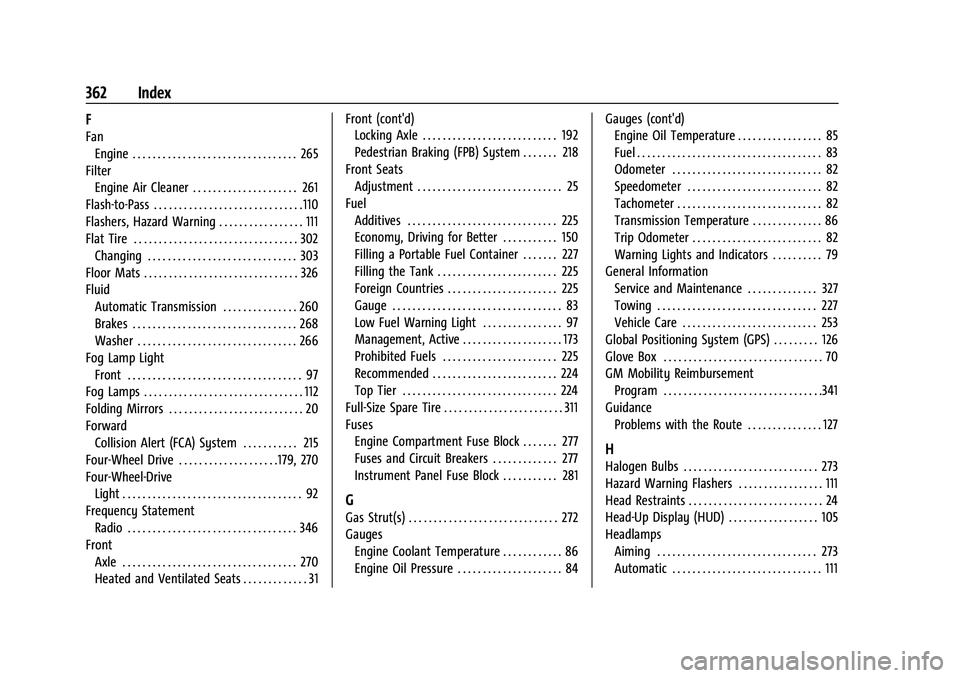
GMC Canyon/Canyon Denali Owner Manual (GMNA-Localizing-U.S./Cana-
da/Mexico-16510661) - 2023 - CRC - 11/29/22
362 Index
F
FanEngine . . . . . . . . . . . . . . . . . . . . . . . . . . . . . . . . . 265
Filter Engine Air Cleaner . . . . . . . . . . . . . . . . . . . . . 261
Flash-to-Pass . . . . . . . . . . . . . . . . . . . . . . . . . . . . . .110
Flashers, Hazard Warning . . . . . . . . . . . . . . . . . 111
Flat Tire . . . . . . . . . . . . . . . . . . . . . . . . . . . . . . . . . 302 Changing . . . . . . . . . . . . . . . . . . . . . . . . . . . . . . 303
Floor Mats . . . . . . . . . . . . . . . . . . . . . . . . . . . . . . . 326
Fluid
Automatic Transmission . . . . . . . . . . . . . . . 260
Brakes . . . . . . . . . . . . . . . . . . . . . . . . . . . . . . . . . 268
Washer . . . . . . . . . . . . . . . . . . . . . . . . . . . . . . . . 266
Fog Lamp Light Front . . . . . . . . . . . . . . . . . . . . . . . . . . . . . . . . . . . 97
Fog Lamps . . . . . . . . . . . . . . . . . . . . . . . . . . . . . . . . 112
Folding Mirrors . . . . . . . . . . . . . . . . . . . . . . . . . . . 20
Forward Collision Alert (FCA) System . . . . . . . . . . . 215
Four-Wheel Drive . . . . . . . . . . . . . . . . . . . .179, 270
Four-Wheel-Drive Light . . . . . . . . . . . . . . . . . . . . . . . . . . . . . . . . . . . . 92
Frequency Statement
Radio . . . . . . . . . . . . . . . . . . . . . . . . . . . . . . . . . . 346
Front Axle . . . . . . . . . . . . . . . . . . . . . . . . . . . . . . . . . . . 270
Heated and Ventilated Seats . . . . . . . . . . . . . 31 Front (cont'd)
Locking Axle . . . . . . . . . . . . . . . . . . . . . . . . . . . 192
Pedestrian Braking (FPB) System . . . . . . . 218
Front Seats Adjustment . . . . . . . . . . . . . . . . . . . . . . . . . . . . . 25
Fuel Additives . . . . . . . . . . . . . . . . . . . . . . . . . . . . . . 225
Economy, Driving for Better . . . . . . . . . . . 150
Filling a Portable Fuel Container . . . . . . . 227
Filling the Tank . . . . . . . . . . . . . . . . . . . . . . . . 225
Foreign Countries . . . . . . . . . . . . . . . . . . . . . . 225
Gauge . . . . . . . . . . . . . . . . . . . . . . . . . . . . . . . . . . 83
Low Fuel Warning Light . . . . . . . . . . . . . . . . 97
Management, Active . . . . . . . . . . . . . . . . . . . . 173
Prohibited Fuels . . . . . . . . . . . . . . . . . . . . . . . 225
Recommended . . . . . . . . . . . . . . . . . . . . . . . . . 224
Top Tier . . . . . . . . . . . . . . . . . . . . . . . . . . . . . . . 224
Full-Size Spare Tire . . . . . . . . . . . . . . . . . . . . . . . . 311
Fuses Engine Compartment Fuse Block . . . . . . . 277
Fuses and Circuit Breakers . . . . . . . . . . . . . 277
Instrument Panel Fuse Block . . . . . . . . . . . 281
G
Gas Strut(s) . . . . . . . . . . . . . . . . . . . . . . . . . . . . . . 272
GaugesEngine Coolant Temperature . . . . . . . . . . . . 86
Engine Oil Pressure . . . . . . . . . . . . . . . . . . . . . 84 Gauges (cont'd)
Engine Oil Temperature . . . . . . . . . . . . . . . . . 85
Fuel . . . . . . . . . . . . . . . . . . . . . . . . . . . . . . . . . . . . . 83
Odometer . . . . . . . . . . . . . . . . . . . . . . . . . . . . . . 82
Speedometer . . . . . . . . . . . . . . . . . . . . . . . . . . . 82
Tachometer . . . . . . . . . . . . . . . . . . . . . . . . . . . . . 82
Transmission Temperature . . . . . . . . . . . . . . 86
Trip Odometer . . . . . . . . . . . . . . . . . . . . . . . . . . 82
Warning Lights and Indicators . . . . . . . . . . 79
General Information Service and Maintenance . . . . . . . . . . . . . . 327
Towing . . . . . . . . . . . . . . . . . . . . . . . . . . . . . . . . 227
Vehicle Care . . . . . . . . . . . . . . . . . . . . . . . . . . . 253
Global Positioning System (GPS) . . . . . . . . . 126
Glove Box . . . . . . . . . . . . . . . . . . . . . . . . . . . . . . . . 70
GM Mobility Reimbursement Program . . . . . . . . . . . . . . . . . . . . . . . . . . . . . . . .341
Guidance Problems with the Route . . . . . . . . . . . . . . . 127
H
Halogen Bulbs . . . . . . . . . . . . . . . . . . . . . . . . . . . 273
Hazard Warning Flashers . . . . . . . . . . . . . . . . . 111
Head Restraints . . . . . . . . . . . . . . . . . . . . . . . . . . . 24
Head-Up Display (HUD) . . . . . . . . . . . . . . . . . . 105
HeadlampsAiming . . . . . . . . . . . . . . . . . . . . . . . . . . . . . . . . 273
Automatic . . . . . . . . . . . . . . . . . . . . . . . . . . . . . . 111
Page 364 of 371
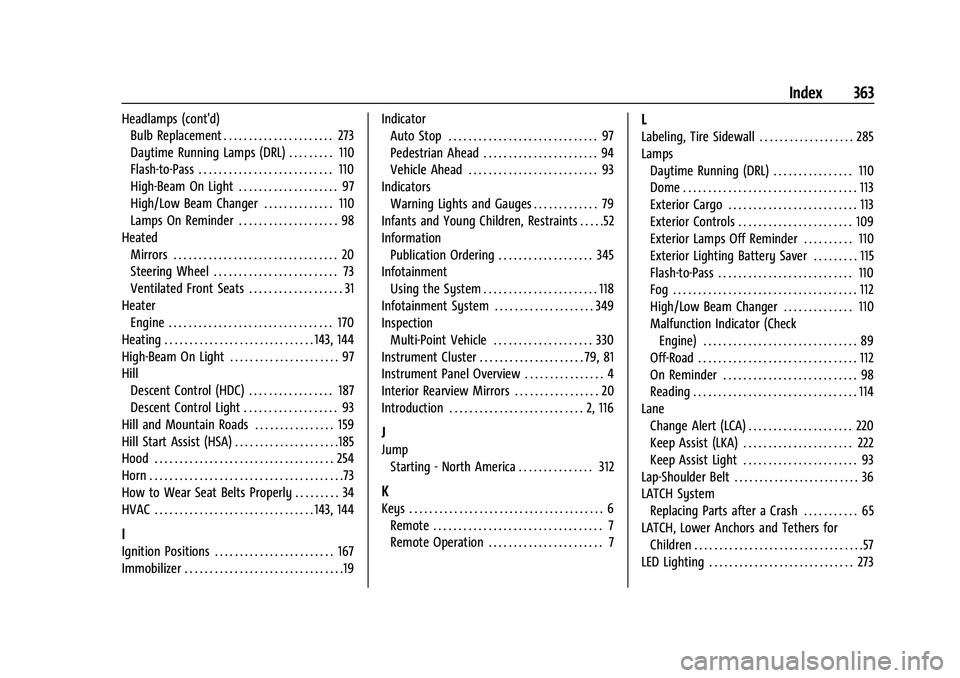
GMC Canyon/Canyon Denali Owner Manual (GMNA-Localizing-U.S./Cana-
da/Mexico-16510661) - 2023 - CRC - 11/29/22
Index 363
Headlamps (cont'd)Bulb Replacement . . . . . . . . . . . . . . . . . . . . . . 273
Daytime Running Lamps (DRL) . . . . . . . . . 110
Flash-to-Pass . . . . . . . . . . . . . . . . . . . . . . . . . . . 110
High-Beam On Light . . . . . . . . . . . . . . . . . . . . 97
High/Low Beam Changer . . . . . . . . . . . . . . 110
Lamps On Reminder . . . . . . . . . . . . . . . . . . . . 98
Heated Mirrors . . . . . . . . . . . . . . . . . . . . . . . . . . . . . . . . . 20
Steering Wheel . . . . . . . . . . . . . . . . . . . . . . . . . 73
Ventilated Front Seats . . . . . . . . . . . . . . . . . . . 31
Heater
Engine . . . . . . . . . . . . . . . . . . . . . . . . . . . . . . . . . 170
Heating . . . . . . . . . . . . . . . . . . . . . . . . . . . . . . 143, 144
High-Beam On Light . . . . . . . . . . . . . . . . . . . . . . 97
Hill Descent Control (HDC) . . . . . . . . . . . . . . . . . 187
Descent Control Light . . . . . . . . . . . . . . . . . . . 93
Hill and Mountain Roads . . . . . . . . . . . . . . . . 159
Hill Start Assist (HSA) . . . . . . . . . . . . . . . . . . . . .185
Hood . . . . . . . . . . . . . . . . . . . . . . . . . . . . . . . . . . . . 254
Horn . . . . . . . . . . . . . . . . . . . . . . . . . . . . . . . . . . . . . . .73
How to Wear Seat Belts Properly . . . . . . . . . 34
HVAC . . . . . . . . . . . . . . . . . . . . . . . . . . . . . . . . 143, 144
I
Ignition Positions . . . . . . . . . . . . . . . . . . . . . . . . 167
Immobilizer . . . . . . . . . . . . . . . . . . . . . . . . . . . . . . . .19 Indicator
Auto Stop . . . . . . . . . . . . . . . . . . . . . . . . . . . . . . 97
Pedestrian Ahead . . . . . . . . . . . . . . . . . . . . . . . 94
Vehicle Ahead . . . . . . . . . . . . . . . . . . . . . . . . . . 93
Indicators Warning Lights and Gauges . . . . . . . . . . . . . 79
Infants and Young Children, Restraints . . . . .52
Information
Publication Ordering . . . . . . . . . . . . . . . . . . . 345
Infotainment Using the System . . . . . . . . . . . . . . . . . . . . . . . 118
Infotainment System . . . . . . . . . . . . . . . . . . . . 349
Inspection Multi-Point Vehicle . . . . . . . . . . . . . . . . . . . . 330
Instrument Cluster . . . . . . . . . . . . . . . . . . . . . 79, 81
Instrument Panel Overview . . . . . . . . . . . . . . . . 4
Interior Rearview Mirrors . . . . . . . . . . . . . . . . . 20
Introduction . . . . . . . . . . . . . . . . . . . . . . . . . . . 2, 116
J
Jump Starting - North America . . . . . . . . . . . . . . . 312
K
Keys . . . . . . . . . . . . . . . . . . . . . . . . . . . . . . . . . . . . . . . 6Remote . . . . . . . . . . . . . . . . . . . . . . . . . . . . . . . . . . 7
Remote Operation . . . . . . . . . . . . . . . . . . . . . . . 7
L
Labeling, Tire Sidewall . . . . . . . . . . . . . . . . . . . 285
LampsDaytime Running (DRL) . . . . . . . . . . . . . . . . 110
Dome . . . . . . . . . . . . . . . . . . . . . . . . . . . . . . . . . . . 113
Exterior Cargo . . . . . . . . . . . . . . . . . . . . . . . . . . 113
Exterior Controls . . . . . . . . . . . . . . . . . . . . . . . 109
Exterior Lamps Off Reminder . . . . . . . . . . 110
Exterior Lighting Battery Saver . . . . . . . . . 115
Flash-to-Pass . . . . . . . . . . . . . . . . . . . . . . . . . . . 110
Fog . . . . . . . . . . . . . . . . . . . . . . . . . . . . . . . . . . . . . 112
High/Low Beam Changer . . . . . . . . . . . . . . 110
Malfunction Indicator (CheckEngine) . . . . . . . . . . . . . . . . . . . . . . . . . . . . . . . 89
Off-Road . . . . . . . . . . . . . . . . . . . . . . . . . . . . . . . . 112
On Reminder . . . . . . . . . . . . . . . . . . . . . . . . . . . 98
Reading . . . . . . . . . . . . . . . . . . . . . . . . . . . . . . . . . 114
Lane Change Alert (LCA) . . . . . . . . . . . . . . . . . . . . . 220
Keep Assist (LKA) . . . . . . . . . . . . . . . . . . . . . . 222
Keep Assist Light . . . . . . . . . . . . . . . . . . . . . . . 93
Lap-Shoulder Belt . . . . . . . . . . . . . . . . . . . . . . . . . 36
LATCH System Replacing Parts after a Crash . . . . . . . . . . . 65
LATCH, Lower Anchors and Tethers for Children . . . . . . . . . . . . . . . . . . . . . . . . . . . . . . . . . .57
LED Lighting . . . . . . . . . . . . . . . . . . . . . . . . . . . . . 273
Page 365 of 371

GMC Canyon/Canyon Denali Owner Manual (GMNA-Localizing-U.S./Cana-
da/Mexico-16510661) - 2023 - CRC - 11/29/22
364 Index
LightingEntry . . . . . . . . . . . . . . . . . . . . . . . . . . . . . . . . . . . 114
Exit . . . . . . . . . . . . . . . . . . . . . . . . . . . . . . . . . . . . . 114
Illumination Control . . . . . . . . . . . . . . . . . . . . 113
LED . . . . . . . . . . . . . . . . . . . . . . . . . . . . . . . . . . . . 273
Lights Airbag Readiness . . . . . . . . . . . . . . . . . . . . . . . 88
Antilock Brake System (ABS)
Warning . . . . . . . . . . . . . . . . . . . . . . . . . . . . . . 92
Automatic Emergency Braking (AEB) Disabled . . . . . . . . . . . . . . . . . . . . . . . . . . . . . . 93
Brake System Warning . . . . . . . . . . . . . . . . . 91
Charging System . . . . . . . . . . . . . . . . . . . . . . . 89
Check Engine (Malfunction Indicator) . . . . . . . . . . . . . . . . . . . . . . . . . . . . . 89
Cruise Control Light . . . . . . . . . . . . . . . . . . . . . 98
Door Ajar . . . . . . . . . . . . . . . . . . . . . . . . . . . . . . . 98
Driver Mode Control . . . . . . . . . . . . . . . . . . . . 95
Electric Parking Brake . . . . . . . . . . . . . . . . . . . 91
Electronic Stability Control (ESC), Off . . . 95
Engine Coolant Temperature
Warning . . . . . . . . . . . . . . . . . . . . . . . . . . . . . . 95
Engine Oil Pressure . . . . . . . . . . . . . . . . . . . . . 96
Four-Wheel-Drive . . . . . . . . . . . . . . . . . . . . . . . 92
Front Fog Lamp . . . . . . . . . . . . . . . . . . . . . . . . . 97
Gauges and Indicators . . . . . . . . . . . . . . . . . . 79
High-Beam On . . . . . . . . . . . . . . . . . . . . . . . . . . 97
Hill Descent Control . . . . . . . . . . . . . . . . . . . . 93 Lights (cont'd)
Lane Keep Assist . . . . . . . . . . . . . . . . . . . . . . . . 93
Low Fuel Warning . . . . . . . . . . . . . . . . . . . . . . 97
Seat Belt Reminders . . . . . . . . . . . . . . . . . . . . 87
Security . . . . . . . . . . . . . . . . . . . . . . . . . . . . . . . . . 97
Service Electric Parking Brake . . . . . . . . . . . 92
Tire Pressure . . . . . . . . . . . . . . . . . . . . . . . . . . . . 96
Traction Control System
(TCS)/Electronic Stability Control
Light . . . . . . . . . . . . . . . . . . . . . . . . . . . . . . . . . . 94
Traction Off . . . . . . . . . . . . . . . . . . . . . . . . . . . . . 94
Limited-Slip Differential . . . . . . . . . . . . . . . . . . . 191
Locking Front Axle . . . . . . . . . . . . . . . . . . . . . . . 192
Locking Rear Axle . . . . . . . . . . . . . . . . . . . . . . . . . 191
Locks Automatic Door . . . . . . . . . . . . . . . . . . . . . . . . . . 15
Delayed Locking . . . . . . . . . . . . . . . . . . . . . . . . 14
Door . . . . . . . . . . . . . . . . . . . . . . . . . . . . . . . . . . . . . 13
Lockout Protection . . . . . . . . . . . . . . . . . . . . . . . 15
Power Door . . . . . . . . . . . . . . . . . . . . . . . . . . . . . 14
Safety . . . . . . . . . . . . . . . . . . . . . . . . . . . . . . . . . . . 15
Loss of Control . . . . . . . . . . . . . . . . . . . . . . . . . . . 153
Low Fuel Warning Light . . . . . . . . . . . . . . . . . . 97
Lower Anchors and Tethers for Children (LATCH System) . . . . . . . . . . . . . . . . .57
Lumbar Adjustment . . . . . . . . . . . . . . . . . . . . . . . 28
Front Seats . . . . . . . . . . . . . . . . . . . . . . . . . . . . . 28M
MaintenanceRecords . . . . . . . . . . . . . . . . . . . . . . . . . . . . . . . . 334
Maintenance Schedule . . . . . . . . . . . . . . . . . . . 328 Recommended Fluids and
Lubricants . . . . . . . . . . . . . . . . . . . . . . . . . . . . 332
Malfunction Indicator Lamp . . . . . . . . . . . . . . . 89
Manual Mode . . . . . . . . . . . . . . . . . . . . . . . . . . . . . . . . . . . 177
Maps . . . . . . . . . . . . . . . . . . . . . . . . . . . . . . . . . . . . . 125
Media
Avoiding Untrusted Devices . . . . . . . . . . . . 123
Memory Seats . . . . . . . . . . . . . . . . . . . . . . . . . . . . 28
Messages Engine Power . . . . . . . . . . . . . . . . . . . . . . . . . . 108
Vehicle . . . . . . . . . . . . . . . . . . . . . . . . . . . . . . . . 107
Vehicle Speed . . . . . . . . . . . . . . . . . . . . . . . . . . 108
Mirrors Automatic Dimming Rearview . . . . . . . . . . 20
Convex . . . . . . . . . . . . . . . . . . . . . . . . . . . . . . . . . 19
Folding . . . . . . . . . . . . . . . . . . . . . . . . . . . . . . . . . 20
Heated . . . . . . . . . . . . . . . . . . . . . . . . . . . . . . . . . 20
Interior Rearview . . . . . . . . . . . . . . . . . . . . . . . 20
Manual Rearview . . . . . . . . . . . . . . . . . . . . . . . 20
Power . . . . . . . . . . . . . . . . . . . . . . . . . . . . . . . . . . 19
Mode Driver Control . . . . . . . . . . . . . . . . . . . . . . . . . 187
Monitor System, Tire Pressure . . . . . . . . . . . 291