2023 GMC CANYON remote control
[x] Cancel search: remote controlPage 114 of 371

GMC Canyon/Canyon Denali Owner Manual (GMNA-Localizing-U.S./Canada/
Mexico-16510661) - 2023 - CRC - 12/6/22
Lighting 113
Exterior Cargo Lamps
The cargo lamps provide more light in the
cargo area or on the sides of the vehicle,
if needed. The lamps inside the pickup box,
near the hitch, and/or in the tailgate handle
may also turn on, if equipped.
The exterior cargo lamps controls are in the
Controls App on the infotainment home
screen. To turn the Center High Mounted
Stop Lamp (CHMSL)/Cargo Bed Lights on or
off, select Controls > Lights > Cargo lights
when the vehicle is in P (Park), R (Reverse),
or N (Neutral).
Activating the CHMSL/cargo bed lights may
also activate cargo switch indicator,
if equipped.
Become familiar with and follow all state
and local laws that apply to cargo lamp
operation.
Interior Lighting
Instrument Panel Illumination
Control
This feature adjusts the brightness of all
illuminated controls. The instrument panel
illumination control is next to the exterior
lamp control.
D:Move the thumbwheel up or down to
brighten or dim the lights.
The thumbwheel is functional at night,
or when the headlamps or parking lamps
are ON.
Dome Lamps
The dome lamps and dome lamp controls
are in the overhead console.
The dome lamps come on when any door is
opened,
Kis pressed on the remote key,
or when the vehicle is turned off.
To operate, press the following buttons:
/: Turns the lamps off.
1:Turns the lamps on automatically
when any door is opened,
Kis pressed on
the remote key, or when the vehicle is
turned off.
.: Press to turn the dome lamps on
manually.
Page 115 of 371

GMC Canyon/Canyon Denali Owner Manual (GMNA-Localizing-U.S./Canada/
Mexico-16510661) - 2023 - CRC - 12/6/22
114 Lighting
Reading Lamps
If equipped, there are reading lamps in the
overhead console.
Press the lens to turn each lamp on or off.
Lighting Features
Entry Lighting
The interior lamps turn on when pressingK
on the remote key or opening any doors,
and the dome lamp control is in the door
position.
Some exterior lamps also turn on when
pressing
Kon the remote key or opening
any doors. Low-Beam lamps will only turn
on briefly at night, or in areas with limited
lighting. All lamps will gradually fade out after about
30 seconds.
Entry lighting can be disabled manually by
closing all doors, pressing
Qon the remote
key, or starting the vehicle.
This feature can be changed. On the
infotainment home page, select Settings
T
VehicleTVehicle Locator Lights.
Exit Lighting
Some exterior lamps and interior lamps turn
on when the driver door is opened after the
vehicle is turned off.
The exterior and interior lamps remain on
for a set amount of time, then automatically
turn off.
The interior lights turn on when the vehicle
is turned off.
The exterior lamps turn off immediately by
turning the exterior lamp control off.
This feature can be changed. On the
infotainment home screen, select Settings
T
VehicleTExit Lighting.
Battery Load Management
The vehicle has Electric Power Management
(EPM), which estimates the battery's
temperature and state of charge. It then
adjusts the voltage for best performance
and extended life of the battery.
When the battery's state of charge is low,
the voltage is raised slightly to quickly bring
the charge back up. When the state of
charge is high, the voltage is lowered
slightly to prevent overcharging. The
voltmeter gauge or the voltage display on
the Driver Information Center (DIC),
if equipped, may show the voltage moving
up or down. This is normal. If there is a
problem, an alert will be displayed.
The battery can be discharged at idle if the
electrical loads are very high. This is true for
all vehicles. This is because the generator
(alternator) may not be spinning fast
enough at idle to produce all the power that
is needed for very high electrical loads.
A high electrical load occurs when several of
the following are on, such as: headlamps,
high beams, fog lamps, rear window
defogger, climate control fan at high speed,
Page 148 of 371

GMC Canyon/Canyon Denali Owner Manual (GMNA-Localizing-U.S./Canada/
Mexico-16510661) - 2023 - CRC - 11/29/22
Climate Controls 147
.:Press to turn on recirculation. An
indicator light comes on. Air is recirculated
to quickly cool the inside of the vehicle.
It can also be used to help reduce outside
air and odors that enter the vehicle.
Avoid using recirculation for long periods of
time in cold or damp conditions. Using
recirculation in cold or damp conditions can
result in window fogging.
A/C : Press to turn the air conditioning on
or off. An indicator light comes on to show
that the air conditioning is enabled. If the
fan is turned off, the air conditioner will not
run. The A/C light will stay on even if the
outside temperatures are below freezing.
Rear Window Defogger
1REAR : If equipped, press to turn the
rear window defogger on or off. An indicator
light on the button comes on to show that
the rear window defogger is on.
The rear window defogger only works when
the engine is running.The defogger can be
turned off by turning the vehicle off or to
accessory mode.
If equipped with heated outside mirrors,
press
fto turn them on or off. See Heated
Mirrors 020.
Caution
Using a razor blade or sharp object to
clear the inside rear window can damage
the rear window defogger. Repairs would
not be covered by the vehicle warranty.
Do not clear the inside rear window with
sharp objects.
Remote Start Climate Control Operation :
If equipped with remote start, the climate
control system may run when the vehicle is
started remotely. If equipped with heated or
ventilated seats or a heated steering wheel,
these features may come on during a
remote start. See Remote Vehicle Start 012,
Heated and Ventilated Front Seats 031, and
Heated Steering Wheel 073.
Sensors
The solar sensor, on top of the instrument
panel near the windshield, monitors the
solar heat.
The climate control system uses the sensor
information to adjust the temperature, fan
speed, recirculation, and air delivery mode
for best comfort.
Do not cover the sensor; otherwise the
automatic climate control system may not
work properly.
Afterblow Feature
If equipped, under certain conditions, the
fan may stay on or may turn on and off
several times after you turn off and lock the
vehicle. This is normal.
Air Vents
Adjustable air vents are located at the
center and side of the instrument panel and
the rear of the console. Use the sliding
knobs on the air vents to change the
direction of the airflow. Slide the knob left
or right to open or close off the airflow.
Air vents blow warm air on the side
windows in cold weather. If Floor, Defog,
or Defrost modes are selected, a small
amount of air will come from the vents
Page 284 of 371

GMC Canyon/Canyon Denali Owner Manual (GMNA-Localizing-U.S./Canada/
Mexico-16510661) - 2023 - CRC - 11/29/22
Vehicle Care 283
FusesUsage
F13 CGM & SDM/AOS –Central
Gateway Module/Sensing
and Diagnostic Module/
Automatic Occupant
Sensing Module
F14 MISCELLANEOUS 2 –
Transmission Control
Module/Transfer Case
Control/Electronic Brake
Control Module/Integrated
Chassis Control Module/
Trailer Interface Module
F15 MISCELLANEOUS 3 –
Exterior Lighting Module/
DC-AC Inverter Module/
Vented Module
F16 –
F17 WCM/DATA LINK CONN –
Wireless Charger Module/
Data Link Connector Fuses
Usage
F18 MISCELLANEOUS 4 –E-Stop/
Driver Mode Switch/
Reflective Light Auxiliary
Display/Sensing and
Diagnostic Module/Inside
Rear View Mirror/Humidity
Sensor
F19 ENGINE CNTRL MODULE –
Engine Control Module
F20 RFA/RPA –Remote
Function Antenna/Park
Assist
AMP –Amplifier
F21 MISC 1 DISPLAYS/VPM –
Video Processing Module/
Display
F22 SUNROOF –Sunroof
F23 –
F24 TRLR BRK CNTRL SW –
Trailer Break Control Switch
F25 AUX USB FLOOR CNSL –
Auxiliary USB Power Outlet
F26 BODY CNTRL MODULE 2 –
Body Control Module 2 Fuses
Usage
F27 DOOR PANEL SW LF (EXPRESS UP/DOWN) –
Door Panel Switch Left
F28 BODY CNTRL MODULE 3 –
Body Control Module 3
F29 ELM 3 –Exterior Lighting
Module 3
F30 FRONT CAMERA –Front
Camera Module
F31 VCU MDL/SPARE –Virtual
Cockpit Unit Module
F32 HTD STR WHL –Heated
Steering Wheel Module
F33 ELM 5 –Exterior Lighting
Module 5
F34 BODY CNTRL MODULE 4 –
Body Control Module 4
F35 DC/DC Converter 2
F36 DC/DC Converter 1 F37 FRT SEATS LMBR SWS –
Seat Lumbar Switch
F38 –
Page 353 of 371

GMC Canyon/Canyon Denali Owner Manual (GMNA-Localizing-U.S./Canada/
Mexico-16510661) - 2023 - CRC - 11/29/22
352 OnStar
OnStar Additional
Information
In-Vehicle Audio Messages
Audio messages may play important
information at the following times:
.Prior to vehicle purchase. PressQto set
up an account.
.After change in ownership and at
90 days.
Transferring Service
PressQto request account transfer
eligibility information. The Advisor can
cancel or change account information.
Selling/Transferring the Vehicle
Call 1-888-4ONSTAR (1-888-466-7827)
immediately to terminate your OnStar or
connected services if the vehicle is disposed
of, sold, transferred, or if the lease ends.
Reactivation for Subsequent Owners
PressQand follow the prompts to speak to
an Advisor as soon as possible. The Advisor
will update vehicle records and explain
OnStar or connected service options.
How OnStar Service Works
Automatic Crash Response, Emergency
Services, Crisis Assist, Stolen Vehicle
Assistance, Remote Services, and Roadside
Assistance are available on most vehicles.
Not all OnStar services are available
everywhere or on all vehicles. For more
information, a full description of OnStar
services, system limitations, and OnStar User
Terms, Privacy Statement, and Software
Terms:
.Call 1-888-4ONSTAR (1-888-466-7827).
.See www.onstar.com (U.S.).
.See www.onstar.ca (Canada).
.Call TTY 1-877-248-2080.
.PressQto speak with an Advisor.
OnStar or connected services cannot work
unless the vehicle is in a place where OnStar
has an agreement with a wireless service
provider for service in that area. The
wireless service provider must also have
coverage, network capacity, reception, and
technology compatible with OnStar or
connected services. Service involving location
information about the vehicle cannot work
unless GPS signals are available,
unobstructed, and compatible with the
OnStar hardware. OnStar or connected services may not work if the OnStar
equipment is not properly installed or it has
not been properly maintained. If equipment
or software is added, connected,
or modified, OnStar or connected services
may not work. Other problems beyond the
control of OnStar
—such as hills, tall
buildings, tunnels, weather, electrical system
design and architecture of the vehicle,
damage to the vehicle in a crash, or wireless
phone network congestion or jamming —
may prevent service.
See Radio Frequency Statement 0346.
Services for People with Disabilities
Advisors provide services to help with
physical disabilities and medical conditions.
Press
Qto help:
.Locate a gas station with an attendant to
pump gas.
.Find a hotel, restaurant, etc., that meets
accessibility needs.
.Provide directions to the closest hospital
or pharmacy in urgent situations.
Page 357 of 371

GMC Canyon/Canyon Denali Owner Manual (GMNA-Localizing-U.S./Canada/
Mexico-16510661) - 2023 - CRC - 11/29/22
356 Connected Services
.Change the default name of the SSID
(Service Set Identifier). This is your
network’s name that is visible to other
wireless devices. Choose a unique name
and avoid family names or vehicle
descriptions.
Wi-Fi Hotspot (If Equipped)
The vehicle may have a built-in Wi-Fi
hotspot that provides access to the Internet
and web content at 4G LTE speed. Up to
seven mobile devices can be connected.
A data plan is required. Use the in-vehicle
controls only when it is safe to do so. 1. To retrieve Wi-Fi hotspot information, press
=to open the OnStar app on the
infotainment display, then select Wi-Fi
Hotspot. On some vehicles, touch Wi-Fi
or Wi-Fi Settings on the screen.
2. The Wi-Fi settings will display the Wi-Fi hotspot name (SSID), password, and on
some vehicles, the connection type (no
Internet connection, 3G, 4G, 4G LTE), and
signal quality (poor, good, excellent). The
LTE icon shows connection to Wi-Fi. It is
possible that the icon may not illuminate
even though the vehicle has an active
connection. 3. To change the SSID or password, press
Qor call 1-888-4ONSTAR to connect
with an Advisor. On some vehicles, the
SSID and password can be changed in
the Wi-Fi Hotspot menu.
After initial set-up, your vehicle’s Wi-Fi
hotspot will connect automatically to your
mobile devices. Manage data usage by
turning Wi-Fi on or off on your mobile
device, using the myGMC mobile app, or by
contacting an OnStar Advisor. On some
vehicles, Wi-Fi can also be managed from
the Wi-Fi Hotspot menu.
MyGMC Mobile App (If Available)
Download the myGMC mobile app to
compatible Apple and Android smartphones.
GMC users can access the following services
from a smartphone:
.Remotely start/stop the vehicle,
if factory-equipped.
.Lock/unlock doors, if equipped with
automatic locks.
.Activate the horn and lamps.
.Check the vehicle’s fuel level, oil life,
or tire pressure, if factory-equipped with
the Tire Pressure Monitor System.
.Send destinations to the vehicle.
.Locate the vehicle on a map
(U.S. market only).
.Turn the vehicle's Wi-Fi hotspot on/off,
manage settings, and monitor data
consumption, if equipped.
.Locate a dealer and schedule service.
.Request Roadside Assistance.
.Set a parking reminder with pin drop,
take a photo, make a note, and set a
timer.
.Connect with GMC on social media.
Features are subject to change. For myGMC
mobile app information and compatibility,
see www.gmc.com.
An active OnStar or connected service plan
may be required. A compatible device,
factory-installed remote start, and power
locks are required. Data rates apply. See
www.onstar.com for details and system
limitations.
Remote Services
Contact an OnStar Advisor to unlock the
doors or sound the horn and flash the
lamps.
Page 364 of 371
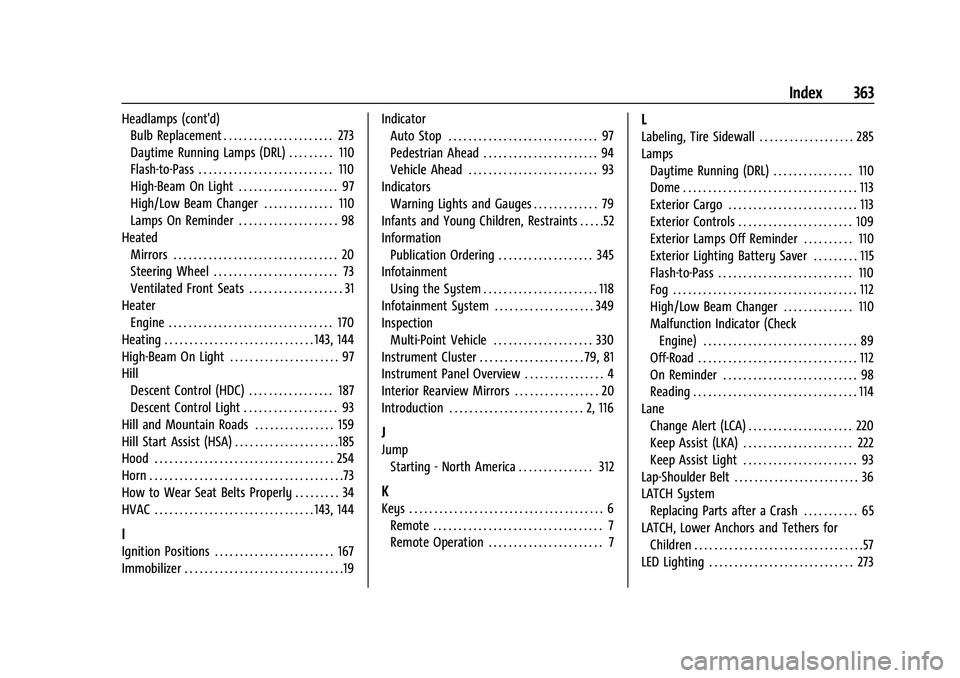
GMC Canyon/Canyon Denali Owner Manual (GMNA-Localizing-U.S./Cana-
da/Mexico-16510661) - 2023 - CRC - 11/29/22
Index 363
Headlamps (cont'd)Bulb Replacement . . . . . . . . . . . . . . . . . . . . . . 273
Daytime Running Lamps (DRL) . . . . . . . . . 110
Flash-to-Pass . . . . . . . . . . . . . . . . . . . . . . . . . . . 110
High-Beam On Light . . . . . . . . . . . . . . . . . . . . 97
High/Low Beam Changer . . . . . . . . . . . . . . 110
Lamps On Reminder . . . . . . . . . . . . . . . . . . . . 98
Heated Mirrors . . . . . . . . . . . . . . . . . . . . . . . . . . . . . . . . . 20
Steering Wheel . . . . . . . . . . . . . . . . . . . . . . . . . 73
Ventilated Front Seats . . . . . . . . . . . . . . . . . . . 31
Heater
Engine . . . . . . . . . . . . . . . . . . . . . . . . . . . . . . . . . 170
Heating . . . . . . . . . . . . . . . . . . . . . . . . . . . . . . 143, 144
High-Beam On Light . . . . . . . . . . . . . . . . . . . . . . 97
Hill Descent Control (HDC) . . . . . . . . . . . . . . . . . 187
Descent Control Light . . . . . . . . . . . . . . . . . . . 93
Hill and Mountain Roads . . . . . . . . . . . . . . . . 159
Hill Start Assist (HSA) . . . . . . . . . . . . . . . . . . . . .185
Hood . . . . . . . . . . . . . . . . . . . . . . . . . . . . . . . . . . . . 254
Horn . . . . . . . . . . . . . . . . . . . . . . . . . . . . . . . . . . . . . . .73
How to Wear Seat Belts Properly . . . . . . . . . 34
HVAC . . . . . . . . . . . . . . . . . . . . . . . . . . . . . . . . 143, 144
I
Ignition Positions . . . . . . . . . . . . . . . . . . . . . . . . 167
Immobilizer . . . . . . . . . . . . . . . . . . . . . . . . . . . . . . . .19 Indicator
Auto Stop . . . . . . . . . . . . . . . . . . . . . . . . . . . . . . 97
Pedestrian Ahead . . . . . . . . . . . . . . . . . . . . . . . 94
Vehicle Ahead . . . . . . . . . . . . . . . . . . . . . . . . . . 93
Indicators Warning Lights and Gauges . . . . . . . . . . . . . 79
Infants and Young Children, Restraints . . . . .52
Information
Publication Ordering . . . . . . . . . . . . . . . . . . . 345
Infotainment Using the System . . . . . . . . . . . . . . . . . . . . . . . 118
Infotainment System . . . . . . . . . . . . . . . . . . . . 349
Inspection Multi-Point Vehicle . . . . . . . . . . . . . . . . . . . . 330
Instrument Cluster . . . . . . . . . . . . . . . . . . . . . 79, 81
Instrument Panel Overview . . . . . . . . . . . . . . . . 4
Interior Rearview Mirrors . . . . . . . . . . . . . . . . . 20
Introduction . . . . . . . . . . . . . . . . . . . . . . . . . . . 2, 116
J
Jump Starting - North America . . . . . . . . . . . . . . . 312
K
Keys . . . . . . . . . . . . . . . . . . . . . . . . . . . . . . . . . . . . . . . 6Remote . . . . . . . . . . . . . . . . . . . . . . . . . . . . . . . . . . 7
Remote Operation . . . . . . . . . . . . . . . . . . . . . . . 7
L
Labeling, Tire Sidewall . . . . . . . . . . . . . . . . . . . 285
LampsDaytime Running (DRL) . . . . . . . . . . . . . . . . 110
Dome . . . . . . . . . . . . . . . . . . . . . . . . . . . . . . . . . . . 113
Exterior Cargo . . . . . . . . . . . . . . . . . . . . . . . . . . 113
Exterior Controls . . . . . . . . . . . . . . . . . . . . . . . 109
Exterior Lamps Off Reminder . . . . . . . . . . 110
Exterior Lighting Battery Saver . . . . . . . . . 115
Flash-to-Pass . . . . . . . . . . . . . . . . . . . . . . . . . . . 110
Fog . . . . . . . . . . . . . . . . . . . . . . . . . . . . . . . . . . . . . 112
High/Low Beam Changer . . . . . . . . . . . . . . 110
Malfunction Indicator (CheckEngine) . . . . . . . . . . . . . . . . . . . . . . . . . . . . . . . 89
Off-Road . . . . . . . . . . . . . . . . . . . . . . . . . . . . . . . . 112
On Reminder . . . . . . . . . . . . . . . . . . . . . . . . . . . 98
Reading . . . . . . . . . . . . . . . . . . . . . . . . . . . . . . . . . 114
Lane Change Alert (LCA) . . . . . . . . . . . . . . . . . . . . . 220
Keep Assist (LKA) . . . . . . . . . . . . . . . . . . . . . . 222
Keep Assist Light . . . . . . . . . . . . . . . . . . . . . . . 93
Lap-Shoulder Belt . . . . . . . . . . . . . . . . . . . . . . . . . 36
LATCH System Replacing Parts after a Crash . . . . . . . . . . . 65
LATCH, Lower Anchors and Tethers for Children . . . . . . . . . . . . . . . . . . . . . . . . . . . . . . . . . .57
LED Lighting . . . . . . . . . . . . . . . . . . . . . . . . . . . . . 273
Page 367 of 371

GMC Canyon/Canyon Denali Owner Manual (GMNA-Localizing-U.S./Cana-
da/Mexico-16510661) - 2023 - CRC - 11/29/22
366 Index
R
Radiator . . . . . . . . . . . . . . . . . . . . . . . . . . . . . . . . . 262
RadioAM-FM Radio . . . . . . . . . . . . . . . . . . . . . . . . . . 120
Frequency Statement . . . . . . . . . . . . . . . . . . 346
Reception . . . . . . . . . . . . . . . . . . . . . . . . . . . . . . 122
Satellite . . . . . . . . . . . . . . . . . . . . . . . . . . . . . . . . 122
Reading Lamps . . . . . . . . . . . . . . . . . . . . . . . . . . . 114
Rear Axle . . . . . . . . . . . . . . . . . . . . . . . . . . . . . . . . . . . . 271
Cross Traffic Alert (RCTA) System . . . . . . 214
Locking Axle . . . . . . . . . . . . . . . . . . . . . . . . . . . . 191
Pedestrian Alert . . . . . . . . . . . . . . . . . . . . . . . 213
Seats . . . . . . . . . . . . . . . . . . . . . . . . . . . . . . . . . . . 32
Vision Camera (RVC) . . . . . . . . . . . . . . . . . . . 208
Windows . . . . . . . . . . . . . . . . . . . . . . . . . . . . . . . 22
Rearview Mirrors . . . . . . . . . . . . . . . . . . . . . . . . . 20 Automatic Dimming . . . . . . . . . . . . . . . . . . . . 20
Reclining Seatbacks . . . . . . . . . . . . . . . . . . . . . . . .27
Recognition
Voice . . . . . . . . . . . . . . . . . . . . . . . . . . . . . . . . . . . 127
Recommended Fuel . . . . . . . . . . . . . . . . . . . . . . . . . . . . . . . . . . . . 224
Recommended Fluids and Lubricants . . . . . 332
Records
Maintenance . . . . . . . . . . . . . . . . . . . . . . . . . . . 334
Recreational Vehicle Towing . . . . . . . . . . . . . 316 Reimbursement Program, GM
Mobility . . . . . . . . . . . . . . . . . . . . . . . . . . . . . . . .341
Remote Key . . . . . . . . . . . . . . . . . . . . . . . . . . . . . . . . . . . . . . 7
Key Operation . . . . . . . . . . . . . . . . . . . . . . . . . . . 7
Vehicle Start . . . . . . . . . . . . . . . . . . . . . . . . . . . . . 12
Replacement Parts
Airbags . . . . . . . . . . . . . . . . . . . . . . . . . . . . . . . . . 50
Maintenance . . . . . . . . . . . . . . . . . . . . . . . . . . . 333
Replacing Airbag System . . . . . . . . . . . . . . . . . . . . . . . . . . 50
LATCH System Parts After a Crash . . . . . . 65
Seat Belt System Parts after a
Crash . . . . . . . . . . . . . . . . . . . . . . . . . . . . . . . . . 40
Reporting Safety Defects Canadian Government . . . . . . . . . . . . . . . . . 347
General Motors . . . . . . . . . . . . . . . . . . . . . . . . 347
U.S. Government . . . . . . . . . . . . . . . . . . . . . . . 346
Restraints Where to Put . . . . . . . . . . . . . . . . . . . . . . . . . . . 56
Retained Accessory Power (RAP) . . . . . . . . . . 172
Ride Control Systems
Enhanced Traction System (ETS) . . . . . . . . 191
Roads Driving, Wet . . . . . . . . . . . . . . . . . . . . . . . . . . . 159
Roadside Assistance Program . . . . . . . . . . . . .341
Roof Sunroof . . . . . . . . . . . . . . . . . . . . . . . . . . . . . . . . . 23 Rotation, Tires . . . . . . . . . . . . . . . . . . . . . . . . . . . 296
Routing, Engine Drive Belt . . . . . . . . . . . . . . . 337
Running the Vehicle While Parked . . . . . . . .174
S
Safety
Locks . . . . . . . . . . . . . . . . . . . . . . . . . . . . . . . . . . . . 15
Safety Defects Reporting Canadian Government . . . . . . . . . . . . . . . . . 347
General Motors . . . . . . . . . . . . . . . . . . . . . . . . 347
U.S. Government . . . . . . . . . . . . . . . . . . . . . . . 346
Safety System Check . . . . . . . . . . . . . . . . . . . . . 40
Satellite Radio . . . . . . . . . . . . . . . . . . . . . . . . . . . . 122
Scheduling Appointments . . . . . . . . . . . . . . . . 343
Seat Belts . . . . . . . . . . . . . . . . . . . . . . . . . . . . . . . . . .33
Buckle To Drive . . . . . . . . . . . . . . . . . . . . . . . . . 34
Care . . . . . . . . . . . . . . . . . . . . . . . . . . . . . . . . . . . . 40
Extender . . . . . . . . . . . . . . . . . . . . . . . . . . . . . . . . 39
How to Wear Seat Belts Properly . . . . . . . 34
Lap-Shoulder Belt . . . . . . . . . . . . . . . . . . . . . . . 36
Reminders . . . . . . . . . . . . . . . . . . . . . . . . . . . . . . 87
Replacing after a Crash . . . . . . . . . . . . . . . . . 40
Use During Pregnancy . . . . . . . . . . . . . . . . . . 39
Seats Adjustment, Front . . . . . . . . . . . . . . . . . . . . . . 25
Head Restraints . . . . . . . . . . . . . . . . . . . . . . . . . 24
Heated and Ventilated, Front . . . . . . . . . . . . 31
Lumbar Adjustment, Front . . . . . . . . . . . . . . 28