Page 532 of 690

7-118
Driver Assistance System
Rear Top View
OJWEV071351N
Rear Top View shows the rear top view
of your vehicle when parking for you to
check the distance between an object
and behind the vehicle.
Rear Top View will turn on under the
following conditions:
�[��The gear is shifted to R (Reverse) and
is selected among the view buttons
(3).
�[��The Parking/View button (1) is
pressed, while the gear is in P (Park),
N (Neutral) or D (Drive), and vehicle
speed is 6 mph (10 km/h) or less.
Rear Top View will turn off under the
following conditions:
�[��The gear is shifted to P (Park).
�[��The Parking/View button (1) is
pressed.
�[��The infotainment system button (2) is
pressed.
�[��The Home button (4) is pressed.
�[��The gear is in N (Neutral) or D (Drive)
when vehicle speed is above 10 km/h
(6 mph).
Information
�[��The rear views do not turn off when the
gear is in R (Reverse).
�[��When the Rear View Monitor is turned
on, the previous view mode will be
displayed. However, if the gear is in
R (Reverse), the rear view will be
displayed.
�[��The rear parking guide lines appear
when using Top View and Rear Top
View.
Page 533 of 690

7-119
07
�5�H�D�U���9�L�H�Z���0�R�Q�L�W�R�U���P�D�O�I�X�Q�F�W�L�R�Q��
and limitations
Rear View Monitor malfunction
When Rear View Monitor is not working
properly, or the screen flickers, or the
camera image does not display properly,
have the vehicle be inspected by an
authorized retailer of Genesis Branded
products.
���:�$�5�1�,�1�*
�[���7�K�H���U�H�D�U���Y�L�H�Z���F�D�P�H�U�D���G�R�H�V���Q�R�W��
�F�R�Y�H�U���W�K�H���F�R�P�S�O�H�W�H���D�U�H�D���E�H�K�L�Q�G���W�K�H��
�Y�H�K�L�F�O�H�����7�K�H���G�U�L�Y�H�U���V�K�R�X�O�G���D�O�Z�D�\�V��
�F�K�H�F�N���W�K�H���U�H�D�U���D�U�H�D���G�L�U�H�F�W�O�\���W�K�U�R�X�J�K��
�W�K�H���L�Q�V�L�G�H���D�Q�G���V�L�G�H���Y�L�H�Z���P�L�U�U�R�U��
�E�H�I�R�U�H���S�D�U�N�L�Q�J���R�U���E�D�F�N�L�Q�J���X�S��
�[���7�K�H���L�P�D�J�H���V�K�R�Z�Q���R�Q���W�K�H���V�F�U�H�H�Q���P�D�\��
differ from the actual distance of the
�R�E�M�H�F�W�����0�D�N�H���V�X�U�H���W�R���G�L�U�H�F�W�O�\���F�K�H�F�N��
�W�K�H���Y�H�K�L�F�O�H�
�V���V�X�U�U�R�X�Q�G�L�Q�J�V���I�R�U���V�D�I�H�W�\��
�[���$�O�Z�D�\�V���N�H�H�S���W�K�H���U�H�D�U���Y�L�H�Z���F�D�P�H�U�D��
�O�H�Q�V���F�O�H�D�Q�����,�I���W�K�H���O�H�Q�V���L�V���F�R�Y�H�U�H�G���Z�L�W�K��
�I�R�U�H�L�J�Q���P�D�W�H�U�L�D�O�����L�W���P�D�\���D�G�Y�H�U�V�H�O�\��
affect camera performance and
�5�H�D�U���9�L�H�Z���0�R�Q�L�W�R�U���P�D�\���Q�R�W���R�S�H�U�D�W�H��
�S�U�R�S�H�U�O�\�����+�R�Z�H�Y�H�U�����G�R���Q�R�W���X�V�H��
�F�K�H�P�L�F�D�O���V�R�O�Y�H�Q�W�V���V�X�F�K���D�V���V�W�U�R�Q�J��
detergents containing high alkaline
�R�U���Y�R�O�D�W�L�O�H���R�U�J�D�Q�L�F���V�R�O�Y�H�Q�W�V�����J�D�V�R�O�L�Q�H����
�D�F�H�W�R�Q�H���H�W�F���������7�K�L�V���P�D�\���G�D�P�D�J�H���W�K�H��
�F�D�P�H�U�D���O�H�Q�V��
Page 535 of 690
7-121
07
Camera settings
OJWEV071219L
You can change Surround View Monitor
‘Display Contents’ or ‘Display Settings’
by touching the setup icon (
) on the
screen while Surround View Monitor is
operating, or selecting ‘Driver Assistance
�
Page 536 of 690
7-122
Driver Assistance System
Rear View Parking Guide Lines
OJWEV071222L
When the ‘Rear View Parking Guide
Lines’ is selected, parking guidance is
displayed in the rear view.
Information
The horizontal guideline shows the
distance of 1.6 ft. (0.5 m), 3.3 ft. (1 m) and
7.6 ft. (2.3 m) from the vehicle.
Parking Distance Warning
OJWEV071224N
When the ‘Parking Distance Warning’
is selected, parking distance warning
is displayed on the right side of the
Surround View Monitor screen.
�[��The image will be displayed only when
Parking Distance Warning is warning
the driver.
Surround View Monitor Auto On
With the vehicle on, select ‘Driver
�$�V�V�L�V�W�D�Q�F�H���
Page 537 of 690
7-123
07
�6�X�U�U�R�X�Q�G���9�L�H�Z���0�R�Q�L�W�R�U��
operation
OJWEV071100
OJWEV071353N
Press the Parking/View button (1) to turn
on Surround View Monitor.
Press the button again to turn off the
function.
Front view
OJWEV071354NThe front image is displayed on the
screen when the gear is in N (Neutral) or
D (Drive) to assist in parking. Using the
view button (2) you may select top view,
front view, side view and 3D view.
The front view function will turn on under
the following conditions:
�[��The gear is in N (Neutral) or D (Drive),
and vehicle speed is 9 mph (15 km/h)
or less.
�[��The Parking/View button (1) is
pressed, while the gear is in N
(Neutral) or D (Drive), and vehicle
speed is 9 mph (15 km/h) or less.
�[��Parking Distance Warning warns the
driver while driving in D (Drive).
Page 538 of 690

7-124
Driver Assistance System
Information
When the front view is turned on, the
previous view mode will be displayed.
The front view function will turn off
under the following conditions:
�[��The Parking/View button (1) or the
infotainment system button (3) is
pressed.
�[��Vehicle speed is above 9 mph (15
km/h).
�[��The Home button (4) is pressed.
�[��The gear is shifted to P (Park).
Information
Surround View Monitor will turn off when
vehicle speed is above 9 mph (15 km/h).
However, Surround View Monitor will
not turn on again although vehicle speed
drops below 9 mph (15 km/h).
Rear view
The rear image is displayed on the screen
when the gear is in P (Park) to assist in
parking. Using the view button (2) you
may select top view, front view, side view
and 3D view.
The rear view function will turn on under
the following conditions:
�[��The gear is shifted to R (Reverse).
�[��The Parking/View button (1) button is
pressed when gear is in P (Park).
The rear view function will turn off under
the following conditions:
�[��The gear is shifted from R (Reverse) to
P (Park).
�[��The Parking/View button (1) button is
pressed when gear is in P (Park).
Information
When the gear is in R (Reverse), the
rear view does not turn off even if the
infotainment system button (3) is pressed.
Page 539 of 690

7-125
07
Rear View while driving
The driver can check the rear view on
the screen while driving. The rear view
while driving consist of a rear view
while driving and a rear wide view while
driving. Also, you can change the view
mode you want to select by pressing
the view button (2) on the infotainment
system screen.
Rear View while driving function will turn
on under the following conditions:
�[��The Parking/View button (1) is
pressed, while driving above 9 mph
(15 km/h).
�[��
is selected among the view buttons
(2) when vehicle speed is 9 mph (15
km/h) or less.
Rear View while driving function will turn
off under the following conditions:
�[��The Parking/View button (1) or the
infotainment system button (1) is
pressed.
�[��The gear is shifted to P (Park).
�[��The Parking/View button (1) is
pressed.
�[��The Home button (4) is pressed.
�[��Other view modes are selected when
vehicle speed is 9 mph (15 km/h) or
less.
3D view
The 3D view shows the image around the
vehicle from various angles.
You can change angles by tapping the
screen. Press the 3D View button again
to return to the initial angle.
3D view will turn on when the 3D view
is selected among the view buttons (2)
under the following conditions:
�[��The gear is in P (Park), N (Neutral) or D
(Drive) when vehicle speed is below 9
mph (15 km/h).
�[��The Surround View Monitor is turned
on when the gear is in R (Reverse).
When the gear is in P (Park), N (Neutral)
or D (Drive), 3D view will turn off under
the following conditions:
�[��The gear is shifted to P (Park).
�[��The Parking/View button (1) is
pressed.
�[��The infotainment system button (3) is
pressed.
�[��The Home button (4) is pressed.
�[��Vehicle speed is above 9 mph (15
km/h).
Information
3D view does not display guidelines.
Page 540 of 690
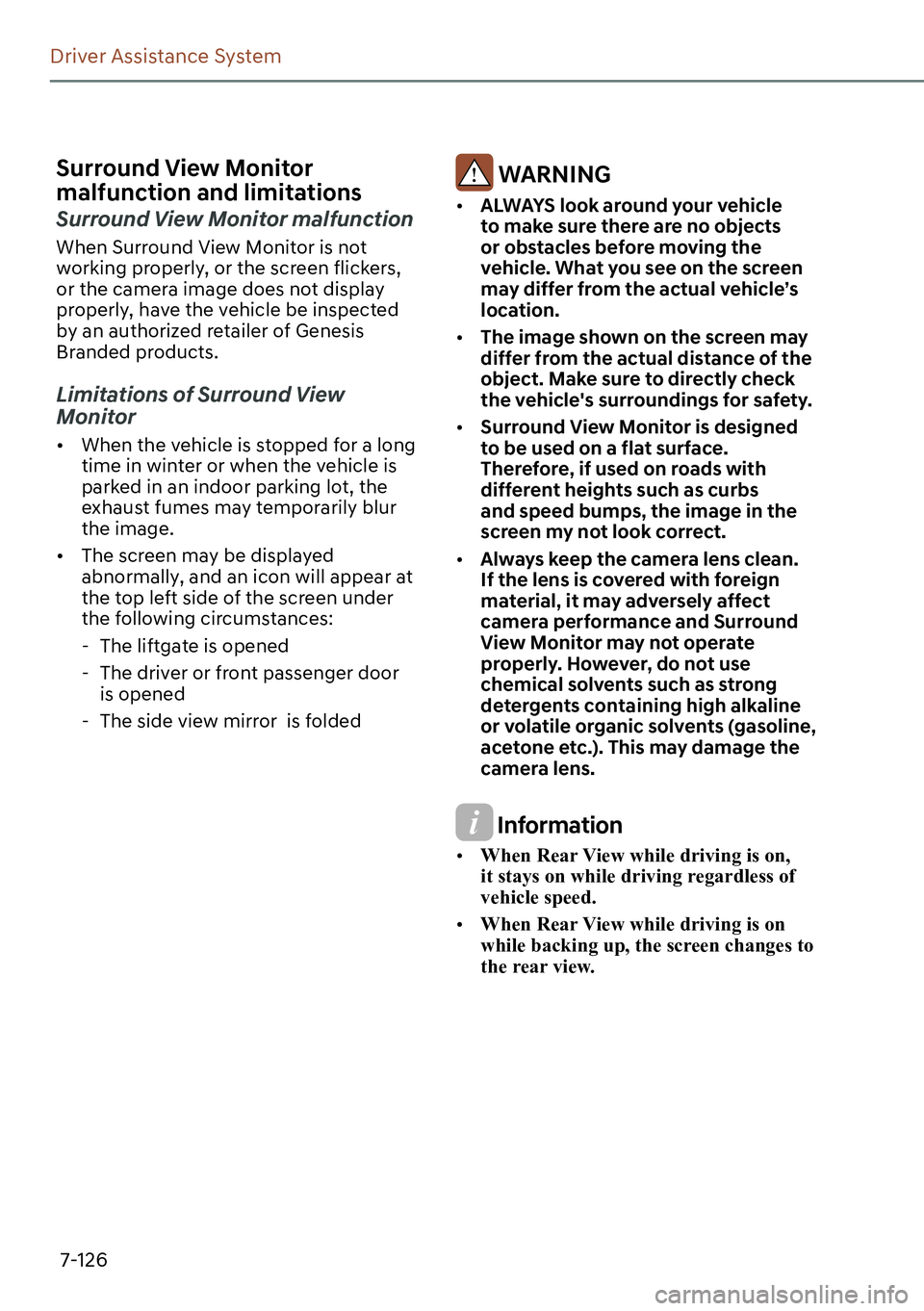
7-126
Driver Assistance System
�6�X�U�U�R�X�Q�G���9�L�H�Z���0�R�Q�L�W�R�U��
malfunction and limitations
Surround View Monitor malfunction
When Surround View Monitor is not
working properly, or the screen flickers,
or the camera image does not display
properly, have the vehicle be inspected
by an authorized retailer of Genesis
Branded products.
Limitations of Surround View
Monitor
�[��When the vehicle is stopped for a long
time in winter or when the vehicle is
parked in an indoor parking lot, the
exhaust fumes may temporarily blur
the image.
�[��The screen may be displayed
abnormally, and an icon will appear at
the top left side of the screen under
the following circumstances:
- The liftgate is opened
- The driver or front passenger door
is opened
- The side view mirror is folded
���:�$�5�1�,�1�*
�[���$�/�:�$�<�6���O�R�R�N���D�U�R�X�Q�G���\�R�X�U���Y�H�K�L�F�O�H��
�W�R���P�D�N�H���V�X�U�H���W�K�H�U�H���D�U�H���Q�R���R�E�M�H�F�W�V��
�R�U���R�E�V�W�D�F�O�H�V���E�H�I�R�U�H���P�R�Y�L�Q�J���W�K�H��
�Y�H�K�L�F�O�H�����:�K�D�W���\�R�X���V�H�H���R�Q���W�K�H���V�F�U�H�H�Q��
�P�D�\���G�L�I�I�H�U���I�U�R�P���W�K�H���D�F�W�X�D�O���Y�H�K�L�F�O�H�T�V��
�O�R�F�D�W�L�R�Q��
�[���7�K�H���L�P�D�J�H���V�K�R�Z�Q���R�Q���W�K�H���V�F�U�H�H�Q���P�D�\��
differ from the actual distance of the
�R�E�M�H�F�W�����0�D�N�H���V�X�U�H���W�R���G�L�U�H�F�W�O�\���F�K�H�F�N��
�W�K�H���Y�H�K�L�F�O�H�
�V���V�X�U�U�R�X�Q�G�L�Q�J�V���I�R�U���V�D�I�H�W�\��
�[���6�X�U�U�R�X�Q�G���9�L�H�Z���0�R�Q�L�W�R�U���L�V���G�H�V�L�J�Q�H�G��
�W�R���E�H���X�V�H�G���R�Q���D���I�O�D�W���V�X�U�I�D�F�H����
�7�K�H�U�H�I�R�U�H�����L�I���X�V�H�G���R�Q���U�R�D�G�V���Z�L�W�K��
�G�L�I�I�H�U�H�Q�W���K�H�L�J�K�W�V���V�X�F�K���D�V���F�X�U�E�V��
�D�Q�G���V�S�H�H�G���E�X�P�S�V�����W�K�H���L�P�D�J�H���L�Q���W�K�H��
�V�F�U�H�H�Q���P�\���Q�R�W���O�R�R�N���F�R�U�U�H�F�W��
�[���$�O�Z�D�\�V���N�H�H�S���W�K�H���F�D�P�H�U�D���O�H�Q�V���F�O�H�D�Q����
�,�I���W�K�H���O�H�Q�V���L�V���F�R�Y�H�U�H�G���Z�L�W�K���I�R�U�H�L�J�Q��
�P�D�W�H�U�L�D�O�����L�W���P�D�\���D�G�Y�H�U�V�H�O�\���D�I�I�H�F�W��
camera performance and Surround
�9�L�H�Z���0�R�Q�L�W�R�U���P�D�\���Q�R�W���R�S�H�U�D�W�H��
�S�U�R�S�H�U�O�\�����+�R�Z�H�Y�H�U�����G�R���Q�R�W���X�V�H��
�F�K�H�P�L�F�D�O���V�R�O�Y�H�Q�W�V���V�X�F�K���D�V���V�W�U�R�Q�J��
detergents containing high alkaline
�R�U���Y�R�O�D�W�L�O�H���R�U�J�D�Q�L�F���V�R�O�Y�H�Q�W�V�����J�D�V�R�O�L�Q�H����
�D�F�H�W�R�Q�H���H�W�F���������7�K�L�V���P�D�\���G�D�P�D�J�H���W�K�H��
�F�D�P�H�U�D���O�H�Q�V��
Information
�[��When Rear View while driving is on,
it stays on while driving regardless of
vehicle speed.
�[��When Rear View while driving is on
while backing up, the screen changes to
the rear view.