2023 FORD SUPER DUTY cooling
[x] Cancel search: coolingPage 9 of 738
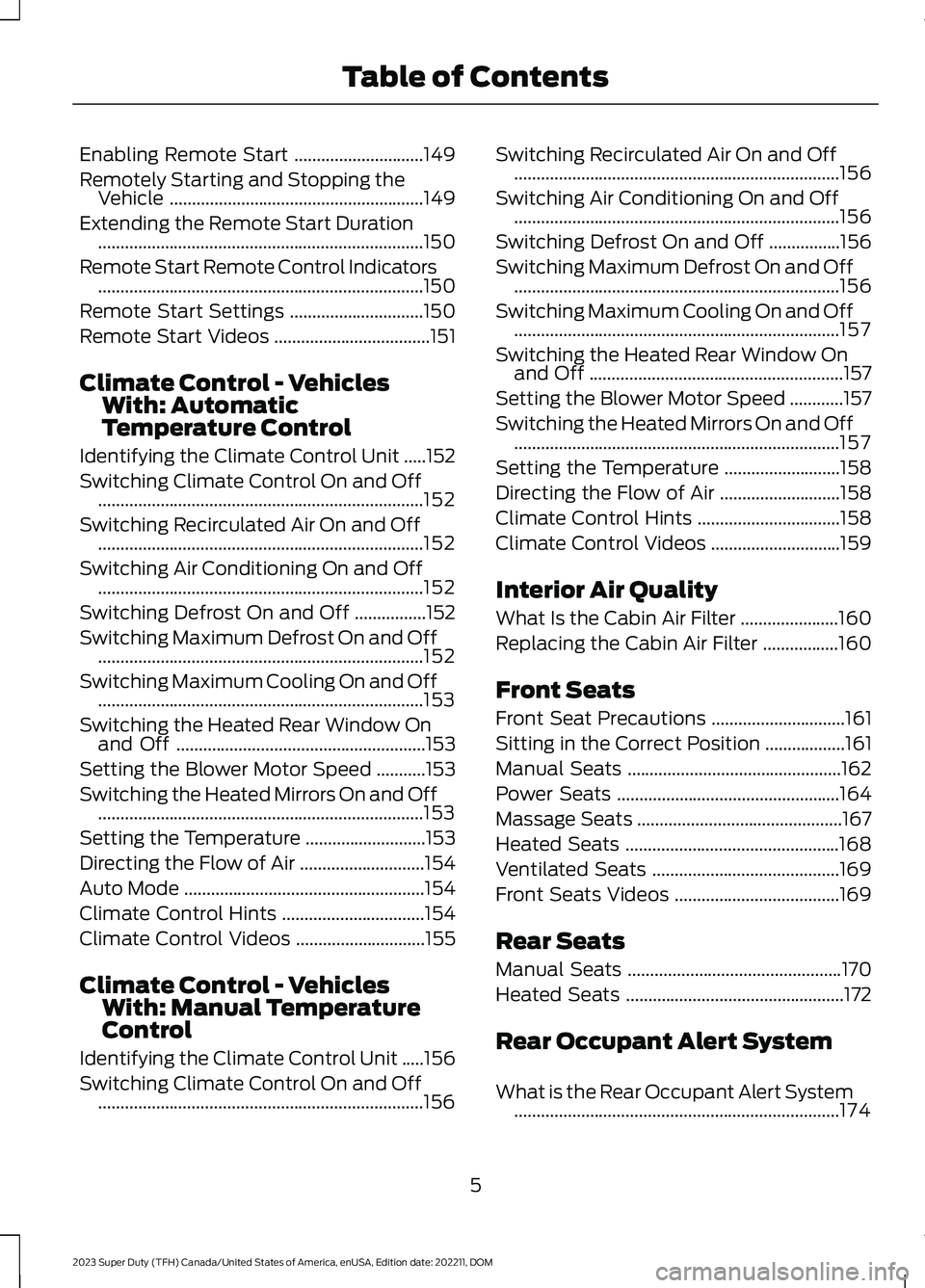
Enabling Remote Start.............................149
Remotely Starting and Stopping theVehicle.........................................................149
Extending the Remote Start Duration.........................................................................150
Remote Start Remote Control Indicators.........................................................................150
Remote Start Settings..............................150
Remote Start Videos...................................151
Climate Control - VehiclesWith: AutomaticTemperature Control
Identifying the Climate Control Unit.....152
Switching Climate Control On and Off.........................................................................152
Switching Recirculated Air On and Off.........................................................................152
Switching Air Conditioning On and Off.........................................................................152
Switching Defrost On and Off................152
Switching Maximum Defrost On and Off.........................................................................152
Switching Maximum Cooling On and Off.........................................................................153
Switching the Heated Rear Window Onand Off........................................................153
Setting the Blower Motor Speed...........153
Switching the Heated Mirrors On and Off.........................................................................153
Setting the Temperature...........................153
Directing the Flow of Air............................154
Auto Mode......................................................154
Climate Control Hints................................154
Climate Control Videos.............................155
Climate Control - VehiclesWith: Manual TemperatureControl
Identifying the Climate Control Unit.....156
Switching Climate Control On and Off.........................................................................156
Switching Recirculated Air On and Off.........................................................................156
Switching Air Conditioning On and Off.........................................................................156
Switching Defrost On and Off................156
Switching Maximum Defrost On and Off.........................................................................156
Switching Maximum Cooling On and Off.........................................................................157
Switching the Heated Rear Window Onand Off.........................................................157
Setting the Blower Motor Speed............157
Switching the Heated Mirrors On and Off.........................................................................157
Setting the Temperature..........................158
Directing the Flow of Air...........................158
Climate Control Hints................................158
Climate Control Videos.............................159
Interior Air Quality
What Is the Cabin Air Filter......................160
Replacing the Cabin Air Filter.................160
Front Seats
Front Seat Precautions..............................161
Sitting in the Correct Position..................161
Manual Seats................................................162
Power Seats..................................................164
Massage Seats..............................................167
Heated Seats................................................168
Ventilated Seats..........................................169
Front Seats Videos.....................................169
Rear Seats
Manual Seats................................................170
Heated Seats.................................................172
Rear Occupant Alert System
What is the Rear Occupant Alert System.........................................................................174
5
2023 Super Duty (TFH) Canada/United States of America, enUSA, Edition date: 202211, DOMTable of Contents
Page 18 of 738

Operating Your Vehicle With aSnowplow..................................................418
Crash and BreakdownInformation
Roadside Assistance................................420
Switching the Hazard Flashers On andOff.................................................................421
Jump Starting the Vehicle........................421
Post-Crash Alert System.........................423
Automatic Crash Shutoff.........................423
Recovery Towing.........................................423
Transporting the Vehicle..........................424
Fail-Safe Cooling........................................425
Towing Your Vehicle
Towing Your Vehicle Precautions..........427
Recreationally Towing Your Vehicle -4x4................................................................427
Recreationally Towing Your Vehicle - 4x2........................................................................429
Emergency Towing....................................429
Towing Your Vehicle – Troubleshooting........................................................................429
Fuses
Fuse Precautions........................................430
Under Hood Fuse Box..............................430
Interior Fuse Box.........................................435
Identifying Fuse Types..............................439
Fuses – Troubleshooting.........................439
Maintenance
Maintenance Precautions......................440
Opening and Closing the Hood............440
Under Hood Overview - 6.7L Diesel......441
Under Hood Overview - 6.8L, Gasoline........................................................................442
Under Hood Overview - 7.3L, Gasoline........................................................................443
Engine Oil......................................................444
Engine Air Filter...........................................445
Draining the Fuel Filter Water Trap......447
Coolant..........................................................450
Changing the Fuel Filter - Diesel...........453
Changing the Fuel Filter - Gasoline......453
Drive Belt Routing Overview - 6.7L Diesel,Vehicles With: 110-120V 2kW PickupBed Power Outlet/Dual Generators........................................................................453
Drive Belt Routing Overview - 6.7L Diesel,Vehicles With: Dual Generators........454
Drive Belt Routing Overview - 6.7L Diesel,Vehicles With: Single Generator.......454
Drive Belt Routing Overview - 6.8L,Gasoline, Vehicles With: DualGenerators................................................454
Drive Belt Routing Overview - 6.8L,Gasoline, Vehicles With: SingleGenerator..................................................455
Drive Belt Routing Overview - 7.3L,Gasoline, Vehicles With: DualGenerators................................................455
Drive Belt Routing Overview - 7.3L,Gasoline, Vehicles With: SingleGenerator..................................................456
12V Battery....................................................456
12V Battery – Troubleshooting..............459
Adjusting the Headlamps.......................460
Exterior Bulbs................................................461
Interior Bulbs...............................................468
Vehicle Care
Cleaning Products.....................................469
Cleaning the Exterior.................................470
Cleaning the Interior...................................472
Repairing Minor Paint Damage.............474
Waxing Your Vehicle..................................475
Vehicle Care Videos...................................475
Storing Your Vehicle
Preparing Your Vehicle for Storage......476
Removing Your Vehicle From Storage.........................................................................477
14
2023 Super Duty (TFH) Canada/United States of America, enUSA, Edition date: 202211, DOMTable of Contents
Page 19 of 738
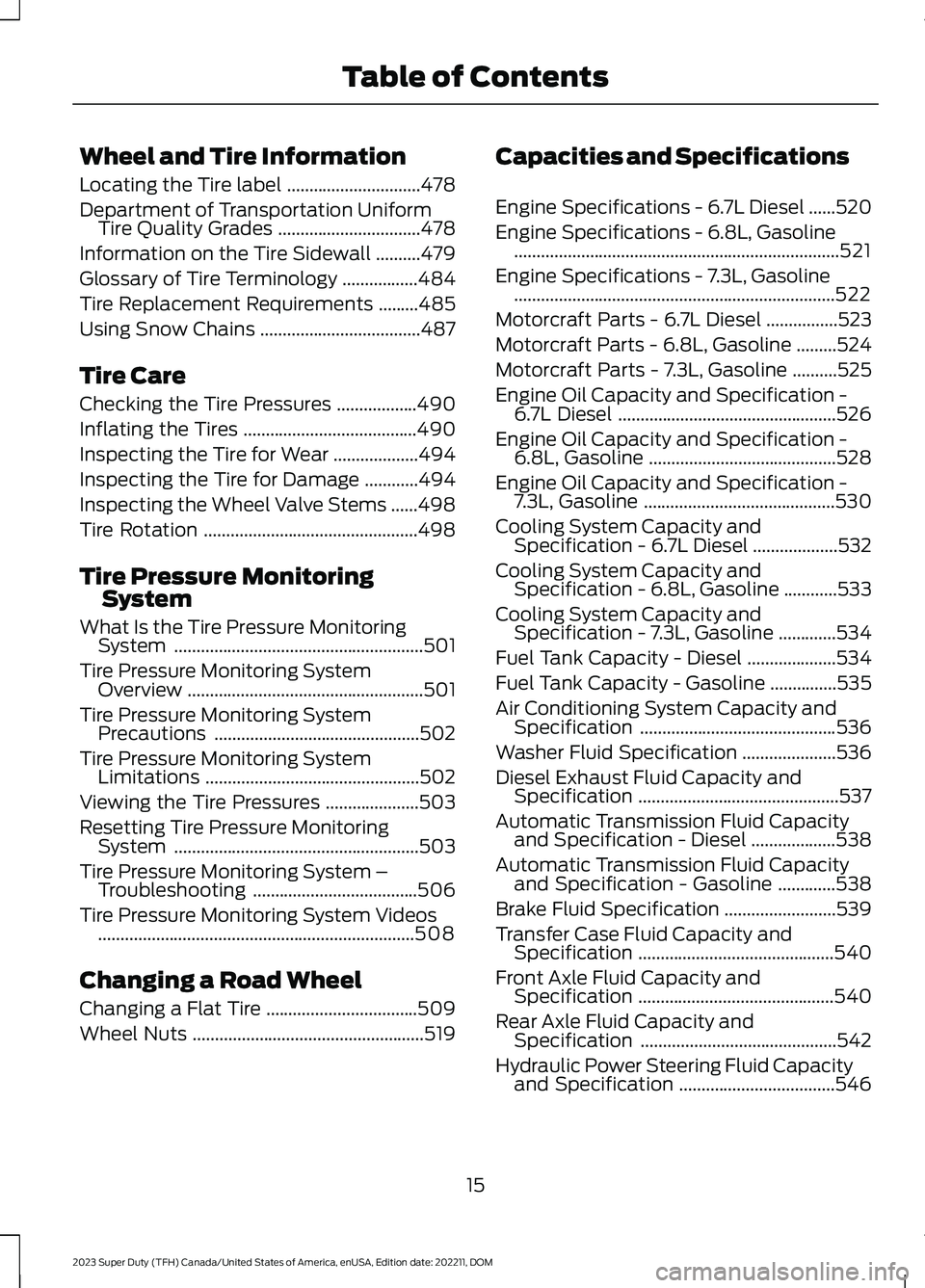
Wheel and Tire Information
Locating the Tire label..............................478
Department of Transportation UniformTire Quality Grades................................478
Information on the Tire Sidewall..........479
Glossary of Tire Terminology.................484
Tire Replacement Requirements.........485
Using Snow Chains....................................487
Tire Care
Checking the Tire Pressures..................490
Inflating the Tires.......................................490
Inspecting the Tire for Wear...................494
Inspecting the Tire for Damage............494
Inspecting the Wheel Valve Stems......498
Tire Rotation................................................498
Tire Pressure MonitoringSystem
What Is the Tire Pressure MonitoringSystem........................................................501
Tire Pressure Monitoring SystemOverview.....................................................501
Tire Pressure Monitoring SystemPrecautions..............................................502
Tire Pressure Monitoring SystemLimitations................................................502
Viewing the Tire Pressures.....................503
Resetting Tire Pressure MonitoringSystem.......................................................503
Tire Pressure Monitoring System –Troubleshooting.....................................506
Tire Pressure Monitoring System Videos.......................................................................508
Changing a Road Wheel
Changing a Flat Tire..................................509
Wheel Nuts....................................................519
Capacities and Specifications
Engine Specifications - 6.7L Diesel......520
Engine Specifications - 6.8L, Gasoline.........................................................................521
Engine Specifications - 7.3L, Gasoline........................................................................522
Motorcraft Parts - 6.7L Diesel................523
Motorcraft Parts - 6.8L, Gasoline.........524
Motorcraft Parts - 7.3L, Gasoline..........525
Engine Oil Capacity and Specification -6.7L Diesel.................................................526
Engine Oil Capacity and Specification -6.8L, Gasoline..........................................528
Engine Oil Capacity and Specification -7.3L, Gasoline...........................................530
Cooling System Capacity andSpecification - 6.7L Diesel...................532
Cooling System Capacity andSpecification - 6.8L, Gasoline............533
Cooling System Capacity andSpecification - 7.3L, Gasoline.............534
Fuel Tank Capacity - Diesel....................534
Fuel Tank Capacity - Gasoline...............535
Air Conditioning System Capacity andSpecification............................................536
Washer Fluid Specification.....................536
Diesel Exhaust Fluid Capacity andSpecification.............................................537
Automatic Transmission Fluid Capacityand Specification - Diesel...................538
Automatic Transmission Fluid Capacityand Specification - Gasoline.............538
Brake Fluid Specification.........................539
Transfer Case Fluid Capacity andSpecification............................................540
Front Axle Fluid Capacity andSpecification............................................540
Rear Axle Fluid Capacity andSpecification............................................542
Hydraulic Power Steering Fluid Capacityand Specification...................................546
15
2023 Super Duty (TFH) Canada/United States of America, enUSA, Edition date: 202211, DOMTable of Contents
Page 156 of 738
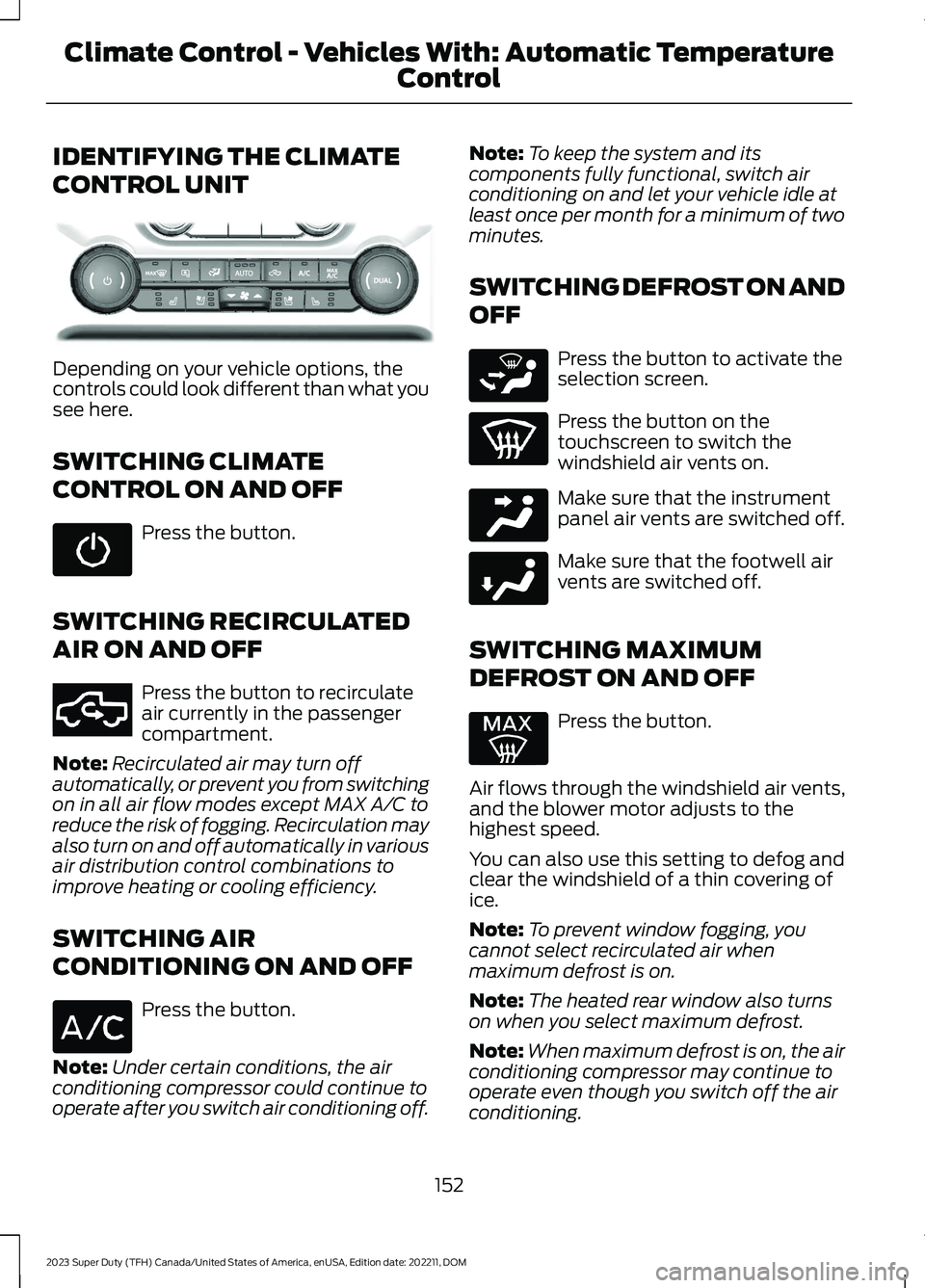
IDENTIFYING THE CLIMATE
CONTROL UNIT
Depending on your vehicle options, thecontrols could look different than what yousee here.
SWITCHING CLIMATE
CONTROL ON AND OFF
Press the button.
SWITCHING RECIRCULATED
AIR ON AND OFF
Press the button to recirculateair currently in the passengercompartment.
Note:Recirculated air may turn offautomatically, or prevent you from switchingon in all air flow modes except MAX A/C toreduce the risk of fogging. Recirculation mayalso turn on and off automatically in variousair distribution control combinations toimprove heating or cooling efficiency.
SWITCHING AIR
CONDITIONING ON AND OFF
Press the button.
Note:Under certain conditions, the airconditioning compressor could continue tooperate after you switch air conditioning off.
Note:To keep the system and itscomponents fully functional, switch airconditioning on and let your vehicle idle atleast once per month for a minimum of twominutes.
SWITCHING DEFROST ON AND
OFF
Press the button to activate theselection screen.
Press the button on thetouchscreen to switch thewindshield air vents on.
Make sure that the instrumentpanel air vents are switched off.
Make sure that the footwell airvents are switched off.
SWITCHING MAXIMUM
DEFROST ON AND OFF
Press the button.
Air flows through the windshield air vents,and the blower motor adjusts to thehighest speed.
You can also use this setting to defog andclear the windshield of a thin covering ofice.
Note:To prevent window fogging, youcannot select recirculated air whenmaximum defrost is on.
Note:The heated rear window also turnson when you select maximum defrost.
Note:When maximum defrost is on, the airconditioning compressor may continue tooperate even though you switch off the airconditioning.
152
2023 Super Duty (TFH) Canada/United States of America, enUSA, Edition date: 202211, DOMClimate Control - Vehicles With: Automatic Temperature
ControlE373067 E351062 E265283 E244097 E244098
Page 157 of 738
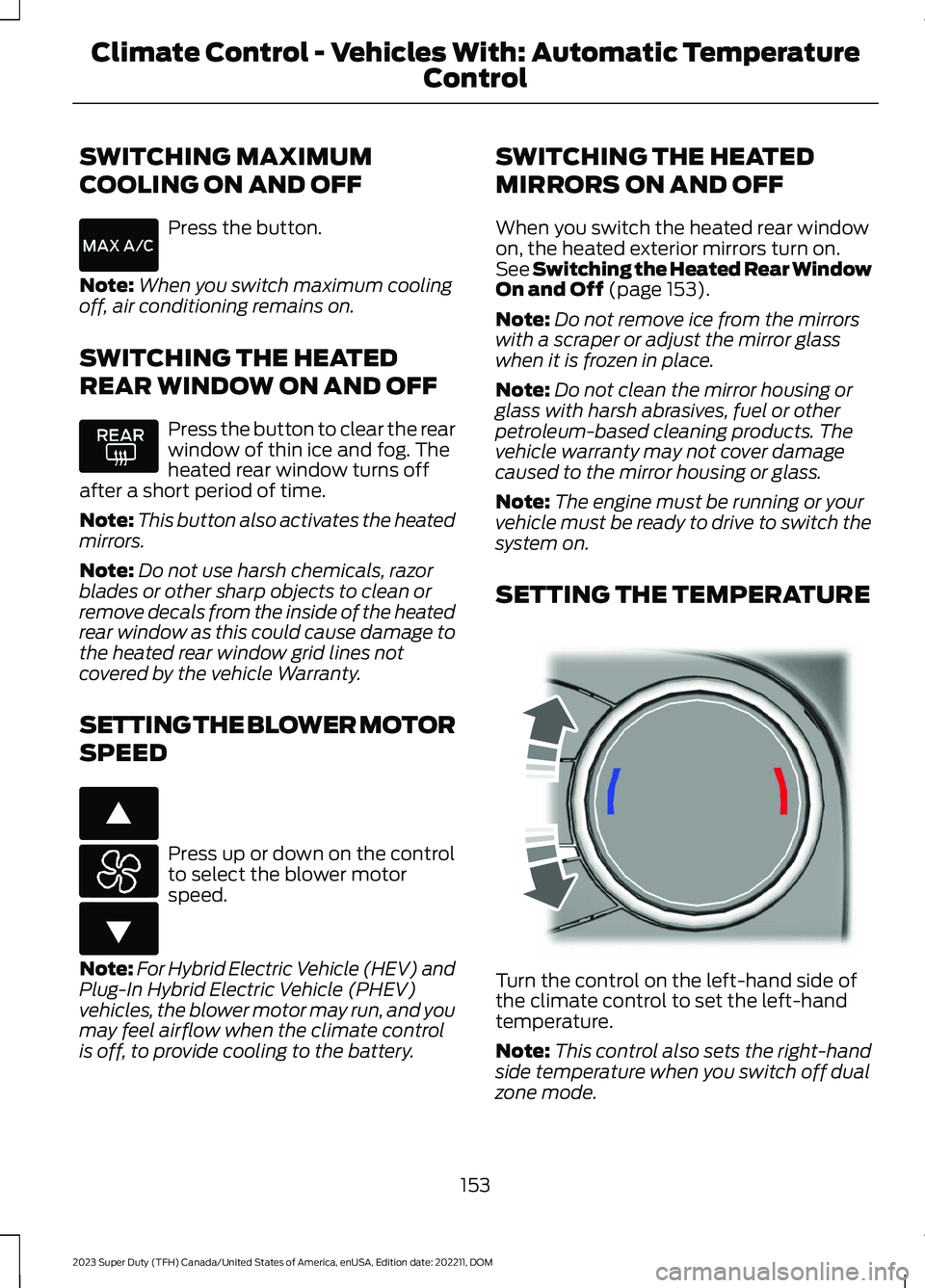
SWITCHING MAXIMUM
COOLING ON AND OFF
Press the button.
Note:When you switch maximum coolingoff, air conditioning remains on.
SWITCHING THE HEATED
REAR WINDOW ON AND OFF
Press the button to clear the rearwindow of thin ice and fog. Theheated rear window turns offafter a short period of time.
Note:This button also activates the heatedmirrors.
Note:Do not use harsh chemicals, razorblades or other sharp objects to clean orremove decals from the inside of the heatedrear window as this could cause damage tothe heated rear window grid lines notcovered by the vehicle Warranty.
SETTING THE BLOWER MOTOR
SPEED
Press up or down on the controlto select the blower motorspeed.
Note:For Hybrid Electric Vehicle (HEV) andPlug-In Hybrid Electric Vehicle (PHEV)vehicles, the blower motor may run, and youmay feel airflow when the climate controlis off, to provide cooling to the battery.
SWITCHING THE HEATED
MIRRORS ON AND OFF
When you switch the heated rear windowon, the heated exterior mirrors turn on.See Switching the Heated Rear WindowOn and Off (page 153).
Note:Do not remove ice from the mirrorswith a scraper or adjust the mirror glasswhen it is frozen in place.
Note:Do not clean the mirror housing orglass with harsh abrasives, fuel or otherpetroleum-based cleaning products. Thevehicle warranty may not cover damagecaused to the mirror housing or glass.
Note:The engine must be running or yourvehicle must be ready to drive to switch thesystem on.
SETTING THE TEMPERATURE
Turn the control on the left-hand side ofthe climate control to set the left-handtemperature.
Note:This control also sets the right-handside temperature when you switch off dualzone mode.
153
2023 Super Duty (TFH) Canada/United States of America, enUSA, Edition date: 202211, DOMClimate Control - Vehicles With: Automatic Temperature
Control E266187 E266186 E244115
Page 159 of 738
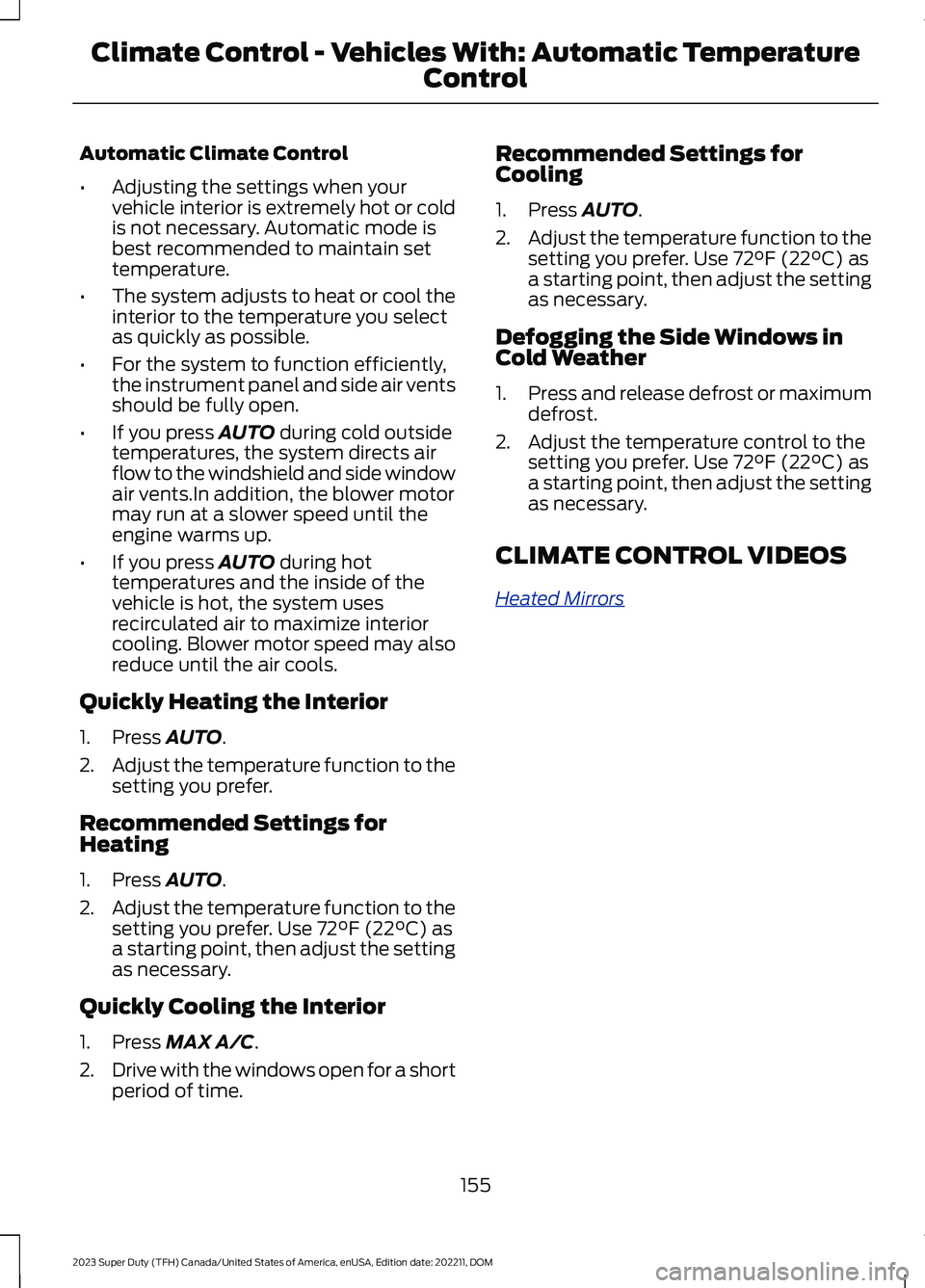
Automatic Climate Control
•Adjusting the settings when yourvehicle interior is extremely hot or coldis not necessary. Automatic mode isbest recommended to maintain settemperature.
•The system adjusts to heat or cool theinterior to the temperature you selectas quickly as possible.
•For the system to function efficiently,the instrument panel and side air ventsshould be fully open.
•If you press AUTO during cold outsidetemperatures, the system directs airflow to the windshield and side windowair vents.In addition, the blower motormay run at a slower speed until theengine warms up.
•If you press AUTO during hottemperatures and the inside of thevehicle is hot, the system usesrecirculated air to maximize interiorcooling. Blower motor speed may alsoreduce until the air cools.
Quickly Heating the Interior
1.Press AUTO.
2.Adjust the temperature function to thesetting you prefer.
Recommended Settings forHeating
1.Press AUTO.
2.Adjust the temperature function to thesetting you prefer. Use 72°F (22°C) asa starting point, then adjust the settingas necessary.
Quickly Cooling the Interior
1.Press MAX A/C.
2.Drive with the windows open for a shortperiod of time.
Recommended Settings forCooling
1.Press AUTO.
2.Adjust the temperature function to thesetting you prefer. Use 72°F (22°C) asa starting point, then adjust the settingas necessary.
Defogging the Side Windows inCold Weather
1.Press and release defrost or maximumdefrost.
2.Adjust the temperature control to thesetting you prefer. Use 72°F (22°C) asa starting point, then adjust the settingas necessary.
CLIMATE CONTROL VIDEOS
Heated Mirrors
155
2023 Super Duty (TFH) Canada/United States of America, enUSA, Edition date: 202211, DOMClimate Control - Vehicles With: Automatic Temperature
Control
Page 160 of 738
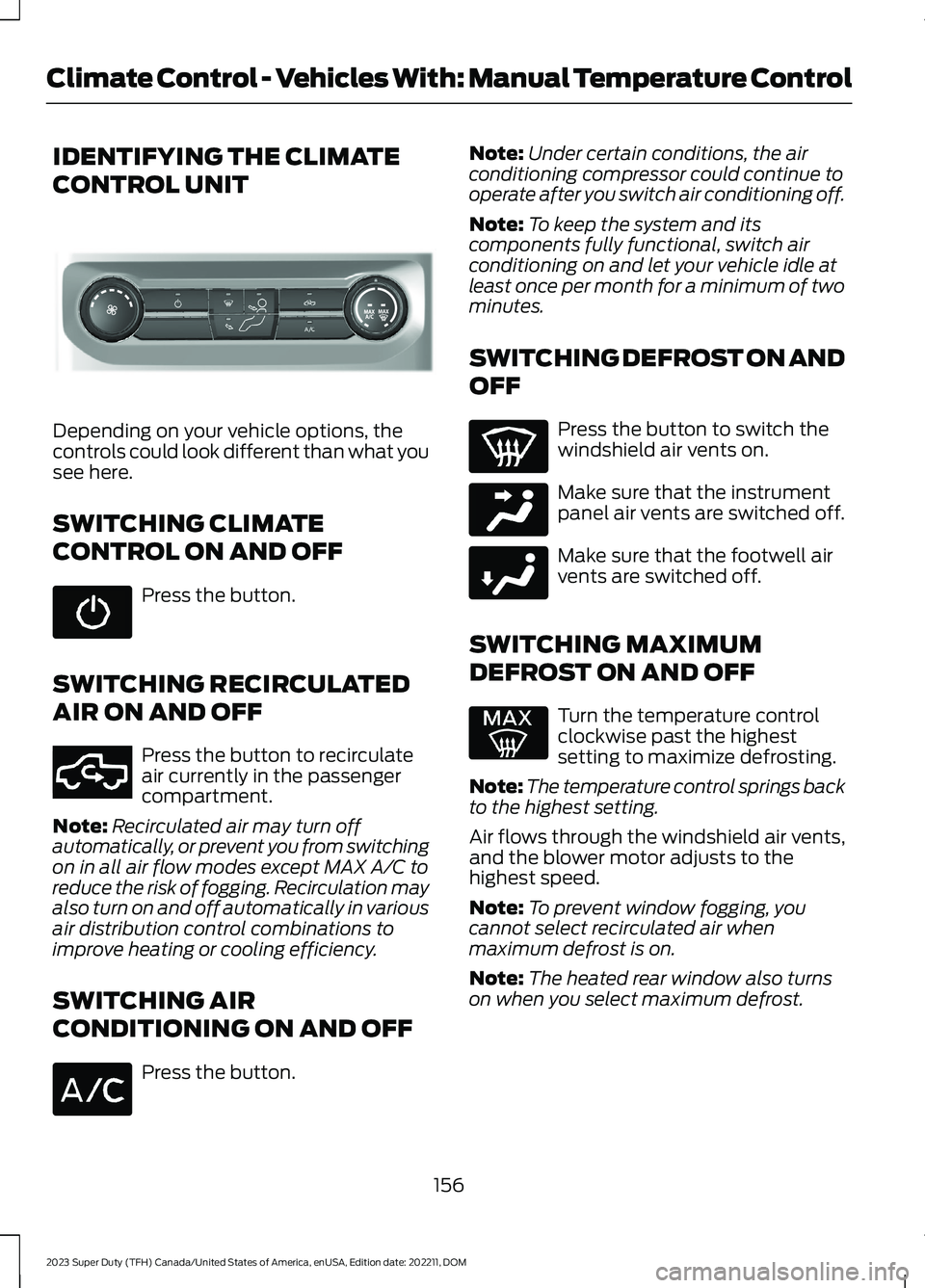
IDENTIFYING THE CLIMATE
CONTROL UNIT
Depending on your vehicle options, thecontrols could look different than what yousee here.
SWITCHING CLIMATE
CONTROL ON AND OFF
Press the button.
SWITCHING RECIRCULATED
AIR ON AND OFF
Press the button to recirculateair currently in the passengercompartment.
Note:Recirculated air may turn offautomatically, or prevent you from switchingon in all air flow modes except MAX A/C toreduce the risk of fogging. Recirculation mayalso turn on and off automatically in variousair distribution control combinations toimprove heating or cooling efficiency.
SWITCHING AIR
CONDITIONING ON AND OFF
Press the button.
Note:Under certain conditions, the airconditioning compressor could continue tooperate after you switch air conditioning off.
Note:To keep the system and itscomponents fully functional, switch airconditioning on and let your vehicle idle atleast once per month for a minimum of twominutes.
SWITCHING DEFROST ON AND
OFF
Press the button to switch thewindshield air vents on.
Make sure that the instrumentpanel air vents are switched off.
Make sure that the footwell airvents are switched off.
SWITCHING MAXIMUM
DEFROST ON AND OFF
Turn the temperature controlclockwise past the highestsetting to maximize defrosting.
Note:The temperature control springs backto the highest setting.
Air flows through the windshield air vents,and the blower motor adjusts to thehighest speed.
Note:To prevent window fogging, youcannot select recirculated air whenmaximum defrost is on.
Note:The heated rear window also turnson when you select maximum defrost.
156
2023 Super Duty (TFH) Canada/United States of America, enUSA, Edition date: 202211, DOMClimate Control - Vehicles With: Manual Temperature ControlE308141 E351062 E244097 E244098
Page 161 of 738
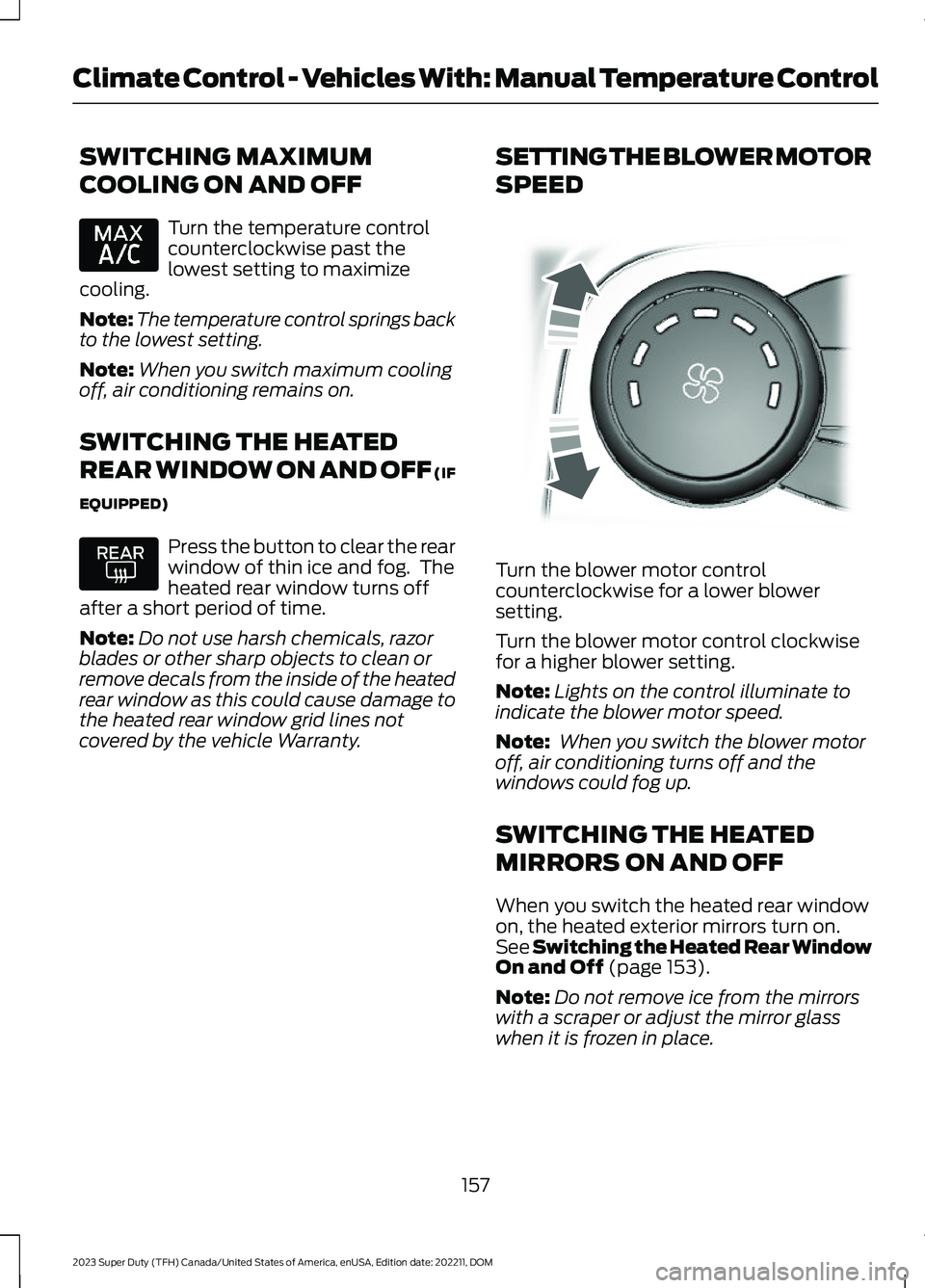
SWITCHING MAXIMUM
COOLING ON AND OFF
Turn the temperature controlcounterclockwise past thelowest setting to maximizecooling.
Note:The temperature control springs backto the lowest setting.
Note:When you switch maximum coolingoff, air conditioning remains on.
SWITCHING THE HEATED
REAR WINDOW ON AND OFF (IF
EQUIPPED)
Press the button to clear the rearwindow of thin ice and fog. Theheated rear window turns offafter a short period of time.
Note:Do not use harsh chemicals, razorblades or other sharp objects to clean orremove decals from the inside of the heatedrear window as this could cause damage tothe heated rear window grid lines notcovered by the vehicle Warranty.
SETTING THE BLOWER MOTOR
SPEED
Turn the blower motor controlcounterclockwise for a lower blowersetting.
Turn the blower motor control clockwisefor a higher blower setting.
Note:Lights on the control illuminate toindicate the blower motor speed.
Note: When you switch the blower motoroff, air conditioning turns off and thewindows could fog up.
SWITCHING THE HEATED
MIRRORS ON AND OFF
When you switch the heated rear windowon, the heated exterior mirrors turn on.See Switching the Heated Rear WindowOn and Off (page 153).
Note:Do not remove ice from the mirrorswith a scraper or adjust the mirror glasswhen it is frozen in place.
157
2023 Super Duty (TFH) Canada/United States of America, enUSA, Edition date: 202211, DOMClimate Control - Vehicles With: Manual Temperature Control E317606