2023 FORD SUPER DUTY stop start
[x] Cancel search: stop startPage 9 of 738
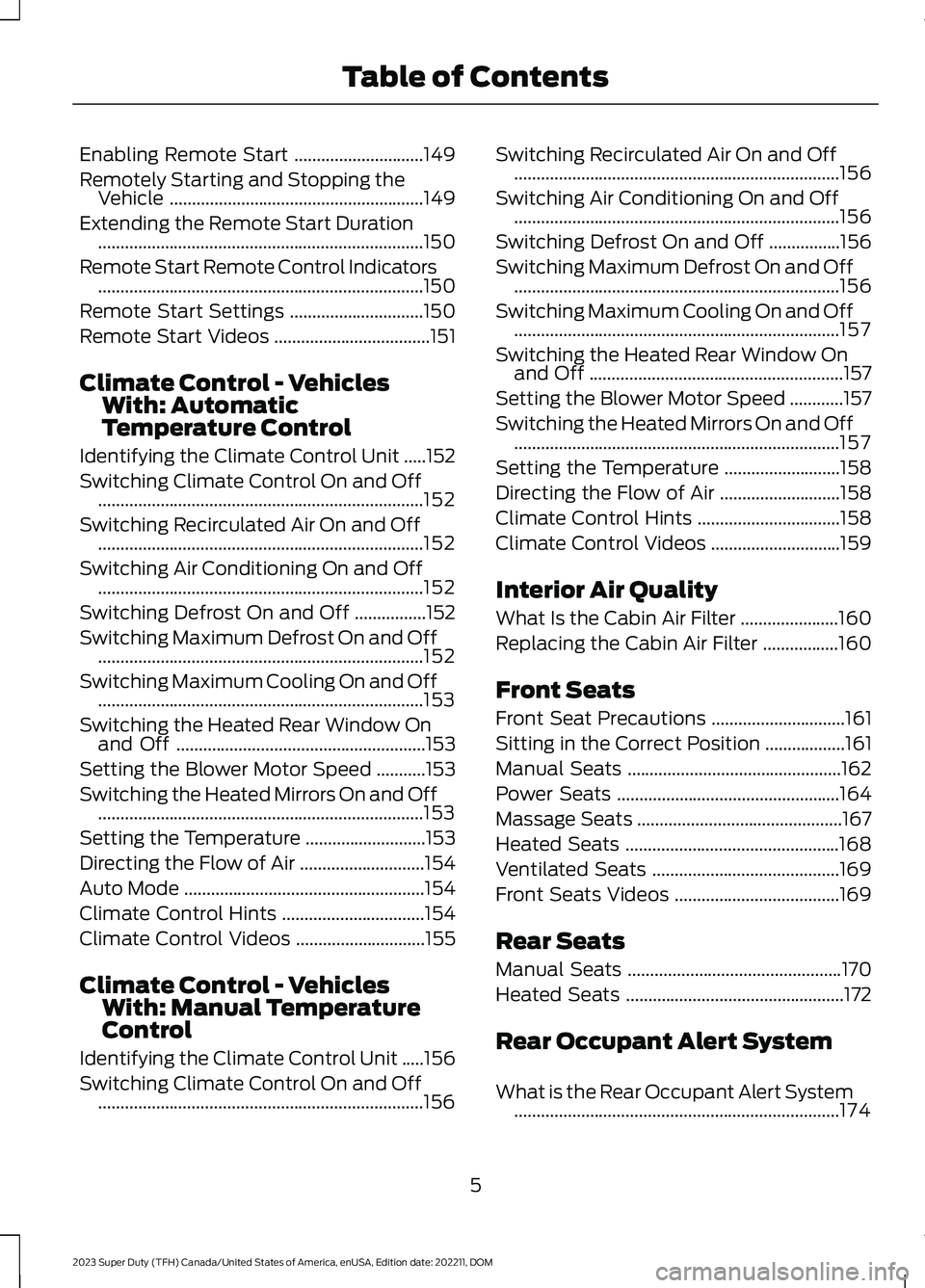
Enabling Remote Start.............................149
Remotely Starting and Stopping theVehicle.........................................................149
Extending the Remote Start Duration.........................................................................150
Remote Start Remote Control Indicators.........................................................................150
Remote Start Settings..............................150
Remote Start Videos...................................151
Climate Control - VehiclesWith: AutomaticTemperature Control
Identifying the Climate Control Unit.....152
Switching Climate Control On and Off.........................................................................152
Switching Recirculated Air On and Off.........................................................................152
Switching Air Conditioning On and Off.........................................................................152
Switching Defrost On and Off................152
Switching Maximum Defrost On and Off.........................................................................152
Switching Maximum Cooling On and Off.........................................................................153
Switching the Heated Rear Window Onand Off........................................................153
Setting the Blower Motor Speed...........153
Switching the Heated Mirrors On and Off.........................................................................153
Setting the Temperature...........................153
Directing the Flow of Air............................154
Auto Mode......................................................154
Climate Control Hints................................154
Climate Control Videos.............................155
Climate Control - VehiclesWith: Manual TemperatureControl
Identifying the Climate Control Unit.....156
Switching Climate Control On and Off.........................................................................156
Switching Recirculated Air On and Off.........................................................................156
Switching Air Conditioning On and Off.........................................................................156
Switching Defrost On and Off................156
Switching Maximum Defrost On and Off.........................................................................156
Switching Maximum Cooling On and Off.........................................................................157
Switching the Heated Rear Window Onand Off.........................................................157
Setting the Blower Motor Speed............157
Switching the Heated Mirrors On and Off.........................................................................157
Setting the Temperature..........................158
Directing the Flow of Air...........................158
Climate Control Hints................................158
Climate Control Videos.............................159
Interior Air Quality
What Is the Cabin Air Filter......................160
Replacing the Cabin Air Filter.................160
Front Seats
Front Seat Precautions..............................161
Sitting in the Correct Position..................161
Manual Seats................................................162
Power Seats..................................................164
Massage Seats..............................................167
Heated Seats................................................168
Ventilated Seats..........................................169
Front Seats Videos.....................................169
Rear Seats
Manual Seats................................................170
Heated Seats.................................................172
Rear Occupant Alert System
What is the Rear Occupant Alert System.........................................................................174
5
2023 Super Duty (TFH) Canada/United States of America, enUSA, Edition date: 202211, DOMTable of Contents
Page 11 of 738
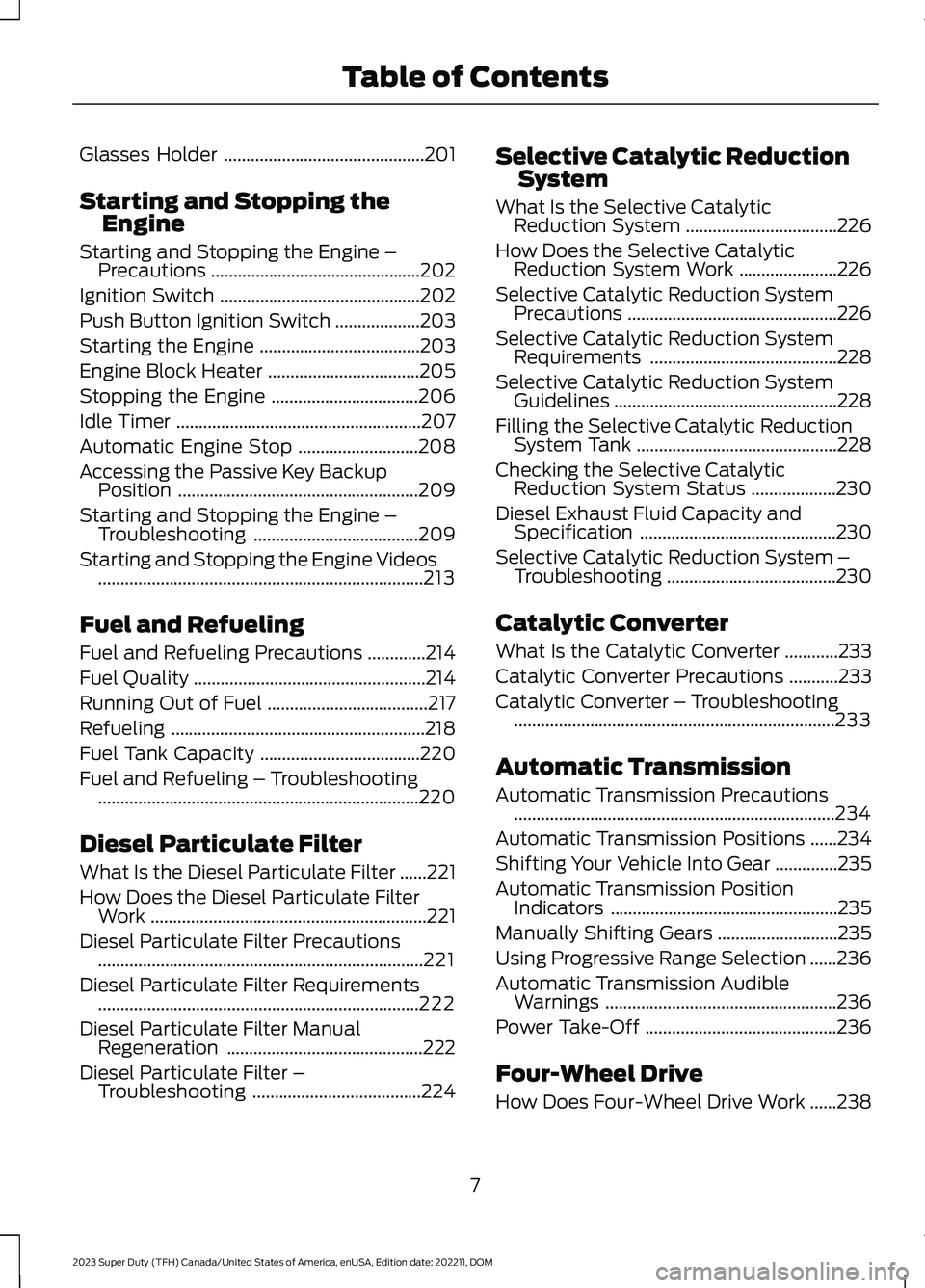
Glasses Holder.............................................201
Starting and Stopping theEngine
Starting and Stopping the Engine –Precautions...............................................202
Ignition Switch.............................................202
Push Button Ignition Switch...................203
Starting the Engine....................................203
Engine Block Heater..................................205
Stopping the Engine.................................206
Idle Timer.......................................................207
Automatic Engine Stop...........................208
Accessing the Passive Key BackupPosition......................................................209
Starting and Stopping the Engine –Troubleshooting.....................................209
Starting and Stopping the Engine Videos.........................................................................213
Fuel and Refueling
Fuel and Refueling Precautions.............214
Fuel Quality....................................................214
Running Out of Fuel....................................217
Refueling.........................................................218
Fuel Tank Capacity....................................220
Fuel and Refueling – Troubleshooting........................................................................220
Diesel Particulate Filter
What Is the Diesel Particulate Filter......221
How Does the Diesel Particulate FilterWork..............................................................221
Diesel Particulate Filter Precautions.........................................................................221
Diesel Particulate Filter Requirements........................................................................222
Diesel Particulate Filter ManualRegeneration............................................222
Diesel Particulate Filter –Troubleshooting......................................224
Selective Catalytic ReductionSystem
What Is the Selective CatalyticReduction System..................................226
How Does the Selective CatalyticReduction System Work......................226
Selective Catalytic Reduction SystemPrecautions...............................................226
Selective Catalytic Reduction SystemRequirements..........................................228
Selective Catalytic Reduction SystemGuidelines..................................................228
Filling the Selective Catalytic ReductionSystem Tank.............................................228
Checking the Selective CatalyticReduction System Status...................230
Diesel Exhaust Fluid Capacity andSpecification............................................230
Selective Catalytic Reduction System –Troubleshooting......................................230
Catalytic Converter
What Is the Catalytic Converter............233
Catalytic Converter Precautions...........233
Catalytic Converter – Troubleshooting........................................................................233
Automatic Transmission
Automatic Transmission Precautions........................................................................234
Automatic Transmission Positions......234
Shifting Your Vehicle Into Gear..............235
Automatic Transmission PositionIndicators...................................................235
Manually Shifting Gears...........................235
Using Progressive Range Selection......236
Automatic Transmission AudibleWarnings....................................................236
Power Take-Off...........................................236
Four-Wheel Drive
How Does Four-Wheel Drive Work......238
7
2023 Super Duty (TFH) Canada/United States of America, enUSA, Edition date: 202211, DOMTable of Contents
Page 74 of 738
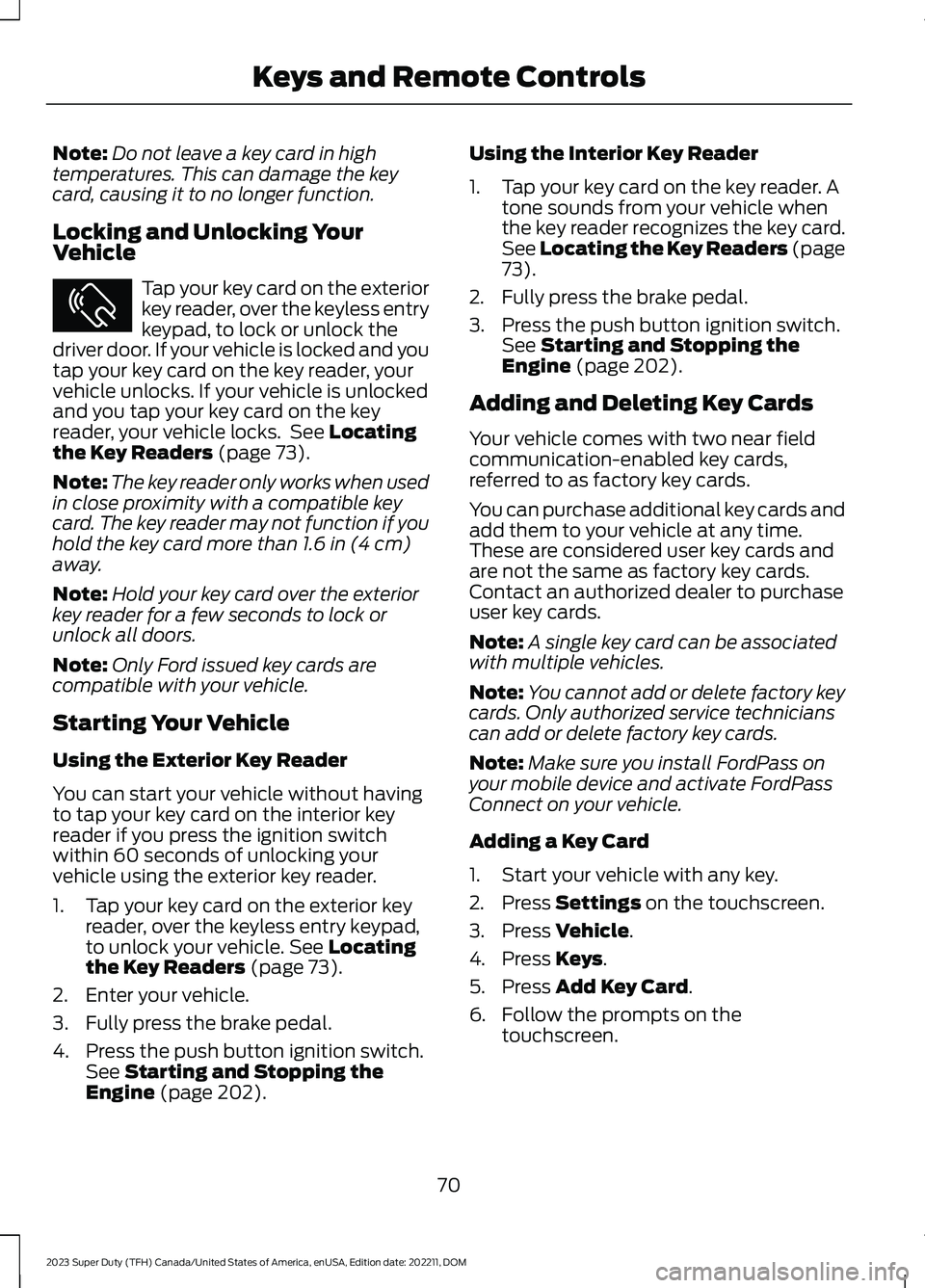
Note:Do not leave a key card in hightemperatures. This can damage the keycard, causing it to no longer function.
Locking and Unlocking YourVehicle
Tap your key card on the exteriorkey reader, over the keyless entrykeypad, to lock or unlock thedriver door. If your vehicle is locked and youtap your key card on the key reader, yourvehicle unlocks. If your vehicle is unlockedand you tap your key card on the keyreader, your vehicle locks. See Locatingthe Key Readers (page 73).
Note:The key reader only works when usedin close proximity with a compatible keycard. The key reader may not function if youhold the key card more than 1.6 in (4 cm)away.
Note:Hold your key card over the exteriorkey reader for a few seconds to lock orunlock all doors.
Note:Only Ford issued key cards arecompatible with your vehicle.
Starting Your Vehicle
Using the Exterior Key Reader
You can start your vehicle without havingto tap your key card on the interior keyreader if you press the ignition switchwithin 60 seconds of unlocking yourvehicle using the exterior key reader.
1.Tap your key card on the exterior keyreader, over the keyless entry keypad,to unlock your vehicle. See Locatingthe Key Readers (page 73).
2.Enter your vehicle.
3.Fully press the brake pedal.
4.Press the push button ignition switch.See Starting and Stopping theEngine (page 202).
Using the Interior Key Reader
1.Tap your key card on the key reader. Atone sounds from your vehicle whenthe key reader recognizes the key card.See Locating the Key Readers (page73).
2.Fully press the brake pedal.
3.Press the push button ignition switch.See Starting and Stopping theEngine (page 202).
Adding and Deleting Key Cards
Your vehicle comes with two near fieldcommunication-enabled key cards,referred to as factory key cards.
You can purchase additional key cards andadd them to your vehicle at any time.These are considered user key cards andare not the same as factory key cards.Contact an authorized dealer to purchaseuser key cards.
Note:A single key card can be associatedwith multiple vehicles.
Note:You cannot add or delete factory keycards. Only authorized service technicianscan add or delete factory key cards.
Note:Make sure you install FordPass onyour mobile device and activate FordPassConnect on your vehicle.
Adding a Key Card
1.Start your vehicle with any key.
2.Press Settings on the touchscreen.
3.Press Vehicle.
4.Press Keys.
5.Press Add Key Card.
6.Follow the prompts on thetouchscreen.
70
2023 Super Duty (TFH) Canada/United States of America, enUSA, Edition date: 202211, DOMKeys and Remote ControlsE368487
Page 76 of 738
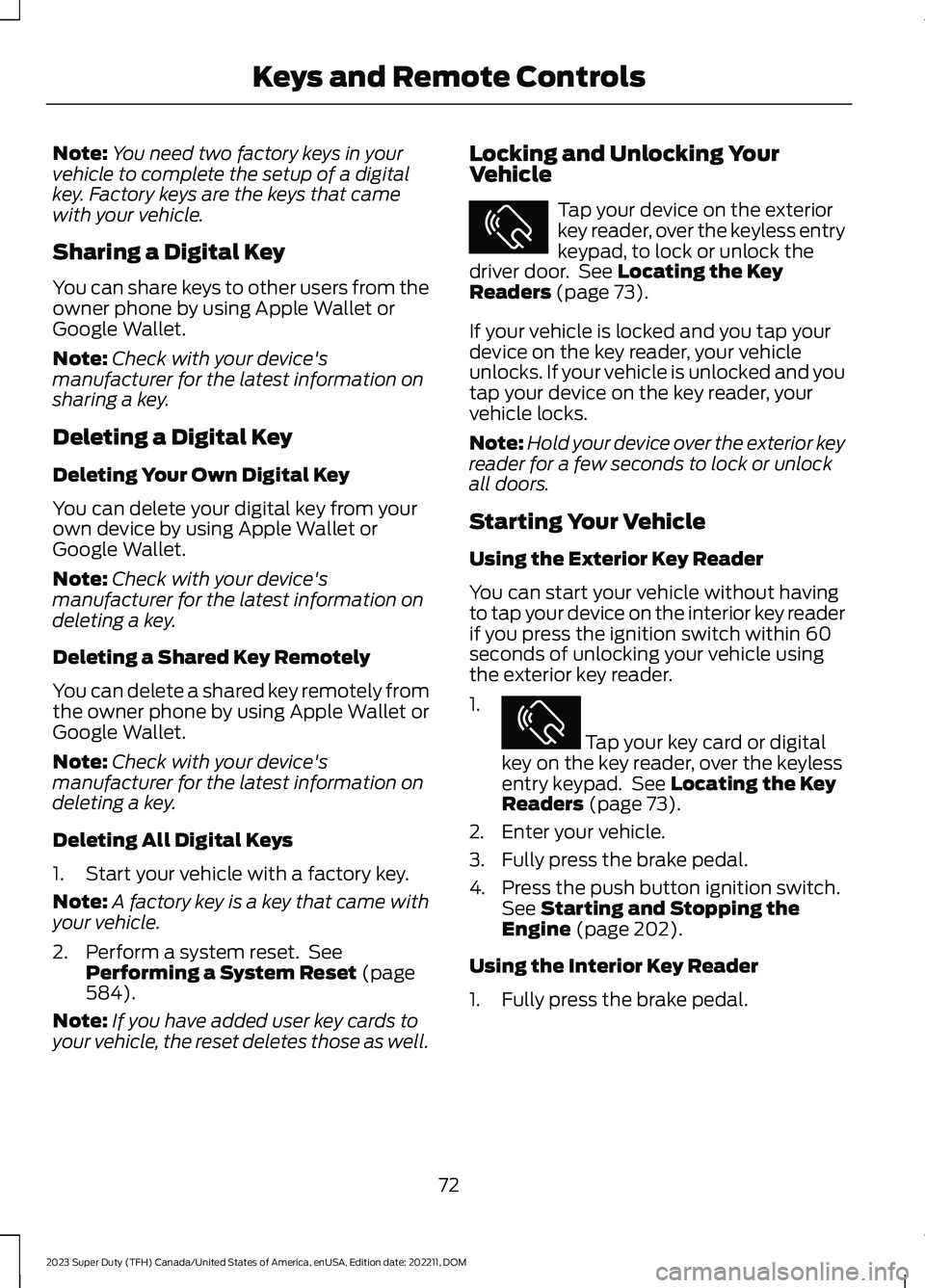
Note:You need two factory keys in yourvehicle to complete the setup of a digitalkey. Factory keys are the keys that camewith your vehicle.
Sharing a Digital Key
You can share keys to other users from theowner phone by using Apple Wallet orGoogle Wallet.
Note:Check with your device'smanufacturer for the latest information onsharing a key.
Deleting a Digital Key
Deleting Your Own Digital Key
You can delete your digital key from yourown device by using Apple Wallet orGoogle Wallet.
Note:Check with your device'smanufacturer for the latest information ondeleting a key.
Deleting a Shared Key Remotely
You can delete a shared key remotely fromthe owner phone by using Apple Wallet orGoogle Wallet.
Note:Check with your device'smanufacturer for the latest information ondeleting a key.
Deleting All Digital Keys
1.Start your vehicle with a factory key.
Note:A factory key is a key that came withyour vehicle.
2.Perform a system reset. SeePerforming a System Reset (page584).
Note:If you have added user key cards toyour vehicle, the reset deletes those as well.
Locking and Unlocking YourVehicle
Tap your device on the exteriorkey reader, over the keyless entrykeypad, to lock or unlock thedriver door. See Locating the KeyReaders (page 73).
If your vehicle is locked and you tap yourdevice on the key reader, your vehicleunlocks. If your vehicle is unlocked and youtap your device on the key reader, yourvehicle locks.
Note:Hold your device over the exterior keyreader for a few seconds to lock or unlockall doors.
Starting Your Vehicle
Using the Exterior Key Reader
You can start your vehicle without havingto tap your device on the interior key readerif you press the ignition switch within 60seconds of unlocking your vehicle usingthe exterior key reader.
1.
Tap your key card or digitalkey on the key reader, over the keylessentry keypad. See Locating the KeyReaders (page 73).
2.Enter your vehicle.
3.Fully press the brake pedal.
4.Press the push button ignition switch.See Starting and Stopping theEngine (page 202).
Using the Interior Key Reader
1.Fully press the brake pedal.
72
2023 Super Duty (TFH) Canada/United States of America, enUSA, Edition date: 202211, DOMKeys and Remote ControlsE368487 E368487
Page 77 of 738
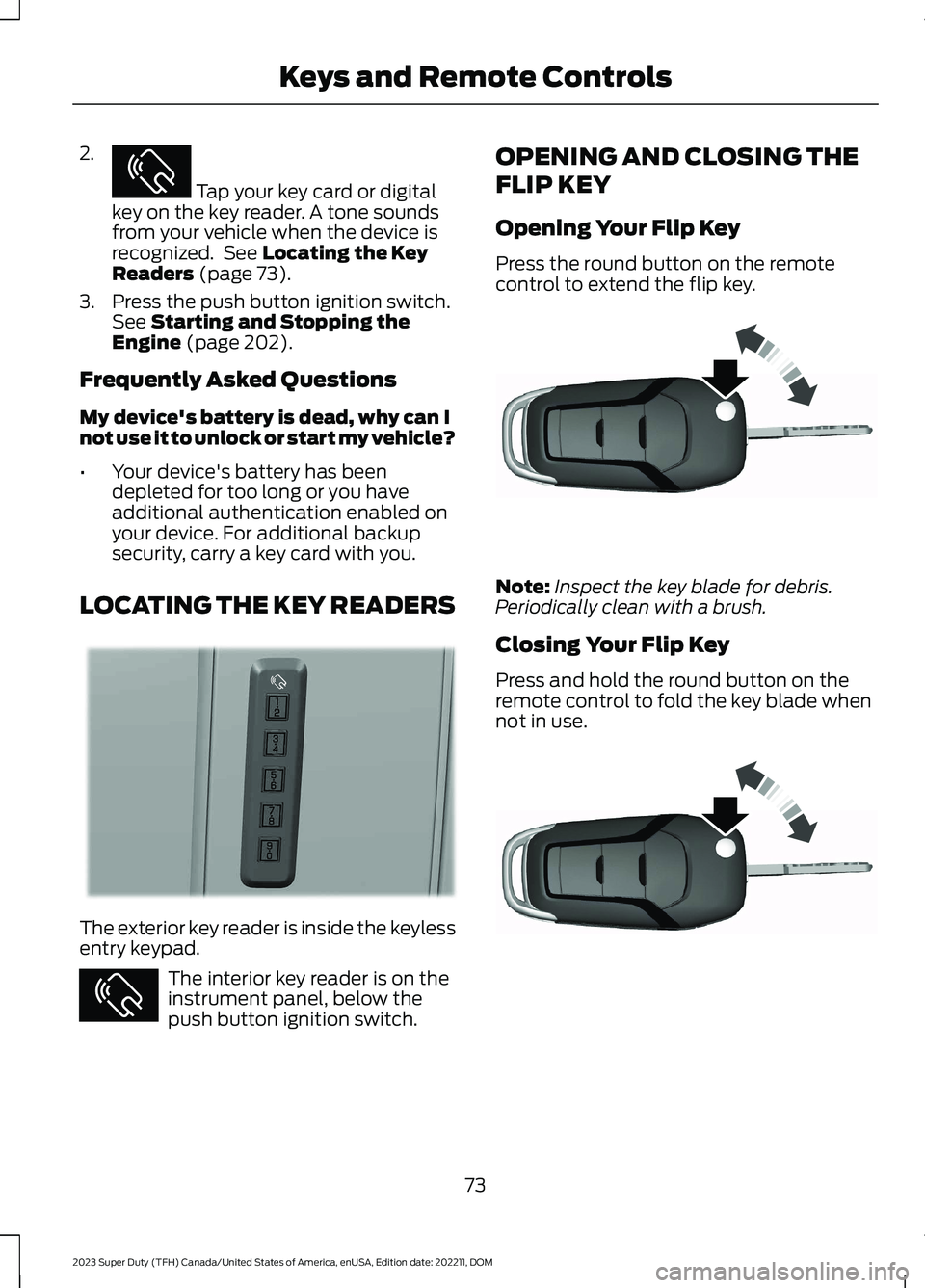
2.
Tap your key card or digitalkey on the key reader. A tone soundsfrom your vehicle when the device isrecognized. See Locating the KeyReaders (page 73).
3.Press the push button ignition switch.See Starting and Stopping theEngine (page 202).
Frequently Asked Questions
My device's battery is dead, why can Inot use it to unlock or start my vehicle?
•Your device's battery has beendepleted for too long or you haveadditional authentication enabled onyour device. For additional backupsecurity, carry a key card with you.
LOCATING THE KEY READERS
The exterior key reader is inside the keylessentry keypad.
The interior key reader is on theinstrument panel, below thepush button ignition switch.
OPENING AND CLOSING THE
FLIP KEY
Opening Your Flip Key
Press the round button on the remotecontrol to extend the flip key.
Note:Inspect the key blade for debris.Periodically clean with a brush.
Closing Your Flip Key
Press and hold the round button on theremote control to fold the key blade whennot in use.
73
2023 Super Duty (TFH) Canada/United States of America, enUSA, Edition date: 202211, DOMKeys and Remote ControlsE368487 E368488 E368487 E191532 E191532
Page 79 of 738
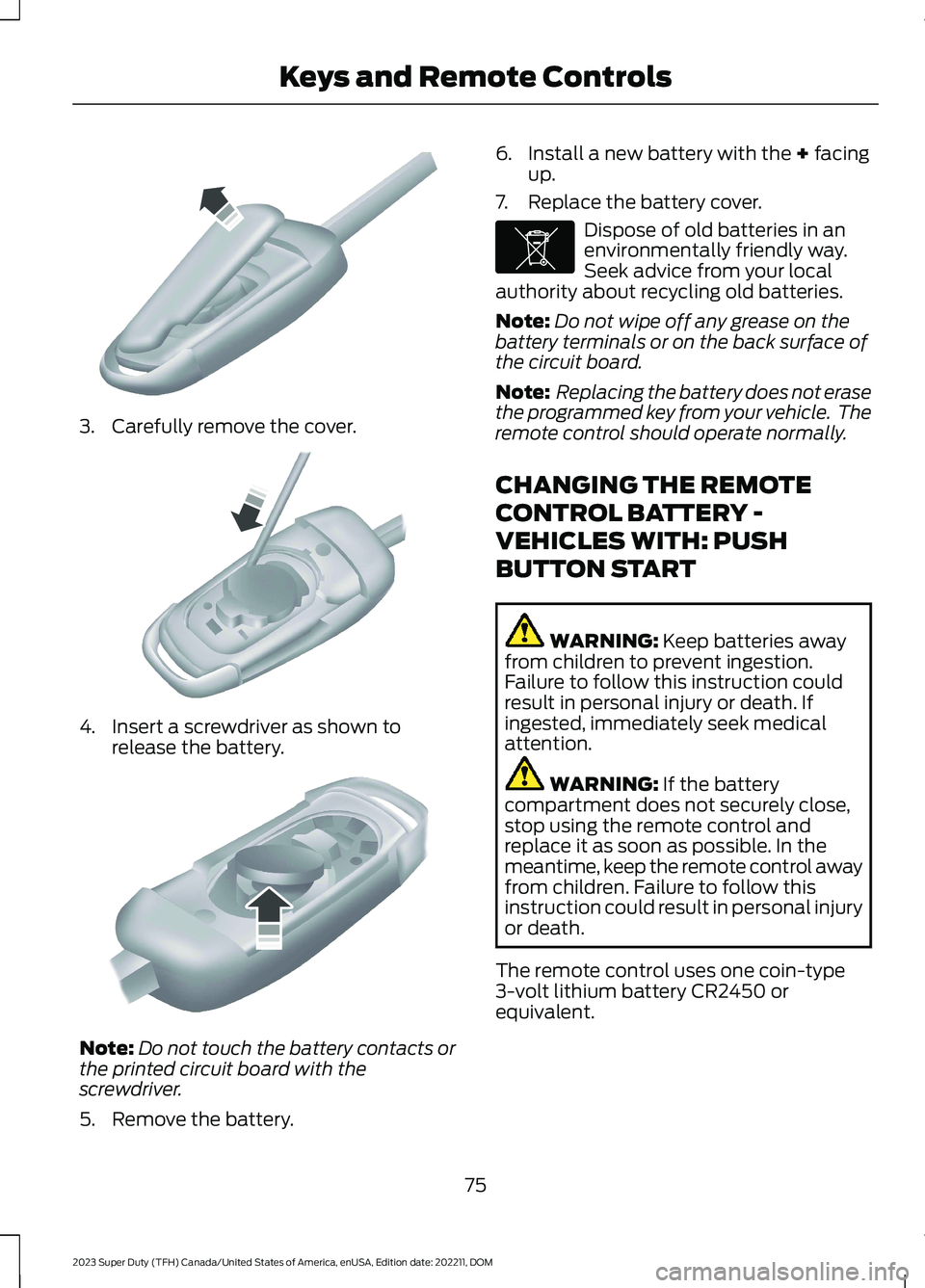
3.Carefully remove the cover.
4.Insert a screwdriver as shown torelease the battery.
Note:Do not touch the battery contacts orthe printed circuit board with thescrewdriver.
5.Remove the battery.
6.Install a new battery with the + facingup.
7.Replace the battery cover.
Dispose of old batteries in anenvironmentally friendly way.Seek advice from your localauthority about recycling old batteries.
Note:Do not wipe off any grease on thebattery terminals or on the back surface ofthe circuit board.
Note: Replacing the battery does not erasethe programmed key from your vehicle. Theremote control should operate normally.
CHANGING THE REMOTE
CONTROL BATTERY -
VEHICLES WITH: PUSH
BUTTON START
WARNING: Keep batteries awayfrom children to prevent ingestion.Failure to follow this instruction couldresult in personal injury or death. Ifingested, immediately seek medicalattention.
WARNING: If the batterycompartment does not securely close,stop using the remote control andreplace it as soon as possible. In themeantime, keep the remote control awayfrom children. Failure to follow thisinstruction could result in personal injuryor death.
The remote control uses one coin-type3-volt lithium battery CR2450 orequivalent.
75
2023 Super Duty (TFH) Canada/United States of America, enUSA, Edition date: 202211, DOMKeys and Remote ControlsE151799 E151800 E151801 E107998
Page 82 of 738
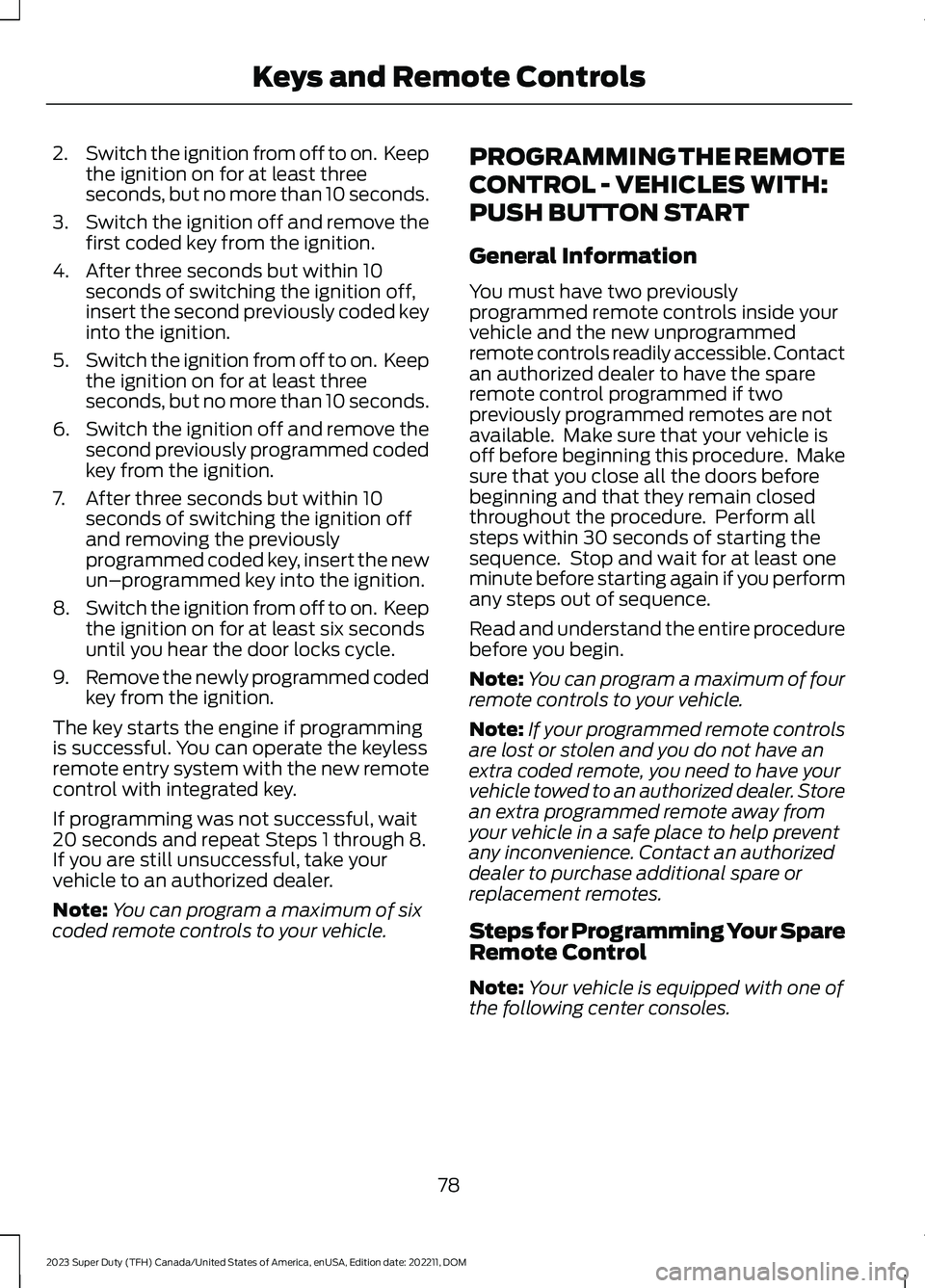
2.Switch the ignition from off to on. Keepthe ignition on for at least threeseconds, but no more than 10 seconds.
3.Switch the ignition off and remove thefirst coded key from the ignition.
4.After three seconds but within 10seconds of switching the ignition off,insert the second previously coded keyinto the ignition.
5.Switch the ignition from off to on. Keepthe ignition on for at least threeseconds, but no more than 10 seconds.
6.Switch the ignition off and remove thesecond previously programmed codedkey from the ignition.
7.After three seconds but within 10seconds of switching the ignition offand removing the previouslyprogrammed coded key, insert the newun–programmed key into the ignition.
8.Switch the ignition from off to on. Keepthe ignition on for at least six secondsuntil you hear the door locks cycle.
9.Remove the newly programmed codedkey from the ignition.
The key starts the engine if programmingis successful. You can operate the keylessremote entry system with the new remotecontrol with integrated key.
If programming was not successful, wait20 seconds and repeat Steps 1 through 8.If you are still unsuccessful, take yourvehicle to an authorized dealer.
Note:You can program a maximum of sixcoded remote controls to your vehicle.
PROGRAMMING THE REMOTE
CONTROL - VEHICLES WITH:
PUSH BUTTON START
General Information
You must have two previouslyprogrammed remote controls inside yourvehicle and the new unprogrammedremote controls readily accessible. Contactan authorized dealer to have the spareremote control programmed if twopreviously programmed remotes are notavailable. Make sure that your vehicle isoff before beginning this procedure. Makesure that you close all the doors beforebeginning and that they remain closedthroughout the procedure. Perform allsteps within 30 seconds of starting thesequence. Stop and wait for at least oneminute before starting again if you performany steps out of sequence.
Read and understand the entire procedurebefore you begin.
Note:You can program a maximum of fourremote controls to your vehicle.
Note:If your programmed remote controlsare lost or stolen and you do not have anextra coded remote, you need to have yourvehicle towed to an authorized dealer. Storean extra programmed remote away fromyour vehicle in a safe place to help preventany inconvenience. Contact an authorizeddealer to purchase additional spare orreplacement remotes.
Steps for Programming Your SpareRemote Control
Note:Your vehicle is equipped with one ofthe following center consoles.
78
2023 Super Duty (TFH) Canada/United States of America, enUSA, Edition date: 202211, DOMKeys and Remote Controls
Page 91 of 738
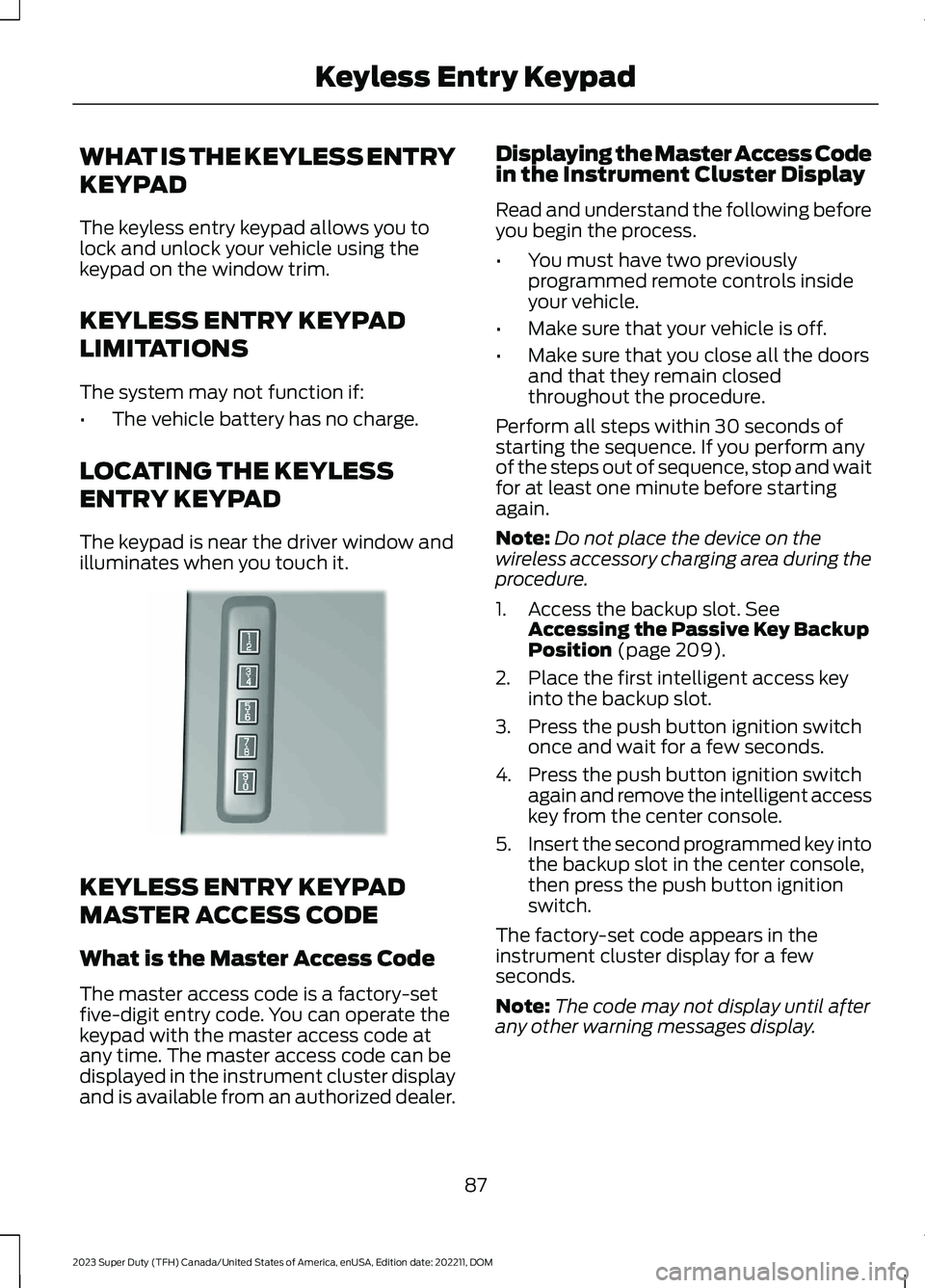
WHAT IS THE KEYLESS ENTRY
KEYPAD
The keyless entry keypad allows you tolock and unlock your vehicle using thekeypad on the window trim.
KEYLESS ENTRY KEYPAD
LIMITATIONS
The system may not function if:
•The vehicle battery has no charge.
LOCATING THE KEYLESS
ENTRY KEYPAD
The keypad is near the driver window andilluminates when you touch it.
KEYLESS ENTRY KEYPAD
MASTER ACCESS CODE
What is the Master Access Code
The master access code is a factory-setfive-digit entry code. You can operate thekeypad with the master access code atany time. The master access code can bedisplayed in the instrument cluster displayand is available from an authorized dealer.
Displaying the Master Access Codein the Instrument Cluster Display
Read and understand the following beforeyou begin the process.
•You must have two previouslyprogrammed remote controls insideyour vehicle.
•Make sure that your vehicle is off.
•Make sure that you close all the doorsand that they remain closedthroughout the procedure.
Perform all steps within 30 seconds ofstarting the sequence. If you perform anyof the steps out of sequence, stop and waitfor at least one minute before startingagain.
Note:Do not place the device on thewireless accessory charging area during theprocedure.
1.Access the backup slot. SeeAccessing the Passive Key BackupPosition (page 209).
2.Place the first intelligent access keyinto the backup slot.
3.Press the push button ignition switchonce and wait for a few seconds.
4.Press the push button ignition switchagain and remove the intelligent accesskey from the center console.
5.Insert the second programmed key intothe backup slot in the center console,then press the push button ignitionswitch.
The factory-set code appears in theinstrument cluster display for a fewseconds.
Note:The code may not display until afterany other warning messages display.
87
2023 Super Duty (TFH) Canada/United States of America, enUSA, Edition date: 202211, DOMKeyless Entry KeypadE190936