2023 FORD MUSTANG brake
[x] Cancel search: brakePage 275 of 535

1.Park your vehicle on a level surface.
2.Look at the brake fluid reservoir to seewhere the brake fluid level is relativeto the MIN and the MAX marks on thereservoir.
Note:If the brake fluid level is between theMIN and the MAX marks on the reservoir, itis acceptable.
Note:If the brake fluid level is below theMIN mark or above the MAX mark, haveyour vehicle checked as soon as possible.
Note:To avoid fluid contamination, thereservoir cap must remain in place and fullytight, unless you are adding fluid.
Only use fluid that meets ourspecifications. See Capacities andSpecifications (page 337).
Brake Fluid Service Interval
Brake fluid absorbs water over time whichdegrades the effectiveness of the brakefluid. Change the brake fluid at thespecified intervals to prevent degradedbraking performance.
For detailed interval information, seeScheduled Maintenance in your Owner'sManual or your local maintenance guide.
CLUTCH FLUID CHECK -
MANUAL TRANSMISSION
The clutch and brake systems share thesame fluid reservoir. See Brake FluidCheck (page 270).
POWER STEERING FLUID
CHECK
Your vehicle is equipped with an electricpower steering (EPS) system. There is nofluid reservoir to check or fill.
CHANGING THE 12V BATTERY
WARNING: Batteries normallyproduce explosive gases which cancause personal injury. Therefore, do notallow flames, sparks or lightedsubstances to come near the battery.When working near the battery, alwaysshield your face and protect your eyes.Always provide correct ventilation.
WARNING: When lifting aplastic-cased battery, excessive pressureon the end walls could cause acid to flowthrough the vent caps, resulting inpersonal injury and damage to thevehicle or battery. Lift the battery with abattery carrier or with your hands onopposite corners.
271
2023 Mustang (CZG) Canada/United States of America, Vehicles Built From: 14-11-2022, enUSA, Edition date: 202209, First-PrintingMaintenanceE170684
Page 276 of 535

WARNING: Keep batteries out ofreach of children. Batteries containsulfuric acid. Avoid contact with skin,eyes or clothing. Shield your eyes whenworking near the battery to protectagainst possible splashing of acidsolution. In case of acid contact with skinor eyes, flush immediately with water fora minimum of 15 minutes and get promptmedical attention. If acid is swallowed,call a physician immediately.
WARNING: Battery posts,terminals and related accessoriescontain lead and lead compounds,chemicals known to the State ofCalifornia to cause cancer andreproductive harm.Wash your handsafter handling.
WARNING: This vehicle may havemore than one battery. Removing thebattery cables from only one batterydoes not disconnect your vehicleelectrical system. Make sure youdisconnect the battery cables from allbatteries when disconnecting power.Failure to do so may cause seriouspersonal injury or property damage.
WARNING: For vehicles withAuto-Start-Stop the battery requirementis different. You must replace the batterywith one of exactly the samespecification.
The battery is in the engine compartment.See Under Hood Overview (page 259).
Your vehicle has a maintenance-freebattery. It does not require additionalwater during service.
If the vehicle battery has a cover and venthose, make sure you correctly install it aftercleaning or replacing the battery.
For longer, trouble-free operation, keep thetop of the battery clean and dry and thebattery cables tightly fastened to thebattery terminals. If any corrosion ispresent on the battery or terminals, removethe cables from the terminals and cleanwith a wire brush. You can neutralize theacid with a solution of baking soda andwater.
We recommend that you disconnect thenegative battery cable terminal from thebattery if you plan to store your vehicle foran extended period.
Note:If you only disconnect the negativebattery cable terminal, make sure it isisolated or placed away from the batteryterminal to avoid unintended connection orarcing.
If you replace the battery make sure itmatches the electrical requirements ofyour vehicle.
If you disconnect or replace the batteryand your vehicle has an automatictransmission, it must relearn its adaptivestrategy. Because of this, the transmissionmay shift firmly when first driven. This isnormal operation while the transmissionfully updates its operation to optimumshift feel.
Battery Sensor Reset
When you install a new battery, reset thebattery sensor by doing the following:
1.Switch the ignition on, and leave theengine off.
Note:Complete Steps 2 and 3 within 10seconds.
2.Flash the high beam headlamps fivetimes, ending with the high beams off.
3.Press and release the brake pedal threetimes.
272
2023 Mustang (CZG) Canada/United States of America, Vehicles Built From: 14-11-2022, enUSA, Edition date: 202209, First-PrintingMaintenance
Page 277 of 535

The battery warning lamp flashes threetimes to confirm that the reset issuccessful.
Battery Management System (If
Equipped)
The system monitors battery conditionsand takes actions to extend battery life. Ifexcessive battery drain is detected, thesystem temporarily disables someelectrical systems to protect the battery.
Systems included are:
•Heated rear window.
•Heated seats.
•Climate control.
•Heated steering wheel.
•Audio unit.
•Navigation system.
A message may appear in the informationdisplay to alert you that battery protectionactions are active. This message is only fornotification that an action is taking place,and not intended to indicate an electricalproblem or that the battery requiresreplacement.
After battery replacement, or in somecases after charging the battery with anexternal charger, the battery managementsystem requires eight hours of vehicle sleeptime to relearn the battery state of charge.During this time, your vehicle must remainfully locked with the ignition switched off.
Note:Prior to relearning the battery stateof charge, the battery management systemmay temporarily disable some electricalsystems.
Electrical Accessory Installation
To make sure the battery managementsystem works correctly, do not connect anelectrical device ground connectiondirectly to the battery negative post. Thiscan cause inaccurate measurements ofthe battery condition and potentialincorrect system operation.
Note:If you add electrical accessories orcomponents to the vehicle, it may adverselyaffect battery performance and durability.This may also affect the performance ofother electrical systems in the vehicle.
Remove and Reinstall the Battery
Install a battery approved for use by ourspecifications. See Capacities andSpecifications (page 337).
To disconnect or remove the battery, dothe following:
1.Apply the parking brake and switch theignition off.
2.Switch all electrical equipment off, forexample lights and radio.
3.Wait a minimum of two minutes beforedisconnecting the battery.
Note:The engine management system hasa power hold function and remains poweredfor a period of time after you switch theignition off. This is to allow the system tostore diagnostic and adaptive tables.Disconnecting the battery without waitingcan cause damage not covered by thevehicle warranty.
4.Disconnect the negative battery cableterminal.
5.Disconnect the positive battery cableterminal.
6.Remove the battery securing clamp.
7.Remove the battery.
8.To install, reverse the removalprocedure.
273
2023 Mustang (CZG) Canada/United States of America, Vehicles Built From: 14-11-2022, enUSA, Edition date: 202209, First-PrintingMaintenance
Page 280 of 535

CHECKING THE WIPER
BLADES
Run the tip of your fingers over the edge ofthe blade to check for roughness.
Clean the wiper blades with washer fluidor water applied with a soft sponge orcloth.
CHANGING THE WIPER
BLADES
1.Pull the wiper blade and arm awayfrom the glass and press the lockingbuttons together.
2.Rotate and remove the wiper blade.
3.Attach the new blade to the arm andsnap it into place.
Replace wiper blades at least once peryear for optimum performance.
Poor wiper quality can be improved bycleaning the wiper blades and thewindshield. See Cleaning the Windowsand Wiper Blades (page 296).
CHANGING A BULB
Replacing Reverse Lamp Bulbs
1.Make sure the lighting control is in theoff position.
2.Locate the reverse lamp bulb under therear bumper of your vehicle. To accessthe bulb, reach behind the bumper.
3.Disconnect the electrical sensor fromthe bulb by pulling it straight off.
4.Rotate the bulb counterclockwise andremove it from the reverse lampassembly.
LED Lamps
LED lamps are not serviceable items.Contact an authorized dealer if they fail.
The following are LED lamps:
•Headlamps.
•Rear lamp.
•Brake lamp.
•Front fog lamp.
•Front sidemarker
•Daytime running lamp.
276
2023 Mustang (CZG) Canada/United States of America, Vehicles Built From: 14-11-2022, enUSA, Edition date: 202209, First-PrintingMaintenanceE142463 E129990 E177487
Page 281 of 535
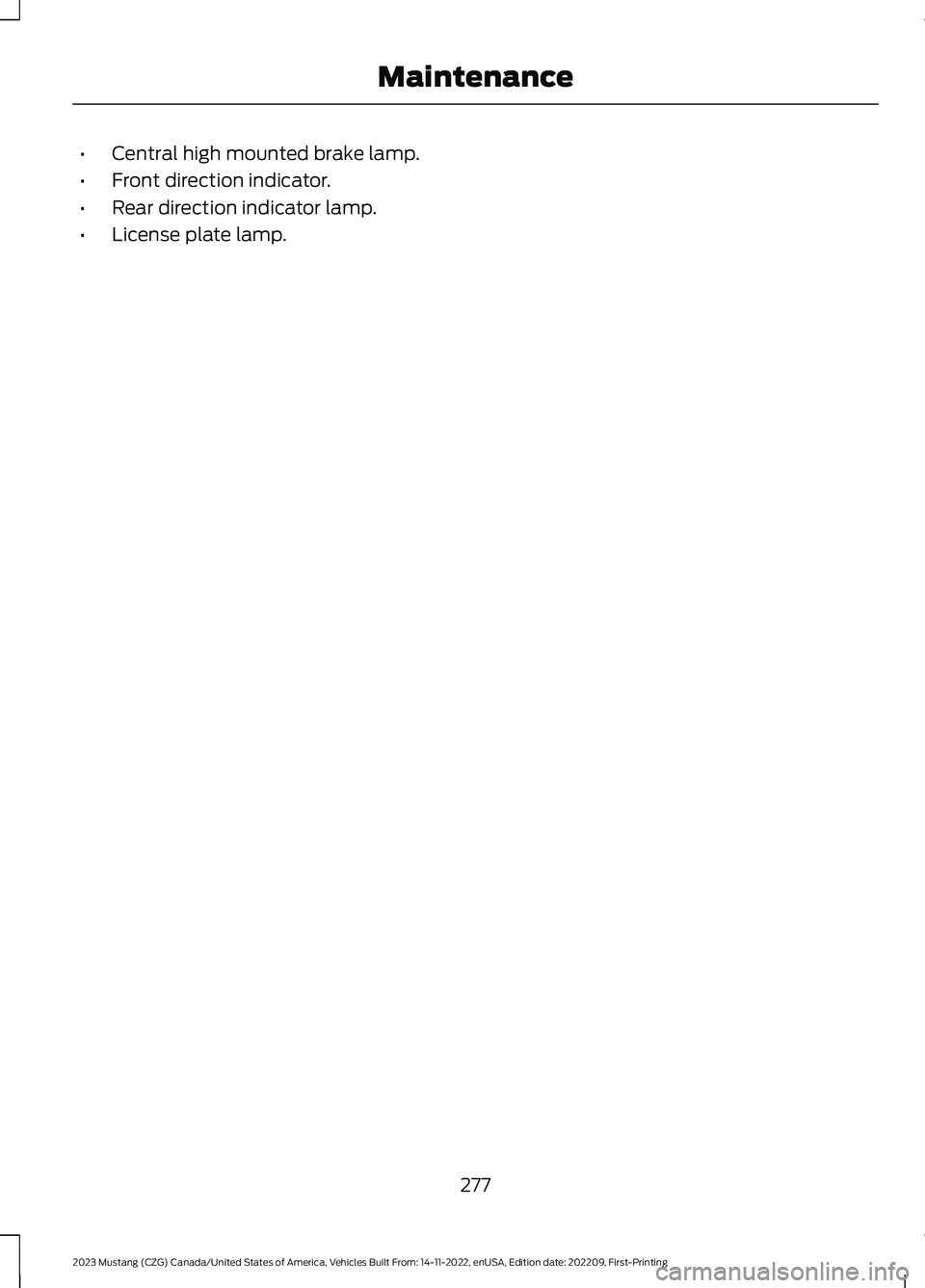
•Central high mounted brake lamp.
•Front direction indicator.
•Rear direction indicator lamp.
•License plate lamp.
277
2023 Mustang (CZG) Canada/United States of America, Vehicles Built From: 14-11-2022, enUSA, Edition date: 202209, First-PrintingMaintenance
Page 282 of 535

TRACK USE - MACH 1
Operating at High Speeds andTrack Days
Your vehicle is capable of sustained highspeeds and track day driving.
Before operating your vehicle at highspeeds:
•Verify your tires have the correctpressures.
•Inspect wheels and tires for wear anddamage. Replace any damaged wheelsand tires.
•Check and set lug nut torque. SeeTechnical Specifications (page 336).
•Verify fluid levels for oil, coolant, brakeand hydraulic fluid. See Capacitiesand Specifications (page 337).
•Change the engine oil and replace theengine oil filter prior to use on the track.Change the engine oil and filter againafter every four hours of track time.Maintain the engine oil level at or nearthe max mark on the engine oil dipstick.See Engine Oil Check (page 262).
•Replace the brake fluid with freshMotorcraft/Ford DOT 4 LV HighPerformance Brake Fluid or other DOTcompliant fluid with a dry boiling pointgreater than 500°F (260°C) from asealed container. Do not use siliconeor DOT 5 brake fluids.
•If you are operating your Mach 1 on adrag strip, use drag strip selectabledrive mode in addition to using line lockand launch control to provide a specificset-up tuned for the quickest straightline elapsed times.
•If you are operating your Mach 1 on aroad course, use sport or trackselectable drive modes to provide aspecific set-up tuned for optimal shiftand suspension set-up that is tunedtowards handling prowess on closedcourse surfaces.
After operating your vehicle at high speedsor track day driving, do the following:
•Set the tire pressure to the properspecification.
•Check and set the lug nut torque. SeeTechnical Specifications (page 336).
•Check all fluid levels.
•Refer to the track maintenance intervalchart. See Normal ScheduledMaintenance (page 452).
•Check the front and rear wheelbearings for abnormal wear.
•Inspect brake caliper dust boots forabnormal wear.
Track Apps
WARNING: Track Apps™ is fortrack use only. Remember that evenadvanced technology cannot defy thelaws of physics. It is always possible tolose control of a vehicle due toinappropriate driver input for theconditions. Aggressive driving on anyroad condition can cause you to losecontrol of your vehicle increasing the riskof personal injury or property damage.
278
2023 Mustang (CZG) Canada/United States of America, Vehicles Built From: 14-11-2022, enUSA, Edition date: 202209, First-PrintingTrack Use (If Equipped)
Page 283 of 535

This information display driven featureprovides a suite of menu options to recordand optimize your track performances.See General Information (page 98).
Note: Track Apps are for track use only. Donot use them under any other drivingconditions.
Note:You cannot view or clear your resultsunless your vehicle is at a complete stopwith the right arrow on the display menuinactive. If your vehicle does not reach100 mph (160 km/h) during the track run,your display may not show your selectedinterval's results.
Note:The pre-collision assist system turnsoff when using Track Apps or when youswitch off your stability control system.
Acceleration Timer
Displays your vehicle's rate of accelerationfor a given speed or distance range.
Accelerometer
Displays your vehicle's rate of accelerationor deceleration. A dot moves toward thearea of acceleration or deceleration.
LEFT Acceleration or Deceleration
When accelerating or decelerating left, thedot moves to the right on theaccelerometer.
RIGHT Acceleration or Deceleration
When accelerating or decelerating right,the dot moves to the left on theaccelerometer.
Brake Performance
Displays your vehicle's rate of decelerationfor a given speed range.
Exhaust Mode
Gives the driver the ability to choose thevehicle's exhaust mode.
Note:The Track Exhaust Mode setting isonly for use at tracks and not for use onpublic roadways. Use of this setting resultsin increased exterior noise, which may notmeet state and local laws and regulations.It is the obligation of the driver to operatethe vehicle in a manner that complies withstate and local requirements. Only use theTrack Exhaust Mode setting at acompetition track or an off-road coursewhere elevated exterior vehicle noise isacceptable.
Lap Timer
Gives you the ability to record lap times atthree separate tracks.
Launch Control (If Equipped)
Maximizes your vehicle's traction from astanding start.
Follow these steps to use launch control:
1.Bring your vehicle to a complete stop.
2.Make sure launch control is enabled.The indicator illuminates in theinformation display when launchcontrol is enabled. See WarningLamps and Indicators (page 93).
3.Fully press the clutch pedal.
4.Shift the transmission into 1st gear.
5.Fully depress the accelerator pedal andallow the engine RPM to stabilize.
6.Release the clutch pedal.
279
2023 Mustang (CZG) Canada/United States of America, Vehicles Built From: 14-11-2022, enUSA, Edition date: 202209, First-PrintingTrack Use (If Equipped)
Page 284 of 535

Line Lock
Line lock is a feature intended for use attracks only and should not be used onpublic roadways. Use of this feature mayresult in significantly increased rear tirewear. It is intended to condition the reartires to maximize traction prior to track use.Line lock maintains brake force at the frontwheels, allowing the rear wheels to spinwith minimal vehicle movement.
This feature is located in the Track Appsmenu. Make selections through the 5-wayinformation display control and OK buttonlocated on the steering wheel.
Using Line Lock
There are three line lock stages:
•Initiated.
•Engaged.
•Off.
Initiating Line Lock
The initiation stage verifies that the vehicleis ready for line lock function, and confirmsdriver intent. Follow the prompts in theinformation display to initiate line lock.
The following conditions must be met toinitialize line lock:
•The vehicle is on a level surface.
•The engine is running.
•The vehicle is traveling less than25 mph (40 km/h).
•Selectable drive mode is not in wetmode (if equipped).
•There are no electronic stability controlfaults.
If you want to cancel line lock once it isinitialized, press the left informationdisplay control. Once initiated, line lock isprepared for activation and remainsinitiated up to 25 mph (40 km/h). If vehiclespeed exceeds 25 mph (40 km/h), line lockautomatically cancels.
Engaging Line Lock
Follow the prompts in the informationdisplay to engage line lock after it isinitialized. To engage, firmly apply thebrakes. Then press the OK button. Onceengaged, release the brake pedal. Thefront brakes remain applied and the rearbrakes release. At this point, theengagement timer is initiated and shownon the driver information display.
The following conditions must be met toengage line lock:
•The vehicle is on a level surface.
•The engine is running.
•The vehicle is stopped.
•The parking brake is not applied.
•The driver door is closed.
•The transmission is in a forward gear.
•Selectable drive mode is not in wetmode (if equipped).
•There are no electronic stability controlfaults.
•The steering wheel must be in thestraight ahead position.
Releasing Line Lock
While line lock is engaged, you can exit(release) the feature using the OK button.When you press the OK button, line lockreleases immediately and normal vehiclefunction resumes. When line lock engages,a countdown timer shows the remaining
280
2023 Mustang (CZG) Canada/United States of America, Vehicles Built From: 14-11-2022, enUSA, Edition date: 202209, First-PrintingTrack Use (If Equipped)