2023 FORD MAVERICK fuel cap
[x] Cancel search: fuel capPage 10 of 556

Stopping the Engine..................................160
Automatic Engine Stop..............................161
Starting and Stopping the Engine –Troubleshooting.......................................162
Hybrid Electric VehicleInformation - Hybrid ElectricVehicle (HEV)
What is a Hybrid Electric Vehicle..........166
How Does a Hybrid Electric Vehicle Work........................................................................166
Hybrid Electric Vehicle DrivingCharacteristics.........................................166
Hybrid Electric Vehicle Indicators.........166
Hybrid Electric Vehicle Information –Troubleshooting.......................................167
Auto-Start-Stop - Gasoline
What Is Auto-Start-Stop.........................168
Auto-Start-Stop Precautions.................168
Switching Auto-Start-Stop On and Off........................................................................168
Stopping the Engine..................................168
Restarting the Engine................................168
Auto-Start-Stop Indicators.....................168
Auto-Start-Stop – Troubleshooting........................................................................169
Fuel and Refueling
Fuel and Refueling Precautions..............171
Fuel Quality....................................................172
Locating the Fuel Filler Funnel................172
Running Out of Fuel....................................173
Refueling.........................................................174
Fuel Tank Capacity......................................178
Fuel and Refueling – Troubleshooting.........................................................................178
Catalytic Converter
What Is the Catalytic Converter............180
Catalytic Converter Precautions...........180
Catalytic Converter – Troubleshooting........................................................................180
High Voltage Battery - HybridElectric Vehicle (HEV)
What Is the High Voltage Battery...........181
High Voltage Battery Precautions..........181
Automatic Transmission
Automatic Transmission Precautions.........................................................................182
Automatic Transmission Positions.......182
Shifting Your Vehicle Into Gear..............183
Automatic Transmission PositionIndicators....................................................183
Temporary Neutral Mode.........................183
Automatic Return to Park (P)................184
Grade Assist - Hybrid Electric Vehicle(HEV)...........................................................185
Manual Park Release - Gasoline............185
Shifting Your Immobile Vehicle Out ofPark (P) - Gasoline.................................187
Automatic Transmission AudibleWarnings.....................................................187
Automatic Transmission –Troubleshooting......................................188
All-Wheel Drive
How Does All-Wheel Drive Work -Excluding: FX4 Off Road/Tremor......189
How Does All-Wheel Drive Work - FX4Off Road/Tremor....................................189
All-Wheel Drive Precautions..................190
All-Wheel Drive Limitations....................190
All-Wheel Drive – Troubleshooting......190
Brakes
Brake Precautions........................................191
Anti-Lock Braking System.........................191
Brake Over Accelerator...............................191
Locating the Brake Fluid Reservoir........191
Checking the Brake Fluid..........................192
6
2023 Maverick (CFE) Canada/United States of America, enUSA, Edition date: 202208, First-PrintingTable of Contents
Page 15 of 556
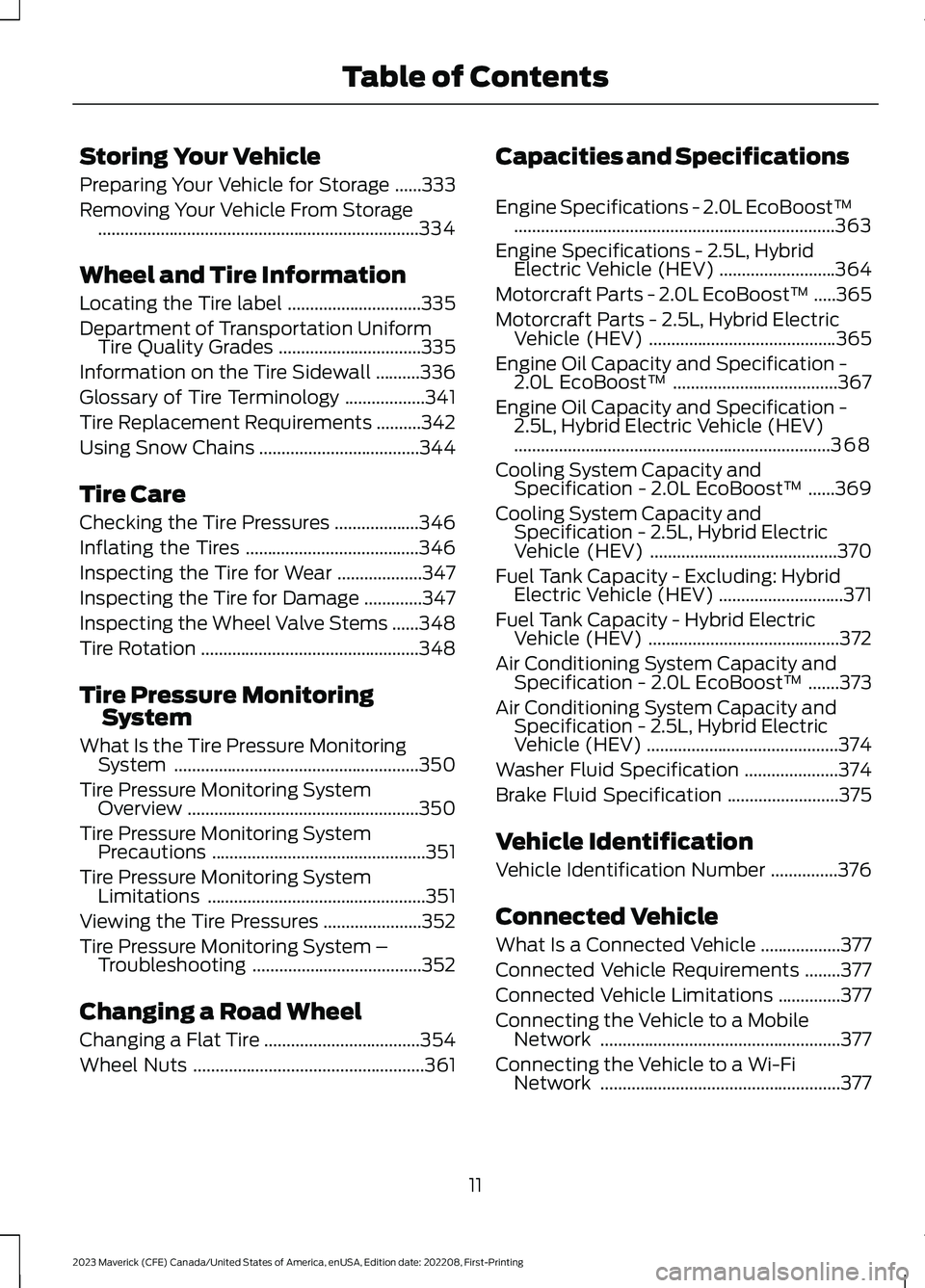
Storing Your Vehicle
Preparing Your Vehicle for Storage......333
Removing Your Vehicle From Storage........................................................................334
Wheel and Tire Information
Locating the Tire label..............................335
Department of Transportation UniformTire Quality Grades................................335
Information on the Tire Sidewall..........336
Glossary of Tire Terminology..................341
Tire Replacement Requirements..........342
Using Snow Chains....................................344
Tire Care
Checking the Tire Pressures...................346
Inflating the Tires.......................................346
Inspecting the Tire for Wear...................347
Inspecting the Tire for Damage.............347
Inspecting the Wheel Valve Stems......348
Tire Rotation.................................................348
Tire Pressure MonitoringSystem
What Is the Tire Pressure MonitoringSystem.......................................................350
Tire Pressure Monitoring SystemOverview....................................................350
Tire Pressure Monitoring SystemPrecautions................................................351
Tire Pressure Monitoring SystemLimitations.................................................351
Viewing the Tire Pressures......................352
Tire Pressure Monitoring System –Troubleshooting......................................352
Changing a Road Wheel
Changing a Flat Tire...................................354
Wheel Nuts....................................................361
Capacities and Specifications
Engine Specifications - 2.0L EcoBoost™........................................................................363
Engine Specifications - 2.5L, HybridElectric Vehicle (HEV)..........................364
Motorcraft Parts - 2.0L EcoBoost™.....365
Motorcraft Parts - 2.5L, Hybrid ElectricVehicle (HEV)..........................................365
Engine Oil Capacity and Specification -2.0L EcoBoost™.....................................367
Engine Oil Capacity and Specification -2.5L, Hybrid Electric Vehicle (HEV).......................................................................368
Cooling System Capacity andSpecification - 2.0L EcoBoost™......369
Cooling System Capacity andSpecification - 2.5L, Hybrid ElectricVehicle (HEV)..........................................370
Fuel Tank Capacity - Excluding: HybridElectric Vehicle (HEV)............................371
Fuel Tank Capacity - Hybrid ElectricVehicle (HEV)...........................................372
Air Conditioning System Capacity andSpecification - 2.0L EcoBoost™.......373
Air Conditioning System Capacity andSpecification - 2.5L, Hybrid ElectricVehicle (HEV)...........................................374
Washer Fluid Specification.....................374
Brake Fluid Specification.........................375
Vehicle Identification
Vehicle Identification Number...............376
Connected Vehicle
What Is a Connected Vehicle..................377
Connected Vehicle Requirements........377
Connected Vehicle Limitations..............377
Connecting the Vehicle to a MobileNetwork......................................................377
Connecting the Vehicle to a Wi-FiNetwork......................................................377
11
2023 Maverick (CFE) Canada/United States of America, enUSA, Edition date: 202208, First-PrintingTable of Contents
Page 23 of 556
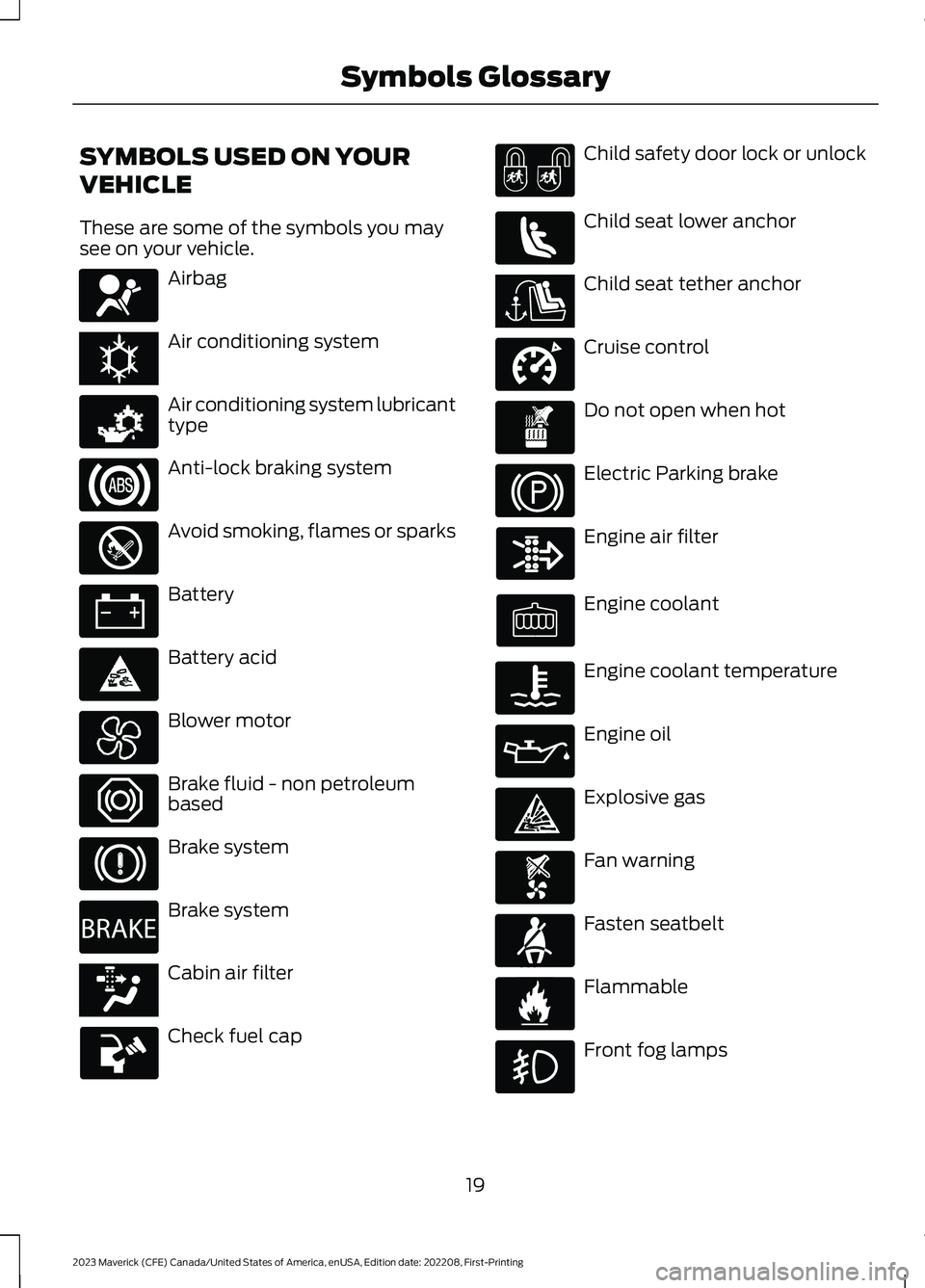
SYMBOLS USED ON YOUR
VEHICLE
These are some of the symbols you maysee on your vehicle.
Airbag
Air conditioning system
Air conditioning system lubricanttype
Anti-lock braking system
Avoid smoking, flames or sparks
Battery
Battery acid
Blower motor
Brake fluid - non petroleumbased
Brake system
Brake system
Cabin air filter
Check fuel cap
Child safety door lock or unlock
Child seat lower anchor
Child seat tether anchor
Cruise control
Do not open when hot
Electric Parking brake
Engine air filter
Engine coolant
Engine coolant temperature
Engine oil
Explosive gas
Fan warning
Fasten seatbelt
Flammable
Front fog lamps
19
2023 Maverick (CFE) Canada/United States of America, enUSA, Edition date: 202208, First-PrintingSymbols GlossaryE67017 E162384 E231157 E67020 E139220 E67021 E139227 E139209 E67024 E270480 E139223 E139211 E141128 E332905 E139219 E139212 E103308 E67022 E139221 E139228 E71880 E231160
Page 29 of 556
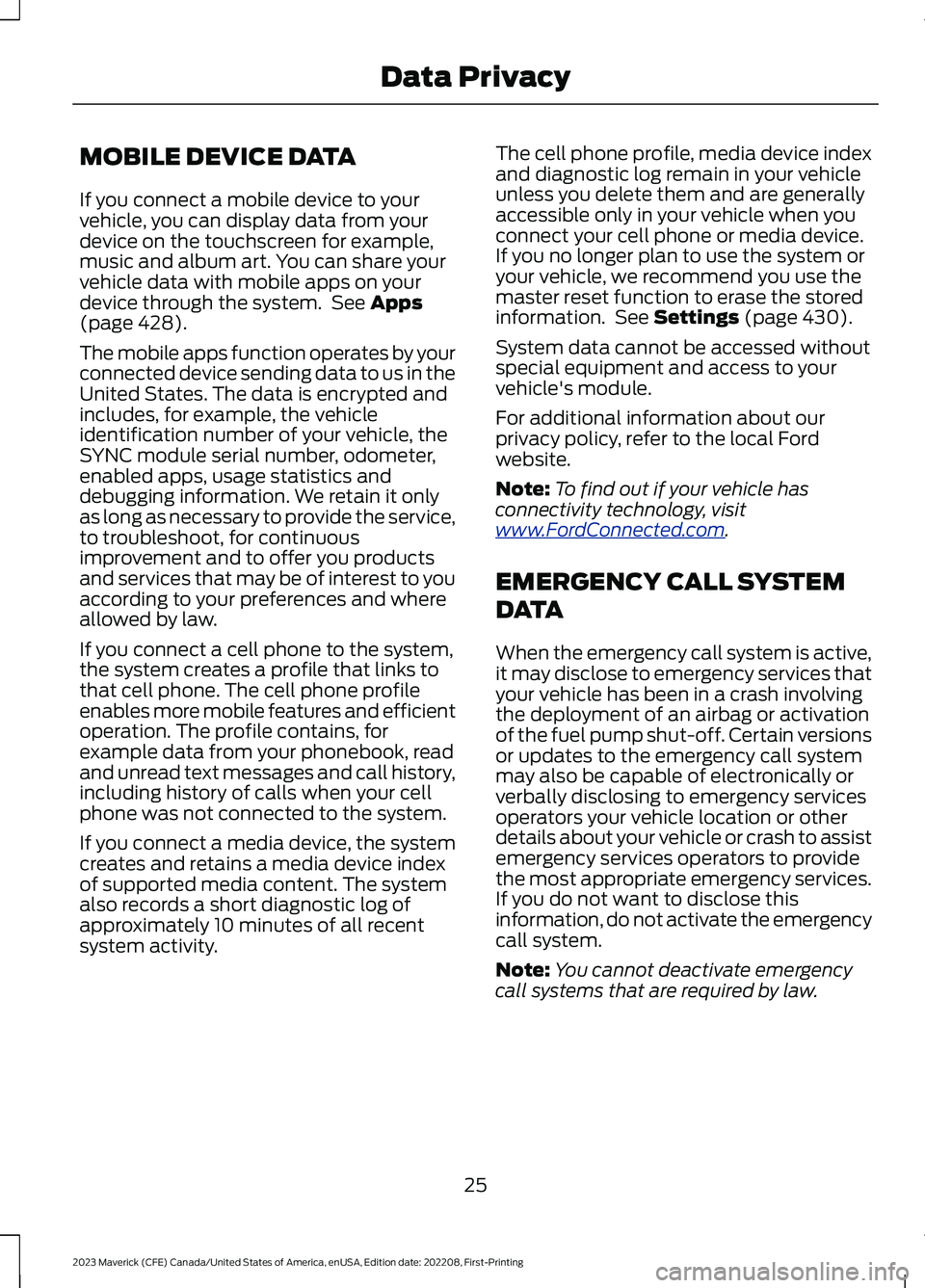
MOBILE DEVICE DATA
If you connect a mobile device to yourvehicle, you can display data from yourdevice on the touchscreen for example,music and album art. You can share yourvehicle data with mobile apps on yourdevice through the system. See Apps(page 428).
The mobile apps function operates by yourconnected device sending data to us in theUnited States. The data is encrypted andincludes, for example, the vehicleidentification number of your vehicle, theSYNC module serial number, odometer,enabled apps, usage statistics anddebugging information. We retain it onlyas long as necessary to provide the service,to troubleshoot, for continuousimprovement and to offer you productsand services that may be of interest to youaccording to your preferences and whereallowed by law.
If you connect a cell phone to the system,the system creates a profile that links tothat cell phone. The cell phone profileenables more mobile features and efficientoperation. The profile contains, forexample data from your phonebook, readand unread text messages and call history,including history of calls when your cellphone was not connected to the system.
If you connect a media device, the systemcreates and retains a media device indexof supported media content. The systemalso records a short diagnostic log ofapproximately 10 minutes of all recentsystem activity.
The cell phone profile, media device indexand diagnostic log remain in your vehicleunless you delete them and are generallyaccessible only in your vehicle when youconnect your cell phone or media device.If you no longer plan to use the system oryour vehicle, we recommend you use themaster reset function to erase the storedinformation. See Settings (page 430).
System data cannot be accessed withoutspecial equipment and access to yourvehicle's module.
For additional information about ourprivacy policy, refer to the local Fordwebsite.
Note:To find out if your vehicle hasconnectivity technology, visitwww.FordConnected.com.
EMERGENCY CALL SYSTEM
DATA
When the emergency call system is active,it may disclose to emergency services thatyour vehicle has been in a crash involvingthe deployment of an airbag or activationof the fuel pump shut-off. Certain versionsor updates to the emergency call systemmay also be capable of electronically orverbally disclosing to emergency servicesoperators your vehicle location or otherdetails about your vehicle or crash to assistemergency services operators to providethe most appropriate emergency services.If you do not want to disclose thisinformation, do not activate the emergencycall system.
Note:You cannot deactivate emergencycall systems that are required by law.
25
2023 Maverick (CFE) Canada/United States of America, enUSA, Edition date: 202208, First-PrintingData Privacy
Page 63 of 556

WHAT IS 911 ASSIST
911 Assist is a SYNC system feature thatcan call for help.
For more information, visitwww.owner.ford.com.
HOW DOES 911 ASSIST WORK
If a crash deploys an airbag, excluding kneeairbags and rear inflatable seatbelts, oractivates the fuel pump shut-off, yourvehicle may be able to contact emergencyservices by dialing 911 through a paired andconnected Bluetooth® enabled phone.
Not all crashes deploy an airbag or activatethe fuel pump shut-off. If a connected cellphone sustains damage or loses itsconnection to SYNC during a crash, SYNCsearches for and tries to connect to apreviously paired cell phone. SYNC thenattempts to call the emergency services.
Before making the call:
•SYNC provides about 10 seconds tocancel the call. If you fail to cancel thecall, SYNC attempts to dial 911.
•SYNC says the following, or a similarmessage: SYNC will attempt to call 911,to cancel the call, press Cancel on yourscreen or press and hold the phonebutton on your steering wheel.
If you do not cancel the call and SYNCmakes a successful call a pre-recordedmessage plays for the 911 operator. Theoccupants in your vehicle are able to talkwith the operator. Be prepared to provideyour name, phone number and locationimmediately because not all 911 systemsare capable of receiving this informationelectronically.
During an emergency call the systemtransmits vehicle data to the emergencyservice.
EMERGENCY CALL
REQUIREMENTS
WARNING: Do not wait for 911Assist to make an emergency call if youcan do it yourself. Dial emergencyservices immediately to avoid delayedresponse time which could increase therisk of serious injury or death after acrash. If you do not hear 911 Assist withinfive seconds of the crash, the system orphone may be damaged ornon-functional.
WARNING: Always place yourphone in a secure location in your vehicleso it does not become a projectile or getdamaged in a crash. Failure to do so maycause serious injury to someone ordamage the phone which could prevent911 Assist from working properly.
WARNING: Unless the 911 Assistsetting is set on before a crash, thesystem will not dial for help which coulddelay response time, potentiallyincreasing the risk of serious injury ordeath after a crash.
•SYNC is powered and working properlyat the time of the incident andthroughout feature activation and use.
•The 911 Assist feature must be set onbefore the incident.
•You must pair and connect aBluetooth® enabled and compatiblecell phone to SYNC.
•A connected Bluetooth® enabledphone must have the ability to makeand maintain an outgoing call at thetime of the incident.
59
2023 Maverick (CFE) Canada/United States of America, enUSA, Edition date: 202208, First-Printing911 Assist
Page 114 of 556
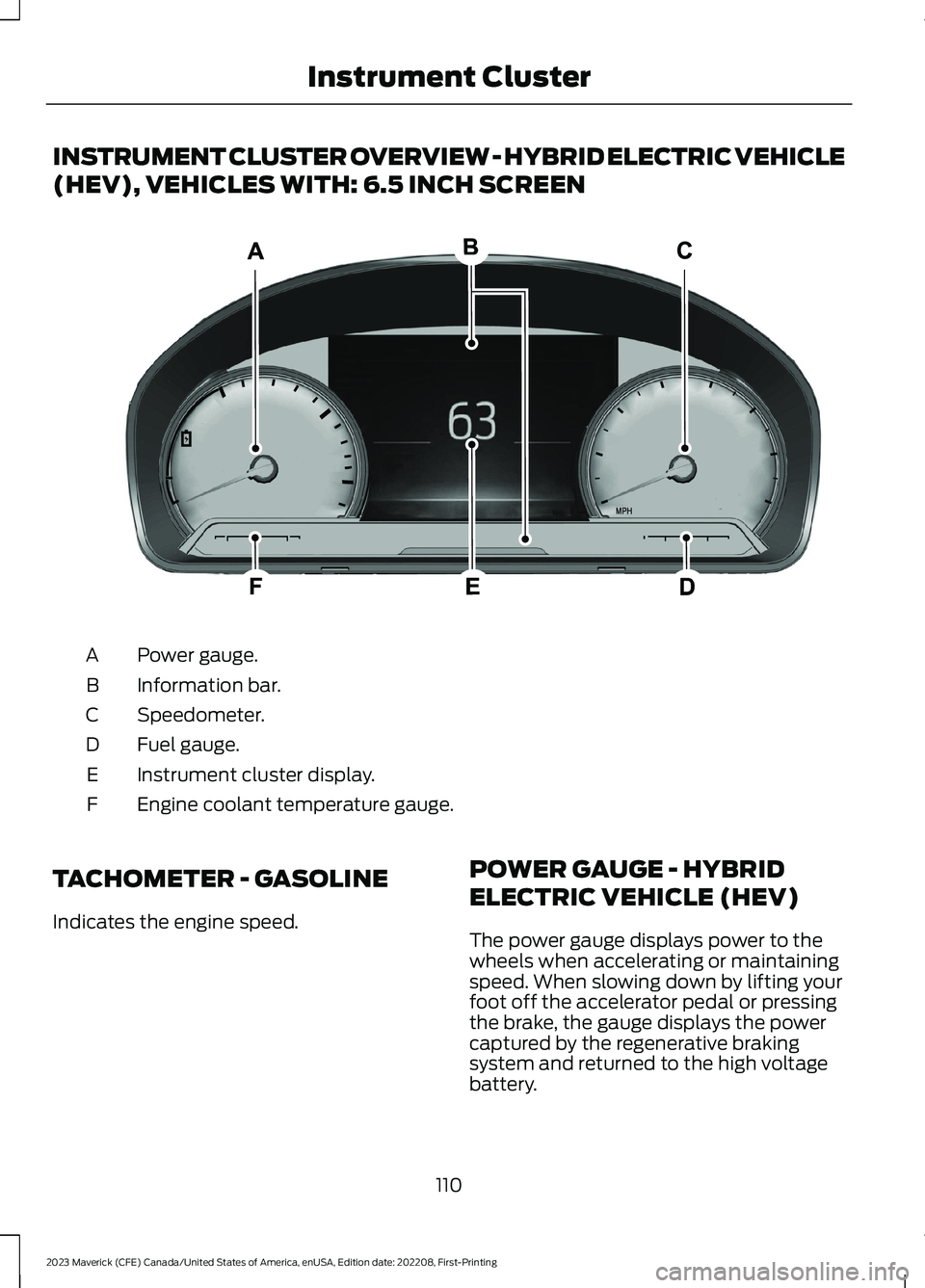
INSTRUMENT CLUSTER OVERVIEW - HYBRID ELECTRIC VEHICLE
(HEV), VEHICLES WITH: 6.5 INCH SCREEN
Power gauge.A
Information bar.B
Speedometer.C
Fuel gauge.D
Instrument cluster display.E
Engine coolant temperature gauge.F
TACHOMETER - GASOLINE
Indicates the engine speed.
POWER GAUGE - HYBRID
ELECTRIC VEHICLE (HEV)
The power gauge displays power to thewheels when accelerating or maintainingspeed. When slowing down by lifting yourfoot off the accelerator pedal or pressingthe brake, the gauge displays the powercaptured by the regenerative brakingsystem and returned to the high voltagebattery.
110
2023 Maverick (CFE) Canada/United States of America, enUSA, Edition date: 202208, First-PrintingInstrument ClusterE385954
Page 122 of 556
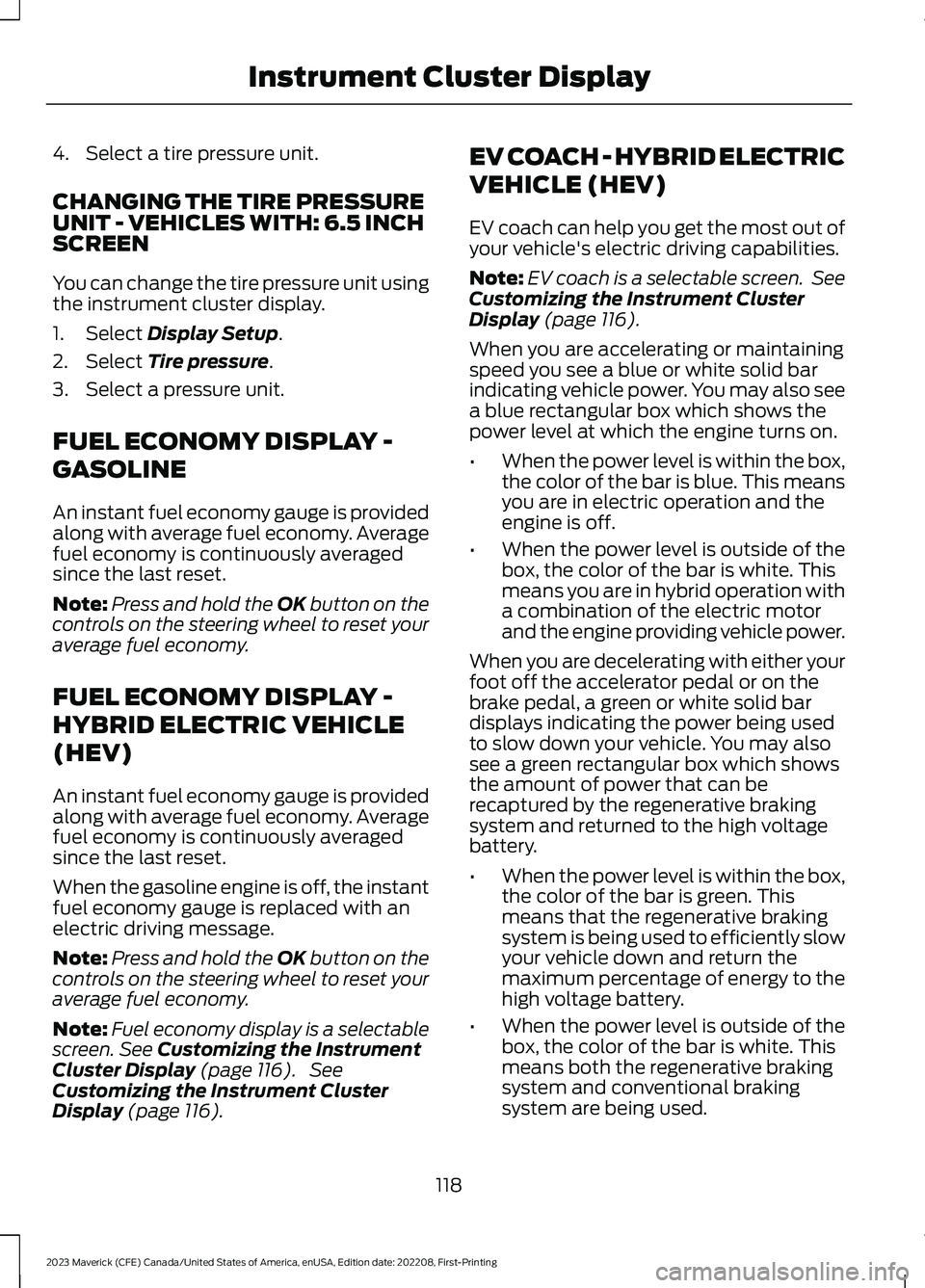
4.Select a tire pressure unit.
CHANGING THE TIRE PRESSUREUNIT - VEHICLES WITH: 6.5 INCHSCREEN
You can change the tire pressure unit usingthe instrument cluster display.
1.Select Display Setup.
2.Select Tire pressure.
3.Select a pressure unit.
FUEL ECONOMY DISPLAY -
GASOLINE
An instant fuel economy gauge is providedalong with average fuel economy. Averagefuel economy is continuously averagedsince the last reset.
Note:Press and hold the OK button on thecontrols on the steering wheel to reset youraverage fuel economy.
FUEL ECONOMY DISPLAY -
HYBRID ELECTRIC VEHICLE
(HEV)
An instant fuel economy gauge is providedalong with average fuel economy. Averagefuel economy is continuously averagedsince the last reset.
When the gasoline engine is off, the instantfuel economy gauge is replaced with anelectric driving message.
Note:Press and hold the OK button on thecontrols on the steering wheel to reset youraverage fuel economy.
Note:Fuel economy display is a selectablescreen. See Customizing the InstrumentCluster Display (page 116). SeeCustomizing the Instrument ClusterDisplay (page 116).
EV COACH - HYBRID ELECTRIC
VEHICLE (HEV)
EV coach can help you get the most out ofyour vehicle's electric driving capabilities.
Note:EV coach is a selectable screen. SeeCustomizing the Instrument ClusterDisplay (page 116).
When you are accelerating or maintainingspeed you see a blue or white solid barindicating vehicle power. You may also seea blue rectangular box which shows thepower level at which the engine turns on.
•When the power level is within the box,the color of the bar is blue. This meansyou are in electric operation and theengine is off.
•When the power level is outside of thebox, the color of the bar is white. Thismeans you are in hybrid operation witha combination of the electric motorand the engine providing vehicle power.
When you are decelerating with either yourfoot off the accelerator pedal or on thebrake pedal, a green or white solid bardisplays indicating the power being usedto slow down your vehicle. You may alsosee a green rectangular box which showsthe amount of power that can berecaptured by the regenerative brakingsystem and returned to the high voltagebattery.
•When the power level is within the box,the color of the bar is green. Thismeans that the regenerative brakingsystem is being used to efficiently slowyour vehicle down and return themaximum percentage of energy to thehigh voltage battery.
•When the power level is outside of thebox, the color of the bar is white. Thismeans both the regenerative brakingsystem and conventional brakingsystem are being used.
118
2023 Maverick (CFE) Canada/United States of America, enUSA, Edition date: 202208, First-PrintingInstrument Cluster Display
Page 170 of 556
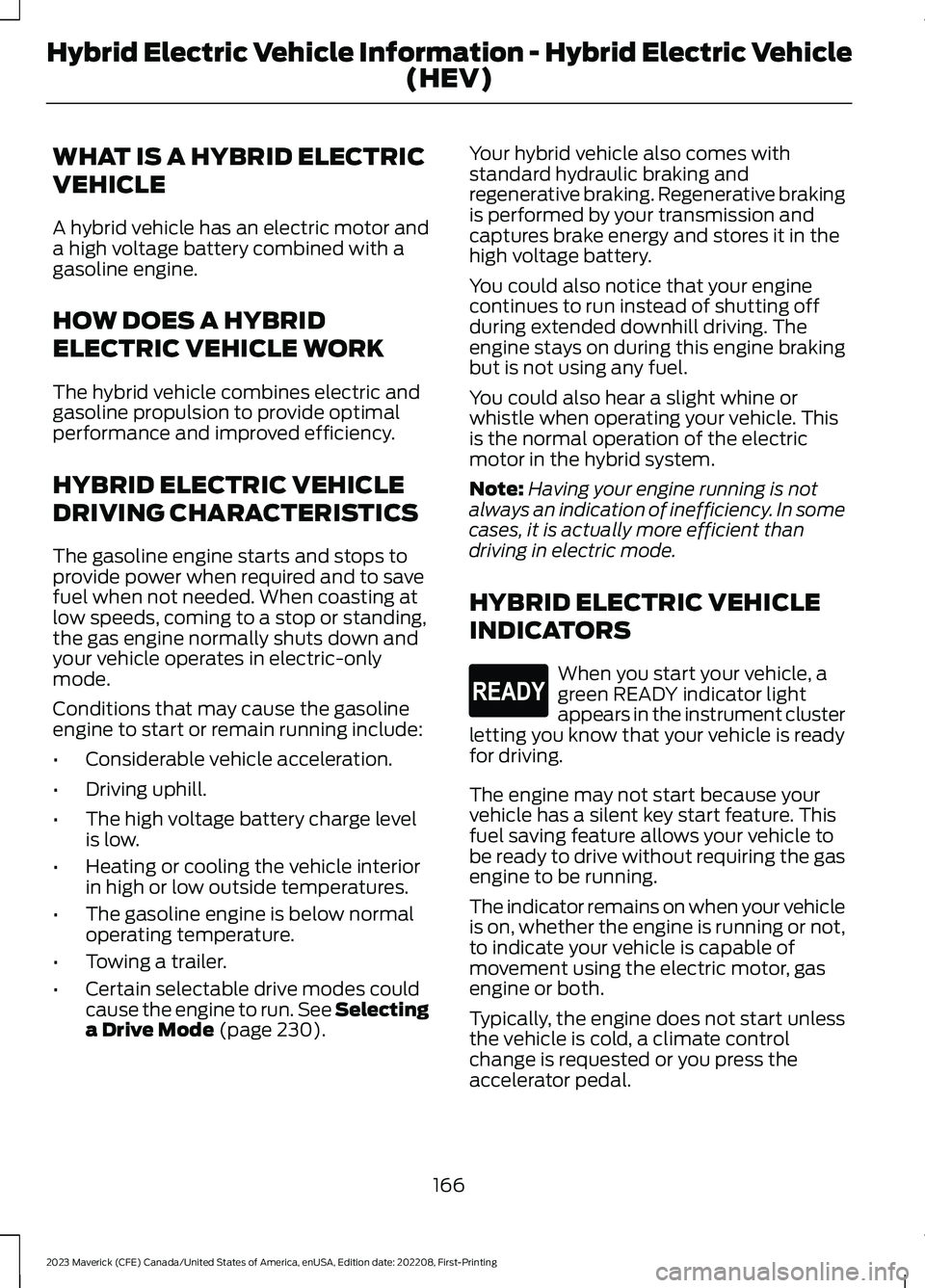
WHAT IS A HYBRID ELECTRIC
VEHICLE
A hybrid vehicle has an electric motor anda high voltage battery combined with agasoline engine.
HOW DOES A HYBRID
ELECTRIC VEHICLE WORK
The hybrid vehicle combines electric andgasoline propulsion to provide optimalperformance and improved efficiency.
HYBRID ELECTRIC VEHICLE
DRIVING CHARACTERISTICS
The gasoline engine starts and stops toprovide power when required and to savefuel when not needed. When coasting atlow speeds, coming to a stop or standing,the gas engine normally shuts down andyour vehicle operates in electric-onlymode.
Conditions that may cause the gasolineengine to start or remain running include:
•Considerable vehicle acceleration.
•Driving uphill.
•The high voltage battery charge levelis low.
•Heating or cooling the vehicle interiorin high or low outside temperatures.
•The gasoline engine is below normaloperating temperature.
•Towing a trailer.
•Certain selectable drive modes couldcause the engine to run. See Selectinga Drive Mode (page 230).
Your hybrid vehicle also comes withstandard hydraulic braking andregenerative braking. Regenerative brakingis performed by your transmission andcaptures brake energy and stores it in thehigh voltage battery.
You could also notice that your enginecontinues to run instead of shutting offduring extended downhill driving. Theengine stays on during this engine brakingbut is not using any fuel.
You could also hear a slight whine orwhistle when operating your vehicle. Thisis the normal operation of the electricmotor in the hybrid system.
Note:Having your engine running is notalways an indication of inefficiency. In somecases, it is actually more efficient thandriving in electric mode.
HYBRID ELECTRIC VEHICLE
INDICATORS
When you start your vehicle, agreen READY indicator lightappears in the instrument clusterletting you know that your vehicle is readyfor driving.
The engine may not start because yourvehicle has a silent key start feature. Thisfuel saving feature allows your vehicle tobe ready to drive without requiring the gasengine to be running.
The indicator remains on when your vehicleis on, whether the engine is running or not,to indicate your vehicle is capable ofmovement using the electric motor, gasengine or both.
Typically, the engine does not start unlessthe vehicle is cold, a climate controlchange is requested or you press theaccelerator pedal.
166
2023 Maverick (CFE) Canada/United States of America, enUSA, Edition date: 202208, First-PrintingHybrid Electric Vehicle Information - Hybrid Electric Vehicle
(HEV)E293827