2023 FORD MAVERICK USB port
[x] Cancel search: USB portPage 439 of 556
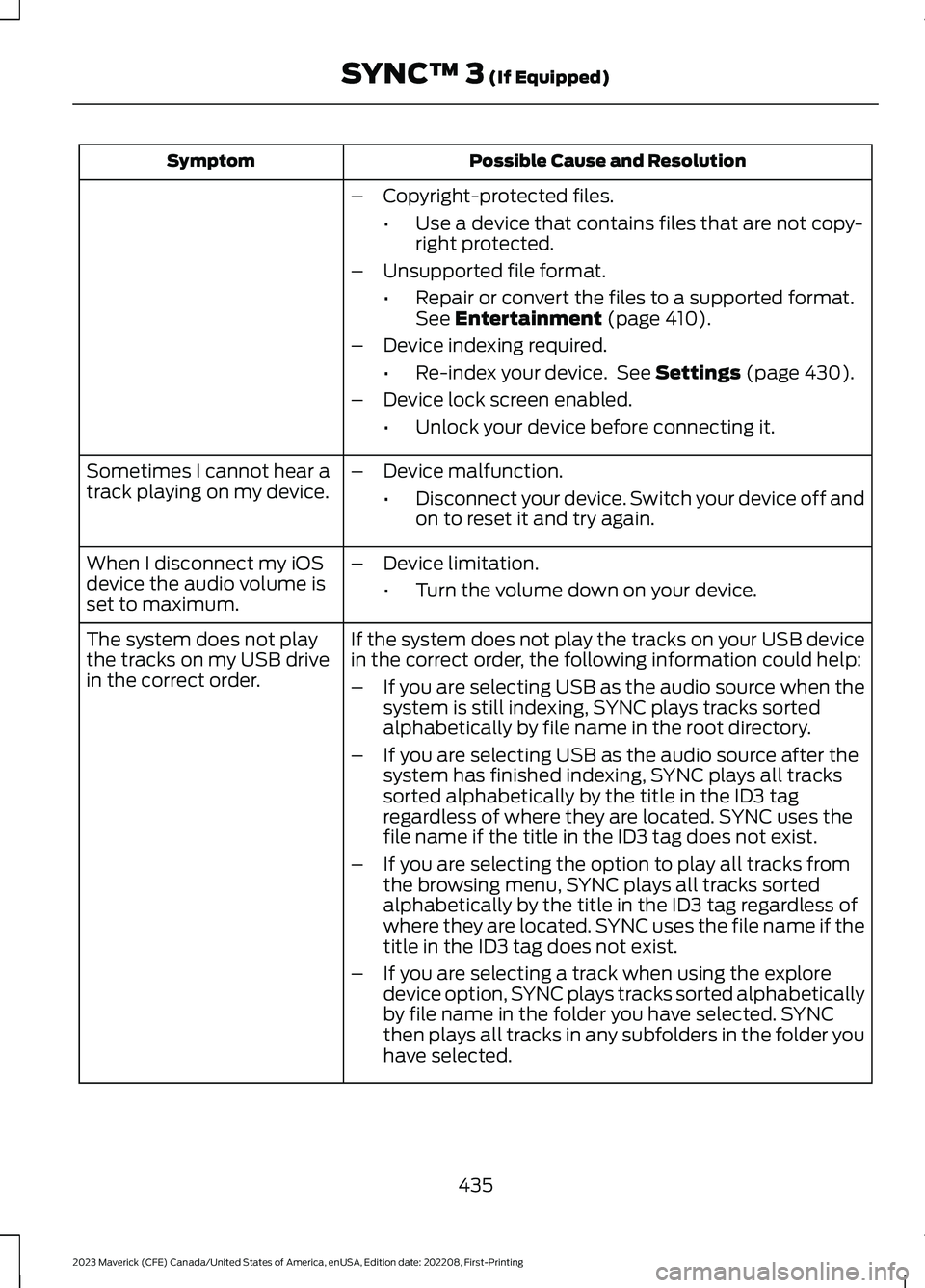
Possible Cause and ResolutionSymptom
–Copyright-protected files.
•Use a device that contains files that are not copy-right protected.
–Unsupported file format.
•Repair or convert the files to a supported format.See Entertainment (page 410).
–Device indexing required.
•Re-index your device. See Settings (page 430).
–Device lock screen enabled.
•Unlock your device before connecting it.
Sometimes I cannot hear atrack playing on my device.–Device malfunction.
•Disconnect your device. Switch your device off andon to reset it and try again.
When I disconnect my iOSdevice the audio volume isset to maximum.
–Device limitation.
•Turn the volume down on your device.
If the system does not play the tracks on your USB devicein the correct order, the following information could help:The system does not playthe tracks on my USB drivein the correct order.–If you are selecting USB as the audio source when thesystem is still indexing, SYNC plays tracks sortedalphabetically by file name in the root directory.
–If you are selecting USB as the audio source after thesystem has finished indexing, SYNC plays all trackssorted alphabetically by the title in the ID3 tagregardless of where they are located. SYNC uses thefile name if the title in the ID3 tag does not exist.
–If you are selecting the option to play all tracks fromthe browsing menu, SYNC plays all tracks sortedalphabetically by the title in the ID3 tag regardless ofwhere they are located. SYNC uses the file name if thetitle in the ID3 tag does not exist.
–If you are selecting a track when using the exploredevice option, SYNC plays tracks sorted alphabeticallyby file name in the folder you have selected. SYNCthen plays all tracks in any subfolders in the folder youhave selected.
435
2023 Maverick (CFE) Canada/United States of America, enUSA, Edition date: 202208, First-PrintingSYNC™ 3 (If Equipped)
Page 440 of 556
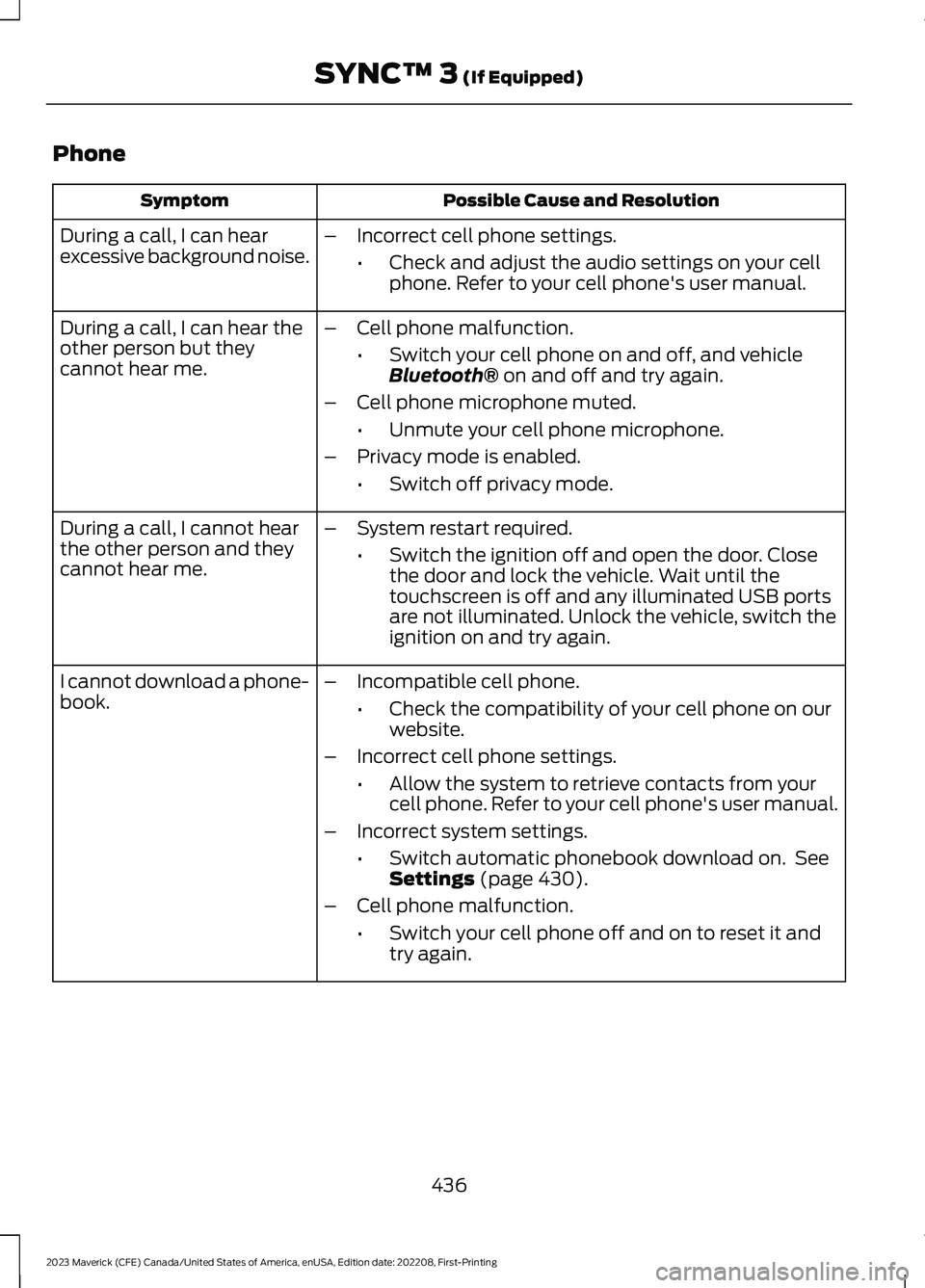
Phone
Possible Cause and ResolutionSymptom
During a call, I can hearexcessive background noise.–Incorrect cell phone settings.
•Check and adjust the audio settings on your cellphone. Refer to your cell phone's user manual.
During a call, I can hear theother person but theycannot hear me.
–Cell phone malfunction.
•Switch your cell phone on and off, and vehicleBluetooth® on and off and try again.
–Cell phone microphone muted.
•Unmute your cell phone microphone.
–Privacy mode is enabled.
•Switch off privacy mode.
During a call, I cannot hearthe other person and theycannot hear me.
–System restart required.
•Switch the ignition off and open the door. Closethe door and lock the vehicle. Wait until thetouchscreen is off and any illuminated USB portsare not illuminated. Unlock the vehicle, switch theignition on and try again.
I cannot download a phone-book.–Incompatible cell phone.
•Check the compatibility of your cell phone on ourwebsite.
–Incorrect cell phone settings.
•Allow the system to retrieve contacts from yourcell phone. Refer to your cell phone's user manual.
–Incorrect system settings.
•Switch automatic phonebook download on. SeeSettings (page 430).
–Cell phone malfunction.
•Switch your cell phone off and on to reset it andtry again.
436
2023 Maverick (CFE) Canada/United States of America, enUSA, Edition date: 202208, First-PrintingSYNC™ 3 (If Equipped)
Page 443 of 556
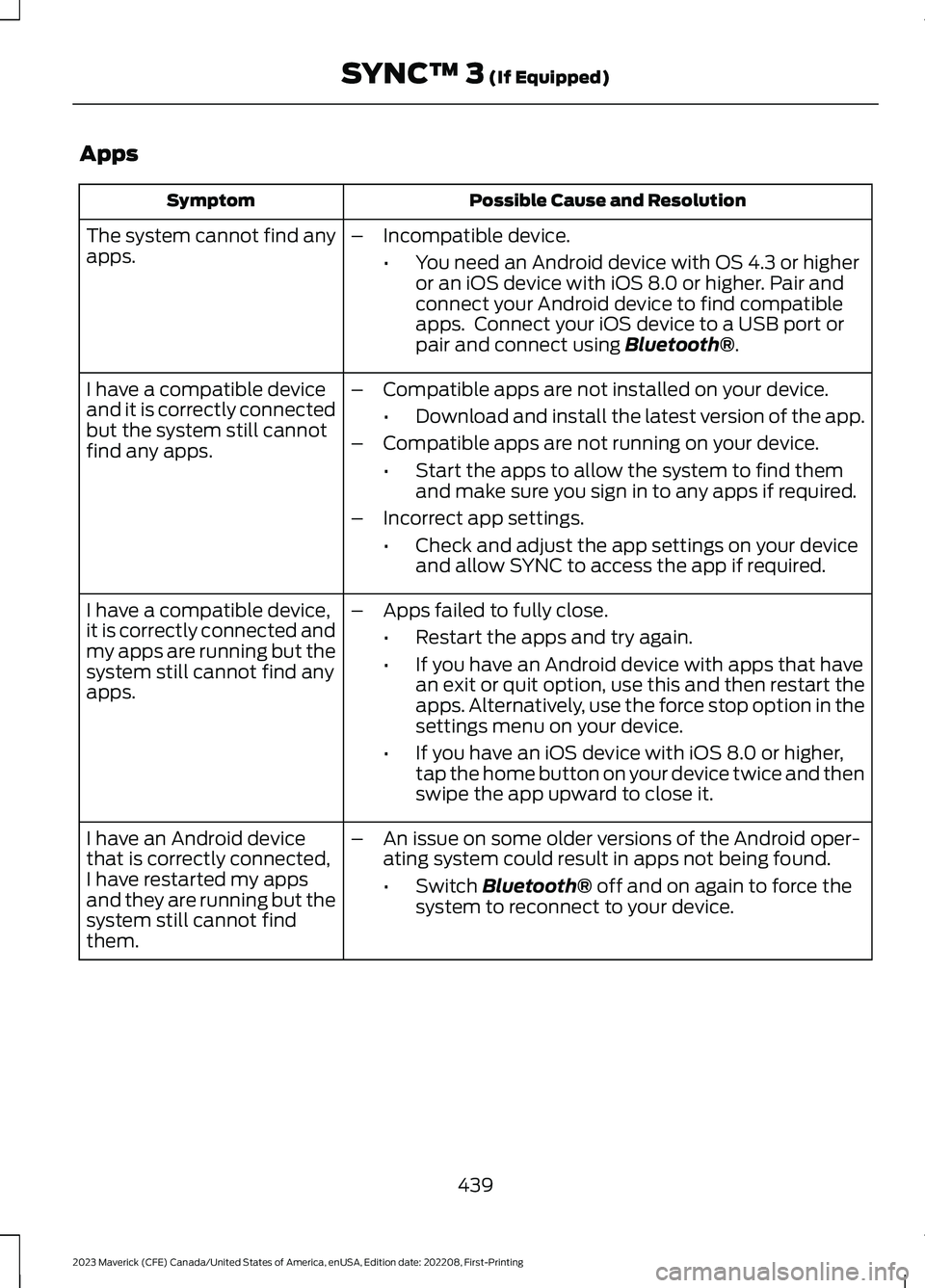
Apps
Possible Cause and ResolutionSymptom
The system cannot find anyapps.–Incompatible device.
•You need an Android device with OS 4.3 or higheror an iOS device with iOS 8.0 or higher. Pair andconnect your Android device to find compatibleapps. Connect your iOS device to a USB port orpair and connect using Bluetooth®.
I have a compatible deviceand it is correctly connectedbut the system still cannotfind any apps.
–Compatible apps are not installed on your device.
•Download and install the latest version of the app.
–Compatible apps are not running on your device.
•Start the apps to allow the system to find themand make sure you sign in to any apps if required.
–Incorrect app settings.
•Check and adjust the app settings on your deviceand allow SYNC to access the app if required.
I have a compatible device,it is correctly connected andmy apps are running but thesystem still cannot find anyapps.
–Apps failed to fully close.
•Restart the apps and try again.
•If you have an Android device with apps that havean exit or quit option, use this and then restart theapps. Alternatively, use the force stop option in thesettings menu on your device.
•If you have an iOS device with iOS 8.0 or higher,tap the home button on your device twice and thenswipe the app upward to close it.
I have an Android devicethat is correctly connected,I have restarted my appsand they are running but thesystem still cannot findthem.
–An issue on some older versions of the Android oper-ating system could result in apps not being found.
•Switch Bluetooth® off and on again to force thesystem to reconnect to your device.
439
2023 Maverick (CFE) Canada/United States of America, enUSA, Edition date: 202208, First-PrintingSYNC™ 3 (If Equipped)
Page 548 of 556

Introduction.......................................................17
J
Jump Starting the Vehicle........................284Jump Starting Precautions............................284Jump Starting the Vehicle..............................285Preparing the Vehicle.......................................285
K
Keyless Entry....................................................76Keyless Entry – Troubleshooting.....................77Keyless Entry Keypad....................................78Keyless Entry Keypad –Troubleshooting..............................................80Keyless Entry Keypad Limitations............78Keyless Entry Keypad Master AccessCode.................................................................78Keyless Entry Keypad Personal AccessCodes...............................................................78Keyless Entry Keypad –Troubleshooting..........................................80Keyless Entry Keypad – Frequently AskedQuestions..........................................................80Keyless Entry Limitations............................76Keyless Entry Settings..................................76Keyless Entry – Troubleshooting..............77Keyless Entry – Frequently AskedQuestions............................................................77Keys and Remote Controls..........................61Keys and Remote Controls –Troubleshooting..............................................66Keys and Remote Controls –Troubleshooting..........................................66Keys and Remote Controls – InformationMessages...........................................................66
L
Lane Centering..............................................225How Does Lane Centering Work..................225Lane Centering Alerts.......................................226Lane Centering AutomaticCancellation....................................................227Lane Centering Indicators...............................227Lane Centering Limitations............................226Lane Centering Manual Cancellation.........227
Lane Centering Precautions..........................225Lane Centering Requirements......................225Switching Lane Centering On andOff.......................................................................226Lane Keeping System Indicators............237Lane Keeping System................................234Aid Mode...............................................................236Alert and Aid Mode...........................................236Alert Mode............................................................235Lane Keeping System –Troubleshooting............................................238Lane Keeping System Limitations........234Lane Keeping System Precautions.......234Lane Keeping System –Troubleshooting........................................238Lane Keeping System – Frequently AskedQuestions........................................................239Lane Keeping System – InformationMessages.........................................................238Launching or Retrieving a Boat orPersonal Watercraft................................269Load Carrying.................................................257Load Carrying Precautions.......................257Loading Your Trailer....................................268Locating the 12V Pre-WiredConnections................................................447Locating the Blind Spot InformationSystem Sensors.........................................242Locating the Brake Fluid Reservoir.........191Locating the Cross Traffic AlertSensors.........................................................245Locating the Fuel Filler Funnel.................172Locating the Keyless Entry Keypad.........78Locating the Power Outlets......................149Locating the Pre-Collision AssistSensors.........................................................249Locating the Rear View Camera.............214Locating the Safety ComplianceCertification Labels..................................258Locating the Tire label...............................335Locating the USB Ports..............................147Locating the Wireless AccessoryCharger..........................................................152Locating Your Vehicle...................................62Locking and Unlocking the Tailgate........82Locking the Rear Window Controls........101
544
2023 Maverick (CFE) Canada/United States of America, enUSA, Edition date: 202208, First-PrintingIndex
Page 550 of 556
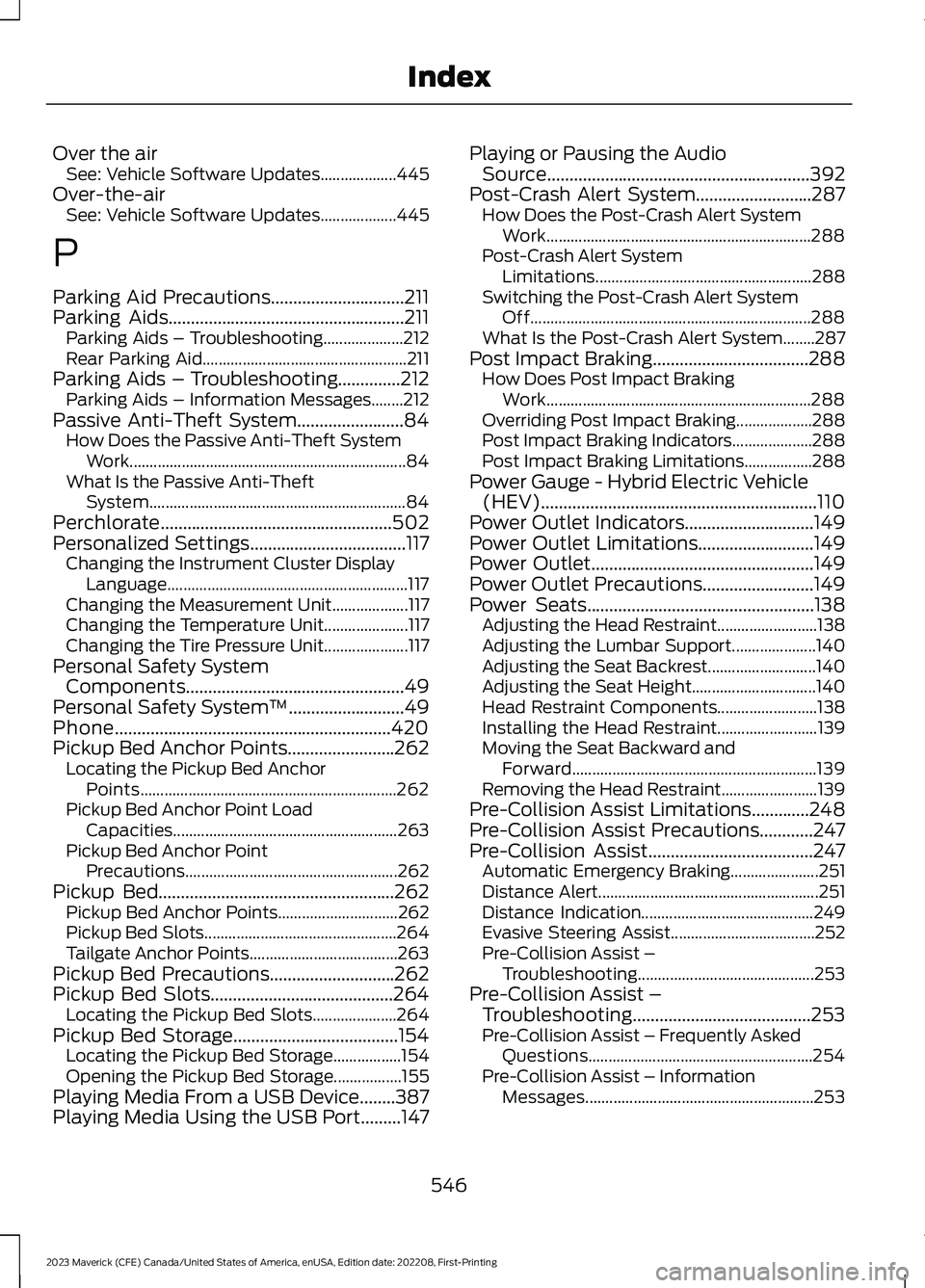
Over the airSee: Vehicle Software Updates...................445Over-the-airSee: Vehicle Software Updates...................445
P
Parking Aid Precautions..............................211Parking Aids.....................................................211Parking Aids – Troubleshooting....................212Rear Parking Aid...................................................211Parking Aids – Troubleshooting..............212Parking Aids – Information Messages........212Passive Anti-Theft System........................84How Does the Passive Anti-Theft SystemWork.....................................................................84What Is the Passive Anti-TheftSystem................................................................84Perchlorate....................................................502Personalized Settings...................................117Changing the Instrument Cluster DisplayLanguage............................................................117Changing the Measurement Unit...................117Changing the Temperature Unit.....................117Changing the Tire Pressure Unit.....................117Personal Safety SystemComponents.................................................49Personal Safety System™..........................49Phone..............................................................420Pickup Bed Anchor Points........................262Locating the Pickup Bed AnchorPoints................................................................262Pickup Bed Anchor Point LoadCapacities........................................................263Pickup Bed Anchor PointPrecautions.....................................................262Pickup Bed.....................................................262Pickup Bed Anchor Points..............................262Pickup Bed Slots................................................264Tailgate Anchor Points.....................................263Pickup Bed Precautions............................262Pickup Bed Slots.........................................264Locating the Pickup Bed Slots.....................264Pickup Bed Storage.....................................154Locating the Pickup Bed Storage.................154Opening the Pickup Bed Storage.................155Playing Media From a USB Device........387Playing Media Using the USB Port.........147
Playing or Pausing the AudioSource...........................................................392Post-Crash Alert System..........................287How Does the Post-Crash Alert SystemWork..................................................................288Post-Crash Alert SystemLimitations......................................................288Switching the Post-Crash Alert SystemOff......................................................................288What Is the Post-Crash Alert System........287Post Impact Braking...................................288How Does Post Impact BrakingWork..................................................................288Overriding Post Impact Braking...................288Post Impact Braking Indicators....................288Post Impact Braking Limitations.................288Power Gauge - Hybrid Electric Vehicle(HEV)..............................................................110Power Outlet Indicators.............................149Power Outlet Limitations..........................149Power Outlet..................................................149Power Outlet Precautions.........................149Power Seats...................................................138Adjusting the Head Restraint.........................138Adjusting the Lumbar Support.....................140Adjusting the Seat Backrest...........................140Adjusting the Seat Height...............................140Head Restraint Components.........................138Installing the Head Restraint.........................139Moving the Seat Backward andForward.............................................................139Removing the Head Restraint........................139Pre-Collision Assist Limitations.............248Pre-Collision Assist Precautions............247Pre-Collision Assist.....................................247Automatic Emergency Braking......................251Distance Alert.......................................................251Distance Indication...........................................249Evasive Steering Assist....................................252Pre-Collision Assist –Troubleshooting............................................253Pre-Collision Assist –Troubleshooting........................................253Pre-Collision Assist – Frequently AskedQuestions........................................................254Pre-Collision Assist – InformationMessages.........................................................253
546
2023 Maverick (CFE) Canada/United States of America, enUSA, Edition date: 202208, First-PrintingIndex
Page 555 of 556
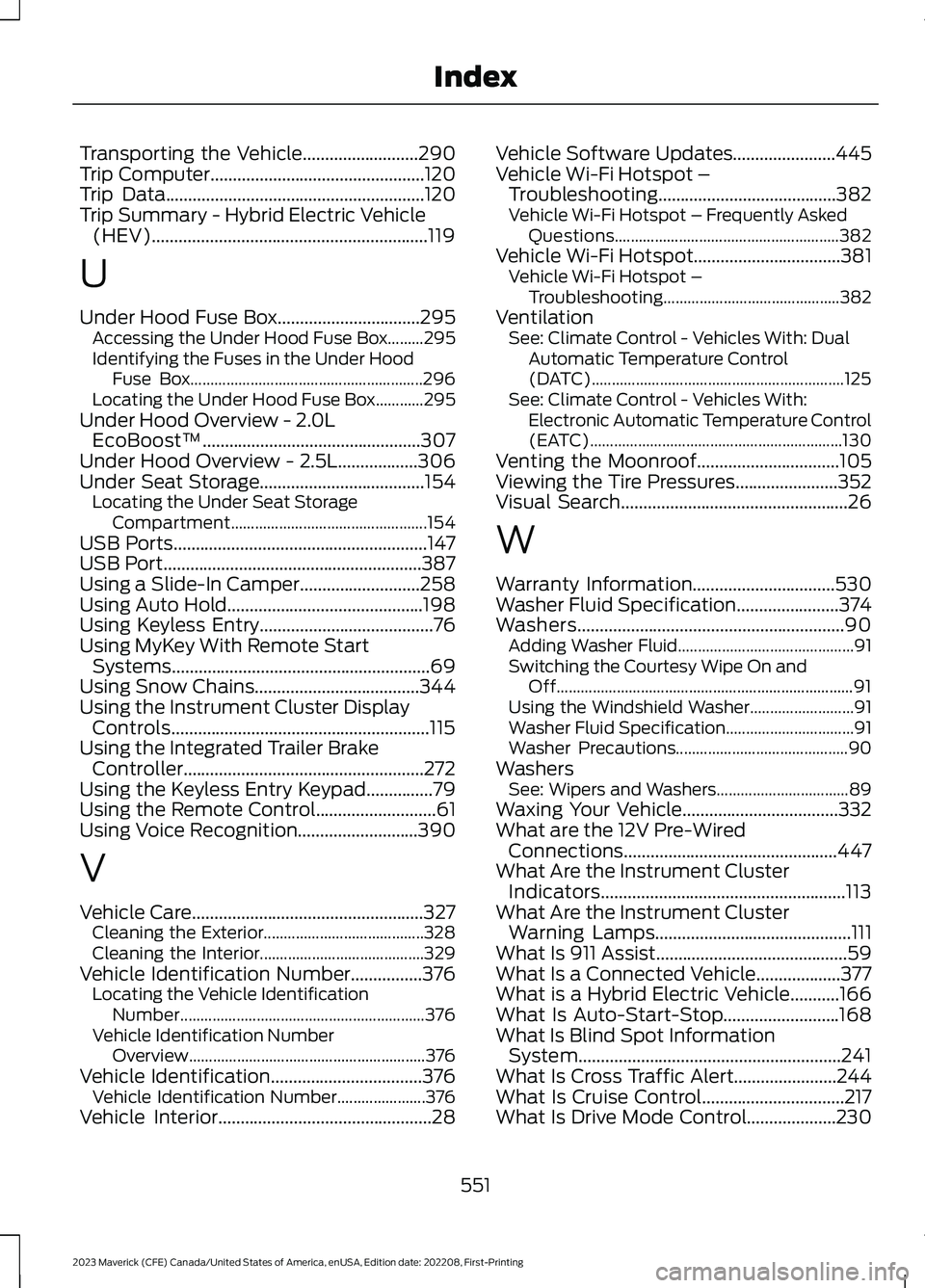
Transporting the Vehicle..........................290Trip Computer................................................120Trip Data..........................................................120Trip Summary - Hybrid Electric Vehicle(HEV)..............................................................119
U
Under Hood Fuse Box................................295Accessing the Under Hood Fuse Box.........295Identifying the Fuses in the Under HoodFuse Box..........................................................296Locating the Under Hood Fuse Box............295Under Hood Overview - 2.0LEcoBoost™.................................................307Under Hood Overview - 2.5L..................306Under Seat Storage.....................................154Locating the Under Seat StorageCompartment.................................................154USB Ports.........................................................147USB Port..........................................................387Using a Slide-In Camper...........................258Using Auto Hold............................................198Using Keyless Entry.......................................76Using MyKey With Remote StartSystems..........................................................69Using Snow Chains.....................................344Using the Instrument Cluster DisplayControls..........................................................115Using the Integrated Trailer BrakeController......................................................272Using the Keyless Entry Keypad...............79Using the Remote Control...........................61Using Voice Recognition...........................390
V
Vehicle Care....................................................327Cleaning the Exterior........................................328Cleaning the Interior.........................................329Vehicle Identification Number................376Locating the Vehicle IdentificationNumber.............................................................376Vehicle Identification NumberOverview...........................................................376Vehicle Identification..................................376Vehicle Identification Number......................376Vehicle Interior................................................28
Vehicle Software Updates.......................445Vehicle Wi-Fi Hotspot –Troubleshooting........................................382Vehicle Wi-Fi Hotspot – Frequently AskedQuestions........................................................382Vehicle Wi-Fi Hotspot.................................381Vehicle Wi-Fi Hotspot –Troubleshooting............................................382VentilationSee: Climate Control - Vehicles With: DualAutomatic Temperature Control(DATC)...............................................................125See: Climate Control - Vehicles With:Electronic Automatic Temperature Control(EATC)...............................................................130Venting the Moonroof................................105Viewing the Tire Pressures.......................352Visual Search...................................................26
W
Warranty Information................................530Washer Fluid Specification.......................374Washers............................................................90Adding Washer Fluid............................................91Switching the Courtesy Wipe On andOff..........................................................................91Using the Windshield Washer..........................91Washer Fluid Specification................................91Washer Precautions...........................................90WashersSee: Wipers and Washers.................................89Waxing Your Vehicle...................................332What are the 12V Pre-WiredConnections................................................447What Are the Instrument ClusterIndicators.......................................................113What Are the Instrument ClusterWarning Lamps............................................111What Is 911 Assist...........................................59What Is a Connected Vehicle...................377What is a Hybrid Electric Vehicle...........166What Is Auto-Start-Stop..........................168What Is Blind Spot InformationSystem...........................................................241What Is Cross Traffic Alert.......................244What Is Cruise Control................................217What Is Drive Mode Control....................230
551
2023 Maverick (CFE) Canada/United States of America, enUSA, Edition date: 202208, First-PrintingIndex