2023 FORD MAVERICK climate settings
[x] Cancel search: climate settingsPage 297 of 556
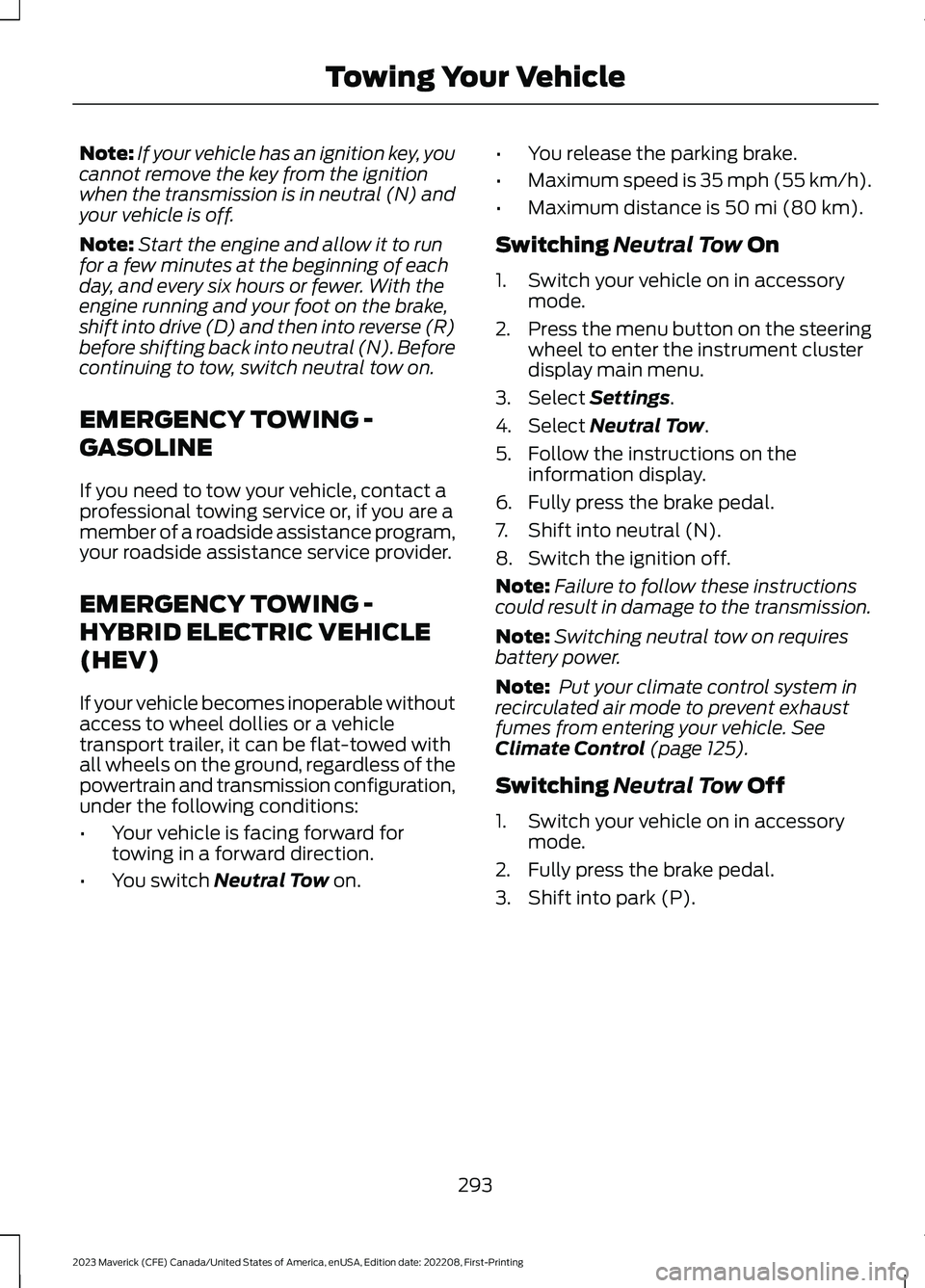
Note:If your vehicle has an ignition key, youcannot remove the key from the ignitionwhen the transmission is in neutral (N) andyour vehicle is off.
Note:Start the engine and allow it to runfor a few minutes at the beginning of eachday, and every six hours or fewer. With theengine running and your foot on the brake,shift into drive (D) and then into reverse (R)before shifting back into neutral (N). Beforecontinuing to tow, switch neutral tow on.
EMERGENCY TOWING -
GASOLINE
If you need to tow your vehicle, contact aprofessional towing service or, if you are amember of a roadside assistance program,your roadside assistance service provider.
EMERGENCY TOWING -
HYBRID ELECTRIC VEHICLE
(HEV)
If your vehicle becomes inoperable withoutaccess to wheel dollies or a vehicletransport trailer, it can be flat-towed withall wheels on the ground, regardless of thepowertrain and transmission configuration,under the following conditions:
•Your vehicle is facing forward fortowing in a forward direction.
•You switch Neutral Tow on.
•You release the parking brake.
•Maximum speed is 35 mph (55 km/h).
•Maximum distance is 50 mi (80 km).
Switching Neutral Tow On
1.Switch your vehicle on in accessorymode.
2.Press the menu button on the steeringwheel to enter the instrument clusterdisplay main menu.
3.Select Settings.
4.Select Neutral Tow.
5.Follow the instructions on theinformation display.
6.Fully press the brake pedal.
7.Shift into neutral (N).
8.Switch the ignition off.
Note:Failure to follow these instructionscould result in damage to the transmission.
Note:Switching neutral tow on requiresbattery power.
Note: Put your climate control system inrecirculated air mode to prevent exhaustfumes from entering your vehicle. SeeClimate Control (page 125).
Switching Neutral Tow Off
1.Switch your vehicle on in accessorymode.
2.Fully press the brake pedal.
3.Shift into park (P).
293
2023 Maverick (CFE) Canada/United States of America, enUSA, Edition date: 202208, First-PrintingTowing Your Vehicle
Page 406 of 556

Automatic crash notificationsystem off.
Cell phone network signalstrength.
Vehicle data sharing on.
Vehicle location sharing on.
Vehicle data and vehicle locationsharing on.
Wireless charger active.
Feature Bar
Select to use the radio, a USB, amedia player or a Bluetooth®device. See Entertainment(page 410).
Select to adjust climate settings
Select to make calls and accessthe phonebook on your cellphone. See Phone (page 420).
Select to use the navigationsystem.
Select to search for and usecompatible apps on your iOS orAndroid device. See Apps (page428).
Select to adjust system settings.See Settings (page 430).
Cleaning the Touchscreen
See Cleaning Displays and Screens(page 330).
Updating the System
Updating the System Using a USB Drive
Downloading an Update
1.Go to the SYNC update page on thelocal Ford website.
2.Download the update.
Note:The website notifies you if an updateis available.
3.Insert a USB drive into your computer.
Note:The USB drive needs to be empty andmeet the minimum requirements detailedon the website.
4.Follow the instructions provided todownload the update to the USB drive.
Installing an Update
Note:You can use the system when aninstallation is in progress.
1.Disconnect all other USB devices fromthe USB ports.
2.Connect the USB drive with the updateto a USB port.
Note:Installation starts automaticallywithin 10 minutes.
Updating the System Using a Wi-FiNetwork Connection
Connecting to a Wi-Fi Network
Select the settings option on thefeature bar.
1.Select Automatic Updates.
2.Select System Wi-Fi.
3.Switch System Wi-Fi on.
4.Select Available Wi-Fi Networks.
5.Select an available Wi-Fi network.
Note:Enter the network password toconnect to a secure network.
402
2023 Maverick (CFE) Canada/United States of America, enUSA, Edition date: 202208, First-PrintingSYNC™ 3 (If Equipped) E263583 E100027 E283811 E280315 E280315
Page 407 of 556
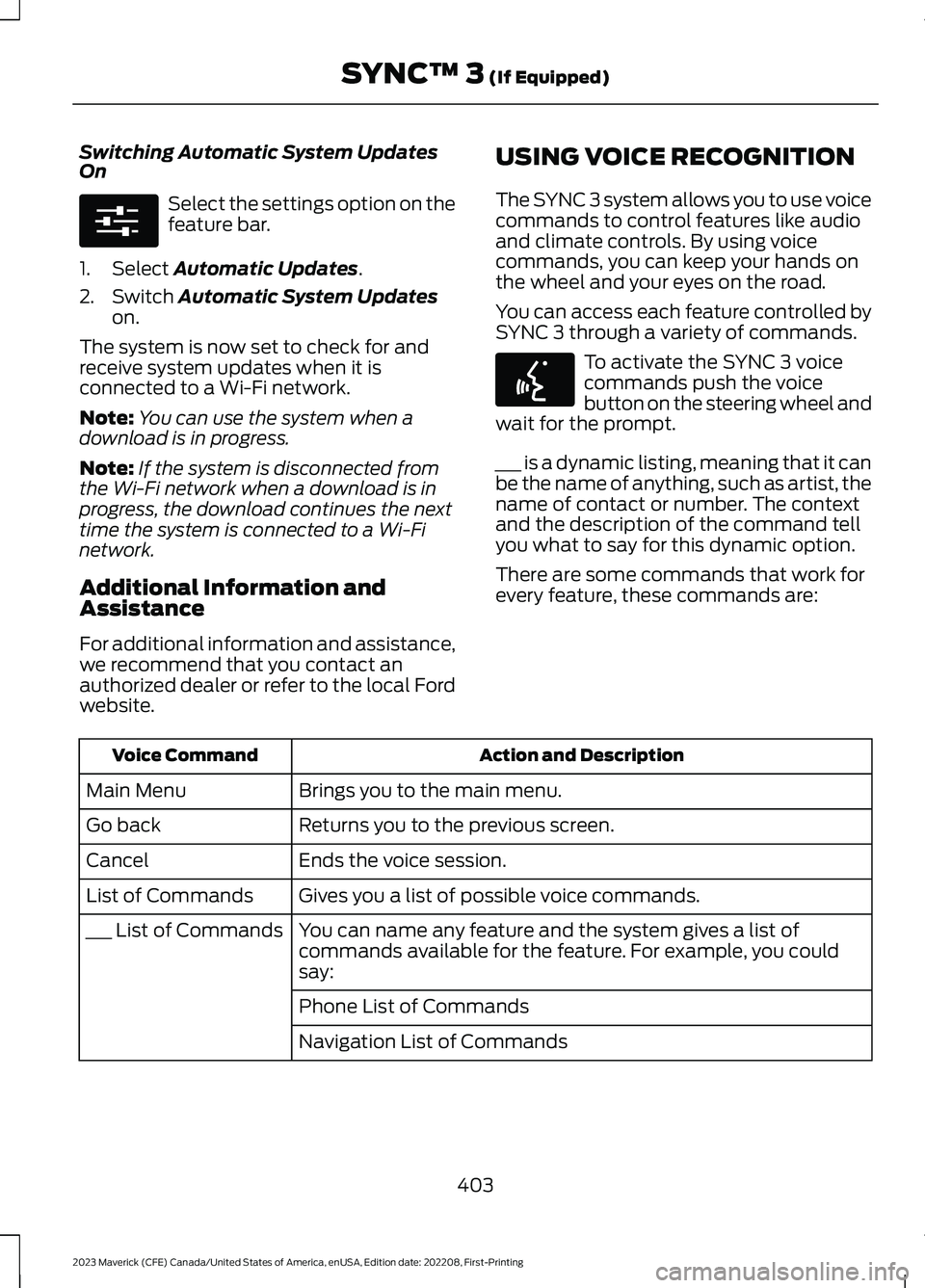
Switching Automatic System UpdatesOn
Select the settings option on thefeature bar.
1.Select Automatic Updates.
2.Switch Automatic System Updateson.
The system is now set to check for andreceive system updates when it isconnected to a Wi-Fi network.
Note:You can use the system when adownload is in progress.
Note:If the system is disconnected fromthe Wi-Fi network when a download is inprogress, the download continues the nexttime the system is connected to a Wi-Finetwork.
Additional Information andAssistance
For additional information and assistance,we recommend that you contact anauthorized dealer or refer to the local Fordwebsite.
USING VOICE RECOGNITION
The SYNC 3 system allows you to use voicecommands to control features like audioand climate controls. By using voicecommands, you can keep your hands onthe wheel and your eyes on the road.
You can access each feature controlled bySYNC 3 through a variety of commands.
To activate the SYNC 3 voicecommands push the voicebutton on the steering wheel andwait for the prompt.
___ is a dynamic listing, meaning that it canbe the name of anything, such as artist, thename of contact or number. The contextand the description of the command tellyou what to say for this dynamic option.
There are some commands that work forevery feature, these commands are:
Action and DescriptionVoice Command
Brings you to the main menu.Main Menu
Returns you to the previous screen.Go back
Ends the voice session.Cancel
Gives you a list of possible voice commands.List of Commands
You can name any feature and the system gives a list ofcommands available for the feature. For example, you couldsay:
___ List of Commands
Phone List of Commands
Navigation List of Commands
403
2023 Maverick (CFE) Canada/United States of America, enUSA, Edition date: 202208, First-PrintingSYNC™ 3 (If Equipped)E280315 E142599
Page 409 of 556
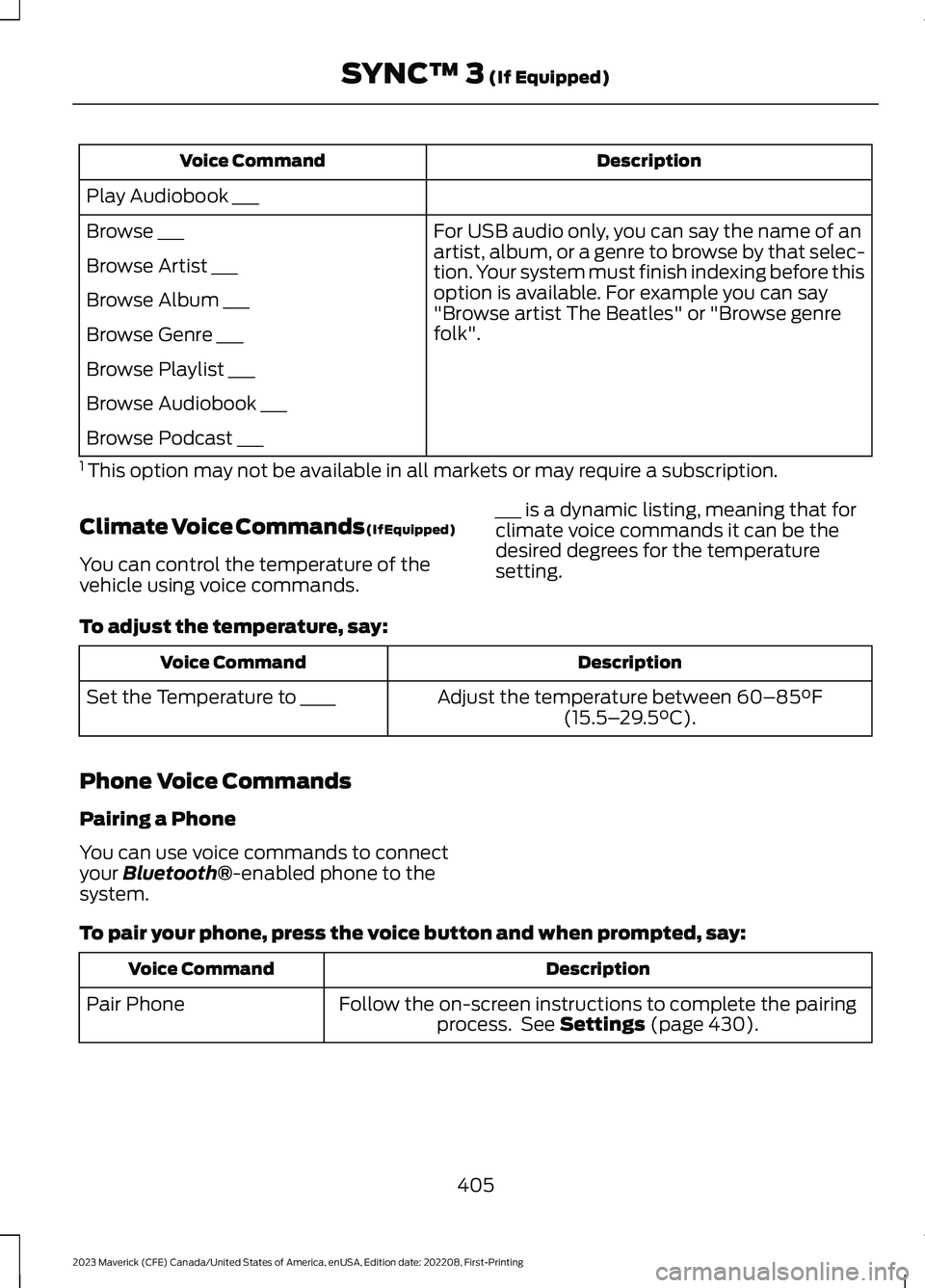
DescriptionVoice Command
Play Audiobook ___
For USB audio only, you can say the name of anartist, album, or a genre to browse by that selec-tion. Your system must finish indexing before thisoption is available. For example you can say"Browse artist The Beatles" or "Browse genrefolk".
Browse ___
Browse Artist ___
Browse Album ___
Browse Genre ___
Browse Playlist ___
Browse Audiobook ___
Browse Podcast ___
1 This option may not be available in all markets or may require a subscription.
Climate Voice Commands (If Equipped)
You can control the temperature of thevehicle using voice commands.
___ is a dynamic listing, meaning that forclimate voice commands it can be thedesired degrees for the temperaturesetting.
To adjust the temperature, say:
DescriptionVoice Command
Adjust the temperature between 60–85°F(15.5–29.5°C).Set the Temperature to ____
Phone Voice Commands
Pairing a Phone
You can use voice commands to connectyour Bluetooth®-enabled phone to thesystem.
To pair your phone, press the voice button and when prompted, say:
DescriptionVoice Command
Follow the on-screen instructions to complete the pairingprocess. See Settings (page 430).Pair Phone
405
2023 Maverick (CFE) Canada/United States of America, enUSA, Edition date: 202208, First-PrintingSYNC™ 3 (If Equipped)
Page 414 of 556
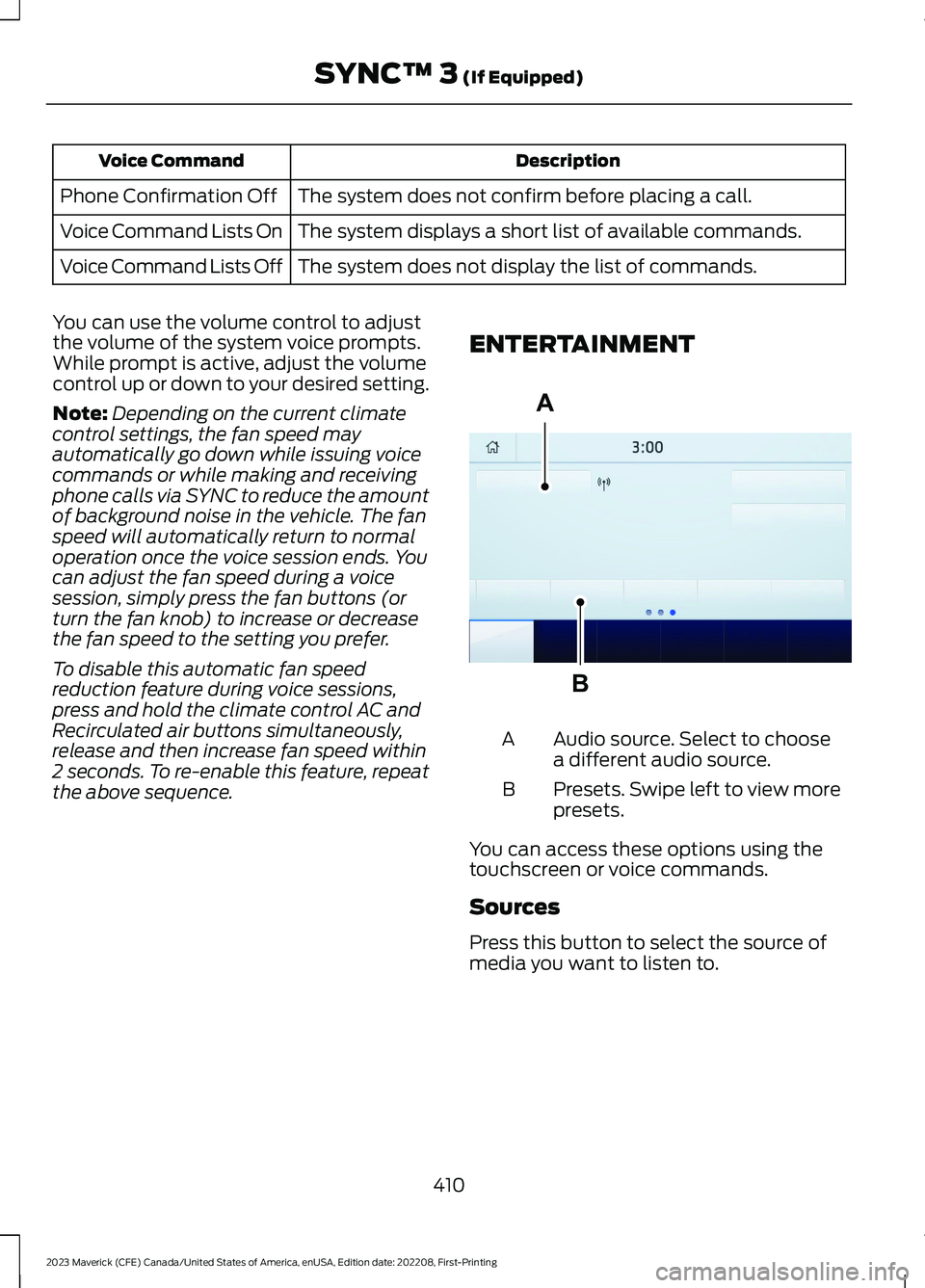
DescriptionVoice Command
The system does not confirm before placing a call.Phone Confirmation Off
The system displays a short list of available commands.Voice Command Lists On
The system does not display the list of commands.Voice Command Lists Off
You can use the volume control to adjustthe volume of the system voice prompts.While prompt is active, adjust the volumecontrol up or down to your desired setting.
Note:Depending on the current climatecontrol settings, the fan speed mayautomatically go down while issuing voicecommands or while making and receivingphone calls via SYNC to reduce the amountof background noise in the vehicle. The fanspeed will automatically return to normaloperation once the voice session ends. Youcan adjust the fan speed during a voicesession, simply press the fan buttons (orturn the fan knob) to increase or decreasethe fan speed to the setting you prefer.
To disable this automatic fan speedreduction feature during voice sessions,press and hold the climate control AC andRecirculated air buttons simultaneously,release and then increase fan speed within2 seconds. To re-enable this feature, repeatthe above sequence.
ENTERTAINMENT
Audio source. Select to choosea different audio source.A
Presets. Swipe left to view morepresets.B
You can access these options using thetouchscreen or voice commands.
Sources
Press this button to select the source ofmedia you want to listen to.
410
2023 Maverick (CFE) Canada/United States of America, enUSA, Edition date: 202208, First-PrintingSYNC™ 3 (If Equipped)ABE293491
Page 539 of 556
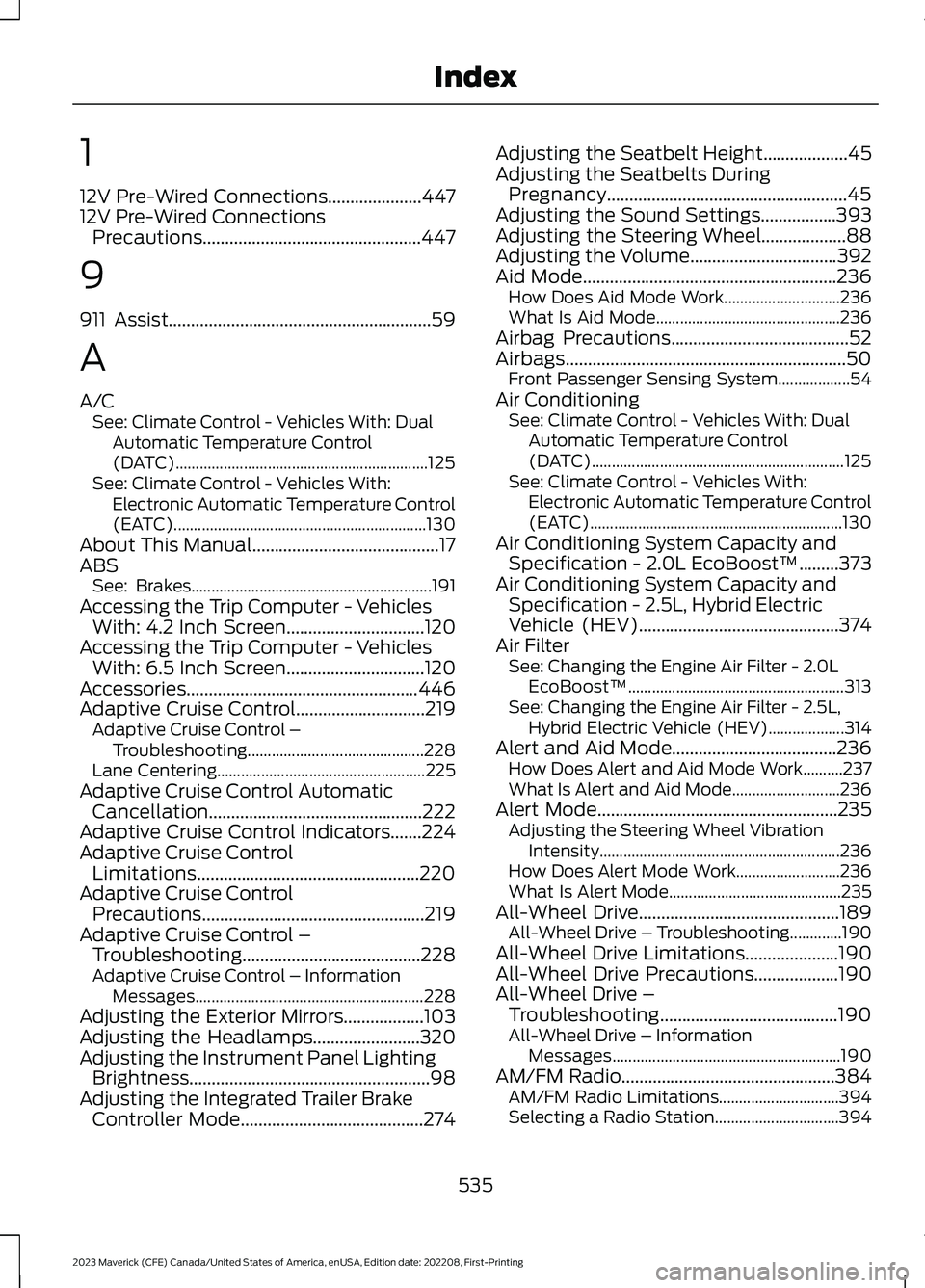
1
12V Pre-Wired Connections.....................44712V Pre-Wired ConnectionsPrecautions.................................................447
9
911 Assist...........................................................59
A
A/CSee: Climate Control - Vehicles With: DualAutomatic Temperature Control(DATC)...............................................................125See: Climate Control - Vehicles With:Electronic Automatic Temperature Control(EATC)...............................................................130About This Manual..........................................17ABSSee: Brakes............................................................191Accessing the Trip Computer - VehiclesWith: 4.2 Inch Screen...............................120Accessing the Trip Computer - VehiclesWith: 6.5 Inch Screen...............................120Accessories....................................................446Adaptive Cruise Control.............................219Adaptive Cruise Control –Troubleshooting............................................228Lane Centering....................................................225Adaptive Cruise Control AutomaticCancellation................................................222Adaptive Cruise Control Indicators.......224Adaptive Cruise ControlLimitations..................................................220Adaptive Cruise ControlPrecautions..................................................219Adaptive Cruise Control –Troubleshooting........................................228Adaptive Cruise Control – InformationMessages.........................................................228Adjusting the Exterior Mirrors..................103Adjusting the Headlamps........................320Adjusting the Instrument Panel LightingBrightness......................................................98Adjusting the Integrated Trailer BrakeController Mode.........................................274
Adjusting the Seatbelt Height...................45Adjusting the Seatbelts DuringPregnancy......................................................45Adjusting the Sound Settings.................393Adjusting the Steering Wheel...................88Adjusting the Volume.................................392Aid Mode.........................................................236How Does Aid Mode Work.............................236What Is Aid Mode..............................................236Airbag Precautions........................................52Airbags...............................................................50Front Passenger Sensing System..................54Air ConditioningSee: Climate Control - Vehicles With: DualAutomatic Temperature Control(DATC)...............................................................125See: Climate Control - Vehicles With:Electronic Automatic Temperature Control(EATC)...............................................................130Air Conditioning System Capacity andSpecification - 2.0L EcoBoost™.........373Air Conditioning System Capacity andSpecification - 2.5L, Hybrid ElectricVehicle (HEV).............................................374Air FilterSee: Changing the Engine Air Filter - 2.0LEcoBoost™......................................................313See: Changing the Engine Air Filter - 2.5L,Hybrid Electric Vehicle (HEV)...................314Alert and Aid Mode.....................................236How Does Alert and Aid Mode Work..........237What Is Alert and Aid Mode...........................236Alert Mode......................................................235Adjusting the Steering Wheel VibrationIntensity............................................................236How Does Alert Mode Work..........................236What Is Alert Mode...........................................235All-Wheel Drive.............................................189All-Wheel Drive – Troubleshooting.............190All-Wheel Drive Limitations.....................190All-Wheel Drive Precautions...................190All-Wheel Drive –Troubleshooting........................................190All-Wheel Drive – InformationMessages.........................................................190AM/FM Radio................................................384AM/FM Radio Limitations..............................394Selecting a Radio Station...............................394
535
2023 Maverick (CFE) Canada/United States of America, enUSA, Edition date: 202208, First-PrintingIndex
Page 547 of 556

How Does the Rear Occupant AlertSystem Work...............................................145How Does the Safety Canopy™Work..................................................................51How Does Traction Control Work.........200How Does Trailer Sway ControlWork...............................................................277How Do the Front Airbags Work..............50How Do the Knee Airbags Work................51How Do the Side Airbags Work................50Hybrid Electric Vehicle DrivingCharacteristics...........................................166Hybrid Electric Vehicle Indicators..........166Hybrid Electric VehicleInformation..................................................166Hybrid Electric Vehicle Information –Troubleshooting.............................................167Hybrid Electric Vehicle Information –Troubleshooting.........................................167Hybrid Electric Vehicle Information –Frequently Asked Questions......................167Hybrid Electric Vehicle Information –Information Messages.................................167Hybrid Electric Vehicle Information –Warning Lamps...............................................167
I
Identifying Fuse Types...............................303Identifying the Climate ControlUnit..................................................................125Ignition Switch...............................................156Inflating the Tires........................................346Information on the Tire Sidewall...........336Inspecting the Tire for Damage..............347Inspecting the Tire for Wear.....................347Inspecting the Wheel ValveStems............................................................348Installing Child Restraints...........................34Combining the Seatbelt and Lower Anchorsfor Attaching Child Restraints....................38Installing a Child Restraint in a CenterSeat.......................................................................37Using Lower Anchors and Tethers forChildren...............................................................36Using Seatbelts.....................................................34Using Tether Straps.............................................38
Instrument Cluster Display........................115Personalized Settings.........................................117Instrument Cluster Display Main Menu -Vehicles With: 4.2 Inch Screen...............115Instrument Cluster Display Main Menu -Vehicles With: 6.5 Inch Screen..............116Instrument Cluster Indicators...................113Instrument Cluster.......................................107Fuel Gauge..............................................................111Instrument Cluster Overview - Gasoline,Vehicles With: 4.2 Inch Screen..............107Instrument Cluster Overview - Gasoline,Vehicles With: 6.5 Inch Screen.............108Instrument Cluster Overview - HybridElectric Vehicle (HEV), Vehicles With:4.2 Inch Screen...........................................109Instrument Cluster Overview - HybridElectric Vehicle (HEV), Vehicles With:6.5 Inch Screen............................................110Instrument Cluster Warning Lamps.......112Instrument Panel............................................27Integrated Trailer Brake Controller.........272Integrated Trailer Brake Controller –Troubleshooting.............................................275Integrated Trailer Brake ControllerPrecautions..................................................272Integrated Trailer Brake Controller –Troubleshooting........................................275Integrated Trailer Brake Controller –Frequently Asked Questions.....................276Integrated Trailer Brake Controller –Information Messages.................................275Interior Air Quality........................................134Interior Bulbs.................................................326Interior Bulb Specification Chart.................326Interior Lamp Function................................98Switching the Interior Lamp Function Onand Off................................................................98What Is the Interior Lamp Function..............98Interior Lighting..............................................98Ambient Lighting.................................................98Interior Lamp Function......................................98Interior Lighting – Troubleshooting..............99Interior Lighting – Troubleshooting........99Interior Lighting – Frequently AskedQuestions...........................................................99Interior Mirror..................................................102Interior Mirror Precautions........................102
543
2023 Maverick (CFE) Canada/United States of America, enUSA, Edition date: 202208, First-PrintingIndex