2023 FORD F650/750 audio
[x] Cancel search: audioPage 316 of 378

In satellite radio mode, press and release
to select the next or previous satellite radio
station. If you select a specific category,
such as jazz, rock or news, press to find the
next or previous station in the category you
select.
CONNECTING A BLUETOOTH®
DEVICE
Pairing a Device
E142607
Press the button.
Select Bluetooth® and follow the
instructions on the screen.
Note:When pairing a new device, you can
choose to download contacts, set this as
the primary device and enable Emergency
Assistance.
STREAMING BLUETOOTH
AUDIO
Selecting a Bluetooth® Source
E100027
1. Press the button to display the menu.
2. Repeatedly press the button to scroll
to the Bluetooth® device.
3. Press the OK button.
Press the button to play the
track. Press the button again to
pause the track.
Press the button to skip to the
next track.
Press and hold the button to fast
forward through the track.
Press the button once to return
to the beginning of the track.
Repeatedly press the button to
return to previous tracks.
Press and hold the button to fast rewind.
Note:Not all functions are supported by all
phones.
PLAYING MEDIA FROM A USB
DEVICE
Supported Audio File Formats
You can play audio file formats including
MP3, WMA, WAV, M4A, M4B, AAC, and
FLAC.
Note:The NTFS file system is not
supported.
Selecting the USB Device
E100027
Press the button to display the
menu.
Repeatedly press the button to scroll to
your USB device.
Press the OK button.
Playing from the USB Device
Press the button to play a track.
Press the button again to pause
the track.
Press the button to skip to the
next track.
Press and hold the button to fast
forward through the track.
Press the button once to return
to the beginning of a track.
Repeatedly press the button to
return to previous tracks.
Press and hold the button to fast rewind.
312
Audio System (If Equipped)
Page 317 of 378

Sorting by Categories
You can also sort and play music by
specific categories, for example artist or
album.
Press the OK button to view the available
categories.
AUDIO INPUT JACK (IF EQUIPPED)
WARNING: Driving while distracted
can result in loss of vehicle control, crash
and injury. We strongly recommend that
you use extreme caution when using any
device that may take your focus off the
road. Your primary responsibility is the
safe operation of your vehicle. We
recommend against the use of any
hand-held device while driving and
encourage the use of voice-operated
systems when possible. Make sure you
are aware of all applicable local laws
that may affect the use of electronic
devices while driving.
WARNING: Always place your
device in a secure location in your vehicle
so it does not become a projectile in a
sudden stop or crash. Failure to follow
this instruction could result in personal
injury.
E191758
The auxiliary input jack allows you to
connect and play music from your portable
music player through your vehicle speakers.
You can use any portable music player
designed for use with headphones. Your
audio extension cable must have male
connectors at each end.
1. Make sure your vehicle is stationary
with the audio unit and the portable
music player switched off.
2. Plug the extension cable from the
device into the audio input jack.
3. Switch on the radio and select either a
tuned FM station or a CD.
4. Adjust the volume as desired.
5. Switch on your device and adjust the
volume to half the maximum level.
6. Press AUX until LINE or LINE IN
appears in the display. You should hear
music from your device even if it is low.
7. Adjust the volume on your device until
it reaches the volume level of the FM
station or CD. Do this by switching back
and forth between the AUX and FM or
CD controls.
Use the vehicle audio unit buttons to
restore playback from the vehicle audio
unit, while your device remains connected.
Note:The audio extension cable must be
long enough for you to safely store the
device when your vehicle is moving.
Note:For optimum performance when
using any auxiliary device set the volume on
the device high. This reduces audio
interference when charging the device using
the vehicle power supply.
Note:For safety reasons, do not connect
or adjust the settings on your device while
your vehicle is moving.
313
Audio System (If Equipped)
Page 318 of 378

USB PORT
WARNING: Driving while distracted
can result in loss of vehicle control, crash
and injury. We strongly recommend that
you use extreme caution when using any
device that may take your focus off the
road. Your primary responsibility is the
safe operation of your vehicle. We
recommend against the use of any
hand-held device while driving and
encourage the use of voice-operated
systems when possible. Make sure you
are aware of all applicable local laws
that may affect the use of electronic
devices while driving.
E201595E201595
The USB port allows you to plug in media
playing devices, memory sticks and charge
devices.
Note:Not all USB ports in your vehicle have
data transfer capabilities. See Auxiliary
Power Points (page 95).
USING VOICE RECOGNITION
Phone Voice Service
This system allows you to use the voice
recognition features of your phone and
focus on your driving.
E142599
Press and hold the voice control
button on the audio unit.
Note:This only works when connected via
Bluetooth. See Connecting a Bluetooth®
Device (page 312).
Note:When using voice recognition use the
language set on the device.
Note:We recommend that you check your
data plan before using your phone voice
service through the system. Using them
could result in additional charges.
314
Audio System (If Equipped)
Page 353 of 378
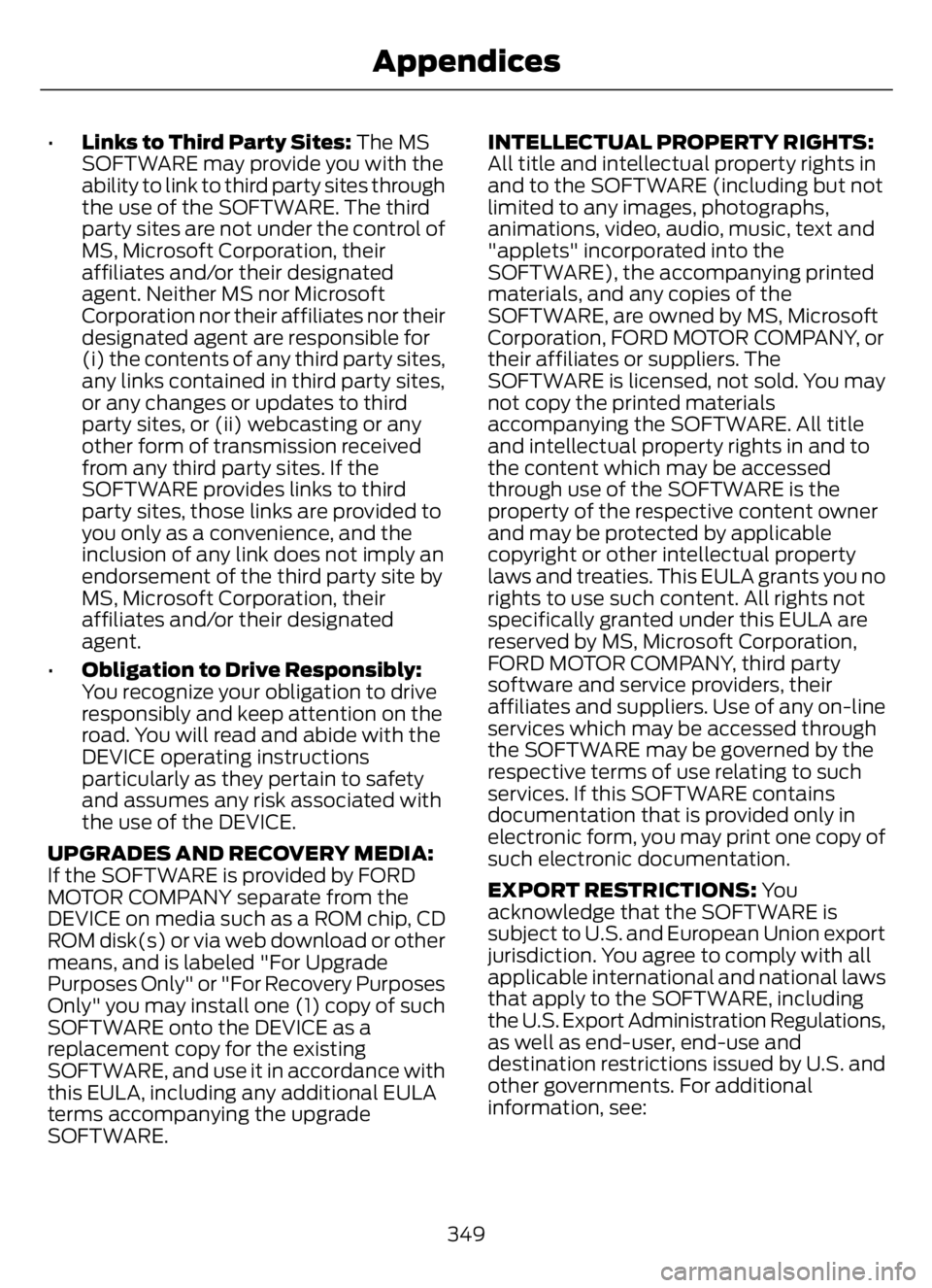
•Links to Third Party Sites: The MS
SOFTWARE may provide you with the
ability to link to third party sites through
the use of the SOFTWARE. The third
party sites are not under the control of
MS, Microsoft Corporation, their
affiliates and/or their designated
agent. Neither MS nor Microsoft
Corporation nor their affiliates nor their
designated agent are responsible for
(i) the contents of any third party sites,
any links contained in third party sites,
or any changes or updates to third
party sites, or (ii) webcasting or any
other form of transmission received
from any third party sites. If the
SOFTWARE provides links to third
party sites, those links are provided to
you only as a convenience, and the
inclusion of any link does not imply an
endorsement of the third party site by
MS, Microsoft Corporation, their
affiliates and/or their designated
agent.
•Obligation to Drive Responsibly:
You recognize your obligation to drive
responsibly and keep attention on the
road. You will read and abide with the
DEVICE operating instructions
particularly as they pertain to safety
and assumes any risk associated with
the use of the DEVICE.
UPGRADES AND RECOVERY MEDIA:
If the SOFTWARE is provided by FORD
MOTOR COMPANY separate from the
DEVICE on media such as a ROM chip, CD
ROM disk(s) or via web download or other
means, and is labeled "For Upgrade
Purposes Only" or "For Recovery Purposes
Only" you may install one (1) copy of such
SOFTWARE onto the DEVICE as a
replacement copy for the existing
SOFTWARE, and use it in accordance with
this EULA, including any additional EULA
terms accompanying the upgrade
SOFTWARE.INTELLECTUAL PROPERTY RIGHTS:
All title and intellectual property rights in
and to the SOFTWARE (including but not
limited to any images, photographs,
animations, video, audio, music, text and
"applets" incorporated into the
SOFTWARE), the accompanying printed
materials, and any copies of the
SOFTWARE, are owned by MS, Microsoft
Corporation, FORD MOTOR COMPANY, or
their affiliates or suppliers. The
SOFTWARE is licensed, not sold. You may
not copy the printed materials
accompanying the SOFTWARE. All title
and intellectual property rights in and to
the content which may be accessed
through use of the SOFTWARE is the
property of the respective content owner
and may be protected by applicable
copyright or other intellectual property
laws and treaties. This EULA grants you no
rights to use such content. All rights not
specifically granted under this EULA are
reserved by MS, Microsoft Corporation,
FORD MOTOR COMPANY, third party
software and service providers, their
affiliates and suppliers. Use of any on-line
services which may be accessed through
the SOFTWARE may be governed by the
respective terms of use relating to such
services. If this SOFTWARE contains
documentation that is provided only in
electronic form, you may print one copy of
such electronic documentation.
EXPORT RESTRICTIONS: Yo u
acknowledge that the SOFTWARE is
subject to U.S. and European Union export
jurisdiction. You agree to comply with all
applicable international and national laws
that apply to the SOFTWARE, including
the U.S. Export Administration Regulations,
as well as end-user, end-use and
destination restrictions issued by U.S. and
other governments. For additional
information, see:
349
Appendices
Page 357 of 378

You agree to indemnify and hold Telenav
harmless against all claims resulting from
any dangerous or otherwise inappropriate
use of the Telenav Software in any moving
vehicle, including as a result of your failure
to comply with the directions above.
2. Account Information
You agree: (a) when registering the
Telenav Software, to provide Telenav with
true, accurate, current, and complete
information about yourself, and (b) to
inform Telenav promptly of any changes
to such information, and to keep it true,
accurate, current and complete.
3. Software License
Subject to your compliance with the terms
of this Agreement, Telenav hereby grants
to you a personal, non-exclusive,
non-transferable license (except as
expressly permitted below in connection
with your permanent transfer of the
Telenav Software license), without the
right to sublicense, to use the Telenav
Software (in object code form only) in
order to access and use the Telenav
Software. This license shall terminate upon
any termination or expiration of this
Agreement. You agree that you will use the
Telenav Software only for your personal
business or leisure purposes, and not to
provide commercial navigation services to
other parties.
3.1 License Limitations
You agree not to do any of the following:
(a) reverse engineer, decompile,
disassemble, translate, modify, alter or
otherwise change the Telenav Software
or any part thereof; (b) attempt to derive
the source code, audio library or structure
of the Telenav Software without the prior
express written consent of Telenav; (c)
remove from the Telenav Software, or
alter, any of Telenav’s or its suppliers’
trademarks, trade names, logos, patent orcopyright notices, or other notices or
markings; (d) distribute, sublicense or
otherwise transfer the Telenav Software
to others, except as part of your permanent
transfer of the Telenav Software; or (e)
use the Telenav Software in any manner
that (i) infringes the intellectual property
or proprietary rights, rights of publicity or
privacy or other rights of any party, (ii)
violates any law, statute, ordinance or
regulation, including but not limited to laws
and regulations related to spamming,
privacy, consumer and child protection,
obscenity or defamation, or (iii) is harmful,
threatening, abusive, harassing, tortuous,
defamatory, vulgar, obscene, libelous, or
otherwise objectionable; and (f) lease, rent
out, or otherwise permit unauthorized
access by third parties to the Telenav
Software without advanced written
permission of Telenav.
4. Disclaimers
To the fullest extent permissible pursuant
to applicable law, in no event will Telenav,
its licensors and suppliers, or agents or
employees of any of the foregoing, be
liable for any decision made or action
taken by you or anyone else in reliance on
the information provided by the Telenav
Software. Telenav also does not warrant
the accuracy of the map or other data used
for the Telenav Software. Such data may
not always reflect reality due to, among
other things, road closures, construction,
weather, new roads and other changing
conditions. You are responsible for the
entire risk arising out of your use of the
Telenav Software. For example but
without limitation, you agree not to rely on
the Telenav Software for critical navigation
in areas where the well-being or survival
of you or others is dependent on the
accuracy of navigation, as the maps or
functionality of the Telenav Software are
not intended to support such high risk
applications, especially in more remote
geographical areas.
353
Appendices
Page 373 of 378

2
2-Speed Rear Axle.......................................134
A
A/CSee: Climate Control...........................................85About This Manual...........................................7
ABS
See: Brakes............................................................137ABS driving hintsSee: Hints on Driving With Anti-Lock
Brakes................................................................138
Accessories.....................................................315
Accessories
See: Replacement Parts
Recommendation.............................................17
ACCSee: Using Adaptive Cruise Control.............155Adjusting the Headlamps.........................247
Adjusting the Steering Wheel.....................51
Air Brakes.........................................................142
Air Conditioning
See: Climate Control...........................................85Air Conditioning System Capacity and
Specification - 6.7L Diesel....................300
Air Conditioning System Capacity and
Specification - 7.3L...................................301
Air Filter
See: Changing the Engine Air Filter - 6.7L
Diesel.................................................................228
See: Changing the Engine Air Filter -
7.3L.....................................................................230
Air Induction System Inspection............254
Air Suspension...............................................176
Appendices....................................................343
At a Glance.......................................................23
Audible Warnings and Indicators.............69
Audio Input Jack............................................313
Audio System...............................................309
General Information.........................................309Audio Unit......................................................309
Autolamps........................................................55
Automatic High Beam Control.................56
Automatic Transmission............................128
Automatic Transmission Fluid Capacity
and Specification.....................................302Automatic Transmission Fluid
Check.............................................................242
Auxiliary Power Points.................................95
Auxiliary Switches........................................315
Axle Inspection.............................................258
B
BatterySee: Changing the 12V Battery.....................246Bonnet LockSee: Opening and Closing the Hood..........220Booster Seats..................................................32
Brake Fluid Check........................................244
Brake Fluid Specification..........................303
Brakes................................................................137
General Information...........................................137Brake System Inspection..........................255
Breaking-In.....................................................186
Bulb Specification Chart...........................292
C
Canceling the Set Speed...........................162
Capacities and Specifications...............288
Car Wash
See: Cleaning the Exterior..............................263Catalytic Converter.......................................116
Changing a Bulb..........................................250
Changing a Fuse..........................................208
Changing a Road Wheel...........................284
Changing the 12V Battery.........................246
Changing the Engine Air Filter - 6.7L
Diesel.............................................................228
Changing the Engine Air Filter -
7.3L.................................................................230
Changing the Engine-Mounted and
Diesel Fuel Conditioner Module Fuel
Filters - 6.7L Diesel....................................251
Changing the Engine Oil and Oil
Filter...............................................................226
Changing the Wiper Blades.....................249
Charging a Device..........................................98
Checking the Wiper Blades.....................249
Child Restraint and Seatbelt
Maintenance.................................................44
Child Restraint Positioning.........................34
369
Index
Page 377 of 378

Rear Axle Fluid Check................................260
Rear Axle..........................................................134
General Information..........................................134Rear Seat Armrest.........................................94
Rear Seats.........................................................93
Recommended Towing Weights.............179
Refueling - Diesel..........................................110
Refueling - Gasoline.....................................112
Remote Control..............................................46
Removing a Headlamp.............................250
Repairing Minor Paint Damage..............266
Replacement Parts
Recommendation.........................................17
Replacing a Lost Key or Remote
Control.............................................................47
Reporting Safety Defects (Canada
Only)..............................................................199
Reporting Safety Defects (U.S.
Only)..............................................................198
Resuming the Set Speed...........................162
Roadside Assistance..................................188
Roadside Emergencies..............................188
Rollover Warning.........................................338
Running-In
See: Breaking-In..................................................186Running Out of Fuel - Diesel.....................110
Running Out of Fuel - Gasoline................110
S
Safety Precautions......................................105
Scheduled Maintenance............................319
Seatbelt Extensions......................................44
Seatbelt Height Adjustment.......................41
Seatbelt Reminder.........................................42
Seatbelts............................................................37
Principle of Operation.........................................37Seatbelt Warning Lamp and Indicator
Chime...............................................................42
Seats...................................................................88
Security..............................................................50
Selective Catalytic Reductant System -
Diesel...............................................................118
Setting the Cruise Control Speed...........161
Sitting in the Correct Position...................88
Snow Chains
See: Using Snow Chains.................................284
Spare WheelSee: Changing a Road Wheel.......................284Special Notices................................................18
Special Operating Conditions Scheduled
Maintenance...............................................329
Speed Control
See: Cruise Control - Vehicles With: Adaptive
Cruise Control.................................................155
See: Cruise Control - Vehicles With: Cruise
Control................................................................161
Spring U-Bolt Check..................................260
Stability Control.............................................151
Principle of Operation - Vehicles With: Air
Brakes.................................................................152
Principle of Operation - Vehicles With:
Hydraulic Brakes.............................................151
Starter SwitchSee: Ignition Switch..........................................100Starting a Gasoline Engine........................101
Starting and Stopping the Engine.........100
General Information.........................................100
Starting the Engine............................................102
Starting the Engine......................................102Starting a Diesel Engine...................................102Steering............................................................167
Steering System Inspection....................259
Steering Wheel.................................................51
Storage Compartments..............................99
Streaming Bluetooth Audio......................312
Sun Visors.........................................................62
Suspension System Inspection..............259
Switching Cruise Control On and
Off....................................................................161
Switching Off the Engine...........................102
Switching the Pneumatic Locking
Differential On and Off............................135
Symbols Glossary...........................................10
T
Technical SpecificationsSee: Capacities and Specifications............288The Better Business Bureau (BBB) Auto
Line Program (U.S. Only).......................196
Tire Care..........................................................269
Tires
See: Wheels and Tires.....................................269Towing a Trailer..............................................178
373
Index