2023 FORD F150 horn
[x] Cancel search: hornPage 7 of 786

Keyless Entry Settings...............................108
Using Keyless Entry....................................108
Keyless Entry – Troubleshooting..........109
Keyless Entry Keypad
What Is the Keyless Entry Keypad.........110
Keyless Entry Keypad Limitations..........110
Locating the Keyless Entry Keypad.......110
Keyless Entry Keypad Master AccessCode..............................................................110
Keyless Entry Keypad Personal AccessCodes............................................................110
Using the Keyless Entry Keypad...............111
Keyless Entry Keypad – Troubleshooting...........................................................................111
Easy Entry and Exit
How Does Easy Entry and Exit Work..........................................................................112
Switching Easy Entry and Exit On andOff...................................................................112
Tailgate - Vehicles With:Manual Tailgate
Tailgate Precautions....................................113
Opening the Tailgate...................................113
Locking and Unlocking the Tailgate.......113
Removing and Installing the Tailgate..........................................................................113
Tailgate Step..................................................114
Bed Extender..................................................115
Tailgate Work Surface.................................117
Tailgate - Vehicles With:Power Tailgate
Tailgate Precautions....................................119
Opening the Tailgate...................................119
Closing the Tailgate.....................................119
Removing and Installing the Tailgate.........................................................................120
Tailgate Step...................................................121
Bed Extender.................................................122
Tailgate Work Surface................................124
Tailgate – Troubleshooting......................125
Tailgate - Vehicles With:Remote Release Tailgate
Tailgate Precautions...................................127
Opening the Tailgate...................................127
Removing and Installing the Tailgate..........................................................................127
Tailgate Step.................................................128
Bed Extender.................................................129
Tailgate Work Surface.................................131
Tailgate – Troubleshooting......................132
Security
Passive Anti-Theft System......................134
Anti-Theft Alarm System.........................134
Anti-Theft Alarm System Settings.......135
Security – Troubleshooting.....................136
Power Running Boards
Power Running Board Precautions.......138
Power Running Board Settings..............138
Power Running Board Kick Switch.......139
Power Running Boards –Troubleshooting.......................................139
Steering Wheel
Adjusting the Steering Wheel - VehiclesWith: Manual Adjustable SteeringColumn.......................................................140
Adjusting the Steering Wheel - VehiclesWith: Power Adjustable SteeringColumn.......................................................140
Resetting the Stopping Position -Vehicles With: Power AdjustableSteering Column.......................................141
Horn...................................................................141
Switching the Heated Steering WheelOn and Off - Vehicles With: HeatedSteering Wheel..........................................141
3
2023 F-150 (TFD) Canada/United States of America, enUSA, Edition date: 202206, DOMTable of Contents
Page 31 of 786

Fuel pump reset
Fuse compartment
Hazard flashers
Headlamp high beams
Headlamps on
Heated rear window
Hill descent control
Horn control
Interior luggage compartmentrelease
Jack
Keep out of reach of children
Lighting control
Low fuel level
Low tire pressure warning
Maintain correct fluid level
Malfunction Indicator Lamp(MIL)
Note operating instructions
Panic alarm
Parking aid
Parking lamps
Passenger airbag activated
Passenger airbag deactivated
Power steering fluid
Power windows front/rear
Power window lockout
Requires registered technician
Safety alert
See Owner's Manual
See Service Manual
Side airbag
27
2023 F-150 (TFD) Canada/United States of America, enUSA, Edition date: 202206, DOMSymbols Glossary E139214 E75790 E67019 E270968 E163171 E270945 E139231 E161353 E139232 E139229 E67028 E72343 E139213 E71341 E270849 E270850 E139216 E139225 E231159 E65963 E72021 E231158
Page 109 of 786

AUTOUNLOCK (IF EQUIPPED)
WHAT IS AUTOUNLOCK
Autounlock is an unlocking feature thatunlocks the vehicle doors when yourvehicle comes to a stop.
AUTOUNLOCK REQUIREMENTS
Autounlock unlocks all the doors after allof the following occur.
1.All the doors are closed and yourvehicle is moving at a speed greaterthan 12 mph (20 km/h).
2.Your vehicle comes to a stop.
3.You open the driver door within 10minutes of switching the ignition off orto the accessory position.
Note:If you open the driver door after 10minutes, Autounlock does not unlock allother doors.
SWITCHING AUTOUNLOCK ONAND OFF
1.Press Settings on the touchscreen.
2.Press Vehicle Settings.
3.Switch Autounlock on or off.
AUTOLOCK (IF EQUIPPED)
WHAT IS AUTOLOCK
Autolock is a locking feature that locksyour vehicle doors when you start driving.
AUTOLOCK REQUIREMENTS
Autolock locks all the doors when all of thefollowing occur:
•All doors are closed.
•The ignition is on.
•Your vehicle reaches a speed greaterthan 12 mph (20 km/h).
MISLOCK (IF EQUIPPED)
WHAT IS MISLOCK
Mislock is a locking feature that warns youif your vehicle has not locked.
MISLOCK LIMITATIONS
When you press the lock button once, theturn signals do not flash if:
•Any door or the tailgate is open.
•The hood is open.
If you switch mislock off, the horn does notsound if you press the lock button on theremote control when a door is open.
SWITCHING MISLOCK ON ANDOFF
1.Press Settings on the touchscreen.
2.Press Vehicle Settings.
3.Switch Mislock Chirp on or off.
DOORS AND LOCKS AUDIBLE
WARNINGS
Door Ajar Audible Warning
Sounds when a door is not fully closed andyour vehicle is moving.
105
2023 F-150 (TFD) Canada/United States of America, enUSA, Edition date: 202206, DOMDoors and Locks
Page 138 of 786

PASSIVE ANTI-THEFT
SYSTEM
WHAT IS THE PASSIVE ANTI-THEFT SYSTEM
The passive anti-theft system preventssomeone from starting the vehicle with anincorrectly coded key.
Note:Do not leave a duplicate coded keyin your vehicle. Always take the keys andlock all the doors when leaving your vehicle.
HOW DOES THE PASSIVE ANTI-THEFT SYSTEM WORK
The passive anti-theft system arms whenyou switch the ignition off.
It disarms when the ignition is switched onwith a correctly coded key.
Note:The system is not compatible withnon-Ford aftermarket remote start systems.
Note:Do not leave a duplicate coded keyin your vehicle. Always take the keys andlock all doors when leaving your vehicle.
ANTI-THEFT ALARM SYSTEM
(IF EQUIPPED)
WHAT IS THE ANTI-THEFT ALARMSYSTEM
The anti-theft alarm system warns you ofan unauthorized entry to your vehicle.
HOW DOES THE ANTI-THEFTALARM SYSTEM WORK
When armed, the anti-theft alarm istriggered in any of the following ways:
•If someone opens a door, the tailgateor the hood without a correctly codedkey or remote control.
•If you turn the power on without acorrectly coded key.
•If the interior sensors detect movementinside your vehicle.
•If the inclination sensors detect anattempt to raise your vehicle.
•If someone disconnects the vehiclebattery or the battery backup alarm.
•If someone disconnects the trailer. SeeConnecting a Trailer (page 414).
Any further attempts to carry out one ofthe above, sounds the alarm again.
If the anti-theft alarm is triggered, thealarm horn sounds for 30 seconds and theturn signals flash for five minutes.
WHAT IS THE PERIMETER ALARM
The perimeter alarm is designed to detectunauthorized access to your vehicle.
WHAT ARE THE INTERIORSENSORS (If Equipped)
The interior sensors are designed to detectany movement inside your vehicle.
The interior sensors are in the overheadconsole.
Note:Do not cover the interior sensors.
134
2023 F-150 (TFD) Canada/United States of America, enUSA, Edition date: 202206, DOMSecurity
Page 145 of 786

RESETTING THE STOPPING
POSITION - VEHICLES WITH:
POWER ADJUSTABLE
STEERING COLUMN
Note:The steering wheel stops when itdetects an obstruction. This sets a newstopping position.
To reset the steering column to its normalstopping position:
1.Confirm there is nothing obstructingthe motion of the steering column.
2.Press and hold the steering columncontrol until the steering column stopsmoving.
3.Press the steering column controlagain.
Note:The steering column may start tomove again.
4.When the steering column stops,continue holding the control for a fewseconds.
5.Repeat for each direction, as necessary.
HORN
Press on the center of thesteering wheel near the horn iconto activate the horn.
SWITCHING THE HEATED
STEERING WHEEL ON AND OFF
- VEHICLES WITH: HEATED
STEERING WHEEL
To activate the heated steeringwheel, press the button on theclimate control unit.
On some vehicles, an indicator on thebutton illuminates when the heatedsteering wheel is on.
Note:A sensor regulates the temperatureof the steering wheel.
141
2023 F-150 (TFD) Canada/United States of America, enUSA, Edition date: 202206, DOMSteering WheelE270945 E256621
Page 185 of 786
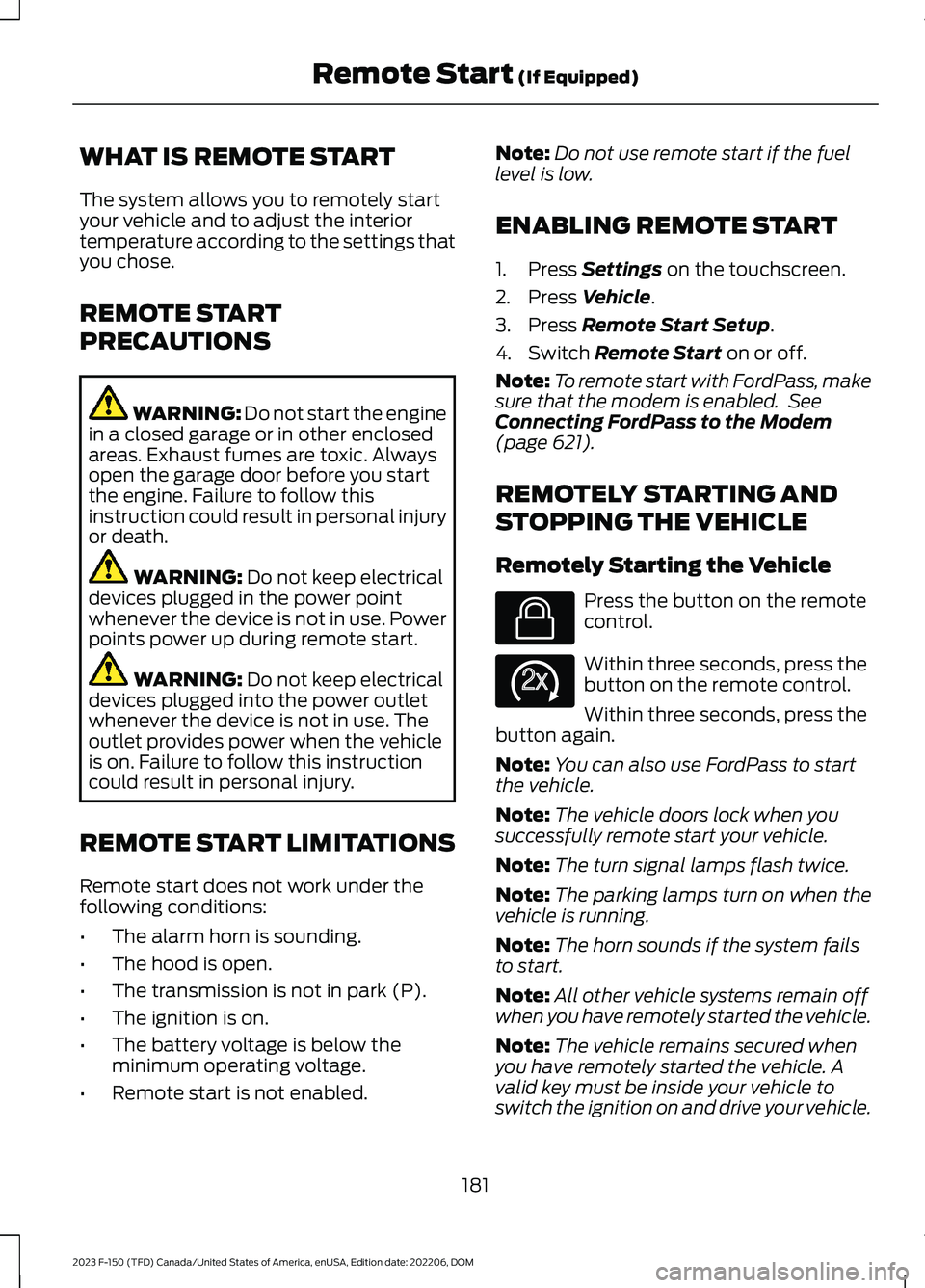
WHAT IS REMOTE START
The system allows you to remotely startyour vehicle and to adjust the interiortemperature according to the settings thatyou chose.
REMOTE START
PRECAUTIONS
WARNING: Do not start the enginein a closed garage or in other enclosedareas. Exhaust fumes are toxic. Alwaysopen the garage door before you startthe engine. Failure to follow thisinstruction could result in personal injuryor death.
WARNING: Do not keep electricaldevices plugged in the power pointwhenever the device is not in use. Powerpoints power up during remote start.
WARNING: Do not keep electricaldevices plugged into the power outletwhenever the device is not in use. Theoutlet provides power when the vehicleis on. Failure to follow this instructioncould result in personal injury.
REMOTE START LIMITATIONS
Remote start does not work under thefollowing conditions:
•The alarm horn is sounding.
•The hood is open.
•The transmission is not in park (P).
•The ignition is on.
•The battery voltage is below theminimum operating voltage.
•Remote start is not enabled.
Note:Do not use remote start if the fuellevel is low.
ENABLING REMOTE START
1.Press Settings on the touchscreen.
2.Press Vehicle.
3.Press Remote Start Setup.
4.Switch Remote Start on or off.
Note:To remote start with FordPass, makesure that the modem is enabled. SeeConnecting FordPass to the Modem(page 621).
REMOTELY STARTING AND
STOPPING THE VEHICLE
Remotely Starting the Vehicle
Press the button on the remotecontrol.
Within three seconds, press thebutton on the remote control.
Within three seconds, press thebutton again.
Note:You can also use FordPass to startthe vehicle.
Note:The vehicle doors lock when yousuccessfully remote start your vehicle.
Note:The turn signal lamps flash twice.
Note:The parking lamps turn on when thevehicle is running.
Note:The horn sounds if the system failsto start.
Note:All other vehicle systems remain offwhen you have remotely started the vehicle.
Note:The vehicle remains secured whenyou have remotely started the vehicle. Avalid key must be inside your vehicle toswitch the ignition on and drive your vehicle.
181
2023 F-150 (TFD) Canada/United States of America, enUSA, Edition date: 202206, DOMRemote Start (If Equipped)E138623 E138625
Page 474 of 786

DRIVING THROUGH WATERLIMITATIONS - RAPTOR
Maximum WadingDepthModel
32 in (810 mm)All.
When you are driving though water do notexceed 4 mph (7 km/h).
WATER WADING - EXCLUDING:RAPTOR
WARNING: Do not attempt tocross a deep, fast flowing body of water.Failure to follow this instruction couldresult in the loss of control of yourvehicle, personal injury or death.
As the water depth increases, you mustreduce your vehicle speed to avoidpotential vehicle damage.
•Always determine the depth beforeattempting a water crossing. Neverdrive through water that is higher thanthe bottom of the wheel hubs.
•Slowly proceed and avoid splashingwater any more than is necessary.
•Be aware that obstacles and debrismay be beneath the water’s surface.
•Keep the doors fully closed during thewater crossing.
•After driving through water and as soonas it is safe to do so check the brakes,horn, lights, and steering wheel toconfirm those systems are functioningproperly.
Note:Engine damage can occur if waterenters the air filter.
WATER WADING - RAPTOR
WARNING: Do not attempt tocross a deep, fast flowing body of water.Failure to follow this instruction couldresult in the loss of control of yourvehicle, personal injury or death.
•Always determine the depth beforeattempting a water crossing.
•Slowly proceed and avoid splashingwater any more than is necessary.
470
2023 F-150 (TFD) Canada/United States of America, enUSA, Edition date: 202206, DOMDriving HintsE310941 E384519
Page 475 of 786

•Be aware that obstacles and debrismay be beneath the water’s surface.
•Keep the doors fully closed during thewater crossing.
•After driving through water and as soonas it is safe to do so check the brakes,horn, lights, and steering wheel toconfirm those systems are functioningproperly.
Note:Engine damage can occur if waterenters the air filter.
OFF-ROAD DRIVING AIDS -RAPTOR
Selecting an Off-Road Drive Mode
Using the appropriate drive mode increasesyour vehicle's control. See Drive ModeControl (page 362).
Using Four-Wheel Drive
Your vehicle has a four-wheel drive systemthat offers various modes to help youoptimize traction on any off-road surface.See Four-Wheel Drive (page 274).
Using the Cameras Off-Road
Use the 360 degree camera to enhanceyour off-road experience. See 360 DegreeCamera (page 332).
Using the Rear Differential Lock
When engaged, the rear differential lockprovides additional traction to your vehicleby forcing the two rear wheels to turn atthe same speed.
Note:Rear differential lock is only availablewhen the vehicle is in 4H or 4L. SeeElectronic Locking Differential (page 284).
Using Trail Control
Trail Control provides you the ability tomaneuver the vehicle without using thethrottle and brake pedals.
The system controls acceleration andbraking in difficult off-road environments,which allows you to focus on steering. SeeTrail Control (page 312).
Trail Control Performance:
•Manages wheel slip to maximizetraction.
•Provides braking to maximize tractionin descents.
Using Trail One Pedal Drive (If
Equipped)
Trail one pedal drive allows you toaccelerate and brake using only theaccelerator pedal.
Use this when driving over large obstacles,such as rocks or logs, to help maintain aconstant vehicle speed.
In 4H, the system offers lift pedal brakingand auto hill hold functionality. See WhatIs Trail One Pedal Drive (page 313).
Note:Trail one pedal drive is only availablewhen the vehicle is in 4H or 4L.
AFTER DRIVING YOUR VEHICLEOFF-ROAD - EXCLUDING: RAPTOR
WARNING: After off-road use,before returning to the road, check thewheels and tires for damage. Off-roaduse may cause damage to your wheelsand tires that can lead to tire failure, lossof vehicle control, serious injury or death.
471
2023 F-150 (TFD) Canada/United States of America, enUSA, Edition date: 202206, DOMDriving Hints