2023 FORD F150 cruise control
[x] Cancel search: cruise controlPage 396 of 786

Intersection Assist (If Equipped)
If your vehicle comes with a radar sensorincluded in the adaptive cruise control, thepre-collision assist system may operate ina scenario where you are turning across anoncoming vehicle's path. Detection ofvehicles driving in an oncoming directionis active if your vehicle is driving at speedsup to 50 mph (80 km/h).
SWITCHING PRE-COLLISION
ASSIST ON AND OFF - POLICE
RESPONDER
To switch the system on or off, use thetouchscreen:
1.Press Features on the touchscreen.
2.Press Driver Assistance.
3.Press Pre-Collision Assist.
4.Switch the feature on or off.
You can switch the entire systemoff at any time by pressing thebutton above the touchscreen.
Adjusting the Pre-Collision AssistSettings
You can adjust the following settings byusing the touchscreen controls in thepre-collision assist menu:
•Change alert sensitivity to one of threepossible settings.
•If required, switch automaticemergency braking on or off.
•If required, switch the entirepre-collision assist feature on or off.
Note:Automatic emergency braking turnson every time you switch the ignition on.
SWITCHING PRE-COLLISION
ASSIST ON AND OFF
To switch the system on or off, use thetouchscreen:
1.Press Features on the touchscreen.
2.Press Driver Assistance.
3.Press Pre-Collision Assist.
4.Switch the feature on or off.
Adjusting the Pre-Collision AssistSettings
You can adjust the following settings byusing the touchscreen controls in thepre-collision assist menu:
•Change alert and distance alertsensitivity to one of three possiblesettings.
•Switch distance indication and alert onor off.
•If required, switch automaticemergency braking on or off.
•If required, switch the entirepre-collision assist feature on or off.
•If required, switch evasive steeringassist on or off.
392
2023 F-150 (TFD) Canada/United States of America, enUSA, Edition date: 202206, DOMPre-Collision Assist (If Equipped)E309750 E296163
Page 397 of 786

Note:Automatic emergency braking andevasive steering turn on every time youswitch the ignition on.
Note:If your vehicle has a radar sensor, werecommend that you switch the system offif you install a snow plow or similar objectin such a way that it may block the radarsensor. Your vehicle remembers the selectedsetting across key cycles.
Note:If you switch automatic emergencybraking off, evasive steering assist switchesoff.
LOCATING THE PRE-
COLLISION ASSIST SENSORS
Camera.1.
Radar sensor (if equipped).2.
If a message regarding a blocked sensoror camera appears in the informationdisplay, something is obstructing the radarsignals or camera images. The radar sensoris behind the fascia cover in the center ofthe lower grille. With a blocked sensor orcamera, the system may not function, orperformance may reduce. SeePre-Collision Assist – InformationMessages (page 397).
Note:Proper system operation requires aclear view of the road by the camera. Haveany windshield damage in the area of thecamera's field of view repaired.
Note:If something hits the front end of yourvehicle or damage occurs and your vehiclehas a radar sensor, the radar sensing zonecould change. This could cause missed orfalse vehicle detections. Have your vehicleserviced to have the radar checked forproper coverage and operation.
Note:If your vehicle detects excessive heatat the camera or a potential misalignmentcondition, a message could display in theinformation display indicating temporarysensor unavailability. When operationalconditions are correct, the messagedeactivates. For example, when the ambienttemperature around the sensor decreasesor the sensor recalibrates successfully.
DISTANCE INDICATION
WHAT IS DISTANCE INDICATION
Distance indication displays the gapbetween your vehicle and the vehicleahead of you.
Note:The graphic does not display if youswitch on cruise control or adaptive cruisecontrol.
393
2023 F-150 (TFD) Canada/United States of America, enUSA, Edition date: 202206, DOMPre-Collision Assist (If Equipped)E328125
Page 399 of 786
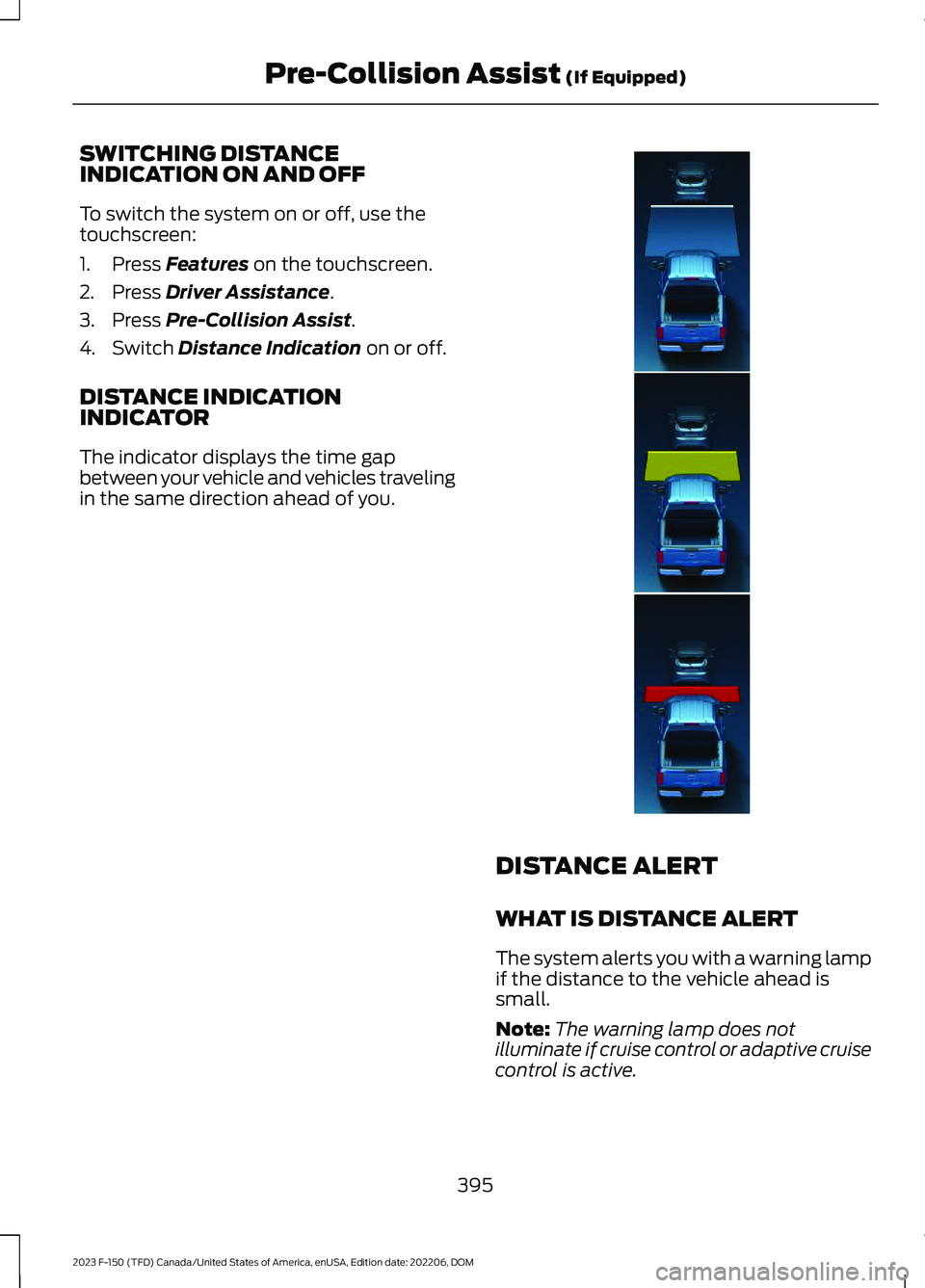
SWITCHING DISTANCEINDICATION ON AND OFF
To switch the system on or off, use thetouchscreen:
1.Press Features on the touchscreen.
2.Press Driver Assistance.
3.Press Pre-Collision Assist.
4.Switch Distance Indication on or off.
DISTANCE INDICATIONINDICATOR
The indicator displays the time gapbetween your vehicle and vehicles travelingin the same direction ahead of you.
DISTANCE ALERT
WHAT IS DISTANCE ALERT
The system alerts you with a warning lampif the distance to the vehicle ahead issmall.
Note:The warning lamp does notilluminate if cruise control or adaptive cruisecontrol is active.
395
2023 F-150 (TFD) Canada/United States of America, enUSA, Edition date: 202206, DOMPre-Collision Assist (If Equipped)E358909
Page 694 of 786

Vietnam
Zambia
CRUISE CONTROL MODULE
Argentina
Brazil
Djibouti
EAC Marking - Russia, Belarus,Kazakhstan
690
2023 F-150 (TFD) Canada/United States of America, enUSA, Edition date: 202206, DOMCustomer InformationE278262 E340511 E338549 E388865 E356903 E253816
Page 759 of 786

3
360 Degree Camera...................................332360 Degree Camera Settings.......................334360 Degree Camera Guide Lines...........333360 Degree Camera Precautions..........332360 Degree Camera Settings.................334Switching the 360 Degree Camera On andOff.......................................................................334Switching the 360 Degree CameraView...................................................................335
4
4WDSee: Four-Wheel Drive.....................................274
9
911 Assist...........................................................88
A
A/CSee: Climate Control - Vehicles With:Automatic Temperature Control.............184See: Climate Control - Vehicles With: ManualTemperature Control...................................189About This Publication.................................24About Us.............................................................21ABSSee: Brakes............................................................291Accessing Apps...........................................650Accessing Navigation................................654Accessing the Passive Key BackupPosition - Vehicles With: Keyless Entryand Push Button Start...........................240Accessing the Trip Computer - VehiclesWith: 4.2 Inch Screen...............................180Accessing the Trip Computer - VehiclesWith: 8 Inch Screen/12 InchScreen...........................................................180Accessories...................................................660Active Park Assist........................................336Active Park Assist –Troubleshooting............................................338Active Park Assist Precautions...............336
Active Park Assist –Troubleshooting........................................338Active Park Assist – Frequently AskedQuestions........................................................338Active Park Assist – InformationMessages.........................................................338Adaptive Cruise Control............................342Adaptive Cruise Control –Troubleshooting............................................354Lane Centering...................................................349Predictive Speed Assist....................................351Predictive Speed Assist –Troubleshooting............................................353Adaptive Cruise Control AutomaticCancellation...............................................345Adaptive Cruise ControlIndicators.....................................................348Adaptive Cruise ControlLimitations..................................................343Adaptive Cruise ControlPrecautions.................................................342Adaptive Cruise Control –Troubleshooting........................................354Adaptive Cruise Control – InformationMessages.........................................................354Adaptive Front Lighting..............................157How Does Adaptive Front LightingWork....................................................................157Switching Adaptive Front Lighting On andOff.......................................................................158Adjustable Pedals........................................142Adjusting the Exterior Mirrors..................164Adjusting the Headlamps - VehiclesWith: Halogen Headlamps.....................515Adjusting the Headlamps - VehiclesWith: LED Headlamps.............................514Adjusting the Instrument Panel LightingBrightness....................................................160Adjusting the Integrated Trailer BrakeController Mode.........................................427Adjusting the Map.......................................654Changing the Format of the Map................654Zooming the Map In and Out.......................654Adjusting the Pedals...................................142Adjusting the Seatbelt Height...................67Adjusting the Seatbelt Length..................68Adjusting the Seatbelts DuringPregnancy......................................................67
755
2023 F-150 (TFD) Canada/United States of America, enUSA, Edition date: 202206, DOMIndex
Page 762 of 786

Autowipers......................................................143Adjusting the Sensitivity of the RainSensor................................................................143Autowipers Settings..........................................143What Are Autowipers........................................143Auxiliary Switches........................................661
B
Base Warranty..............................................664BatterySee: Changing the 12V Battery......................512Bed Extender...................................................115Bed Extender Precautions................................115Using the Bed Extender.....................................116Blind Spot Information System.............382Blind Spot Information System –Troubleshooting............................................386Blind Spot Information System With TrailerCoverage..........................................................383Blind Spot Information SystemIndicators.....................................................385Blind Spot Information SystemLimitations..................................................382Blind Spot Information SystemPrecautions.................................................382Blind Spot Information SystemRequirements.............................................382Blind Spot Information System –Troubleshooting.......................................386Blind Spot Information System –Information Messages................................386Blind Spot Information System WithTrailer Coverage........................................383Blind Spot Information System With TrailerCoverage Limitations..................................384Selecting a Trailer..............................................385Setting a Trailer Length...................................384What Is Blind Spot Information System withTrailer Coverage.............................................383BlueCruise Alerts.........................................359BlueCruise AutomaticCancellation...............................................359BlueCruise......................................................356BlueCruise – Troubleshooting......................360BlueCruise Indicators.................................359BlueCruise Limitations...............................357BlueCruise Precautions.............................356
BlueCruise Requirements.........................357BlueCruise Settings....................................358BlueCruise – Troubleshooting................360BlueCruise – Information Messages..........360Bluetooth®....................................................649Body Control Module Fuse Box.............494Accessing the Body Control Module FuseBox.....................................................................494Identifying the Fuses in the Body ControlModule Fuse Box..........................................494Locating the Body Control Module FuseBox.....................................................................494Bonnet LockSee: Opening and Closing the Hood..........498Booster Seats...................................................61Brake Coach - Hybrid Electric Vehicle(HEV).............................................................178Brake Fluid Specification..........................292Brake Over Accelerator - Excluding:Raptor............................................................291Brake Over Accelerator - Raptor.............291Brake Precautions........................................291Brakes...............................................................291Anti-Lock Braking System...............................291Brakes – Troubleshooting..............................292Brakes – Troubleshooting........................292Brakes – Frequently AskedQuestions........................................................293Brakes – Warning Lamps................................292Breaking-In.....................................................473
C
Calculating Payload...................................406Calculating the Load Limit.......................407Canceling the Set Speed...........................312Capacities and Specifications................578Catalytic Converter.....................................262Catalytic Converter –Troubleshooting............................................262Catalytic Converter Precautions............262Catalytic Converter –Troubleshooting........................................262Catalytic Converter – WarningLamps...............................................................262Center Console Work Surface.................225Center Console Work Surface –Troubleshooting.............................................227
758
2023 F-150 (TFD) Canada/United States of America, enUSA, Edition date: 202206, DOMIndex
Page 764 of 786

Connected Vehicle Requirements.........621Connected Vehicle –Troubleshooting........................................622Connected Vehicle – Frequently AskedQuestions.........................................................622Connecting a Bluetooth® Device.........649Connecting a Trailer....................................414Connecting a Trailer –Troubleshooting.............................................417Hitches....................................................................414Connecting a Trailer Precautions...........414Connecting a Trailer –Troubleshooting.........................................417Connecting a Trailer – InformationMessages..........................................................417Connecting the Vehicle to a MobileNetwork.........................................................621Connecting FordPass to the Modem..........621Enabling and Disabling the Modem............621What Is the Modem...........................................621Connecting the Vehicle to a Wi-FiNetwork.........................................................621Connecting Your Phone............................644Contacting Us..................................................22Cooling System Capacity andSpecification - 2.7L EcoBoost™.........603Cooling System Capacity andSpecification - 3.3L.................................603Cooling System Capacity andSpecification - 3.5L, Hybrid ElectricVehicle (HEV)............................................605Cooling System Capacity andSpecification - 3.5L Ecoboost™,Raptor..........................................................606Cooling System Capacity andSpecification - 3.5L Ecoboost™,Vehicles Without: Police Pack............604Cooling System Capacity andSpecification - 5.0L.................................605Cooling System Capacity andSpecification - 5.2L..................................602Crash and BreakdownInformation.................................................478Automatic Crash Shutoff...............................482Jump Starting the Vehicle.............................480Post-Crash Alert System................................482Recovery Towing................................................483Crash Sensors and Airbag Indicator.......80
Crash Sensors and Airbag Indicator -Police Responder.........................................81Creating a MyKey.........................................100Creating a Personal Profile......................652Creating a Vehicle Wi-Fi Hotspot..........624Cross Traffic Alert........................................387Cross Traffic Alert –Troubleshooting............................................389Cross Traffic Alert Indicators..................388Cross Traffic Alert Limitations................387Cross Traffic Alert Precautions...............387Cross Traffic Alert –Troubleshooting.......................................389Cross Traffic Alert – InformationMessages.........................................................389Cross Traffic Braking...................................301Cross Traffic Braking –Troubleshooting............................................302Cross Traffic Braking Indicators.............302Cross Traffic Braking Precautions..........301Cross Traffic Braking –Troubleshooting........................................302Cross Traffic Braking – Frequently AskedQuestions........................................................303Cross Traffic Braking – InformationMessages.........................................................302Cruise Control...............................................340Cruise Control Indicators...........................341Cup Holders...................................................229Cup Holder Precautions..................................229Customer Information................................681Radio Frequency CertificationLabels...............................................................684Customizing the Instrument ClusterDisplay............................................................177
D
Data Privacy.....................................................29Decommissioning Requirements.........680Decommissioning the Vehicle...............680Deleting a Personal Profile......................653Department of Transportation UniformTire Quality Grades...................................537Digital Radio..................................................629Digital Radio Indicators...................................630Digital Radio Limitations................................629How Does Digital Radio Work......................629
760
2023 F-150 (TFD) Canada/United States of America, enUSA, Edition date: 202206, DOMIndex
Page 769 of 786

What Is Global Opening....................................161Glossary of Tire Terminology..................543Glove Compartment..................................229Locking the Glove Compartment................229Opening the Glove Compartment..............229
H
Headlamp AdjustingSee: Adjusting the Headlamps - Vehicles With:Halogen Headlamps.....................................515See: Adjusting the Headlamps - Vehicles With:LED Headlamps.............................................514Headlamps......................................................147Headlamp Indicators.........................................147Using the High Beam Headlamps................147Headlamps – Troubleshooting...............148Headlamps – Frequently AskedQuestions.........................................................148Heated Seats................................................200Heated Seat Precautions...............................200Switching the Heated Seats On andOff......................................................................200HeatingSee: Climate Control - Vehicles With:Automatic Temperature Control.............184See: Climate Control - Vehicles With: ManualTemperature Control...................................189High Voltage Battery..................................263High Voltage Battery Precautions.........263High Voltage Battery VehiclePrecautions - Hybrid Electric Vehicle(HEV)............................................................479Hill Descent Control....................................318Hill Descent Control –Troubleshooting.............................................319Hill Descent Control Indicator.................318Hill Descent Control Precautions...........318Hill Descent Control –Troubleshooting.........................................319Hill Descent Control – InformationMessages..........................................................319Hill Start Assist............................................304Hill Start Assist – Troubleshooting............304Hill Start Assist Precautions...................304
Hill Start Assist –Troubleshooting.......................................304Hill Start Assist – InformationMessages.........................................................304Hitches.............................................................414Hooking Up a Trailer Using aWeight-Distributing Hitch..........................414Hood LockSee: Opening and Closing the Hood..........498Horn....................................................................141How Does 911 Assist Work.........................88How Does Active Park AssistWork..............................................................336How Does Adaptive Cruise Control WithStop and Go Work....................................342How Does a Hybrid Electric VehicleWork..............................................................244How Does Auto Hold Work......................305How Does Blind Spot InformationSystem Work..............................................382How Does BlueCruise Work.....................356How Does Cross Traffic AlertWork...............................................................387How Does Cross Traffic BrakingWork...............................................................301How Does Drive Mode ControlWork..............................................................362How Does Drive Mode Control Work -Raptor...........................................................362How Does Driver Alert Work....................399How Does Easy Entry and ExitWork.................................................................112How Does Four-Wheel Drive Work -Excluding: Raptor......................................274How Does Four-Wheel Drive Work -Raptor............................................................274How Does Hill Descent ControlWork...............................................................318How Does Hill Start Assist Work...........304How Does Onboard Scales Work..........437How Does Pre-Collision AssistWork..............................................................390How Does Reverse Braking AssistWork...............................................................297How Does Smart Hitch Work..................435How Does Speed Sign RecognitionWork...............................................................401How Does Stability Control Work.........309
765
2023 F-150 (TFD) Canada/United States of America, enUSA, Edition date: 202206, DOMIndex