Page 389 of 786
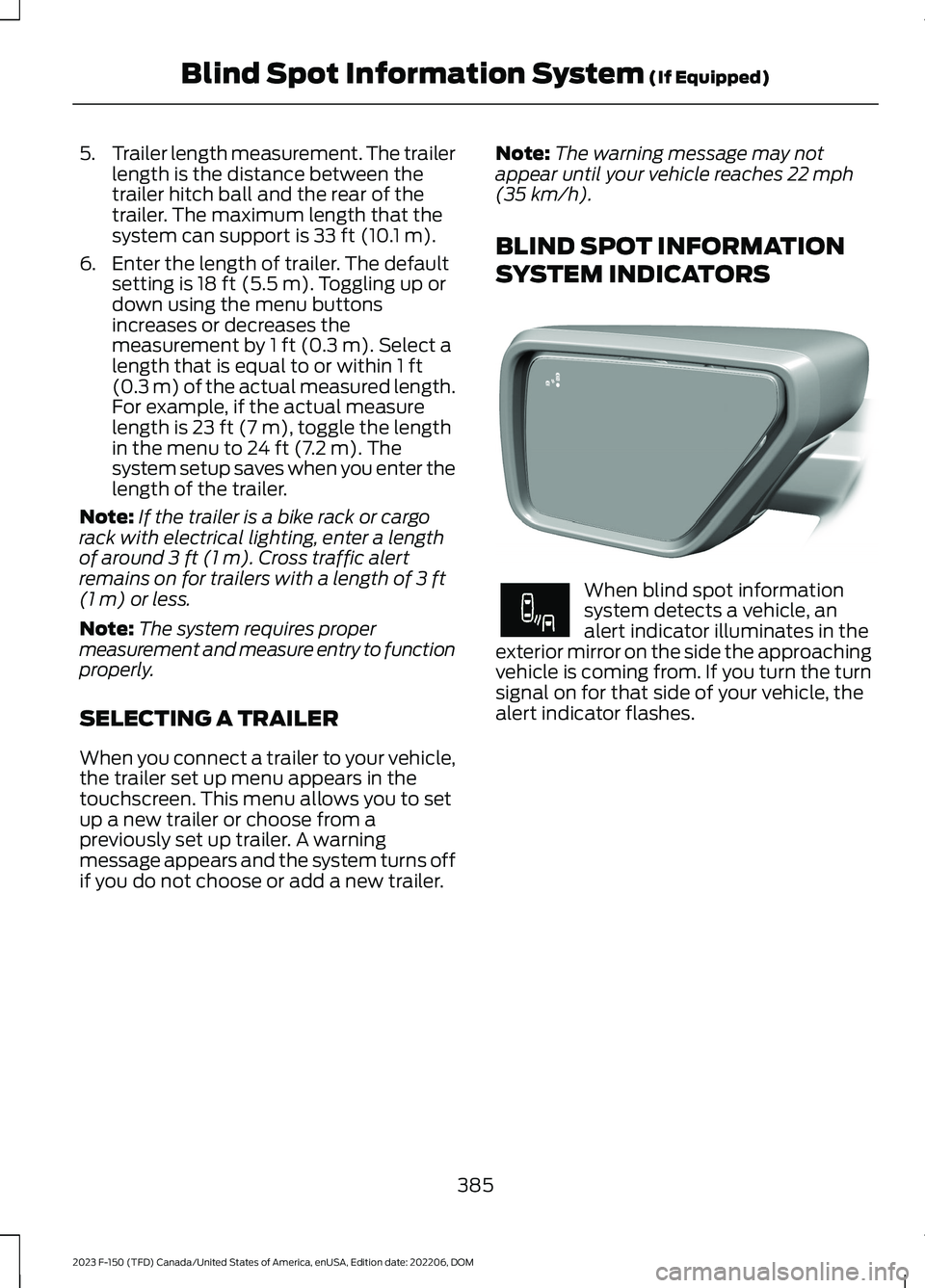
5.Trailer length measurement. The trailerlength is the distance between thetrailer hitch ball and the rear of thetrailer. The maximum length that thesystem can support is 33 ft (10.1 m).
6.Enter the length of trailer. The defaultsetting is 18 ft (5.5 m). Toggling up ordown using the menu buttonsincreases or decreases themeasurement by 1 ft (0.3 m). Select alength that is equal to or within 1 ft(0.3 m) of the actual measured length.For example, if the actual measurelength is 23 ft (7 m), toggle the lengthin the menu to 24 ft (7.2 m). Thesystem setup saves when you enter thelength of the trailer.
Note:If the trailer is a bike rack or cargorack with electrical lighting, enter a lengthof around 3 ft (1 m). Cross traffic alertremains on for trailers with a length of 3 ft(1 m) or less.
Note:The system requires propermeasurement and measure entry to functionproperly.
SELECTING A TRAILER
When you connect a trailer to your vehicle,the trailer set up menu appears in thetouchscreen. This menu allows you to setup a new trailer or choose from apreviously set up trailer. A warningmessage appears and the system turns offif you do not choose or add a new trailer.
Note:The warning message may notappear until your vehicle reaches 22 mph(35 km/h).
BLIND SPOT INFORMATION
SYSTEM INDICATORS
When blind spot informationsystem detects a vehicle, analert indicator illuminates in theexterior mirror on the side the approachingvehicle is coming from. If you turn the turnsignal on for that side of your vehicle, thealert indicator flashes.
385
2023 F-150 (TFD) Canada/United States of America, enUSA, Edition date: 202206, DOMBlind Spot Information System (If Equipped)E309137 E249861E249861
Page 397 of 786

Note:Automatic emergency braking andevasive steering turn on every time youswitch the ignition on.
Note:If your vehicle has a radar sensor, werecommend that you switch the system offif you install a snow plow or similar objectin such a way that it may block the radarsensor. Your vehicle remembers the selectedsetting across key cycles.
Note:If you switch automatic emergencybraking off, evasive steering assist switchesoff.
LOCATING THE PRE-
COLLISION ASSIST SENSORS
Camera.1.
Radar sensor (if equipped).2.
If a message regarding a blocked sensoror camera appears in the informationdisplay, something is obstructing the radarsignals or camera images. The radar sensoris behind the fascia cover in the center ofthe lower grille. With a blocked sensor orcamera, the system may not function, orperformance may reduce. SeePre-Collision Assist – InformationMessages (page 397).
Note:Proper system operation requires aclear view of the road by the camera. Haveany windshield damage in the area of thecamera's field of view repaired.
Note:If something hits the front end of yourvehicle or damage occurs and your vehiclehas a radar sensor, the radar sensing zonecould change. This could cause missed orfalse vehicle detections. Have your vehicleserviced to have the radar checked forproper coverage and operation.
Note:If your vehicle detects excessive heatat the camera or a potential misalignmentcondition, a message could display in theinformation display indicating temporarysensor unavailability. When operationalconditions are correct, the messagedeactivates. For example, when the ambienttemperature around the sensor decreasesor the sensor recalibrates successfully.
DISTANCE INDICATION
WHAT IS DISTANCE INDICATION
Distance indication displays the gapbetween your vehicle and the vehicleahead of you.
Note:The graphic does not display if youswitch on cruise control or adaptive cruisecontrol.
393
2023 F-150 (TFD) Canada/United States of America, enUSA, Edition date: 202206, DOMPre-Collision Assist (If Equipped)E328125
Page 420 of 786
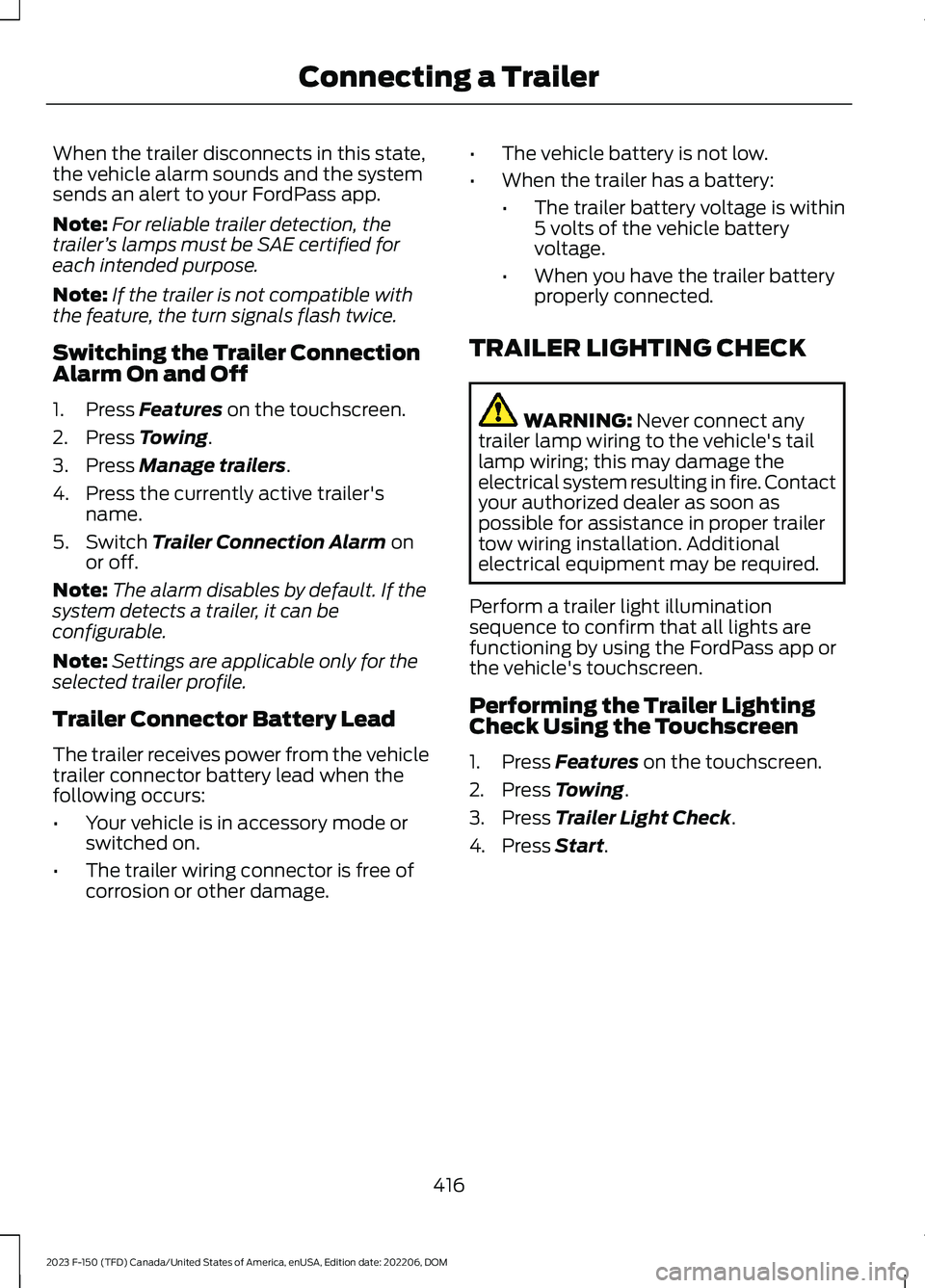
When the trailer disconnects in this state,the vehicle alarm sounds and the systemsends an alert to your FordPass app.
Note:For reliable trailer detection, thetrailer’s lamps must be SAE certified foreach intended purpose.
Note:If the trailer is not compatible withthe feature, the turn signals flash twice.
Switching the Trailer ConnectionAlarm On and Off
1.Press Features on the touchscreen.
2.Press Towing.
3.Press Manage trailers.
4.Press the currently active trailer'sname.
5.Switch Trailer Connection Alarm onor off.
Note:The alarm disables by default. If thesystem detects a trailer, it can beconfigurable.
Note:Settings are applicable only for theselected trailer profile.
Trailer Connector Battery Lead
The trailer receives power from the vehicletrailer connector battery lead when thefollowing occurs:
•Your vehicle is in accessory mode orswitched on.
•The trailer wiring connector is free ofcorrosion or other damage.
•The vehicle battery is not low.
•When the trailer has a battery:
•The trailer battery voltage is within5 volts of the vehicle batteryvoltage.
•When you have the trailer batteryproperly connected.
TRAILER LIGHTING CHECK
WARNING: Never connect anytrailer lamp wiring to the vehicle's taillamp wiring; this may damage theelectrical system resulting in fire. Contactyour authorized dealer as soon aspossible for assistance in proper trailertow wiring installation. Additionalelectrical equipment may be required.
Perform a trailer light illuminationsequence to confirm that all lights arefunctioning by using the FordPass app orthe vehicle's touchscreen.
Performing the Trailer LightingCheck Using the Touchscreen
1.Press Features on the touchscreen.
2.Press Towing.
3.Press Trailer Light Check.
4.Press Start.
416
2023 F-150 (TFD) Canada/United States of America, enUSA, Edition date: 202206, DOMConnecting a Trailer
Page 521 of 786

EXTERIOR BULBS
EXTERIOR BULB SPECIFICATIONCHART
Replacement bulbs are specified in thechart below. Headlamp bulbs must be
marked with an authorized D.O.T. markingfor North America to make sure they havethe proper lamp performance, lightbrightness, light pattern and safe visibility.The correct bulbs will not damage thelamp assembly or void the lamp assemblywarranty and will provide quality bulbillumination time.
Power (Watt)SpecificationLamp
16912Central high mounted stop lamp.
LEDLEDCentral high mounted cargo lamp.Vehicles with cargo box.
LEDLEDDaytime running lamp (XLT optional,Lariat, Platinum, King Ranch, Limited,Raptor).
55H11Daytime running lamp (XLT optional,XL).
LEDLEDFront turn signal and parking lamp(XLT optional, Lariat, Platinum, KingRanch, Limited).
21/54257NAFront turn signal and parking lamp(XLT optional, XL).
LEDLEDFront fog lamp (XLT optional, Lariat,Platinum, King Ranch, Limited,Raptor).
559140Front fog lamp (XL and XLT optional).
LEDLEDFront side marker lamp (Lariatoptional, Platinum, King Ranch,Limited).
5W5WFront side marker lamp (Lariatoptional, XL, XLT).
LEDLEDHeadlamp (XLT optional, Lariat, Plat-inum, King Ranch, Limited).
55H11Headlamp low beam (XLT optional,XL).
659005Headlamp high beam (XLT optional,XL).
517
2023 F-150 (TFD) Canada/United States of America, enUSA, Edition date: 202206, DOMMaintenance
Page 522 of 786
Power (Watt)SpecificationLamp
5W5WLicense plate lamp.
LEDLEDPuddle lamp.
LEDLEDRear cargo box lamp.
21WTY21WRear turn signal (XL optional).
21/7WT21W/7WRear lamp, stop lamp (XL optional).
21/7WT21W/7WRear lamp, stop lamp, rear turn signaland rear side marker lamp (XLoptional, XLT).
21WT21WReversing lamp (XL optional).
LEDLEDReversing lamp (XL optional, XLT).
LEDLEDSide turn signal lamp.
LEDLEDTaillamp-all functions (Lariat, Plat-inum, King Ranch, Limited, Raptor).
Note:LED lamps are not serviceable. Have your vehicle checked if they fail.
518
2023 F-150 (TFD) Canada/United States of America, enUSA, Edition date: 202206, DOMMaintenance
Page 524 of 786
Replacing the Halogen High Beamand Low Beam Bulbs
Low beam headlamp bulb.A.
Turn signal lamp bulb.B.
High beam headlamp bulb.C.
1.Make sure the headlamps are off.
2.For the high beam and low beam bulbs,remove the rubber cap to access thebulbs.
3.Remove the bulb holder from the lampassembly by turning itcounterclockwise and pulling it straightout.
4.Disconnect the bulb from the electricalconnector.
5.To install, reverse the removalprocedure.
Note:Handle a halogen headlamp bulbcarefully and keep out of children’s reach.Grasp the bulb only by its plastic base anddo not touch the glass. The oil from yourhand could cause the bulb to break the nexttime the headlamps are operated.
520
2023 F-150 (TFD) Canada/United States of America, enUSA, Edition date: 202206, DOMMaintenance E183500 E183763
Page 525 of 786
Note:If the bulb is accidentally touched,clean it with rubbing alcohol beforeinstalling it.
CHANGING A FRONT TURNSIGNAL LAMP BULB
WARNING: Make sure the bulbshave cooled down before removingthem. Failure to follow this warning couldresult in serious personal injury.
1.Rotate the steering wheel to theopposite side of the bulb needingreplacement.
2.Remove the screws and push pins fromthe front of the wheel liner.
3.Pull the wheel liner back toward thetire to gain access to the bulb.
Low beam headlamp bulb.A.
Turn signal lamp bulb.B.
High beam headlamp bulb.C.
521
2023 F-150 (TFD) Canada/United States of America, enUSA, Edition date: 202206, DOMMaintenanceE183762 E183500
Page 527 of 786
4.Remove the bulb holder from the lampassembly by turning itcounterclockwise and pulling it straightout.
5.Disconnect the bulb from the electricalconnector.
6.To install, reverse the removalprocedure.
CHANGING A FRONT FOG LAMPBULB (If Equipped)
1.Make sure the fog lamps are off.
2.Disconnect the electrical connectorfrom the fog lamp bulb.
3.Turn the bulb counterclockwise andremove it from the fog lamp.
4.To install, reverse the removalprocedure.
CHANGING A REAR LAMP BULB
Turn signal bulb.A
Reversing lamp bulb.B
Rear and stop lamp bulb.C
1.Remove the rear lamp assembly.
2.Rotate the bulb socketcounterclockwise and remove it fromthe rear lamp assembly.
3.To install, reverse the removalprocedure.
523
2023 F-150 (TFD) Canada/United States of America, enUSA, Edition date: 202206, DOMMaintenanceE338050 E163826 ABCE358899