2023 FORD F150 AUX
[x] Cancel search: AUXPage 462 of 786
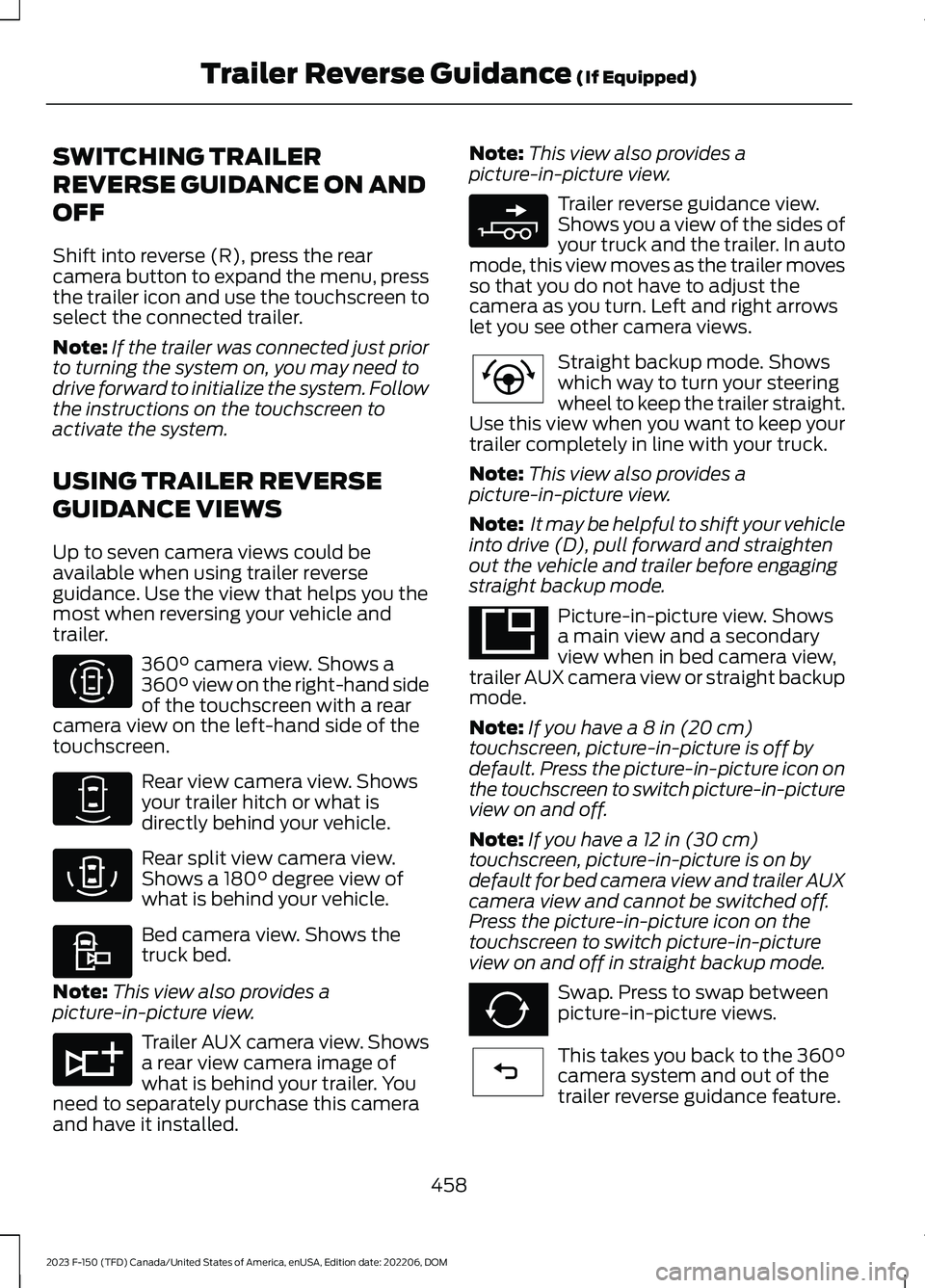
SWITCHING TRAILER
REVERSE GUIDANCE ON AND
OFF
Shift into reverse (R), press the rearcamera button to expand the menu, pressthe trailer icon and use the touchscreen toselect the connected trailer.
Note:If the trailer was connected just priorto turning the system on, you may need todrive forward to initialize the system. Followthe instructions on the touchscreen toactivate the system.
USING TRAILER REVERSE
GUIDANCE VIEWS
Up to seven camera views could beavailable when using trailer reverseguidance. Use the view that helps you themost when reversing your vehicle andtrailer.
360° camera view. Shows a360° view on the right-hand sideof the touchscreen with a rearcamera view on the left-hand side of thetouchscreen.
Rear view camera view. Showsyour trailer hitch or what isdirectly behind your vehicle.
Rear split view camera view.Shows a 180° degree view ofwhat is behind your vehicle.
Bed camera view. Shows thetruck bed.
Note:This view also provides apicture-in-picture view.
Trailer AUX camera view. Showsa rear view camera image ofwhat is behind your trailer. Youneed to separately purchase this cameraand have it installed.
Note:This view also provides apicture-in-picture view.
Trailer reverse guidance view.Shows you a view of the sides ofyour truck and the trailer. In automode, this view moves as the trailer movesso that you do not have to adjust thecamera as you turn. Left and right arrowslet you see other camera views.
Straight backup mode. Showswhich way to turn your steeringwheel to keep the trailer straight.Use this view when you want to keep yourtrailer completely in line with your truck.
Note:This view also provides apicture-in-picture view.
Note: It may be helpful to shift your vehicleinto drive (D), pull forward and straightenout the vehicle and trailer before engagingstraight backup mode.
Picture-in-picture view. Showsa main view and a secondaryview when in bed camera view,trailer AUX camera view or straight backupmode.
Note:If you have a 8 in (20 cm)touchscreen, picture-in-picture is off bydefault. Press the picture-in-picture icon onthe touchscreen to switch picture-in-pictureview on and off.
Note:If you have a 12 in (30 cm)touchscreen, picture-in-picture is on bydefault for bed camera view and trailer AUXcamera view and cannot be switched off.Press the picture-in-picture icon on thetouchscreen to switch picture-in-pictureview on and off in straight backup mode.
Swap. Press to swap betweenpicture-in-picture views.
This takes you back to the 360°camera system and out of thetrailer reverse guidance feature.
458
2023 F-150 (TFD) Canada/United States of America, enUSA, Edition date: 202206, DOMTrailer Reverse Guidance (If Equipped)E310996 E310967 E310974 E310995 E311776 E310965 E224484 E351663 E351662 E224486
Page 477 of 786

DRIVING ON SNOW AND ICE
WARNING: If you are driving inslippery conditions that require tirechains or cables, then it is critical thatyou drive cautiously. Keep speeds down,allow for longer stopping distances andavoid aggressive steering to reduce thechances of a loss of vehicle controlwhich can lead to serious injury or death.If the rear end of your vehicle slides whilecornering, steer in the direction of theslide until you regain control of yourvehicle.
On ice and snow, you should drive moreslowly than usual. Your vehicle has a fourwheel anti-lock brake system, do not pumpthe brake pedal. See Anti-Lock BrakingSystem Limitations (page 291).
BREAKING-IN
Your vehicle requires a break-in period. Forthe first 1,000 mi (1,600 km), avoid drivingat high speeds, heavy braking, aggressiveshifting or using your vehicle to tow. Duringthis time, your vehicle may exhibit someunusual driving characteristics.
DRIVING ECONOMICALLY
The following helps to improve fuelconsumption:
•Drive smoothly, accelerate gently andanticipate the road ahead to avoidheavy braking.
•Regularly check your tire pressures andmake sure that they are inflated to thecorrect pressure.
•Follow the recommended maintenanceschedule and carry out therecommended checks.
•Plan your journey and check the trafficbefore you set off. It is more efficientto combine errands into a single tripwhenever possible.
•Avoid idling the engine in cold weatheror for extended periods. Start theengine only when you are ready to setoff.
•Do not carry unnecessary weight in yourvehicle as extra weight wastes fuel.
•Do not add unnecessary accessoriesto the exterior of your vehicle, forexample running boards. If you use aroof rack, remember to fold it down orremove it when not in use.
•Do not shift into neutral when you arebraking or when your vehicle is slowingdown.
•Shut all windows when driving at highspeeds.
•Switch off all electric systems whennot in use, for example air conditioning.Make sure that you unplug anyaccessories from the auxiliary powerpoints when not in use.
FLOOR MATS
WARNING: Use a floor matdesigned to fit the footwell of yourvehicle that does not obstruct the pedalarea. Failure to follow this instructioncould result in the loss of control of yourvehicle, personal injury or death.
WARNING: Pedals that cannotmove freely can cause loss of vehiclecontrol and increase the risk of seriouspersonal injury.
473
2023 F-150 (TFD) Canada/United States of America, enUSA, Edition date: 202206, DOMDriving Hints
Page 494 of 786

Protected ComponentRatingItem
Powertrain control modulepower (hybrid).20 A8
Powertrain control modulepower (gas, Raptor,Tremor).
10 A
Powertrain control modulepower (gas, hybrid).20 A9
Not used.—10
Starter motor.30 A11
Blower motor.40 A13
Horn.25 A15
Snowplow switch (gas).20 A19Rear heated seats (gas,hybrid).
Headlamp run/start feed.10 A21
Electronic power assiststeering.10 A22
Electric brake boost.10 A23
Powertrain control module(gas, hybrid).10 A24
Center high mountedstoplamp camera.10 A25
Trailer camera.2 kW inverter.24 V alternator - run/startfeed.Analog rear video camera.
Electric brake boost.50 A28
Electric brake boost.50 A29
Driver power seat.40 A30
Passenger power seat.30 A31
Auxiliary power point.20 A32
Auxiliary power point.20 A33
490
2023 F-150 (TFD) Canada/United States of America, enUSA, Edition date: 202206, DOMFuses
Page 495 of 786

Protected ComponentRatingItem
USB smart charger.
Auxiliary power point.20 A34
Tailgate module.30 A37
Climate controlled seatmodule.40 A38
Power running boards.
Power sliding back window.25 A41
Trailer brake controlmodule.30 A42
Cooling fan (gas, hybrid,Raptor, Tremor, Raptor R).50 A47
Rear heated seats (Raptor,Tremor, Raptor R)20 A48
Cooling fan (gas, hybrid,Raptor, Tremor, Raptor R).50 A49
Heated backlight (gas,hybrid).40 A50
Trailer tow park lamps.30 A55
Trailer tow stop and turnlamps (4-pin connector).20 A56
Trailer tow backup lamps.10 A58
Upfitter 1 relay (Raptor,Tremor, Raptor R).15 A60
Upfitter 2 relay (Raptor,Tremor, Raptor R).15 A61
Upfitter 3 relay (Raptor,Tremor, Raptor R).10 A62
Upfitter 4 relay (Raptor,Tremor, Raptor R).10 A63
Four-wheel drive.25 A64
Not used.—65
Transmission run/start.20 A67
491
2023 F-150 (TFD) Canada/United States of America, enUSA, Edition date: 202206, DOMFuses
Page 665 of 786

WHAT ARE THE AUXILIARY
SWITCHES
The auxiliary switchboard on the overheadconsole makes aftermarket customizationeasier with six prewired switchesconnected to the power distribution box.Each circuit is individually fused forconnection of electrical accessories.
For maximum vehicle performance, keepthe following information in mind whenadding accessories or equipment to yourvehicle:
•When adding accessories, equipment,passengers and luggage to yourvehicle, do not exceed the total weightcapacity of the vehicle or of the frontor rear axle (GVWR or GAWR asindicated on the safety compliancecertification label). Ask an authorizeddealer for specific weight information.
•It is your responsibility to ensure thatany equipment you have fittedcomplies with applicable locallegislation.
•An authorized dealer needs to installmobile communication systems.Improper installation may harm theoperation of your vehicle, particularlyif the manufacturer did not design themobile communication systemspecifically for automotive use.
•If you or an authorized dealer add anyelectrical or electronic accessories orcomponents not produced by us toyour vehicle, you may adversely affectbattery performance and durability. Inaddition, you may also adversely affectthe performance of the other electricalsystems in the vehicle.
LOCATING THE AUXILIARY
SWITCHES
The auxiliary switchboard on the overheadconsole makes aftermarket customizationeasier with six prewired switchesconnected to the power distribution box.The circuits are individually fused forconnection of electrical accessories.
The switches have labels for AUX 1 throughAUX 6. They only operate when the ignitionis in the on position, whether the engine isrunning or not. We recommend that youleave the engine running to maintainbattery charge when using the switchesfor an extended time or when using highercurrent draw accessories. When you turnon a switch, the indicator light on theswitch illuminates and the circuit providespower to the device wired to that switch.
Note:AUX switch 1 operates the off-roadlamps when your vehicle comes with thisoption.
661
2023 F-150 (TFD) Canada/United States of America, enUSA, Edition date: 202206, DOMAuxiliary Switches (If Equipped)E220728
Page 666 of 786

LOCATING THE AUXILIARY
SWITCH WIRING
There are three sets of blunt-cut andsealed circuits. Two sets are under thehood and behind the battery tray, and oneset is inside your vehicle at the passengerfootwell.
The powered set (A) is taped behind thebattery tray and has a red spot tape mark.
The second set (B) is also under the hood.It is taped behind the battery tray and hasa white spot tape mark. This set routes tothe interior passenger footwell.
Remove the battery and battery tray toaccess the underhood circuits.
The interior set is taped on a wire harnessby the passenger side footwell. This set isthe other end of the circuits taped behindthe battery tray, with a white spot tapemark.
Remove the fuse panel access door in thekick panel to access the wires. If you do notsee them, you may need to pull themdown.
See Fuses (page 488). See your authorizeddealer for service.
Circuits from the under hood fuse box (A)are powered. All other circuits (B-E) arenot connected at either end.
Additional information on fuse and relaylocations is available. See Fuses (page488). See your authorized dealer for service.
IDENTIFYING THE AUXILIARY SWITCH WIRING
The switches are coded as follows:
FuseWire SizePassengerFootwellWire ColorUnder-hoodPassThrough
Wire ColorPowerDistribu-tion Box
10A1.0 mm²AUX 1Violet/GreenAUX 1Violet/GreenAUX 1
15A1.0 mm²AUX 2Green/BrownAUX 2Green/BrownAUX 2
15A1.0 mm²AUX 3Green/BlueAUX 3Green/BlueAUX 3
662
2023 F-150 (TFD) Canada/United States of America, enUSA, Edition date: 202206, DOMAuxiliary Switches (If Equipped)E347548 E347399
Page 667 of 786

FuseWire SizePassengerFootwellWire ColorUnder-hoodPassThrough
Wire ColorPowerDistribu-tion Box
10A1.0 mm²AUX 4BrownAUX 4BrownAUX 4
5A1.0 mm²AUX 5Blue/OrangeAUX 5Blue/OrangeAUX 5
5A1.0 mm²AUX 6Yellow/OrangeAUX 6Yellow/OrangeAUX 6
663
2023 F-150 (TFD) Canada/United States of America, enUSA, Edition date: 202206, DOMAuxiliary Switches (If Equipped)
Page 762 of 786

Autowipers......................................................143Adjusting the Sensitivity of the RainSensor................................................................143Autowipers Settings..........................................143What Are Autowipers........................................143Auxiliary Switches........................................661
B
Base Warranty..............................................664BatterySee: Changing the 12V Battery......................512Bed Extender...................................................115Bed Extender Precautions................................115Using the Bed Extender.....................................116Blind Spot Information System.............382Blind Spot Information System –Troubleshooting............................................386Blind Spot Information System With TrailerCoverage..........................................................383Blind Spot Information SystemIndicators.....................................................385Blind Spot Information SystemLimitations..................................................382Blind Spot Information SystemPrecautions.................................................382Blind Spot Information SystemRequirements.............................................382Blind Spot Information System –Troubleshooting.......................................386Blind Spot Information System –Information Messages................................386Blind Spot Information System WithTrailer Coverage........................................383Blind Spot Information System With TrailerCoverage Limitations..................................384Selecting a Trailer..............................................385Setting a Trailer Length...................................384What Is Blind Spot Information System withTrailer Coverage.............................................383BlueCruise Alerts.........................................359BlueCruise AutomaticCancellation...............................................359BlueCruise......................................................356BlueCruise – Troubleshooting......................360BlueCruise Indicators.................................359BlueCruise Limitations...............................357BlueCruise Precautions.............................356
BlueCruise Requirements.........................357BlueCruise Settings....................................358BlueCruise – Troubleshooting................360BlueCruise – Information Messages..........360Bluetooth®....................................................649Body Control Module Fuse Box.............494Accessing the Body Control Module FuseBox.....................................................................494Identifying the Fuses in the Body ControlModule Fuse Box..........................................494Locating the Body Control Module FuseBox.....................................................................494Bonnet LockSee: Opening and Closing the Hood..........498Booster Seats...................................................61Brake Coach - Hybrid Electric Vehicle(HEV).............................................................178Brake Fluid Specification..........................292Brake Over Accelerator - Excluding:Raptor............................................................291Brake Over Accelerator - Raptor.............291Brake Precautions........................................291Brakes...............................................................291Anti-Lock Braking System...............................291Brakes – Troubleshooting..............................292Brakes – Troubleshooting........................292Brakes – Frequently AskedQuestions........................................................293Brakes – Warning Lamps................................292Breaking-In.....................................................473
C
Calculating Payload...................................406Calculating the Load Limit.......................407Canceling the Set Speed...........................312Capacities and Specifications................578Catalytic Converter.....................................262Catalytic Converter –Troubleshooting............................................262Catalytic Converter Precautions............262Catalytic Converter –Troubleshooting........................................262Catalytic Converter – WarningLamps...............................................................262Center Console Work Surface.................225Center Console Work Surface –Troubleshooting.............................................227
758
2023 F-150 (TFD) Canada/United States of America, enUSA, Edition date: 202206, DOMIndex