2023 FORD F150 battery
[x] Cancel search: batteryPage 664 of 786
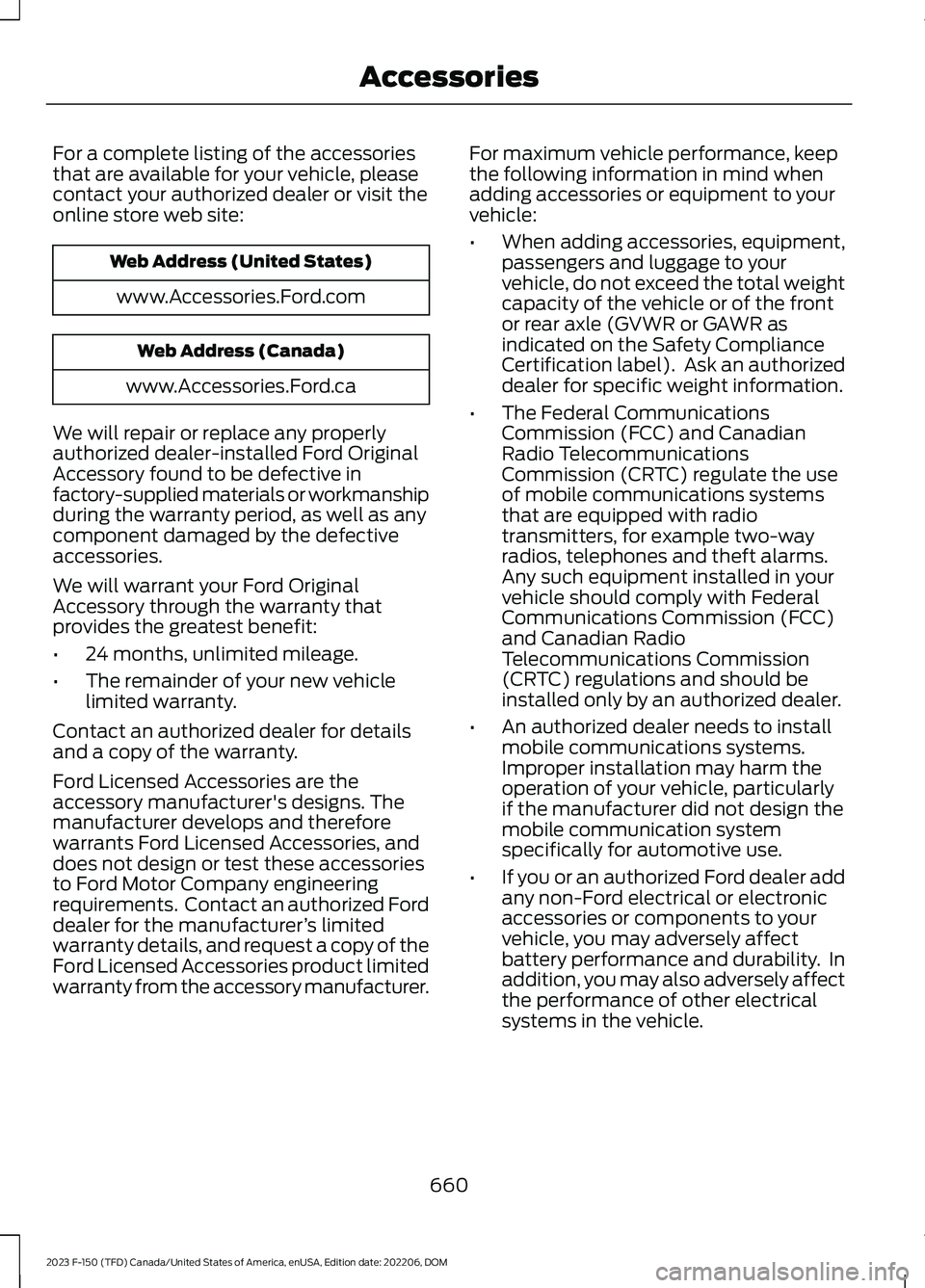
For a complete listing of the accessoriesthat are available for your vehicle, pleasecontact your authorized dealer or visit theonline store web site:
Web Address (United States)
www.Accessories.Ford.com
Web Address (Canada)
www.Accessories.Ford.ca
We will repair or replace any properlyauthorized dealer-installed Ford OriginalAccessory found to be defective infactory-supplied materials or workmanshipduring the warranty period, as well as anycomponent damaged by the defectiveaccessories.
We will warrant your Ford OriginalAccessory through the warranty thatprovides the greatest benefit:
•24 months, unlimited mileage.
•The remainder of your new vehiclelimited warranty.
Contact an authorized dealer for detailsand a copy of the warranty.
Ford Licensed Accessories are theaccessory manufacturer's designs. Themanufacturer develops and thereforewarrants Ford Licensed Accessories, anddoes not design or test these accessoriesto Ford Motor Company engineeringrequirements. Contact an authorized Forddealer for the manufacturer’s limitedwarranty details, and request a copy of theFord Licensed Accessories product limitedwarranty from the accessory manufacturer.
For maximum vehicle performance, keepthe following information in mind whenadding accessories or equipment to yourvehicle:
•When adding accessories, equipment,passengers and luggage to yourvehicle, do not exceed the total weightcapacity of the vehicle or of the frontor rear axle (GVWR or GAWR asindicated on the Safety ComplianceCertification label). Ask an authorizeddealer for specific weight information.
•The Federal CommunicationsCommission (FCC) and CanadianRadio TelecommunicationsCommission (CRTC) regulate the useof mobile communications systemsthat are equipped with radiotransmitters, for example two-wayradios, telephones and theft alarms.Any such equipment installed in yourvehicle should comply with FederalCommunications Commission (FCC)and Canadian RadioTelecommunications Commission(CRTC) regulations and should beinstalled only by an authorized dealer.
•An authorized dealer needs to installmobile communications systems.Improper installation may harm theoperation of your vehicle, particularlyif the manufacturer did not design themobile communication systemspecifically for automotive use.
•If you or an authorized Ford dealer addany non-Ford electrical or electronicaccessories or components to yourvehicle, you may adversely affectbattery performance and durability. Inaddition, you may also adversely affectthe performance of other electricalsystems in the vehicle.
660
2023 F-150 (TFD) Canada/United States of America, enUSA, Edition date: 202206, DOMAccessories
Page 665 of 786

WHAT ARE THE AUXILIARY
SWITCHES
The auxiliary switchboard on the overheadconsole makes aftermarket customizationeasier with six prewired switchesconnected to the power distribution box.Each circuit is individually fused forconnection of electrical accessories.
For maximum vehicle performance, keepthe following information in mind whenadding accessories or equipment to yourvehicle:
•When adding accessories, equipment,passengers and luggage to yourvehicle, do not exceed the total weightcapacity of the vehicle or of the frontor rear axle (GVWR or GAWR asindicated on the safety compliancecertification label). Ask an authorizeddealer for specific weight information.
•It is your responsibility to ensure thatany equipment you have fittedcomplies with applicable locallegislation.
•An authorized dealer needs to installmobile communication systems.Improper installation may harm theoperation of your vehicle, particularlyif the manufacturer did not design themobile communication systemspecifically for automotive use.
•If you or an authorized dealer add anyelectrical or electronic accessories orcomponents not produced by us toyour vehicle, you may adversely affectbattery performance and durability. Inaddition, you may also adversely affectthe performance of the other electricalsystems in the vehicle.
LOCATING THE AUXILIARY
SWITCHES
The auxiliary switchboard on the overheadconsole makes aftermarket customizationeasier with six prewired switchesconnected to the power distribution box.The circuits are individually fused forconnection of electrical accessories.
The switches have labels for AUX 1 throughAUX 6. They only operate when the ignitionis in the on position, whether the engine isrunning or not. We recommend that youleave the engine running to maintainbattery charge when using the switchesfor an extended time or when using highercurrent draw accessories. When you turnon a switch, the indicator light on theswitch illuminates and the circuit providespower to the device wired to that switch.
Note:AUX switch 1 operates the off-roadlamps when your vehicle comes with thisoption.
661
2023 F-150 (TFD) Canada/United States of America, enUSA, Edition date: 202206, DOMAuxiliary Switches (If Equipped)E220728
Page 666 of 786

LOCATING THE AUXILIARY
SWITCH WIRING
There are three sets of blunt-cut andsealed circuits. Two sets are under thehood and behind the battery tray, and oneset is inside your vehicle at the passengerfootwell.
The powered set (A) is taped behind thebattery tray and has a red spot tape mark.
The second set (B) is also under the hood.It is taped behind the battery tray and hasa white spot tape mark. This set routes tothe interior passenger footwell.
Remove the battery and battery tray toaccess the underhood circuits.
The interior set is taped on a wire harnessby the passenger side footwell. This set isthe other end of the circuits taped behindthe battery tray, with a white spot tapemark.
Remove the fuse panel access door in thekick panel to access the wires. If you do notsee them, you may need to pull themdown.
See Fuses (page 488). See your authorizeddealer for service.
Circuits from the under hood fuse box (A)are powered. All other circuits (B-E) arenot connected at either end.
Additional information on fuse and relaylocations is available. See Fuses (page488). See your authorized dealer for service.
IDENTIFYING THE AUXILIARY SWITCH WIRING
The switches are coded as follows:
FuseWire SizePassengerFootwellWire ColorUnder-hoodPassThrough
Wire ColorPowerDistribu-tion Box
10A1.0 mm²AUX 1Violet/GreenAUX 1Violet/GreenAUX 1
15A1.0 mm²AUX 2Green/BrownAUX 2Green/BrownAUX 2
15A1.0 mm²AUX 3Green/BlueAUX 3Green/BlueAUX 3
662
2023 F-150 (TFD) Canada/United States of America, enUSA, Edition date: 202206, DOMAuxiliary Switches (If Equipped)E347548 E347399
Page 669 of 786

WHAT IS FORD PROTECT
Protect yourself from the rising cost ofvehicle repairs with a Ford Protectextended service plan.
Ford Protect Extended ServicePlans - United States Only
Ford Protect extended service plans meanpeace of mind. Extended service plans arebacked by Ford Motor Company, andprovide more protection beyond the NewVehicle Limited Warranty coverage. Whenyou visit your Ford Dealer, insist on the FordProtect extended service plan.
Ford Protect Can Quickly Pay for Itself
One trip to the service center could easilyexceed the price of your Ford Protectextended service plan. With the FordProtect extended service plan, youminimize your risk for unexpected repairbills and rising repair costs.
Up to 1,000+ Covered VehicleComponents
There are four mechanical Ford Protectextended service plans with different levelsof coverage. Ask your authorized dealer fordetails.
1.PremiumCARE - Our mostcomprehensive coverage. With over1,000 covered components, this planis so complete it is probably easier tolist what is not covered.
2.ExtraCARE - Covers 113 components,and includes many high-tech items.
3.BaseCARE - Covers 84 components.
4.PowertrainCARE - Covers 29 criticalcomponents.
Ford Protect extended service plans arehonored by all authorized Ford dealers inthe United States, Canada and Mexico.
That means you get:
•Reliable, quality service at any Ford orLincoln dealership.
•Repairs performed by factory trainedtechnicians, using genuine parts.
Rental Car Reimbursement
First Day Rental Benefit
If you bring your car into your dealer forservice, we will give you a rental vehicle touse for the day.
Extended Rental Benefits
If your vehicle is kept overnight for coveredrepairs, you are eligible for rental carcoverage, warranty repairs, and fieldservice actions.
Roadside Assistance
Exclusive 24/7 roadside assistance,including:
•Towing, flat-tire change and batteryjump starts.
•Out of fuel and lock-out assistance.
•Travel expense reimbursement forlodging, meals and rental car.
•Assistance for taxi, shuttle, rental carcoverage or other transportation.
Transferable Coverage
If you sell your vehicle before your FordProtect extended service plan coverageexpires, you can transfer any remainingcoverage to the new owner. This shouldgive you and your potential buyer peace ofmind.
665
2023 F-150 (TFD) Canada/United States of America, enUSA, Edition date: 202206, DOMFord Protect
Page 672 of 786

It is important to rely upon your dealershipto properly diagnose and repair yourvehicle.
We strongly recommend only using ourgenuine or our authorized re-manufacturedreplacement parts engineered for yourvehicle.
Additives and Chemicals
We do not recommend using chemicals oradditives not approved by us as part ofyour vehicle’s normal maintenance. Pleaseconsult your warranty information.
Oils, Fluids and Flushing
In many cases, fluid discoloration is anormal operating characteristic and, byitself, does not necessarily indicate aconcern or that the fluid needs to bechanged. Have discolored fluids that alsoshow signs of overheating or foreignmaterial contamination checkedimmediately.
Make sure to change the vehicle’s oils andfluids at the specified intervals or inconjunction with a repair. Flushing is aviable way to change fluid for many vehiclesub-systems during scheduledmaintenance. It is critical that systems areflushed only with new fluid that is the sameas that required to fill and operate thesystem or using our approved flushingchemical.
Owner Checks and Services
Make sure you perform the following basicmaintenance checks and inspections.
Check Every Month
The engine oil level.
Function of all interior and the exterior lights.
The tires including the spare for wear and proper pressure.
The windshield washer fluid level.
Check Every Six Months
The battery connections. Clean if necessary.
The body and door drain holes for obstructions. Clean if necessary.
The cooling system fluid level and the coolant system strength.
The door weatherstrips for wear. Lubricate if necessary.
The hinges, latches and outside locks for proper operation. Lubricate if necessary.
The parking brake for proper operation.
668
2023 F-150 (TFD) Canada/United States of America, enUSA, Edition date: 202206, DOMScheduled Maintenance
Page 673 of 786

Check Every Six Months
The seatbelts and seat latches for wear and function.
Safety warning lamps, brake, ABS, airbag and seatbelt for operation.
The washer spray and wiper operation. Clean or replace blades as necessary.
Multi-Point Inspection
It is important to have the systems on yourvehicle regularly checked. This can helpidentify potential issues and prevent majorproblems. We recommend having thefollowing multi-point inspection performedat every scheduled maintenance intervalto help make sure your vehicle keepsrunning great.
Multi-Point Inspection
Hazard warning system operationAccessory drive belt or belts
Horn operationBattery performance
Radiator, cooler, heater and air conditioninghosesEngine air filter
Suspension components for leaks ordamageExhaust system
Steering and linkageExterior lamps operation
Tires including the spare for wear and
proper pressure2Fluid levels1; fill if necessary
Windshield for cracks, chips or pitsFor oil and fluid leaks
Washer spray and wiper operationHalf-shaft dust boots
1 Brake, coolant recovery reservoir, automatic transmission and window washer.2If your vehicle has a temporary mobility kit, check the tire sealant expiration Use By dateon the canister. Replace as needed.
669
2023 F-150 (TFD) Canada/United States of America, enUSA, Edition date: 202206, DOMScheduled Maintenance
Page 762 of 786

Autowipers......................................................143Adjusting the Sensitivity of the RainSensor................................................................143Autowipers Settings..........................................143What Are Autowipers........................................143Auxiliary Switches........................................661
B
Base Warranty..............................................664BatterySee: Changing the 12V Battery......................512Bed Extender...................................................115Bed Extender Precautions................................115Using the Bed Extender.....................................116Blind Spot Information System.............382Blind Spot Information System –Troubleshooting............................................386Blind Spot Information System With TrailerCoverage..........................................................383Blind Spot Information SystemIndicators.....................................................385Blind Spot Information SystemLimitations..................................................382Blind Spot Information SystemPrecautions.................................................382Blind Spot Information SystemRequirements.............................................382Blind Spot Information System –Troubleshooting.......................................386Blind Spot Information System –Information Messages................................386Blind Spot Information System WithTrailer Coverage........................................383Blind Spot Information System With TrailerCoverage Limitations..................................384Selecting a Trailer..............................................385Setting a Trailer Length...................................384What Is Blind Spot Information System withTrailer Coverage.............................................383BlueCruise Alerts.........................................359BlueCruise AutomaticCancellation...............................................359BlueCruise......................................................356BlueCruise – Troubleshooting......................360BlueCruise Indicators.................................359BlueCruise Limitations...............................357BlueCruise Precautions.............................356
BlueCruise Requirements.........................357BlueCruise Settings....................................358BlueCruise – Troubleshooting................360BlueCruise – Information Messages..........360Bluetooth®....................................................649Body Control Module Fuse Box.............494Accessing the Body Control Module FuseBox.....................................................................494Identifying the Fuses in the Body ControlModule Fuse Box..........................................494Locating the Body Control Module FuseBox.....................................................................494Bonnet LockSee: Opening and Closing the Hood..........498Booster Seats...................................................61Brake Coach - Hybrid Electric Vehicle(HEV).............................................................178Brake Fluid Specification..........................292Brake Over Accelerator - Excluding:Raptor............................................................291Brake Over Accelerator - Raptor.............291Brake Precautions........................................291Brakes...............................................................291Anti-Lock Braking System...............................291Brakes – Troubleshooting..............................292Brakes – Troubleshooting........................292Brakes – Frequently AskedQuestions........................................................293Brakes – Warning Lamps................................292Breaking-In.....................................................473
C
Calculating Payload...................................406Calculating the Load Limit.......................407Canceling the Set Speed...........................312Capacities and Specifications................578Catalytic Converter.....................................262Catalytic Converter –Troubleshooting............................................262Catalytic Converter Precautions............262Catalytic Converter –Troubleshooting........................................262Catalytic Converter – WarningLamps...............................................................262Center Console Work Surface.................225Center Console Work Surface –Troubleshooting.............................................227
758
2023 F-150 (TFD) Canada/United States of America, enUSA, Edition date: 202206, DOMIndex
Page 763 of 786

Center Console Work Surface –Troubleshooting.........................................227Center Console Work Surface – InformationMessages..........................................................227Center Display Limitations.......................637Center Display Overview...........................637Center Display Precautions......................637Changing a Flat Tire - Excluding:Raptor............................................................561Changing a Flat Tire - Raptor.................568Changing a Road Wheel............................561Changing the 12V Battery..........................512Changing the Fuel Filter..............................511Changing the Language.............................179Changing the Measurement Unit...........179Changing the Remote Control Battery -Police Responder........................................92Changing the Remote Control Battery -Vehicles With: Flip Key..............................95Changing the Remote Control Battery -Vehicles With: Push Button Start.........93Changing the Temperature Unit..............179Changing the Tire Pressure Unit.............179Changing the Vehicle Wi-Fi HotspotName or Password..................................624Charging a Device.........................................213Charging a Wireless Device......................228Checking MyKey System Status..............101Checking the Brake Fluid...........................291Checking the Coolant................................506Checking the Seatbelts................................70Checking the Tire Pressures....................550Checking the Wiper Blades......................144Children and Airbags.....................................76Child Restraint Anchor Points....................51Locating the Child Restraint Lower AnchorPoints....................................................................51Locating the Child Restraint Top TetherAnchor Points...................................................52What Are the Child Restraint AnchorPoints....................................................................51Child Restraints...............................................53Child Restraint Position Information.............53Child Restraints Recommendation...............54Child Safety......................................................50Child Restraint Anchor Points..........................51Child Restraints.....................................................53Installing Child Restraints.................................54
Child Safety Locks.........................................63Child Safety Precautions............................50Cleaning Products.......................................529Cleaning the Exterior..................................530Cleaning Camera Lenses andSensors..............................................................531Cleaning Chrome, Aluminium or StainlessSteel..................................................................530Cleaning Headlamps and RearLamps...............................................................530Cleaning Stripes or Graphics..........................531Cleaning the Engine Compartment.............531Cleaning the Exterior Precautions..............530Cleaning the Underbody..................................531Cleaning Wheels................................................530Cleaning Windows and WiperBlades...............................................................530Cleaning the Interior...................................532Cleaning Carpets and Floor Mats................533Cleaning Displays and Screens....................532Cleaning Fabric...................................................532Cleaning Leather................................................532Cleaning Moonroof Tracks.............................533Cleaning Plastic..................................................532Cleaning Seatbelts............................................533Cleaning the Instrument Panel.....................532Cleaning Vinyl......................................................533Clearing All MyKeys......................................101Climate Control.............................................184Auto Mode............................................................186Climate Control Hints..................................187Closing the Tailgate......................................119Closing the Tailgate From Inside YourVehicle................................................................119Closing the Tailgate From Outside YourVehicle...............................................................120Closing the Tailgate Using the RemoteControl...............................................................120Cold Weather Precautions........................472Connected Navigation...............................654Connected Vehicle.......................................621Connected Vehicle –Troubleshooting............................................622Connecting the Vehicle to a MobileNetwork.............................................................621Connected Vehicle Data - Excluding:Police Responder.........................................31Connected Vehicle Limitations...............621
759
2023 F-150 (TFD) Canada/United States of America, enUSA, Edition date: 202206, DOMIndex