2023 FORD F150 steering wheel
[x] Cancel search: steering wheelPage 451 of 786
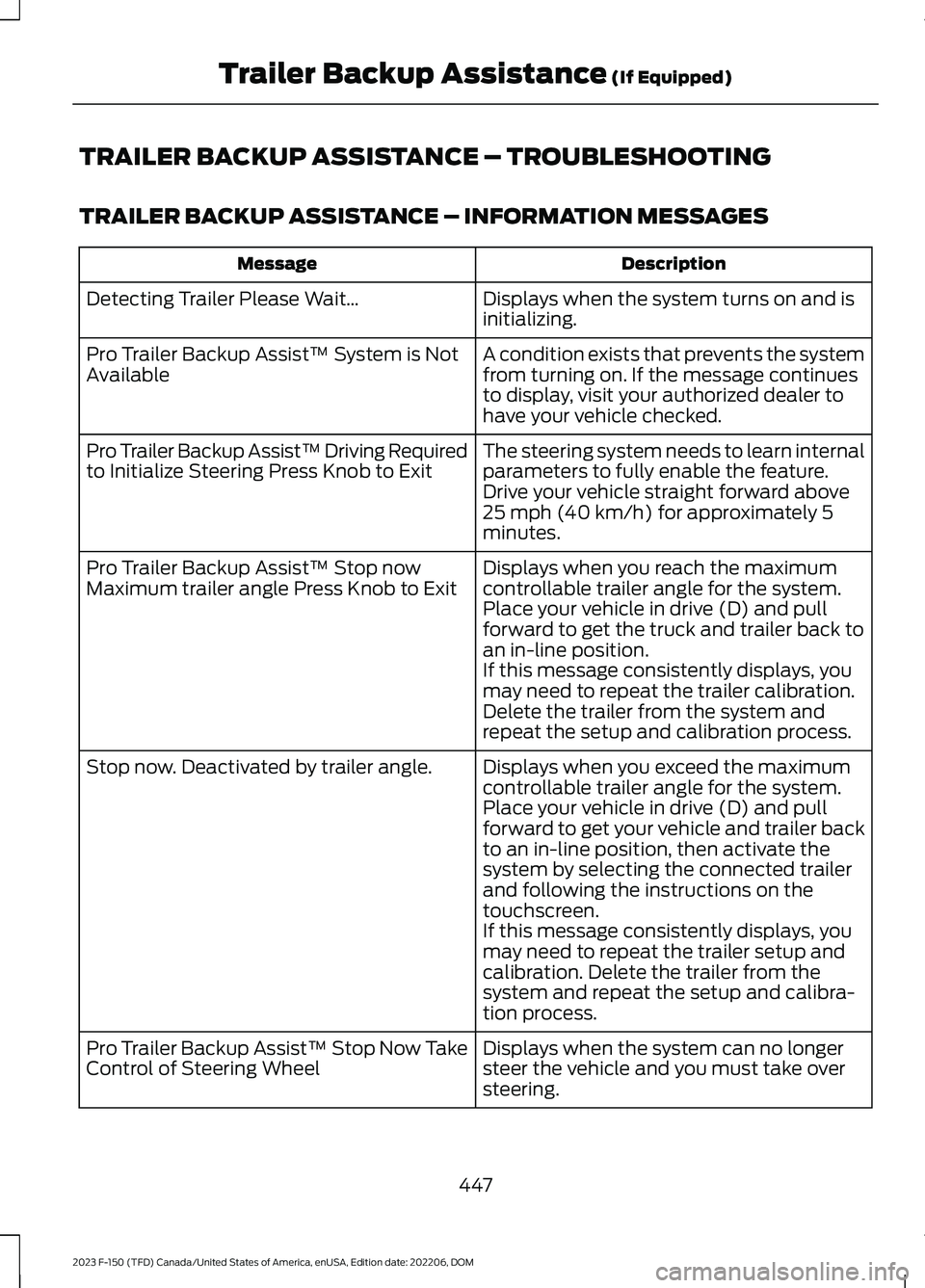
TRAILER BACKUP ASSISTANCE – TROUBLESHOOTING
TRAILER BACKUP ASSISTANCE – INFORMATION MESSAGES
DescriptionMessage
Displays when the system turns on and isinitializing.Detecting Trailer Please Wait…
A condition exists that prevents the systemfrom turning on. If the message continuesto display, visit your authorized dealer tohave your vehicle checked.
Pro Trailer Backup Assist™ System is NotAvailable
The steering system needs to learn internalparameters to fully enable the feature.Drive your vehicle straight forward above25 mph (40 km/h) for approximately 5minutes.
Pro Trailer Backup Assist™ Driving Requiredto Initialize Steering Press Knob to Exit
Displays when you reach the maximumcontrollable trailer angle for the system.Place your vehicle in drive (D) and pullforward to get the truck and trailer back toan in-line position.
Pro Trailer Backup Assist™ Stop nowMaximum trailer angle Press Knob to Exit
If this message consistently displays, youmay need to repeat the trailer calibration.Delete the trailer from the system andrepeat the setup and calibration process.
Displays when you exceed the maximumcontrollable trailer angle for the system.Place your vehicle in drive (D) and pullforward to get your vehicle and trailer backto an in-line position, then activate thesystem by selecting the connected trailerand following the instructions on thetouchscreen.
Stop now. Deactivated by trailer angle.
If this message consistently displays, youmay need to repeat the trailer setup andcalibration. Delete the trailer from thesystem and repeat the setup and calibra-tion process.
Displays when the system can no longersteer the vehicle and you must take oversteering.
Pro Trailer Backup Assist™ Stop Now TakeControl of Steering Wheel
447
2023 F-150 (TFD) Canada/United States of America, enUSA, Edition date: 202206, DOMTrailer Backup Assistance (If Equipped)
Page 455 of 786

•The system could have difficultiesrecognizing the sticker based onenvironmental factors. You could needto move to a different area to changethe lighting and background or youcould need to change the direction youare driving. You could also try settingup the system at a different time ofday.
•Some trailers are not compatible withthe sticker and camera system. If theissue persists, set up the trailer with asensor purchased from your authorizeddealer. See Trailer SensorInstallation (page 441).
What does it mean if the systempauses during calibration?
•There could be steering input or trailermovement during the straight driveportion of the calibration process.
What does it mean if the systemdisplays hold steering steadyduring turn?
•Part of the calibration process for thesticker setup requires a steady turn. Ifyou are continually moving the steeringwheel during the turn, this delays thecalibration process. To enable thecalibration process, hold the steeringwheel at the same position whenturning.
What does it mean if the systemdisplays that it is not available?
•There could be a sub-system that thesystem uses that is not correctlyoperating. If the system continues todisplay it is not available, visit yourauthorized dealer to have your vehiclechecked.
•There could be a battery voltage issue.Make sure the battery is correctlycharged. If the system continues todisplay it is not available, visit yourauthorized dealer to have your vehiclechecked.
What does it mean if the systemdisplays that driving is required toinitialize steering?
•The steering system needs to learninternal parameters to fully turn on thefeature. Drive your vehicle straightforward above 25 mph (40 km/h) forapproximately 5 minutes.
•Your vehicle is new, there is a batteryvoltage issue or you have serviced thesteering system.
What does it mean if the systemrequires you to pull forward toinitialize?
•This occurs when the vehicle has notmoved during the current key cycleafter you connect and select the trailerin the touchscreen, or you operate thesystem at speeds below 1 mph(1 km/h) for an extended period oftime. Drive forward above 2 mph(3 km/h) and the system indicateswhen it initializes.
451
2023 F-150 (TFD) Canada/United States of America, enUSA, Edition date: 202206, DOMTrailer Backup Assistance (If Equipped)
Page 456 of 786

What does it mean if the trailer isat its maximum angle or thesystem deactivated by trailerangle?
•You are at the maximum controllabletrailer angle for the system. Place yourvehicle in drive (D) and pull forward toget the truck and trailer back to anin-line position.
•The trailer could need to berecalibrated. Check that the correcttrailer is selected in the touchscreen.Verify the sensor is installed accordingto the instructions included in thesensor kit and check that the drawbarand the trailer dimensions are withinthe allowed range. Then, delete thetrailer from the system and repeat thesetup process to calibrate the trailer.
•The drawbar or the trailer dimensionsare outside of the supported range. Thesystem is designed to work withdrawbars that have a license plate tohitch ball center measurement of9–18 in (23–46 cm) when installed.The system is designed to work withtrailers that have a hitch point to centerof the axle or axles measurement of6–33 ft (1.85–10.05 m). Do notattempt to use drawbars or trailers thathave a length outside of this range asthe system performance degrades andcould cause improper system function.
•The sensor could be incorrectlyinstalled. Make sure the sensor iscorrectly installed.
What does it mean when thesystem tells you to take control ofthe steering wheel?
•You have touched the steering wheelwhen the system is steering. Avoidtouching the wheel during systemoperation.
•You have exceeded the maximumspeed for the feature. The system is nolonger steering the vehicle and youmust take over steering.
•The system does not detect the trailer.The system is no longer steering thevehicle and you must take oversteering.
•An internal condition for systemoperation is not met that requires yourvehicle to return to manual control ofthe steering.
How do I use a sticker if I havepreviously setup a trailer with thesensor?
•Disconnect the sensor wiring and adda new trailer to the system and followthe instructions for setup with a sticker.See Applying the Trailer ReversingAid Sticker (page 441). If your vehicledoes not support the sticker option, thetouchscreen instructs you to install thesensor again.
452
2023 F-150 (TFD) Canada/United States of America, enUSA, Edition date: 202206, DOMTrailer Backup Assistance (If Equipped)
Page 461 of 786

You need to purchase a sensor kit and 7/12way connector to replace the 7/4 wayconnector on your vehicle to setup thesystem with a sensor. See your authorizeddealer.
Refer to the instructions included with yourtrailer sensor for detailed informationregarding installation.
Note:Make sure the arrows on the sensorhousing are facing up. Mount the sensor toa vertical part of the trailer that pivots whenyou turn your vehicle. Do not mount to astationary surface such as the truck side ofthe trailer hitch.
Note:To setup a trailer with a sensor, installthe sensor on the trailer and plug theconnector into the connector in your bumperprior to configuring the trailer. Trailers thatwere set up with a sensor still require thesensor to function. To change a trailer touse the sticker, delete the trailer in thesystem and repeat the trailer setup with thesticker.
CALIBRATING THE SYSTEM
Calibrating the system requires drivingforward and turning left or right. Follow theinstructions on the touchscreen tocomplete the calibration process.
Note:To calibrate the system, you need anarea where you can safely drive forward andturn left or right. An open parking lot is anideal place to perform the calibration.
Note:Keep the steering wheel straightwhen instructed to by the touchscreen. Ifthe steering wheel is in a turned positionduring this instruction, the calibrationpauses.
Note:During calibration, the systemdetermines the trailer length. The systemsupports trailer lengths of 6–33 ft(1.85–10.05 m) distance from the hitchpoint to the center of the axle or axles. Thesystem is designed to work with drawbarsthat have a license plate to hitch ball centermeasurement of 9–18 in (23–46 cm) wheninstalled. Do not attempt to use drawbarsor trailers that have a length outside of thisrange as the system performance degradesand could cause improper system function.
Note:The touchscreen shows if you aregoing too slow or fast. Calibration pauses ifthe speed is outside the required range of2–9 mph (4–15 km/h).
Note:You need to complete at least a 90°turn, and longer trailers could require a 180°turn. Camera trailer tracking requires thesystem to locate the hitch ball as well asdetermine the trailer length. Some trailerscould require you to drive straight then turnmultiple times before calibration completes.The touchscreen provides instructions andnotifies you when calibration completes.
Note:For best results, do not calibrate thesystem at night when calibrating the systemwith the sticker.
457
2023 F-150 (TFD) Canada/United States of America, enUSA, Edition date: 202206, DOMTrailer Reverse Guidance (If Equipped)E352329
Page 462 of 786
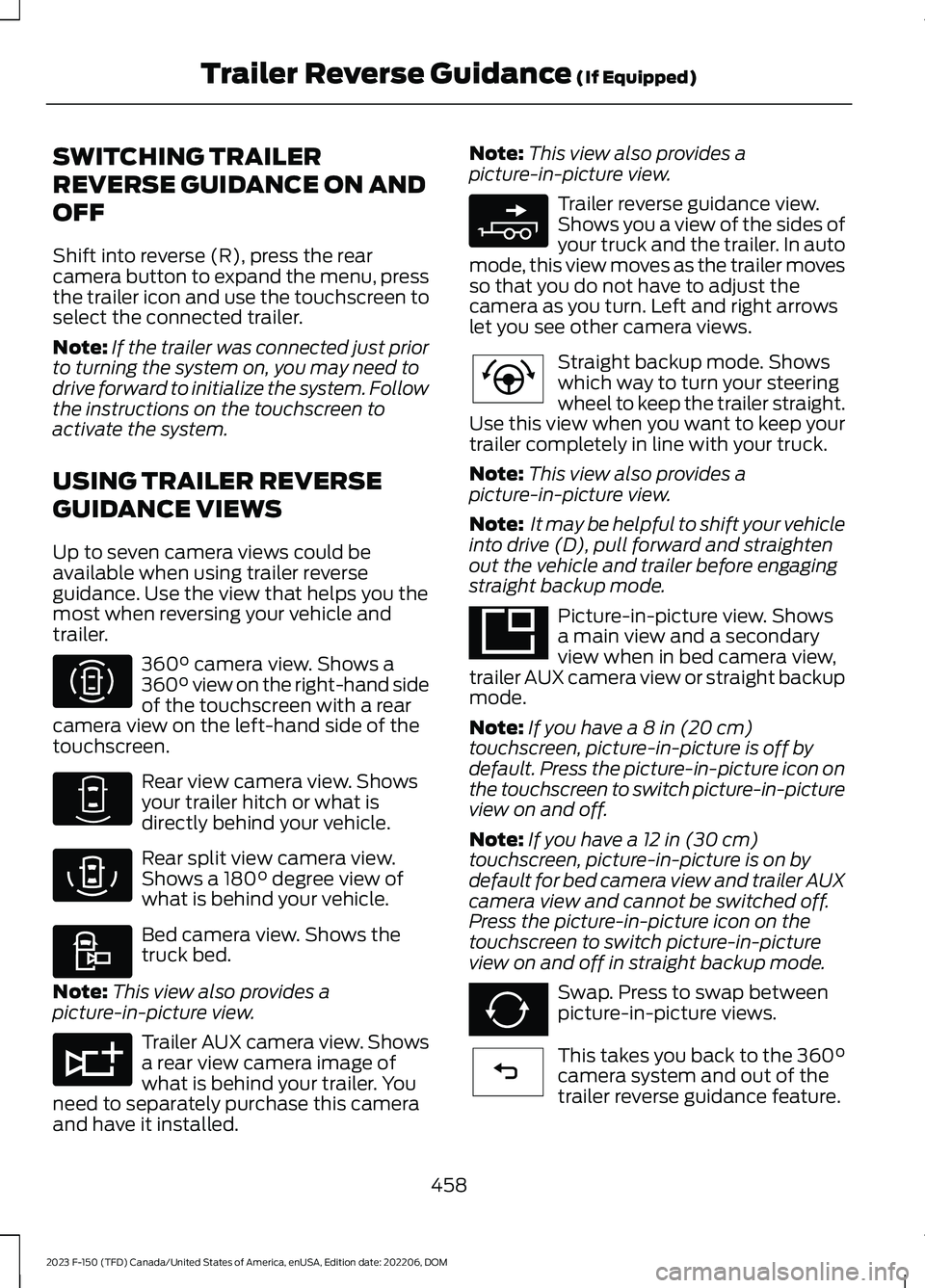
SWITCHING TRAILER
REVERSE GUIDANCE ON AND
OFF
Shift into reverse (R), press the rearcamera button to expand the menu, pressthe trailer icon and use the touchscreen toselect the connected trailer.
Note:If the trailer was connected just priorto turning the system on, you may need todrive forward to initialize the system. Followthe instructions on the touchscreen toactivate the system.
USING TRAILER REVERSE
GUIDANCE VIEWS
Up to seven camera views could beavailable when using trailer reverseguidance. Use the view that helps you themost when reversing your vehicle andtrailer.
360° camera view. Shows a360° view on the right-hand sideof the touchscreen with a rearcamera view on the left-hand side of thetouchscreen.
Rear view camera view. Showsyour trailer hitch or what isdirectly behind your vehicle.
Rear split view camera view.Shows a 180° degree view ofwhat is behind your vehicle.
Bed camera view. Shows thetruck bed.
Note:This view also provides apicture-in-picture view.
Trailer AUX camera view. Showsa rear view camera image ofwhat is behind your trailer. Youneed to separately purchase this cameraand have it installed.
Note:This view also provides apicture-in-picture view.
Trailer reverse guidance view.Shows you a view of the sides ofyour truck and the trailer. In automode, this view moves as the trailer movesso that you do not have to adjust thecamera as you turn. Left and right arrowslet you see other camera views.
Straight backup mode. Showswhich way to turn your steeringwheel to keep the trailer straight.Use this view when you want to keep yourtrailer completely in line with your truck.
Note:This view also provides apicture-in-picture view.
Note: It may be helpful to shift your vehicleinto drive (D), pull forward and straightenout the vehicle and trailer before engagingstraight backup mode.
Picture-in-picture view. Showsa main view and a secondaryview when in bed camera view,trailer AUX camera view or straight backupmode.
Note:If you have a 8 in (20 cm)touchscreen, picture-in-picture is off bydefault. Press the picture-in-picture icon onthe touchscreen to switch picture-in-pictureview on and off.
Note:If you have a 12 in (30 cm)touchscreen, picture-in-picture is on bydefault for bed camera view and trailer AUXcamera view and cannot be switched off.Press the picture-in-picture icon on thetouchscreen to switch picture-in-pictureview on and off in straight backup mode.
Swap. Press to swap betweenpicture-in-picture views.
This takes you back to the 360°camera system and out of thetrailer reverse guidance feature.
458
2023 F-150 (TFD) Canada/United States of America, enUSA, Edition date: 202206, DOMTrailer Reverse Guidance (If Equipped)E310996 E310967 E310974 E310995 E311776 E310965 E224484 E351663 E351662 E224486
Page 463 of 786

Auto. Press to return to autoview.
Note:Auto mode is the default setting.
Hitch Angle Graphic
The hitch angle graphic shows a smallrepresentation of your truck and trailer withvisual feedback to help you monitor thetrailer. The graphic shows two differentcolored lines for the trailer hitch angle. Ablack line shows you where your trailer isin relation to your vehicle. The white linerepresents the amount the trailer can turnbased on steering wheel position.
The graphic shows a yellow and red zonefor the hitch angle to warn you of a highangle condition that could require you topull forward to reduce the hitch angle. Theangle limits for each zone vary based onthe trailer length.
The yellow zone indicates you areapproaching the maximum controllabletrailer angle for the system. When thetrailer enters this zone, it is more difficultto reduce the trailer turn when backing up.It may be necessary to put your vehicleback into drive (D) and pull forward to getthe truck and trailer back to an in-lineposition.
The red zone indicates you have exceededthe maximum controllable trailer angle forthe system. Immediately stop reversing.Put your vehicle into drive (D) and pullforward until the trailer is no longer in thered zone.
459
2023 F-150 (TFD) Canada/United States of America, enUSA, Edition date: 202206, DOMTrailer Reverse Guidance (If Equipped)E315644
Page 467 of 786

•The system could have difficultiesrecognizing the sticker based onenvironmental factors. You could needto move to a different area to changethe lighting and background or youcould need to change the direction youare driving. You could also try settingup the system at a different time ofday.
•Some trailers are not compatible withthe sticker and camera system. If theissue persists, set up the trailer with asensor purchased from your authorizeddealer. See Trailer SensorInstallation (page 456).
What does it mean if the systempauses during calibration?
•There could be steering input or trailermovement during the straight driveportion of the calibration process.
What does it mean if the systemdisplays hold steering steadyduring turn?
•Part of the calibration process for thesticker setup requires a steady turn. Ifyou are continually moving the steeringwheel during the turn, this delays thecalibration process. To enable thecalibration process, hold the steeringwheel at the same position whenturning.
What does it mean if the systemdisplays that it is not available?
•There could be a sub-system that thesystem uses that is not correctlyoperating. If the system continues todisplay it is not available, visit yourauthorized dealer to have your vehiclechecked.
•There could be a battery voltage issue.Make sure the battery is correctlycharged. If the system continues todisplay it is not available, visit yourauthorized dealer to have your vehiclechecked.
What does it mean if the systemdisplays that driving is required toinitialize steering?
•The steering system needs to learninternal parameters to fully turn on thefeature. Drive your vehicle straightforward above 25 mph (40 km/h) forapproximately 5 minutes.
•Your vehicle is new, there is a batteryvoltage issue or you have serviced thesteering system.
What does it mean if the systemrequires you to pull forward toinitialize?
•This occurs when the vehicle has notmoved during the current key cycleafter you connect and select the trailerin the touchscreen, or you operate thesystem at speeds below 1 mph(1 km/h) for an extended period oftime. Drive forward above 2 mph(3 km/h) and the system indicateswhen it initializes.
463
2023 F-150 (TFD) Canada/United States of America, enUSA, Edition date: 202206, DOMTrailer Reverse Guidance (If Equipped)
Page 468 of 786

What does it mean if the trailer isat its maximum angle or thesystem deactivated by trailerangle?
•You are at the maximum controllabletrailer angle for the system. Place yourvehicle in drive (D) and pull forward toget the truck and trailer back to anin-line position.
•The trailer could need to berecalibrated. Check that the correcttrailer is selected in the touchscreen.Verify the sensor is installed accordingto the instructions included in thesensor kit and check that the drawbarand the trailer dimensions are withinthe allowed range. Then, delete thetrailer from the system and repeat thesetup process to calibrate the trailer.
•The drawbar or the trailer dimensionsare outside of the supported range. Thesystem is designed to work withdrawbars that have a license plate tohitch ball center measurement of9–18 in (23–46 cm) when installed.The system is designed to work withtrailers that have a hitch point to centerof the axle or axles measurement of6–33 ft (1.85–10.05 m). Do notattempt to use drawbars or trailers thathave a length outside of this range asthe system performance degrades andcould cause improper system function.
•The sensor could be incorrectlyinstalled. Make sure the sensor iscorrectly installed.
What does it mean when thesystem tells you to take control ofthe steering wheel?
•You have touched the steering wheelwhen the system is steering. Avoidtouching the wheel during systemoperation.
•You have exceeded the maximumspeed for the feature. The system is nolonger steering the vehicle and youmust take over steering.
•The system does not detect the trailer.The system is no longer steering thevehicle and you must take oversteering.
•An internal condition for systemoperation is not met that requires yourvehicle to return to manual control ofthe steering.
How do I use a sticker if I havepreviously setup a trailer with thesensor?
•Disconnect the sensor wiring and adda new trailer to the system and followthe instructions for setup with a sticker.See Applying the Trailer ReverseAid Sticker (page 456). If your vehicledoes not support the sticker option, thetouchscreen instructs you to install thesensor again.
464
2023 F-150 (TFD) Canada/United States of America, enUSA, Edition date: 202206, DOMTrailer Reverse Guidance (If Equipped)