2023 FORD EXPLORER bulb
[x] Cancel search: bulbPage 11 of 573

Power Steering Fluid Check....................329
Changing the 12V Battery - Excluding:Hybrid Electric Vehicle (HEV)............329
Changing the 12V Battery - HybridElectric Vehicle (HEV)..........................332
Adjusting the Headlamps........................335
Washer Fluid Check...................................336
Fuel Filter.......................................................336
Checking the Wiper Blades....................336
Changing the Front Wiper Blades........336
Changing the Rear Wiper Blades..........337
Changing a Bulb..........................................337
Vehicle Care
General Information..................................339
Cleaning Products......................................339
Cleaning the Exterior................................340
Waxing.............................................................341
Cleaning the Engine....................................341
Cleaning the Windows and Wiper Blades........................................................................342
Cleaning the Interior..................................342
Cleaning the Instrument Panel andInstrument Cluster Lens......................343
Cleaning Leather Seats............................343
Repairing Minor Paint Damage.............344
Cleaning the Wheels.................................344
Vehicle Storage...........................................344
Body Styling Kits........................................346
Wheels and Tires
General Information..................................347
Tire Care.........................................................349
Using Summer Tires..................................362
Using Winter Tires......................................362
Using Snow Chains....................................363
Tire Pressure Monitoring System.........364
Changing a Road Wheel..........................370
Technical Specifications..........................376
Capacities and Specifications
Engine Specifications - 2.3L EcoBoost™........................................................................378
Engine Specifications - 3.0L, ST...........378
Engine Specifications - 3.0L..................380
Engine Specifications - 3.3L, Gasoline.......................................................................380
Engine Specifications - 3.3L, HybridElectric Vehicle (HEV)...........................381
Motorcraft Parts - 2.3L EcoBoost™.....382
Motorcraft Parts - 3.0L.............................382
Motorcraft Parts - 3.3L.............................383
Vehicle Identification Number...............383
Capacities and Specifications - 2.3LEcoBoost™..............................................384
Capacities and Specifications - 3.0L.........................................................................391
Capacities and Specifications - 3.3L,Gasoline.....................................................398
Capacities and Specifications - 3.3L,Hybrid Electric Vehicle (HEV)...........405
Bulb Specification Chart...........................412
Connected Vehicle
What Is a Connected Vehicle..................414
Connected Vehicle Requirements........414
Connected Vehicle Limitations..............414
Connecting the Vehicle to a MobileNetwork......................................................414
Connecting the Vehicle to a Wi-FiNetwork - Vehicles With: SYNC 3......414
Connected Vehicle – Troubleshooting -Vehicles With: Modem..........................415
Connected Vehicle – Troubleshooting -Vehicles With: SYNC 3..........................416
Vehicle Wi-Fi Hotspot
Creating a Vehicle Wi-Fi Hotspot..........418
Changing the Vehicle Wi-Fi HotspotName or Password.................................418
7
2023 Explorer (CTW) Canada/United States of America, enUSA, Edition date: 202209, First-PrintingTable of Contents
Page 94 of 573
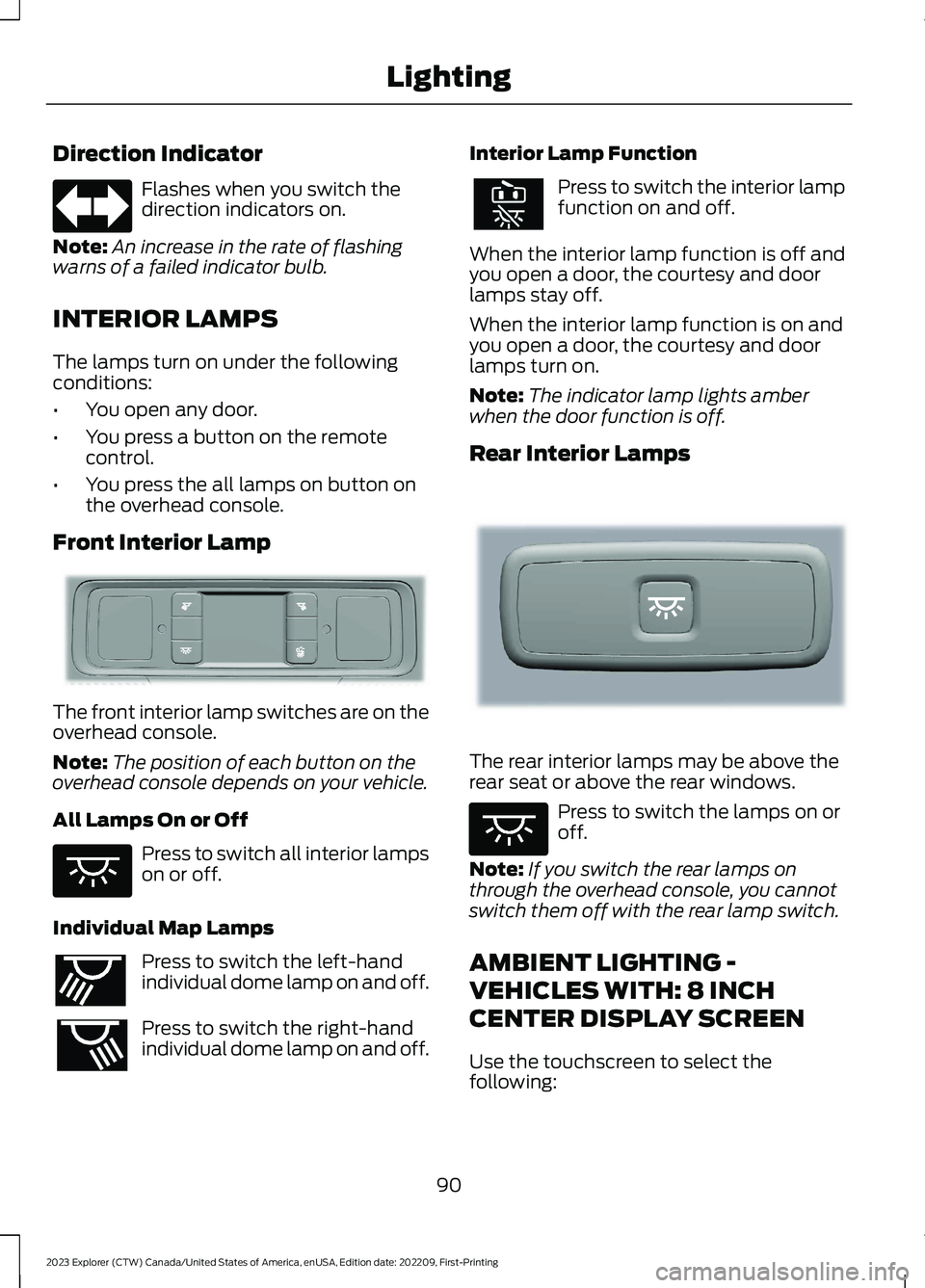
Direction Indicator
Flashes when you switch thedirection indicators on.
Note:An increase in the rate of flashingwarns of a failed indicator bulb.
INTERIOR LAMPS
The lamps turn on under the followingconditions:
•You open any door.
•You press a button on the remotecontrol.
•You press the all lamps on button onthe overhead console.
Front Interior Lamp
The front interior lamp switches are on theoverhead console.
Note:The position of each button on theoverhead console depends on your vehicle.
All Lamps On or Off
Press to switch all interior lampson or off.
Individual Map Lamps
Press to switch the left-handindividual dome lamp on and off.
Press to switch the right-handindividual dome lamp on and off.
Interior Lamp Function
Press to switch the interior lampfunction on and off.
When the interior lamp function is off andyou open a door, the courtesy and doorlamps stay off.
When the interior lamp function is on andyou open a door, the courtesy and doorlamps turn on.
Note:The indicator lamp lights amberwhen the door function is off.
Rear Interior Lamps
The rear interior lamps may be above therear seat or above the rear windows.
Press to switch the lamps on oroff.
Note:If you switch the rear lamps onthrough the overhead console, you cannotswitch them off with the rear lamp switch.
AMBIENT LIGHTING -
VEHICLES WITH: 8 INCH
CENTER DISPLAY SCREEN
Use the touchscreen to select thefollowing:
90
2023 Explorer (CTW) Canada/United States of America, enUSA, Edition date: 202209, First-PrintingLightingE67018 E281230 E259649 E262193 E281231 E259649
Page 111 of 573

Cruise Control (If Equipped)
Illuminates when you switch thisfeature on.
Direction Indicator
Illuminates when you switch onthe left or right directionindicator or the hazard flasher. Ifthe indicators stay on or flash faster, checkfor a burned out bulb. See Changing aBulb (page 337).
Door Ajar
Illuminates when the ignition ison and any door is notcompletely closed.
Electric Park Brake
Note:Indicators vary depending on region.
Illuminates or flashes when theelectric parking brake has asystem error. See ElectricParking Brake (page 211).
Engine or Motor CoolantTemperature
Illuminates when your vehiclecoolant temperature is high.Stop your vehicle as soon aspossible, switch off your vehicle and let itcool. See Engine Coolant Check (page324).
Engine Oil
If it illuminates with the enginerunning or when you are driving,this indicates a system error.Stop your vehicle as soon as it is safe todo so and switch the engine off. Check theengine oil level. See Engine Oil Check(page 319).
Note:Do not resume your journey if itilluminates despite the level being correct.Immediately have the system checked.
Fasten Seatbelt
Illuminates and a tone soundsto remind you to fasten yourseatbelt. See SeatbeltReminder (page 42).
Fasten Rear Seatbelt
Illuminates and a tone soundsto signal the rear seatbelts arenot fastened.
Front Airbag
If it does not illuminate when youswitch the ignition on, continuesto flash or remains on when theengine is running, this indicates amalfunction. Have your vehicle checkedas soon as possible.
Front Fog Lamps (If Equipped)
Illuminates when you switch thefront fog lamps on.
High Beam
Illuminates when you switch thehigh beam headlamps on. Itflashes when you use theheadlamp flasher.
107
2023 Explorer (CTW) Canada/United States of America, enUSA, Edition date: 202209, First-PrintingInstrument ClusterE71340 E67018 E146190 E67024 E103308 E67022 E71880 E206718 E67017 E67019
Page 112 of 573

High Voltage Electric SystemFailure (If Equipped)
It illuminates if your hybridelectric vehicle has an electricalcomponent fault or failure thatcauses your vehicle to shutdown or entera limited operating mode. A message mayappear in the instrument cluster display.
Hill Descent (If Equipped)
Illuminates when you switch hilldescent on.
Hood Ajar
Illuminates when the ignition ison and the hood is notcompletely closed.
Lamps On
Illuminates when you switch thelow beam headlamps or theparking lamps on.
Liftgate Ajar
Illuminates when the liftgate isnot completely closed.
Low Beam Warning
Illuminates when the low beamheadlamp bulb is not properlyfunctioning.
Low Fuel Level
Illuminates when the fuel levelis low or the fuel tank is nearlyempty. Refuel as soon aspossible.
Low Tire Pressure Warning
Illuminates when the tirepressure is low. If the lampremains on with the enginerunning or when driving, check the tirepressure as soon as possible.
It also momentarily illuminates when youswitch the ignition on to confirm the lampis functional. If it does not illuminate whenyou switch the ignition on, or begins toflash at any time, have the systemchecked.
Low Washer Fluid
Illuminates when the windshieldwasher fluid is low.
Powertrain Fault
Illuminates when the systemdetects a powertrain or a4WD/AWD fault. Contact anauthorized dealer as soon as possible.
Ready to Drive (If Equipped)
Illuminates when you haveswitched on your hybrid electricvehicle and it is ready to drive. Acorresponding message may appearstating ready to drive.
Service Engine Soon
It illuminates when you switchthe ignition on prior to enginestart to check the bulb and toindicate whether your vehicle is ready forInspection and Maintenance testing.
108
2023 Explorer (CTW) Canada/United States of America, enUSA, Edition date: 202209, First-PrintingInstrument ClusterE144693 E246598 E71341 E162453 E181350 E139232 E132353 E224090 E67028
Page 198 of 573

Illumination of the service engine soonindicator, charging system warning light orthe temperature warning light, fluid leaks,strange odors, smoke or loss of enginepower could indicate that the emissioncontrol system is not working properly.
An improperly operating or damagedexhaust system may allow exhaust toenter the vehicle. Have a damaged orimproperly operating exhaust systeminspected and repaired immediately.
Do not make any unauthorized changes toyour vehicle or engine. By law, vehicleowners and anyone who manufactures,repairs, services, sells, leases, tradesvehicles, or supervises a fleet of vehiclesare not permitted to intentionally removean emission control device or prevent itfrom working. Information about yourvehicle’s emission system is on the VehicleEmission Control Information Decallocated on or near the engine. This decalalso lists engine displacement.
Please consult your warranty informationfor complete details.
On-Board Diagnostics (OBD-II)
Your vehicle has a computer known as theon-board diagnostics system (OBD-II) thatmonitors the engine’s emission controlsystem. The system protects theenvironment by making sure that yourvehicle continues to meet governmentemission standards. The OBD-II systemalso assists a service technician in properlyservicing your vehicle.
When the service engine soonindicator illuminates, the OBD-IIsystem has detected amalfunction. Temporary malfunctions maycause the service engine soon indicator toilluminate. Examples are:
1.Your vehicle has run out of fuel—theengine may misfire or run poorly.
2.Poor fuel quality or water in thefuel—the engine may misfire or runpoorly.
3.The fuel fill inlet may not have closedproperly. See Refueling (page 185).
4.Driving through deep water—theelectrical system may be wet.
You can correct these temporarymalfunctions by filling the fuel tank withgood quality fuel, properly closing the fuelfill inlet or letting the electrical system dryout. After three driving cycles without theseor any other temporary malfunctionspresent, the service engine soon indicatorshould stay off the next time you start theengine. A driving cycle consists of a coldengine startup followed by mixed city andhighway driving. No additional vehicleservice is required.
If the service engine soon indicator remainson, have your vehicle serviced at the firstavailable opportunity. Although somemalfunctions detected by the OBD-II maynot have symptoms that are apparent,continued driving with the service enginesoon indicator on can result in increasedemissions, lower fuel economy, reducedengine and transmission smoothness andlead to more costly repairs.
Readiness for Inspection andMaintenance (I/M) Testing
Some state and provincial and localgovernments may haveInspection/Maintenance (I/M) programsto inspect the emission control equipmenton your vehicle. Failure to pass thisinspection could prevent you from gettinga vehicle registration.
If the service engine soonindicator is on or the bulb doesnot work, your vehicle may needservice. See On-Board Diagnostics.
194
2023 Explorer (CTW) Canada/United States of America, enUSA, Edition date: 202209, First-PrintingEngine Emission ControlE67028 E67028
Page 199 of 573
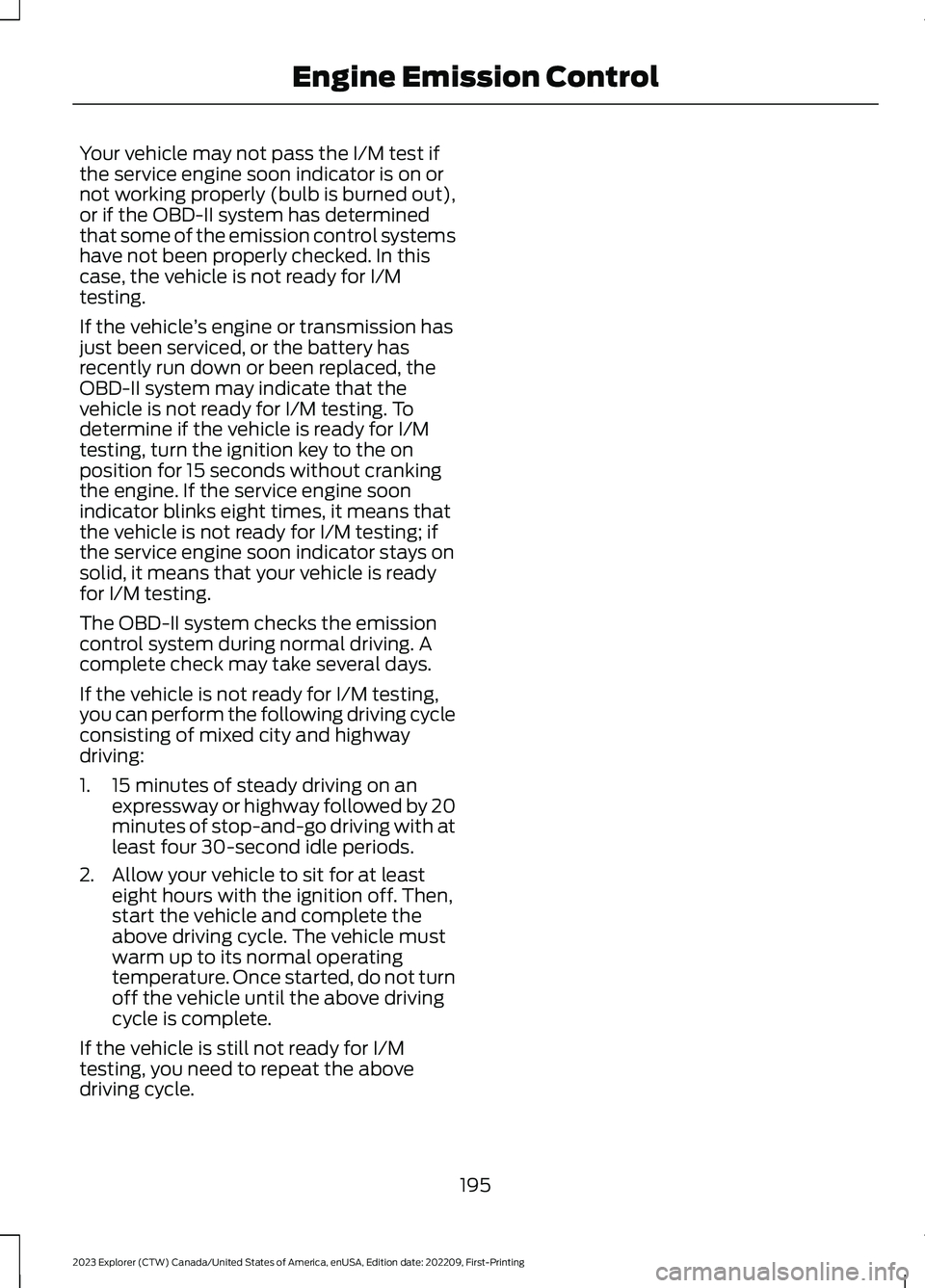
Your vehicle may not pass the I/M test ifthe service engine soon indicator is on ornot working properly (bulb is burned out),or if the OBD-II system has determinedthat some of the emission control systemshave not been properly checked. In thiscase, the vehicle is not ready for I/Mtesting.
If the vehicle’s engine or transmission hasjust been serviced, or the battery hasrecently run down or been replaced, theOBD-II system may indicate that thevehicle is not ready for I/M testing. Todetermine if the vehicle is ready for I/Mtesting, turn the ignition key to the onposition for 15 seconds without crankingthe engine. If the service engine soonindicator blinks eight times, it means thatthe vehicle is not ready for I/M testing; ifthe service engine soon indicator stays onsolid, it means that your vehicle is readyfor I/M testing.
The OBD-II system checks the emissioncontrol system during normal driving. Acomplete check may take several days.
If the vehicle is not ready for I/M testing,you can perform the following driving cycleconsisting of mixed city and highwaydriving:
1.15 minutes of steady driving on anexpressway or highway followed by 20minutes of stop-and-go driving with atleast four 30-second idle periods.
2.Allow your vehicle to sit for at leasteight hours with the ignition off. Then,start the vehicle and complete theabove driving cycle. The vehicle mustwarm up to its normal operatingtemperature. Once started, do not turnoff the vehicle until the above drivingcycle is complete.
If the vehicle is still not ready for I/Mtesting, you need to repeat the abovedriving cycle.
195
2023 Explorer (CTW) Canada/United States of America, enUSA, Edition date: 202209, First-PrintingEngine Emission Control
Page 227 of 573
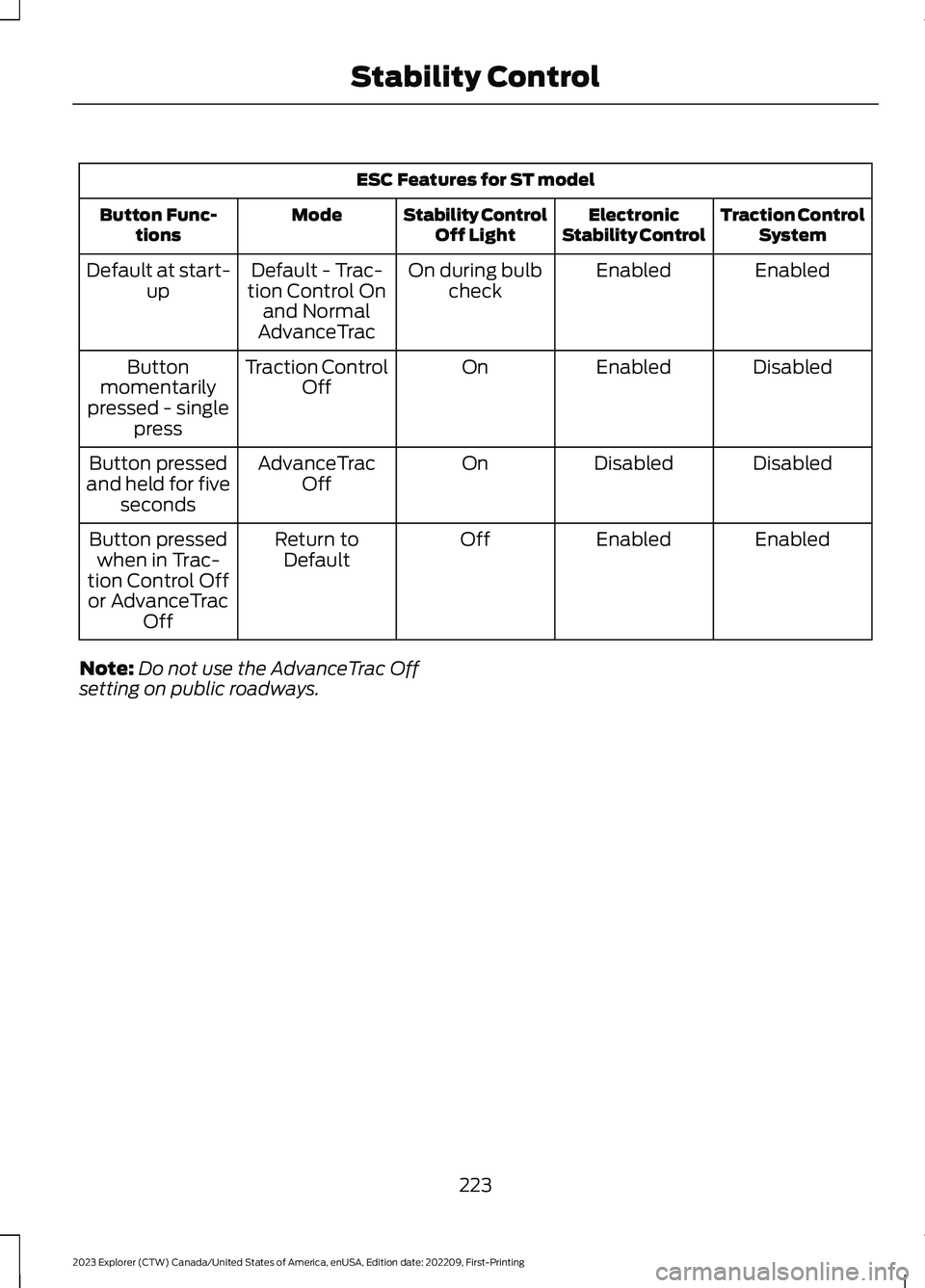
ESC Features for ST model
Traction ControlSystemElectronicStability ControlStability ControlOff LightModeButton Func-tions
EnabledEnabledOn during bulbcheckDefault - Trac-tion Control Onand NormalAdvanceTrac
Default at start-up
DisabledEnabledOnTraction ControlOffButtonmomentarilypressed - singlepress
DisabledDisabledOnAdvanceTracOffButton pressedand held for fiveseconds
EnabledEnabledOffReturn toDefaultButton pressedwhen in Trac-tion Control Offor AdvanceTracOff
Note:Do not use the AdvanceTrac Offsetting on public roadways.
223
2023 Explorer (CTW) Canada/United States of America, enUSA, Edition date: 202209, First-PrintingStability Control
Page 271 of 573

Note:Speed sign data provided by thenavigation system contains informationintegrated to the data carrier release.
Note:The system may not detect orcorrectly read all speed signs.
Note:If your vehicle has a suspension kitnot approved by us, the system may notcorrectly function.
Note:Always replace headlamp bulbs withthose specifically designed for your vehicle.Other bulbs could reduce systemperformance.
The system turns on when you switch theignition on, and you cannot switch thesystem off.
Using Speed Sign Recognition
Setting the System Speed Warning
You can set the system speed warning toalert you when the vehicle speed exceedsthe speed limit recognized by the systemby a certain speed tolerance.
Note:The system remembers the lastsetting when you start your vehicle.
System Display
When the system detects a speed limitsign, the speed limit appears in theinformation display.
Note:If your vehicle has a navigationsystem, stored speed sign data couldinfluence the indicated speed limit value.
To switch the system off or to adjust thesettings, use the touchscreen:
1.Press Settings on the touchscreen.
2.Press Driver Assistance.
3.Press Speed Sign Recognition.
4.Press Speed Warning.
5.Press Tolerance.
6.Use + and - to set the tolerance.
Information Messages
ActionMessage
The traffic sign data provided by the navig-ation system is unavailable due to a weaksignal, or no signal. Wait for a short periodof time for the signal to improve. If themessage continues to appear, have yourvehicle checked as soon as possible.
Traffic Sign Reduced Performance SeeManual
267
2023 Explorer (CTW) Canada/United States of America, enUSA, Edition date: 202209, First-PrintingDriving AidsE317824