2023 FORD EXPLORER radio
[x] Cancel search: radioPage 5 of 573

Introduction
About This Manual..........................................9
Symbols Glossary............................................9
Perchlorate........................................................12
Ford Credit........................................................12
Replacement Parts Recommendation............................................................................12
Special Notices...............................................13
Mobile Communications Equipment...........................................................................14
Export Unique Options................................14
Data Privacy
Data Privacy.....................................................15
Service Data.....................................................16
Event Data........................................................16
Settings Data...................................................17
Connected Vehicle Data..............................17
Mobile Device Data.......................................18
Emergency Call System Data....................18
Environment
Protecting the Environment.......................19
At a Glance
At a Glance - ST............................................20
Instrument Panel............................................21
Child Safety
General Information.....................................23
Installing Child Restraints..........................25
Booster Seats.................................................33
Child Restraint Positioning........................35
Child Safety Locks........................................36
Seatbelts
Principle of Operation.................................38
Fastening the Seatbelts.............................39
Seatbelt Height Adjustment......................41
Seatbelt Warning Lamp and IndicatorChime.............................................................41
Seatbelt Reminder........................................42
Child Restraint and SeatbeltMaintenance...............................................43
Seatbelt Extensions.....................................44
Personal Safety System™
Personal Safety System™.........................45
Supplementary RestraintsSystem
Principle of Operation.................................46
Driver and Passenger Airbags...................47
Front Passenger Sensing System...........48
Side Airbags....................................................50
Driver and Passenger Knee Airbags........51
Safety Canopy™.............................................51
Crash Sensors and Airbag Indicator.......52
Airbag Disposal..............................................53
Pedestrian Protection - HybridElectric Vehicle (HEV)
Pedestrian Alert System............................54
911 Assist
What Is 911 Assist..........................................55
How Does 911 Assist Work.........................55
Emergency Call Requirements................55
Emergency Call Limitations......................56
Keys and Remote Controls
General Information on RadioFrequencies.................................................57
Remote Control..............................................57
Replacing a Lost Key or Remote Control..........................................................................63
MyKey™
Principle of Operation.................................64
1
2023 Explorer (CTW) Canada/United States of America, enUSA, Edition date: 202209, First-PrintingTable of Contents
Page 7 of 573

Instrument Cluster
Gauges - Vehicles With: 6.5 InchInstrument Cluster Display Screen..........................................................................101
Gauges - Vehicles With: 12.3 InchInstrument Cluster Display Screen.........................................................................102
Gauges - Vehicles With: 4.2 InchInstrument Cluster Display Screen........................................................................104
Warning Lamps and Indicators..............105
Audible Warnings and Indicators..........109
Information Displays
General Information - Vehicles With: 6.5Inch Instrument Cluster Display Screen..........................................................................110
General Information - Vehicles With: 12.3Inch Instrument Cluster Display Screen..........................................................................112
General Information - Vehicles With: 4.2Inch Instrument Cluster Display Screen..........................................................................115
Personalized Settings..................................117
Information Messages................................119
Climate Control
Automatic Climate Control......................137
Hints on Controlling the Interior Climate.........................................................................139
Rear Passenger Climate Controls.........140
Heated Windshield......................................141
Heated Rear Window.................................142
Heated Exterior Mirrors..............................142
Remote Start.................................................142
Interior Air Quality
What Is the Cabin Air Filter......................143
Replacing the Cabin Air Filter..................143
Seats
Sitting in the Correct Position.................144
Head Restraints...........................................144
Manual Seats................................................146
Power Seats...................................................147
Memory Function........................................150
Rear Seats.......................................................151
Heated Seats................................................156
Ventilated Seats...........................................157
Rear Occupant Alert System
What is the Rear Occupant Alert System.........................................................................158
How Does the Rear Occupant AlertSystem Work.............................................158
Rear Occupant Alert System Precautions.........................................................................158
Rear Occupant Alert System Limitations.........................................................................158
Switching Rear Occupant Alert SystemOn and Off.................................................158
Rear Occupant Alert System Indicators.........................................................................159
Rear Occupant Alert System AudibleWarnings.....................................................159
Garage Door Opener
What Is the Garage Door Opener.........160
How Does the Garage Door Opener Work........................................................................160
Garage Door Opener Precautions........160
Garage Door Opener Limitations..........160
Programming the Garage Door Openerto Your Hand-Held Transmitter..........161
Programming the Garage Door Openerto Your Garage Door Opener Motor..........................................................................161
Programming the Garage Door Openerto Your Gate Opener Motor.................162
Clearing the Garage Door Opener.........162
Reprogramming the Garage Door Opener.........................................................................163
Garage Door Opener Radio Frequencies.........................................................................163
3
2023 Explorer (CTW) Canada/United States of America, enUSA, Edition date: 202209, First-PrintingTable of Contents
Page 12 of 573

Audio System
General Information...................................419
Audio Unit......................................................419
Digital Radio.................................................420
Satellite Radio.............................................422
USB Port........................................................425
SYNC™ 3
General Information...................................427
Using Voice Recognition..........................429
Entertainment.............................................435
Climate...........................................................445
Phone..............................................................447
Navigation.....................................................449
Electric Vehicle Information...................454
Apps................................................................455
Settings..........................................................458
SYNC™ 3 Troubleshooting....................460
Accessories
Accessories...................................................473
Ford Protect
Ford Protect..................................................474
Scheduled Maintenance
General Maintenance Information.......476
Normal Scheduled Maintenance.........479
Special Operating Conditions ScheduledMaintenance............................................482
Customer Information
Rollover Warning........................................485
Radio Frequency Certification Labels.......................................................................485
Warranty Information...............................529
Appendices
Electromagnetic Compatibility..............531
End User License Agreement................534
8
2023 Explorer (CTW) Canada/United States of America, enUSA, Edition date: 202209, First-PrintingTable of Contents
Page 18 of 573
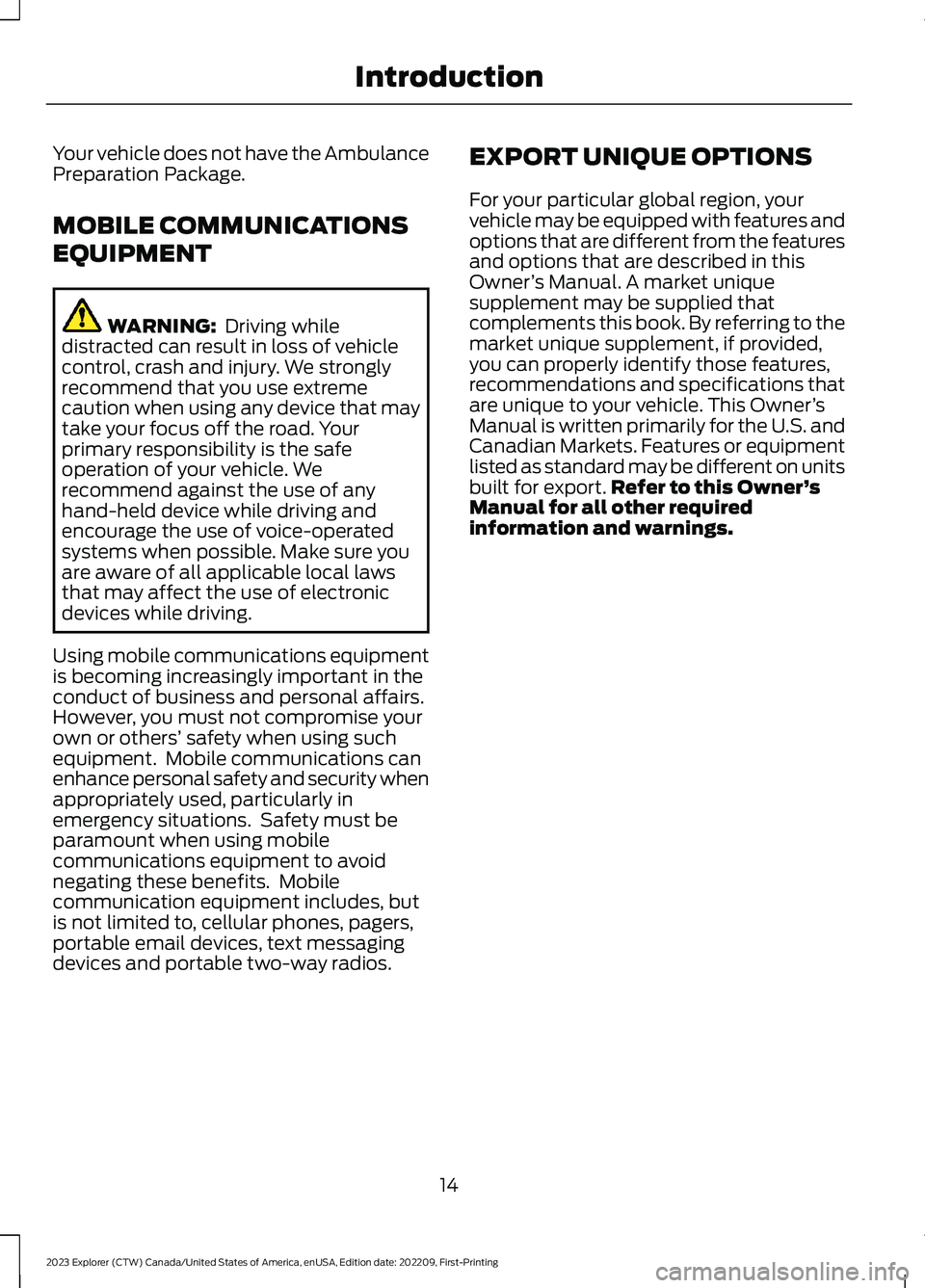
Your vehicle does not have the AmbulancePreparation Package.
MOBILE COMMUNICATIONS
EQUIPMENT
WARNING: Driving whiledistracted can result in loss of vehiclecontrol, crash and injury. We stronglyrecommend that you use extremecaution when using any device that maytake your focus off the road. Yourprimary responsibility is the safeoperation of your vehicle. Werecommend against the use of anyhand-held device while driving andencourage the use of voice-operatedsystems when possible. Make sure youare aware of all applicable local lawsthat may affect the use of electronicdevices while driving.
Using mobile communications equipmentis becoming increasingly important in theconduct of business and personal affairs.However, you must not compromise yourown or others’ safety when using suchequipment. Mobile communications canenhance personal safety and security whenappropriately used, particularly inemergency situations. Safety must beparamount when using mobilecommunications equipment to avoidnegating these benefits. Mobilecommunication equipment includes, butis not limited to, cellular phones, pagers,portable email devices, text messagingdevices and portable two-way radios.
EXPORT UNIQUE OPTIONS
For your particular global region, yourvehicle may be equipped with features andoptions that are different from the featuresand options that are described in thisOwner’s Manual. A market uniquesupplement may be supplied thatcomplements this book. By referring to themarket unique supplement, if provided,you can properly identify those features,recommendations and specifications thatare unique to your vehicle. This Owner’sManual is written primarily for the U.S. andCanadian Markets. Features or equipmentlisted as standard may be different on unitsbuilt for export.Refer to this Owner’sManual for all other requiredinformation and warnings.
14
2023 Explorer (CTW) Canada/United States of America, enUSA, Edition date: 202209, First-PrintingIntroduction
Page 21 of 573

Note:Event data recorder data is recordedby your vehicle only if a non-trivial crashsituation occurs; no data is recorded by theevent data recorder under normal drivingconditions and no personal data orinformation (for example name, gender,age, and crash location) is recorded.However, parties, such as law enforcement,could combine the event data recorder datawith the type of personally identifying dataroutinely acquired during a crashinvestigation.
To read data recorded by an event datarecorder, special equipment is required,and access to the vehicle or the event datarecorder is needed. In addition to thevehicle manufacturer, other parties, suchas law enforcement, that have such specialequipment, can read the information if theyhave access to the vehicle or the eventdata recorder.
SETTINGS DATA
Your vehicle has electronic control unitsthat have the ability to store data basedon your personalized settings. The data isstored locally in the vehicle or on devicesthat you connect to it, for example, a USBdrive or digital music player. You can deletesome of this data and also choose whetherto share it through the services to whichyou subscribe. See Settings (page 458).
Comfort and Convenience Data
Data recorded includes, for example:
•Seat and steering wheel position.
•Climate control settings.
•Radio presets.
Entertainment Data
Data recorded includes, for example:
•Music, videos or album art.
•Contacts and corresponding addressbook entries.
•Navigation destinations.
CONNECTED VEHICLE DATA
The modem has a SIM. Themodem was enabled when yourvehicle was built and periodicallysends messages to stay connected to thecell phone network, receive automaticsoftware updates and send vehicle-relatedinformation to us, for example diagnosticinformation. These messages couldinclude information that identifies yourvehicle, the SIM and the electronic serialnumber of the modem. Cell phone networkservice providers could have access toadditional information, for example cellphone network tower identification. Foradditional information about our privacypolicy, visit www.FordConnected.com orrefer to your local Ford website.
Note:The modem continues to send thisinformation unless you disable the modemor stop the modem from sharing vehicledata by changing the modem settings. SeeConnected Vehicle (page 414).
Note:The service can be unavailable orinterrupted for a number of reasons, forexample environmental or topographicalconditions and data plan coverage.
Note:To find out if your vehicle has amodem, visit www.FordConnected.com.
17
2023 Explorer (CTW) Canada/United States of America, enUSA, Edition date: 202209, First-PrintingData Privacy
Page 61 of 573

GENERAL INFORMATION ON
RADIO FREQUENCIES
This device complies with Part 15 of theFCC Rules and with Industry Canadalicense-exempt RSS standard(s).Operation is subject to the following twoconditions: (1) This device may not causeharmful interference, and (2) This devicemust accept any interference received,including interference that may causeundesired operation.
WARNING: Changes ormodifications not expressively approvedby the party responsible for compliancecould void the user's authority to operatethe equipment. The term "IC:" before theradio certification number only signifiesthat Industry Canada technicalspecifications were met.
The typical operating range for yourtransmitter is approximately 33 ft (10 m).Vehicles with the remote start feature willhave a greater range.
One of the following could cause adecrease in operating range:
•Weather conditions.
•Nearby radio towers.
•Structures around the vehicle.
•Other vehicles parked next to yourvehicle.
The radio frequency used by your remotecontrol can also be used by other radiotransmitters, for example amateur radios,medical equipment, wireless headphones,wireless remote controls, cell phones,battery chargers and alarm systems. If thefrequencies are jammed, you will not beable to use your remote control. You canlock and unlock the doors with the key.
Note:Make sure to lock your vehicle beforeleaving it unattended.
Note:If you are in range, the remote controlwill operate if you press any buttonunintentionally.
Note:The remote control contains sensitiveelectrical components. Exposure to moistureor impact may cause permanent damage.
Intelligent Access (If Equipped)
The system uses a radio frequency signalto communicate with your vehicle andauthorize your vehicle to unlock when oneof the following conditions are met:
•You activate the front exterior doorhandle switch.
•You press the luggage compartmentbutton.
•You press a button on the transmitter.
If excessive radio frequency interferenceis present in the area or if the transmitterbattery is low, you may need tomechanically unlock your door. You canuse the mechanical key blade in yourintelligent access key to open the driverdoor in this situation. See RemoteControl (page 57).
REMOTE CONTROL
Integrated Keyhead Transmitter
Use the key blade to start your vehicle andunlock or lock the driver door from outsideyour vehicle. The integrated keyheadtransmitter functions as a programmedignition key that operates all the locks andstarts your vehicle, as well as a remotecontrol.
57
2023 Explorer (CTW) Canada/United States of America, enUSA, Edition date: 202209, First-PrintingKeys and Remote Controls
Page 67 of 573

To remote start your vehicle:
1.Press the lock button to lock all thedoors.
2.Press the remote start button twice.The exterior lamps flash twice.
The horn sounds if the system fails to start,unless quiet start is on. Quiet start runsthe blower fan at a slower speed to reducenoise. You can switch it on or off in theinformation display.
Note:If you have remote started yourvehicle with an integrated keyheadtransmitter, you must switch on the ignitionbefore driving your vehicle. With anintelligent access transmitter, you mustpress the brake pedal before driving yourvehicle.
The power windows do not work duringremote start and the radio does not turnon automatically.
The parking lamps remain on and yourvehicle runs for 5, 10 or 15 minutes,depending on the setting.
Extending the Engine Running Time
Repeat Steps 1 and 2 with the vehicle stillrunning to extend the run time for anotherremote start period. If you have theduration set to 15 minutes, the durationextends by another 15 minutes. Forexample, if the vehicle has run from thefirst remote start for five minutes, thevehicle continues to run now for a total of30 minutes. You can extend the remotestart up to a maximum of 35 minutes.
Wait at least five seconds before remotestarting after the engine stops running.
Turning Your Vehicle Off After RemoteStarting
Press the button once. Yourvehicle and the parking lampsturn off.
You may have to be closer to your vehiclethan when starting due to ground reflectionand the added noise of your runningvehicle.
You can switch this feature on or off in theinformation display.
REPLACING A LOST KEY OR
REMOTE CONTROL
Replacement keys or remote controls canbe purchased from an authorized dealer.Authorized dealers can program remotecontrols for your vehicle.
63
2023 Explorer (CTW) Canada/United States of America, enUSA, Edition date: 202209, First-PrintingKeys and Remote ControlsE138626 E138625
Page 68 of 573

PRINCIPLE OF OPERATION
MyKey allows you to program keys withrestricted driving modes to promote gooddriving habits. You can program therestrictions to all keys except one. Any keysthat you did not program are administratorkeys or admin keys.
You can use admin keys to:
•Create a MyKey with certain vehiclerestrictions.
•Program certain MyKey settings.
•Clear all MyKey restrictions.
After you program a MyKey, you can viewthe following information through theinformation display:
•The total number of admin keys andMyKeys for your vehicle.
•The total distance a MyKey drivertraveled with your vehicle.
Note:Every MyKey receives the samerestrictions and settings. You cannotprogram them individually.
Note:For vehicles equipped with apush-button start switch: When both aMyKey and an admin key are present whenyou start your vehicle, the system recognizesthe admin key only.
Standard Settings
Not every vehicle includes the featureslisted below. If your vehicle has thisequipment, then you cannot change thefollowing settings when using a MyKey:
•Seatbelt reminder or Belt-Minder™.MyKey mutes the audio system untildrivers, and in some instances,passengers, fasten their seatbelts.Note: If your vehicle includes anAM/FM radio or a very basic audiosystem, then the radio may not mute.
•Earlier low-fuel warning. The low-fuelwarning activates earlier for MyKeydrivers, giving them more time to refuel.
•Certain driver alerts, stability systemsor parking aids turn on automaticallywhen you use the MyKey system. Forexample, Blind Spot InformationSystem (BLIS), cross traffic alert, lanedeparture warning or forward collisionwarning.Note: MyKey drivers may beable to turn the lane departure warningfeature off, but this feature turns backon automatically with every new keycycle.
•Restricted touchscreen operation insome markets. For example, MyKeymay prevent manual navigationdestination input while the vehicle is inany gear other than park (P) or whenthe vehicle reaches a certain rate ofspeed.
•Satellite radio adult contentrestrictions, if this feature is availablein your market.
Optional Settings
You can configure certain vehicle featuresettings when you first create a MyKey. Youcan also change the settings afterwardwith an admin key.
64
2023 Explorer (CTW) Canada/United States of America, enUSA, Edition date: 202209, First-PrintingMyKey™