2023 FORD EXPLORER remote control
[x] Cancel search: remote controlPage 300 of 573
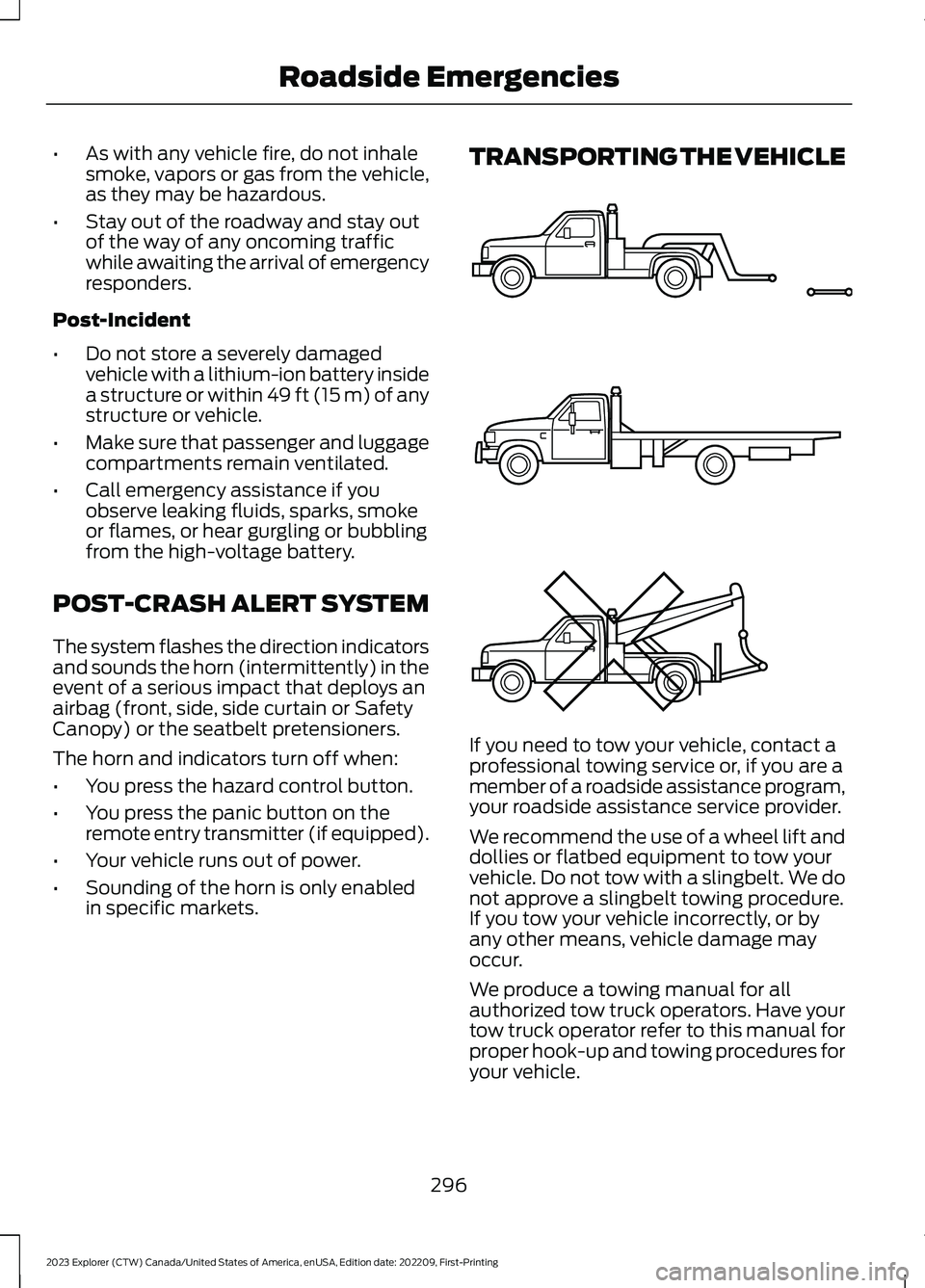
•As with any vehicle fire, do not inhalesmoke, vapors or gas from the vehicle,as they may be hazardous.
•Stay out of the roadway and stay outof the way of any oncoming trafficwhile awaiting the arrival of emergencyresponders.
Post-Incident
•Do not store a severely damagedvehicle with a lithium-ion battery insidea structure or within 49 ft (15 m) of anystructure or vehicle.
•Make sure that passenger and luggagecompartments remain ventilated.
•Call emergency assistance if youobserve leaking fluids, sparks, smokeor flames, or hear gurgling or bubblingfrom the high-voltage battery.
POST-CRASH ALERT SYSTEM
The system flashes the direction indicatorsand sounds the horn (intermittently) in theevent of a serious impact that deploys anairbag (front, side, side curtain or SafetyCanopy) or the seatbelt pretensioners.
The horn and indicators turn off when:
•You press the hazard control button.
•You press the panic button on theremote entry transmitter (if equipped).
•Your vehicle runs out of power.
•Sounding of the horn is only enabledin specific markets.
TRANSPORTING THE VEHICLE
If you need to tow your vehicle, contact aprofessional towing service or, if you are amember of a roadside assistance program,your roadside assistance service provider.
We recommend the use of a wheel lift anddollies or flatbed equipment to tow yourvehicle. Do not tow with a slingbelt. We donot approve a slingbelt towing procedure.If you tow your vehicle incorrectly, or byany other means, vehicle damage mayoccur.
We produce a towing manual for allauthorized tow truck operators. Have yourtow truck operator refer to this manual forproper hook-up and towing procedures foryour vehicle.
296
2023 Explorer (CTW) Canada/United States of America, enUSA, Edition date: 202209, First-PrintingRoadside EmergenciesE143886
Page 363 of 573
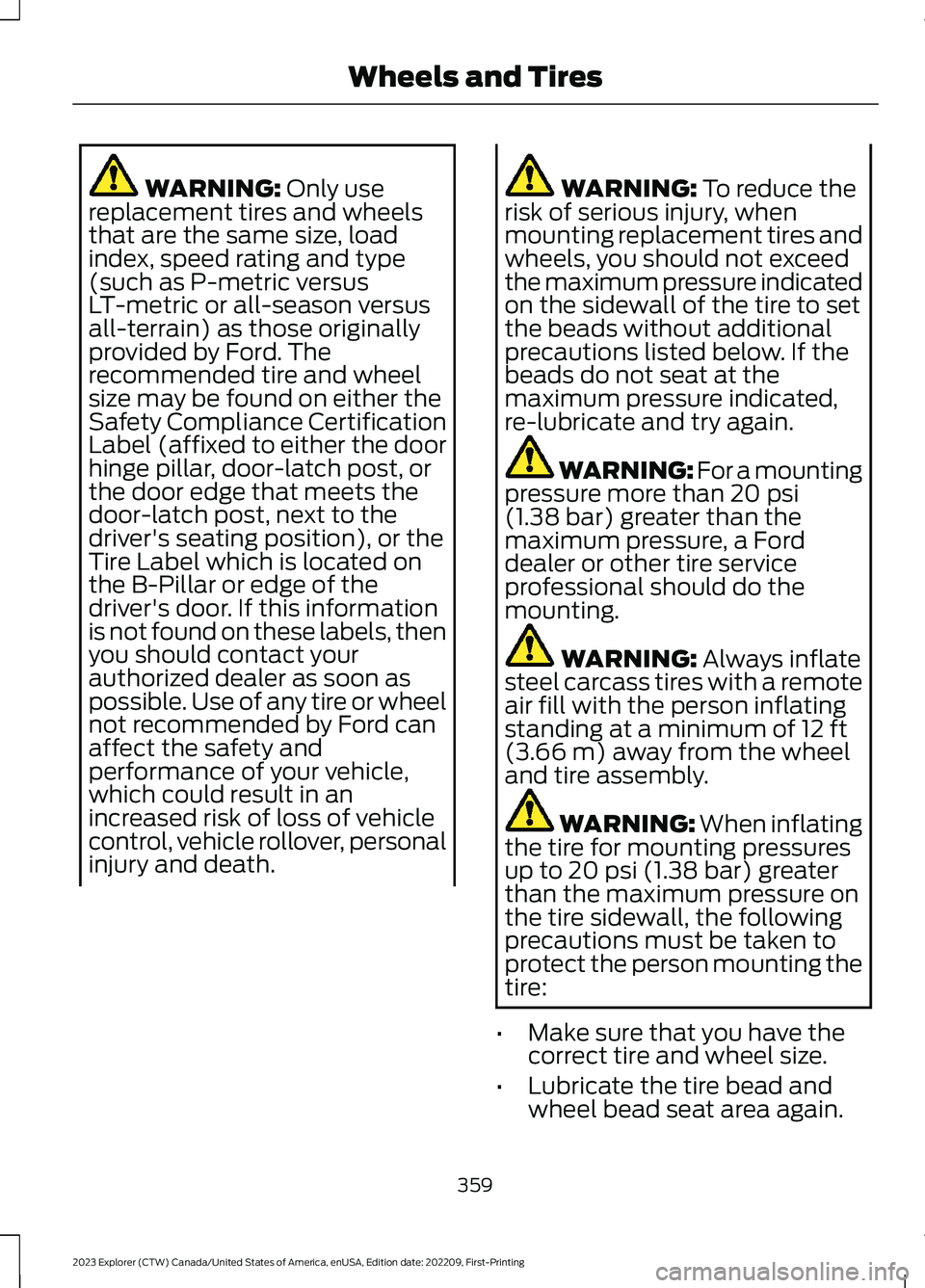
WARNING: Only usereplacement tires and wheelsthat are the same size, loadindex, speed rating and type(such as P-metric versusLT-metric or all-season versusall-terrain) as those originallyprovided by Ford. Therecommended tire and wheelsize may be found on either theSafety Compliance CertificationLabel (affixed to either the doorhinge pillar, door-latch post, orthe door edge that meets thedoor-latch post, next to thedriver's seating position), or theTire Label which is located onthe B-Pillar or edge of thedriver's door. If this informationis not found on these labels, thenyou should contact yourauthorized dealer as soon aspossible. Use of any tire or wheelnot recommended by Ford canaffect the safety andperformance of your vehicle,which could result in anincreased risk of loss of vehiclecontrol, vehicle rollover, personalinjury and death.
WARNING: To reduce therisk of serious injury, whenmounting replacement tires andwheels, you should not exceedthe maximum pressure indicatedon the sidewall of the tire to setthe beads without additionalprecautions listed below. If thebeads do not seat at themaximum pressure indicated,re-lubricate and try again.
WARNING: For a mountingpressure more than 20 psi(1.38 bar) greater than themaximum pressure, a Forddealer or other tire serviceprofessional should do themounting.
WARNING: Always inflatesteel carcass tires with a remoteair fill with the person inflatingstanding at a minimum of 12 ft(3.66 m) away from the wheeland tire assembly.
WARNING: When inflatingthe tire for mounting pressuresup to 20 psi (1.38 bar) greaterthan the maximum pressure onthe tire sidewall, the followingprecautions must be taken toprotect the person mounting thetire:
•Make sure that you have thecorrect tire and wheel size.
•Lubricate the tire bead andwheel bead seat area again.
359
2023 Explorer (CTW) Canada/United States of America, enUSA, Edition date: 202209, First-PrintingWheels and Tires
Page 418 of 573
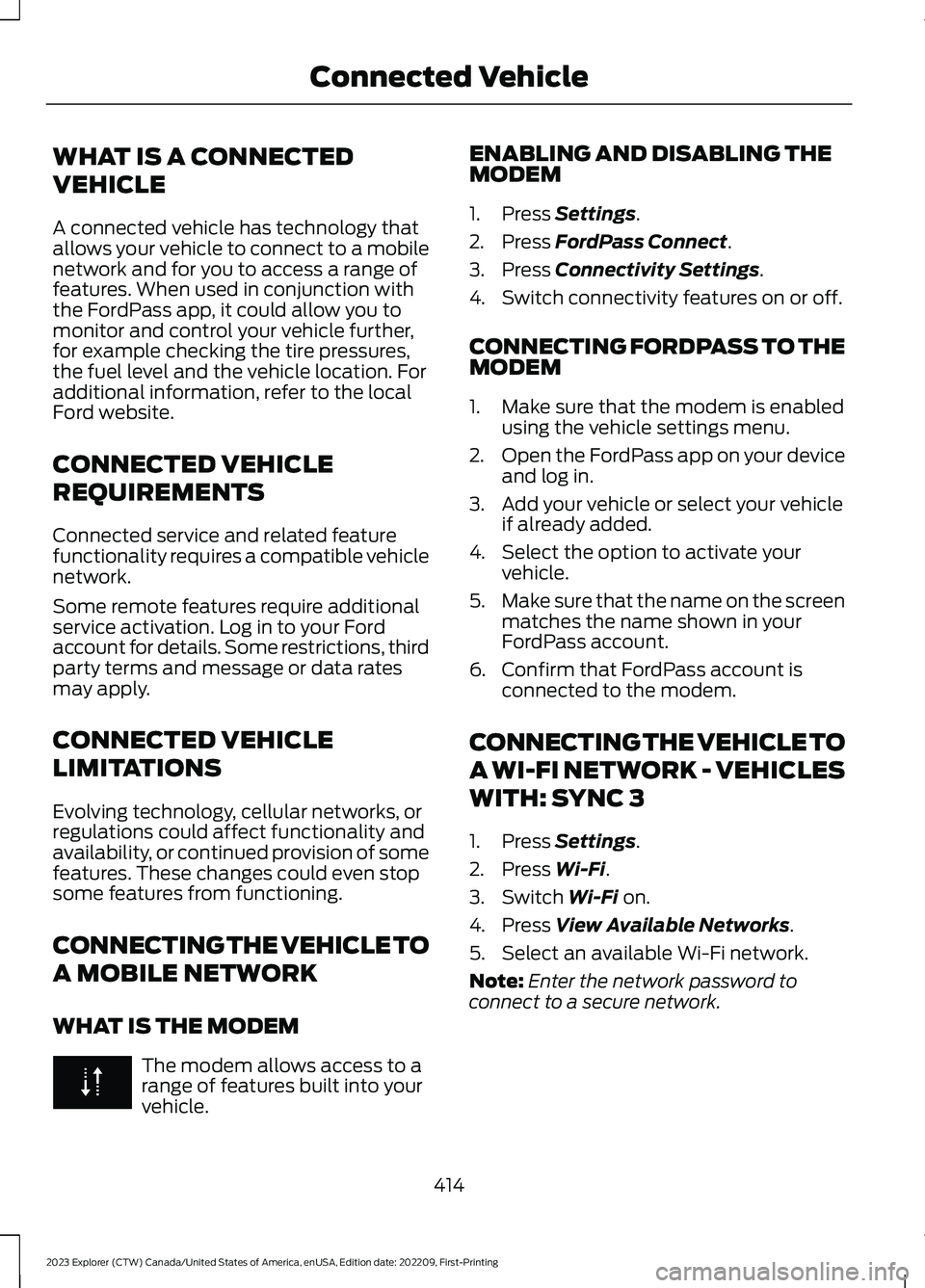
WHAT IS A CONNECTED
VEHICLE
A connected vehicle has technology thatallows your vehicle to connect to a mobilenetwork and for you to access a range offeatures. When used in conjunction withthe FordPass app, it could allow you tomonitor and control your vehicle further,for example checking the tire pressures,the fuel level and the vehicle location. Foradditional information, refer to the localFord website.
CONNECTED VEHICLE
REQUIREMENTS
Connected service and related featurefunctionality requires a compatible vehiclenetwork.
Some remote features require additionalservice activation. Log in to your Fordaccount for details. Some restrictions, thirdparty terms and message or data ratesmay apply.
CONNECTED VEHICLE
LIMITATIONS
Evolving technology, cellular networks, orregulations could affect functionality andavailability, or continued provision of somefeatures. These changes could even stopsome features from functioning.
CONNECTING THE VEHICLE TO
A MOBILE NETWORK
WHAT IS THE MODEM
The modem allows access to arange of features built into yourvehicle.
ENABLING AND DISABLING THEMODEM
1.Press Settings.
2.Press FordPass Connect.
3.Press Connectivity Settings.
4.Switch connectivity features on or off.
CONNECTING FORDPASS TO THEMODEM
1.Make sure that the modem is enabledusing the vehicle settings menu.
2.Open the FordPass app on your deviceand log in.
3.Add your vehicle or select your vehicleif already added.
4.Select the option to activate yourvehicle.
5.Make sure that the name on the screenmatches the name shown in yourFordPass account.
6.Confirm that FordPass account isconnected to the modem.
CONNECTING THE VEHICLE TO
A WI-FI NETWORK - VEHICLES
WITH: SYNC 3
1.Press Settings.
2.Press Wi-Fi.
3.Switch Wi-Fi on.
4.Press View Available Networks.
5.Select an available Wi-Fi network.
Note:Enter the network password toconnect to a secure network.
414
2023 Explorer (CTW) Canada/United States of America, enUSA, Edition date: 202209, First-PrintingConnected Vehicle
Page 474 of 573
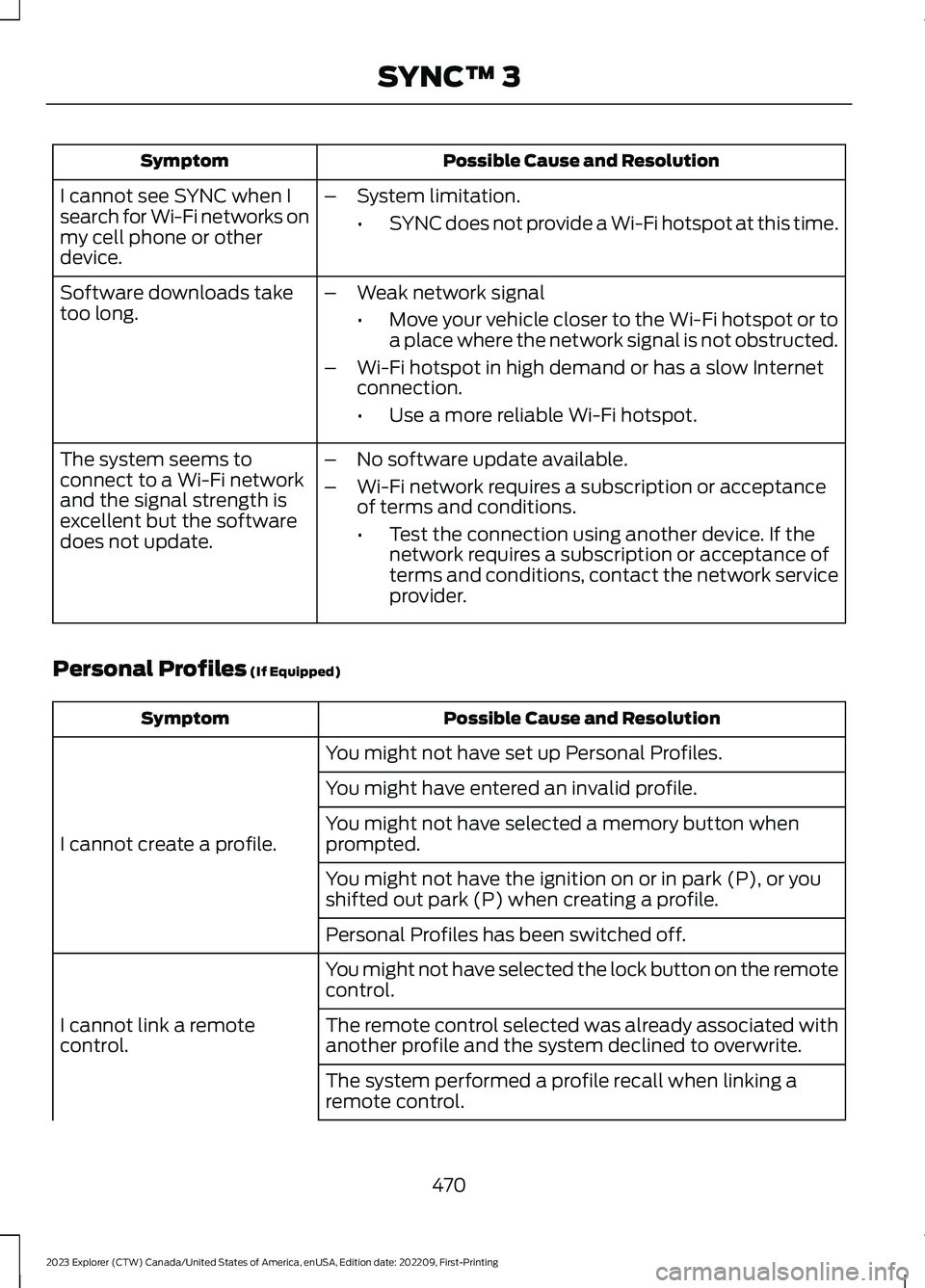
Possible Cause and ResolutionSymptom
I cannot see SYNC when Isearch for Wi-Fi networks onmy cell phone or otherdevice.
–System limitation.
•SYNC does not provide a Wi-Fi hotspot at this time.
–Weak network signal
•Move your vehicle closer to the Wi-Fi hotspot or toa place where the network signal is not obstructed.
–Wi-Fi hotspot in high demand or has a slow Internetconnection.
•Use a more reliable Wi-Fi hotspot.
Software downloads taketoo long.
–No software update available.
–Wi-Fi network requires a subscription or acceptanceof terms and conditions.
•Test the connection using another device. If thenetwork requires a subscription or acceptance ofterms and conditions, contact the network serviceprovider.
The system seems toconnect to a Wi-Fi networkand the signal strength isexcellent but the softwaredoes not update.
Personal Profiles (If Equipped)
Possible Cause and ResolutionSymptom
You might not have set up Personal Profiles.
I cannot create a profile.
You might have entered an invalid profile.
You might not have selected a memory button whenprompted.
You might not have the ignition on or in park (P), or youshifted out park (P) when creating a profile.
Personal Profiles has been switched off.
You might not have selected the lock button on the remotecontrol.
I cannot link a remotecontrol.The remote control selected was already associated withanother profile and the system declined to overwrite.
The system performed a profile recall when linking aremote control.
470
2023 Explorer (CTW) Canada/United States of America, enUSA, Edition date: 202209, First-PrintingSYNC™ 3
Page 475 of 573
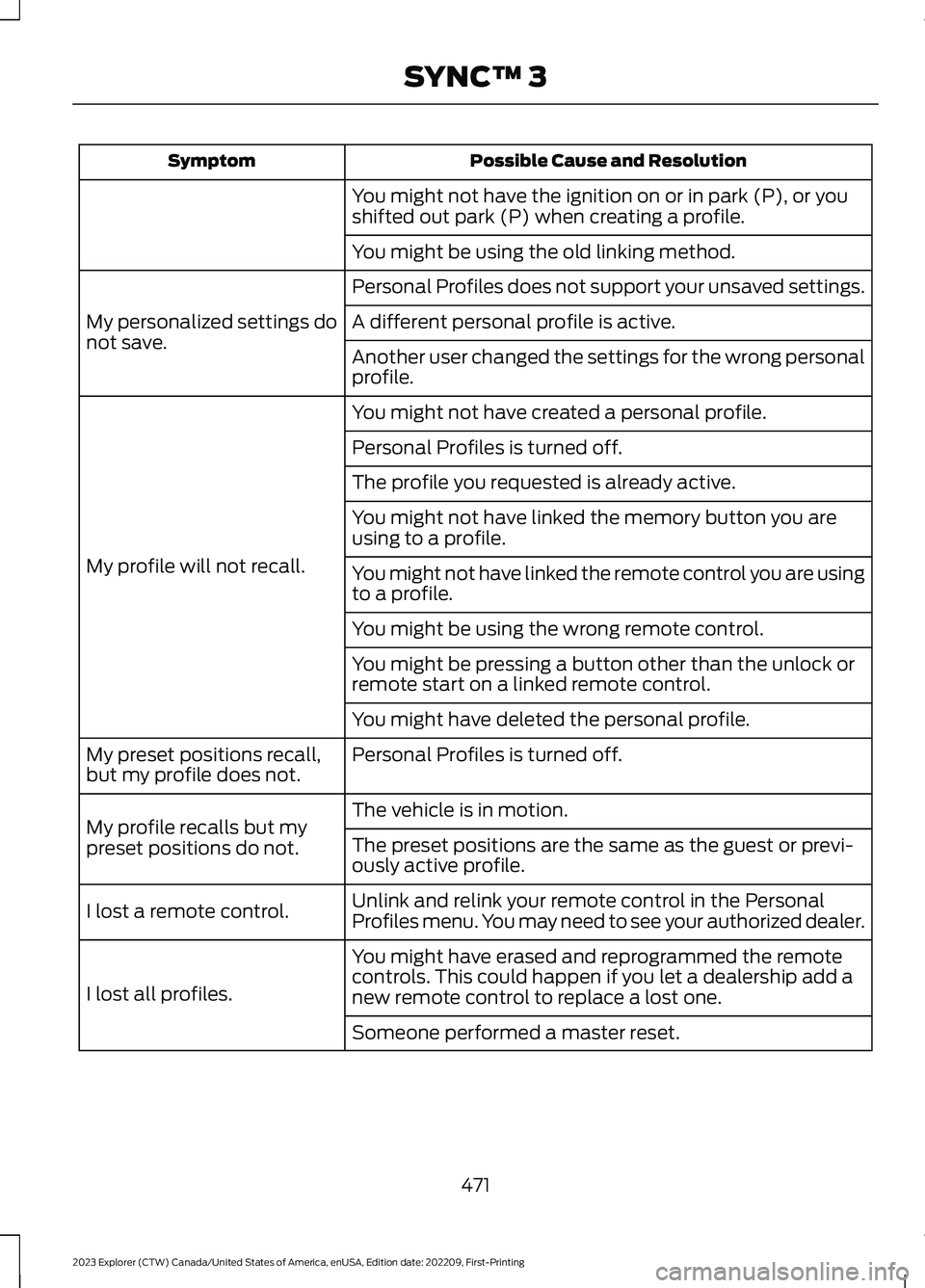
Possible Cause and ResolutionSymptom
You might not have the ignition on or in park (P), or youshifted out park (P) when creating a profile.
You might be using the old linking method.
Personal Profiles does not support your unsaved settings.
My personalized settings donot save.A different personal profile is active.
Another user changed the settings for the wrong personalprofile.
You might not have created a personal profile.
My profile will not recall.
Personal Profiles is turned off.
The profile you requested is already active.
You might not have linked the memory button you areusing to a profile.
You might not have linked the remote control you are usingto a profile.
You might be using the wrong remote control.
You might be pressing a button other than the unlock orremote start on a linked remote control.
You might have deleted the personal profile.
Personal Profiles is turned off.My preset positions recall,but my profile does not.
The vehicle is in motion.My profile recalls but mypreset positions do not.The preset positions are the same as the guest or previ-ously active profile.
Unlink and relink your remote control in the PersonalProfiles menu. You may need to see your authorized dealer.I lost a remote control.
You might have erased and reprogrammed the remotecontrols. This could happen if you let a dealership add anew remote control to replace a lost one.I lost all profiles.
Someone performed a master reset.
471
2023 Explorer (CTW) Canada/United States of America, enUSA, Edition date: 202209, First-PrintingSYNC™ 3
Page 502 of 573
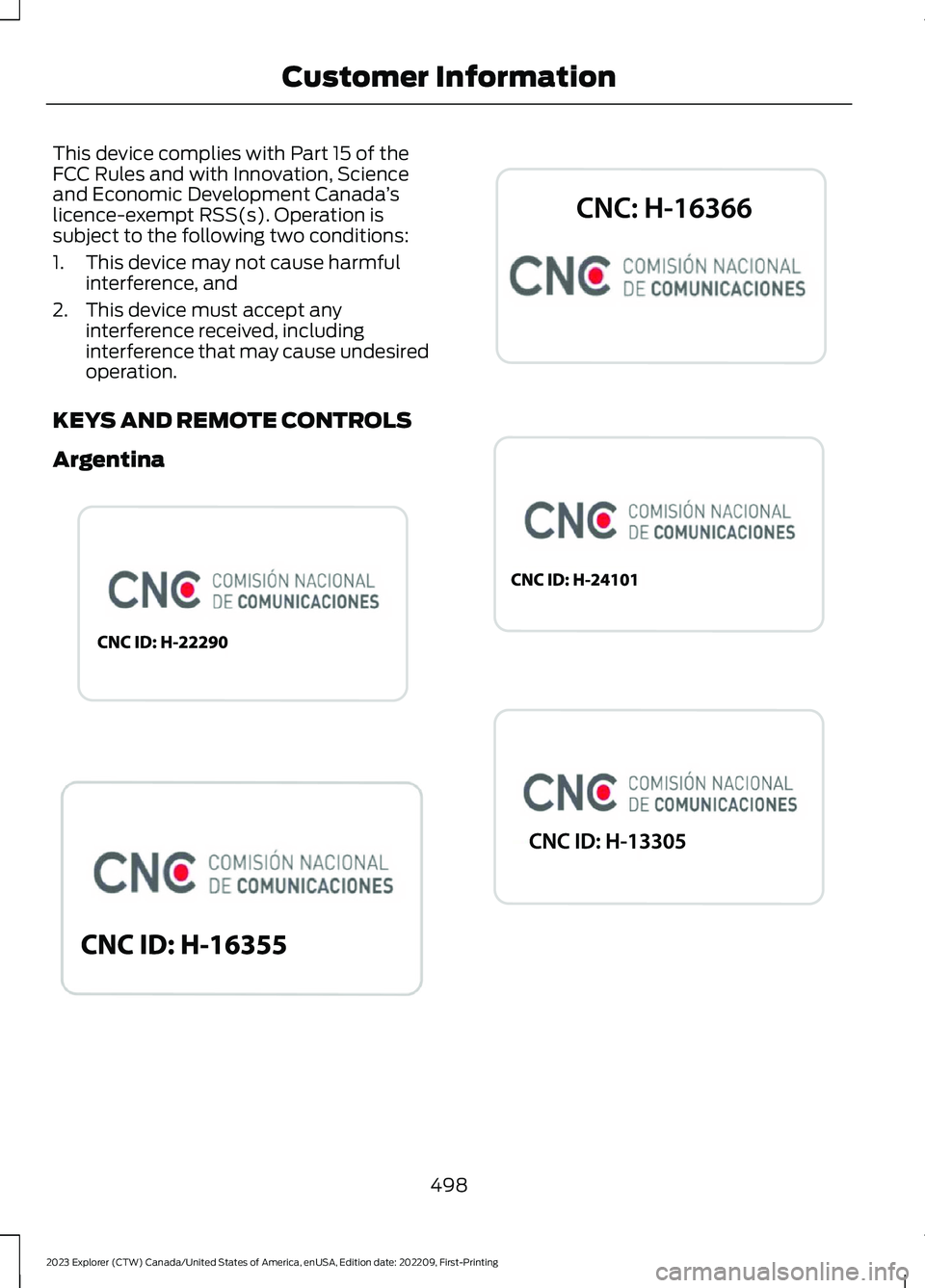
This device complies with Part 15 of theFCC Rules and with Innovation, Scienceand Economic Development Canada’slicence-exempt RSS(s). Operation issubject to the following two conditions:
1.This device may not cause harmfulinterference, and
2.This device must accept anyinterference received, includinginterference that may cause undesiredoperation.
KEYS AND REMOTE CONTROLS
Argentina
498
2023 Explorer (CTW) Canada/United States of America, enUSA, Edition date: 202209, First-PrintingCustomer InformationE340316 E340119 E339844 E342143 E346171
Page 569 of 573

Hybrid Vehicle Frequently AskedQuestions - Hybrid Electric Vehicle(HEV).............................................................180Hybrid Vehicle Operation - HybridElectric Vehicle (HEV)..............................178
I
Ignition Switch...............................................168In California (U.S. Only)............................299Information Display Control.......................82Information Displays....................................110General Information - Vehicles With: 12.3Inch Instrument Cluster DisplayScreen.................................................................112General Information - Vehicles With: 4.2Inch Instrument Cluster DisplayScreen.................................................................115General Information - Vehicles With: 6.5Inch Instrument Cluster DisplayScreen.................................................................110Information Messages.................................119Installing Child Restraints...........................25Instrument Cluster........................................101Instrument Lighting Dimmer......................87Instrument Panel.............................................21Interior Air Quality.........................................143Interior Lamps.................................................90Interior Mirror...................................................98Introduction........................................................9
J
Jump Starting the Vehicle........................293
K
Keyless Entry.....................................................71Keyless Starting............................................169Keys and Remote Controls.........................57
L
Lane Keeping System................................255Liftgate...............................................................73Lighting Control..............................................86Lighting..............................................................86General Information...........................................86
Limited Slip Differential............................209Load CarriersSee: Roof Racks and Load Carriers.............276Load Carrying.................................................275General Information..........................................275Load Limit........................................................277Locating the Wireless AccessoryCharger..........................................................166Locking and Unlocking................................68Lug NutsSee: Changing a Road Wheel........................370
M
Maintenance...................................................315General Information..........................................315Manual Seats.................................................146Memory Function.........................................150Message CenterSee: Information Displays................................110MirrorsSee: Windows and Mirrors................................94Mobile Communications Equipment......14Mobile Device Data........................................18Moonroof..........................................................99Motorcraft Parts - 2.3LEcoBoost™.................................................382Motorcraft Parts - 3.0L..............................382Motorcraft Parts - 3.3L..............................383MyKey – Troubleshooting...........................67MyKey™.............................................................64Principle of Operation........................................64
N
Navigation......................................................449Normal Scheduled Maintenance..........479
O
Oil Change Indicator Reset......................320Oil CheckSee: Engine Oil Check.......................................319Opening and Closing the Hood...............315Ordering Additional Owner'sLiterature.....................................................303Overhead Console........................................167
565
2023 Explorer (CTW) Canada/United States of America, enUSA, Edition date: 202209, First-PrintingIndex
Page 570 of 573

Overriding Automatic High BeamControl............................................................93Overriding Reverse Braking Assist..........217Overriding the Set Speed..........................247
P
Parking Aids...................................................225Principle of Operation......................................225Passive Anti-Theft System..........................77PATSSee: Passive Anti-Theft System......................77Pedestrian Alert System.............................54Pedestrian Protection..................................54Perchlorate.........................................................12Personalized Settings...................................117Personal Safety System™..........................45Phone...............................................................447Post-Crash Alert System..........................296Power Door LocksSee: Locking and Unlocking.............................68Power Liftgate..................................................73Power Seats....................................................147Power Steering Fluid Check.....................329Power Windows.............................................94Pre-Collision Assist....................................268Programming the Garage Door Openerto Your Garage Door OpenerMotor...............................................................161Programming the Garage Door Openerto Your Gate Opener Motor...................162Programming the Garage Door Openerto Your Hand-Held Transmitter............161Protecting the Environment........................19PunctureSee: Changing a Road Wheel........................370
R
Radio Frequency CertificationLabels...........................................................485Blind Spot Information SystemSensors............................................................485Body Control Module........................................491Cruise Control Module.....................................494Garage Door Opener.........................................497Keys and Remote Controls............................498Passive Anti-Theft System............................505
Radio Transceiver Module.............................509SYNC........................................................................511Telematics Control Unit...................................516Tire Pressure Monitoring SystemSensors..............................................................516Wireless Accessory Charging Module........523Rear Axle........................................................209Rear Occupant Alert System AudibleWarnings.......................................................159Rear Occupant Alert SystemIndicators......................................................159Rear Occupant Alert SystemLimitations...................................................158Rear Occupant Alert SystemPrecautions..................................................158Rear Occupant Alert System...................158Rear Parking Aid...........................................225Rear Passenger Climate Controls..........140Rear Seats........................................................151Rear Under Floor Storage.........................275Rear View Camera.......................................234Rear View CameraSee: Rear View Camera...................................234Rear Window Wiper and Washers...........85Rear Wiper BladesSee: Changing the Rear Wiper Blades.......337Recommended Towing Weights...........284Reduced Engine Performance...............288Refueling - Excluding: Hybrid ElectricVehicle (HEV).............................................185Refueling - Hybrid Electric Vehicle(HEV).............................................................188Remote Control...............................................57Remote Start..................................................142Repairing Minor Paint Damage..............344Replacement PartsRecommendation........................................12Replacing a Lost Key or RemoteControl............................................................63Replacing the Cabin Air Filter...................143Reporting Safety Defects (CanadaOnly)..............................................................303Reporting Safety Defects (U.S.Only)..............................................................303Reprogramming the Garage DoorOpener...........................................................163Resuming the Set Speed..........................240Reverse Braking Assist Indicators...........217
566
2023 Explorer (CTW) Canada/United States of America, enUSA, Edition date: 202209, First-PrintingIndex