Page 176 of 573
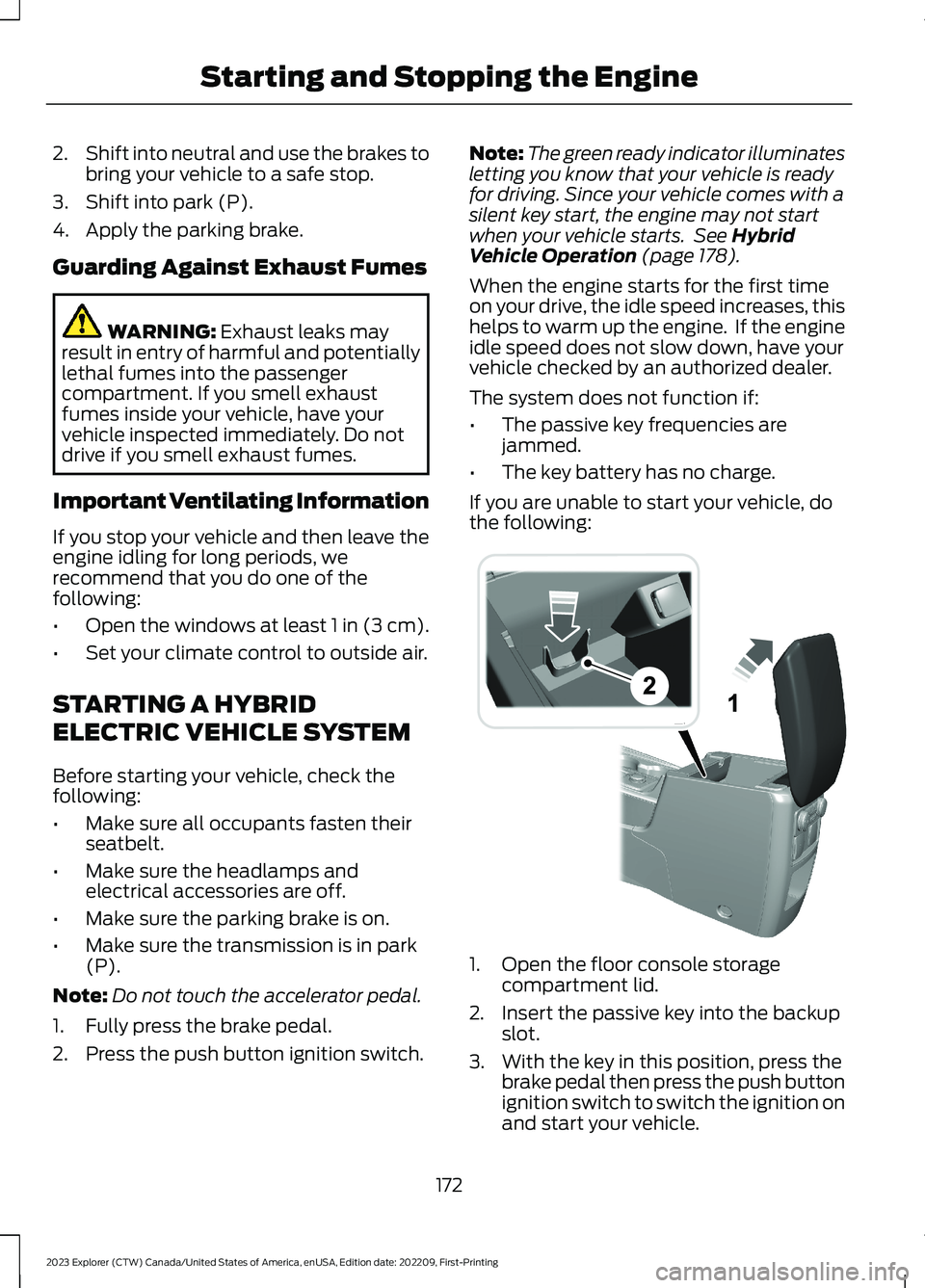
2.Shift into neutral and use the brakes tobring your vehicle to a safe stop.
3.Shift into park (P).
4.Apply the parking brake.
Guarding Against Exhaust Fumes
WARNING: Exhaust leaks mayresult in entry of harmful and potentiallylethal fumes into the passengercompartment. If you smell exhaustfumes inside your vehicle, have yourvehicle inspected immediately. Do notdrive if you smell exhaust fumes.
Important Ventilating Information
If you stop your vehicle and then leave theengine idling for long periods, werecommend that you do one of thefollowing:
•Open the windows at least 1 in (3 cm).
•Set your climate control to outside air.
STARTING A HYBRID
ELECTRIC VEHICLE SYSTEM
Before starting your vehicle, check thefollowing:
•Make sure all occupants fasten theirseatbelt.
•Make sure the headlamps andelectrical accessories are off.
•Make sure the parking brake is on.
•Make sure the transmission is in park(P).
Note:Do not touch the accelerator pedal.
1.Fully press the brake pedal.
2.Press the push button ignition switch.
Note:The green ready indicator illuminatesletting you know that your vehicle is readyfor driving. Since your vehicle comes with asilent key start, the engine may not startwhen your vehicle starts. See HybridVehicle Operation (page 178).
When the engine starts for the first timeon your drive, the idle speed increases, thishelps to warm up the engine. If the engineidle speed does not slow down, have yourvehicle checked by an authorized dealer.
The system does not function if:
•The passive key frequencies arejammed.
•The key battery has no charge.
If you are unable to start your vehicle, dothe following:
1.Open the floor console storagecompartment lid.
2.Insert the passive key into the backupslot.
3.With the key in this position, press thebrake pedal then press the push buttonignition switch to switch the ignition onand start your vehicle.
172
2023 Explorer (CTW) Canada/United States of America, enUSA, Edition date: 202209, First-PrintingStarting and Stopping the EngineE297184
Page 193 of 573
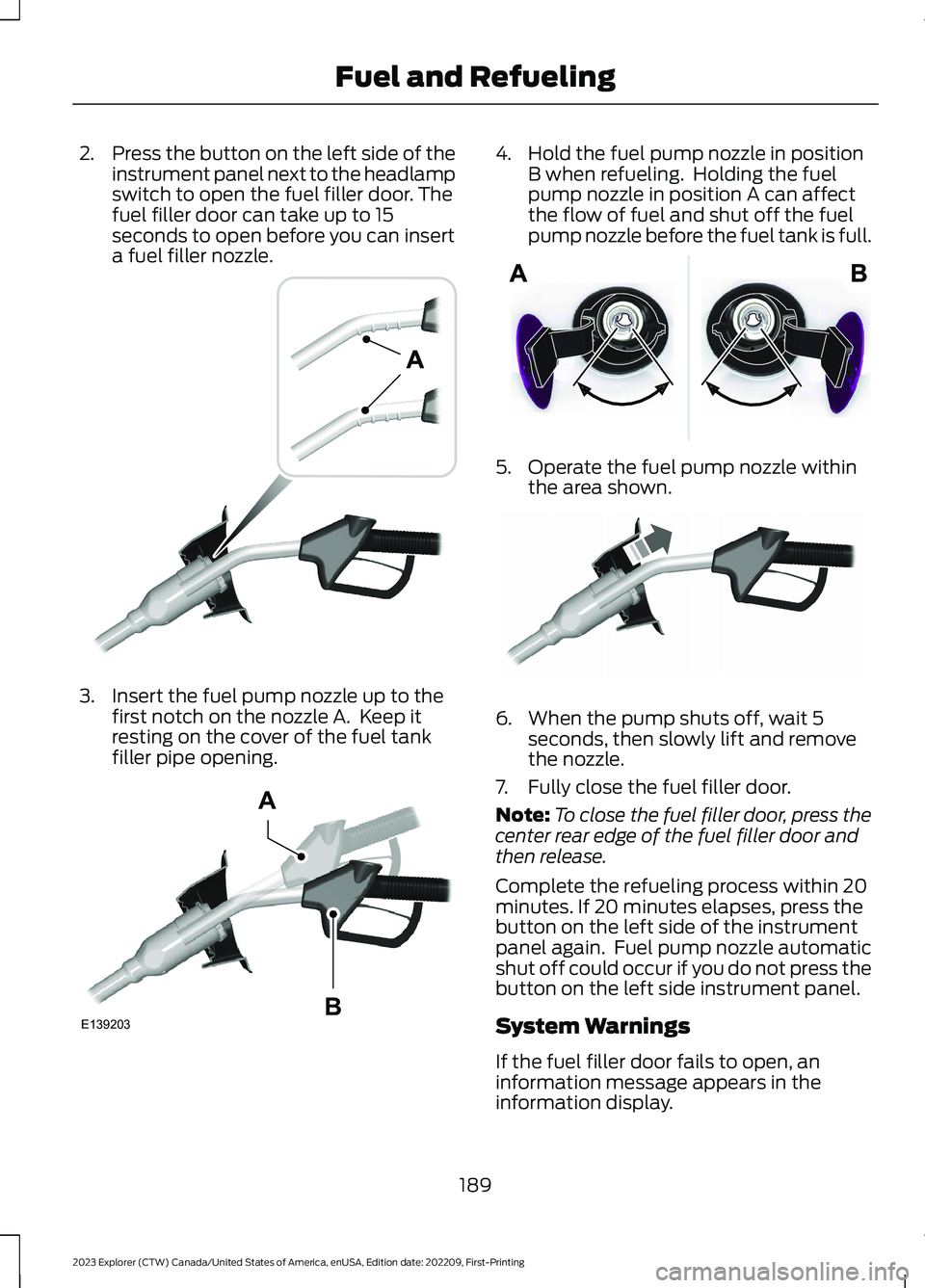
2.Press the button on the left side of theinstrument panel next to the headlampswitch to open the fuel filler door. Thefuel filler door can take up to 15seconds to open before you can inserta fuel filler nozzle.
3.Insert the fuel pump nozzle up to thefirst notch on the nozzle A. Keep itresting on the cover of the fuel tankfiller pipe opening.
4.Hold the fuel pump nozzle in positionB when refueling. Holding the fuelpump nozzle in position A can affectthe flow of fuel and shut off the fuelpump nozzle before the fuel tank is full.
5.Operate the fuel pump nozzle withinthe area shown.
6.When the pump shuts off, wait 5seconds, then slowly lift and removethe nozzle.
7.Fully close the fuel filler door.
Note:To close the fuel filler door, press thecenter rear edge of the fuel filler door andthen release.
Complete the refueling process within 20minutes. If 20 minutes elapses, press thebutton on the left side of the instrumentpanel again. Fuel pump nozzle automaticshut off could occur if you do not press thebutton on the left side instrument panel.
System Warnings
If the fuel filler door fails to open, aninformation message appears in theinformation display.
189
2023 Explorer (CTW) Canada/United States of America, enUSA, Edition date: 202209, First-PrintingFuel and RefuelingE139202 E139203AB E206912 E119081
Page 262 of 573
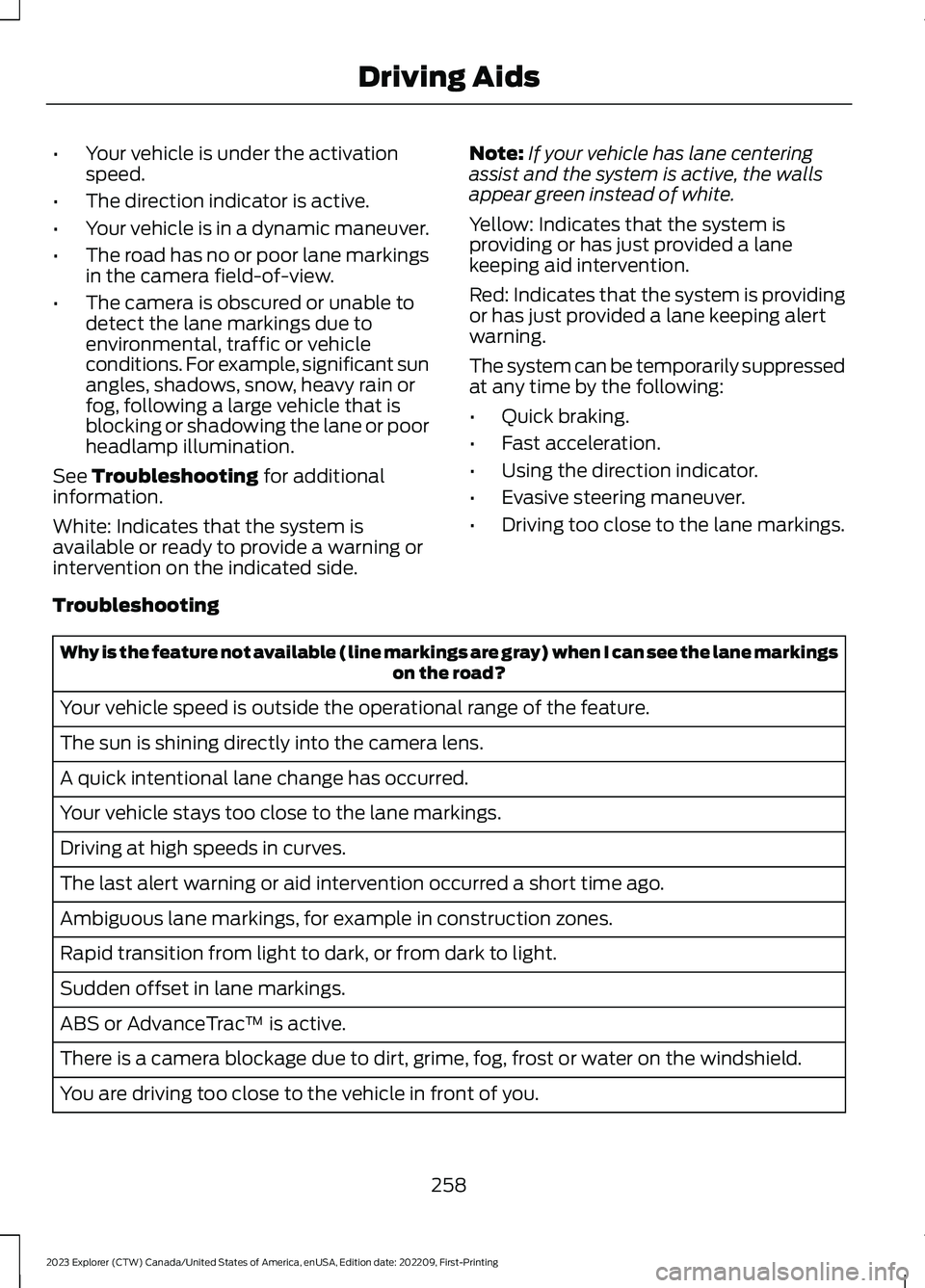
•Your vehicle is under the activationspeed.
•The direction indicator is active.
•Your vehicle is in a dynamic maneuver.
•The road has no or poor lane markingsin the camera field-of-view.
•The camera is obscured or unable todetect the lane markings due toenvironmental, traffic or vehicleconditions. For example, significant sunangles, shadows, snow, heavy rain orfog, following a large vehicle that isblocking or shadowing the lane or poorheadlamp illumination.
See Troubleshooting for additionalinformation.
White: Indicates that the system isavailable or ready to provide a warning orintervention on the indicated side.
Note:If your vehicle has lane centeringassist and the system is active, the wallsappear green instead of white.
Yellow: Indicates that the system isproviding or has just provided a lanekeeping aid intervention.
Red: Indicates that the system is providingor has just provided a lane keeping alertwarning.
The system can be temporarily suppressedat any time by the following:
•Quick braking.
•Fast acceleration.
•Using the direction indicator.
•Evasive steering maneuver.
•Driving too close to the lane markings.
Troubleshooting
Why is the feature not available (line markings are gray) when I can see the lane markingson the road?
Your vehicle speed is outside the operational range of the feature.
The sun is shining directly into the camera lens.
A quick intentional lane change has occurred.
Your vehicle stays too close to the lane markings.
Driving at high speeds in curves.
The last alert warning or aid intervention occurred a short time ago.
Ambiguous lane markings, for example in construction zones.
Rapid transition from light to dark, or from dark to light.
Sudden offset in lane markings.
ABS or AdvanceTrac™ is active.
There is a camera blockage due to dirt, grime, fog, frost or water on the windshield.
You are driving too close to the vehicle in front of you.
258
2023 Explorer (CTW) Canada/United States of America, enUSA, Edition date: 202209, First-PrintingDriving Aids
Page 271 of 573

Note:Speed sign data provided by thenavigation system contains informationintegrated to the data carrier release.
Note:The system may not detect orcorrectly read all speed signs.
Note:If your vehicle has a suspension kitnot approved by us, the system may notcorrectly function.
Note:Always replace headlamp bulbs withthose specifically designed for your vehicle.Other bulbs could reduce systemperformance.
The system turns on when you switch theignition on, and you cannot switch thesystem off.
Using Speed Sign Recognition
Setting the System Speed Warning
You can set the system speed warning toalert you when the vehicle speed exceedsthe speed limit recognized by the systemby a certain speed tolerance.
Note:The system remembers the lastsetting when you start your vehicle.
System Display
When the system detects a speed limitsign, the speed limit appears in theinformation display.
Note:If your vehicle has a navigationsystem, stored speed sign data couldinfluence the indicated speed limit value.
To switch the system off or to adjust thesettings, use the touchscreen:
1.Press Settings on the touchscreen.
2.Press Driver Assistance.
3.Press Speed Sign Recognition.
4.Press Speed Warning.
5.Press Tolerance.
6.Use + and - to set the tolerance.
Information Messages
ActionMessage
The traffic sign data provided by the navig-ation system is unavailable due to a weaksignal, or no signal. Wait for a short periodof time for the signal to improve. If themessage continues to appear, have yourvehicle checked as soon as possible.
Traffic Sign Reduced Performance SeeManual
267
2023 Explorer (CTW) Canada/United States of America, enUSA, Edition date: 202209, First-PrintingDriving AidsE317824
Page 311 of 573

Protected ComponentFuse RatingFuse or RelayNumber
Windshield and rear window washer pumprelay power.15A16
Charge status indicator (hybrid electricvehicle).5A17
Starter motor.30A18
Headlamp leveling motors.10A21Adaptive headlamps.
Electric power assisted steering module.10A22
Anti-lock brake system module withintegrated park brake.10A23
Powertrain control module.10A24Hybrid powertrain control module.
Air quality sensor.10A25360 camera with park aid.Rear view camera.Blind spot information system.Adaptive cruise control module.
Transmission control module.15A26
Anti-lock brake system valves with integ-rated park brake.40A28
Anti-lock brake system pump with integ-rated park brake.60A29
Driver seat module.30A30
Passenger seat motor.30A31
Front media bin power point.20A32
Rear cargo area power point.20A33
Console end cap power point.20A34
Power point 4.20A35
Power inverter.40A36
Climate controlled seat module.30A38
Power liftgate module.30A41
307
2023 Explorer (CTW) Canada/United States of America, enUSA, Edition date: 202209, First-PrintingFuses
Page 312 of 573
Protected ComponentFuse RatingFuse or RelayNumber
Trailer brake control module.30A42
Body control module.60A43
Brake on and off switch.10A44
Battery charger control module (hybridelectric vehicle).15A46
Heated backlite.40A50
Heated steering wheel.20A54
Trailer tow park lamps.20A55
Trailer tow battery charge.30A57
Trailer tow backup lamps.10A58
Multi-contour seat module.15A61
Headlamp washer pump.15A62
Four-wheel drive module.40A64
Front window wiper motor.30A69
Rear window wiper motor.15A71
Not used (spare).20A72
Driver door module.30A73
Left-hand heated windshield.50A78
Right-hand heated windshield.50A79
Trailer tow.20A80
Not used (spare).20A82
Rear blower motor.20A88
Trailer tow lighting module.20A91
Integrated spark control (hybrid electricvehicle).15A95
Not used (spare).15A96
Electric AC (hybrid electric vehicle).10A97
308
2023 Explorer (CTW) Canada/United States of America, enUSA, Edition date: 202209, First-PrintingFuses
Page 314 of 573
Protected ComponentFuse RatingFuse or RelayNumber
USB smart charger 2.5A139
Traffic cam.5A142
Battery electronic control module.15A146
Left-hand headlamp module.30A148
Right-hand headlamp module.30A149
Not used (spare).40A150
Transmission control module (hybridelectric vehicle).25A155
DC/DC converter (hybrid electric vehicle).15A159
Not used (spare).10A160
Low voltage service disconnect.20A168
Coolant pump (hybrid electric vehicle).10A169
Traction battery coolant pump (hybridelectric vehicle).10A170
Pedestrian sounder (hybrid electricvehicle).
Not used (spare).10A177
Note: Spare fuse amperage may vary.
Passenger Compartment FusePanel
The fuse panel is under the instrumentpanel to the left of the steering column.
Note:It may be easier to access the fusepanel if you remove the finish trim piece.
310
2023 Explorer (CTW) Canada/United States of America, enUSA, Edition date: 202209, First-PrintingFuses
Page 316 of 573
Protected ComponentFuse RatingFuse or RelayNumber
Rear climate control.
Not used.—10
Not used.—11
Climate control head.7.5A12Gear shift module.
Steering column control module.7.5A13Smart datalink connector.Instrument cluster.
Not used (spare).15A14
SYNC.15A15Integrated control panel.
Not used.—16
Headlamp control module.7.5A17
Not used (spare).7.5A18
Headlamp switch.5A19Push button ignition switch.
Ignition switch.5A20Telematics control unit module.Key inhibit solenoid lock.
Not used.5A21
Not used (spare).5A22
Not used (spare).30A23
Moonroof.30A24
Not used (spare).20A25
Not used (spare).30A26
Not used (spare).30A27
Not used (spare).30A28
Not used (spare).15A29
Trailer brake connector.5A30
312
2023 Explorer (CTW) Canada/United States of America, enUSA, Edition date: 202209, First-PrintingFuses