2023 FORD EXPLORER climate control
[x] Cancel search: climate controlPage 7 of 573

Instrument Cluster
Gauges - Vehicles With: 6.5 InchInstrument Cluster Display Screen..........................................................................101
Gauges - Vehicles With: 12.3 InchInstrument Cluster Display Screen.........................................................................102
Gauges - Vehicles With: 4.2 InchInstrument Cluster Display Screen........................................................................104
Warning Lamps and Indicators..............105
Audible Warnings and Indicators..........109
Information Displays
General Information - Vehicles With: 6.5Inch Instrument Cluster Display Screen..........................................................................110
General Information - Vehicles With: 12.3Inch Instrument Cluster Display Screen..........................................................................112
General Information - Vehicles With: 4.2Inch Instrument Cluster Display Screen..........................................................................115
Personalized Settings..................................117
Information Messages................................119
Climate Control
Automatic Climate Control......................137
Hints on Controlling the Interior Climate.........................................................................139
Rear Passenger Climate Controls.........140
Heated Windshield......................................141
Heated Rear Window.................................142
Heated Exterior Mirrors..............................142
Remote Start.................................................142
Interior Air Quality
What Is the Cabin Air Filter......................143
Replacing the Cabin Air Filter..................143
Seats
Sitting in the Correct Position.................144
Head Restraints...........................................144
Manual Seats................................................146
Power Seats...................................................147
Memory Function........................................150
Rear Seats.......................................................151
Heated Seats................................................156
Ventilated Seats...........................................157
Rear Occupant Alert System
What is the Rear Occupant Alert System.........................................................................158
How Does the Rear Occupant AlertSystem Work.............................................158
Rear Occupant Alert System Precautions.........................................................................158
Rear Occupant Alert System Limitations.........................................................................158
Switching Rear Occupant Alert SystemOn and Off.................................................158
Rear Occupant Alert System Indicators.........................................................................159
Rear Occupant Alert System AudibleWarnings.....................................................159
Garage Door Opener
What Is the Garage Door Opener.........160
How Does the Garage Door Opener Work........................................................................160
Garage Door Opener Precautions........160
Garage Door Opener Limitations..........160
Programming the Garage Door Openerto Your Hand-Held Transmitter..........161
Programming the Garage Door Openerto Your Garage Door Opener Motor..........................................................................161
Programming the Garage Door Openerto Your Gate Opener Motor.................162
Clearing the Garage Door Opener.........162
Reprogramming the Garage Door Opener.........................................................................163
Garage Door Opener Radio Frequencies.........................................................................163
3
2023 Explorer (CTW) Canada/United States of America, enUSA, Edition date: 202209, First-PrintingTable of Contents
Page 21 of 573

Note:Event data recorder data is recordedby your vehicle only if a non-trivial crashsituation occurs; no data is recorded by theevent data recorder under normal drivingconditions and no personal data orinformation (for example name, gender,age, and crash location) is recorded.However, parties, such as law enforcement,could combine the event data recorder datawith the type of personally identifying dataroutinely acquired during a crashinvestigation.
To read data recorded by an event datarecorder, special equipment is required,and access to the vehicle or the event datarecorder is needed. In addition to thevehicle manufacturer, other parties, suchas law enforcement, that have such specialequipment, can read the information if theyhave access to the vehicle or the eventdata recorder.
SETTINGS DATA
Your vehicle has electronic control unitsthat have the ability to store data basedon your personalized settings. The data isstored locally in the vehicle or on devicesthat you connect to it, for example, a USBdrive or digital music player. You can deletesome of this data and also choose whetherto share it through the services to whichyou subscribe. See Settings (page 458).
Comfort and Convenience Data
Data recorded includes, for example:
•Seat and steering wheel position.
•Climate control settings.
•Radio presets.
Entertainment Data
Data recorded includes, for example:
•Music, videos or album art.
•Contacts and corresponding addressbook entries.
•Navigation destinations.
CONNECTED VEHICLE DATA
The modem has a SIM. Themodem was enabled when yourvehicle was built and periodicallysends messages to stay connected to thecell phone network, receive automaticsoftware updates and send vehicle-relatedinformation to us, for example diagnosticinformation. These messages couldinclude information that identifies yourvehicle, the SIM and the electronic serialnumber of the modem. Cell phone networkservice providers could have access toadditional information, for example cellphone network tower identification. Foradditional information about our privacypolicy, visit www.FordConnected.com orrefer to your local Ford website.
Note:The modem continues to send thisinformation unless you disable the modemor stop the modem from sharing vehicledata by changing the modem settings. SeeConnected Vehicle (page 414).
Note:The service can be unavailable orinterrupted for a number of reasons, forexample environmental or topographicalconditions and data plan coverage.
Note:To find out if your vehicle has amodem, visit www.FordConnected.com.
17
2023 Explorer (CTW) Canada/United States of America, enUSA, Edition date: 202209, First-PrintingData Privacy
Page 25 of 573
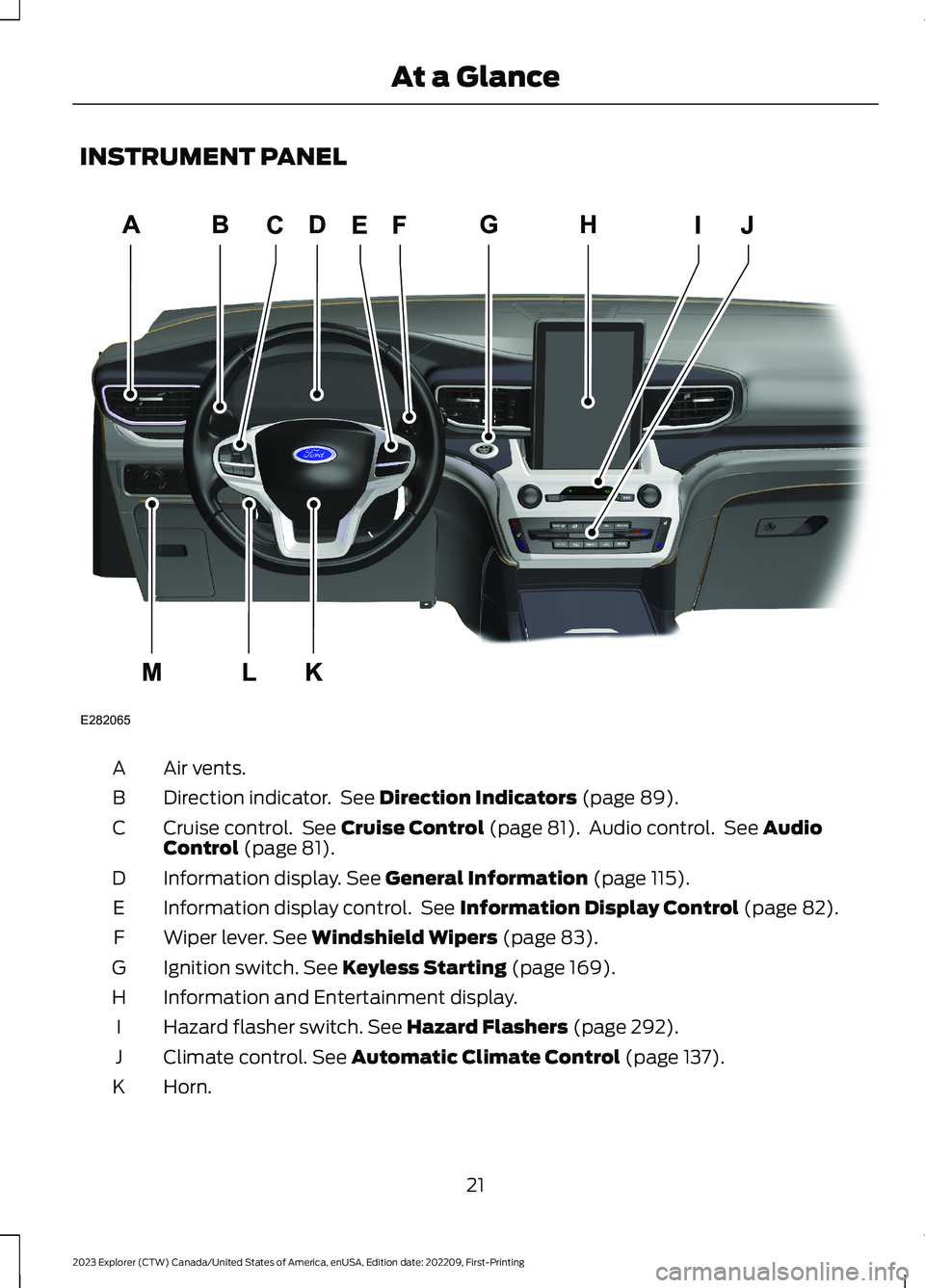
INSTRUMENT PANEL
Air vents.A
Direction indicator. See Direction Indicators (page 89).B
Cruise control. See Cruise Control (page 81). Audio control. See AudioControl (page 81).C
Information display. See General Information (page 115).D
Information display control. See Information Display Control (page 82).E
Wiper lever. See Windshield Wipers (page 83).F
Ignition switch. See Keyless Starting (page 169).G
Information and Entertainment display.H
Hazard flasher switch. See Hazard Flashers (page 292).I
Climate control. See Automatic Climate Control (page 137).J
Horn.K
21
2023 Explorer (CTW) Canada/United States of America, enUSA, Edition date: 202209, First-PrintingAt a GlanceE282065A
Page 66 of 573

Car Finder
Press the button twice withinthree seconds. The horn soundsand the direction indicatorsflash. We recommend you use this methodto locate your vehicle, rather than usingthe panic alarm.
Sounding the Panic Alarm
Press the button to sound thepanic alarm. Press the buttonagain or switch the ignition on toturn it off.
Note:The panic alarm only operates whenthe ignition is off.
Remote Start (If Equipped)
WARNING: Do not start the enginein a closed garage or in other enclosedareas. Exhaust fumes are toxic. Alwaysopen the garage door before you startthe engine. Failure to follow thisinstruction could result in personal injuryor death.
The remote start button is on theremote control.
This feature allows you to start yourvehicle from the outside. Your remotecontrol has an extended operating range.
If your vehicle has automatic climatecontrol, you can configure it to operatewhen you remote start your vehicle. SeeClimate Control (page 137).A manualclimate control system runs at the settingit was set to when you switched yourvehicle off.
Many states and provinces haverestrictions for the use of remote start.
Check your local and state or provinciallaws for specific requirements regardingremote start systems.
The system does not work if:
•The ignition is on.
•The anti-theft alarm triggers.
•You disable the feature.
•The hood is open.
•The transmission is not in park (P).
•The battery voltage is below theminimum operating voltage.
•The service engine soon light is on.
Note: Do not use remote start if your fuellevel is low.
Remote Control Feedback (IfEquipped)
An LED on the remote control providesstatus feedback of remote start or stopcommands.
StatusLED
Remote startsuccessfulSolid green
Remote stopsuccessfulSolid red
Request failed orstatus not receivedBlinking red
Status incompleteBlinking green
Remote Starting Your Vehicle
Note: You must press each button withinthree seconds of each other. If you do notfollow this sequence, your vehicle does notstart remotely, the direction indicators donot flash twice and the horn does not sound.
62
2023 Explorer (CTW) Canada/United States of America, enUSA, Edition date: 202209, First-PrintingKeys and Remote ControlsE138623 E138624 E138625
Page 86 of 573

CRUISE CONTROL - VEHICLES
WITH: STOP AND GO
See How Does Adaptive Cruise ControlWith Stop and Go Work (page 241).
INFORMATION DISPLAY
CONTROL
See Information Displays (page 110).
HEATED STEERING WHEEL (IF
EQUIPPED)
The heated steering wheel button is on theclimate controls.
Press the button to switch theheated steering wheel on andoff.
Note:You can use the heated steeringwheel only when the engine is running.
Note:The system uses a sensor and isdesigned to control the temperature of thesteering wheel and to prevent it fromoverheating.
Note:In warm temperatures, the steeringwheel quickly reaches its maximumtemperature and the system reduces thecurrent to the heating element. This couldcause you to think that the system hasstopped working but it has not. This isnormal.
HORN
Press on the center of thesteering wheel near the horn iconto activate the horn.
82
2023 Explorer (CTW) Canada/United States of America, enUSA, Edition date: 202209, First-PrintingSteering WheelE289570 E280795 E256621 E270945
Page 141 of 573
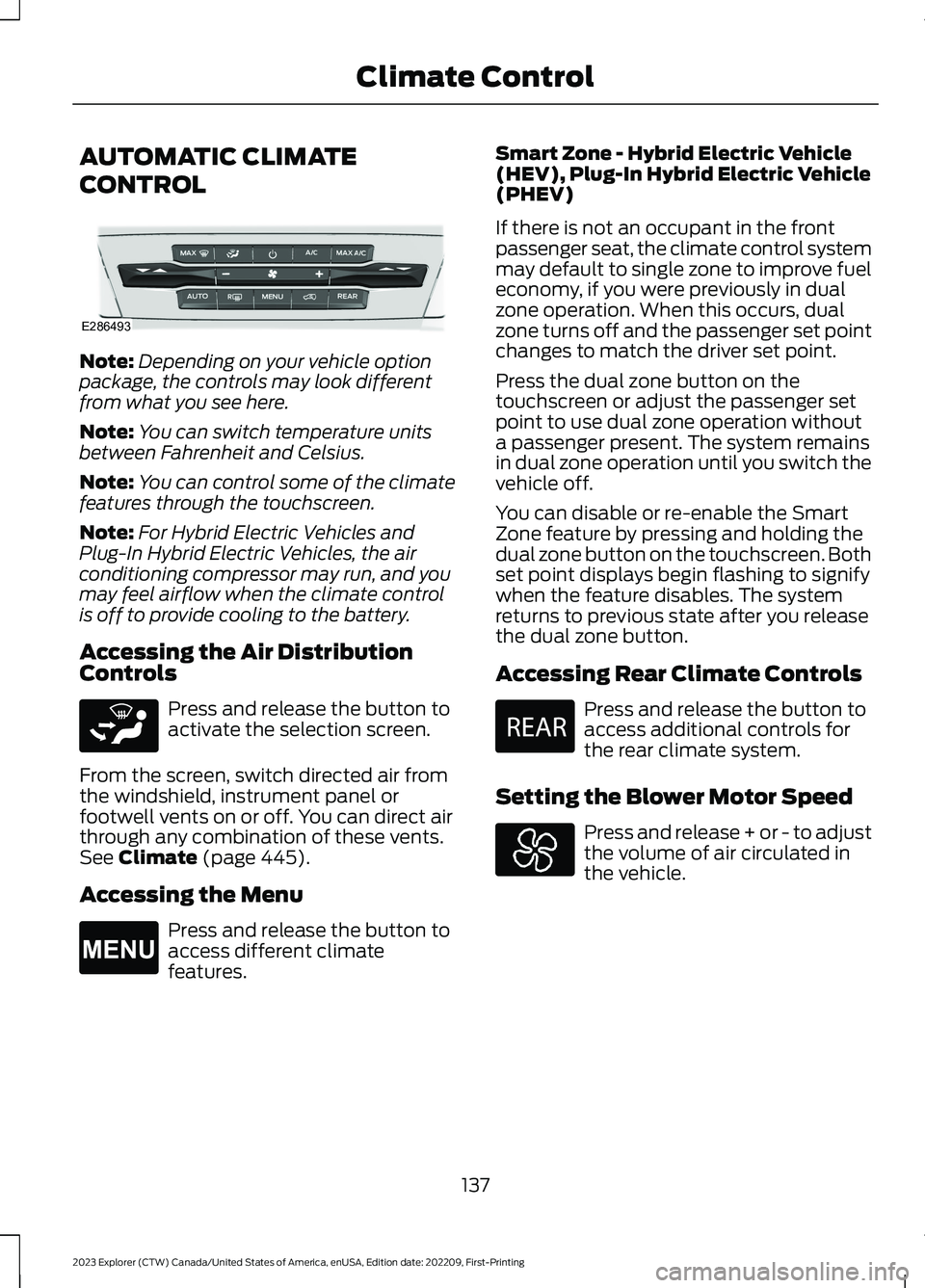
AUTOMATIC CLIMATE
CONTROL
Note:Depending on your vehicle optionpackage, the controls may look differentfrom what you see here.
Note:You can switch temperature unitsbetween Fahrenheit and Celsius.
Note:You can control some of the climatefeatures through the touchscreen.
Note:For Hybrid Electric Vehicles andPlug-In Hybrid Electric Vehicles, the airconditioning compressor may run, and youmay feel airflow when the climate controlis off to provide cooling to the battery.
Accessing the Air DistributionControls
Press and release the button toactivate the selection screen.
From the screen, switch directed air fromthe windshield, instrument panel orfootwell vents on or off. You can direct airthrough any combination of these vents.See Climate (page 445).
Accessing the Menu
Press and release the button toaccess different climatefeatures.
Smart Zone - Hybrid Electric Vehicle(HEV), Plug-In Hybrid Electric Vehicle(PHEV)
If there is not an occupant in the frontpassenger seat, the climate control systemmay default to single zone to improve fueleconomy, if you were previously in dualzone operation. When this occurs, dualzone turns off and the passenger set pointchanges to match the driver set point.
Press the dual zone button on thetouchscreen or adjust the passenger setpoint to use dual zone operation withouta passenger present. The system remainsin dual zone operation until you switch thevehicle off.
You can disable or re-enable the SmartZone feature by pressing and holding thedual zone button on the touchscreen. Bothset point displays begin flashing to signifywhen the feature disables. The systemreturns to previous state after you releasethe dual zone button.
Accessing Rear Climate Controls
Press and release the button toaccess additional controls forthe rear climate system.
Setting the Blower Motor Speed
Press and release + or - to adjustthe volume of air circulated inthe vehicle.
137
2023 Explorer (CTW) Canada/United States of America, enUSA, Edition date: 202209, First-PrintingClimate ControlE286493 E265283 E265038 E270447
Page 142 of 573
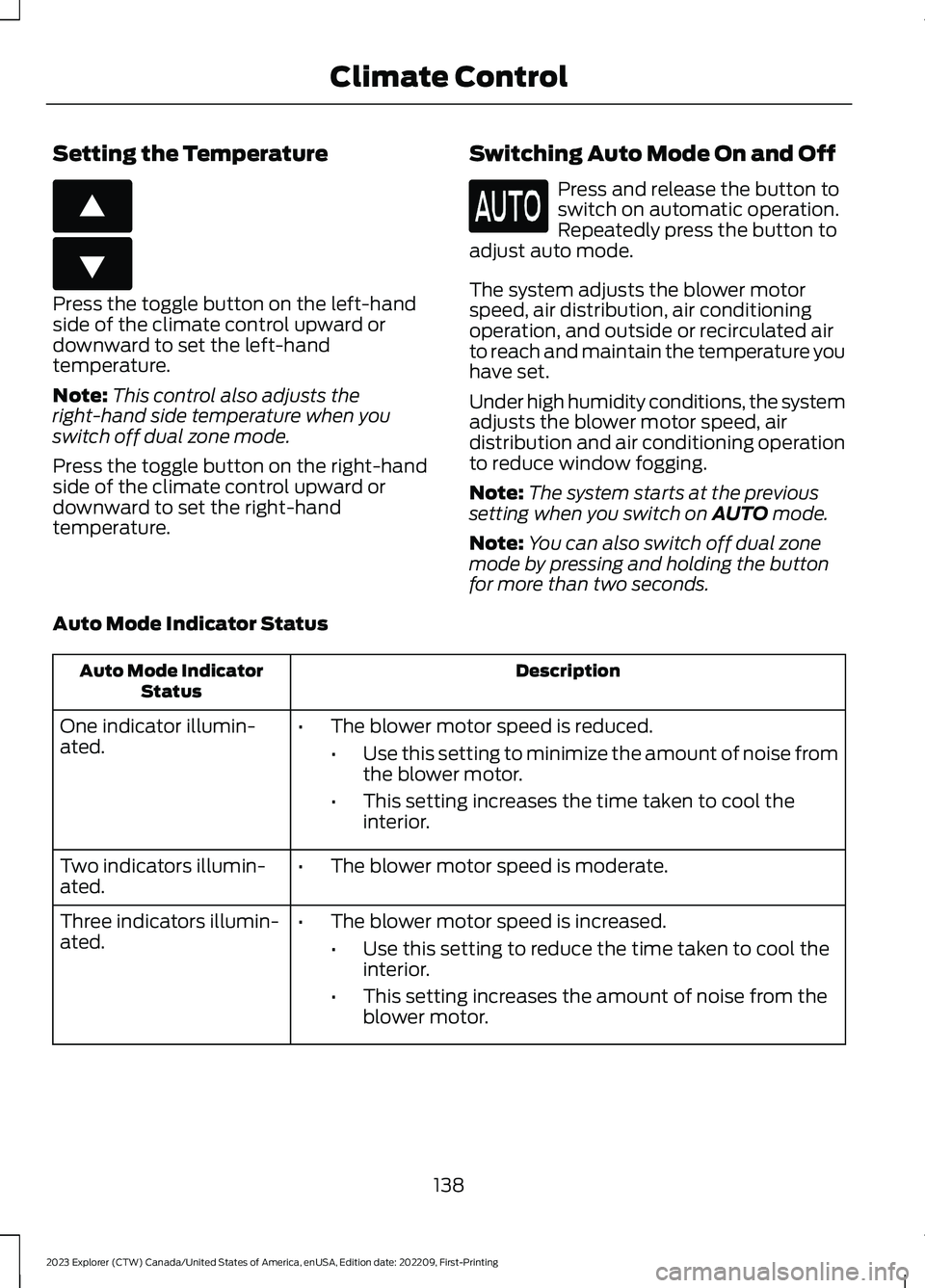
Setting the Temperature
Press the toggle button on the left-handside of the climate control upward ordownward to set the left-handtemperature.
Note:This control also adjusts theright-hand side temperature when youswitch off dual zone mode.
Press the toggle button on the right-handside of the climate control upward ordownward to set the right-handtemperature.
Switching Auto Mode On and Off
Press and release the button toswitch on automatic operation.Repeatedly press the button toadjust auto mode.
The system adjusts the blower motorspeed, air distribution, air conditioningoperation, and outside or recirculated airto reach and maintain the temperature youhave set.
Under high humidity conditions, the systemadjusts the blower motor speed, airdistribution and air conditioning operationto reduce window fogging.
Note:The system starts at the previoussetting when you switch on AUTO mode.
Note:You can also switch off dual zonemode by pressing and holding the buttonfor more than two seconds.
Auto Mode Indicator Status
DescriptionAuto Mode IndicatorStatus
One indicator illumin-ated.•The blower motor speed is reduced.
•Use this setting to minimize the amount of noise fromthe blower motor.
•This setting increases the time taken to cool theinterior.
Two indicators illumin-ated.•The blower motor speed is moderate.
Three indicators illumin-ated.•The blower motor speed is increased.
•Use this setting to reduce the time taken to cool theinterior.
•This setting increases the amount of noise from theblower motor.
138
2023 Explorer (CTW) Canada/United States of America, enUSA, Edition date: 202209, First-PrintingClimate ControlE266187 E266186
Page 143 of 573
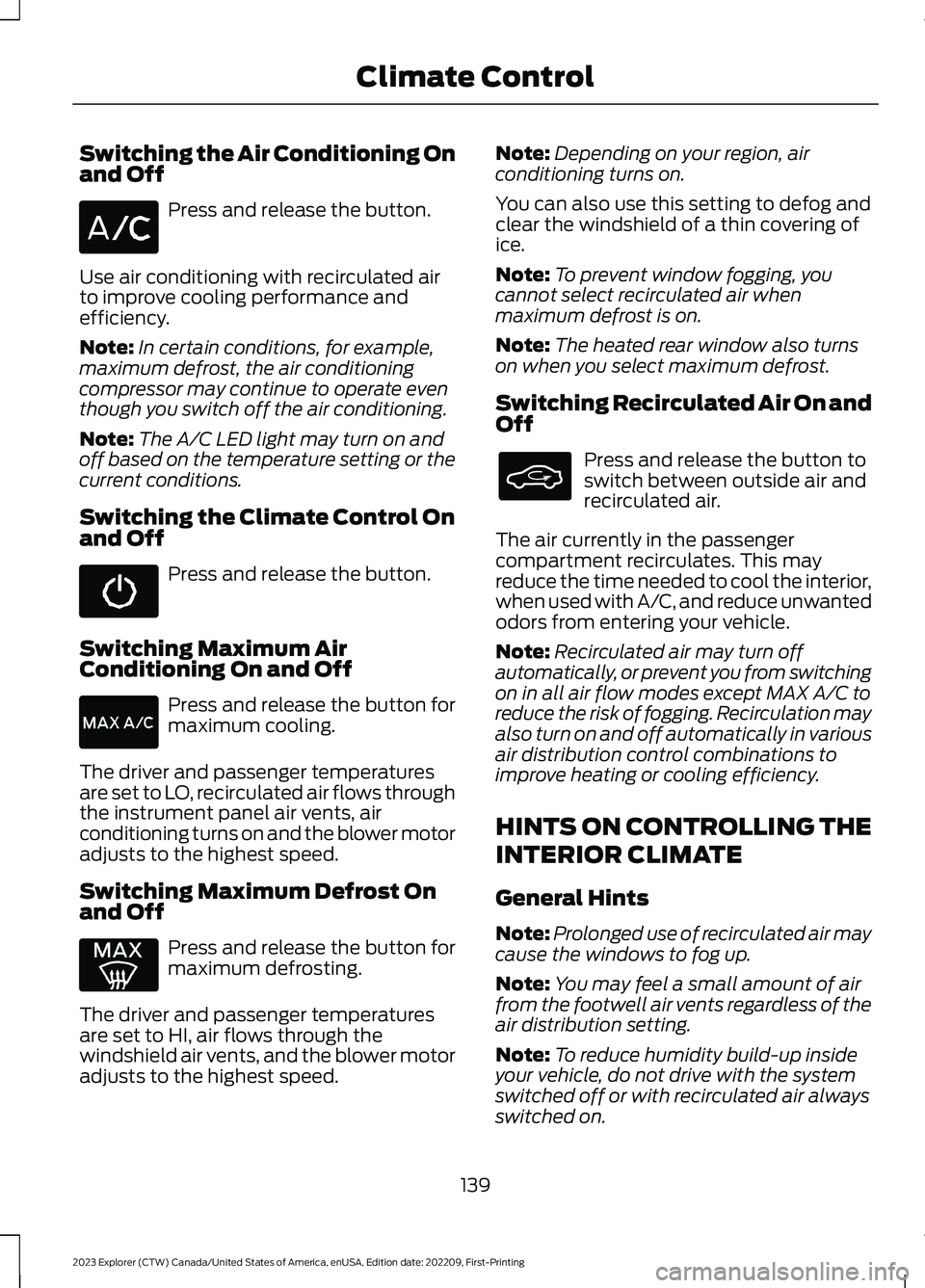
Switching the Air Conditioning Onand Off
Press and release the button.
Use air conditioning with recirculated airto improve cooling performance andefficiency.
Note:In certain conditions, for example,maximum defrost, the air conditioningcompressor may continue to operate eventhough you switch off the air conditioning.
Note:The A/C LED light may turn on andoff based on the temperature setting or thecurrent conditions.
Switching the Climate Control Onand Off
Press and release the button.
Switching Maximum AirConditioning On and Off
Press and release the button formaximum cooling.
The driver and passenger temperaturesare set to LO, recirculated air flows throughthe instrument panel air vents, airconditioning turns on and the blower motoradjusts to the highest speed.
Switching Maximum Defrost Onand Off
Press and release the button formaximum defrosting.
The driver and passenger temperaturesare set to HI, air flows through thewindshield air vents, and the blower motoradjusts to the highest speed.
Note:Depending on your region, airconditioning turns on.
You can also use this setting to defog andclear the windshield of a thin covering ofice.
Note:To prevent window fogging, youcannot select recirculated air whenmaximum defrost is on.
Note:The heated rear window also turnson when you select maximum defrost.
Switching Recirculated Air On andOff
Press and release the button toswitch between outside air andrecirculated air.
The air currently in the passengercompartment recirculates. This mayreduce the time needed to cool the interior,when used with A/C, and reduce unwantedodors from entering your vehicle.
Note:Recirculated air may turn offautomatically, or prevent you from switchingon in all air flow modes except MAX A/C toreduce the risk of fogging. Recirculation mayalso turn on and off automatically in variousair distribution control combinations toimprove heating or cooling efficiency.
HINTS ON CONTROLLING THE
INTERIOR CLIMATE
General Hints
Note:Prolonged use of recirculated air maycause the windows to fog up.
Note:You may feel a small amount of airfrom the footwell air vents regardless of theair distribution setting.
Note:To reduce humidity build-up insideyour vehicle, do not drive with the systemswitched off or with recirculated air alwaysswitched on.
139
2023 Explorer (CTW) Canada/United States of America, enUSA, Edition date: 202209, First-PrintingClimate Control