2023 FORD EXPEDITION fuel
[x] Cancel search: fuelPage 8 of 658
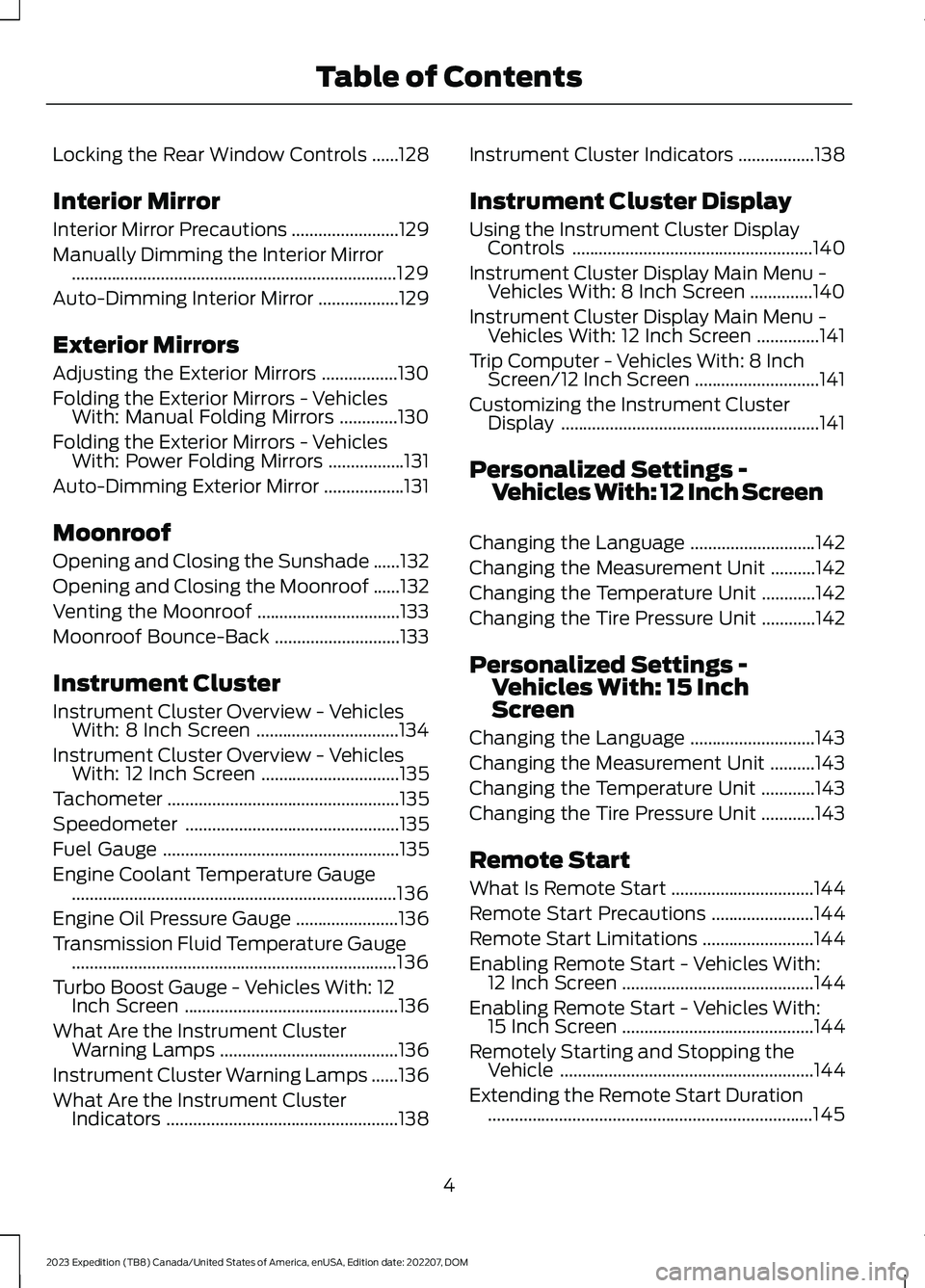
Locking the Rear Window Controls......128
Interior Mirror
Interior Mirror Precautions........................129
Manually Dimming the Interior Mirror.........................................................................129
Auto-Dimming Interior Mirror..................129
Exterior Mirrors
Adjusting the Exterior Mirrors.................130
Folding the Exterior Mirrors - VehiclesWith: Manual Folding Mirrors.............130
Folding the Exterior Mirrors - VehiclesWith: Power Folding Mirrors.................131
Auto-Dimming Exterior Mirror..................131
Moonroof
Opening and Closing the Sunshade......132
Opening and Closing the Moonroof......132
Venting the Moonroof................................133
Moonroof Bounce-Back............................133
Instrument Cluster
Instrument Cluster Overview - VehiclesWith: 8 Inch Screen................................134
Instrument Cluster Overview - VehiclesWith: 12 Inch Screen...............................135
Tachometer....................................................135
Speedometer................................................135
Fuel Gauge.....................................................135
Engine Coolant Temperature Gauge.........................................................................136
Engine Oil Pressure Gauge.......................136
Transmission Fluid Temperature Gauge.........................................................................136
Turbo Boost Gauge - Vehicles With: 12Inch Screen................................................136
What Are the Instrument ClusterWarning Lamps........................................136
Instrument Cluster Warning Lamps......136
What Are the Instrument ClusterIndicators....................................................138
Instrument Cluster Indicators.................138
Instrument Cluster Display
Using the Instrument Cluster DisplayControls......................................................140
Instrument Cluster Display Main Menu -Vehicles With: 8 Inch Screen..............140
Instrument Cluster Display Main Menu -Vehicles With: 12 Inch Screen..............141
Trip Computer - Vehicles With: 8 InchScreen/12 Inch Screen............................141
Customizing the Instrument ClusterDisplay..........................................................141
Personalized Settings -Vehicles With: 12 Inch Screen
Changing the Language............................142
Changing the Measurement Unit..........142
Changing the Temperature Unit............142
Changing the Tire Pressure Unit............142
Personalized Settings -Vehicles With: 15 InchScreen
Changing the Language............................143
Changing the Measurement Unit..........143
Changing the Temperature Unit............143
Changing the Tire Pressure Unit............143
Remote Start
What Is Remote Start................................144
Remote Start Precautions.......................144
Remote Start Limitations.........................144
Enabling Remote Start - Vehicles With:12 Inch Screen...........................................144
Enabling Remote Start - Vehicles With:15 Inch Screen...........................................144
Remotely Starting and Stopping theVehicle.........................................................144
Extending the Remote Start Duration.........................................................................145
4
2023 Expedition (TB8) Canada/United States of America, enUSA, Edition date: 202207, DOMTable of Contents
Page 11 of 658

Starting the Engine.....................................194
Engine Block Heater...................................195
Stopping the Engine...................................196
Automatic Engine Stop.............................197
Accessing the Passive Key BackupPosition.......................................................198
Starting and Stopping the Engine –Troubleshooting......................................199
Auto-Start-Stop
What Is Auto-Start-Stop.........................202
Auto-Start-Stop Precautions................202
Switching Auto-Start-Stop On and Off........................................................................202
Stopping the Engine..................................202
Restarting the Engine...............................202
Auto-Start-Stop Indicators....................202
Auto-Start-Stop – Troubleshooting........................................................................203
Fuel and Refueling
Fuel and Refueling Precautions............205
Fuel Quality..................................................206
Locating the Fuel Filler Funnel..............206
Running Out of Fuel...................................207
Refueling.......................................................208
Fuel Tank Capacity.....................................210
Fuel and Refueling – Troubleshooting.........................................................................210
Catalytic Converter
What Is the Catalytic Converter.............212
Catalytic Converter Precautions............212
Catalytic Converter – Troubleshooting.........................................................................212
Automatic Transmission
Automatic Transmission Precautions.........................................................................213
Automatic Transmission Positions.......213
Shifting Your Vehicle Into Gear...............214
Automatic Transmission PositionIndicators....................................................214
Manually Shifting Gears............................215
Temporary Neutral Mode.........................216
Using Progressive Range Selection.......217
Automatic Return to Park (P).................217
Automatic Transmission AudibleWarnings.....................................................218
Four-Wheel Drive
How Does Four-Wheel Drive Work.......219
Four-Wheel Drive Precautions...............219
Four-Wheel Drive Limitations................220
Selecting a Four-Wheel Drive Mode....220
Four-Wheel Drive Modes..........................221
Four-Wheel Drive Indicators...................222
Four-Wheel Drive Driving Hints.............222
Four-Wheel Drive – Troubleshooting........................................................................224
Electronic Limited-Slip Differ-ential
What Is the Electronic Limited-SlipDifferential................................................226
Electronic Limited-Slip DifferentialIndicators...................................................226
Locking and Unlocking the ElectronicLimited-Slip Differential.......................227
Electronic Limited-Slip Differential –Troubleshooting......................................228
Brakes
Brake Precautions......................................229
Anti-Lock Braking System.......................229
Brake Over Accelerator.............................229
Locating the Brake Fluid Reservoir.......229
Checking the Brake Fluid.........................229
Brake Fluid Specification.........................230
Brakes – Troubleshooting.......................230
7
2023 Expedition (TB8) Canada/United States of America, enUSA, Edition date: 202207, DOMTable of Contents
Page 17 of 658

Using the Trailer Backup AssistanceController - Vehicles With: 15 InchScreen.........................................................374
Using the Trailer Backup AssistanceViews - Vehicles With: 12 Inch Screen........................................................................375
Using the Trailer Backup AssistanceViews - Vehicles With: 15 Inch Screen........................................................................376
Trailer Backup Assistance –Troubleshooting......................................378
Trailer Reverse Guidance
What Is Trailer Reverse Guidance........382
How Does Trailer Reverse GuidanceWork............................................................382
Trailer Reverse Guidance Precautions........................................................................382
Setting Up Trailer Reverse Guidance fora Conventional Trailer...........................382
Switching Trailer Reverse Guidance Onand Off.......................................................385
Using Trailer Reverse Guidance Views........................................................................385
Trailer Reverse Guidance –Troubleshooting.....................................386
Driving Hints
Cold Weather Precautions......................389
Driving on Snow and Ice..........................389
Breaking-In...................................................389
Driving Economically................................389
Driving in Special Conditions.................390
Driving Through Shallow Water.............391
Floor Mats......................................................392
Crash and BreakdownInformation
Roadside Assistance.................................393
Switching the Hazard Flashers On andOff................................................................394
Jump Starting the Vehicle.......................394
Post-Crash Alert System.........................396
Post Impact Braking..................................396
Automatic Crash Shutoff.........................397
Recovery Towing - Vehicles With: FrontTow Hook...................................................397
Transporting the Vehicle.........................398
Towing Your Vehicle
Towing Your Vehicle Precautions........400
Recreationally Towing Your Vehicle -4x4..............................................................400
Recreationally Towing Your Vehicle - 4x2........................................................................402
Emergency Towing....................................402
Towing Your Vehicle – Troubleshooting........................................................................402
Fuses
Fuse Precautions........................................403
Under Hood Fuse Box..............................403
Body Control Module Fuse Box............408
Identifying Fuse Types................................411
Fuses – Troubleshooting...........................411
Maintenance
Maintenance Precautions........................412
Opening and Closing the Hood..............412
Under Hood Overview...............................413
Engine Oil.......................................................414
Checking the Coolant................................415
Engine Air Filter............................................419
Changing the Fuel Filter............................419
Changing the 12V Battery........................420
Adjusting the Headlamps........................422
Exterior Bulbs...............................................423
Interior Bulbs................................................427
Drive Belt Routing......................................428
Vehicle Care
Cleaning Products......................................429
Cleaning the Exterior................................430
13
2023 Expedition (TB8) Canada/United States of America, enUSA, Edition date: 202207, DOMTable of Contents
Page 18 of 658

Cleaning the Interior...................................431
Repairing Minor Paint Damage.............433
Waxing Your Vehicle..................................434
Storing Your Vehicle
Preparing Your Vehicle for Storage......435
Removing Your Vehicle From Storage........................................................................436
Wheel and Tire Information
Locating the Tire label..............................437
Department of Transportation UniformTire Quality Grades................................437
Information on the Tire Sidewall.........438
Glossary of Tire Terminology.................443
Tire Replacement Requirements.........444
Using Snow Chains...................................446
Tire Care
Checking the Tire Pressures...................448
Inflating the Tires.......................................448
Inspecting the Tire for Wear...................449
Inspecting the Tire for Damage............449
Inspecting the Wheel Valve Stems......450
Tire Rotation................................................450
Tire Pressure MonitoringSystem
What Is the Tire Pressure MonitoringSystem........................................................452
Tire Pressure Monitoring SystemOverview....................................................452
Tire Pressure Monitoring SystemPrecautions...............................................453
Tire Pressure Monitoring SystemLimitations................................................453
Viewing the Tire Pressures.....................454
Tire Pressure Monitoring System –Troubleshooting.....................................454
Changing a Road Wheel
Changing a Flat Tire..................................456
Wheel Nuts...................................................462
Capacities and Specifications
Engine Specifications...............................463
Motorcraft Parts.........................................464
Engine Oil Capacity and Specification.......................................................................465
Cooling System Capacity andSpecification............................................466
Fuel Tank Capacity....................................467
Air Conditioning System Capacity andSpecification............................................468
Washer Fluid Specification....................468
Brake Fluid Specification........................469
Transfer Case Fluid Capacity andSpecification............................................470
Front Axle Fluid Capacity andSpecification............................................470
Rear Axle Fluid Capacity andSpecification..............................................471
Vehicle Identification
Vehicle Identification Number...............474
Connected Vehicle
What Is a Connected Vehicle.................475
Connected Vehicle Requirements........475
Connected Vehicle Limitations.............475
Connecting the Vehicle to a MobileNetwork......................................................475
Connecting the Vehicle to a Wi-FiNetwork - Vehicles With: 12 InchScreen.........................................................476
Connecting the Vehicle to a Wi-FiNetwork - Vehicles With: 15 InchScreen.........................................................476
Connected Vehicle – Troubleshooting........................................................................476
14
2023 Expedition (TB8) Canada/United States of America, enUSA, Edition date: 202207, DOMTable of Contents
Page 27 of 658

SYMBOLS USED ON YOUR
VEHICLE
These are some of the symbols you maysee on your vehicle.
Airbag
Air conditioning system
Air conditioning system lubricanttype
Anti-lock braking system
Avoid smoking, flames or sparks
Battery
Battery acid
Blower motor
Brake fluid - non petroleumbased
Brake system
Brake system
Cabin air filter
Check fuel cap
Child safety door lock or unlock
Child seat lower anchor
Child seat tether anchor
Cruise control
Do not open when hot
Electric Parking brake
Engine air filter
Engine coolant
Engine coolant temperature
Engine oil
Explosive gas
Fan warning
Fasten seatbelt
Flammable
Front fog lamps
23
2023 Expedition (TB8) Canada/United States of America, enUSA, Edition date: 202207, DOMSymbols GlossaryE67017 E162384 E231157 E67020 E139220 E67021 E139227 E139209 E67024 E270480 E139223 E139211 E141128 E332905 E139219 E139212 E103308 E67022 E139221 E139228 E71880 E231160
Page 28 of 658
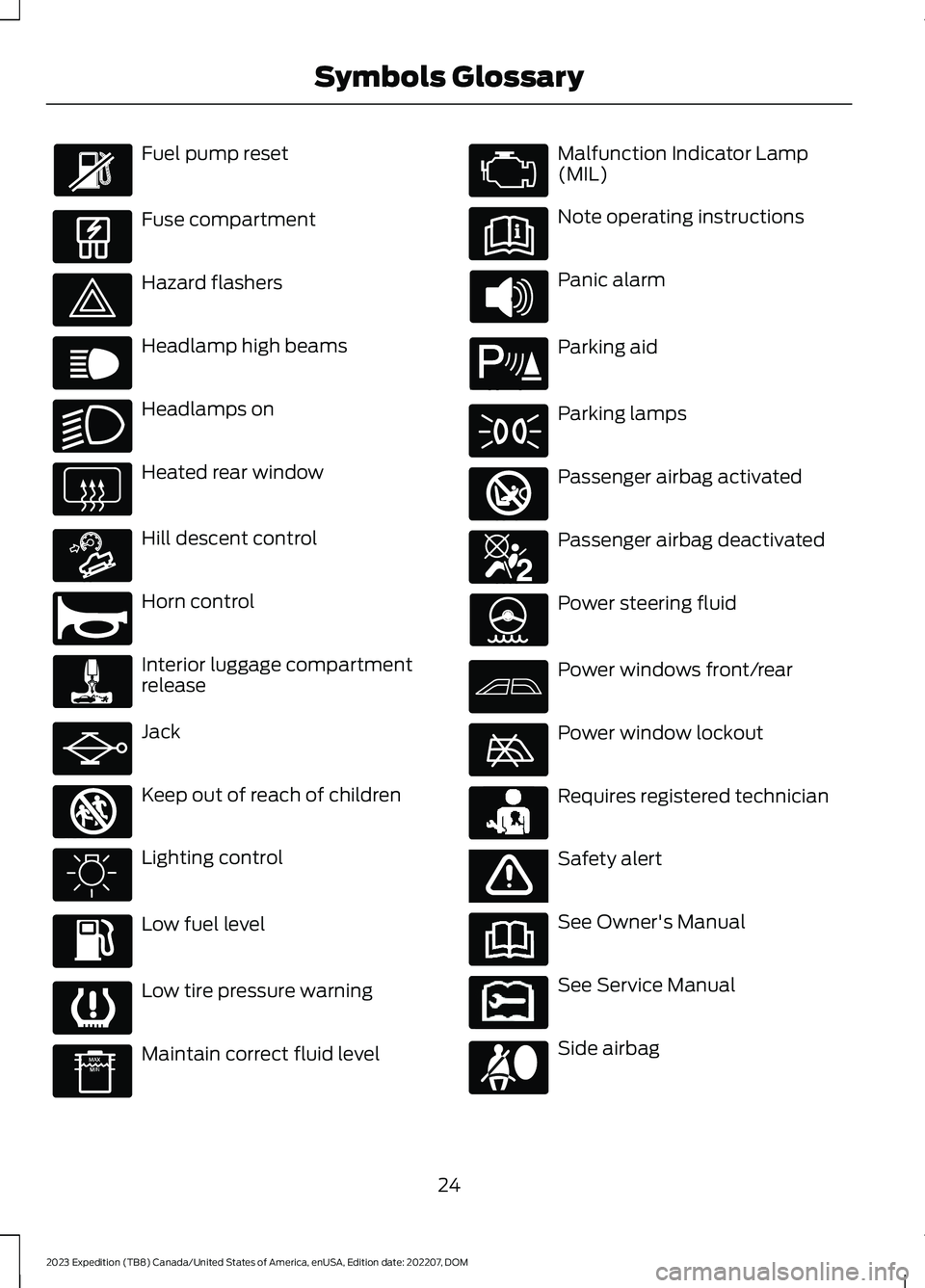
Fuel pump reset
Fuse compartment
Hazard flashers
Headlamp high beams
Headlamps on
Heated rear window
Hill descent control
Horn control
Interior luggage compartmentrelease
Jack
Keep out of reach of children
Lighting control
Low fuel level
Low tire pressure warning
Maintain correct fluid level
Malfunction Indicator Lamp(MIL)
Note operating instructions
Panic alarm
Parking aid
Parking lamps
Passenger airbag activated
Passenger airbag deactivated
Power steering fluid
Power windows front/rear
Power window lockout
Requires registered technician
Safety alert
See Owner's Manual
See Service Manual
Side airbag
24
2023 Expedition (TB8) Canada/United States of America, enUSA, Edition date: 202207, DOMSymbols Glossary E139214 E75790 E67019 E270968 E163171 E270945 E139231 E161353 E139232 E139229 E67028 E72343 E139213 E71341 E270849 E270850 E139216 E139225 E231159 E65963 E72021 E231158
Page 30 of 658
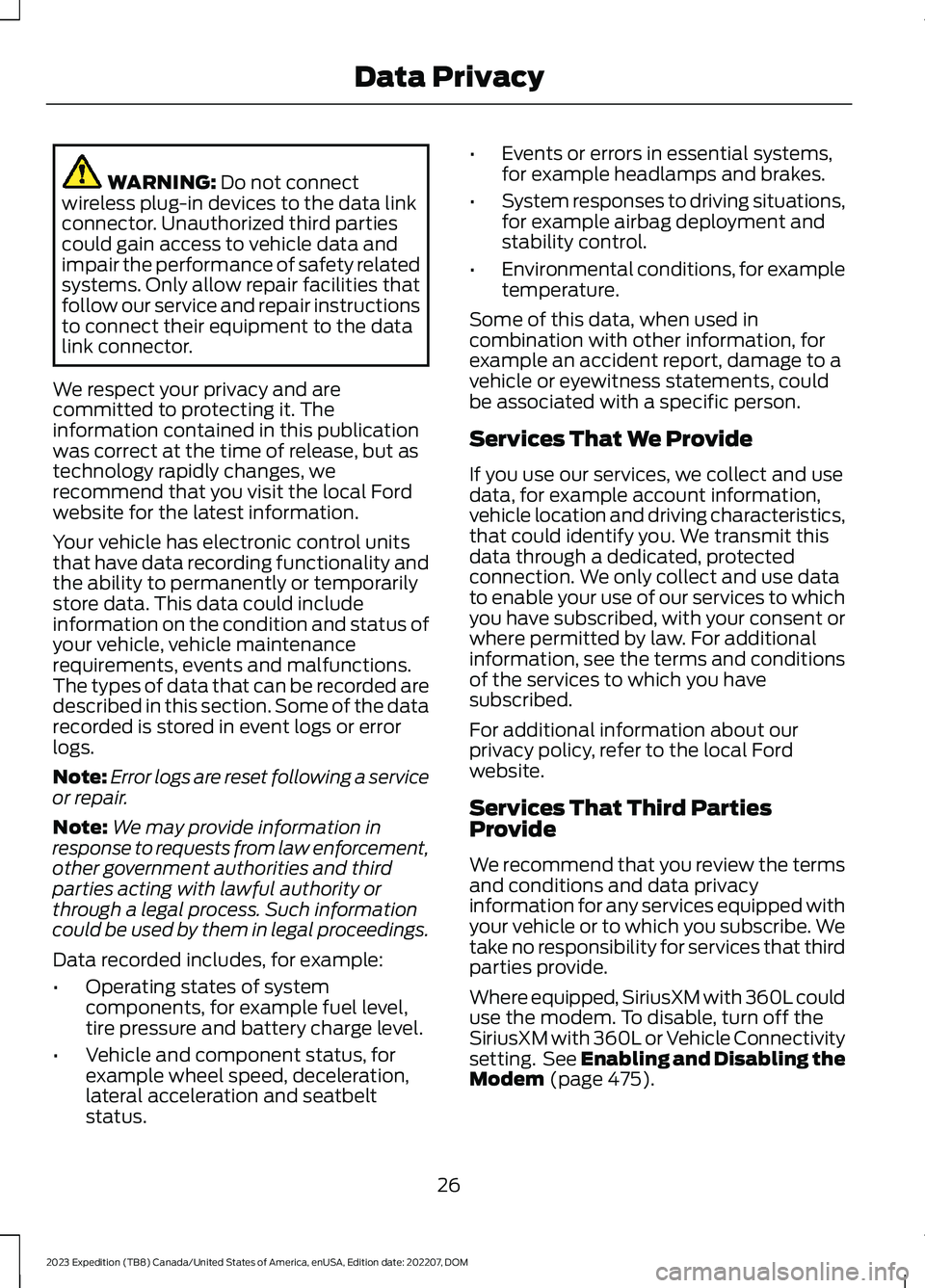
WARNING: Do not connectwireless plug-in devices to the data linkconnector. Unauthorized third partiescould gain access to vehicle data andimpair the performance of safety relatedsystems. Only allow repair facilities thatfollow our service and repair instructionsto connect their equipment to the datalink connector.
We respect your privacy and arecommitted to protecting it. Theinformation contained in this publicationwas correct at the time of release, but astechnology rapidly changes, werecommend that you visit the local Fordwebsite for the latest information.
Your vehicle has electronic control unitsthat have data recording functionality andthe ability to permanently or temporarilystore data. This data could includeinformation on the condition and status ofyour vehicle, vehicle maintenancerequirements, events and malfunctions.The types of data that can be recorded aredescribed in this section. Some of the datarecorded is stored in event logs or errorlogs.
Note:Error logs are reset following a serviceor repair.
Note:We may provide information inresponse to requests from law enforcement,other government authorities and thirdparties acting with lawful authority orthrough a legal process. Such informationcould be used by them in legal proceedings.
Data recorded includes, for example:
•Operating states of systemcomponents, for example fuel level,tire pressure and battery charge level.
•Vehicle and component status, forexample wheel speed, deceleration,lateral acceleration and seatbeltstatus.
•Events or errors in essential systems,for example headlamps and brakes.
•System responses to driving situations,for example airbag deployment andstability control.
•Environmental conditions, for exampletemperature.
Some of this data, when used incombination with other information, forexample an accident report, damage to avehicle or eyewitness statements, couldbe associated with a specific person.
Services That We Provide
If you use our services, we collect and usedata, for example account information,vehicle location and driving characteristics,that could identify you. We transmit thisdata through a dedicated, protectedconnection. We only collect and use datato enable your use of our services to whichyou have subscribed, with your consent orwhere permitted by law. For additionalinformation, see the terms and conditionsof the services to which you havesubscribed.
For additional information about ourprivacy policy, refer to the local Fordwebsite.
Services That Third PartiesProvide
We recommend that you review the termsand conditions and data privacyinformation for any services equipped withyour vehicle or to which you subscribe. Wetake no responsibility for services that thirdparties provide.
Where equipped, SiriusXM with 360L coulduse the modem. To disable, turn off theSiriusXM with 360L or Vehicle Connectivitysetting. See Enabling and Disabling theModem (page 475).
26
2023 Expedition (TB8) Canada/United States of America, enUSA, Edition date: 202207, DOMData Privacy
Page 33 of 658
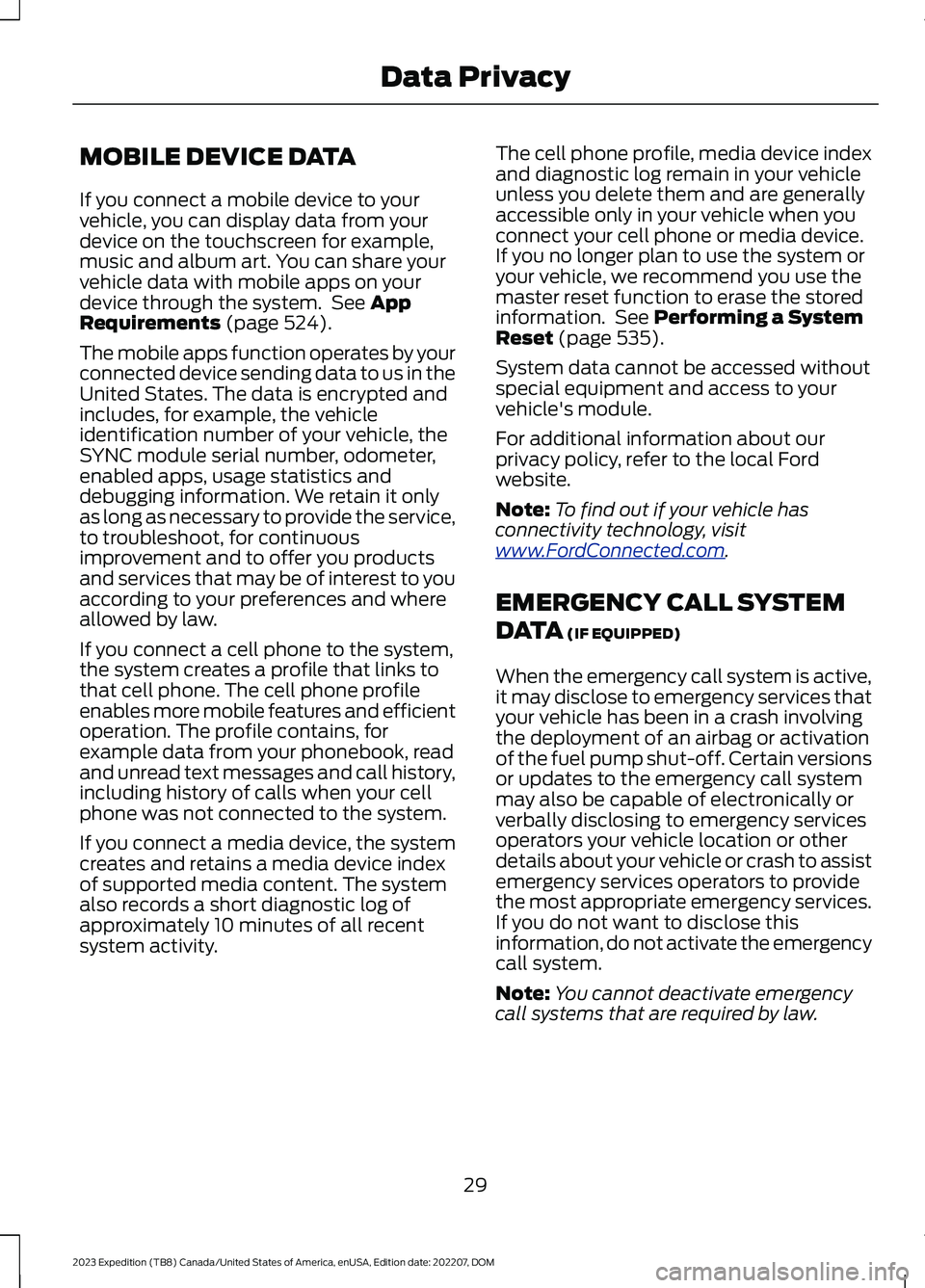
MOBILE DEVICE DATA
If you connect a mobile device to yourvehicle, you can display data from yourdevice on the touchscreen for example,music and album art. You can share yourvehicle data with mobile apps on yourdevice through the system. See AppRequirements (page 524).
The mobile apps function operates by yourconnected device sending data to us in theUnited States. The data is encrypted andincludes, for example, the vehicleidentification number of your vehicle, theSYNC module serial number, odometer,enabled apps, usage statistics anddebugging information. We retain it onlyas long as necessary to provide the service,to troubleshoot, for continuousimprovement and to offer you productsand services that may be of interest to youaccording to your preferences and whereallowed by law.
If you connect a cell phone to the system,the system creates a profile that links tothat cell phone. The cell phone profileenables more mobile features and efficientoperation. The profile contains, forexample data from your phonebook, readand unread text messages and call history,including history of calls when your cellphone was not connected to the system.
If you connect a media device, the systemcreates and retains a media device indexof supported media content. The systemalso records a short diagnostic log ofapproximately 10 minutes of all recentsystem activity.
The cell phone profile, media device indexand diagnostic log remain in your vehicleunless you delete them and are generallyaccessible only in your vehicle when youconnect your cell phone or media device.If you no longer plan to use the system oryour vehicle, we recommend you use themaster reset function to erase the storedinformation. See Performing a SystemReset (page 535).
System data cannot be accessed withoutspecial equipment and access to yourvehicle's module.
For additional information about ourprivacy policy, refer to the local Fordwebsite.
Note:To find out if your vehicle hasconnectivity technology, visitwww.FordConnected.com.
EMERGENCY CALL SYSTEM
DATA (IF EQUIPPED)
When the emergency call system is active,it may disclose to emergency services thatyour vehicle has been in a crash involvingthe deployment of an airbag or activationof the fuel pump shut-off. Certain versionsor updates to the emergency call systemmay also be capable of electronically orverbally disclosing to emergency servicesoperators your vehicle location or otherdetails about your vehicle or crash to assistemergency services operators to providethe most appropriate emergency services.If you do not want to disclose thisinformation, do not activate the emergencycall system.
Note:You cannot deactivate emergencycall systems that are required by law.
29
2023 Expedition (TB8) Canada/United States of America, enUSA, Edition date: 202207, DOMData Privacy