2023 FORD EXPEDITION USB
[x] Cancel search: USBPage 538 of 658
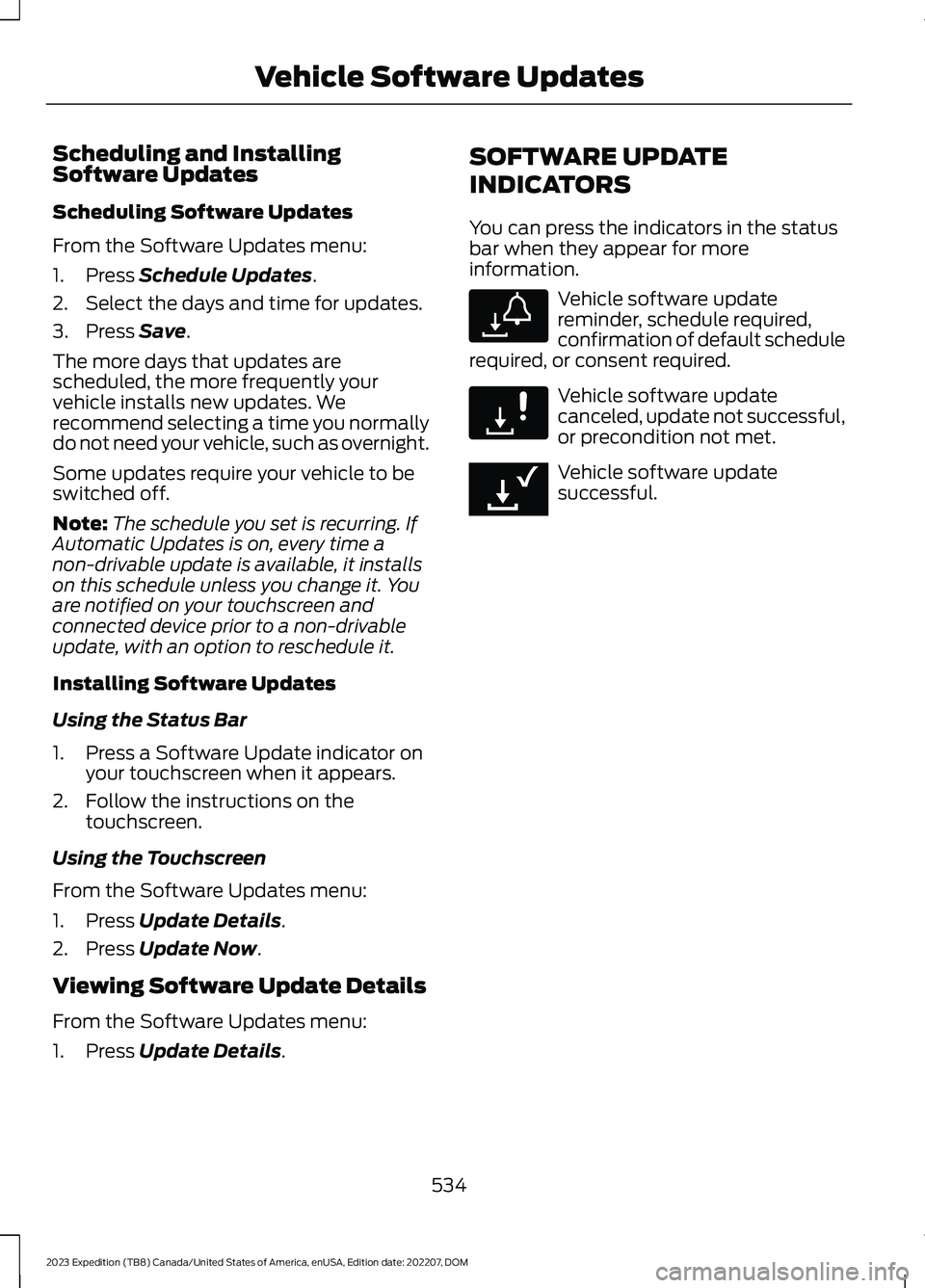
Scheduling and InstallingSoftware Updates
Scheduling Software Updates
From the Software Updates menu:
1.Press Schedule Updates.
2.Select the days and time for updates.
3.Press Save.
The more days that updates arescheduled, the more frequently yourvehicle installs new updates. Werecommend selecting a time you normallydo not need your vehicle, such as overnight.
Some updates require your vehicle to beswitched off.
Note:The schedule you set is recurring. IfAutomatic Updates is on, every time anon-drivable update is available, it installson this schedule unless you change it. Youare notified on your touchscreen andconnected device prior to a non-drivableupdate, with an option to reschedule it.
Installing Software Updates
Using the Status Bar
1.Press a Software Update indicator onyour touchscreen when it appears.
2.Follow the instructions on thetouchscreen.
Using the Touchscreen
From the Software Updates menu:
1.Press Update Details.
2.Press Update Now.
Viewing Software Update Details
From the Software Updates menu:
1.Press Update Details.
SOFTWARE UPDATE
INDICATORS
You can press the indicators in the statusbar when they appear for moreinformation.
Vehicle software updatereminder, schedule required,confirmation of default schedulerequired, or consent required.
Vehicle software updatecanceled, update not successful,or precondition not met.
Vehicle software updatesuccessful.
534
2023 Expedition (TB8) Canada/United States of America, enUSA, Edition date: 202207, DOMVehicle Software UpdatesE327787 E327788 E353218
Page 644 of 658

Keyless Entry Keypad –Troubleshooting..........................................89Keyless Entry Keypad – Frequently AskedQuestions...........................................................89Keyless Entry Limitations............................85Keyless Entry Settings..................................85Keyless Entry – Troubleshooting.............86Keyless Entry – Frequently AskedQuestions...........................................................86Keys and Remote Controls.........................67Keys and Remote Controls –Troubleshooting...............................................74Keys and Remote Controls –Troubleshooting...........................................74Keys and Remote Controls – InformationMessages............................................................74
L
Lane Centering.............................................289How Does Lane Centering Work..................289Lane Centering Alerts........................................291Lane Centering AutomaticCancellation....................................................292Lane Centering Indicators...............................292Lane Centering Limitations...........................290Lane Centering Manual Cancellation.........292Lane Centering Precautions..........................289Lane Centering Requirements.....................290Switching Lane Centering On and Off........291Lane Keeping System Indicators -Vehicles With: 12 Inch Screen................314Lane Keeping System Indicators -Vehicles With: 8 Inch Screen.................312Lane Keeping System................................309Aid Mode................................................................312Alert and Aid Mode............................................312Alert Mode..............................................................311Blind Spot Assist.................................................314Blind Spot Assist with TrailerCoverage...........................................................315Lane Keeping System –Troubleshooting..............................................317Lane Keeping System Limitations........309Lane Keeping SystemPrecautions................................................309
Lane Keeping System –Troubleshooting..........................................317Lane Keeping System – Frequently AskedQuestions.........................................................318Lane Keeping System – InformationMessages...........................................................317Launching or Retrieving a Boat orPersonal Watercraft................................360Liftgate................................................................91Closing the Liftgate.............................................93Liftgate – Troubleshooting...............................96Opening the Liftgate............................................91Liftgate Obstacle Detection......................95Liftgate Precautions.......................................91Liftgate – Troubleshooting........................96Liftgate – Frequently AskedQuestions...........................................................97Liftgate – Information Messages...................96Liftgate – Warning Lamps................................96Live Traffic......................................................526Switching Live Traffic On and Off...............526What Is Live Traffic............................................526Load Carrying................................................345Roof Rack.............................................................349Load Carrying Precautions.......................345Loading Your Trailer....................................359Locating the 360 DegreeCameras.......................................................269Locating the Blind Spot InformationSystem Sensors..........................................321Locating the Brake Fluid Reservoir........229Locating the Cross Traffic AlertSensors.........................................................326Locating the Fuel Filler Funnel...............206Locating the Keyless Entry Keypad.........87Locating the Memory FunctionButtons..........................................................179Locating the Power Outlets......................187Locating the Pre-Collision AssistSensors..........................................................331Locating the Rear View Camera............266Locating the Safety ComplianceCertification Labels.................................346Locating the Tire label...............................437Locating the USB Ports..............................185Locating the Wireless AccessoryCharger..........................................................190Locating Your Vehicle...................................68
640
2023 Expedition (TB8) Canada/United States of America, enUSA, Edition date: 202207, DOMIndex
Page 646 of 658
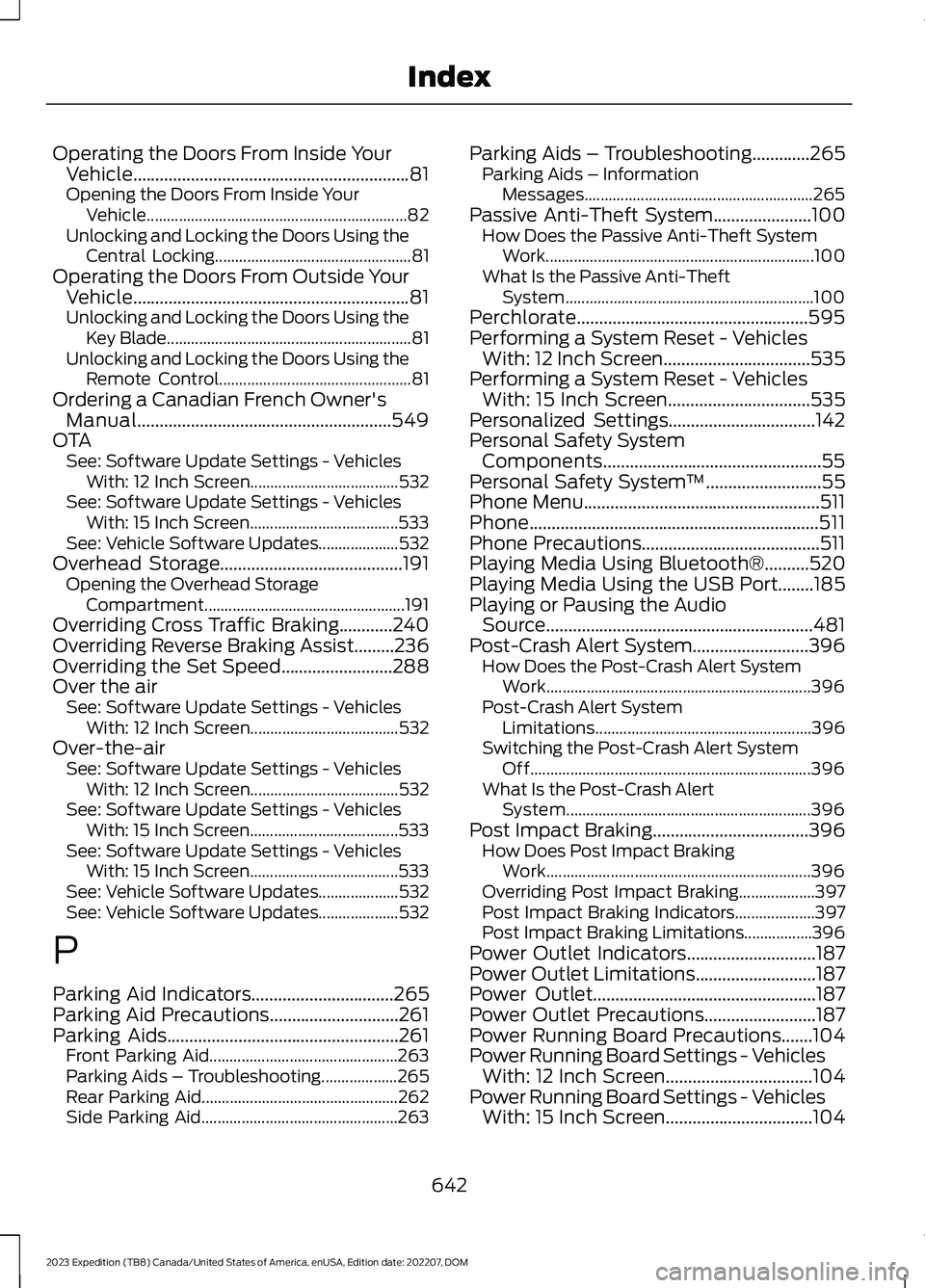
Operating the Doors From Inside YourVehicle..............................................................81Opening the Doors From Inside YourVehicle.................................................................82Unlocking and Locking the Doors Using theCentral Locking.................................................81Operating the Doors From Outside YourVehicle..............................................................81Unlocking and Locking the Doors Using theKey Blade.............................................................81Unlocking and Locking the Doors Using theRemote Control................................................81Ordering a Canadian French Owner'sManual.........................................................549OTASee: Software Update Settings - VehiclesWith: 12 Inch Screen.....................................532See: Software Update Settings - VehiclesWith: 15 Inch Screen.....................................533See: Vehicle Software Updates....................532Overhead Storage.........................................191Opening the Overhead StorageCompartment..................................................191Overriding Cross Traffic Braking............240Overriding Reverse Braking Assist.........236Overriding the Set Speed.........................288Over the airSee: Software Update Settings - VehiclesWith: 12 Inch Screen.....................................532Over-the-airSee: Software Update Settings - VehiclesWith: 12 Inch Screen.....................................532See: Software Update Settings - VehiclesWith: 15 Inch Screen.....................................533See: Software Update Settings - VehiclesWith: 15 Inch Screen.....................................533See: Vehicle Software Updates....................532See: Vehicle Software Updates....................532
P
Parking Aid Indicators................................265Parking Aid Precautions.............................261Parking Aids....................................................261Front Parking Aid...............................................263Parking Aids – Troubleshooting...................265Rear Parking Aid.................................................262Side Parking Aid.................................................263
Parking Aids – Troubleshooting.............265Parking Aids – InformationMessages.........................................................265Passive Anti-Theft System......................100How Does the Passive Anti-Theft SystemWork...................................................................100What Is the Passive Anti-TheftSystem..............................................................100Perchlorate....................................................595Performing a System Reset - VehiclesWith: 12 Inch Screen.................................535Performing a System Reset - VehiclesWith: 15 Inch Screen................................535Personalized Settings.................................142Personal Safety SystemComponents.................................................55Personal Safety System™..........................55Phone Menu.....................................................511Phone.................................................................511Phone Precautions........................................511Playing Media Using Bluetooth®..........520Playing Media Using the USB Port........185Playing or Pausing the AudioSource............................................................481Post-Crash Alert System..........................396How Does the Post-Crash Alert SystemWork..................................................................396Post-Crash Alert SystemLimitations......................................................396Switching the Post-Crash Alert SystemOff......................................................................396What Is the Post-Crash AlertSystem.............................................................396Post Impact Braking...................................396How Does Post Impact BrakingWork..................................................................396Overriding Post Impact Braking...................397Post Impact Braking Indicators....................397Post Impact Braking Limitations.................396Power Outlet Indicators.............................187Power Outlet Limitations...........................187Power Outlet..................................................187Power Outlet Precautions.........................187Power Running Board Precautions.......104Power Running Board Settings - VehiclesWith: 12 Inch Screen.................................104Power Running Board Settings - VehiclesWith: 15 Inch Screen.................................104
642
2023 Expedition (TB8) Canada/United States of America, enUSA, Edition date: 202207, DOMIndex
Page 653 of 658

Towing Your Vehicle –Troubleshooting........................................402Towing Your Vehicle – InformationMessages.........................................................402Traction Control Indicator........................245Traction Control...........................................245Traction Control – Troubleshooting...........246Traction Control –Troubleshooting........................................246Traction Control – InformationMessages.........................................................246Trail Control Indicators..............................250Trail Control...................................................250Trail Control – Troubleshooting...................253Trail One Pedal Drive........................................250Trail One Pedal Drive –Troubleshooting............................................252Trail Control – Troubleshooting.............253Trail Control – InformationMessages.........................................................253Trailer Backup AssistancePrecautions.................................................370Trailer Backup Assistance........................370Setting Up the Trailer Backup Assistancefor a Conventional Trailer..........................370Trailer Backup Assistance –Troubleshooting............................................378Trailer Backup Assistance –Troubleshooting........................................378Trailer Backup Assistance – FrequentlyAsked Questions..........................................380Trailer Backup Assistance – InformationMessages.........................................................378Trailer Brake Precautions.........................358Trailer Reverse GuidancePrecautions.................................................382Trailer Reverse Guidance..........................382Setting Up Trailer Reverse Guidance for aConventional Trailer.....................................382Trailer Reverse Guidance –Troubleshooting............................................386Trailer Reverse Guidance –Troubleshooting.......................................386Trailer Reverse Guidance – FrequentlyAsked Questions...........................................388Trailer Reverse Guidance – InformationMessages.........................................................386Trailer Sway Control Precautions..........369
Trailer Sway Control...................................369Trailer Towing Hints....................................359Trail One Pedal Drive..................................250Switching Trail One Pedal Drive On andOff........................................................................251Trail One Pedal Drive Indicators...................252Trail One Pedal Drive Limitations.................251Trail One Pedal Drive Precautions................251What Is Trail One Pedal Drive.......................250Trail One Pedal Drive –Troubleshooting........................................252Trail One Pedal Drive – InformationMessages.........................................................252Trail Turn Assist Indicators.......................254Trail Turn Assist Limitations....................254Trail Turn Assist Precautions...................254Trail Turn Assist............................................254Trail Turn Assist – Troubleshooting............255Trail Turn Assist –Troubleshooting........................................255Trail Turn Assist – InformationMessages.........................................................255Transfer Case Fluid Capacity andSpecification..............................................470Transmission Fluid TemperatureGauge.............................................................136Transporting the Vehicle..........................398Trip Computer - Vehicles With: 8 InchScreen/12 Inch Screen..............................141Accessing the Trip Computer..........................141Resetting the Trip Computer...........................141Turbo Boost Gauge - Vehicles With: 12Inch Screen..................................................136
U
Under Floor Storage....................................192Locating the Rear Under FloorStorage..............................................................192Under Hood Fuse Box...............................403Accessing the Under Hood Fuse Box........403Identifying the Fuses in the Under HoodFuse Box..........................................................404Locating the Under Hood Fuse Box...........403Under Hood Overview................................413USB Ports........................................................185Using Alexa Built-In....................................507Using Auto Hold...........................................243
649
2023 Expedition (TB8) Canada/United States of America, enUSA, Edition date: 202207, DOMIndex