2023 FORD EDGE key
[x] Cancel search: keyPage 376 of 504

MAKING AND RECEIVING A
PHONE CALL
Making Calls
To call a number in your contacts,select:
Action and DescriptionMenu Item
You can then select thename of the contact youwant to call. Any numbersstored for that contactdisplay along with anystored contact photos. Youcan then select thenumber that you want tocall. The system begins thecall.
Contacts
To call a number from your recent calls,select:
Action and DescriptionMenu Item
You can then select anentry that you want to call.The system begins the call.
Recent CallList
To call a number from your favorites,select:
Action and DescriptionMenu Item
You can then select anentry that you want to call.The system begins the call.
Favorites
To call a number that is not stored inyour phone, select:
Action and DescriptionMenu Item
Select the digits of thenumber you wish to call.PhoneKeypad
The system begins the call.Call
Pressing the backspace button deletes thelast digit you typed.
Receiving Calls
During an incoming call, an audible tonesounds. Caller information appears in thedisplay if it is available.
To accept the call, select:
Menu Item
Accept
Note:You can also accept the call bypressing the phone button on the steeringwheel.
To reject the call, select:
Menu Item
Reject
Ignore the call by doing nothing. Thesystem logs it as a missed call.
During a Phone Call
During a phone call, the contacts nameand number display on the screen alongwith the call duration.
The phone status items are also visible:
•Signal Strength.
•Battery.
You can select any of the following duringan active phone call:
372
2023 Edge (CDQ) Canada/United States of America, enUSA, Edition date: 202207, DOMPhone
Page 377 of 504

Item
Immediately end aphone call. You canalso press thebutton on thesteering wheel.
End Call
Press this to accessthe phone keypad.Keypad
Item
MuteYou can switch themicrophone off sothe caller does nothear you.
Transfer the phonecall audio to thecell phone or backto the touchscreen.
Privacy
SENDING AND RECEIVING A TEXT MESSAGE
DescriptionMenu Item
Hear the text message.Hear It
View the text message.View
Call the sender.Call
Reply to the text message with a standard text message.Reply
373
2023 Edge (CDQ) Canada/United States of America, enUSA, Edition date: 202207, DOMPhone
Page 384 of 504

2.Enter your destination using thekeyboard.
3.Press Search.
4.Select a destination from the list.
5.Press Start to begin navigation.
SETTING A DESTINATION USINGTHE MAP SCREEN
Press and hold on the map to place a pinat that location. Information about thelocation of the pin appears on the screen.
Press the button to beginnavigation to the pin.
SETTING A DESTINATION USINGA PREDICTIVE DESTINATION
Press the predicted destination card onthe screen to navigate to it. These appearwhen the navigation system has learnedyour driving habits.
SETTING A DESTINATION USINGA RECENT DESTINATION
Press the button.
Press a destination from the list.
Note:You can also use the search buttonto view recent destinations.
SETTING A DESTINATION USINGA SAVED DESTINATION
Press the star icon next when viewinglocation details to save the location.
Press the button.
Press a destination from the list.
Note:You can also use the search buttonto view saved destinations.
SETTING A DESTINATION USINGA POINT OF INTEREST
Press a point of interest icon on the map.Information about the location of the pointof interest appears on the screen.
Press the button to beginnavigation to the point ofinterest.
Note:You can also use the search buttonto view points of interest.
WAYPOINTS
ADDING A WAYPOINT
Press the Add Waypoint buttonwhen in an active navigationsession.
1.Enter your waypoint on the keyboard.
2.Press Search.
3.Select a waypoint from the list.
4.Press Add to Trip.
EDITING WAYPOINTS
1.Press the waypoint you would like toedit.
2.Select an option to reorder or deletethe waypoint.
ROUTE GUIDANCE
ADJUSTING THE GUIDANCEPROMPT VOLUME
Turn the volume control when a guidanceprompt plays to adjust the volume.
380
2023 Edge (CDQ) Canada/United States of America, enUSA, Edition date: 202207, DOMNavigation (If Equipped)E328844 E358714 E353215 E328844 E328843
Page 386 of 504
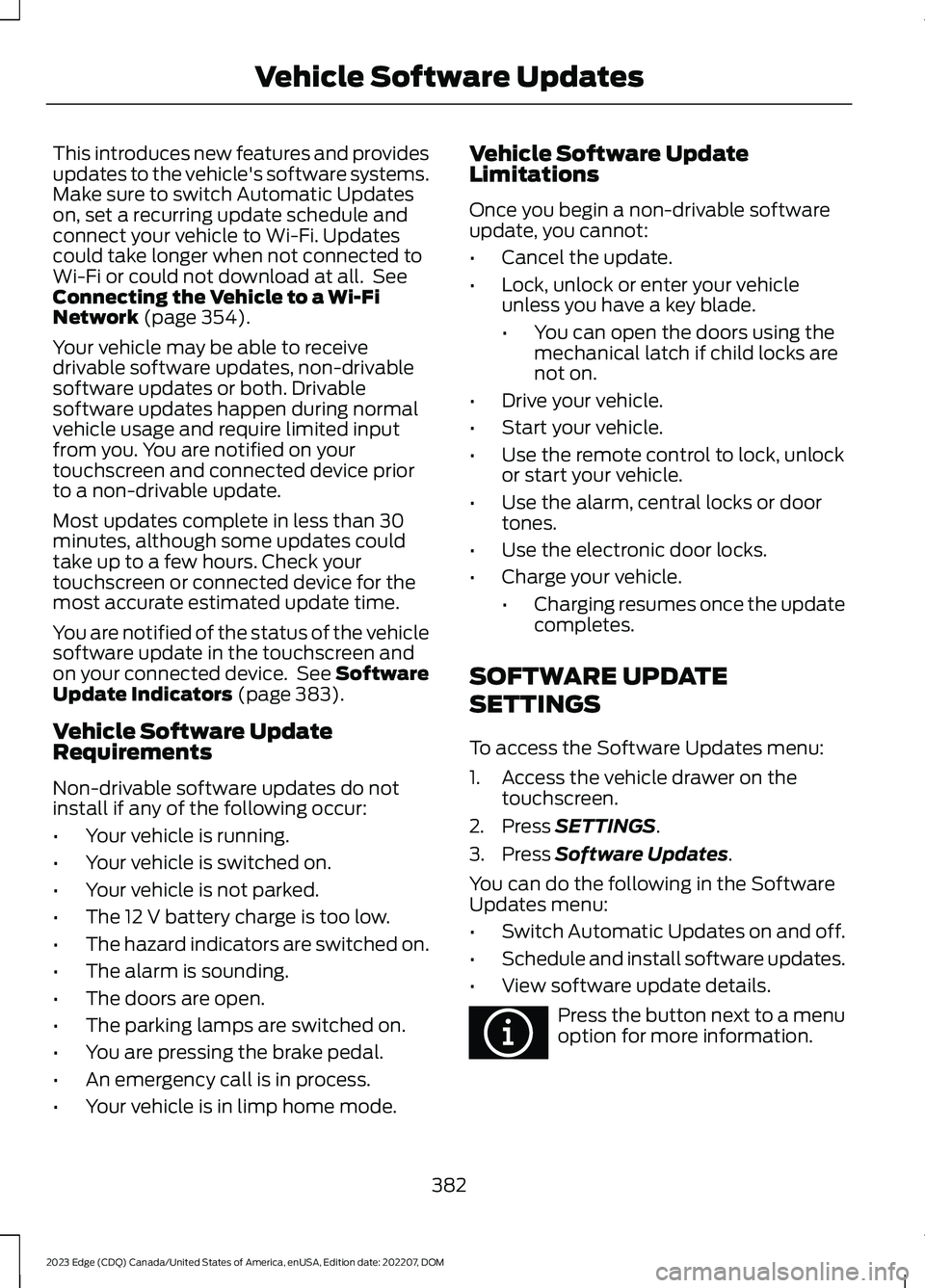
This introduces new features and providesupdates to the vehicle's software systems.Make sure to switch Automatic Updateson, set a recurring update schedule andconnect your vehicle to Wi-Fi. Updatescould take longer when not connected toWi-Fi or could not download at all. SeeConnecting the Vehicle to a Wi-FiNetwork (page 354).
Your vehicle may be able to receivedrivable software updates, non-drivablesoftware updates or both. Drivablesoftware updates happen during normalvehicle usage and require limited inputfrom you. You are notified on yourtouchscreen and connected device priorto a non-drivable update.
Most updates complete in less than 30minutes, although some updates couldtake up to a few hours. Check yourtouchscreen or connected device for themost accurate estimated update time.
You are notified of the status of the vehiclesoftware update in the touchscreen andon your connected device. See SoftwareUpdate Indicators (page 383).
Vehicle Software UpdateRequirements
Non-drivable software updates do notinstall if any of the following occur:
•Your vehicle is running.
•Your vehicle is switched on.
•Your vehicle is not parked.
•The 12 V battery charge is too low.
•The hazard indicators are switched on.
•The alarm is sounding.
•The doors are open.
•The parking lamps are switched on.
•You are pressing the brake pedal.
•An emergency call is in process.
•Your vehicle is in limp home mode.
Vehicle Software UpdateLimitations
Once you begin a non-drivable softwareupdate, you cannot:
•Cancel the update.
•Lock, unlock or enter your vehicleunless you have a key blade.
•You can open the doors using themechanical latch if child locks arenot on.
•Drive your vehicle.
•Start your vehicle.
•Use the remote control to lock, unlockor start your vehicle.
•Use the alarm, central locks or doortones.
•Use the electronic door locks.
•Charge your vehicle.
•Charging resumes once the updatecompletes.
SOFTWARE UPDATE
SETTINGS
To access the Software Updates menu:
1.Access the vehicle drawer on thetouchscreen.
2.Press SETTINGS.
3.Press Software Updates.
You can do the following in the SoftwareUpdates menu:
•Switch Automatic Updates on and off.
•Schedule and install software updates.
•View software update details.
Press the button next to a menuoption for more information.
382
2023 Edge (CDQ) Canada/United States of America, enUSA, Edition date: 202207, DOMVehicle Software UpdatesE366956
Page 417 of 504

This device complies with Part 15 of theFCC Rules and with Innovation, Scienceand Economic Development Canada’slicence-exempt RSS(s). Operation issubject to the following two conditions:
1.This device may not cause harmfulinterference, and
2.This device must accept anyinterference received, includinginterference that may cause undesiredoperation.
KEYS AND REMOTE CONTROLS
Argentina
Brazil
413
2023 Edge (CDQ) Canada/United States of America, enUSA, Edition date: 202207, DOMCustomer InformationE340316 E340119 E342143 E372151 E340120
Page 485 of 504

1
180 Degree Camera....................................202180 Degree Camera Settings........................202180 Degree Camera Indicators...............202180 Degree Camera Limitations............202180 Degree Camera Precautions...........202180 Degree Camera Settings..................202Switching the 180 Degree Camera On andOff......................................................................202Switching the 180 Degree CameraView...................................................................203
9
911 Assist............................................................57
A
A/CSee: Climate Control.........................................128About This Publication..................................15ABSSee: Brakes............................................................181Accessing Apps............................................376Accessing Feature Drawers.....................366Accessing Navigation.................................379Accessing the Passive Key BackupPosition..........................................................161Accessories....................................................385Active Park Assist........................................204Active Park Assist –Troubleshooting............................................206Active Park Assist Precautions..............204Active Park Assist –Troubleshooting.......................................206Active Park Assist – Frequently AskedQuestions........................................................206Active Park Assist – InformationMessages.........................................................206Adaptive Cruise Control.............................210Adaptive Cruise Control –Troubleshooting.............................................219Lane Centering....................................................216Adaptive Cruise Control AutomaticCancellation.................................................213Adaptive Cruise Control Indicators........216
Adaptive Cruise ControlLimitations.....................................................211Adaptive Cruise ControlPrecautions..................................................210Adaptive Cruise Control –Troubleshooting.........................................219Adaptive Cruise Control – InformationMessages..........................................................219Adaptive Front Lighting.............................104How Does Adaptive Front LightingWork...................................................................104Switching Adaptive Front Lighting On andOff.......................................................................104Adjusting the Exterior Mirrors...................110Adjusting the Headlamps........................295Adjusting the Instrument Panel LightingBrightness....................................................106Adjusting the Map.......................................379Changing the Format of the Map................379Zooming the Map In and Out........................379Adjusting the Seatbelt Height...................43Adjusting the Seatbelts DuringPregnancy......................................................43Adjusting the Sound Settings................360Adjusting the Steering Wheel....................92Adjusting the Steering Wheel - VehiclesWith: Power Adjustable SteeringColumn............................................................92Adjusting the Volume................................359Aid Mode.........................................................223How Does Aid Mode Work..............................223What Is Aid Mode...............................................223Airbag Precautions........................................50Airbags...............................................................48Front Passenger Sensing System..................52Air ConditioningSee: Climate Control.........................................128Air Conditioning System Capacity andSpecification - 2.0L EcoBoost™........350Air Conditioning System Capacity andSpecification - 2.7L EcoBoost™...........351Alert and Aid Mode.....................................223How Does Alert and Aid Mode Work..........224What Is Alert and Aid Mode...........................223Alert Mode......................................................223How Does Alert Mode Work...........................223What Is Alert Mode............................................223Alexa Built-In................................................369
481
2023 Edge (CDQ) Canada/United States of America, enUSA, Edition date: 202207, DOMIndex
Page 488 of 504

Brakes................................................................181Anti-Lock Braking System................................181Brakes – Troubleshooting...............................182Brakes – Troubleshooting.........................182Brakes – Frequently AskedQuestions.........................................................183Brakes – Information Messages...................183Brakes – Warning Lamps................................182Breaking-In.....................................................259
C
Calculating Payload....................................245Calculating the Load Limit.......................246Canceling the Set Speed.........................209Capacities and Specifications.................341Catalytic Converter.......................................173Catalytic Converter –Troubleshooting..............................................173Catalytic Converter Precautions.............173Catalytic Converter –Troubleshooting.........................................173Catalytic Converter – WarningLamps.................................................................173Center Display Limitations.......................365Center Display Overview..........................365Center Display Precautions.....................365Changing a Flat Tire....................................335Changing a Road Wheel...........................335Changing the 12V Battery.........................292Changing the Remote ControlBattery............................................................60Changing the Vehicle Wi-Fi HotspotName or Password...................................357Charging a Device..........................................151Charging a Wireless Device......................155Checking MyKey System Status..............66Checking the Brake Fluid............................181Checking the Coolant.................................287Checking the Seatbelts...............................45Checking the Tire Pressures.....................321Checking the Wiper Blades........................95Children and Airbags.....................................52Child Restraint Anchor Points...................30Locating the Child Restraint Lower AnchorPoints...................................................................30Locating the Child Restraint Top TetherAnchor Points....................................................31
What Are the Child Restraint AnchorPoints...................................................................30Child Restraints................................................31Child Restraint Position Information..............31Child Restraints Recommendation...............32Child Safety......................................................29Child Restraint Anchor Points.........................30Child Restraints......................................................31Installing Child Restraints.................................32Child Safety Locks.........................................39Child Safety Precautions.............................29Cleaning Products........................................301Cleaning the Exterior..................................302Cleaning Camera Lenses andSensors.............................................................303Cleaning Chrome, Aluminium or StainlessSteel..................................................................302Cleaning Headlamps and RearLamps...............................................................302Cleaning Stripes or Graphics.........................303Cleaning the Engine Compartment...........303Cleaning the Exterior Precautions...............302Cleaning the Underbody.................................303Cleaning Wheels................................................302Cleaning Windows and WiperBlades...............................................................302Cleaning the Interior...................................304Cleaning Carpets and Floor Mats................305Cleaning Displays and Screens....................304Cleaning Fabric..................................................304Cleaning Leather...............................................304Cleaning Moonroof Tracks.............................306Cleaning Plastic.................................................304Cleaning Seatbelts...........................................305Cleaning Storage Compartments...............305Cleaning the Instrument Panel....................304Cleaning Vinyl.....................................................305Clearing All MyKeys.......................................66Climate Control.............................................128Auto Mode.............................................................129Climate Control Hints.................................129Closing the Liftgate.......................................79Closing the Hands-Free Liftgate....................84Closing the Liftgate From Inside YourVehicle.................................................................83Closing the Liftgate From Outside YourVehicle.................................................................79
484
2023 Edge (CDQ) Canada/United States of America, enUSA, Edition date: 202207, DOMIndex
Page 489 of 504
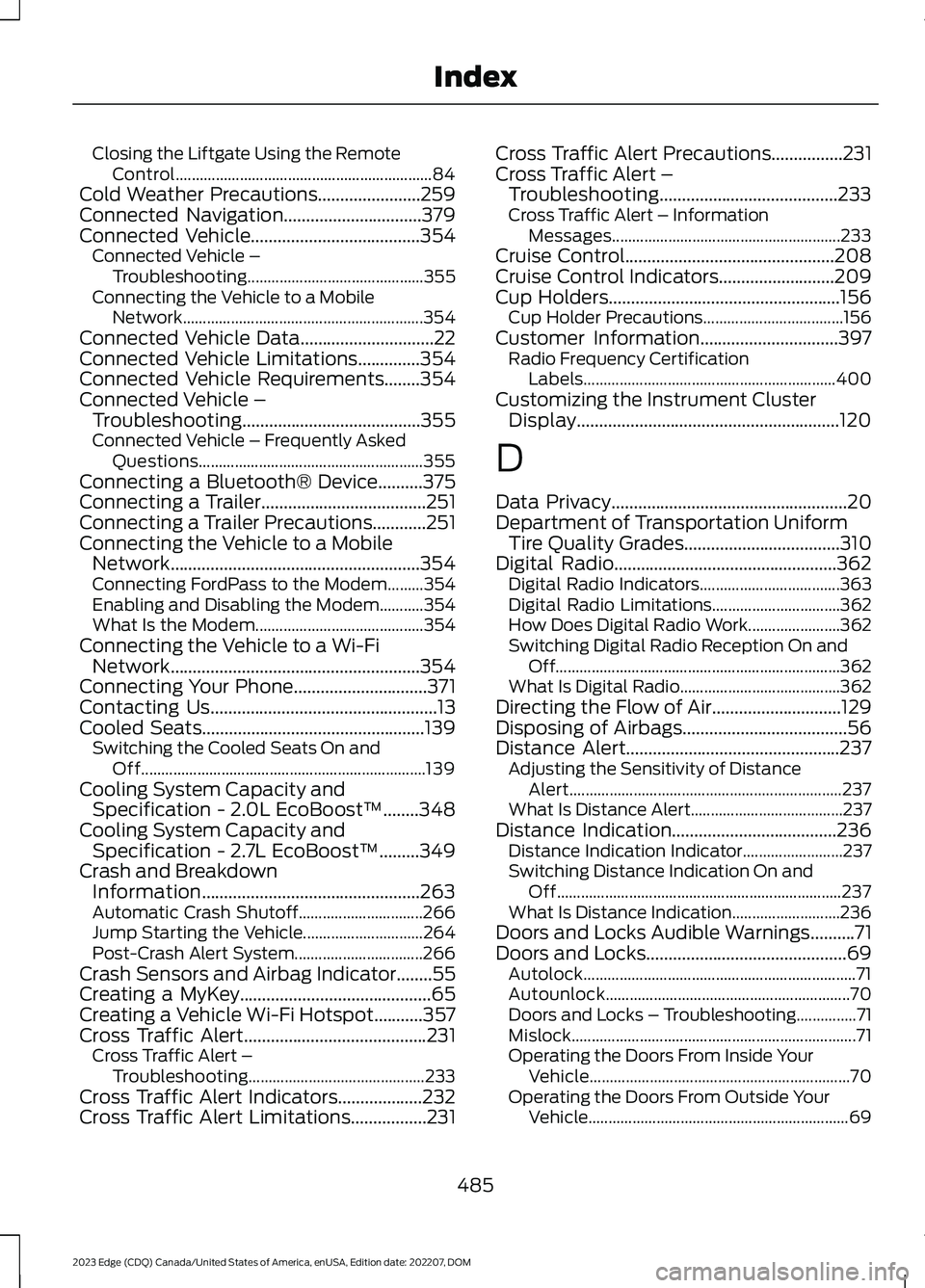
Closing the Liftgate Using the RemoteControl................................................................84Cold Weather Precautions.......................259Connected Navigation...............................379Connected Vehicle......................................354Connected Vehicle –Troubleshooting............................................355Connecting the Vehicle to a MobileNetwork............................................................354Connected Vehicle Data..............................22Connected Vehicle Limitations..............354Connected Vehicle Requirements........354Connected Vehicle –Troubleshooting........................................355Connected Vehicle – Frequently AskedQuestions........................................................355Connecting a Bluetooth® Device..........375Connecting a Trailer.....................................251Connecting a Trailer Precautions............251Connecting the Vehicle to a MobileNetwork........................................................354Connecting FordPass to the Modem.........354Enabling and Disabling the Modem...........354What Is the Modem..........................................354Connecting the Vehicle to a Wi-FiNetwork........................................................354Connecting Your Phone..............................371Contacting Us...................................................13Cooled Seats..................................................139Switching the Cooled Seats On andOff.......................................................................139Cooling System Capacity andSpecification - 2.0L EcoBoost™........348Cooling System Capacity andSpecification - 2.7L EcoBoost™.........349Crash and BreakdownInformation.................................................263Automatic Crash Shutoff...............................266Jump Starting the Vehicle..............................264Post-Crash Alert System................................266Crash Sensors and Airbag Indicator........55Creating a MyKey...........................................65Creating a Vehicle Wi-Fi Hotspot...........357Cross Traffic Alert.........................................231Cross Traffic Alert –Troubleshooting............................................233Cross Traffic Alert Indicators...................232Cross Traffic Alert Limitations.................231
Cross Traffic Alert Precautions................231Cross Traffic Alert –Troubleshooting........................................233Cross Traffic Alert – InformationMessages.........................................................233Cruise Control...............................................208Cruise Control Indicators..........................209Cup Holders....................................................156Cup Holder Precautions...................................156Customer Information...............................397Radio Frequency CertificationLabels...............................................................400Customizing the Instrument ClusterDisplay...........................................................120
D
Data Privacy.....................................................20Department of Transportation UniformTire Quality Grades...................................310Digital Radio..................................................362Digital Radio Indicators...................................363Digital Radio Limitations................................362How Does Digital Radio Work.......................362Switching Digital Radio Reception On andOff.......................................................................362What Is Digital Radio........................................362Directing the Flow of Air.............................129Disposing of Airbags.....................................56Distance Alert................................................237Adjusting the Sensitivity of DistanceAlert....................................................................237What Is Distance Alert......................................237Distance Indication.....................................236Distance Indication Indicator.........................237Switching Distance Indication On andOff.......................................................................237What Is Distance Indication...........................236Doors and Locks Audible Warnings..........71Doors and Locks.............................................69Autolock....................................................................71Autounlock.............................................................70Doors and Locks – Troubleshooting...............71Mislock.......................................................................71Operating the Doors From Inside YourVehicle.................................................................70Operating the Doors From Outside YourVehicle.................................................................69
485
2023 Edge (CDQ) Canada/United States of America, enUSA, Edition date: 202207, DOMIndex