2023 FORD EDGE audio
[x] Cancel search: audioPage 456 of 504

INTELLECTUAL PROPERTY RIGHTS:All title and intellectual property rights inand to the SOFTWARE (including but notlimited to any images, photographs,animations, video, audio, music, text and"applets" incorporated into theSOFTWARE), the accompanying printedmaterials, and any copies of theSOFTWARE, are owned by FORD MOTORCOMPANY, or its affiliates or suppliers. TheSOFTWARE is licensed, not sold. You maynot copy the printed materialsaccompanying the SOFTWARE. All titleand intellectual property rights in and tothe content which may be accessedthrough use of the SOFTWARE is theproperty of the respective content ownerand may be protected by applicablecopyright or other intellectual propertylaws and treaties. This EULA grants you norights to use such content outside itsintended use. All rights not specificallygranted under this EULA are reserved byFORD MOTOR COMPANY, its affiliates,and third party software and serviceproviders and suppliers. Use of any on-lineservices which may be accessed throughthe SOFTWARE may be governed by therespective terms of use relating to suchservices. If this SOFTWARE containsdocumentation that is provided only inelectronic form, you may print one copy ofsuch electronic documentation.
EXPORT RESTRICTIONS: Youacknowledge that the SOFTWARE issubject to U.S. and European Union exportjurisdiction. You agree to comply with allapplicable international and national lawsthat apply to the SOFTWARE, includingthe U.S. Export Administration Regulations,as well as end-user, end-use anddestination restrictions issued by U.S. andother governments.
TRADEMARKS: This EULA does not grantyou any rights in connection with anytrademarks or service marks of FORDMOTOR COMPANY, its affiliates, and thirdparty software and service providers.
PRODUCT SUPPORT: Please refer toFORD MOTOR COMPANY instructionsprovided in the documentation for theDEVICES product support, such as thevehicle owner guide.
Should you have any questions concerningthis EULA, or if you desire to contact FORDMOTOR COMPANY for any other reason,please refer to the address provided in thedocumentation for the DEVICES.
No Liability for Certain Damages:EXCEPT AS PROHIBITED BY LAW, FORDMOTOR COMPANY, ANY THIRD PARTYSOFTWARE OR SERVICES SUPPLIERS,AND THEIR AFFILIATES SHALL HAVE NOLIABILITY FOR ANY INDIRECT, SPECIAL,CONSEQUENTIAL OR INCIDENTALDAMAGES ARISING FROM OR INCONNECTION WITH THE USE ORPERFORMANCE OF THE SOFTWARE. THISLIMITATION SHALL APPLY EVEN IF ANYREMEDY FAILS OF ITS ESSENTIALPURPOSE. THERE ARE NO WARRANTIESOTHER THAN THOSE THAT MAY BEEXPRESSLY PROVIDED FOR YOUR NEWVEHICLE.
SYNC® Automotive Important SafetyInformation Read and followinstructions:
•Before using your SYNC® system, readand follow all instructions and safetyinformation provided in this end usermanual ("Owner Guide".) Notfollowing precautions found in theOwner Guide can lead to an accidentor other serious injuries.
452
2023 Edge (CDQ) Canada/United States of America, enUSA, Edition date: 202207, DOMCustomer Information
Page 462 of 504

2. Account Information
You agree: (a) when registering theTeleNav Software, to provide TeleNav withtrue, accurate, current, and completeinformation about yourself, and (b) toinform TeleNav promptly of any changesto such information, and to keep it true,accurate, current and complete.
3. Software License
•Subject to your compliance with theterms of this Agreement, TeleNavhereby grants to you a personal,non-exclusive, non-transferable license(except as expressly permitted belowin connection with your permanenttransfer of the TeleNav Softwarelicense), without the right tosublicense, to use the TeleNavSoftware (in object code form only) inorder to access and use the TeleNavSoftware. This license shall terminateupon any termination or expiration ofthis Agreement. You agree that you willuse the TeleNav Software only for yourpersonal business or leisure purposes,and not to provide commercialnavigation services to other parties.
3.1 License Limitations
•(a) reverse engineer, decompile,disassemble, translate, modify, alteror otherwise change the TeleNavSoftware or any part thereof; (b)attempt to derive the source code,audio library or structure of theTeleNav Software without the priorexpress written consent of TeleNav;(c) remove from the TeleNavSoftware, or alter, any of TeleNav's orits suppliers' trademarks, trade names,logos, patent or copyright notices, orother notices or markings; (d)
distribute, sublicense or otherwisetransfer the TeleNav Software toothers, except as part of yourpermanent transfer of the TeleNavSoftware; or (e) use the TeleNavSoftware in any manner that
I. infringes the intellectual property orproprietary rights, rights of publicity orprivacy or other rights of any party,
ii. violates any law, statute, ordinance orregulation, including but not limited to lawsand regulations related to spamming,privacy, consumer and child protection,obscenity or defamation, or
iii. is harmful, threatening, abusive,harassing, tortuous, defamatory, vulgar,obscene, libelous, or otherwiseobjectionable; and (f) lease, rent out, orotherwise permit unauthorized access bythird parties to the TeleNav Softwarewithout advanced written permission ofTeleNav.
4. Disclaimers
•To the fullest extent permissiblepursuant to applicable law, in no eventwill TeleNav, its licensors and suppliers,or agents or employees of any of theforegoing, be liable for any decisionmade or action taken by you or anyoneelse in reliance on the informationprovided by the TeleNav Software.TeleNav also does not warrant theaccuracy of the map or other data usedfor the TeleNav Software. Such datamay not always reflect reality due to,among other things, road closures,construction, weather, new roads andother changing conditions. You areresponsible for the entire risk arisingout of your use of the TeleNavSoftware. For example but withoutlimitation, you agree not to rely on theTeleNav Software for criticalnavigation in areas where thewell-being or survival of you or others
458
2023 Edge (CDQ) Canada/United States of America, enUSA, Edition date: 202207, DOMCustomer Information
Page 486 of 504

Alexa Built-In Requirements...................369Alexa Built-In Settings...............................369All-Wheel Drive.............................................180All-Wheel Drive – Troubleshooting.............180All-Wheel Drive Limitations.....................180All-Wheel Drive Precautions...................180All-Wheel Drive –Troubleshooting........................................180All-Wheel Drive – InformationMessages.........................................................180AM/FM Radio.................................................361AM/FM Radio Limitations...............................361Selecting a Radio Station................................361Ambient Lighting..........................................106Adjusting Ambient Lighting............................106Switching Ambient Lighting On andOff.......................................................................106Anti-Lock Braking System..........................181Anti-Lock Braking SystemLimitations........................................................181Anti-Theft Alarm System...........................88Arming the Anti-Theft Alarm System..........88Disarming the Anti-Theft AlarmSystem................................................................89How Does the Anti-Theft Alarm SystemWork.....................................................................88What Is the Anti-Theft Alarm System.........88What Is the Battery Backup Alarm...............88What Is the Perimeter Alarm...........................88Anti-Theft Alarm System Settings.........89Setting the Alarm Security Level...................89Switching Ask on Exit On and Off.................89What are the Alarm Security Levels.............89What Is Ask on Exit..............................................89Appendices....................................................478Applying the Electric ParkingBrake..............................................................184Applying the Electric Parking Brake in anEmergency...................................................184App Precautions...........................................376App Requirements......................................376Apps..................................................................376Audio System................................................359AM/FM Radio.......................................................361Digital Radio........................................................362Satellite Radio....................................................363Audio System Precautions......................359
Auto-Dimming Exterior Mirror..................110What Is the Auto-Dimming ExteriorMirror...................................................................110Auto-Dimming Interior Mirror..................109Auto-Dimming Interior MirrorLimitations.......................................................109What Is the Auto-Dimming InteriorMirror..................................................................109Auto Hold........................................................188Auto Hold Indicators...................................188Autolamps........................................................99Autolamp Settings..............................................99What Are Autolamps..........................................99Autolock..............................................................71Autolock Requirements.......................................71What Is Autolock....................................................71Automatically Releasing the ElectricParking Brake..............................................185Automatic Crash Shutoff.........................266Automatic Crash ShutoffPrecautions.....................................................267Re-Enabling Your Vehicle................................267What Is Automatic Crash Shutoff...............266Automatic Emergency Braking...............237Switching Automatic Emergency BrakingOn and Off.......................................................237What Is Automatic EmergencyBraking...............................................................237Automatic Engine Stop.............................160How Does Automatic Engine StopWork...................................................................160Overriding Automatic Engine Stop...............161Switching Automatic Engine Stop On andOff.......................................................................160What Is Automatic Engine Stop...................160Automatic High Beam Control.................101Automatic High Beam ControlIndicators..........................................................103Automatic High Beam ControlLimitations.......................................................102Automatic High Beam ControlPrecautions......................................................102Automatic High Beam ControlRequirements.................................................102How Does Automatic High Beam ControlWork....................................................................101Overriding Automatic High BeamControl...............................................................103
482
2023 Edge (CDQ) Canada/United States of America, enUSA, Edition date: 202207, DOMIndex
Page 492 of 504

G
Garage Door Opener AdditionalAssistance....................................................150Garage Door Opener....................................147Garage Door Opener Introduction..........147Garage Door Opener Precautions andFrequencies..................................................147General Maintenance Information.......388Glasses Holder..............................................156Locating the Glasses Holder..........................156Global Opening.............................................107Switching Global Opening On andOff.......................................................................108Using Global Opening.......................................107What Is Global Opening...................................107Glossary of Tire Terminology...................316
H
Headlamp AdjustingSee: Adjusting the Headlamps.....................295Headlamps.......................................................98Headlamp Indicators..........................................98Switching Headlamp Exit Delay On andOff.........................................................................98Using the High Beam Headlamps.................98Headlamps – Troubleshooting................99Headlamps – Frequently AskedQuestions...........................................................99Heated Seats.................................................138Heated Seat Precautions................................138Switching the Heated Seats On andOff.......................................................................139HeatingSee: Climate Control.........................................128Hill Start Assist..............................................187Hill Start Assist – Troubleshooting..............187Hill Start Assist Precautions.....................187Hill Start Assist – Troubleshooting........187Hill Start Assist – InformationMessages..........................................................187Hood LockSee: Opening and Closing the Hood..........282Horn.....................................................................93How Does 911 Assist Work..........................57How Does Active Park AssistWork..............................................................204
How Does Adaptive Cruise Control WithStop and Go Work.....................................210How Does All-Wheel Drive Work...........180How Does Auto Hold Work.......................188How Does Blind Spot InformationSystem Work..............................................228How Does Cross Traffic Alert Work........231How Does Driver Alert Work.....................241How Does Easy Entry and Exit Work.......78How Does Hill Start Assist Work.............187How Does Pre-Collision AssistWork...............................................................234How Does Stability Control Work...........191How Does the 180 Degree CameraWork..............................................................202How Does the Lane Keeping SystemWork................................................................221How Does the Memory FunctionWork...............................................................145How Does the Personal Safety SystemWork.................................................................47How Does the Rear Occupant AlertSystem Work...............................................143How Does the Safety Canopy™Work.................................................................49How Does Traction Control Work..........190How Does Trailer Sway ControlWork..............................................................258How Do the Front Airbags Work..............48How Do the Knee Airbags Work...............49How Do the Side Airbags Work................48
I
Identifying Fuse Types................................281Identifying the Audio Unit........................359Inflating the Tires..........................................321Information on the Tire Sidewall.............311Inspecting the Tire for Damage..............322Inspecting the Tire for Wear.....................322Inspecting the Wheel Valve Stems.......323Installing and Removing the LuggageCompartment Cargo Net.......................249Installing and Removing the LuggageCompartment Cover...............................249Installing Child Restraints...........................32Combining the Seatbelt and Lower Anchorsfor Attaching Child Restraints....................36
488
2023 Edge (CDQ) Canada/United States of America, enUSA, Edition date: 202207, DOMIndex
Page 495 of 504

What Is Moonroof Bounce-Back...................112Moonroof...........................................................111Moonroof Bounce-Back....................................112Motorcraft Parts - 2.0LEcoBoost™.................................................343Motorcraft Parts - 2.7LEcoBoost™.................................................344Muting the Audio.........................................360MyKey Settings...............................................64Configurable MyKey Settings..........................64Non-Configurable MyKey Settings................64MyKey – Troubleshooting...........................67MyKey – Frequently Asked Questions.........68MyKey – Information Messages......................67MyKey™.............................................................64MyKey Settings.....................................................64MyKey – Troubleshooting..................................67
N
Navigation Map Updates..........................379Navigation......................................................379Adjusting the Map.............................................379Live Traffic............................................................379Route Guidance.................................................380Setting a Destination........................................379Waypoints............................................................380Normal Scheduled Maintenance...........391
O
Opening and Closing the Hood..............282Opening and Closing the Moonroof........111Opening and Closing the Sunshade........111Opening and Closing the Windows.......107Opening the Liftgate.....................................79Opening the Hands-Free Liftgate..................82Opening the Liftgate From Inside YourVehicle..................................................................81Opening the Liftgate From Outside YourVehicle.................................................................79Opening the Liftgate Using the RemoteControl.................................................................79Operating the Doors From Inside YourVehicle.............................................................70Opening the Doors From Inside YourVehicle.................................................................70
Unlocking and Locking the Doors Using theCentral Locking................................................70Operating the Doors From Outside YourVehicle.............................................................69Individually Unlocking and Locking theDoors Using the Key Blade..........................69Unlocking and Locking the Doors Using theKey Blade...........................................................69Unlocking and Locking the Doors Using theRemote Control...............................................69Ordering a Canadian French Owner'sManual.........................................................398OTASee: Software Update Settings...................382See: Vehicle Software Updates...................382Our Sustainability Report.........................397Overriding the Set Speed..........................216Over the airSee: Software Update Settings...................382Over-the-airSee: Software Update Settings...................382See: Vehicle Software Updates...................382See: Vehicle Software Updates...................382
P
Parking Aid Indicators.................................198Parking Aid Precautions.............................194Parking Aids....................................................194Front Parking Aid................................................195Parking Aids – Troubleshooting...................198Rear Parking Aid..................................................195Side Parking Aid..................................................196Parking Aids – Troubleshooting.............198Parking Aids – InformationMessages..........................................................198Passive Anti-Theft System........................88How Does the Passive Anti-Theft SystemWork.....................................................................88What Is the Passive Anti-TheftSystem................................................................88Perchlorate....................................................448Performing a System Reset.....................384Personalized Settings.................................120Changing the Instrument Cluster DisplayLanguage..........................................................120Changing the Measurement Unit...................121Changing the Temperature Unit....................122
491
2023 Edge (CDQ) Canada/United States of America, enUSA, Edition date: 202207, DOMIndex
Page 496 of 504

Changing the Tire Pressure Unit....................123Switching the Instrument Cluster DisplayAudible Warnings On and Off...................124Personal Safety SystemComponents..................................................47Personal Safety System™..........................47Phone Menu....................................................371Phone................................................................371Phone Precautions.......................................371Playing Media Using Bluetooth®...........375Playing Media Using the USB Port..........151Playing or Pausing the AudioSource...........................................................359Post-Crash Alert System..........................266How Does the Post-Crash Alert SystemWork..................................................................266Post-Crash Alert SystemLimitations......................................................266Switching the Post-Crash Alert SystemOff......................................................................266What Is the Post-Crash AlertSystem..............................................................266Power Outlet Indicators.............................153Power Outlet Limitations..........................154Power Outlet..................................................153Power Outlet Precautions.........................153Power Seats...................................................136Adjusting the Head Restraint.........................136Adjusting the Lumbar Support......................138Adjusting the Seat Backrest...........................138Adjusting the Seat Cushion.............................137Adjusting the Seat Height...............................138Folding the Seat Backrest................................141Head Restraint Components.........................136Installing the Head Restraint..........................137Moving the Seat Backward andForward..............................................................137Removing the Head Restraint........................137Unfolding the Seat Backrest...........................141Pre-Collision Assist Limitations.............235Pre-Collision Assist Precautions............234Pre-Collision Assist.....................................234Automatic Emergency Braking.....................237Distance Alert......................................................237Distance Indication...........................................236Evasive Steering Assist....................................238Pre-Collision Assist –Troubleshooting............................................239
Pre-Collision Assist –Troubleshooting........................................239Pre-Collision Assist – Frequently AskedQuestions........................................................240Pre-Collision Assist – InformationMessages.........................................................239Preparing Your Vehicle forStorage.........................................................308Programming a MyKey................................66Programming the Garage DoorOpener...........................................................148Programming the Remote Control..........62Properly Adjusting the Driver and FrontPassenger Seats...........................................51PunctureSee: Changing a Flat Tire................................335Push Button Ignition Switch.....................157
R
Radio Frequency CertificationLabels...........................................................400Blind Spot Information SystemSensors............................................................400Body Control Module......................................406Cruise Control Module....................................409Garage Door Opener.........................................412Keys and Remote Controls.............................413Radio Transceiver Module...............................418SYNC.......................................................................421Telematics Control Unit...................................427Tire Pressure Monitoring SystemSensors.............................................................429Wireless Accessory ChargingModule..............................................................442Rear Exterior.....................................................28Rear Occupant Alert System AudibleWarnings.......................................................144Rear Occupant Alert SystemIndicators......................................................144Rear Occupant Alert SystemLimitations...................................................143Rear Occupant Alert SystemPrecautions..................................................143Rear Occupant Alert System...................143Rear Parking Aid............................................195Locating the Rear Parking AidSensors..............................................................195
492
2023 Edge (CDQ) Canada/United States of America, enUSA, Edition date: 202207, DOMIndex
Page 498 of 504

Scheduled Maintenance..........................388Seatbelt Extensions......................................46Seatbelt Precautions...................................40Seatbelt Reminder........................................43How Does the Seatbelt ReminderWork.....................................................................43Seatbelt Reminder Audible Warnings..........45Seatbelt Reminder Indicators.........................44Switching the Seatbelt Reminder On andOff.........................................................................45Seatbelts...........................................................40Automatic Locking Mode..................................42Seatbelt Reminder...............................................43Sensitive Locking Mode.....................................42Security..............................................................88Anti-Theft Alarm System.................................88Anti-Theft Alarm System Settings...............89Passive Anti-Theft System..............................88Security – Troubleshooting.............................90Security – Troubleshooting.......................90Security – Frequently AskedQuestions............................................................91Security – Information Messages..................90Selecting the Audio Source.....................359Sending and Receiving a TextMessage........................................................373Sensitive Locking Mode...............................42How Does Sensitive Locking ModeWork.....................................................................42What is Sensitive Locking Mode.....................42Service Data......................................................21Setting a Destination..................................379Setting a Destination Using a Point ofInterest.............................................................380Setting a Destination Using a PredictiveDestination.....................................................380Setting a Destination Using a RecentDestination.....................................................380Setting a Destination Using a SavedDestination.....................................................380Setting a Destination Using the MapScreen..............................................................380Setting a Destination Using the Text EntryScreen...............................................................379Setting a Memory Preset.........................360Settings Data...................................................22Setting the Adaptive Cruise ControlGap..................................................................214
Setting the Adaptive Cruise ControlSpeed.............................................................213Setting the Blower Motor Speed............129Setting the Clock and Date.....................360Setting the Cruise Control Speed.........208Setting the Liftgate Opening Height.......83Setting the Temperature...........................129Shifting Your Vehicle Into Gear................175Side Parking Aid............................................196Locating the Side Parking AidSensors..............................................................197Side Parking Aid Audible Warnings..............197Side Parking Aid Limitations..........................196What is the Side Parking Aid..........................196Signing Into Your Account........................369Sitting in the Correct Position..................132Software Update Indicators....................383Software Update Settings.......................382Software UpdateSee: Software Update Settings...................382See: Vehicle Software Updates...................382Sounding the Panic Alarm.........................60Special Operating Conditions ScheduledMaintenance..............................................394Speed ControlSee: Cruise Control...........................................208Speedometer..................................................113Stability Control Indicator.........................192Stability Control.............................................191Stability Control – Troubleshooting............192Stability Control –Troubleshooting.........................................192Stability Control – InformationMessages..........................................................192Starting and Stopping the Engine –Precautions..................................................157Starting and Stopping the Engine..........157Automatic Engine Stop....................................160Engine Block Heater..........................................158Starting and Stopping the Engine –Troubleshooting..............................................161Starting the Engine............................................158Stopping the Engine..........................................159Starting and Stopping the Engine –Troubleshooting..........................................161Starting and Stopping the Engine –Frequently Asked Questions.....................163
494
2023 Edge (CDQ) Canada/United States of America, enUSA, Edition date: 202207, DOMIndex
Page 499 of 504
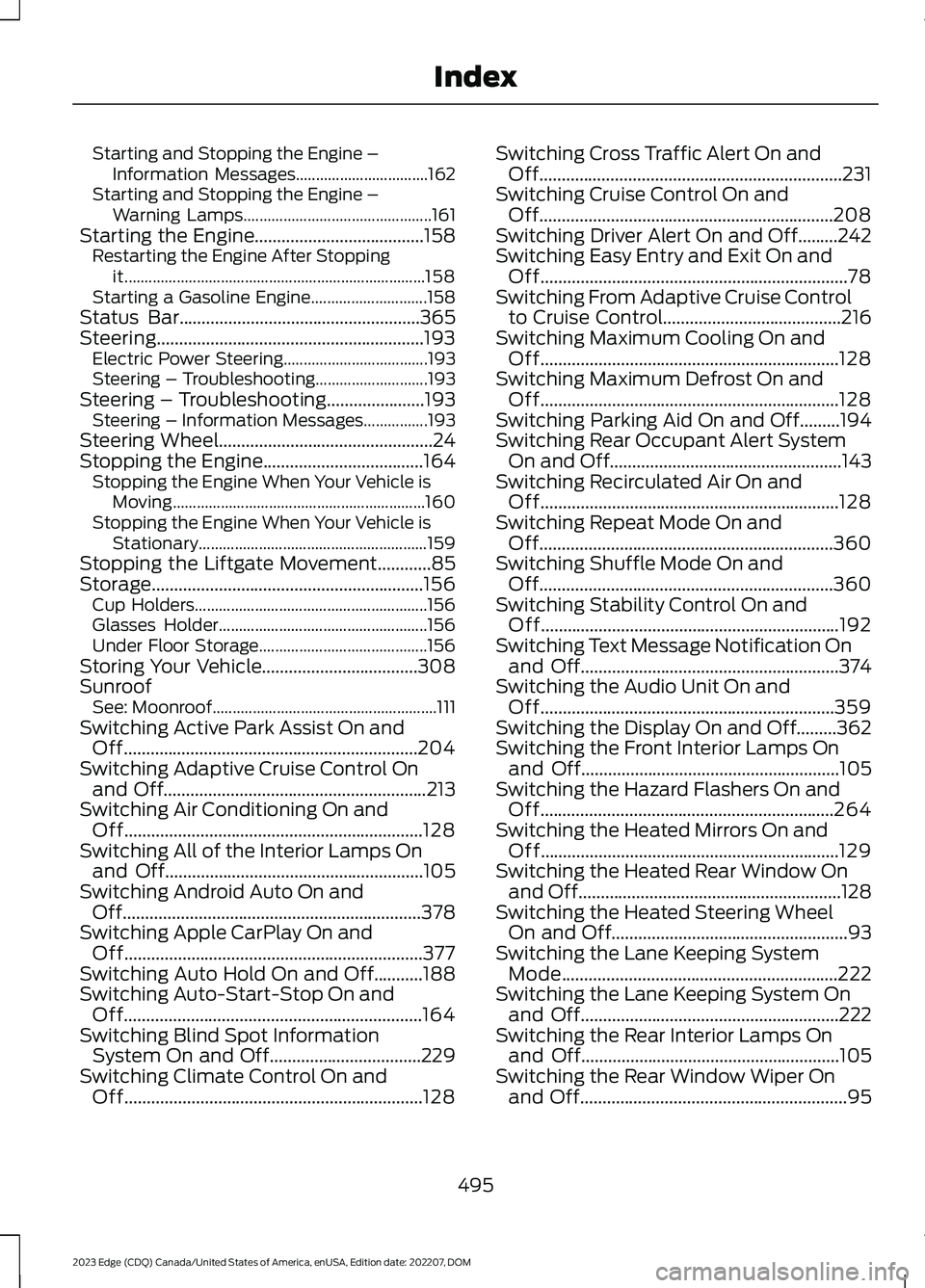
Starting and Stopping the Engine –Information Messages.................................162Starting and Stopping the Engine –Warning Lamps...............................................161Starting the Engine......................................158Restarting the Engine After Stoppingit...........................................................................158Starting a Gasoline Engine.............................158Status Bar......................................................365Steering............................................................193Electric Power Steering....................................193Steering – Troubleshooting............................193Steering – Troubleshooting......................193Steering – Information Messages................193Steering Wheel................................................24Stopping the Engine....................................164Stopping the Engine When Your Vehicle isMoving...............................................................160Stopping the Engine When Your Vehicle isStationary.........................................................159Stopping the Liftgate Movement............85Storage.............................................................156Cup Holders..........................................................156Glasses Holder....................................................156Under Floor Storage..........................................156Storing Your Vehicle...................................308SunroofSee: Moonroof........................................................111Switching Active Park Assist On andOff..................................................................204Switching Adaptive Cruise Control Onand Off...........................................................213Switching Air Conditioning On andOff...................................................................128Switching All of the Interior Lamps Onand Off..........................................................105Switching Android Auto On andOff...................................................................378Switching Apple CarPlay On andOff...................................................................377Switching Auto Hold On and Off...........188Switching Auto-Start-Stop On andOff...................................................................164Switching Blind Spot InformationSystem On and Off..................................229Switching Climate Control On andOff...................................................................128
Switching Cross Traffic Alert On andOff....................................................................231Switching Cruise Control On andOff..................................................................208Switching Driver Alert On and Off.........242Switching Easy Entry and Exit On andOff.....................................................................78Switching From Adaptive Cruise Controlto Cruise Control........................................216Switching Maximum Cooling On andOff...................................................................128Switching Maximum Defrost On andOff...................................................................128Switching Parking Aid On and Off.........194Switching Rear Occupant Alert SystemOn and Off....................................................143Switching Recirculated Air On andOff...................................................................128Switching Repeat Mode On andOff..................................................................360Switching Shuffle Mode On andOff..................................................................360Switching Stability Control On andOff...................................................................192Switching Text Message Notification Onand Off..........................................................374Switching the Audio Unit On andOff..................................................................359Switching the Display On and Off.........362Switching the Front Interior Lamps Onand Off..........................................................105Switching the Hazard Flashers On andOff..................................................................264Switching the Heated Mirrors On andOff...................................................................129Switching the Heated Rear Window Onand Off...........................................................128Switching the Heated Steering WheelOn and Off.....................................................93Switching the Lane Keeping SystemMode..............................................................222Switching the Lane Keeping System Onand Off..........................................................222Switching the Rear Interior Lamps Onand Off..........................................................105Switching the Rear Window Wiper Onand Off............................................................95
495
2023 Edge (CDQ) Canada/United States of America, enUSA, Edition date: 202207, DOMIndex