2023 FORD EDGE bluetooth
[x] Cancel search: bluetoothPage 482 of 504

ELECTROMAGNETIC
COMPATIBILITY
WARNING: Do not place objectsor mount equipment on or near theairbag cover, on the side of the front orrear seatbacks, or in areas that maycome into contact with a deployingairbag. Failure to follow theseinstructions may increase the risk ofpersonal injury in the event of a crash.
WARNING: Do not fasten antennacables to vehicle wiring, fuel pipes andbrake pipes.
WARNING: Keep antenna andpower cables at least 4 in (10 cm) fromany electronic modules and airbags.
Note:We test and certify your vehicle tomeet electromagnetic compatibilitylegislation. It is your responsibility to makesure that any equipment an authorizeddealer installs on your vehicle complies withapplicable local legislation and otherrequirements. Installation of someaftermarket electronic devices coulddegrade the performance of vehiclefunctions, which use radio frequency signalssuch as broadcast radio receiver, tirepressure monitoring system, push buttonstart,Bluetooth® connectivity or satellitenavigation.
Note:Any radio frequency transmitterequipment in your vehicle (such as cellulartelephones and amateur radio transmitters)must keep to the parameters in thefollowing illustrations and table. We do notprovide any other special provisions orconditions for installations or use.
Car
478
2023 Edge (CDQ) Canada/United States of America, enUSA, Edition date: 202207, DOMAppendicesE239120
Page 487 of 504

Switching Automatic High Beam ControlOn and Off.......................................................103Automatic High Beam Control –Troubleshooting.........................................103Automatic High Beam Control –Information Messages.................................103Automatic Locking Mode............................42Disengaging Automatic Locking Mode........43Engaging Automatic Locking Mode..............42What Is Automatic Locking Mode..................42Automatic Return to Park (P)...................177Automatic Return to Park (P)Limitations........................................................177How Does Automatic Return to Park (P)Work.....................................................................177What Is Automatic Return to Park (P)........177Automatic Transmission AudibleWarnings.......................................................179Automatic Transmission............................174Automatic Return to Park (P).........................177Automatic Transmission Positions...............174Manually Shifting Gears...................................175Manual Park Release..........................................177Temporary Neutral Mode.................................176Automatic Transmission PositionIndicators.......................................................175Automatic Transmission Positions........174Drive (D).................................................................175Neutral (N)............................................................174Park (P)...................................................................174Reverse (R)............................................................174Sport (S)................................................................175Automatic TransmissionPrecautions..................................................174Auto Mode.......................................................129Switching Auto Mode On and Off................129Switching Dual Mode On and Off................129Auto-Start-Stop...........................................164Auto-Start-Stop – Troubleshooting...........165Auto-Start-Stop Indicators......................164Auto-Start-Stop Precautions..................164Auto-Start-Stop –Troubleshooting.........................................165Auto-Start-Stop – Frequently AskedQuestions.........................................................166Auto-Start-Stop – InformationMessages..........................................................165
Autounlock.......................................................70Autounlock Requirements................................70Switching Autounlock On and Off.................70What Is Autounlock.............................................70Autowipers.......................................................94Adjusting the Sensitivity of the RainSensor.................................................................94Autowipers Settings...........................................94What Are Autowipers.........................................94AWDSee: All-Wheel Drive.........................................180
B
BatterySee: Changing the 12V Battery.....................292Blind Spot Information System..............228Blind Spot Information System –Troubleshooting............................................230Blind Spot Information SystemIndicators.....................................................230Blind Spot Information SystemLimitations..................................................228Blind Spot Information SystemPrecautions.................................................228Blind Spot Information SystemRequirements.............................................229Blind Spot Information System –Troubleshooting........................................230Blind Spot Information System –Information Messages................................230Bluetooth®.....................................................375Body Control Module Fuse Box..............278Accessing the Body Control Module FuseBox......................................................................278Identifying the Fuses in the Body ControlModule Fuse Box...........................................279Locating the Body Control Module FuseBox......................................................................278Body Styling Kit Precautions...................307Body Styling Kits..........................................307Bonnet LockSee: Opening and Closing the Hood..........282Booster Seats...................................................37Brake Fluid Specification...........................182Brake Over Accelerator................................181Brake Precautions.........................................181
483
2023 Edge (CDQ) Canada/United States of America, enUSA, Edition date: 202207, DOMIndex
Page 489 of 504
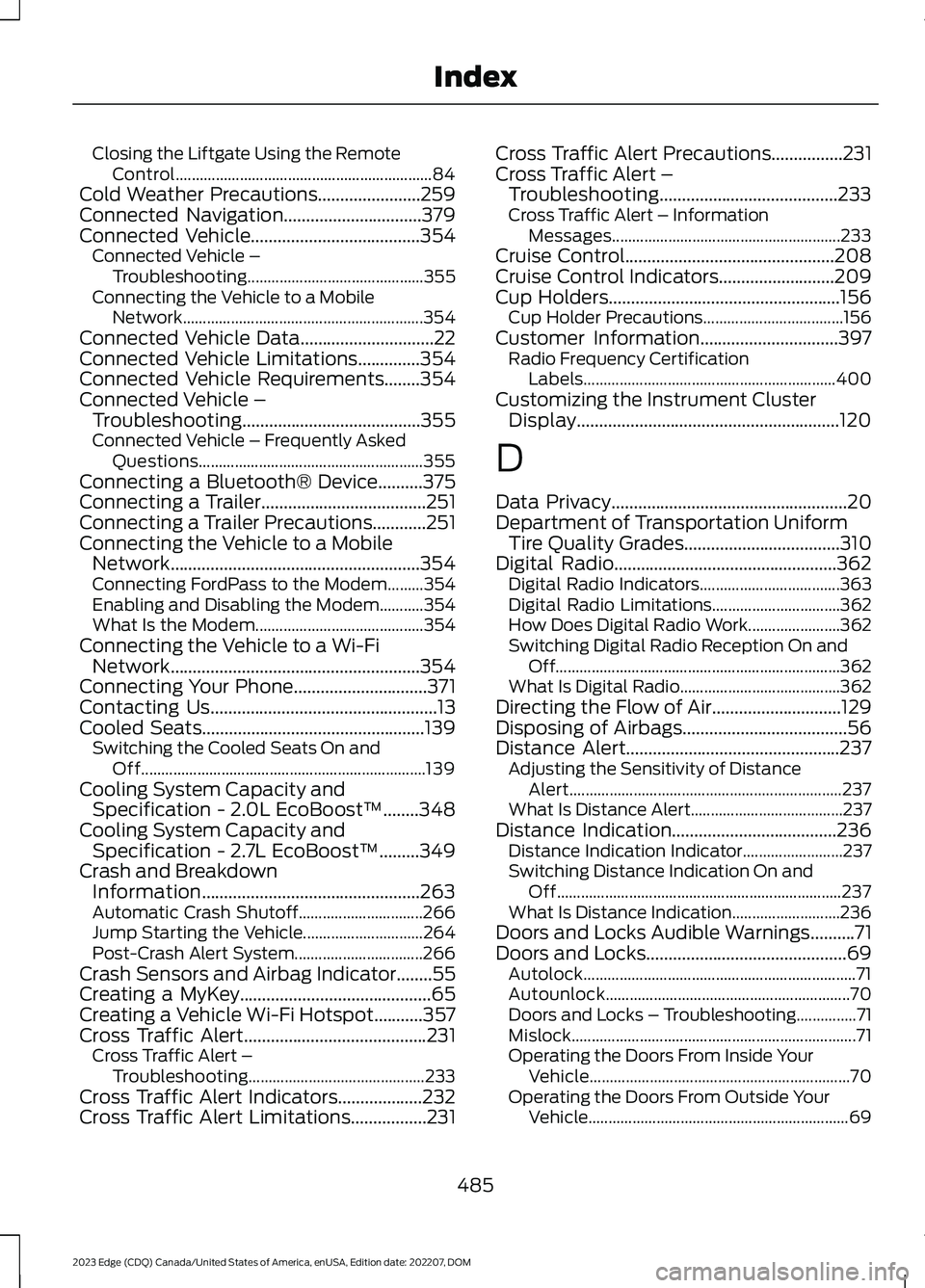
Closing the Liftgate Using the RemoteControl................................................................84Cold Weather Precautions.......................259Connected Navigation...............................379Connected Vehicle......................................354Connected Vehicle –Troubleshooting............................................355Connecting the Vehicle to a MobileNetwork............................................................354Connected Vehicle Data..............................22Connected Vehicle Limitations..............354Connected Vehicle Requirements........354Connected Vehicle –Troubleshooting........................................355Connected Vehicle – Frequently AskedQuestions........................................................355Connecting a Bluetooth® Device..........375Connecting a Trailer.....................................251Connecting a Trailer Precautions............251Connecting the Vehicle to a MobileNetwork........................................................354Connecting FordPass to the Modem.........354Enabling and Disabling the Modem...........354What Is the Modem..........................................354Connecting the Vehicle to a Wi-FiNetwork........................................................354Connecting Your Phone..............................371Contacting Us...................................................13Cooled Seats..................................................139Switching the Cooled Seats On andOff.......................................................................139Cooling System Capacity andSpecification - 2.0L EcoBoost™........348Cooling System Capacity andSpecification - 2.7L EcoBoost™.........349Crash and BreakdownInformation.................................................263Automatic Crash Shutoff...............................266Jump Starting the Vehicle..............................264Post-Crash Alert System................................266Crash Sensors and Airbag Indicator........55Creating a MyKey...........................................65Creating a Vehicle Wi-Fi Hotspot...........357Cross Traffic Alert.........................................231Cross Traffic Alert –Troubleshooting............................................233Cross Traffic Alert Indicators...................232Cross Traffic Alert Limitations.................231
Cross Traffic Alert Precautions................231Cross Traffic Alert –Troubleshooting........................................233Cross Traffic Alert – InformationMessages.........................................................233Cruise Control...............................................208Cruise Control Indicators..........................209Cup Holders....................................................156Cup Holder Precautions...................................156Customer Information...............................397Radio Frequency CertificationLabels...............................................................400Customizing the Instrument ClusterDisplay...........................................................120
D
Data Privacy.....................................................20Department of Transportation UniformTire Quality Grades...................................310Digital Radio..................................................362Digital Radio Indicators...................................363Digital Radio Limitations................................362How Does Digital Radio Work.......................362Switching Digital Radio Reception On andOff.......................................................................362What Is Digital Radio........................................362Directing the Flow of Air.............................129Disposing of Airbags.....................................56Distance Alert................................................237Adjusting the Sensitivity of DistanceAlert....................................................................237What Is Distance Alert......................................237Distance Indication.....................................236Distance Indication Indicator.........................237Switching Distance Indication On andOff.......................................................................237What Is Distance Indication...........................236Doors and Locks Audible Warnings..........71Doors and Locks.............................................69Autolock....................................................................71Autounlock.............................................................70Doors and Locks – Troubleshooting...............71Mislock.......................................................................71Operating the Doors From Inside YourVehicle.................................................................70Operating the Doors From Outside YourVehicle.................................................................69
485
2023 Edge (CDQ) Canada/United States of America, enUSA, Edition date: 202207, DOMIndex
Page 496 of 504

Changing the Tire Pressure Unit....................123Switching the Instrument Cluster DisplayAudible Warnings On and Off...................124Personal Safety SystemComponents..................................................47Personal Safety System™..........................47Phone Menu....................................................371Phone................................................................371Phone Precautions.......................................371Playing Media Using Bluetooth®...........375Playing Media Using the USB Port..........151Playing or Pausing the AudioSource...........................................................359Post-Crash Alert System..........................266How Does the Post-Crash Alert SystemWork..................................................................266Post-Crash Alert SystemLimitations......................................................266Switching the Post-Crash Alert SystemOff......................................................................266What Is the Post-Crash AlertSystem..............................................................266Power Outlet Indicators.............................153Power Outlet Limitations..........................154Power Outlet..................................................153Power Outlet Precautions.........................153Power Seats...................................................136Adjusting the Head Restraint.........................136Adjusting the Lumbar Support......................138Adjusting the Seat Backrest...........................138Adjusting the Seat Cushion.............................137Adjusting the Seat Height...............................138Folding the Seat Backrest................................141Head Restraint Components.........................136Installing the Head Restraint..........................137Moving the Seat Backward andForward..............................................................137Removing the Head Restraint........................137Unfolding the Seat Backrest...........................141Pre-Collision Assist Limitations.............235Pre-Collision Assist Precautions............234Pre-Collision Assist.....................................234Automatic Emergency Braking.....................237Distance Alert......................................................237Distance Indication...........................................236Evasive Steering Assist....................................238Pre-Collision Assist –Troubleshooting............................................239
Pre-Collision Assist –Troubleshooting........................................239Pre-Collision Assist – Frequently AskedQuestions........................................................240Pre-Collision Assist – InformationMessages.........................................................239Preparing Your Vehicle forStorage.........................................................308Programming a MyKey................................66Programming the Garage DoorOpener...........................................................148Programming the Remote Control..........62Properly Adjusting the Driver and FrontPassenger Seats...........................................51PunctureSee: Changing a Flat Tire................................335Push Button Ignition Switch.....................157
R
Radio Frequency CertificationLabels...........................................................400Blind Spot Information SystemSensors............................................................400Body Control Module......................................406Cruise Control Module....................................409Garage Door Opener.........................................412Keys and Remote Controls.............................413Radio Transceiver Module...............................418SYNC.......................................................................421Telematics Control Unit...................................427Tire Pressure Monitoring SystemSensors.............................................................429Wireless Accessory ChargingModule..............................................................442Rear Exterior.....................................................28Rear Occupant Alert System AudibleWarnings.......................................................144Rear Occupant Alert SystemIndicators......................................................144Rear Occupant Alert SystemLimitations...................................................143Rear Occupant Alert SystemPrecautions..................................................143Rear Occupant Alert System...................143Rear Parking Aid............................................195Locating the Rear Parking AidSensors..............................................................195
492
2023 Edge (CDQ) Canada/United States of America, enUSA, Edition date: 202207, DOMIndex