2023 FORD BRONCO SPORT fuel
[x] Cancel search: fuelPage 331 of 516
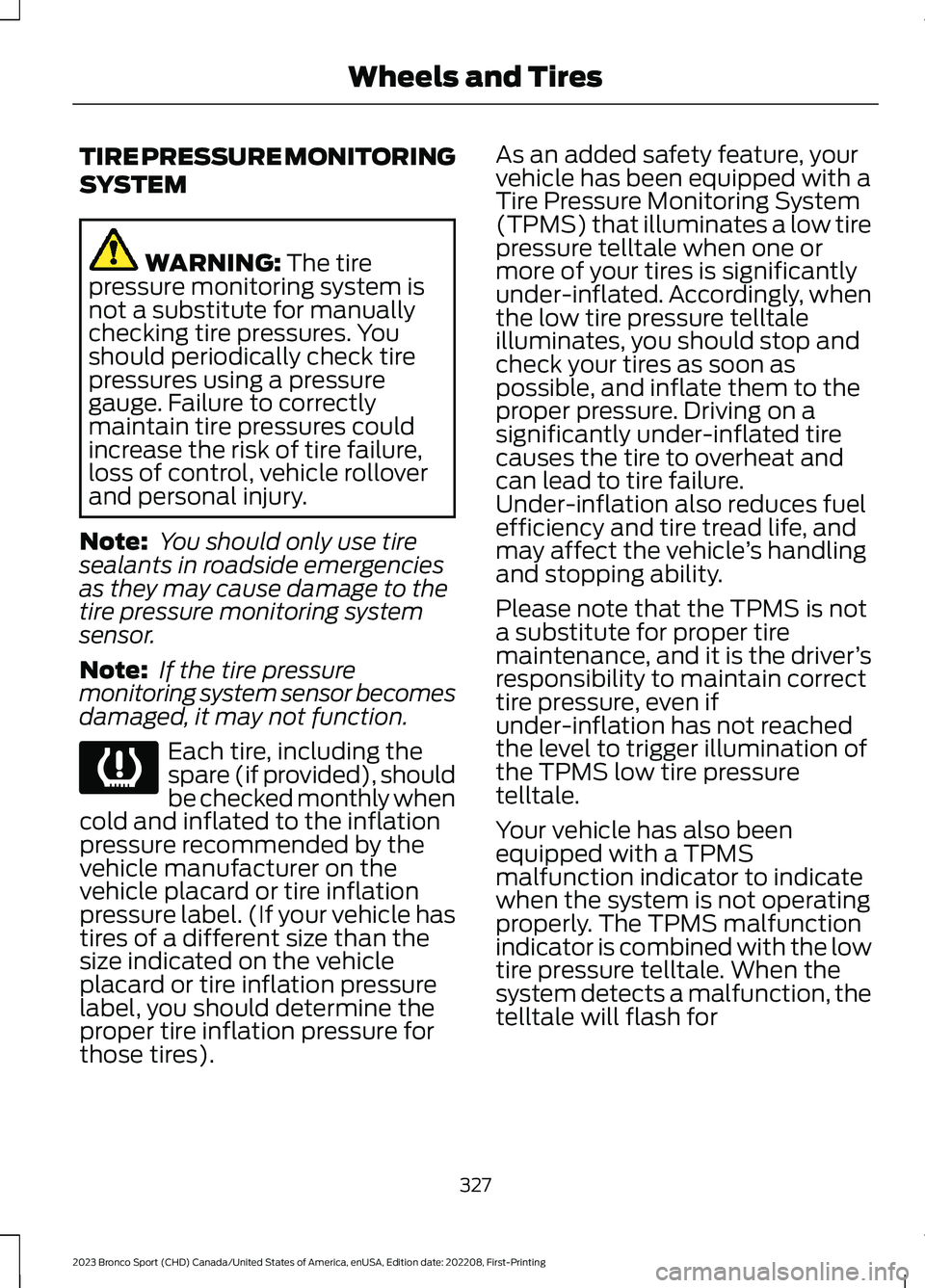
TIRE PRESSURE MONITORING
SYSTEM
WARNING: The tirepressure monitoring system isnot a substitute for manuallychecking tire pressures. Youshould periodically check tirepressures using a pressuregauge. Failure to correctlymaintain tire pressures couldincrease the risk of tire failure,loss of control, vehicle rolloverand personal injury.
Note: You should only use tiresealants in roadside emergenciesas they may cause damage to thetire pressure monitoring systemsensor.
Note: If the tire pressuremonitoring system sensor becomesdamaged, it may not function.
Each tire, including thespare (if provided), shouldbe checked monthly whencold and inflated to the inflationpressure recommended by thevehicle manufacturer on thevehicle placard or tire inflationpressure label. (If your vehicle hastires of a different size than thesize indicated on the vehicleplacard or tire inflation pressurelabel, you should determine theproper tire inflation pressure forthose tires).
As an added safety feature, yourvehicle has been equipped with aTire Pressure Monitoring System(TPMS) that illuminates a low tirepressure telltale when one ormore of your tires is significantlyunder-inflated. Accordingly, whenthe low tire pressure telltaleilluminates, you should stop andcheck your tires as soon aspossible, and inflate them to theproper pressure. Driving on asignificantly under-inflated tirecauses the tire to overheat andcan lead to tire failure.Under-inflation also reduces fuelefficiency and tire tread life, andmay affect the vehicle’s handlingand stopping ability.
Please note that the TPMS is nota substitute for proper tiremaintenance, and it is the driver’sresponsibility to maintain correcttire pressure, even ifunder-inflation has not reachedthe level to trigger illumination ofthe TPMS low tire pressuretelltale.
Your vehicle has also beenequipped with a TPMSmalfunction indicator to indicatewhen the system is not operatingproperly. The TPMS malfunctionindicator is combined with the lowtire pressure telltale. When thesystem detects a malfunction, thetelltale will flash for
327
2023 Bronco Sport (CHD) Canada/United States of America, enUSA, Edition date: 202208, First-PrintingWheels and TiresE139232
Page 347 of 516
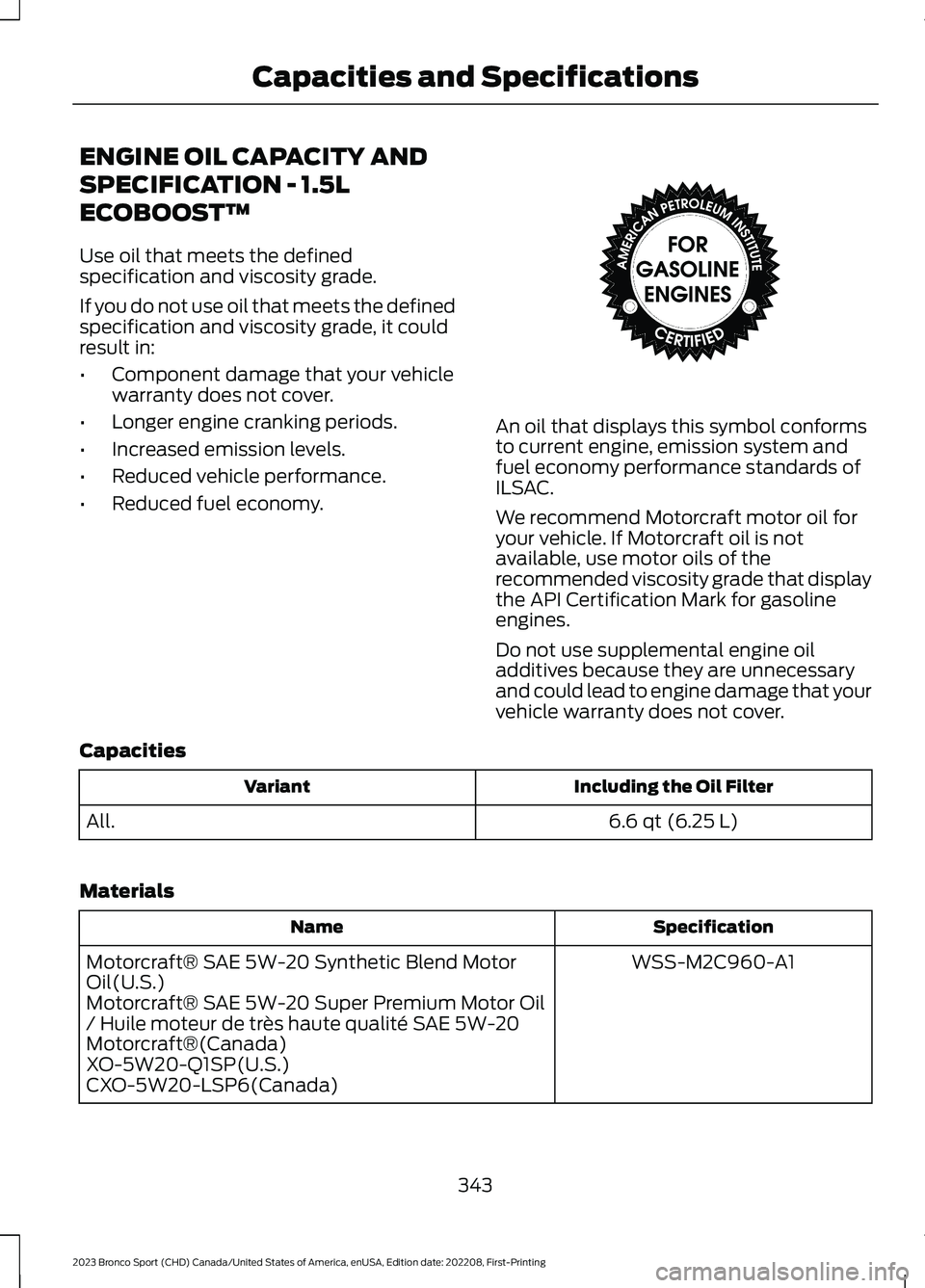
ENGINE OIL CAPACITY AND
SPECIFICATION - 1.5L
ECOBOOST™
Use oil that meets the definedspecification and viscosity grade.
If you do not use oil that meets the definedspecification and viscosity grade, it couldresult in:
•Component damage that your vehiclewarranty does not cover.
•Longer engine cranking periods.
•Increased emission levels.
•Reduced vehicle performance.
•Reduced fuel economy.
An oil that displays this symbol conformsto current engine, emission system andfuel economy performance standards ofILSAC.
We recommend Motorcraft motor oil foryour vehicle. If Motorcraft oil is notavailable, use motor oils of therecommended viscosity grade that displaythe API Certification Mark for gasolineengines.
Do not use supplemental engine oiladditives because they are unnecessaryand could lead to engine damage that yourvehicle warranty does not cover.
Capacities
Including the Oil FilterVariant
6.6 qt (6.25 L)All.
Materials
SpecificationName
WSS-M2C960-A1Motorcraft® SAE 5W-20 Synthetic Blend MotorOil(U.S.)Motorcraft® SAE 5W-20 Super Premium Motor Oil/ Huile moteur de très haute qualité SAE 5W-20Motorcraft®(Canada)XO-5W20-Q1SP(U.S.)CXO-5W20-LSP6(Canada)
343
2023 Bronco Sport (CHD) Canada/United States of America, enUSA, Edition date: 202208, First-PrintingCapacities and SpecificationsE142732
Page 348 of 516
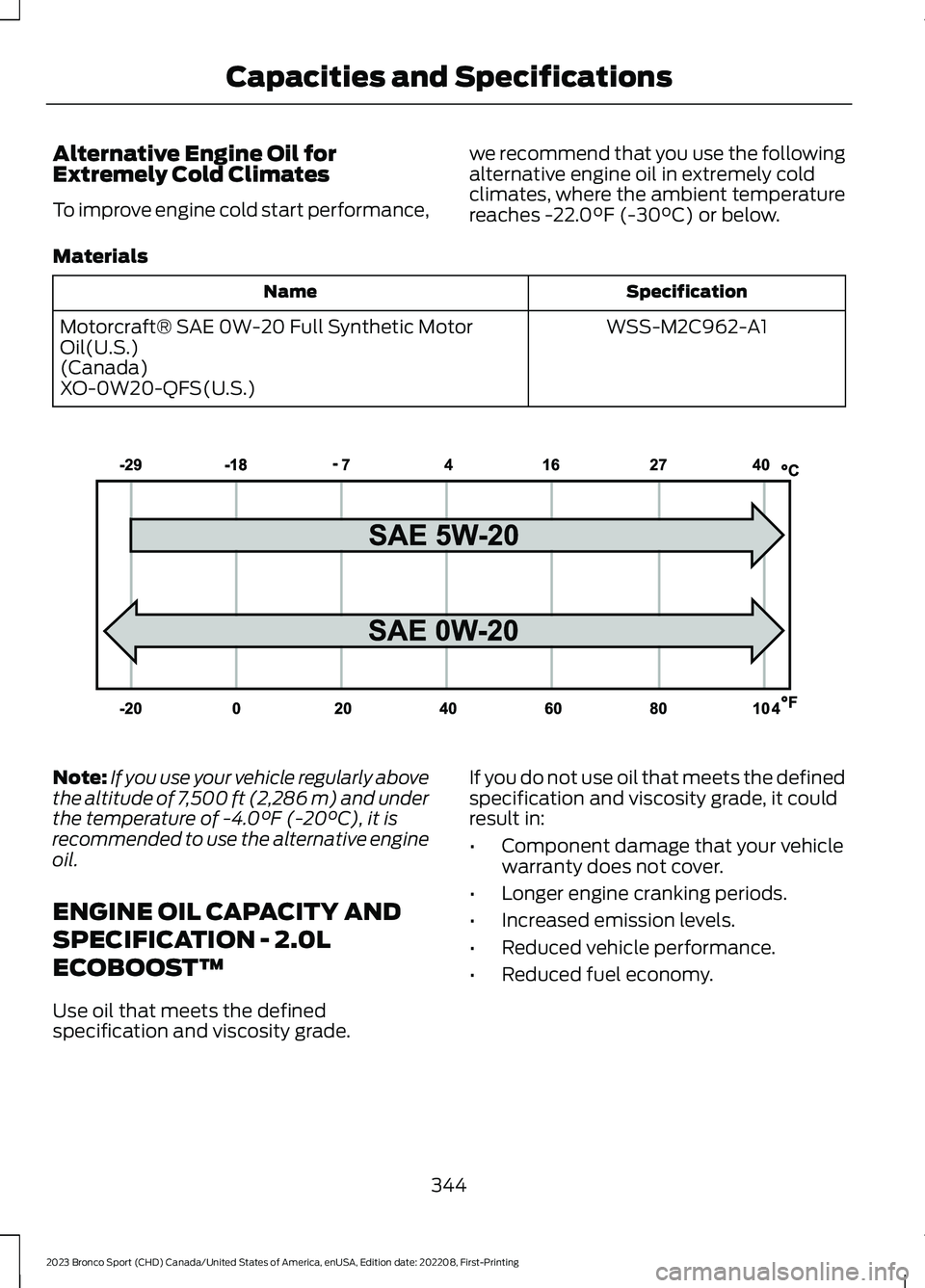
Alternative Engine Oil forExtremely Cold Climates
To improve engine cold start performance,
we recommend that you use the followingalternative engine oil in extremely coldclimates, where the ambient temperaturereaches -22.0°F (-30°C) or below.
Materials
SpecificationName
WSS-M2C962-A1Motorcraft® SAE 0W-20 Full Synthetic MotorOil(U.S.)(Canada)XO-0W20-QFS(U.S.)
Note:If you use your vehicle regularly abovethe altitude of 7,500 ft (2,286 m) and underthe temperature of -4.0°F (-20°C), it isrecommended to use the alternative engineoil.
ENGINE OIL CAPACITY AND
SPECIFICATION - 2.0L
ECOBOOST™
Use oil that meets the definedspecification and viscosity grade.
If you do not use oil that meets the definedspecification and viscosity grade, it couldresult in:
•Component damage that your vehiclewarranty does not cover.
•Longer engine cranking periods.
•Increased emission levels.
•Reduced vehicle performance.
•Reduced fuel economy.
344
2023 Bronco Sport (CHD) Canada/United States of America, enUSA, Edition date: 202208, First-PrintingCapacities and SpecificationsE240522
Page 349 of 516
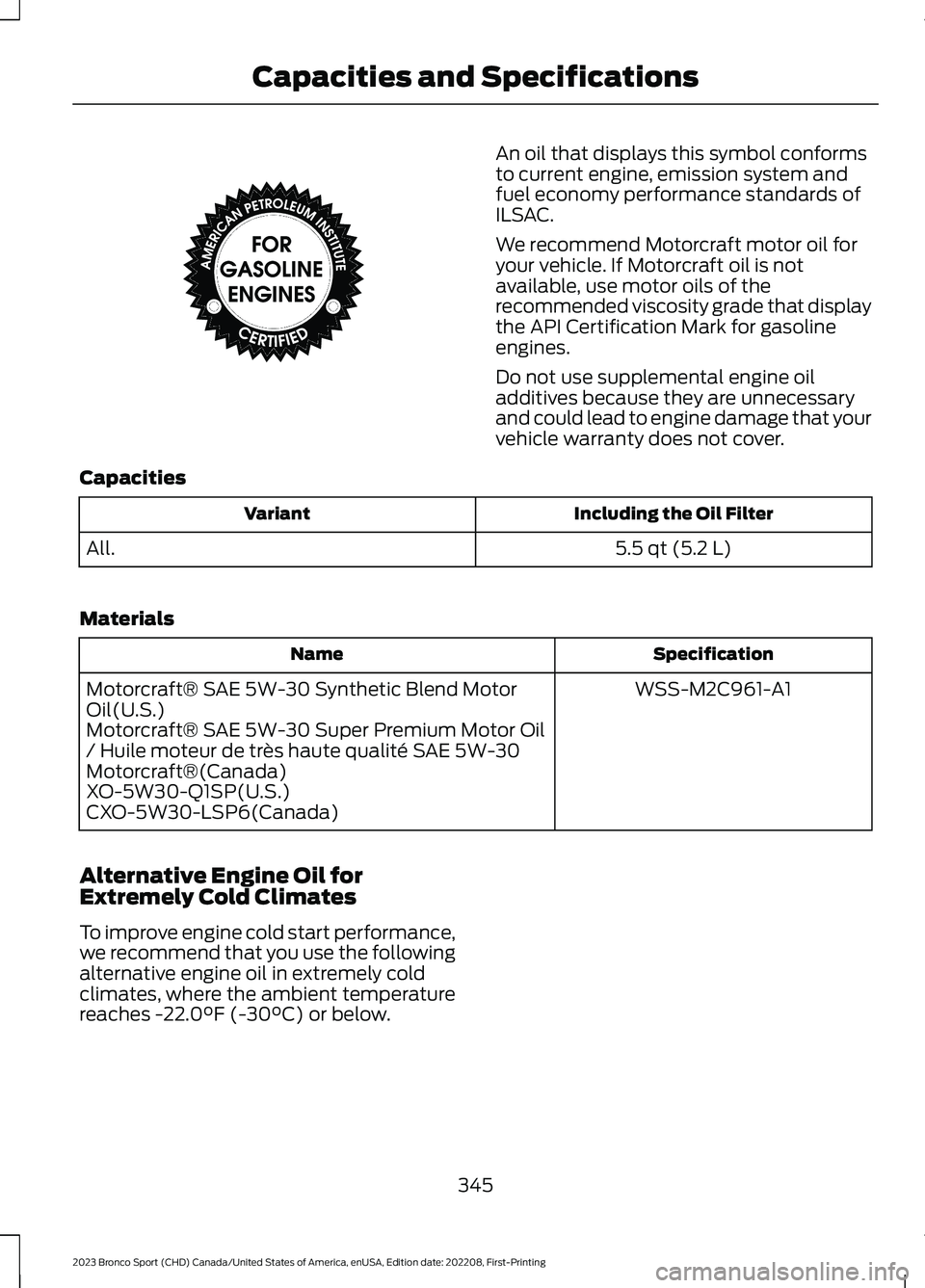
An oil that displays this symbol conformsto current engine, emission system andfuel economy performance standards ofILSAC.
We recommend Motorcraft motor oil foryour vehicle. If Motorcraft oil is notavailable, use motor oils of therecommended viscosity grade that displaythe API Certification Mark for gasolineengines.
Do not use supplemental engine oiladditives because they are unnecessaryand could lead to engine damage that yourvehicle warranty does not cover.
Capacities
Including the Oil FilterVariant
5.5 qt (5.2 L)All.
Materials
SpecificationName
WSS-M2C961-A1Motorcraft® SAE 5W-30 Synthetic Blend MotorOil(U.S.)Motorcraft® SAE 5W-30 Super Premium Motor Oil/ Huile moteur de très haute qualité SAE 5W-30Motorcraft®(Canada)XO-5W30-Q1SP(U.S.)CXO-5W30-LSP6(Canada)
Alternative Engine Oil forExtremely Cold Climates
To improve engine cold start performance,we recommend that you use the followingalternative engine oil in extremely coldclimates, where the ambient temperaturereaches -22.0°F (-30°C) or below.
345
2023 Bronco Sport (CHD) Canada/United States of America, enUSA, Edition date: 202208, First-PrintingCapacities and SpecificationsE142732
Page 352 of 516
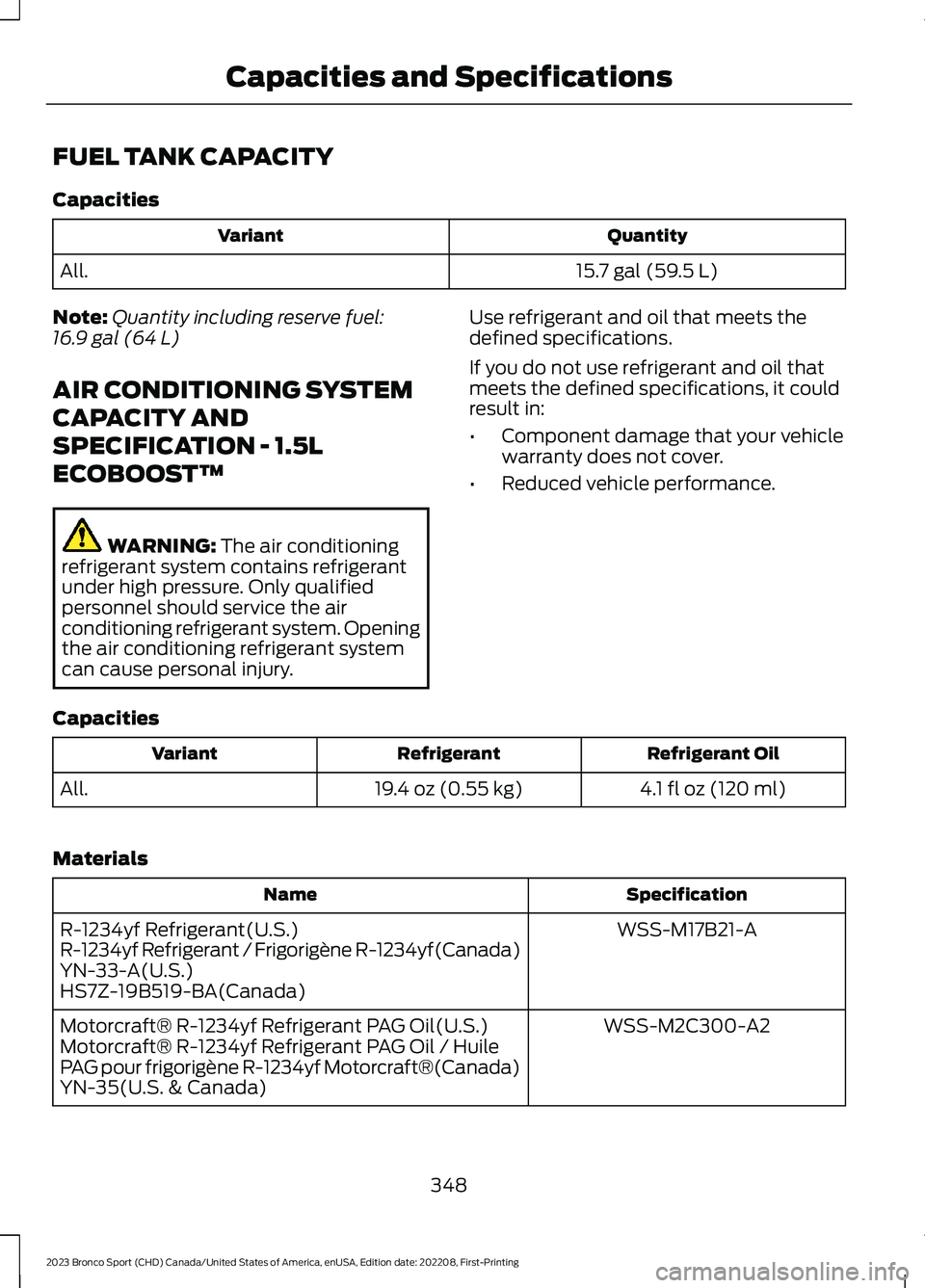
FUEL TANK CAPACITY
Capacities
QuantityVariant
15.7 gal (59.5 L)All.
Note:Quantity including reserve fuel:16.9 gal (64 L)
AIR CONDITIONING SYSTEM
CAPACITY AND
SPECIFICATION - 1.5L
ECOBOOST™
WARNING: The air conditioningrefrigerant system contains refrigerantunder high pressure. Only qualifiedpersonnel should service the airconditioning refrigerant system. Openingthe air conditioning refrigerant systemcan cause personal injury.
Use refrigerant and oil that meets thedefined specifications.
If you do not use refrigerant and oil thatmeets the defined specifications, it couldresult in:
•Component damage that your vehiclewarranty does not cover.
•Reduced vehicle performance.
Capacities
Refrigerant OilRefrigerantVariant
4.1 fl oz (120 ml)19.4 oz (0.55 kg)All.
Materials
SpecificationName
WSS-M17B21-AR-1234yf Refrigerant(U.S.)R-1234yf Refrigerant / Frigorigène R-1234yf(Canada)YN-33-A(U.S.)HS7Z-19B519-BA(Canada)
WSS-M2C300-A2Motorcraft® R-1234yf Refrigerant PAG Oil(U.S.)Motorcraft® R-1234yf Refrigerant PAG Oil / HuilePAG pour frigorigène R-1234yf Motorcraft®(Canada)YN-35(U.S. & Canada)
348
2023 Bronco Sport (CHD) Canada/United States of America, enUSA, Edition date: 202208, First-PrintingCapacities and Specifications
Page 356 of 516
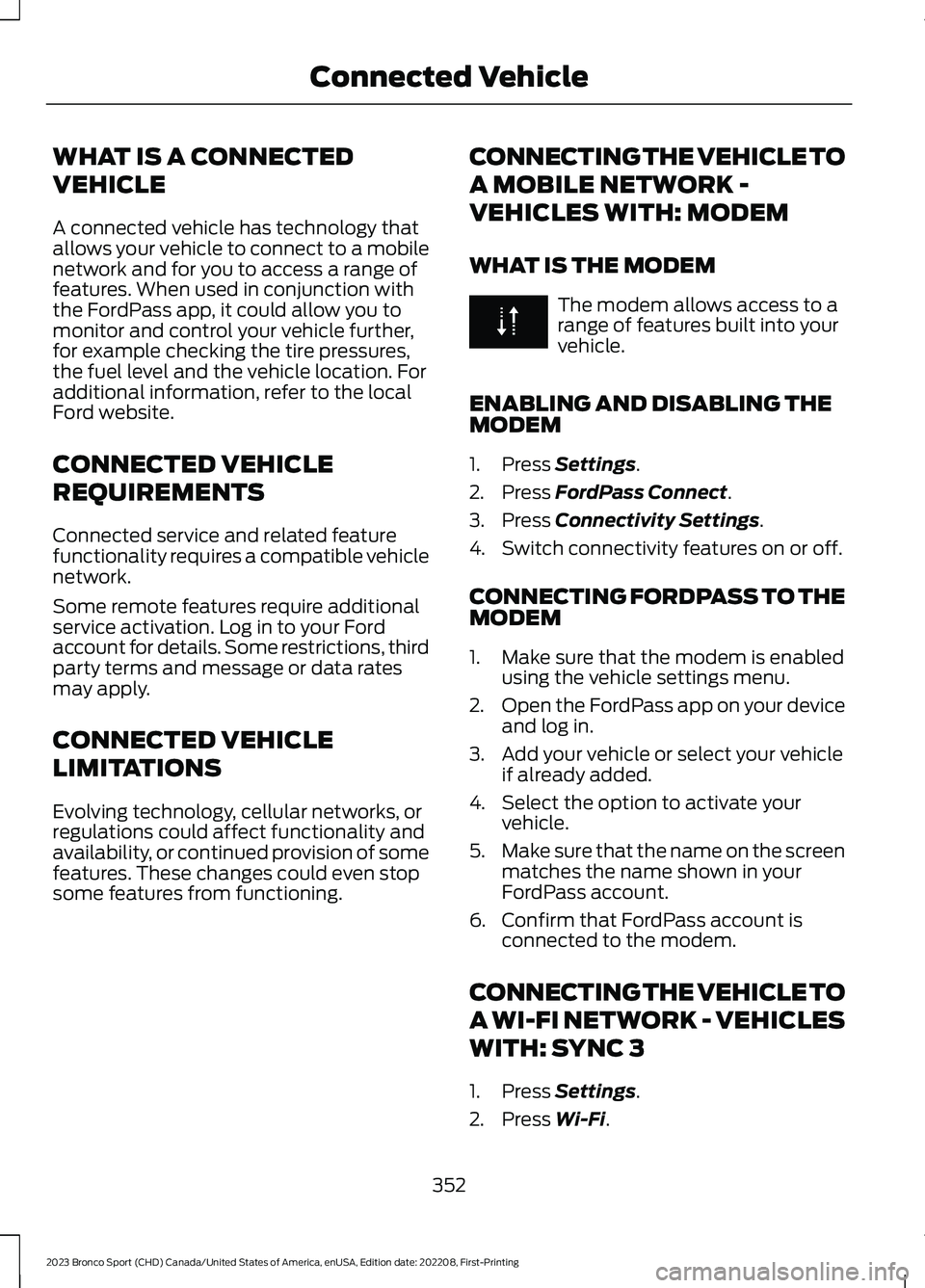
WHAT IS A CONNECTED
VEHICLE
A connected vehicle has technology thatallows your vehicle to connect to a mobilenetwork and for you to access a range offeatures. When used in conjunction withthe FordPass app, it could allow you tomonitor and control your vehicle further,for example checking the tire pressures,the fuel level and the vehicle location. Foradditional information, refer to the localFord website.
CONNECTED VEHICLE
REQUIREMENTS
Connected service and related featurefunctionality requires a compatible vehiclenetwork.
Some remote features require additionalservice activation. Log in to your Fordaccount for details. Some restrictions, thirdparty terms and message or data ratesmay apply.
CONNECTED VEHICLE
LIMITATIONS
Evolving technology, cellular networks, orregulations could affect functionality andavailability, or continued provision of somefeatures. These changes could even stopsome features from functioning.
CONNECTING THE VEHICLE TO
A MOBILE NETWORK -
VEHICLES WITH: MODEM
WHAT IS THE MODEM
The modem allows access to arange of features built into yourvehicle.
ENABLING AND DISABLING THEMODEM
1.Press Settings.
2.Press FordPass Connect.
3.Press Connectivity Settings.
4.Switch connectivity features on or off.
CONNECTING FORDPASS TO THEMODEM
1.Make sure that the modem is enabledusing the vehicle settings menu.
2.Open the FordPass app on your deviceand log in.
3.Add your vehicle or select your vehicleif already added.
4.Select the option to activate yourvehicle.
5.Make sure that the name on the screenmatches the name shown in yourFordPass account.
6.Confirm that FordPass account isconnected to the modem.
CONNECTING THE VEHICLE TO
A WI-FI NETWORK - VEHICLES
WITH: SYNC 3
1.Press Settings.
2.Press Wi-Fi.
352
2023 Bronco Sport (CHD) Canada/United States of America, enUSA, Edition date: 202208, First-PrintingConnected Vehicle
Page 377 of 516
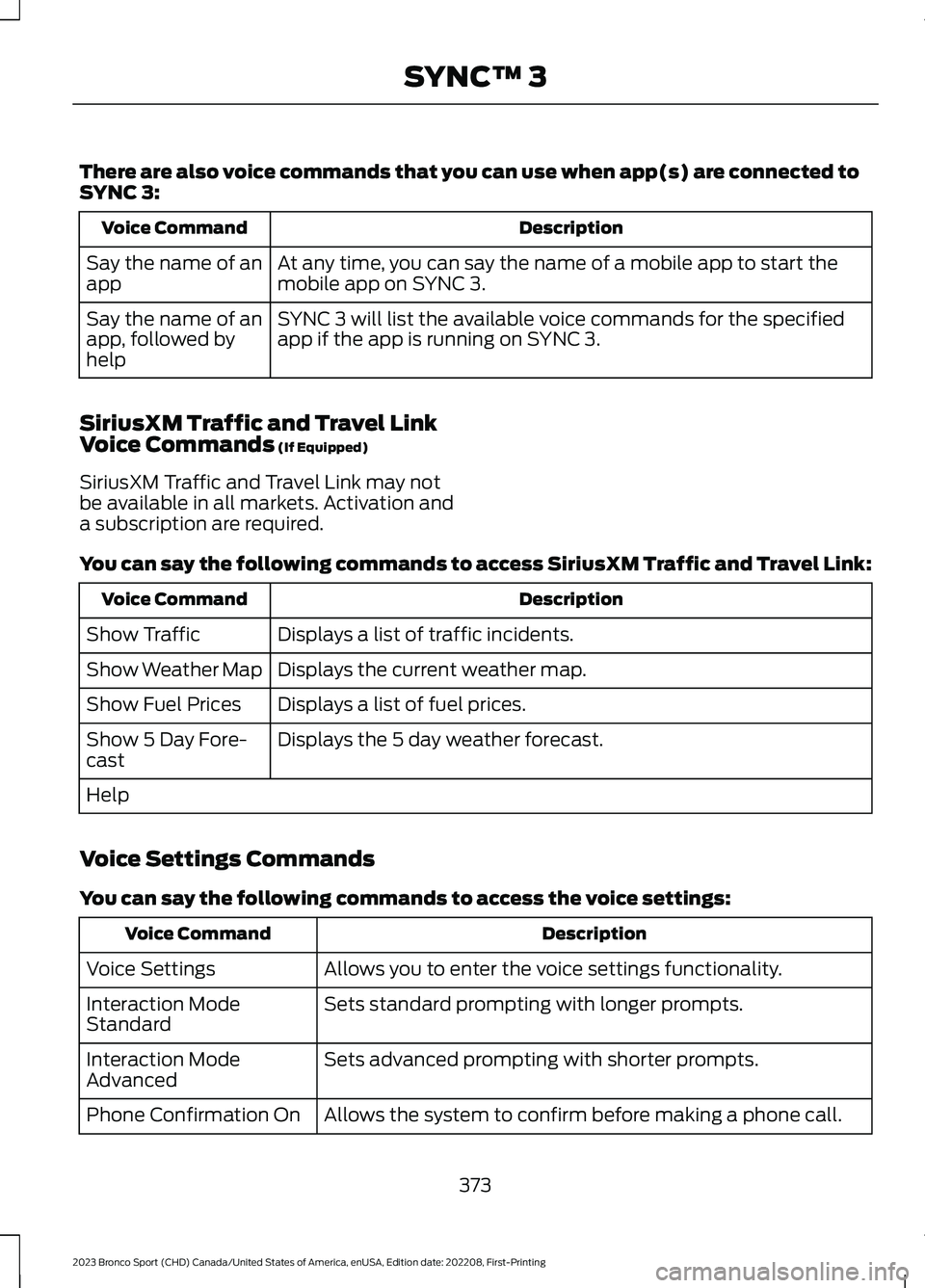
There are also voice commands that you can use when app(s) are connected toSYNC 3:
DescriptionVoice Command
At any time, you can say the name of a mobile app to start themobile app on SYNC 3.Say the name of anapp
SYNC 3 will list the available voice commands for the specifiedapp if the app is running on SYNC 3.Say the name of anapp, followed byhelp
SiriusXM Traffic and Travel LinkVoice Commands (If Equipped)
SiriusXM Traffic and Travel Link may notbe available in all markets. Activation anda subscription are required.
You can say the following commands to access SiriusXM Traffic and Travel Link:
DescriptionVoice Command
Displays a list of traffic incidents.Show Traffic
Displays the current weather map.Show Weather Map
Displays a list of fuel prices.Show Fuel Prices
Displays the 5 day weather forecast.Show 5 Day Fore-cast
Help
Voice Settings Commands
You can say the following commands to access the voice settings:
DescriptionVoice Command
Allows you to enter the voice settings functionality.Voice Settings
Sets standard prompting with longer prompts.Interaction ModeStandard
Sets advanced prompting with shorter prompts.Interaction ModeAdvanced
Allows the system to confirm before making a phone call.Phone Confirmation On
373
2023 Bronco Sport (CHD) Canada/United States of America, enUSA, Edition date: 202208, First-PrintingSYNC™ 3
Page 397 of 516
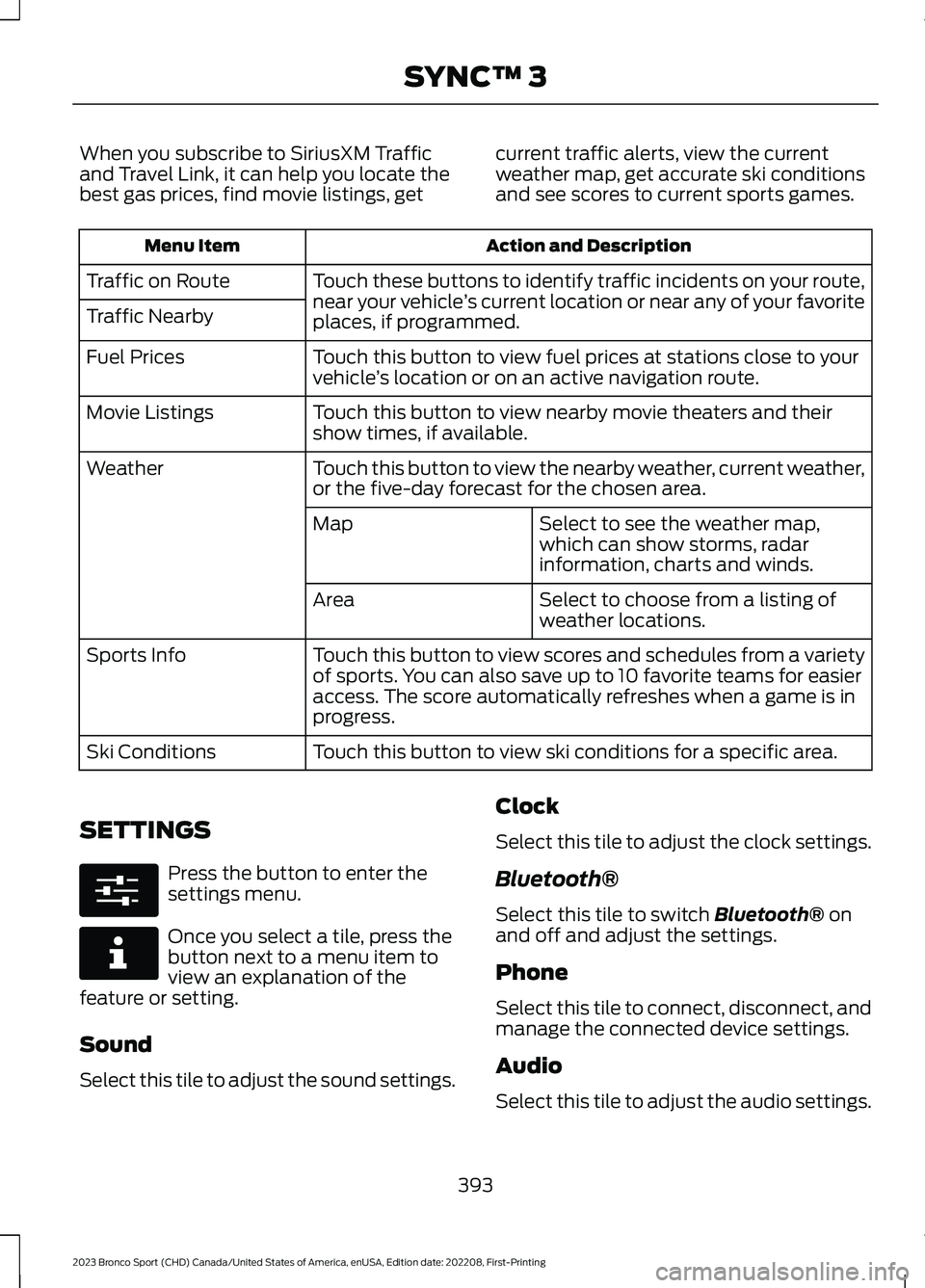
When you subscribe to SiriusXM Trafficand Travel Link, it can help you locate thebest gas prices, find movie listings, get
current traffic alerts, view the currentweather map, get accurate ski conditionsand see scores to current sports games.
Action and DescriptionMenu Item
Touch these buttons to identify traffic incidents on your route,near your vehicle’s current location or near any of your favoriteplaces, if programmed.
Traffic on Route
Traffic Nearby
Touch this button to view fuel prices at stations close to yourvehicle’s location or on an active navigation route.Fuel Prices
Touch this button to view nearby movie theaters and theirshow times, if available.Movie Listings
Touch this button to view the nearby weather, current weather,or the five-day forecast for the chosen area.Weather
Select to see the weather map,which can show storms, radarinformation, charts and winds.
Map
Select to choose from a listing ofweather locations.Area
Touch this button to view scores and schedules from a varietyof sports. You can also save up to 10 favorite teams for easieraccess. The score automatically refreshes when a game is inprogress.
Sports Info
Touch this button to view ski conditions for a specific area.Ski Conditions
SETTINGS
Press the button to enter thesettings menu.
Once you select a tile, press thebutton next to a menu item toview an explanation of thefeature or setting.
Sound
Select this tile to adjust the sound settings.
Clock
Select this tile to adjust the clock settings.
Bluetooth®
Select this tile to switch Bluetooth® onand off and adjust the settings.
Phone
Select this tile to connect, disconnect, andmanage the connected device settings.
Audio
Select this tile to adjust the audio settings.
393
2023 Bronco Sport (CHD) Canada/United States of America, enUSA, Edition date: 202208, First-PrintingSYNC™ 3E280315 E268570