2023 DODGE CHARGER park assist
[x] Cancel search: park assistPage 5 of 292

3
Parking Lights ............................................................. 42
Automatic Headlights On With Wipers —
If Equipped .................................................................. 42
Headlight Delay .......................................................... 42
Lights-On Reminder .................................................... 42
Fog Lights — If Equipped ............................................ 42
Turn Signals ................................................................ 43
Lane Change Assist — If Equipped............................. 43
Battery Saver ............................................................... 43
INTERIOR LIGHTS ...............................................................43 Interior Courtesy Lights............................................... 43
WINDSHIELD WIPERS AND WASHERS ........................... 45 Windshield Wiper Operation....................................... 45
Rain Sensing Wipers — If Equipped ........................... 46
CLIMATE CONTROLS .........................................................46 Automatic Climate Control Descriptions
And Functions ............................................................. 47
Manual Climate Control Descriptions
And Functions ............................................................. 49
Automatic Temperature Control (ATC) ...................... 51
Climate Voice Commands .......................................... 51
Operating Tips ............................................................ 51
INTERIOR STORAGE AND EQUIPMENT ............................52 Storage ........................................................................ 52
USB/AUX Control ..................................................... 54
Illuminated Cupholders — If Equipped....................... 54
Power Outlets ............................................................. 55
WINDOWS ...........................................................................56 Power Window Controls .............................................. 56
Automatic Window Features ...................................... 56
Reset Auto-Up.............................................................. 57
Window Lockout Switch.............................................. 57
Wind Buffeting ............................................................ 57 POWER SUNROOF — IF EQUIPPED................................... 57
Opening And Closing The Sunroof ..............................58
Pinch Protect Feature.................................................. 58
Sunshade Operation.................................................... 58
Sunroof Maintenance.................................................. 58
Ignition Off Operation .................................................. 58
HOOD.................................................................................... 59 Opening The Hood ......................................................59
Closing The Hood ......................................................... 59
TRUNK .................................................................................. 59 Opening The Trunk ......................................................59
Closing The Trunk ........................................................ 60
Trunk Safety ................................................................. 60
Cargo Area Features ................................................... 60
GETTING TO KNOW YOUR
INSTRUMENT PANEL
INSTRUMENT CLUSTER...................................................... 61 Instrument Cluster Descriptions ................................. 63
INSTRUMENT CLUSTER DISPLAY ..................................... 63 Location And Controls ................................................. 64
Engine Oil Life Reset .................................................. 65
Performance Shift Indicator (PSI) — If Equipped ....... 65
Instrument Cluster Display Selectable
Menu Items .................................................................. 65
Battery Saver On/Battery Saver Mode
Message — Electrical Load Reduction Actions —
If Equipped ................................................................... 67 WARNING LIGHTS AND MESSAGES ................................ 68
Red Warning Lights ..................................................... 68
Yellow Warning Lights ................................................. 71
Yellow Indicator Lights ................................................ 73
Green Indicator Lights................................................. 73
White Indicator Lights ................................................. 74
Blue Indicator Lights ................................................... 74
ONBOARD DIAGNOSTIC SYSTEM — OBD II ..................... 74 Onboard Diagnostic System
(OBD II) Cybersecurity ................................................. 75
EMISSIONS INSPECTION AND MAINTENANCE
PROGRAMS ...................................................................... 75
STARTING AND OPERATING
STARTING THE ENGINE...................................................... 76 Automatic Transmission ............................................ 76
Normal Starting ........................................................ 76
AutoPark ...................................................................... 77
Keyless Enter ‘n Go™ — Ignition ................................. 78
Extended Park Starting ............................................... 78
If Engine Fails To Start ............................................... 78
Cold Weather Operation
(Below –22°F Or −30°C) .......................................... 78
After Starting................................................................ 78
ENGINE BREAK-IN RECOMMENDATIONS —
3.6L & 5.7L ........................................................................ 79
PARKING BRAKE ............................................................... 79
AUTOMATIC TRANSMISSION ............................................ 80 Ignition Park Interlock ................................................. 81
Brake Transmission Shift Interlock
(BTSI) System ............................................................. 81
8-Speed Automatic Transmission .............................. 81
23_LD_OM_EN_USC_t.book Page 3
Page 6 of 292

4
SPORT MODE — WITHOUT PERFORMANCE
CONTROL .............................................................................84
FUEL SAVER TECHNOLOGY 5.7L ONLY —
IF EQUIPPED ........................................................................84
ELECTRIC POWER STEERING ............................................85
CRUISE CONTROL SYSTEMS — IF EQUIPPED .................85
Cruise Control.............................................................. 85
Adaptive Cruise Control (ACC) .................................... 87
PARKSENSE REAR PARK ASSIST — IF EQUIPPED .........94 ParkSense Sensors ..................................................... 94
ParkSense Display ...................................................... 94
ParkSense Warning Display ....................................... 96
Enabling And Disabling ParkSense............................ 96
Service The ParkSense Park Assist System .............. 97
Cleaning The ParkSense System ............................... 97
ParkSense System Usage Precautions ..................... 97
LANESENSE — IF EQUIPPED .............................................98 LaneSense Operation ................................................. 98
Turning LaneSense On Or Off..................................... 98
LaneSense Warning Message.................................... 98
Changing LaneSense Status .................................... 100
PARKVIEW REAR BACK UP CAMERA ........................... 100
REFUELING THE VEHICLE ............................................... 101
VEHICLE LOADING ........................................................... 102 Vehicle Certification Label ....................................... 102
Gross Vehicle Weight Rating (GVWR) ...................... 102
Gross Axle Weight Rating (GAWR) ........................... 102
Overloading ............................................................... 103
Loading ................................................................... 103 TRAILER TOWING ........................................................... 103
Common Towing Definitions .................................... 103Trailer Hitch Classification ....................................... 105
Trailer Towing Weights
(Maximum Trailer Weight Ratings) .......................... 105
Trailer And Tongue Weight ...................................... 106
Towing Requirements............................................... 106
Towing Tips ............................................................... 108
RECREATIONAL TOWING (BEHIND MOTORHOME) ..... 109
DRIVING TIPS ................................................................... 109 Driving On Slippery Surfaces ................................... 109Driving Through Water ............................................. 110
MULTIMEDIA
UCONNECT SYSTEMS ..................................................... 111
CYBERSECURITY ............................................................. 111
UCONNECT SETTINGS .................................................... 112 Customer Programmable Features ......................... 112
UCONNECT INTRODUCTION............................................ 126 System Overview ...................................................... 126
Drag & Drop Menu Bar ............................................ 128
Safety And General Information ............................. 128
UCONNECT MODES ......................................................... 129 Steering Wheel Audio Controls ................................ 129
Radio Mode .............................................................. 130
Media Mode ............................................................. 138
Phone Mode ............................................................. 140
ANDROID AUTO™ & APPLE CARPLAY® —
IF EQUIPPED ..................................................................... 149 Android Auto™ ......................................................... 149Apple CarPlay® ......................................................... 151Android Auto™ And Apple CarPlay® Tips
And Tricks.................................................................. 152 PERFORMANCE PAGES ................................................... 153
Home.......................................................................... 153Timers ........................................................................ 155
Gauges ....................................................................... 157
G-Force ....................................................................... 157
Engine ........................................................................ 158
Dynamometer (Dyno) ................................................ 158
DODGE DRIVE MODES — IF EQUIPPED .........................159 Performance Control — If Equipped ......................... 159
RADIO OPERATION AND MOBILE PHONES ..................163 Regulatory And Safety Information .......................... 163
SAFETY
SAFETY FEATURES ...........................................................164Anti-Lock Brake System (ABS) ................................. 164
Electronic Brake Control (EBC) System ................... 165
AUXILIARY DRIVING SYSTEMS .......................................169 Blind Spot Monitoring (BSM) — If Equipped ............ 169
Forward Collision Warning (FCW) With
Mitigation Operation ................................................. 172
Tire Pressure Monitoring System (TPMS) ............... 174
OCCUPANT RESTRAINT SYSTEMS .................................177 Occupant Restraint Systems Features ................... 177
Important Safety Precautions................................... 177
Seat Belt Systems .................................................... 178
Supplemental Restraint Systems (SRS) .................. 183Child Restraints ........................................................ 190
23_LD_OM_EN_USC_t.book Page 4
Page 7 of 292

5
SAFETY TIPS .................................................................... 199Transporting Passengers .......................................... 199
Transporting Pets ................................................... 199
Connected Vehicles .................................................. 199
Safety Checks You Should Make Inside
The Vehicle ................................................................ 199
Periodic Safety Checks You Should Make
Outside The Vehicle .................................................. 201
Exhaust Gas .............................................................. 201Carbon Monoxide Warnings .................................... 201
IN CASE OF EMERGENCY
HAZARD WARNING FLASHERS .................................. 202
ASSIST AND SOS MIRROR — IF EQUIPPED .................. 202
JACKING AND TIRE CHANGING — IF EQUIPPED .......... 205 Preparations For Jacking ......................................... 205Jack Location/Spare Tire Stowage ......................... 206Jacking Instructions .................................................. 207
TIRE SERVICE KIT — IF EQUIPPED ................................. 209 Tire Service Kit Storage ............................................ 209
Tire Service Kit Components And Operation ........... 210Tire Service Kit Usage Precautions .......................... 210Sealing A Tire With Tire Service Kit .......................... 211
JUMP STARTING .............................................................. 213 Preparations For Jump Start .................................... 214
Jump Starting Procedure .......................................... 214
REFUELING IN EMERGENCY .......................................... 215
IF YOUR ENGINE OVERHEATS ....................................... 216 MANUAL PARK RELEASE–8–SPEED
TRANSMISSION................................................................ 216
FREEING A STUCK VEHICLE .......................................... 218
TOWING A DISABLED VEHICLE ...................................... 219 All-Wheel Drive (AWD) Models — If Equipped ......... 220
Rear-Wheel Drive (RWD) Models ............................ 220Without The Key Fob ................................................ 220
ENHANCED ACCIDENT RESPONSE
SYSTEM (EARS) ............................................................... 220
EVENT DATA RECORDER (EDR) ..................................... 220
SERVICING AND MAINTENANCE
SCHEDULED SERVICING ................................................ 221 3.6L And 5.7L Engines ............................................ 221
ENGINE COMPARTMENT ............................................... 225 3.6L Engine ............................................................... 2255.7L Engine .............................................................. 226
Checking Oil Level .................................................... 227
Adding Washer Fluid ................................................ 227
Maintenance-Free Battery ...................................... 228
Pressure Washing ..................................................... 228
VEHICLE MAINTENANCE ................................................. 228 Engine Oil ................................................................. 228Engine Oil Filter ........................................................ 229Engine Air Cleaner Filter ........................................ 229
Air Conditioner Maintenance ................................ 230
Accessory Drive Belt Inspection............................... 231 Body Lubrication........................................................ 231
Windshield Wiper Blades .......................................... 232
Exhaust System ......................................................... 233
Cooling System ......................................................... 234
Brake System ........................................................... 236
Automatic Transmission ........................................... 237
Rear Axle .................................................................... 237
Fuses .......................................................................... 238Bulb Replacement .................................................... 246
TIRES ..................................................................................248 Tire Safety Information ............................................. 248
Tires — General Information .................................... 255
Tire Types ................................................................... 258Spare Tires — If Equipped ......................................... 259
Wheel And Wheel Trim Care ..................................... 260
Snow Traction Devices ............................................. 262
Tire Rotation Recommendations ............................. 263
DEPARTMENT OF TRANSPORTATION UNIFORM
TIRE QUALITY GRADES ................................................... 263 Treadwear .................................................................. 263
Traction Grades ......................................................... 264
Temperature Grades ................................................. 264
STORING THE VEHICLE ....................................................264
BODYWORK ......................................................................264 Protection From Atmospheric Agents ...................... 264
Body And Underbody Maintenance.......................... 265
Preserving The Bodywork ......................................... 265
INTERIORS ........................................................................ 265 Seats And Fabric Parts.............................................. 265Plastic And Coated Parts .......................................... 266
Leather Surfaces ....................................................... 266
Glass Surfaces .......................................................... 266
23_LD_OM_EN_USC_t.book Page 5
Page 42 of 292

40GETTING TO KNOW YOUR VEHICLE
TROUBLESHOOTING TIPS
If you are having trouble programming HomeLink®, here
are some of the most common solutions:
Replace the battery in the garage door opener
hand-held transmitter.
Push the LEARN button on the garage door opener to
complete the training for a rolling code.
Did you unplug the device for programming and
remember to plug it back in?
If you have any problems, or require assistance, please
call toll-free 1-800-355-3515 or on the Internet at
HomeLink.com for information or assistance.
EXTERIOR LIGHTS
HEADLIGHT SWITCH
The headlight switch is located on the left side of the
instrument panel. This switch controls the operation of the
headlights, parking lights, instrument panel lights, and fog
lights (if equipped).
Headlight Switch Headlight Switch (Vehicles Sold In Canada Only)
NOTE:Vehicles sold in Canada are equipped with a headlight
switch with an AUTO and ON detent but without an OFF
detent. Headlights will be deactivated when the headlight
switch is placed in the parking lights position. However,
the Daytime Running Lights (DRLs) will be activated along
with the front and rear marker lights. The DRLs may be
deactivated when the parking brake is engaged.
WARNING!
Vehicle exhaust contains carbon monoxide, a
dangerous gas. Do not run your vehicle in the garage
while programming the transmitter. Exhaust gas can
cause serious injury or death.
Your motorized door or gate will open and close while
you are programming the universal transmitter. Do
not program the transmitter if people, pets or other
objects are in the path of the door or gate. Only use
this transmitter with a garage door opener that has a
“stop and reverse” feature as required by Federal
safety standards. This includes most garage door
opener models manufactured after 1982. Do not use
a garage door opener without these safety features.
1 — Rotate Headlight Control
2 — Push Front Fog Light Control
3 — Instrument Panel Dimmer Control
4 — Ambient Light Dimmer Control
1 — Rotate Headlight Control
2 — Push Front Fog Light Control
3 — Instrument Panel Dimmer Control
4 — Ambient Light Dimmer Control
23_LD_OM_EN_USC_t.book Page 40
Page 45 of 292

GETTING TO KNOW YOUR VEHICLE43
Fog Light Switch (Vehicles Sold In Canada Only)
The fog lights will operate only when the parking lights are
on or when the vehicle headlights are on low beam. An
indicator light located in the instrument cluster will
illuminate when the fog lights are on. The fog lights will
turn off when the switch is pushed a second time, when
the headlight switch is rotated to the off position, or the
high beam is selected.
TURN SIGNALS
Move the multifunction lever up or down to activate the
turn signals. The arrows on each side of the instrument
cluster flash to show proper operation.
NOTE:If either light remains on and does not flash, or there is a
very fast flash rate, check for a defective outside light
bulb.
LANE CHANGE ASSIST — IF EQUIPPED
Lightly push the multifunction lever up or down, without
moving beyond the detent, and the turn signal will flash
three times then automatically turn off.
BATTERY SAVER
Timers are set to both the interior and exterior lights to
protect the life of your vehicle’s battery.
After 10 minutes, if the ignition is in the OFF position and
any door is left open or the dimmer control is rotated all
the way up to the dome light on position, the interior lights
will automatically turn off.
NOTE:Battery saver mode is canceled if the ignition is ON.
If the headlights remain on while the ignition is placed in
the OFF position, the exterior lights will automatically turn
off after eight minutes. If the headlights are turned on and
left on for eight minutes while the ignition is OFF, the
exterior lights will automatically turn off.
INTERIOR LIGHTS
The interior lights come on when a door is opened.
Courtesy and dome lights are turned on when the front
doors are opened, or when the dimmer control is rotated
to its farthest upward position. If your vehicle is equipped
with Remote Keyless Entry and the unlock button is
pushed on the key fob, the courtesy and dome lights will
turn on. When a door is open and the interior lights are on,
rotating the dimmer control all the way down, to the O (off)
detent, all of the interior lights will turn off. This allows the
doors to stay open for extended periods of time without
discharging the vehicle’s battery.
INTERIOR COURTESY LIGHTS
The courtesy lights can be turned on by pushing the top
corner of the lens. To turn the lights off, push the lens a
second time.
Courtesy Lights
2
23_LD_OM_EN_USC_t.book Page 43
Page 71 of 292

GETTING TO KNOW YOUR INSTRUMENT PANEL69
In this case, the light will remain on until the condition has
been corrected. If the problem is related to the brake
booster, the ABS pump will run when applying the brake,
and a brake pedal pulsation may be felt during each stop.
The dual brake system provides a reserve braking capacity
in the event of a failure to a portion of the hydraulic
system. A leak in either half of the dual brake system is
indicated by the Brake Warning Light, which will turn on
when the brake fluid level in the master cylinder has
dropped below a specified level.
The light will remain on until the cause is corrected.
NOTE:The light may flash momentarily during sharp cornering
maneuvers, which change fluid level conditions. The
vehicle should have service performed, and the brake
fluid level checked.
If brake failure is indicated, immediate repair is necessary.
Vehicles equipped with the Anti-Lock Brake System (ABS)
are also equipped with Electronic Brake Force Distribution
(EBD). In the event of an EBD failure, the Brake Warning
Light will turn on along with the ABS Light. Immediate
repair to the ABS system is required. Operation of the Brake Warning Light can be checked by
turning the ignition switch from the OFF position to the
ON/RUN position. The light should illuminate for
approximately two seconds. The light should then turn off
unless the parking brake is applied or a brake fault is
detected. If the light does not illuminate, have the light
inspected by an authorized dealer.
The light also will turn on when the parking brake is
applied with the ignition switch in the ON/RUN position.
NOTE:This light shows only that the parking brake is applied.
It does not show the degree of brake application.
Battery Charge Warning Light
This warning light will illuminate when the
battery is not charging properly. If it stays on
while the engine is running, there may be a
malfunction with the charging system. Contact
an authorized dealer as soon as possible.
This indicates a possible problem with the electrical
system or a related component.
Door Open Warning Light
This indicator will illuminate when a door is
ajar/open and not fully closed.
NOTE:If the vehicle is moving, there will also be a single chime.
Electric Power Steering (EPS) Fault
Warning Light
This warning light will turn on when there's a
fault with the EPS system Úpage 85.
Electronic Throttle Control (ETC) Warning
Light
This warning light will illuminate to indicate a
problem with the ETC system. If a problem is
detected while the vehicle is running, the light
will either stay on or flash depending on the
nature of the problem. Cycle the ignition when the vehicle
is safely and completely stopped and the transmission is
placed in the PARK position. The light should turn off. If the
light remains on with the vehicle running, your vehicle will
usually be drivable; however, see an authorized dealer for
service as soon as possible.
NOTE:This light may turn on if the accelerator and brake pedals
are pressed at the same time.
WARNING!
Driving a vehicle with the red brake light on is
dangerous. Part of the brake system may have failed. It
will take longer to stop the vehicle. You could have a
collision. Have the vehicle checked immediately.
WARNING!
Continued operation with reduced assist could pose a
safety risk to yourself and others. Service should be
obtained as soon as possible.3
23_LD_OM_EN_USC_t.book Page 69
Page 79 of 292
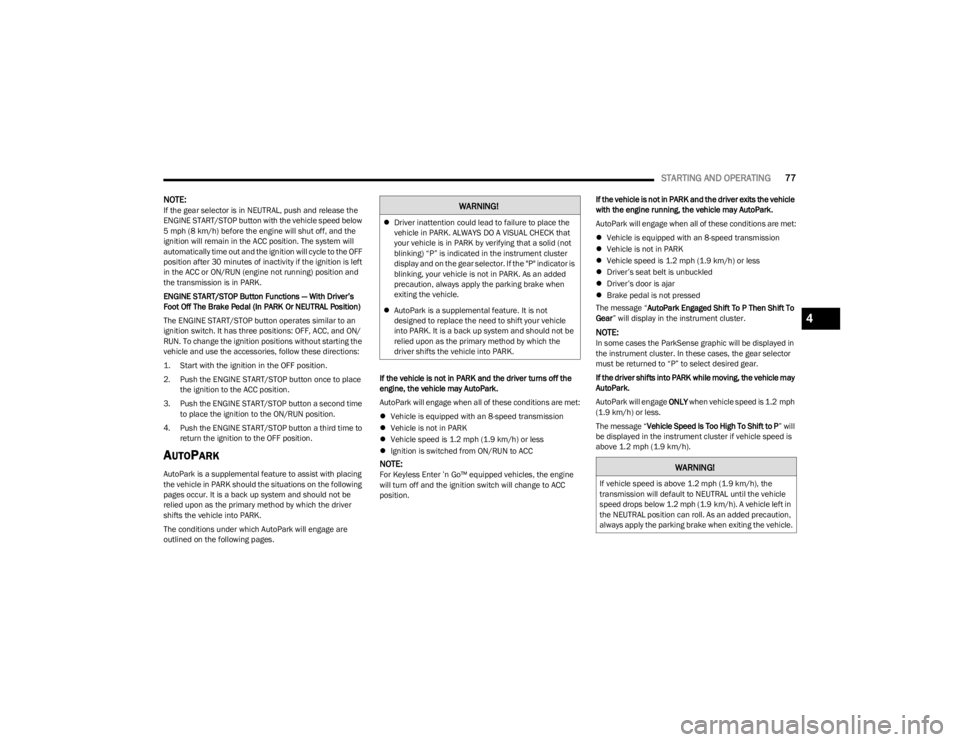
STARTING AND OPERATING77
NOTE:If the gear selector is in NEUTRAL, push and release the
ENGINE START/STOP button with the vehicle speed below
5 mph (8 km/h) before the engine will shut off, and the
ignition will remain in the ACC position. The system will
automatically time out and the ignition will cycle to the OFF
position after 30 minutes of inactivity if the ignition is left
in the ACC or ON/RUN (engine not running) position and
the transmission is in PARK.
ENGINE START/STOP Button Functions — With Driver’s
Foot Off The Brake Pedal (In PARK Or NEUTRAL Position)
The ENGINE START/STOP button operates similar to an
ignition switch. It has three positions: OFF, ACC, and ON/
RUN. To change the ignition positions without starting the
vehicle and use the accessories, follow these directions:
1. Start with the ignition in the OFF position.
2. Push the ENGINE START/STOP button once to place the ignition to the ACC position.
3. Push the ENGINE START/STOP button a second time to place the ignition to the ON/RUN position.
4. Push the ENGINE START/STOP button a third time to return the ignition to the OFF position.
AUTOPARK
AutoPark is a supplemental feature to assist with placing
the vehicle in PARK should the situations on the following
pages occur. It is a back up system and should not be
relied upon as the primary method by which the driver
shifts the vehicle into PARK.
The conditions under which AutoPark will engage are
outlined on the following pages. If the vehicle is not in PARK and the driver turns off the
engine, the vehicle may AutoPark.
AutoPark will engage when all of these conditions are met:
Vehicle is equipped with an 8-speed transmission
Vehicle is not in PARK
Vehicle speed is 1.2 mph (1.9 km/h) or less
Ignition is switched from ON/RUN to ACCNOTE:For Keyless Enter ’n Go™ equipped vehicles, the engine
will turn off and the ignition switch will change to ACC
position. If the vehicle is not in PARK and the driver exits the vehicle
with the engine running, the vehicle may AutoPark.
AutoPark will engage when all of these conditions are met:
Vehicle is equipped with an 8-speed transmission
Vehicle is not in PARK
Vehicle speed is 1.2 mph (1.9 km/h) or less
Driver’s seat belt is unbuckled
Driver’s door is ajar
Brake pedal is not pressed
The message “ AutoPark Engaged Shift To P Then Shift To
Gear ” will display in the instrument cluster.
NOTE:In some cases the ParkSense graphic will be displayed in
the instrument cluster. In these cases, the gear selector
must be returned to “P” to select desired gear.
If the driver shifts into PARK while moving, the vehicle may
AutoPark.
AutoPark will engage ONLY when vehicle speed is 1.2 mph
(1.9 km/h) or less.
The message “ Vehicle Speed Is Too High To Shift to P ” will
be displayed in the instrument cluster if vehicle speed is
above 1.2 mph (1.9 km/h).
WARNING!
Driver inattention could lead to failure to place the
vehicle in PARK. ALWAYS DO A VISUAL CHECK that
your vehicle is in PARK by verifying that a solid (not
blinking) “P” is indicated in the instrument cluster
display and on the gear selector. If the "P" indicator is
blinking, your vehicle is not in PARK. As an added
precaution, always apply the parking brake when
exiting the vehicle.
AutoPark is a supplemental feature. It is not
designed to replace the need to shift your vehicle
into PARK. It is a back up system and should not be
relied upon as the primary method by which the
driver shifts the vehicle into PARK.
WARNING!
If vehicle speed is above 1.2 mph (1.9 km/h), the
transmission will default to NEUTRAL until the vehicle
speed drops below 1.2 mph (1.9 km/h). A vehicle left in
the NEUTRAL position can roll. As an added precaution,
always apply the parking brake when exiting the vehicle.
4
23_LD_OM_EN_USC_t.book Page 77
Page 87 of 292
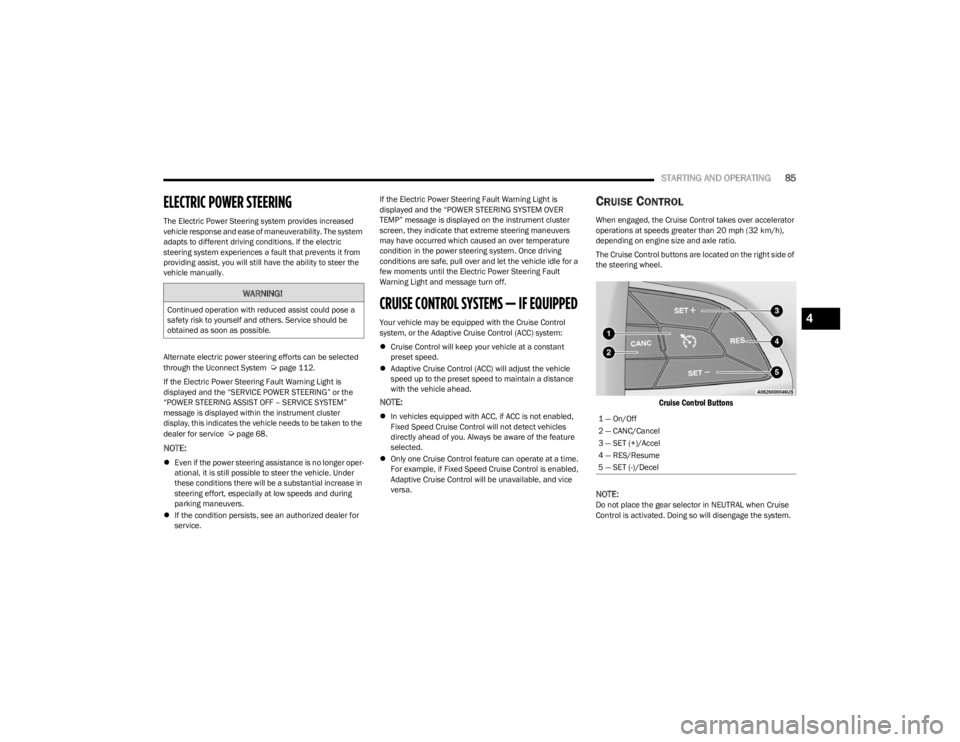
STARTING AND OPERATING85
ELECTRIC POWER STEERING
The Electric Power Steering system provides increased
vehicle response and ease of maneuverability. The system
adapts to different driving conditions. If the electric
steering system experiences a fault that prevents it from
providing assist, you will still have the ability to steer the
vehicle manually.
Alternate electric power steering efforts can be selected
through the Uconnect System
Úpage 112.
If the Electric Power Steering Fault Warning Light is
displayed and the “SERVICE POWER STEERING” or the
“POWER STEERING ASSIST OFF – SERVICE SYSTEM”
message is displayed within the instrument cluster
display, this indicates the vehicle needs to be taken to the
dealer for service
Úpage 68.
NOTE:
Even if the power steering assistance is no longer oper -
ational, it is still possible to steer the vehicle. Under
these conditions there will be a substantial increase in
steering effort, especially at low speeds and during
parking maneuvers.
If the condition persists, see an authorized dealer for
service. If the Electric Power Steering Fault Warning Light is
displayed and the “POWER STEERING SYSTEM OVER
TEMP” message is displayed on the instrument cluster
screen, they indicate that extreme steering maneuvers
may have occurred which caused an over temperature
condition in the power steering system. Once driving
conditions are safe, pull over and let the vehicle idle for a
few moments until the Electric Power Steering Fault
Warning Light and message turn off.
CRUISE CONTROL SYSTEMS — IF EQUIPPED
Your vehicle may be equipped with the Cruise Control
system, or the Adaptive Cruise Control (ACC) system:
Cruise Control will keep your vehicle at a constant
preset speed.
Adaptive Cruise Control (ACC) will adjust the vehicle
speed up to the preset speed to maintain a distance
with the vehicle ahead.
NOTE:
In vehicles equipped with ACC, if ACC is not enabled,
Fixed Speed Cruise Control will not detect vehicles
directly ahead of you. Always be aware of the feature
selected.
Only one Cruise Control feature can operate at a time.
For example, if Fixed Speed Cruise Control is enabled,
Adaptive Cruise Control will be unavailable, and vice
versa.
CRUISE CONTROL
When engaged, the Cruise Control takes over accelerator
operations at speeds greater than 20 mph (32 km/h),
depending on engine size and axle ratio.
The Cruise Control buttons are located on the right side of
the steering wheel.
Cruise Control Buttons
NOTE:
Do not place the gear selector in NEUTRAL when Cruise
Control is activated. Doing so will disengage the system.
WARNING!
Continued operation with reduced assist could pose a
safety risk to yourself and others. Service should be
obtained as soon as possible.
1 — On/Off
2 — CANC/Cancel
3 — SET (+)/Accel
4 — RES/Resume
5 — SET (-)/Decel
4
23_LD_OM_EN_USC_t.book Page 85