2023 DODGE CHARGER key fob battery
[x] Cancel search: key fob batteryPage 25 of 292
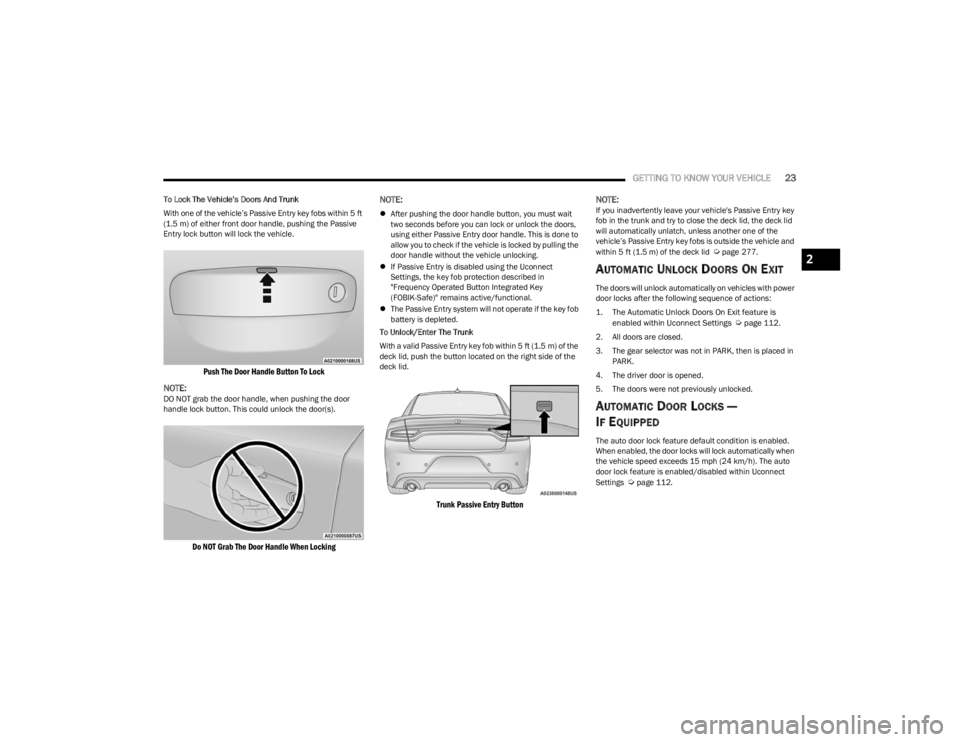
GETTING TO KNOW YOUR VEHICLE23
To Lock The Vehicle’s Doors And Trunk
With one of the vehicle’s Passive Entry key fobs within 5 ft
(1.5 m) of either front door handle, pushing the Passive
Entry lock button will lock the vehicle.
Push The Door Handle Button To Lock
NOTE:
DO NOT grab the door handle, when pushing the door
handle lock button. This could unlock the door(s).
Do NOT Grab The Door Handle When Locking
NOTE:
After pushing the door handle button, you must wait
two seconds before you can lock or unlock the doors,
using either Passive Entry door handle. This is done to
allow you to check if the vehicle is locked by pulling the
door handle without the vehicle unlocking.
If Passive Entry is disabled using the Uconnect
Settings, the key fob protection described in
"Frequency Operated Button Integrated Key
(FOBIK-Safe)" remains active/functional.
The Passive Entry system will not operate if the key fob
battery is depleted.
To Unlock/Enter The Trunk
With a valid Passive Entry key fob within 5 ft (1.5 m) of the deck lid, push the button located on the right side of the
deck lid.
Trunk Passive Entry Button
NOTE:
If you inadvertently leave your vehicle's Passive Entry key
fob in the trunk and try to close the deck lid, the deck lid
will automatically unlatch, unless another one of the
vehicle’s Passive Entry key fobs is outside the vehicle and
within 5 ft (1.5 m) of the deck lid
Úpage 277.
AUTOMATIC UNLOCK DOORS ON EXIT
The doors will unlock automatically on vehicles with power
door locks after the following sequence of actions:
1. The Automatic Unlock Doors On Exit feature is
enabled within Uconnect Settings
Ú
page 112.
2. All doors are closed.
3. The gear selector was not in PARK, then is placed in PARK.
4. The driver door is opened.
5. The doors were not previously unlocked.
AUTOMATIC DOOR LOCKS —
I
F EQUIPPED
The auto door lock feature default condition is enabled.
When enabled, the door locks will lock automatically when
the vehicle speed exceeds 15 mph (24 km/h). The auto
door lock feature is enabled/disabled within Uconnect
Settings
Úpage 112.
2
23_LD_OM_EN_USC_t.book Page 23
Page 45 of 292

GETTING TO KNOW YOUR VEHICLE43
Fog Light Switch (Vehicles Sold In Canada Only)
The fog lights will operate only when the parking lights are
on or when the vehicle headlights are on low beam. An
indicator light located in the instrument cluster will
illuminate when the fog lights are on. The fog lights will
turn off when the switch is pushed a second time, when
the headlight switch is rotated to the off position, or the
high beam is selected.
TURN SIGNALS
Move the multifunction lever up or down to activate the
turn signals. The arrows on each side of the instrument
cluster flash to show proper operation.
NOTE:If either light remains on and does not flash, or there is a
very fast flash rate, check for a defective outside light
bulb.
LANE CHANGE ASSIST — IF EQUIPPED
Lightly push the multifunction lever up or down, without
moving beyond the detent, and the turn signal will flash
three times then automatically turn off.
BATTERY SAVER
Timers are set to both the interior and exterior lights to
protect the life of your vehicle’s battery.
After 10 minutes, if the ignition is in the OFF position and
any door is left open or the dimmer control is rotated all
the way up to the dome light on position, the interior lights
will automatically turn off.
NOTE:Battery saver mode is canceled if the ignition is ON.
If the headlights remain on while the ignition is placed in
the OFF position, the exterior lights will automatically turn
off after eight minutes. If the headlights are turned on and
left on for eight minutes while the ignition is OFF, the
exterior lights will automatically turn off.
INTERIOR LIGHTS
The interior lights come on when a door is opened.
Courtesy and dome lights are turned on when the front
doors are opened, or when the dimmer control is rotated
to its farthest upward position. If your vehicle is equipped
with Remote Keyless Entry and the unlock button is
pushed on the key fob, the courtesy and dome lights will
turn on. When a door is open and the interior lights are on,
rotating the dimmer control all the way down, to the O (off)
detent, all of the interior lights will turn off. This allows the
doors to stay open for extended periods of time without
discharging the vehicle’s battery.
INTERIOR COURTESY LIGHTS
The courtesy lights can be turned on by pushing the top
corner of the lens. To turn the lights off, push the lens a
second time.
Courtesy Lights
2
23_LD_OM_EN_USC_t.book Page 43
Page 58 of 292

56GETTING TO KNOW YOUR VEHICLE
(Continued)
WINDOWS
POWER WINDOW CONTROLS
The window controls on the driver's door control all the
door windows.
Power Window Switches
The passenger door windows can also be operated by
using the single window controls on the passenger door
trim panel. The window controls will operate only when the
ignition is in the ACC or ON/RUN position.
To open the window part way (manually), push the window
switch down briefly and release.
NOTE:The power window switches will remain active for up to
10 minutes after the ignition is placed in the OFF position.
Opening either front door will cancel this feature. The
timing is programmable within Uconnect Settings
Úpage 112.
AUTOMATIC WINDOW FEATURES
Auto-Down Feature
The driver and front passenger door power window
switches have an Auto-Down feature. Push the window
switch down to the second detent, release, and the
window will go down automatically.
To stop the window from going all the way down during the
Auto-Down operation, pull up or push down on the switch
briefly.
WARNING!
To avoid serious injury or death:
Only devices designed for use in this type of outlet
should be inserted into any 12 Volt outlet.
Do not touch with wet hands.
Close the lid when not in use and while driving the
vehicle.
If this outlet is mishandled, it may cause an electric
shock and failure.
CAUTION!
Many accessories that can be plugged in draw power
from the vehicle's battery even when not in use
(i.e., cellular phones, etc.). Eventually, if plugged in
long enough, the vehicle's battery will discharge suffi -
ciently to degrade battery life and/or prevent the
engine from starting.
Accessories that draw higher power (i.e., coolers,
vacuum cleaners, lights, etc.) will degrade the
battery even more quickly. Only use these intermit -
tently and with greater caution.
After the use of high power draw accessories or long
periods of the vehicle not being started (with acces -
sories still plugged in), the vehicle must be driven a
sufficient length of time to allow the alternator to
recharge the vehicle's battery.
Power outlets are designed for accessory plugs only.
Do not hang any type of accessory or accessory
bracket from the plug. Improper use of the power
outlet can cause damage.
CAUTION!
WARNING!
Never leave children unattended in a vehicle, and do
not let children play with power windows. Do not leave
the key fob in or near the vehicle, or in a location
accessible to children, and do not leave the Keyless
Enter ‘n Go™ Ignition in the ACC or ON/RUN position.
Occupants, particularly unattended children, can
become entrapped by the windows while operating the
power window switches. Such entrapment may result in
serious injury or death.
23_LD_OM_EN_USC_t.book Page 56
Page 80 of 292
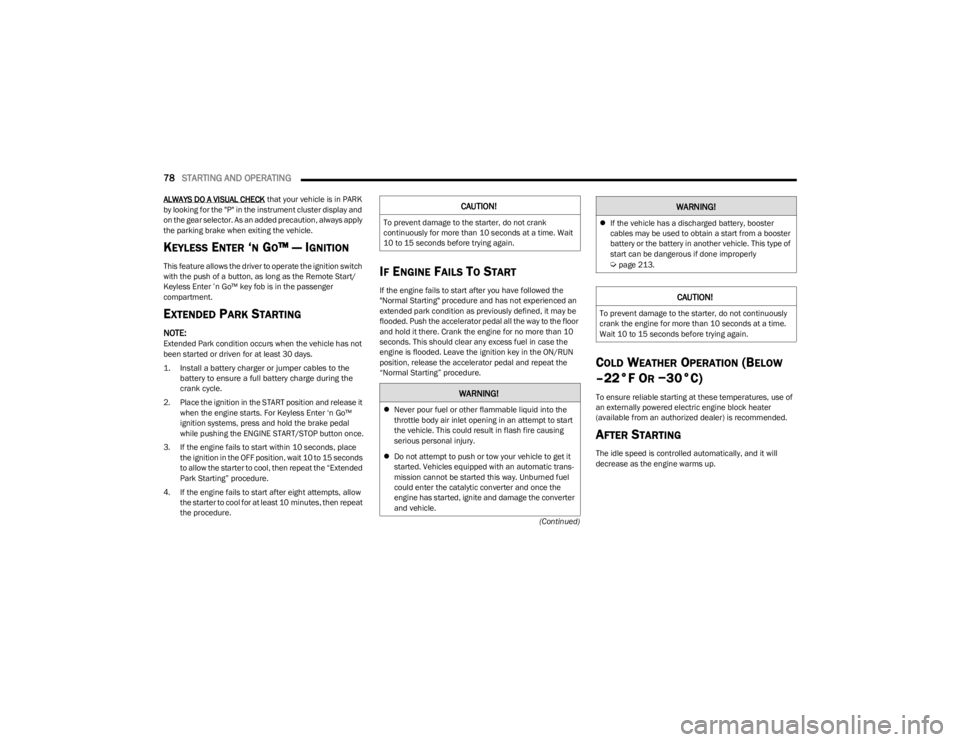
78STARTING AND OPERATING
(Continued)
ALWAYS DO A VISUAL CHECK
that your vehicle is in PARK
by looking for the "P" in the instrument cluster display and
on the gear selector. As an added precaution, always apply
the parking brake when exiting the vehicle.
KEYLESS ENTER ‘N GO™ — IGNITION
This feature allows the driver to operate the ignition switch
with the push of a button, as long as the Remote Start/
Keyless Enter ’n Go™ key fob is in the passenger
compartment.
EXTENDED PARK STARTING
NOTE:Extended Park condition occurs when the vehicle has not
been started or driven for at least 30 days.
1. Install a battery charger or jumper cables to the battery to ensure a full battery charge during the
crank cycle.
2. Place the ignition in the START position and release it when the engine starts. For Keyless Enter ‘n Go™
ignition systems, press and hold the brake pedal
while pushing the ENGINE START/STOP button once.
3. If the engine fails to start within 10 seconds, place the ignition in the OFF position, wait 10 to 15 seconds
to allow the starter to cool, then repeat the “Extended
Park Starting” procedure.
4. If the engine fails to start after eight attempts, allow the starter to cool for at least 10 minutes, then repeat
the procedure.
IF ENGINE FAILS TO START
If the engine fails to start after you have followed the
"Normal Starting" procedure and has not experienced an
extended park condition as previously defined, it may be
flooded. Push the accelerator pedal all the way to the floor
and hold it there. Crank the engine for no more than 10
seconds. This should clear any excess fuel in case the
engine is flooded. Leave the ignition key in the ON/RUN
position, release the accelerator pedal and repeat the
“Normal Starting” procedure.
COLD WEATHER OPERATION (BELOW
–22°F O
R −30°C)
To ensure reliable starting at these temperatures, use of
an externally powered electric engine block heater
(available from an authorized dealer) is recommended.
AFTER STARTING
The idle speed is controlled automatically, and it will
decrease as the engine warms up.
CAUTION!
To prevent damage to the starter, do not crank
continuously for more than 10 seconds at a time. Wait
10 to 15 seconds before trying again.
WARNING!
Never pour fuel or other flammable liquid into the
throttle body air inlet opening in an attempt to start
the vehicle. This could result in flash fire causing
serious personal injury.
Do not attempt to push or tow your vehicle to get it
started. Vehicles equipped with an automatic trans -
mission cannot be started this way. Unburned fuel
could enter the catalytic converter and once the
engine has started, ignite and damage the converter
and vehicle.
If the vehicle has a discharged battery, booster
cables may be used to obtain a start from a booster
battery or the battery in another vehicle. This type of
start can be dangerous if done improperly
Úpage 213.
CAUTION!
To prevent damage to the starter, do not continuously
crank the engine for more than 10 seconds at a time.
Wait 10 to 15 seconds before trying again.
WARNING!
23_LD_OM_EN_USC_t.book Page 78
Page 221 of 292

IN CASE OF EMERGENCY219
TOWING A DISABLED VEHICLE
This section describes procedures for towing a disabled vehicle using a commercial towing service Úpage 109.
Proper towing or lifting equipment is required to prevent damage to your vehicle. Use only tow bars and other equipment designed for this purpose, following equipment manufacturer’s
instructions. Use of safety chains is mandatory. Attach a tow bar or other towing device to main structural members of the vehicle, not to fascia/bumpers or associated brackets.
State and local laws regarding vehicles under tow must be observed.
If you must use the accessories (wipers, defrosters, etc.) while being towed, the ignition must be in the ON/RUN mode, not the ACC mode.
If the key fob is unavailable or the vehicle's battery is discharged, find Instructions on shifting the transmission out of PARK
Úpage 216.
Towing Condition
Wheels OFF The GroundRWD MODELSAWD MODELS
Flat Tow NONEIf transmission is operable:
Transmission in NEUTRAL
30 mph (48 km/h) max speed
30 miles (48 km) max distance
Ignition in ACC or ON/RUN NOT ALLOWED
Wheel Lift Or Dolly Tow Front
NOT RECOMMENDED (but, if used, same
limitations as Flat Tow)NOT ALLOWED
Rear NOT RECOMMENDEDNOT RECOMMENDED, but, if used:
Ignition in ON/RUN mode
Transmission in NEUTRAL (NOT in PARK)
Flatbed ALLBEST METHODBEST METHOD
7
23_LD_OM_EN_USC_t.book Page 219
Page 280 of 292

278
INDEX
AAbout Your Brakes ....................................................... 267
Adaptive Cruise Control (ACC) (Cruise Control) ............. 87
Adding Engine Coolant (Antifreeze) ............................ 235
Adding Fuel................................................................... 101
Adding Washing Fluid .................................................. 227
Additives, Fuel .............................................................. 268
AdjustForward ...................................................................... 30
Rearward ....................................................................30
Advance Phone Connectivity ....................................... 147
Air Bag........................................................................... 184 Advance Front Air Bag ............................................ 184
Air Bag Operation.................................................... 185
Air Bag Warning Light ............................................. 183
Driver Knee Air Bag ................................................ 186
Enhanced Accident Response ...................... 188
, 220
Event Data Recorder (EDR).................................... 220 Front Air Bag ........................................................... 184
If Deployment Occurs ............................................. 188
Knee Impact Bolsters ............................................. 186
Maintaining Your Air Bag System .......................... 189
Maintenance ........................................................... 189
Redundant Air Bag Warning Light ......................... 184
Side Air Bags ........................................................... 186
Air Bag Light ................................................. 68
, 183, 200
Air Cleaner, Engine (Engine Air Cleaner Filter) ........... 229
Air Conditioner Maintenance ...................................... 230
Air Conditioner Refrigerant .......................................... 230
Air Conditioner System ................................................ 230
Air Conditioning ........................................................ 47
, 49 Air Conditioning Filter ............................................52
, 230
Air Conditioning, Operating Tips .................................... 51
Air Filter ......................................................................... 229
Air Pressure Tires.......................................................................... 255
Alarm Arm The System......................................................... 19
Panic........................................................................... 13
Rearm The System .................................................... 19
Security Alarm..................................................... 18
, 70
Alarm System Security Alarm............................................................ 18
All Wheel Drive Towing ...................................................................... 220
Alterations/Modifications Vehicle.......................................................................... 8
Android Auto........................................................ 149
, 150
Android auto™
b
........................................................ 149
Antifreeze (Engine Coolant) ............................... 234, 270
Disposal ...................................................................235
Anti-Lock Brake System (ABS) ..................................... 164
Anti-Lock Warning Light.................................................. 71
Apple CarPlay ...................................................... 149
, 152
Apple carplay®
b
....................................................... 151
Arming System Security Alarm............................................................ 18
Assist, Hill Start ............................................................. 167
Audio Settings ............................................................... 136
Audio Systems (Radio) ................................................. 111
Auto Down Power Windows............................................ 56
Automatic Door Locks .................................................... 23 Automatic Headlights ..................................................... 42
Automatic High Beams .................................................. 41
Automatic Temperature Control (ATC) ................... 47
, 51
Automatic Transmission ....................................... 81, 237
Adding Fluid .................................................... 237, 272
Fluid And Filter Change........................................... 237
Fluid Change ........................................................... 237
Fluid Level Check .................................................... 237
Fluid Type .......................................................237
, 272
Special Additives ..................................................... 237
Automatic Transmission Limp Home Mode .......... 23
, 83
AutoPark ......................................................................... 77
Autostick Operation ................................................................... 83
AUX ................................................................................ 199
AUX Cord ......................................................................... 54
Auxiliary Electrical Outlet (Power Outlet) ...................... 55
AWD Towing...................................................................... 220
Axle Fluid....................................................................... 272
Axle Lubrication ............................................................ 272
BBack-Up ......................................................................... 100
Battery.................................................................... 69, 228
Charging System Light .............................................. 69
Keyless Key Fob Replacement................................. 13
Location ................................................................... 228
Battery Saver Feature .................................................... 43
Belts, Seat..................................................................... 199
23_LD_OM_EN_USC_t.book Page 278
Page 283 of 292

281
Gross Axle Weight Rating ................................... 102, 103
Gross Vehicle Weight Rating .............................. 102, 103
GVWR ............................................................................ 102
HHazard Driving Through Flowing, Rising, OrShallow Standing Water .................................... 110
Hazard Warning Flashers ............................................ 202
Head Restraints .............................................................. 33
Head Rests ...................................................................... 33
Headlights Automatic ...................................................................42
Cleaning................................................................... 265
High Beam/Low Beam Select Switch .......................41
Lights On Reminder ...................................................42
On With Wipers ..........................................................42
Passing ....................................................................... 42
Switch .........................................................................40
Time Delay..................................................................42
Washers................................................................... 227
Heated Mirrors ................................................................36 High Beam/Low Beam Select (Dimmer) Switch ...........41
Hill Start Assist ............................................................. 167
Hitches Trailer Towing .......................................................... 105
Holder, Coin .....................................................................53
HomeLink (Garage Door Opener) ..................................36
Hood Prop ........................................................................59 Hood Release ..................................................................59
IIgnition............................................................................. 15 Switch......................................................................... 15
Illuminated Cupholder .................................................... 54 Indicator Lights Blue ............................................................................ 74
Green.......................................................................... 73
White .......................................................................... 74
Yellow ......................................................................... 73
Information Center, Vehicle ........................................... 64
Inside Rearview Mirror ................................... 34
, 35, 202
Instrument Cluster ................................................... 61, 63
Descriptions ............................................................... 74
Display................................................................. 63
, 65
Instrument Cluster
b
................................................... 63
Instrument Panel Lens Cleaning ................................. 266
Interior Appearance Care ............................................. 265
Interior Lights .................................................................. 43
JJack Location ................................................................ 206
Jacking And Tire Changing — If Equipped
b
............. 205
Jump Starting ...................................................... 213, 214
KKey Fob Arm The System......................................................... 19
Panic Alarm ................................................................ 13
Programming Additional Key Fobs ........................... 14
Unlatch The Trunk ..................................................... 13
Key Fob Battery Service (Remote Keyless Entry) ......... 13 Key Fob Programming (Remote Keyless Entry)............ 14
Keyless Enter 'n Go™ .............................................. 22
, 78
Enter The Trunk......................................................... 13
Passive Entry ............................................................. 22
Passive Entry Programming ..................................... 22
Keys ................................................................................. 12
LLane Change And Turn Signals ..................................... 43
Lane Change Assist ........................................................ 43 LaneSense ...................................................................... 98Lap/Shoulder Belts ...................................................... 178
Latches ......................................................................... 201 Hood........................................................................... 59
Lead Free Gasoline ...................................................... 268
Leaks, Fluid................................................................... 201
Life Of Tires ................................................................... 257
Light Bulbs ...........................................................201
, 246
Lights ............................................................................. 201 Adaptive Cruise Control (ACC) Set WithTarget Vehicle ...................................................... 73
Adaptive Cruise Control (ACC) Set Without Target Vehicle ...................................................... 73
Air Bag...................................................... 68
, 183, 200
Automatic Headlights ............................................... 42
Brake Assist Warning.............................................. 167
Brake Warning.................................................. 68
, 267
Bulb Replacement .................................................. 246
Cruise .................................................................. 73
, 74
Daytime Running....................................................... 41
Dimmer Switch, Headlight ........................................ 41
11
23_LD_OM_EN_USC_t.book Page 281