2023 CHEVROLET SILVERADO 2500 remote control
[x] Cancel search: remote controlPage 147 of 441
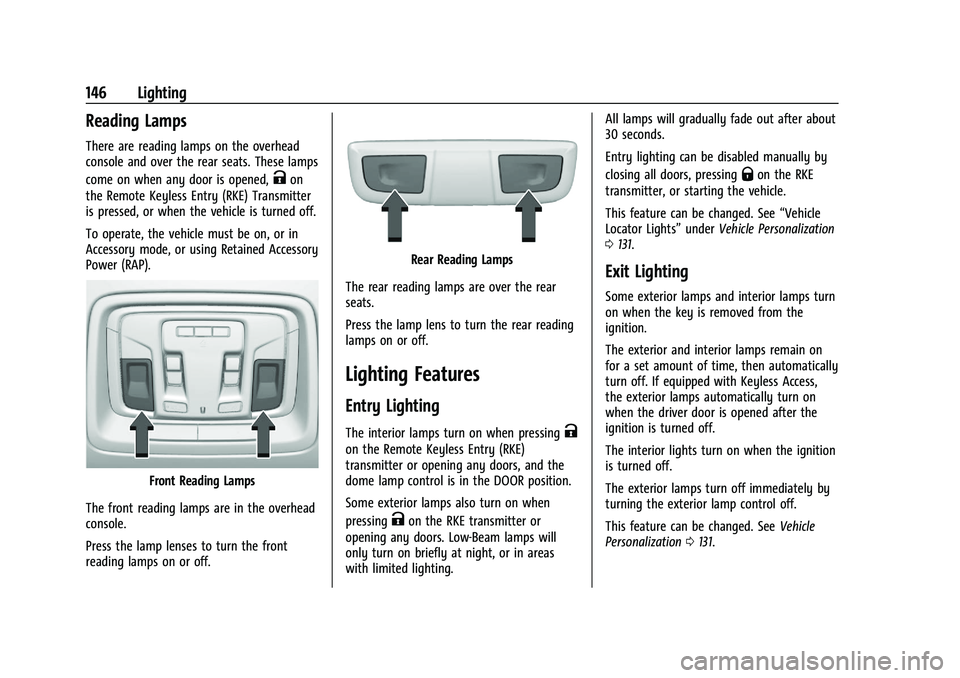
Chevrolet Silverado 2500 HD/3500 HD Owner Manual (GMNA-Localizing-U.
S./Canada/Mexico-15546003) - 2022 - CRC - 5/5/21
146 Lighting
Reading Lamps
There are reading lamps on the overhead
console and over the rear seats. These lamps
come on when any door is opened,
Kon
the Remote Keyless Entry (RKE) Transmitter
is pressed, or when the vehicle is turned off.
To operate, the vehicle must be on, or in
Accessory mode, or using Retained Accessory
Power (RAP).
Front Reading Lamps
The front reading lamps are in the overhead
console.
Press the lamp lenses to turn the front
reading lamps on or off.
Rear Reading Lamps
The rear reading lamps are over the rear
seats.
Press the lamp lens to turn the rear reading
lamps on or off.
Lighting Features
Entry Lighting
The interior lamps turn on when pressingK
on the Remote Keyless Entry (RKE)
transmitter or opening any doors, and the
dome lamp control is in the DOOR position.
Some exterior lamps also turn on when
pressing
Kon the RKE transmitter or
opening any doors. Low-Beam lamps will
only turn on briefly at night, or in areas
with limited lighting. All lamps will gradually fade out after about
30 seconds.
Entry lighting can be disabled manually by
closing all doors, pressing
Qon the RKE
transmitter, or starting the vehicle.
This feature can be changed. See “Vehicle
Locator Lights” underVehicle Personalization
0 131.
Exit Lighting
Some exterior lamps and interior lamps turn
on when the key is removed from the
ignition.
The exterior and interior lamps remain on
for a set amount of time, then automatically
turn off. If equipped with Keyless Access,
the exterior lamps automatically turn on
when the driver door is opened after the
ignition is turned off.
The interior lights turn on when the ignition
is turned off.
The exterior lamps turn off immediately by
turning the exterior lamp control off.
This feature can be changed. See Vehicle
Personalization 0131.
Page 191 of 441
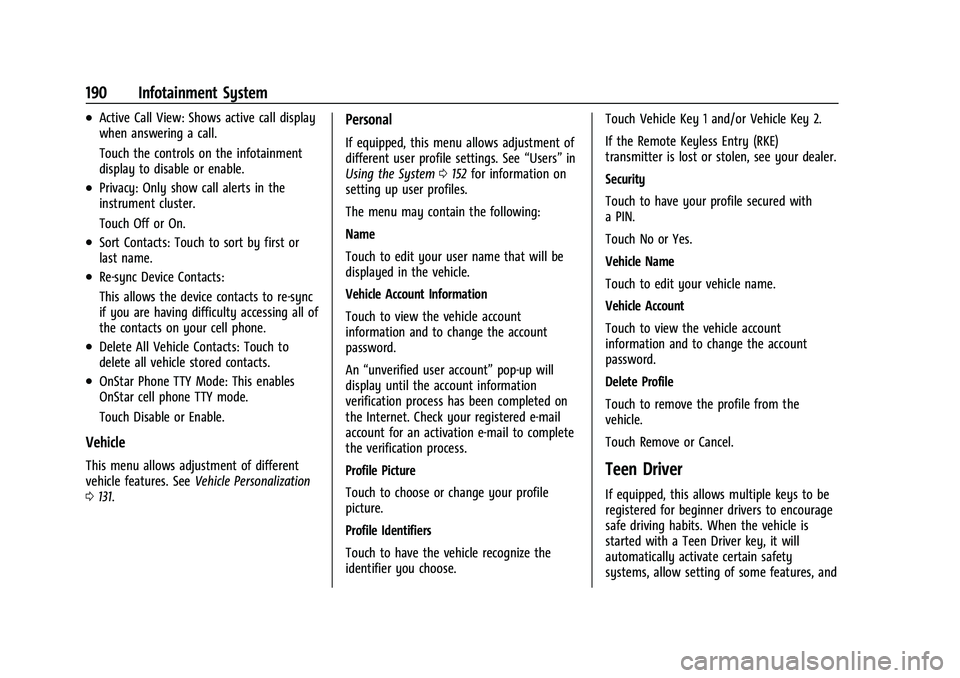
Chevrolet Silverado 2500 HD/3500 HD Owner Manual (GMNA-Localizing-U.
S./Canada/Mexico-15546003) - 2022 - CRC - 5/5/21
190 Infotainment System
.Active Call View: Shows active call display
when answering a call.
Touch the controls on the infotainment
display to disable or enable.
.Privacy: Only show call alerts in the
instrument cluster.
Touch Off or On.
.Sort Contacts: Touch to sort by first or
last name.
.Re-sync Device Contacts:
This allows the device contacts to re-sync
if you are having difficulty accessing all of
the contacts on your cell phone.
.Delete All Vehicle Contacts: Touch to
delete all vehicle stored contacts.
.OnStar Phone TTY Mode: This enables
OnStar cell phone TTY mode.
Touch Disable or Enable.
Vehicle
This menu allows adjustment of different
vehicle features. SeeVehicle Personalization
0 131.
Personal
If equipped, this menu allows adjustment of
different user profile settings. See “Users”in
Using the System 0152 for information on
setting up user profiles.
The menu may contain the following:
Name
Touch to edit your user name that will be
displayed in the vehicle.
Vehicle Account Information
Touch to view the vehicle account
information and to change the account
password.
An “unverified user account” pop-up will
display until the account information
verification process has been completed on
the Internet. Check your registered e-mail
account for an activation e-mail to complete
the verification process.
Profile Picture
Touch to choose or change your profile
picture.
Profile Identifiers
Touch to have the vehicle recognize the
identifier you choose. Touch Vehicle Key 1 and/or Vehicle Key 2.
If the Remote Keyless Entry (RKE)
transmitter is lost or stolen, see your dealer.
Security
Touch to have your profile secured with
a PIN.
Touch No or Yes.
Vehicle Name
Touch to edit your vehicle name.
Vehicle Account
Touch to view the vehicle account
information and to change the account
password.
Delete Profile
Touch to remove the profile from the
vehicle.
Touch Remove or Cancel.
Teen Driver
If equipped, this allows multiple keys to be
registered for beginner drivers to encourage
safe driving habits. When the vehicle is
started with a Teen Driver key, it will
automatically activate certain safety
systems, allow setting of some features, and
Page 207 of 441
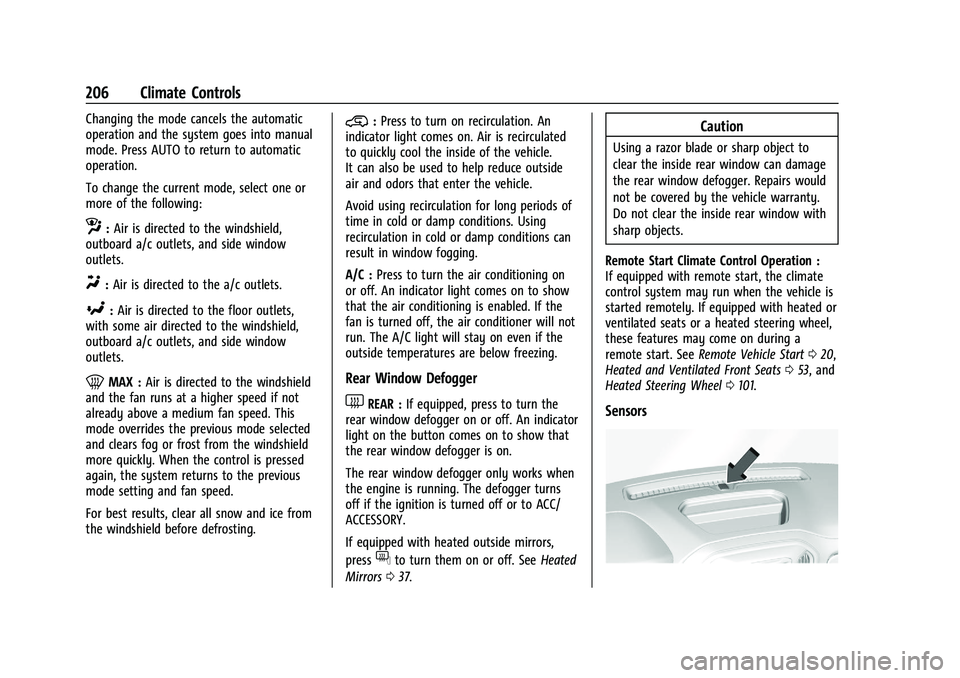
Chevrolet Silverado 2500 HD/3500 HD Owner Manual (GMNA-Localizing-U.
S./Canada/Mexico-15546003) - 2022 - CRC - 5/5/21
206 Climate Controls
Changing the mode cancels the automatic
operation and the system goes into manual
mode. Press AUTO to return to automatic
operation.
To change the current mode, select one or
more of the following:
z:Air is directed to the windshield,
outboard a/c outlets, and side window
outlets.
Y: Air is directed to the a/c outlets.
[:Air is directed to the floor outlets,
with some air directed to the windshield,
outboard a/c outlets, and side window
outlets.
0MAX : Air is directed to the windshield
and the fan runs at a higher speed if not
already above a medium fan speed. This
mode overrides the previous mode selected
and clears fog or frost from the windshield
more quickly. When the control is pressed
again, the system returns to the previous
mode setting and fan speed.
For best results, clear all snow and ice from
the windshield before defrosting.
@: Press to turn on recirculation. An
indicator light comes on. Air is recirculated
to quickly cool the inside of the vehicle.
It can also be used to help reduce outside
air and odors that enter the vehicle.
Avoid using recirculation for long periods of
time in cold or damp conditions. Using
recirculation in cold or damp conditions can
result in window fogging.
A/C : Press to turn the air conditioning on
or off. An indicator light comes on to show
that the air conditioning is enabled. If the
fan is turned off, the air conditioner will not
run. The A/C light will stay on even if the
outside temperatures are below freezing.
Rear Window Defogger
1REAR : If equipped, press to turn the
rear window defogger on or off. An indicator
light on the button comes on to show that
the rear window defogger is on.
The rear window defogger only works when
the engine is running. The defogger turns
off if the ignition is turned off or to ACC/
ACCESSORY.
If equipped with heated outside mirrors,
press
fto turn them on or off. See Heated
Mirrors 037.
Caution
Using a razor blade or sharp object to
clear the inside rear window can damage
the rear window defogger. Repairs would
not be covered by the vehicle warranty.
Do not clear the inside rear window with
sharp objects.
Remote Start Climate Control Operation :
If equipped with remote start, the climate
control system may run when the vehicle is
started remotely. If equipped with heated or
ventilated seats or a heated steering wheel,
these features may come on during a
remote start. See Remote Vehicle Start 020,
Heated and Ventilated Front Seats 053, and
Heated Steering Wheel 0101.
Sensors
Page 423 of 441
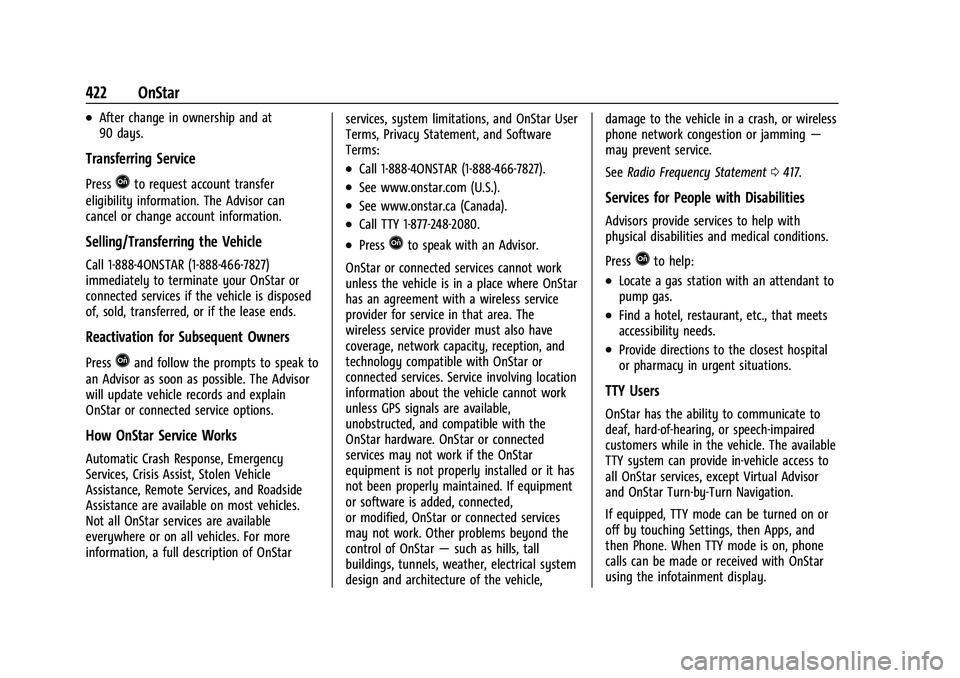
Chevrolet Silverado 2500 HD/3500 HD Owner Manual (GMNA-Localizing-U.
S./Canada/Mexico-15546003) - 2022 - CRC - 5/5/21
422 OnStar
.After change in ownership and at
90 days.
Transferring Service
PressQto request account transfer
eligibility information. The Advisor can
cancel or change account information.
Selling/Transferring the Vehicle
Call 1-888-4ONSTAR (1-888-466-7827)
immediately to terminate your OnStar or
connected services if the vehicle is disposed
of, sold, transferred, or if the lease ends.
Reactivation for Subsequent Owners
PressQand follow the prompts to speak to
an Advisor as soon as possible. The Advisor
will update vehicle records and explain
OnStar or connected service options.
How OnStar Service Works
Automatic Crash Response, Emergency
Services, Crisis Assist, Stolen Vehicle
Assistance, Remote Services, and Roadside
Assistance are available on most vehicles.
Not all OnStar services are available
everywhere or on all vehicles. For more
information, a full description of OnStar services, system limitations, and OnStar User
Terms, Privacy Statement, and Software
Terms:
.Call 1-888-4ONSTAR (1-888-466-7827).
.See www.onstar.com (U.S.).
.See www.onstar.ca (Canada).
.Call TTY 1-877-248-2080.
.PressQto speak with an Advisor.
OnStar or connected services cannot work
unless the vehicle is in a place where OnStar
has an agreement with a wireless service
provider for service in that area. The
wireless service provider must also have
coverage, network capacity, reception, and
technology compatible with OnStar or
connected services. Service involving location
information about the vehicle cannot work
unless GPS signals are available,
unobstructed, and compatible with the
OnStar hardware. OnStar or connected
services may not work if the OnStar
equipment is not properly installed or it has
not been properly maintained. If equipment
or software is added, connected,
or modified, OnStar or connected services
may not work. Other problems beyond the
control of OnStar —such as hills, tall
buildings, tunnels, weather, electrical system
design and architecture of the vehicle, damage to the vehicle in a crash, or wireless
phone network congestion or jamming
—
may prevent service.
See Radio Frequency Statement 0417.
Services for People with Disabilities
Advisors provide services to help with
physical disabilities and medical conditions.
Press
Qto help:
.Locate a gas station with an attendant to
pump gas.
.Find a hotel, restaurant, etc., that meets
accessibility needs.
.Provide directions to the closest hospital
or pharmacy in urgent situations.
TTY Users
OnStar has the ability to communicate to
deaf, hard-of-hearing, or speech-impaired
customers while in the vehicle. The available
TTY system can provide in-vehicle access to
all OnStar services, except Virtual Advisor
and OnStar Turn-by-Turn Navigation.
If equipped, TTY mode can be turned on or
off by touching Settings, then Apps, and
then Phone. When TTY mode is on, phone
calls can be made or received with OnStar
using the infotainment display.
Page 427 of 441
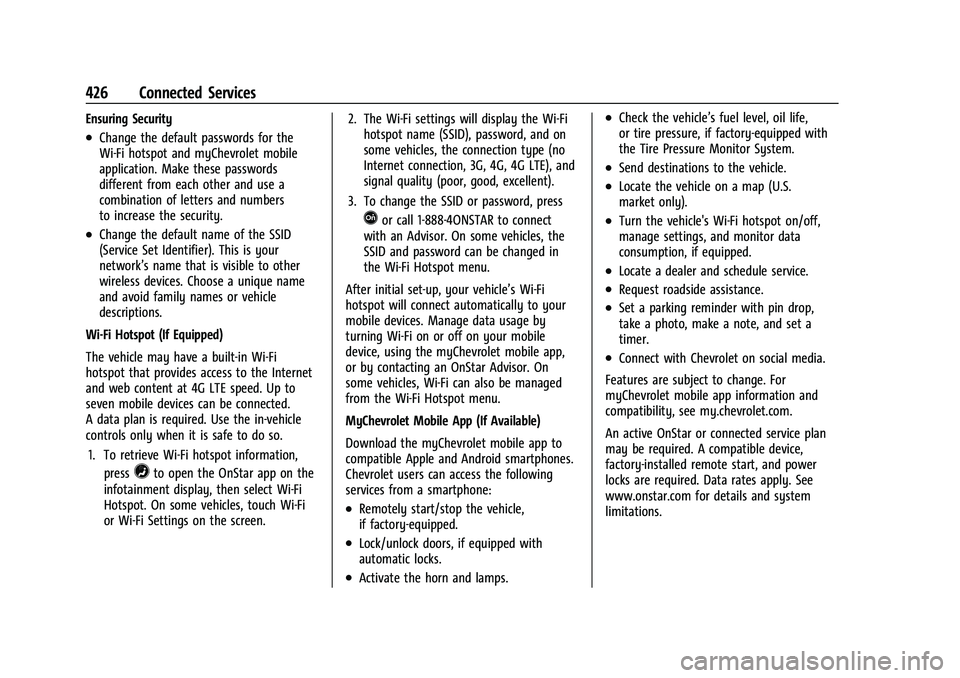
Chevrolet Silverado 2500 HD/3500 HD Owner Manual (GMNA-Localizing-U.
S./Canada/Mexico-15546003) - 2022 - CRC - 5/5/21
426 Connected Services
Ensuring Security
.Change the default passwords for the
Wi-Fi hotspot and myChevrolet mobile
application. Make these passwords
different from each other and use a
combination of letters and numbers
to increase the security.
.Change the default name of the SSID
(Service Set Identifier). This is your
network’s name that is visible to other
wireless devices. Choose a unique name
and avoid family names or vehicle
descriptions.
Wi-Fi Hotspot (If Equipped)
The vehicle may have a built-in Wi-Fi
hotspot that provides access to the Internet
and web content at 4G LTE speed. Up to
seven mobile devices can be connected.
A data plan is required. Use the in-vehicle
controls only when it is safe to do so. 1. To retrieve Wi-Fi hotspot information, press
=to open the OnStar app on the
infotainment display, then select Wi-Fi
Hotspot. On some vehicles, touch Wi-Fi
or Wi-Fi Settings on the screen. 2. The Wi-Fi settings will display the Wi-Fi
hotspot name (SSID), password, and on
some vehicles, the connection type (no
Internet connection, 3G, 4G, 4G LTE), and
signal quality (poor, good, excellent).
3. To change the SSID or password, press
Qor call 1-888-4ONSTAR to connect
with an Advisor. On some vehicles, the
SSID and password can be changed in
the Wi-Fi Hotspot menu.
After initial set-up, your vehicle’s Wi-Fi
hotspot will connect automatically to your
mobile devices. Manage data usage by
turning Wi-Fi on or off on your mobile
device, using the myChevrolet mobile app,
or by contacting an OnStar Advisor. On
some vehicles, Wi-Fi can also be managed
from the Wi-Fi Hotspot menu.
MyChevrolet Mobile App (If Available)
Download the myChevrolet mobile app to
compatible Apple and Android smartphones.
Chevrolet users can access the following
services from a smartphone:
.Remotely start/stop the vehicle,
if factory-equipped.
.Lock/unlock doors, if equipped with
automatic locks.
.Activate the horn and lamps.
.Check the vehicle’s fuel level, oil life,
or tire pressure, if factory-equipped with
the Tire Pressure Monitor System.
.Send destinations to the vehicle.
.Locate the vehicle on a map (U.S.
market only).
.Turn the vehicle's Wi-Fi hotspot on/off,
manage settings, and monitor data
consumption, if equipped.
.Locate a dealer and schedule service.
.Request roadside assistance.
.Set a parking reminder with pin drop,
take a photo, make a note, and set a
timer.
.Connect with Chevrolet on social media.
Features are subject to change. For
myChevrolet mobile app information and
compatibility, see my.chevrolet.com.
An active OnStar or connected service plan
may be required. A compatible device,
factory-installed remote start, and power
locks are required. Data rates apply. See
www.onstar.com for details and system
limitations.
Page 434 of 441
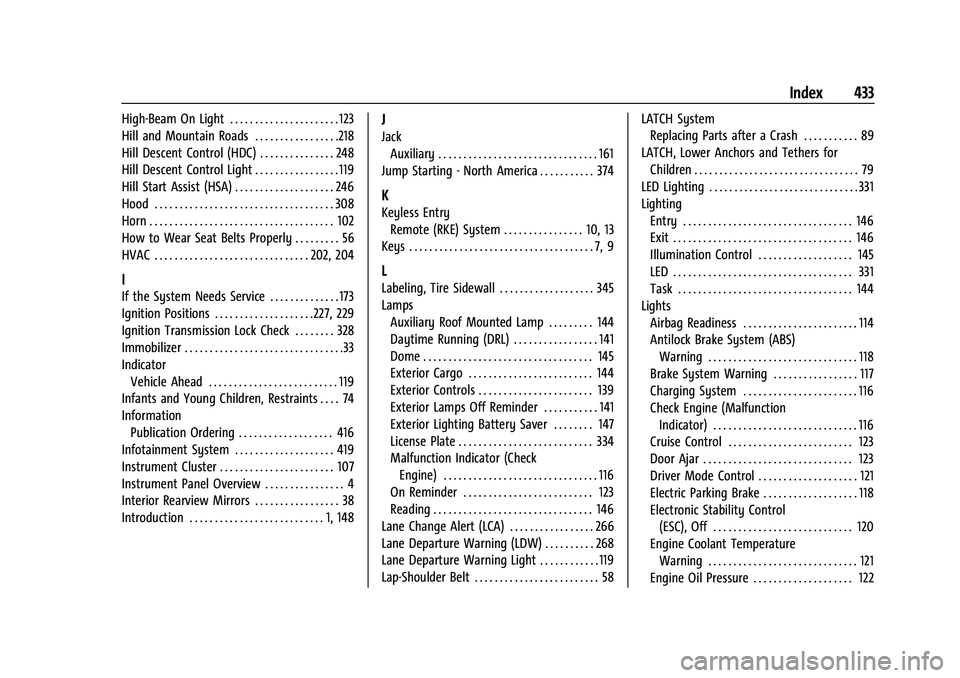
Chevrolet Silverado 2500 HD/3500 HD Owner Manual (GMNA-Localizing-U.
S./Canada/Mexico-15546003) - 2022 - CRC - 5/5/21
Index 433
High-Beam On Light . . . . . . . . . . . . . . . . . . . . . . 123
Hill and Mountain Roads . . . . . . . . . . . . . . . . .218
Hill Descent Control (HDC) . . . . . . . . . . . . . . . 248
Hill Descent Control Light . . . . . . . . . . . . . . . . . 119
Hill Start Assist (HSA) . . . . . . . . . . . . . . . . . . . . 246
Hood . . . . . . . . . . . . . . . . . . . . . . . . . . . . . . . . . . . . 308
Horn . . . . . . . . . . . . . . . . . . . . . . . . . . . . . . . . . . . . . 102
How to Wear Seat Belts Properly . . . . . . . . . 56
HVAC . . . . . . . . . . . . . . . . . . . . . . . . . . . . . . . 202, 204
I
If the System Needs Service . . . . . . . . . . . . . . 173
Ignition Positions . . . . . . . . . . . . . . . . . . . .227, 229
Ignition Transmission Lock Check . . . . . . . . 328
Immobilizer . . . . . . . . . . . . . . . . . . . . . . . . . . . . . . . .33
IndicatorVehicle Ahead . . . . . . . . . . . . . . . . . . . . . . . . . . 119
Infants and Young Children, Restraints . . . . 74
Information Publication Ordering . . . . . . . . . . . . . . . . . . . 416
Infotainment System . . . . . . . . . . . . . . . . . . . . 419
Instrument Cluster . . . . . . . . . . . . . . . . . . . . . . . 107
Instrument Panel Overview . . . . . . . . . . . . . . . . 4
Interior Rearview Mirrors . . . . . . . . . . . . . . . . . 38
Introduction . . . . . . . . . . . . . . . . . . . . . . . . . . . 1, 148
J
Jack
Auxiliary . . . . . . . . . . . . . . . . . . . . . . . . . . . . . . . . 161
Jump Starting - North America . . . . . . . . . . . 374
K
Keyless Entry Remote (RKE) System . . . . . . . . . . . . . . . . 10, 13
Keys . . . . . . . . . . . . . . . . . . . . . . . . . . . . . . . . . . . . . 7, 9
L
Labeling, Tire Sidewall . . . . . . . . . . . . . . . . . . . 345
Lamps Auxiliary Roof Mounted Lamp . . . . . . . . . 144
Daytime Running (DRL) . . . . . . . . . . . . . . . . . 141
Dome . . . . . . . . . . . . . . . . . . . . . . . . . . . . . . . . . . 145
Exterior Cargo . . . . . . . . . . . . . . . . . . . . . . . . . 144
Exterior Controls . . . . . . . . . . . . . . . . . . . . . . . 139
Exterior Lamps Off Reminder . . . . . . . . . . . 141
Exterior Lighting Battery Saver . . . . . . . . 147
License Plate . . . . . . . . . . . . . . . . . . . . . . . . . . . 334
Malfunction Indicator (CheckEngine) . . . . . . . . . . . . . . . . . . . . . . . . . . . . . . . 116
On Reminder . . . . . . . . . . . . . . . . . . . . . . . . . . 123
Reading . . . . . . . . . . . . . . . . . . . . . . . . . . . . . . . . 146
Lane Change Alert (LCA) . . . . . . . . . . . . . . . . . 266
Lane Departure Warning (LDW) . . . . . . . . . . 268
Lane Departure Warning Light . . . . . . . . . . . . 119
Lap-Shoulder Belt . . . . . . . . . . . . . . . . . . . . . . . . . 58 LATCH System
Replacing Parts after a Crash . . . . . . . . . . . 89
LATCH, Lower Anchors and Tethers for Children . . . . . . . . . . . . . . . . . . . . . . . . . . . . . . . . . 79
LED Lighting . . . . . . . . . . . . . . . . . . . . . . . . . . . . . . 331
Lighting Entry . . . . . . . . . . . . . . . . . . . . . . . . . . . . . . . . . . 146
Exit . . . . . . . . . . . . . . . . . . . . . . . . . . . . . . . . . . . . 146
Illumination Control . . . . . . . . . . . . . . . . . . . 145
LED . . . . . . . . . . . . . . . . . . . . . . . . . . . . . . . . . . . . 331
Task . . . . . . . . . . . . . . . . . . . . . . . . . . . . . . . . . . . 144
Lights Airbag Readiness . . . . . . . . . . . . . . . . . . . . . . . 114
Antilock Brake System (ABS)Warning . . . . . . . . . . . . . . . . . . . . . . . . . . . . . . 118
Brake System Warning . . . . . . . . . . . . . . . . . 117
Charging System . . . . . . . . . . . . . . . . . . . . . . . 116
Check Engine (Malfunction
Indicator) . . . . . . . . . . . . . . . . . . . . . . . . . . . . . 116
Cruise Control . . . . . . . . . . . . . . . . . . . . . . . . . 123
Door Ajar . . . . . . . . . . . . . . . . . . . . . . . . . . . . . . 123
Driver Mode Control . . . . . . . . . . . . . . . . . . . . 121
Electric Parking Brake . . . . . . . . . . . . . . . . . . . 118
Electronic Stability Control (ESC), Off . . . . . . . . . . . . . . . . . . . . . . . . . . . . 120
Engine Coolant Temperature Warning . . . . . . . . . . . . . . . . . . . . . . . . . . . . . . 121
Engine Oil Pressure . . . . . . . . . . . . . . . . . . . . 122
Page 438 of 441
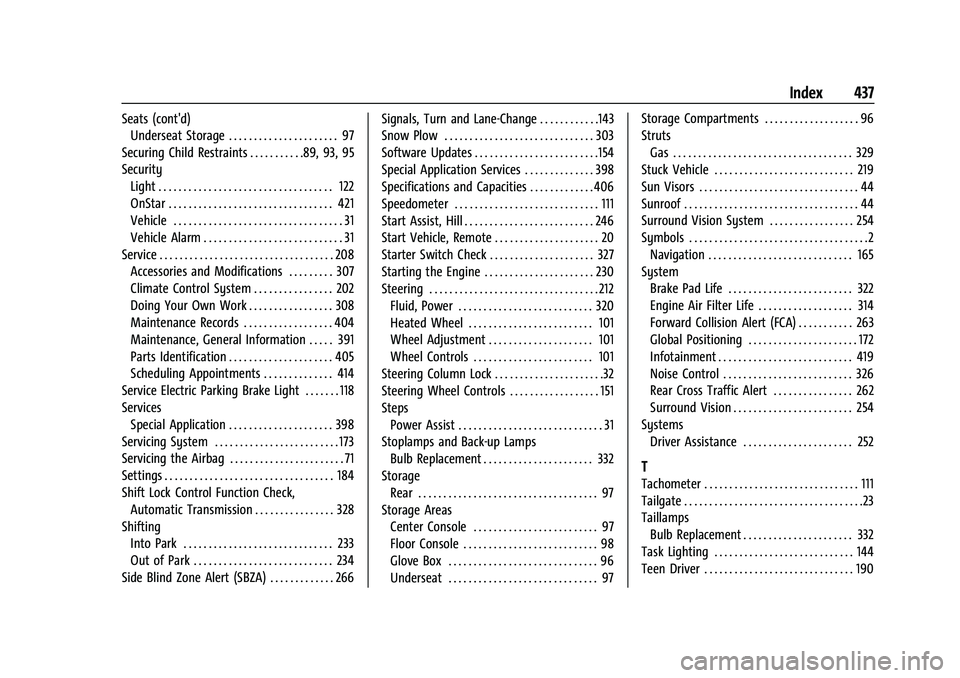
Chevrolet Silverado 2500 HD/3500 HD Owner Manual (GMNA-Localizing-U.
S./Canada/Mexico-15546003) - 2022 - CRC - 5/5/21
Index 437
Seats (cont'd)Underseat Storage . . . . . . . . . . . . . . . . . . . . . . 97
Securing Child Restraints . . . . . . . . . . .89, 93, 95
Security Light . . . . . . . . . . . . . . . . . . . . . . . . . . . . . . . . . . . 122
OnStar . . . . . . . . . . . . . . . . . . . . . . . . . . . . . . . . . 421
Vehicle . . . . . . . . . . . . . . . . . . . . . . . . . . . . . . . . . . 31
Vehicle Alarm . . . . . . . . . . . . . . . . . . . . . . . . . . . . 31
Service . . . . . . . . . . . . . . . . . . . . . . . . . . . . . . . . . . . 208 Accessories and Modifications . . . . . . . . . 307
Climate Control System . . . . . . . . . . . . . . . . 202
Doing Your Own Work . . . . . . . . . . . . . . . . . 308
Maintenance Records . . . . . . . . . . . . . . . . . . 404
Maintenance, General Information . . . . . 391
Parts Identification . . . . . . . . . . . . . . . . . . . . . 405
Scheduling Appointments . . . . . . . . . . . . . . 414
Service Electric Parking Brake Light . . . . . . . 118
Services Special Application . . . . . . . . . . . . . . . . . . . . . 398
Servicing System . . . . . . . . . . . . . . . . . . . . . . . . . 173
Servicing the Airbag . . . . . . . . . . . . . . . . . . . . . . . 71
Settings . . . . . . . . . . . . . . . . . . . . . . . . . . . . . . . . . . 184
Shift Lock Control Function Check, Automatic Transmission . . . . . . . . . . . . . . . . 328
Shifting Into Park . . . . . . . . . . . . . . . . . . . . . . . . . . . . . . 233
Out of Park . . . . . . . . . . . . . . . . . . . . . . . . . . . . 234
Side Blind Zone Alert (SBZA) . . . . . . . . . . . . . 266 Signals, Turn and Lane-Change . . . . . . . . . . . .143
Snow Plow . . . . . . . . . . . . . . . . . . . . . . . . . . . . . . 303
Software Updates . . . . . . . . . . . . . . . . . . . . . . . . .154
Special Application Services . . . . . . . . . . . . . . 398
Specifications and Capacities . . . . . . . . . . . . . 406
Speedometer . . . . . . . . . . . . . . . . . . . . . . . . . . . . . 111
Start Assist, Hill . . . . . . . . . . . . . . . . . . . . . . . . . . 246
Start Vehicle, Remote . . . . . . . . . . . . . . . . . . . . . 20
Starter Switch Check . . . . . . . . . . . . . . . . . . . . . 327
Starting the Engine . . . . . . . . . . . . . . . . . . . . . . 230
Steering . . . . . . . . . . . . . . . . . . . . . . . . . . . . . . . . . . 212
Fluid, Power . . . . . . . . . . . . . . . . . . . . . . . . . . . 320
Heated Wheel . . . . . . . . . . . . . . . . . . . . . . . . . 101
Wheel Adjustment . . . . . . . . . . . . . . . . . . . . . 101
Wheel Controls . . . . . . . . . . . . . . . . . . . . . . . . 101
Steering Column Lock . . . . . . . . . . . . . . . . . . . . . .32
Steering Wheel Controls . . . . . . . . . . . . . . . . . . 151
Steps
Power Assist . . . . . . . . . . . . . . . . . . . . . . . . . . . . . 31
Stoplamps and Back-up Lamps Bulb Replacement . . . . . . . . . . . . . . . . . . . . . . 332
Storage Rear . . . . . . . . . . . . . . . . . . . . . . . . . . . . . . . . . . . . 97
Storage Areas Center Console . . . . . . . . . . . . . . . . . . . . . . . . . 97
Floor Console . . . . . . . . . . . . . . . . . . . . . . . . . . . 98
Glove Box . . . . . . . . . . . . . . . . . . . . . . . . . . . . . . 96
Underseat . . . . . . . . . . . . . . . . . . . . . . . . . . . . . . 97 Storage Compartments . . . . . . . . . . . . . . . . . . . 96
Struts
Gas . . . . . . . . . . . . . . . . . . . . . . . . . . . . . . . . . . . . 329
Stuck Vehicle . . . . . . . . . . . . . . . . . . . . . . . . . . . . 219
Sun Visors . . . . . . . . . . . . . . . . . . . . . . . . . . . . . . . . 44
Sunroof . . . . . . . . . . . . . . . . . . . . . . . . . . . . . . . . . . . 44
Surround Vision System . . . . . . . . . . . . . . . . . 254
Symbols . . . . . . . . . . . . . . . . . . . . . . . . . . . . . . . . . . . .2 Navigation . . . . . . . . . . . . . . . . . . . . . . . . . . . . . 165
System Brake Pad Life . . . . . . . . . . . . . . . . . . . . . . . . . 322
Engine Air Filter Life . . . . . . . . . . . . . . . . . . . 314
Forward Collision Alert (FCA) . . . . . . . . . . . 263
Global Positioning . . . . . . . . . . . . . . . . . . . . . . 172
Infotainment . . . . . . . . . . . . . . . . . . . . . . . . . . . 419
Noise Control . . . . . . . . . . . . . . . . . . . . . . . . . . 326
Rear Cross Traffic Alert . . . . . . . . . . . . . . . . 262
Surround Vision . . . . . . . . . . . . . . . . . . . . . . . . 254
Systems Driver Assistance . . . . . . . . . . . . . . . . . . . . . . 252
T
Tachometer . . . . . . . . . . . . . . . . . . . . . . . . . . . . . . . 111
Tailgate . . . . . . . . . . . . . . . . . . . . . . . . . . . . . . . . . . . .23
TaillampsBulb Replacement . . . . . . . . . . . . . . . . . . . . . . 332
Task Lighting . . . . . . . . . . . . . . . . . . . . . . . . . . . . 144
Teen Driver . . . . . . . . . . . . . . . . . . . . . . . . . . . . . . 190
Page 439 of 441
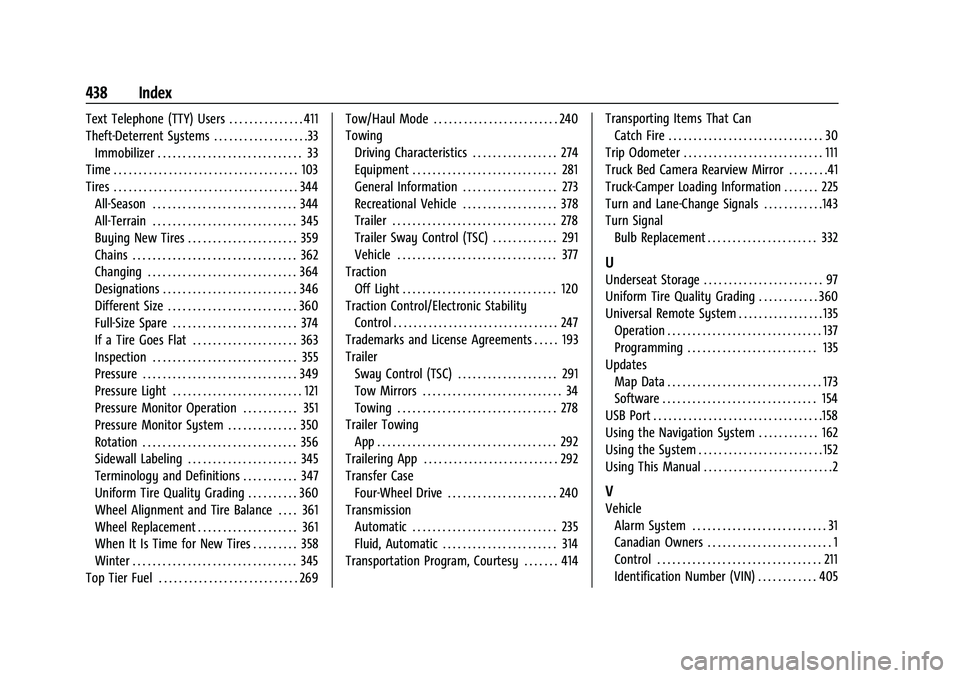
Chevrolet Silverado 2500 HD/3500 HD Owner Manual (GMNA-Localizing-U.
S./Canada/Mexico-15546003) - 2022 - CRC - 5/5/21
438 Index
Text Telephone (TTY) Users . . . . . . . . . . . . . . . 411
Theft-Deterrent Systems . . . . . . . . . . . . . . . . . . .33Immobilizer . . . . . . . . . . . . . . . . . . . . . . . . . . . . . 33
Time . . . . . . . . . . . . . . . . . . . . . . . . . . . . . . . . . . . . . 103
Tires . . . . . . . . . . . . . . . . . . . . . . . . . . . . . . . . . . . . . 344 All-Season . . . . . . . . . . . . . . . . . . . . . . . . . . . . . 344
All-Terrain . . . . . . . . . . . . . . . . . . . . . . . . . . . . . 345
Buying New Tires . . . . . . . . . . . . . . . . . . . . . . 359
Chains . . . . . . . . . . . . . . . . . . . . . . . . . . . . . . . . . 362
Changing . . . . . . . . . . . . . . . . . . . . . . . . . . . . . . 364
Designations . . . . . . . . . . . . . . . . . . . . . . . . . . . 346
Different Size . . . . . . . . . . . . . . . . . . . . . . . . . . 360
Full-Size Spare . . . . . . . . . . . . . . . . . . . . . . . . . 374
If a Tire Goes Flat . . . . . . . . . . . . . . . . . . . . . 363
Inspection . . . . . . . . . . . . . . . . . . . . . . . . . . . . . 355
Pressure . . . . . . . . . . . . . . . . . . . . . . . . . . . . . . . 349
Pressure Light . . . . . . . . . . . . . . . . . . . . . . . . . . 121
Pressure Monitor Operation . . . . . . . . . . . 351
Pressure Monitor System . . . . . . . . . . . . . . 350
Rotation . . . . . . . . . . . . . . . . . . . . . . . . . . . . . . . 356
Sidewall Labeling . . . . . . . . . . . . . . . . . . . . . . 345
Terminology and Definitions . . . . . . . . . . . 347
Uniform Tire Quality Grading . . . . . . . . . . 360
Wheel Alignment and Tire Balance . . . . 361
Wheel Replacement . . . . . . . . . . . . . . . . . . . . 361
When It Is Time for New Tires . . . . . . . . . 358
Winter . . . . . . . . . . . . . . . . . . . . . . . . . . . . . . . . . 345
Top Tier Fuel . . . . . . . . . . . . . . . . . . . . . . . . . . . . 269 Tow/Haul Mode . . . . . . . . . . . . . . . . . . . . . . . . . 240
Towing
Driving Characteristics . . . . . . . . . . . . . . . . . 274
Equipment . . . . . . . . . . . . . . . . . . . . . . . . . . . . . 281
General Information . . . . . . . . . . . . . . . . . . . 273
Recreational Vehicle . . . . . . . . . . . . . . . . . . . 378
Trailer . . . . . . . . . . . . . . . . . . . . . . . . . . . . . . . . . 278
Trailer Sway Control (TSC) . . . . . . . . . . . . . 291
Vehicle . . . . . . . . . . . . . . . . . . . . . . . . . . . . . . . . 377
Traction Off Light . . . . . . . . . . . . . . . . . . . . . . . . . . . . . . . 120
Traction Control/Electronic Stability Control . . . . . . . . . . . . . . . . . . . . . . . . . . . . . . . . . 247
Trademarks and License Agreements . . . . . 193
Trailer Sway Control (TSC) . . . . . . . . . . . . . . . . . . . . 291
Tow Mirrors . . . . . . . . . . . . . . . . . . . . . . . . . . . . 34
Towing . . . . . . . . . . . . . . . . . . . . . . . . . . . . . . . . 278
Trailer Towing App . . . . . . . . . . . . . . . . . . . . . . . . . . . . . . . . . . . . 292
Trailering App . . . . . . . . . . . . . . . . . . . . . . . . . . . 292
Transfer Case
Four-Wheel Drive . . . . . . . . . . . . . . . . . . . . . . 240
Transmission Automatic . . . . . . . . . . . . . . . . . . . . . . . . . . . . . 235
Fluid, Automatic . . . . . . . . . . . . . . . . . . . . . . . 314
Transportation Program, Courtesy . . . . . . . 414 Transporting Items That Can
Catch Fire . . . . . . . . . . . . . . . . . . . . . . . . . . . . . . . 30
Trip Odometer . . . . . . . . . . . . . . . . . . . . . . . . . . . . 111
Truck Bed Camera Rearview Mirror . . . . . . . .41
Truck-Camper Loading Information . . . . . . . 225
Turn and Lane-Change Signals . . . . . . . . . . . .143
Turn Signal Bulb Replacement . . . . . . . . . . . . . . . . . . . . . . 332
U
Underseat Storage . . . . . . . . . . . . . . . . . . . . . . . . 97
Uniform Tire Quality Grading . . . . . . . . . . . . 360
Universal Remote System . . . . . . . . . . . . . . . . . 135Operation . . . . . . . . . . . . . . . . . . . . . . . . . . . . . . . 137
Programming . . . . . . . . . . . . . . . . . . . . . . . . . . 135
Updates Map Data . . . . . . . . . . . . . . . . . . . . . . . . . . . . . . . 173
Software . . . . . . . . . . . . . . . . . . . . . . . . . . . . . . . 154
USB Port . . . . . . . . . . . . . . . . . . . . . . . . . . . . . . . . . .158
Using the Navigation System . . . . . . . . . . . . 162
Using the System . . . . . . . . . . . . . . . . . . . . . . . . . 152
Using This Manual . . . . . . . . . . . . . . . . . . . . . . . . . .2
V
Vehicle Alarm System . . . . . . . . . . . . . . . . . . . . . . . . . . . 31
Canadian Owners . . . . . . . . . . . . . . . . . . . . . . . . . 1
Control . . . . . . . . . . . . . . . . . . . . . . . . . . . . . . . . . 211
Identification Number (VIN) . . . . . . . . . . . . 405