2023 CADILLAC XT5 parking brake
[x] Cancel search: parking brakePage 8 of 482
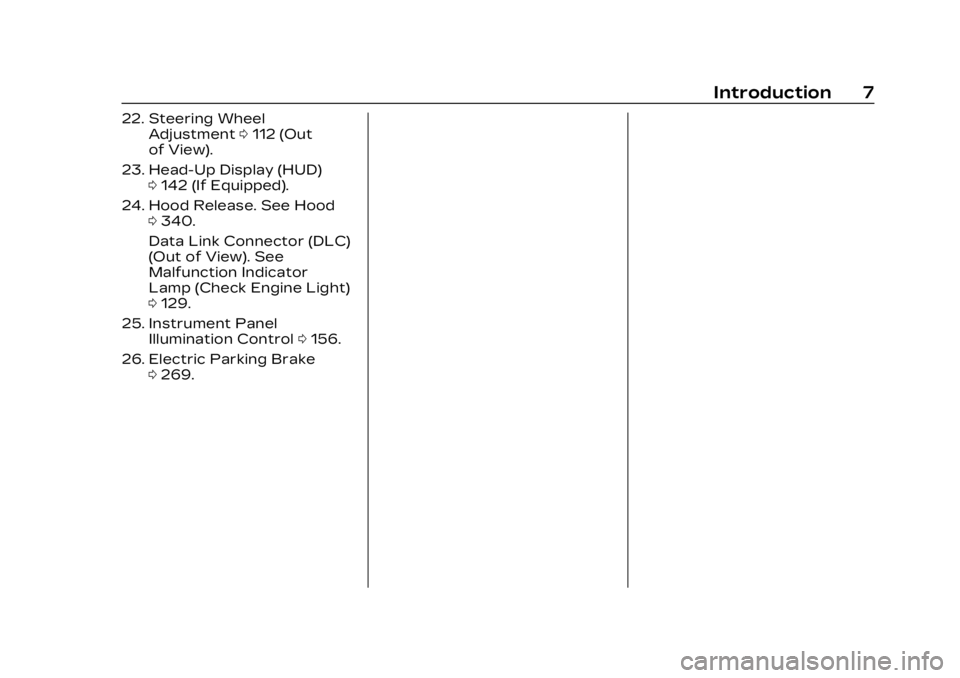
Cadillac XT5 Owner Manual (GMNA-Localizing-U.S./Canada/Mexico-
16406251) - 2023 - CRC - 3/25/22
Introduction 7
22. Steering WheelAdjustment 0112 (Out
of View).
23. Head-Up Display (HUD) 0142 (If Equipped).
24. Hood Release. See Hood 0340.
Data Link Connector (DLC)
(Out of View). See
Malfunction Indicator
Lamp (Check Engine Light)
0 129.
25. Instrument Panel Illumination Control 0156.
26. Electric Parking Brake 0269.
Page 20 of 482

Cadillac XT5 Owner Manual (GMNA-Localizing-U.S./Canada/Mexico-
16406251) - 2023 - CRC - 3/25/22
Keys, Doors, and Windows 19
Remote Vehicle Start
This feature allows the engine
to be started from outside of
the vehicle.
/:This button is on the
remote key for remote start.
The climate control system will
use the previous settings
during a remote start. The
rear window defogger may
come on during remote start
based on cold ambient
conditions. The rear window
defogger indicator light does
not come on during remote
start.
If the vehicle has auto heated
or ventilated seats they may
come on during a remote start.
See Heated and Ventilated
Front Seats 054.
Laws in some local
communities may restrict the
use of remote starters. For
example, some laws may
require a person using remote start to have the vehicle in
view. Check local regulations
for any requirements.
Do not use the remote start
feature if the vehicle is low on
fuel. The vehicle could run out
of fuel.
Other conditions can affect
the performance of the
remote key. See Remote Key
0
9.
Starting the Engine Using
Remote Start
1. Press and release
Qon the
remote key.
2. Immediately press and hold
/for at least four seconds
or until the turn signal
lamps flash. The turn signal
lamps flashing confirms
the request to remote
start the vehicle has been
received.
During the remote start
the doors will be locked
and the parking lamps will
remain on as long as the
engine is running. The engine will shut off
after 15 minutes unless a
time extension is done or
the ignition is turned on.
3. With the remote key in the vehicle, press the brake
pedal and start the vehicle
to drive.
Extending Engine Run Time
The engine run time can also
be extended by another
15 minutes, if during the first
15 minutes Steps 1 and 2 are
repeated while the engine is
still running. An extension can
be requested 30 seconds
after starting. This provides a
total of 30 minutes.
The remote start can only be
extended once.
When the remote start is
extended, the second
15-minute period is added on
to the first 15 minutes for a
total of 30 minutes.
Page 112 of 482

Cadillac XT5 Owner Manual (GMNA-Localizing-U.S./Canada/Mexico-
16406251) - 2023 - CRC - 3/25/22
Instruments and Controls 111
Instruments and
Controls
Controls
Steering WheelAdjustment . . . . . . . . . . . . . . . . . 112
Heated Steering Wheel . . . 113
Horn . . . . . . . . . . . . . . . . . . . . . . . . . . . . 113
Windshield Wiper/ Washer . . . . . . . . . . . . . . . . . . . . . . 113
Rear Window Wiper/ Washer . . . . . . . . . . . . . . . . . . . . . . 116
Compass . . . . . . . . . . . . . . . . . . . . . . 117
Clock . . . . . . . . . . . . . . . . . . . . . . . . . . . 118
Power Outlets . . . . . . . . . . . . . . . 118
Wireless Charging . . . . . . . . . . 118
Warning Lights, Gauges,
and Indicators
Warning Lights, Gauges, and Indicators . . . . . . . . . . . . . . 121
Instrument Cluster . . . . . . . . 122
Speedometer . . . . . . . . . . . . . . . 125
Odometer . . . . . . . . . . . . . . . . . . . . 125
Trip Odometer . . . . . . . . . . . . . . 125
Tachometer . . . . . . . . . . . . . . . . . . 125
Fuel Gauge . . . . . . . . . . . . . . . . . . . 125
Engine Coolant Temperature Gauge . . . . . 126 Seat Belt Reminders . . . . . . 126
Airbag Readiness
Light . . . . . . . . . . . . . . . . . . . . . . . . . . 127
Passenger Airbag Status Indicator . . . . . . . . . . . . . . . . . . . . . 128
Charging System Light . . . 128
Malfunction Indicator Lamp (Check Engine
Light) . . . . . . . . . . . . . . . . . . . . . . . . . 129
Brake System Warning Light . . . . . . . . . . . . . . . . . . . . . . . . . . 131
Electric Parking Brake Light . . . . . . . . . . . . . . . . . . . . . . . . . . 132
Service Electric Parking Brake Light . . . . . . . . . . . . . . . . . 132
Antilock Brake System (ABS) Warning Light . . . . . 132
Performance Shifting Light . . . . . . . . . . . . . . . . . . . . . . . . . 133
All-Wheel-Drive Light . . . . . 133
Lane Keep Assist (LKA) Light . . . . . . . . . . . . . . . . . . . . . . . . . 133
Vehicle Ahead Indicator . . . . . . . . . . . . . . . . . . . . 134
Pedestrian Ahead Indicator . . . . . . . . . . . . . . . . . . . . 134
Traction Off Light . . . . . . . . . 134
StabiliTrak OFF Light . . . . . 135 Traction Control System
(TCS)/StabiliTrak
Light . . . . . . . . . . . . . . . . . . . . . . . . . 135
Engine Coolant Temperature Warning
Light (Uplevel Only) . . . . . . 135
Driver Mode Control Light . . . . . . . . . . . . . . . . . . . . . . . . . 136
Tire Pressure Light . . . . . . . 136
Engine Oil Pressure Light . . . . . . . . . . . . . . . . . . . . . . . . . . 137
Low Fuel Warning Light . . . . . . . . . . . . . . . . . . . . . . . . . . 137
Security Light . . . . . . . . . . . . . . . 138
High-Beam On Light . . . . . . 138
Lamps On Reminder . . . . . . 138
Cruise Control Light . . . . . . 138
Door Ajar Light . . . . . . . . . . . . . 139
Information Displays
Driver Information Center (DIC) . . . . . . . . . . . . . . . . 139
Head-Up Display (HUD) . . . 142
Vehicle Messages
Vehicle Messages . . . . . . . . . 146
Engine Power Messages . . . . . . . . . . . . . . . . . . . 146
Vehicle Speed
Messages . . . . . . . . . . . . . . . . . . . 147
Page 133 of 482

Cadillac XT5 Owner Manual (GMNA-Localizing-U.S./Canada/Mexico-
16406251) - 2023 - CRC - 3/25/22
132 Instruments and Controls
Electric Parking Brake
Light
MetricEnglish BaseLevel
English Uplevel
This light comes on when the
parking brake is applied. If the
light continues flashing after
the parking brake is released,
or while driving, there is a
problem with the Electric
Parking Brake system. A message may also display in
the Driver Information
Center (DIC).
If the light does not come on,
or remains flashing, see your
dealer.
Service Electric
Parking Brake Light
This light should come on
briefly when the vehicle is
turned on. If it does not come
on, have it fixed so it will be
ready to warn if there is a
problem. For vehicles with the
reconfigurable cluster, this
light may not come on when
the vehicle is started.
If this light stays on or comes
on while driving, there is a
problem with the Electric
Parking Brake (EPB). Take thevehicle to a dealer as soon as
possible. In addition to the
parking brake, other safety
functions that utilize the EPB
may also be degraded.
A message may also display in
the Driver Information Center
(DIC). See Electric Parking
Brake
0269.
Antilock Brake
System (ABS)
Warning Light
This light comes on briefly
when the vehicle is turned on
to show that the light is
working. If it does not come on
then, have it fixed so it will be
ready to warn you if there is a
problem.
Page 155 of 482

Cadillac XT5 Owner Manual (GMNA-Localizing-U.S./Canada/Mexico-
16406251) - 2023 - CRC - 3/25/22
154 Lighting
.The exterior lamp control is
in AUTO.
.The light sensor determines
it is daytime.
.The parking brake is
released or the vehicle is not
in P (Park).
When the DRL are on, the
taillamps, sidemarker lamps,
and other lamps will not be on.
The DRL turn off when the
headlamps are turned to
Oor
the ignition is off. For vehicles
first sold in Canada, the DRL
can only be turned off when
the vehicle is parked.
Automatic Headlamp
System
When the exterior lamp
control is set to AUTO and it is
dark enough outside, the
headlamps come on
automatically.
There is a light sensor on top
of the instrument panel. Do
not cover the sensor.
The system may also turn on
the headlamps when driving
through a parking garage or
tunnel.
If the vehicle is started in a
dark garage, the automatic
headlamp system comes on
immediately. If it is light
outside when the vehicle
leaves the garage, there is a
slight delay before the
automatic headlamp system
changes to the Daytime
Running Lamps (DRL). During that delay, the instrument
cluster may not be as bright as
usual. Make sure the
instrument panel brightness
control is in the full bright
position. See Instrument Panel
Illumination Control
0156.
When it is bright enough
outside, the headlamps will
turn off or may change
to DRL.
The automatic headlamp
system turns off when the
exterior lamp control is turned
to
Oor the ignition is off.
For vehicles sold in Canada,
this control only works when
the transmission is in P (Park).
Lights On with Wipers
If the windshield wipers are
activated in daylight with the
engine on, and the exterior
lamp control is in AUTO, the
headlamps, parking lamps, and
other exterior lamps come on.
The transition time for the
lamps coming on varies based
on wiper speed. When the
Page 211 of 482

Cadillac XT5 Owner Manual (GMNA-Localizing-U.S./Canada/Mexico-
16406251) - 2023 - CRC - 3/25/22
210 Infotainment System
To access:1. Touch Settings on the Home Page, then touch
Vehicle, and then Teen
Driver.
2. Create a Personal Identification Number (PIN)
by choosing a four-digit
PIN. Re-enter the PIN to
confirm. To change the
PIN, touch Change PIN.
The PIN is required to:
.Set up/Add or remove keys.
.Change Teen Driver
settings.
.Change or clear the Teen
Driver PIN.
.Access or delete Report
Card data.
Set up/Add keys to activate
Teen Driver and assign
restrictions to the key:
Any vehicle key can be
registered, up to a maximum
of eight keys. Label the key to
tell it apart from the
other keys. For a pushbutton start
system:
1. Start the vehicle.
2. For automatic transmissions, the vehicle
must be in P (Park). For
manual transmissions, the
vehicle must be stopped
with the parking brake set.
3. From the Settings menu, touch Vehicle and then
Teen Driver.
4. Enter the PIN.
5. Place the remote key you wish to register in the
transmitter pocket. The
key does not need to be
the one that started the
vehicle. See Remote Key
Operation 09 for
transmitter pocket
location. 6. From the Teen Driver
menu, touch Setup Keys or
Add/Remove Teen
Driver Keys.
.If the remote key has
not previously been
registered, the option to
add the key displays.
Touch Add and a
confirmation message
displays. Teen Driver
restrictions will be
applied whenever this
remote key is used to
operate the vehicle.
.If the remote key has
already been registered,
the option to remove
the key displays.
If Remove is touched,
the remote key is no
longer registered.
A confirmation message
displays, and Teen
Driver restrictions will
not be applied if this
remote key is used to
operate the vehicle.
Page 212 of 482

Cadillac XT5 Owner Manual (GMNA-Localizing-U.S./Canada/Mexico-
16406251) - 2023 - CRC - 3/25/22
Infotainment System 211
In vehicles with a pushbutton
start system, if a Teen Driver
and a non-Teen Driver key are
both present at start up, the
vehicle will recognize the
non-Teen Driver key to start
the vehicle. The Teen Driver
settings will not be active.
For a keyed ignition system:1. Start the vehicle.
2. For automatic transmissions, the vehicle
must be in P (Park). For
manual transmissions, the
vehicle must be stopped
with the parking brake set.
3. From the Settings menu, touch Vehicle and then
Teen Driver.
4. Enter the PIN.
5. Touch Setup Keys or Add/ Remove Teen Driver Keys.
The system displays
instructions for registering
or unregistering a key.
A confirmation message
displays. Manage Settings or Teen
Driver Settings
Depending on the options of
your vehicle, the following
menu items may be displayed:
Buckle to Drive :
When turned
ON, Buckle to Drive prevents
the driver from shifting out of
P (Park) for a period of time
after the brake pedal is
pressed if the driver, or on
some vehicles the detected
passenger, has not buckled
their seat belt. On some
vehicles, Buckle to Drive is
always ON when Teen Driver
is active and is not
configurable.
Audio Volume Limit : Allows a
maximum audio volume to be
set. Turn the audio volume
limit on or off. Use the arrows
to choose the maximum
allowable level for the audio
volume. On some infotainment
systems, touch Set Audio
Volume Limit to choose the
maximum allowable audio
volume level. Set Audio Volume Limit :
Use
the arrows to choose the
maximum allowable level for
the audio volume.
Teen Driver Speed Limiter :
Limits the maximum speed of
the vehicle. When the speed
limiter is turned on and the
vehicle is started with a Teen
Driver key, the DIC displays a
message that the top speed is
limited.
On certain vehicles, when the
Speed Limiter is turned ON,
the vehicle’s maximum
acceleration will be limited.
The DIC will display a message
that the acceleration is limited.
Teen Driver Speed Warning :
Displays a warning in the DIC
when exceeding a selectable
speed. Turn the speed
warning on or off and choose
the desired speed warning
level. The speed warning does
not limit the speed of the
vehicle. On some infotainment
Page 234 of 482

Cadillac XT5 Owner Manual (GMNA-Localizing-U.S./Canada/Mexico-
16406251) - 2023 - CRC - 3/25/22
Driving and Operating 233
Driving and
Operating
Driving Information
Driving for Better FuelEconomy . . . . . . . . . . . . . . . . . . . 234
Distracted Driving . . . . . . . . . 235
Defensive Driving . . . . . . . . . . 235
Impaired Driving . . . . . . . . . . . 236
Control of a Vehicle . . . . . . 236
Braking . . . . . . . . . . . . . . . . . . . . . . . 236
Steering . . . . . . . . . . . . . . . . . . . . . . 237
Off-Road Recovery . . . . . . . 238
Loss of Control . . . . . . . . . . . . 238
Off-Road Driving . . . . . . . . . . . 239
Driving on Wet Roads . . . . 243
Hill and Mountain Roads . . . . . . . . . . . . . . . . . . . . . . . 244
Winter Driving . . . . . . . . . . . . . . 245
If the Vehicle Is Stuck . . . . 246
Vehicle Load Limits . . . . . . . 247
Starting and Operating
New Vehicle Break-In . . . . . 251
Ignition Positions . . . . . . . . . . 252
Starting the Engine . . . . . . . 254
Stop/Start System . . . . . . . . 255
Engine Heater . . . . . . . . . . . . . . 256 Retained Accessory
Power (RAP) . . . . . . . . . . . . . . . 258
Shifting Into Park . . . . . . . . . . 258
Shifting out of Park . . . . . . . 259
Parking over Things That Burn . . . . . . . . . . . . . . . . . . 259
Active Fuel Management . . . . . . . . . . . . . . 259
Extended Parking . . . . . . . . . 260
Engine Exhaust
Engine Exhaust . . . . . . . . . . . . 260
Running the Vehicle While Parked . . . . . . . . . . . . . . . . . . . . . . . 261
Automatic Transmission
AutomaticTransmission . . . . . . . . . . . . . . 261
Manual Mode . . . . . . . . . . . . . . . 266
Drive Systems
All-Wheel Drive . . . . . . . . . . . . . 267
Brakes
Electric Brake Boost . . . . . 268
Antilock Brake System (ABS) . . . . . . . . . . . . . 268
Electric Parking Brake . . . 269
Brake Assist . . . . . . . . . . . . . . . . . 271
Hill Start Assist (HSA) . . . . . 271
Ride Control Systems
Traction Control/ Electronic Stability
Control . . . . . . . . . . . . . . . . . . . . . . 271
Driver Mode Control . . . . . . 273
Cruise Control
Cruise Control . . . . . . . . . . . . . . 275
Adaptive Cruise Control (Advanced) . . . . . . . . . . . . . . . . . 277
Driver Assistance
Systems
Driver AssistanceSystems . . . . . . . . . . . . . . . . . . . . 288
Assistance Systems for Parking or Backing . . . . . . 290
Rear Vision Camera (RVC) . . . . . . . . . . . . . 291
Surround Vision System . . . . . . . . . . . . . . . . . . . . . . 292
Park Assist . . . . . . . . . . . . . . . . . . 294
Automatic Parking Assist (APA) . . . . . . . . . . . . . . . 296
Reverse Automatic Braking (RAB) . . . . . . . . . . . . . 299
Rear Pedestrian Alert . . . 300
Rear Cross Traffic Alert (RCTA) System . . . . . . . . . . . 302
Assistance Systems for Driving . . . . . . . . . . . . . . . . . . . . . . 302