2023 CADILLAC XT4 climate settings
[x] Cancel search: climate settingsPage 37 of 476

Cadillac XT4 Owner Manual (GMNA-Localizing-U.S./Canada/Mexico-
16412876) - 2023 - CRC - 3/25/22
36 Keys, Doors, and Windows
approximately one second to
unfold. See Remote Key
Operation09.
This feature is turned on or off
through vehicle settings. To
view available settings for this
feature, touch the Settings
icon on the infotainment home
page. Select “Vehicle”to
display the list of available
options and select “Comfort
and Convenience”.
Heated Mirrors
K: Press to heat the mirrors.
See “Rear Window Defogger”
under Dual Automatic Climate
Control System 0221.
Automatic Dimming
Mirror
If the vehicle has the
automatic dimming mirror, the
driver outside mirror
automatically adjusts for the
glare of headlamps
behind you.
Reverse Tilt Mirrors
If equipped with reverse tilt
mirrors and memory seats, the
passenger and/or driver
mirror tilts to a preselected
position when the vehicle is in
R (Reverse). This allows the
curb to be seen when parallel
parking.
The mirror(s) may move from
their tilted position when:
.The vehicle is shifted out of
R (Reverse), or remains in
R (Reverse) for about
30 seconds.
.The vehicle is turned off.
.The vehicle is driven in
R (Reverse) above a set
speed.
To view available settings
from the infotainment screen,
touch Settings > Vehicle >
Comfort and Convenience.
Interior Mirrors
Interior Rearview
Mirrors
Adjust the rearview mirror for
a clear view of the area behind
the vehicle.
Do not spray glass cleaner
directly on the mirror. Use a
soft towel dampened with
water.
Manual Rearview
Mirror
If equipped, push the tab
forward for daytime use and
pull it rearward for nighttime
use to avoid glare of the
headlamps from behind.
Automatic Dimming
Rearview Mirror
If equipped, automatic
dimming reduces the glare of
headlamps from behind. The
dimming feature comes on
when the vehicle is started.
Page 55 of 476

Cadillac XT4 Owner Manual (GMNA-Localizing-U.S./Canada/Mexico-
16412876) - 2023 - CRC - 3/25/22
54 Seats and Restraints
setting, and then to the off
setting. The indicator lights
above the buttons indicate
three for the highest setting
and one for the lowest. If the
front heated seats are on
high, the level may
automatically be lowered after
approximately 30 minutes.
A ventilated seat has a fan
that pulls or pushes air
through the seat. The air is
not cooled.
The passenger seat may take
longer to heat up.
Auto Heated and Ventilated
Seats
If the vehicle is equipped with
auto heated or ventilated
seats, and the engine is
running, this feature will
automatically activate the
heated or ventilated seats at
the level required by the
vehicle's interior temperature.
The active high, medium, low,
or off heated or ventilated
seat level will be indicated bythe manual heated and
ventilated seat buttons on the
center stack. Use the manual
heated and ventilated seat
buttons on the center stack to
turn auto heated or ventilated
seats off. If the passenger
seat is unoccupied, the auto
heated or ventilated seats
feature will not activate that
seat. To enable or disable auto
heated or ventilated seats,
select Settings > Vehicle >
Climate and Air Quality > Auto
Cooled or Auto Heated Seats
> ON or OFF. If equipped with
a heated steering wheel, the
auto heated steering wheel
activation will follow the
heated seat auto activation
and the heated wheel
indicator will follow the state
of the steering wheel heat.
Remote Start Heated and
Ventilated Seats
If equipped, the heated seats
will turn on automatically
during a remote start if it is
cold outside and the ventilated
seats will turn on automatically
if it is hot outside. If equipped,
the heated steering wheel will
turn on automatically during a
remote start if it is cold
outside. The heated and
ventilated seat indicators and
heated steering wheel
indicator may come on during
this operation.
The heated and ventilated
seats and heated steering
wheel may cancel when the
vehicle is started. These
features can be manually
selected after the ignition is
turned on and engine is
running.
The temperature performance
of an unoccupied seat may be
reduced. This is normal.
To enable or disable remote
start heated or ventilated
seats, select Settings >
Vehicle > Remote Lock,
Unlock, and Start > Remote
Start Auto Heat Seats or
Page 161 of 476
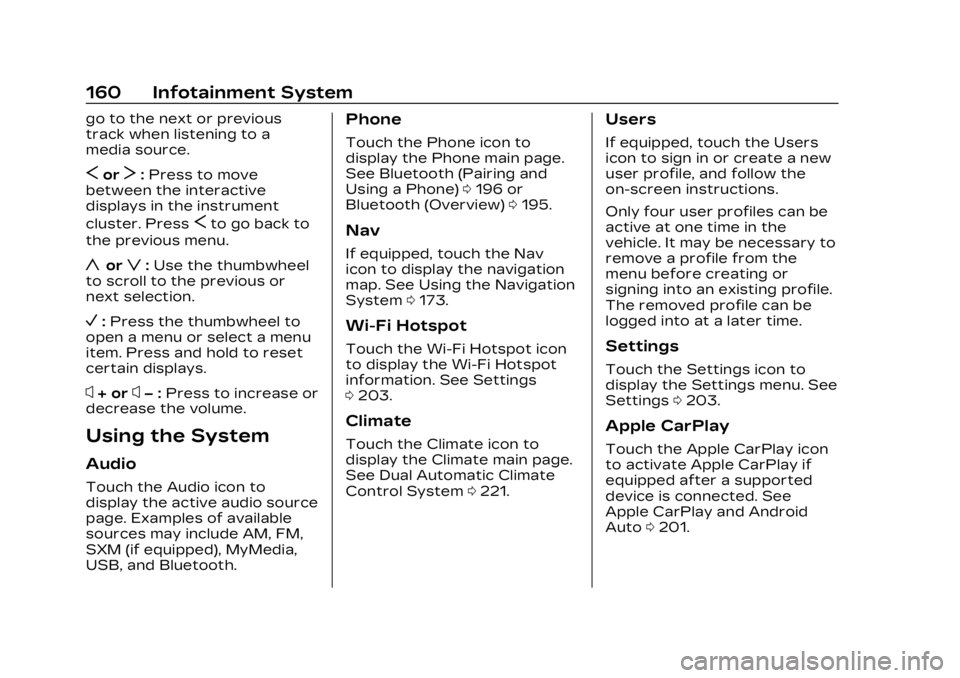
Cadillac XT4 Owner Manual (GMNA-Localizing-U.S./Canada/Mexico-
16412876) - 2023 - CRC - 3/25/22
160 Infotainment System
go to the next or previous
track when listening to a
media source.
SorT:Press to move
between the interactive
displays in the instrument
cluster. Press
Sto go back to
the previous menu.
yorz: Use the thumbwheel
to scroll to the previous or
next selection.
V: Press the thumbwheel to
open a menu or select a menu
item. Press and hold to reset
certain displays.
x+ orx− :Press to increase or
decrease the volume.
Using the System
Audio
Touch the Audio icon to
display the active audio source
page. Examples of available
sources may include AM, FM,
SXM (if equipped), MyMedia,
USB, and Bluetooth.
Phone
Touch the Phone icon to
display the Phone main page.
See Bluetooth (Pairing and
Using a Phone) 0196 or
Bluetooth (Overview) 0195.
Nav
If equipped, touch the Nav
icon to display the navigation
map. See Using the Navigation
System 0173.
Wi-Fi Hotspot
Touch the Wi-Fi Hotspot icon
to display the Wi-Fi Hotspot
information. See Settings
0203.
Climate
Touch the Climate icon to
display the Climate main page.
See Dual Automatic Climate
Control System 0221.
Users
If equipped, touch the Users
icon to sign in or create a new
user profile, and follow the
on-screen instructions.
Only four user profiles can be
active at one time in the
vehicle. It may be necessary to
remove a profile from the
menu before creating or
signing into an existing profile.
The removed profile can be
logged into at a later time.
Settings
Touch the Settings icon to
display the Settings menu. See
Settings 0203.
Apple CarPlay
Touch the Apple CarPlay icon
to activate Apple CarPlay if
equipped after a supported
device is connected. See
Apple CarPlay and Android
Auto 0201.
Page 207 of 476

Cadillac XT4 Owner Manual (GMNA-Localizing-U.S./Canada/Mexico-
16412876) - 2023 - CRC - 3/25/22
206 Infotainment System
Audio
Adjusts different audio
settings.
Climate
Adjusts different climate
settings.
Navigation
Adjusts different navigation
settings.
See Using the Navigation
System0173.
Phone
Adjusts different phone
settings.
SiriusXM
Adjusts different features.
Vehicle
The menu may contain the
following: Rear Seat Reminder
Allows for a chime and a
message when the rear door
has been opened before or
during operation of the
vehicle.
Climate and Air Quality
Adjusts different climate
settings.
Collision/Detection Systems
Adjusts different driver
assistance system settings.
Comfort and Convenience
Adjusts different comfort and
convenience settings.
Lighting
Adjusts different lighting
settings.
Power Door Locks
Adjusts different door lock
settings.
Remote Lock, Unlock, and
Start
Adjusts different remote lock
settings.Seating Position
Adjusts different seat
settings.
Teen Driver
See Teen Driver
0207.
Valet Mode
This will lock the infotainment
system and steering wheel
controls. It may also limit
access to vehicle storage
locations, if equipped.
To enable valet mode: 1. Enter a four-digit code on the keypad.
2. Select Enter to go to the confirmation screen.
3. Re-enter the four-digit code.
Touch Lock or Unlock to lock
or unlock the system. Touch
Back to go back to the
previous menu.
Page 223 of 476

Cadillac XT4 Owner Manual (GMNA-Localizing-U.S./Canada/Mexico-
16412876) - 2023 - CRC - 3/25/22
222 Climate Controls
Climate Control Display
1. Driver and PassengerTemperature Displays
2. Fan Control
3. Driver and Passenger Temperature Controls
4. Sync (Synchronized Temperature)
5. Recirculation
6. Air Delivery Mode Control
7. Auto (Automatic Operation)
8. A/C (Air Conditioning)
9. On/Off (Power) The fan, air delivery mode, air
conditioning, driver and
passenger temperatures, and
Sync settings can be
controlled by touching
CLIMATE on the infotainment
Home Page or the CLIMATE
button in the climate control
display application tray.
A selection can then be made
on the front climate control
page displayed. See Settings
0
203.Climate Control Status
Display
The climate control status
display appears briefly when
the climate controls are
adjusted.
Automatic Operation
The system automatically
controls the fan speed, air
delivery, air conditioning, and
recirculation in order to heat
or cool the vehicle to the
desired temperature.
When AUTO is pressed, all
four functions operate
automatically. Each function
can also be manually set and
the selected setting is
displayed. Functions not
manually set will continue to
be automatically controlled,
even if the AUTO indicator is
not lit.
For automatic operation:
1. Press AUTO.
2. Set the temperature. Allow the system time to
stabilize. Adjust the
temperature as needed for
best comfort.
Page 224 of 476

Cadillac XT4 Owner Manual (GMNA-Localizing-U.S./Canada/Mexico-
16412876) - 2023 - CRC - 3/25/22
Climate Controls 223
To improve fuel efficiency and
to cool the vehicle faster,
recirculation may be
automatically selected in warm
weather.
The recirculation light will not
come on when automatically
controlled. See
@under
“Manual Operation” for more
details.
During hands free calling the
blower level may automatically
reduce. The blower level can
be manually adjusted if
desired.
Manual Operation
ON/OFF : Press to turn the
system off or on. When off is
selected, the system will
prevent outside air from
entering the vehicle. If any
climate control buttons are
pressed, the system will turn
on and operate at the current
setting.
Q^or^ R:Lift or press to
increase or decrease the fan
speed. The fan speed setting appears on the main display.
Lifting or pressing either
button cancels automatic fan
control and the fan is
controlled manually. Press
AUTO to return to automatic
operation.
Q/R:
The temperature can be
adjusted separately for the
driver and the passenger. Lift
or press to increase or
decrease the temperature.
SYNC : Press to link the
passenger temperature
settings to the driver setting.
The SYNC indicator light will
turn on. When the passenger
settings are adjusted, the
SYNC indicator light turns off.
Air Delivery Mode Controls :
Press
z,Y, or[to change
the direction of the airflow.
The indicator light in the
button will turn on. Any
combination of the three
buttons can be selected. The
current mode appears in the
climate control display.
Pressing any of the three buttons cancels automatic air
delivery control and the
direction of the airflow is
controlled manually. Press
AUTO to return to automatic
operation.
To change the current mode,
select one or more of the
following:
z:
Clears the windows of fog
or moisture. Air is directed to
the windshield.
Y: Air is directed to the
instrument panel outlets.
[: Air is directed to the floor
outlets.
0MAX : Air is directed to the
windshield and the fan runs at
a higher speed. Fog or frost is
cleared from the windshield
more quickly. When the button
is pressed again, the system
returns to the previous mode
setting.
For best results, clear all snow
and ice from the windshield
before defrosting.
Page 225 of 476

Cadillac XT4 Owner Manual (GMNA-Localizing-U.S./Canada/Mexico-
16412876) - 2023 - CRC - 3/25/22
224 Climate Controls
A/C :Press to turn the air
conditioning system on or off.
If the climate control system is
turned off or the outside
temperature falls below
freezing, the air conditioner
will not run.
Pressing this button cancels
automatic air conditioning and
turns off the air conditioner.
Press AUTO to return to
automatic operation and the
air conditioner runs
automatically as needed.
When the indicator light is on,
the air conditioner runs
automatically to cool the air
inside the vehicle or to dry the
air needed to defog the
windshield faster.
@: Press to turn on
recirculation. An indicator light
comes on. Air is recirculated to
quickly cool the inside of the
vehicle or to reduce the entry
of outside air and odors.
Auto Defog : The climate
control system may have a
sensor to automatically detect high humidity inside the
vehicle. When high humidity is
detected, the climate control
system may adjust to outside
air supply and turn on the air
conditioner. The fan speed
may slightly increase to help
prevent fogging. If the climate
control system does not
detect possible window
fogging, it returns to normal
operation. To turn Auto Defog
off or on, select Settings >
Climate and Air Quality > Auto
Defog > Select ON or OFF.
Ionizer :
If equipped with an
ionizer, this feature helps to
clean the air inside the vehicle
and remove contaminants
such as pollen, odors, and
dust. If the climate control
system is on and the ionizer is
enabled, the ionizer status
indicator will be lit on the
climate control display. To turn
the Ionizer off or on, select
Settings > Climate and Air
Quality > Ionizer > Select ON
or OFF.
Rear Window Defogger
K: Press to turn the rear
window defogger on or off. An
indicator light on the button
comes on to show that the
rear window defogger is on.
The defogger can be turned
off by turning the vehicle off
or to accessory mode.
To turn Auto Rear Defog off
or on, select Settings >
Climate and Air Quality > Auto
Rear Defog > Select ON or
OFF. When auto rear defog is
selected, the rear window
defogger turns on
automatically when the
interior temperature is cold
and the outside temperature
is about 7 °C (44 °F) and below.
The auto rear defogger turns
off automatically.
If equipped, the heated
outside mirrors turn on when
the rear window defogger
button is on and help to clear
Page 231 of 476

Cadillac XT4 Owner Manual (GMNA-Localizing-U.S./Canada/Mexico-
16412876) - 2023 - CRC - 3/25/22
230 Driving and Operating
governments have enacted
laws regarding driver
distraction. Become familiar
with the local laws in
your area.
To avoid distracted driving,
keep your eyes on the road,
keep your hands on the
steering wheel, and focus your
attention on driving.
.Do not use a phone in
demanding driving situations.
Use a hands-free method to
place or receive necessary
phone calls.
.Watch the road. Do not read,
take notes, or look up
information on phones or
other electronic devices.
.Designate a front seat
passenger to handle
potential distractions.
.Become familiar with vehicle
features before driving, such
as programming favorite
radio stations and adjusting
climate control and seat
settings. Program all tripinformation into any
navigation device prior to
driving.
.Wait until the vehicle is
parked to retrieve items that
have fallen to the floor.
.Stop or park the vehicle to
tend to children.
.Keep pets in an appropriate
carrier or restraint.
.Avoid stressful
conversations while driving,
whether with a passenger or
on a cell phone.
{Warning
Taking your eyes off the
road too long or too often
could cause a crash
resulting in injury or death.
Focus your attention on
driving.
Refer to the infotainment
section for more information
on using that system and the
navigation system, if equipped,
including pairing and using a
cell phone.
Defensive Driving
Defensive driving means
“always expect the
unexpected.” The first step in
driving defensively is to wear
the seat belt. See Seat Belts
0 57.
.Assume that other road
users (pedestrians,
bicyclists, and other drivers)
are going to be careless and
make mistakes. Anticipate
what they may do and be
ready.
.Allow enough following
distance between you and
the driver in front of you.
.Focus on the task of driving.
Impaired Driving
Death and injury associated
with impaired driving is a
global tragedy.