2023 CADILLAC XT4 AUX
[x] Cancel search: AUXPage 159 of 476

Cadillac XT4 Owner Manual (GMNA-Localizing-U.S./Canada/Mexico-
16412876) - 2023 - CRC - 3/25/22
158 Infotainment System
Infotainment Controls on
the Console with
Navigation Shown, Radio
without Navigation Similar
1.e(Radio/AUX)
.Press to open the“Now
Playing” screen.
2.7(Seek)
.Radio: Press and
release to go to the
previous station or
channel. Press and hold
to fast seek the next strongest previous
station or channel. See
AM-FM Radio
0163.
.USB/Bluetooth: Press
to seek to the beginning
of the current or
previous track. Press
and hold to quickly
reverse through a track.
Release to return to
playing speed. See USB
Port 0169 or
Bluetooth Audio 0172.
3.n(Power/Volume) Knob
.Press to turn the
power on.
.Press and hold when
the system is on to turn
the power off and
display the time.
.Press to mute/unmute
the system when on.
.Turn to decrease or
increase the volume.
4.6(Seek)
.Radio: Press and
release to go to the
next station or channel. Press and hold to fast
seek the next strongest
station or channel.
.USB/Bluetooth: Press
to seek the next track.
Press and hold to fast
forward through a
track. Release to return
to playing speed. See
USB Port
0169 or
Bluetooth Audio 0172.
5.l(Navigation) or6(Phone)
.For vehicles with
navigation, press
lto
access the navigation
menu. For vehicles
without navigation,
press
6to access the
phone menu.
6. Primary Knob
.Turn to highlight a
feature. Press to
activate the highlighted
feature.
.Move right/left or up/
down to change the
highlighted area on the
display screen.
Page 164 of 476
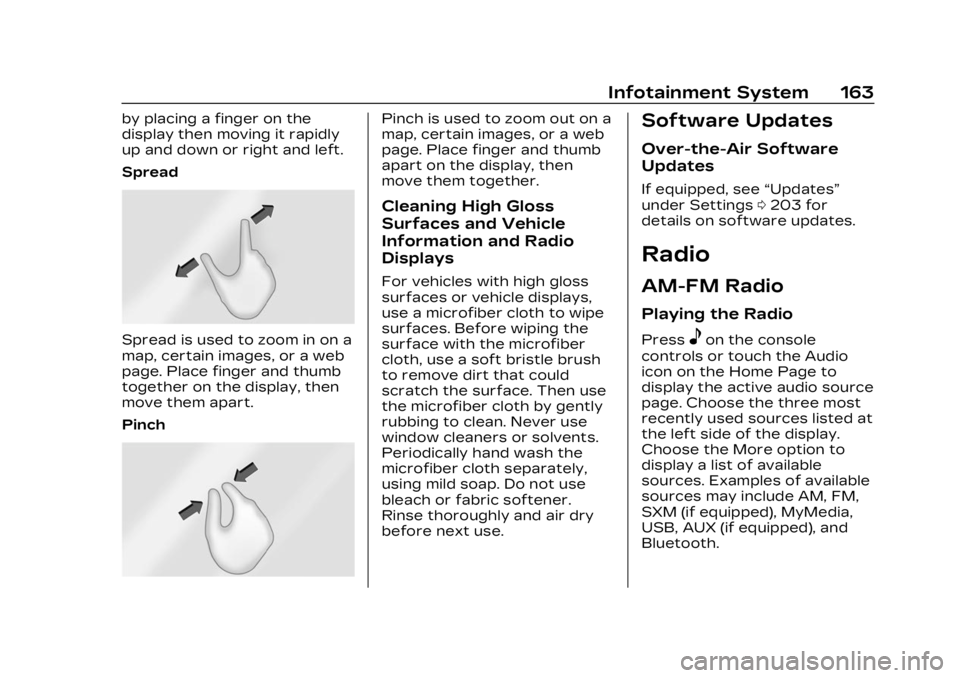
Cadillac XT4 Owner Manual (GMNA-Localizing-U.S./Canada/Mexico-
16412876) - 2023 - CRC - 3/25/22
Infotainment System 163
by placing a finger on the
display then moving it rapidly
up and down or right and left.
Spread
Spread is used to zoom in on a
map, certain images, or a web
page. Place finger and thumb
together on the display, then
move them apart.
Pinch
Pinch is used to zoom out on a
map, certain images, or a web
page. Place finger and thumb
apart on the display, then
move them together.
Cleaning High Gloss
Surfaces and Vehicle
Information and Radio
Displays
For vehicles with high gloss
surfaces or vehicle displays,
use a microfiber cloth to wipe
surfaces. Before wiping the
surface with the microfiber
cloth, use a soft bristle brush
to remove dirt that could
scratch the surface. Then use
the microfiber cloth by gently
rubbing to clean. Never use
window cleaners or solvents.
Periodically hand wash the
microfiber cloth separately,
using mild soap. Do not use
bleach or fabric softener.
Rinse thoroughly and air dry
before next use.
Software Updates
Over-the-Air Software
Updates
If equipped, see“Updates”
under Settings 0203 for
details on software updates.
Radio
AM-FM Radio
Playing the Radio
Presseon the console
controls or touch the Audio
icon on the Home Page to
display the active audio source
page. Choose the three most
recently used sources listed at
the left side of the display.
Choose the More option to
display a list of available
sources. Examples of available
sources may include AM, FM,
SXM (if equipped), MyMedia,
USB, AUX (if equipped), and
Bluetooth.
Page 255 of 476

Cadillac XT4 Owner Manual (GMNA-Localizing-U.S./Canada/Mexico-
16412876) - 2023 - CRC - 3/25/22
254 Driving and Operating
features will also work when
the vehicle is on or in
accessory mode:
.Infotainment System
.Power Windows (during RAP
this functionality will be lost
when any door is opened)
.Sunroof (during RAP this
functionality will be lost
when any door is opened)
.Auxiliary Power Outlet
.Audio System
.OnStar System
Shifting Into Park
To shift into P (Park):1. Hold the brake pedal down and set the Electric
Parking Brake (EPB). See
Electric Parking Brake
0264.
2. Press the button on top of the shift lever to shift into
P (Park). See Automatic
Transmission 0257.
3. The P indicator on the shift lever will turn red when the
vehicle is in P (Park). If the vehicle is shifted into
P (Park) on a hill, the
Electric Parking Brake
(EPB) may apply
automatically. You may not
be able to release the EPB
using the EPB switch.
It should automatically
release when the vehicle is
shifted out of P (Park).
Leaving the Vehicle with
the Engine Running
{Warning
It can be dangerous to leave
the vehicle with the engine
running. It could overheat
and catch fire.
It is dangerous to get out of
the vehicle if the vehicle is
not in P (Park) with the
Electric Parking Brake (EPB)
set. The vehicle can roll.
Do not leave the vehicle
when the engine is running.
If you have left the engine
(Continued)
Warning (Continued)
running, the vehicle can
move suddenly. You or
others could be injured. To
be sure the vehicle will not
move, even when you are on
fairly level ground, always
set the EPB and shift the
vehicle to P (Park). If you are
towing a trailer, see Driving
Characteristics and Towing
Tips0314.
If you have to leave the vehicle
with the engine running, be
sure the vehicle is in P (Park)
and the EPB is set before you
leave it. See Electric Parking
Brake 0264.
If you are towing a trailer and
parking on a hill, see Driving
Characteristics and Towing
Tips 0314.
Shifting out of Park
This vehicle is equipped with
an electronic transmission.
The shift lock release button is
Page 362 of 476

Cadillac XT4 Owner Manual (GMNA-Localizing-U.S./Canada/Mexico-
16412876) - 2023 - CRC - 3/25/22
Vehicle Care 361
Fuses UsageF1 WNDW LT –Left
Power Window
F2 WNDW RT –Right
Power Window
F3 –
F4 DC-DC BAT 2/1 –
Direct Current to
Direct Current
Converter 2 Fuses Usage
F5 APO CARGO –
Auxiliary Power
Outlet –Cargo
F6 HTD SEAT BATT 1 –
Heated Seat
Battery 1
– Fuses Usage
F7 HTD SEAT RR 2 –
Not Used
–
F8 BCM 3 –Body
Control Module 3 –
LED Headlamp Low
Beam Right Control
Signal, Right Front
Turn Lamp Control
Signal, Left Front
Side Marker and
Auxiliary Park, Left
Rear Tail/Side Marker
Control Signal, Left
Daytime Running
Lamps Control Signal
F9 ELEC PRK/BRK –
Electric Park Brake
Page 363 of 476

Cadillac XT4 Owner Manual (GMNA-Localizing-U.S./Canada/Mexico-
16412876) - 2023 - CRC - 3/25/22
362 Vehicle Care
Fuses UsageF10 BCM 2 SS –Body
Control Module 2
(Stop/Start) –Interior
Lamps Control Signal,
Door Handle Puddle
Lamp (LED), Left
Cornering Lamp,
Right Cornering
Lamp, Interior Lamps
Control Signal,
Backup Lamp Supply
Voltage, License
Plate Lamp Control
Signal, Rear Closure
Cargo Lamp Control
Signal, Center High
Mounted Stop Lamp
LED Lamp Control
Signal
F11 –
F12 –
F13 –
F14 –
F15 TCM SS –
Transmission Control
Module (Stop/Start) Fuses Usage
F16 AMP –Amplifier
F17 –
F18 VPM –Video
Processing Module
–
F19 PWR STR COL –
Power Steering
Column
–
F20 BCM 6 –Body
Control Module 6 –
LED Backlight
Control, Interior
Lighting Inadvertent
Load Control Signal,
Fuel Door Lock
Control Signal, LED
Backlight Control
Signal Fuses Usage
F21 BCM 4 –Body
Control Module 4 –
LED Headlamp Low
Beam Left Control
Signal, Right Front
Side Marker and
Auxiliary Park, Right
Rear Tail/Side Marker
Control Signal, Left
Rear Stop Lamp
Control Signal, Left
Rear Stop/Turn Lamp
Control Signal, Right
DRL Control Signal
F22 BCM 7 –Body
Control Module 7 –
Right Rear Stop
Lamp Control Signal,
Right Rear Stop/Turn
Lamp Control Signal,
Left Front Turn Lamp
Control Signal, Right
Rear Turn Control
Signal
F23 –
F24 Airbag
Page 365 of 476

Cadillac XT4 Owner Manual (GMNA-Localizing-U.S./Canada/Mexico-
16412876) - 2023 - CRC - 3/25/22
364 Vehicle Care
Fuses UsageF41 BCM 1 SS –Body
Control Module 1
(Stop/Start) –LED
Indicator Lighting
Control, Accessory
LED Control,
Run-Start LED
Control, Ambient
Lighting LED
Control 2, Liftgate
Latch Motor Control
Signal, Rear Wiper
Control Signal, High
Beam Lamp Control
(Direct Drive), Rear
Fog LED Lamp
Control Signal,
Windshield Washer
Pump Motor Control
Signal, Run/Crank
Relay Control Signal,
ECM/TCM ACC
Wakeup Control
Signal, Left Rear Turn
Control Signal, Rear
Wiper Wash Pump
Control Signal, Brake
Pedal Apply Signal Fuses Usage
F42 RDO –Radio
F43 APO CNSL –Console
Auxiliary Power
Outlet (Circuit
Breaker)
–
F44 Spare –
Relay Usage K1 –
K2 RAP/ACCY
–
Retained
Accessory Power
K3 Content Theft
–
Not Used
K4 –
K5 –Wheels and Tires
Tires
Every new GM vehicle has
high-quality tires made by a
leading tire manufacturer.
See the warranty manual
for information regarding
the tire warranty and
where to get service. For
additional information refer
to the tire manufacturer.
{Warning
.Poorly maintained and
improperly used tires
are dangerous.
.Overloading the tires
can cause overheating
as a result of too much
flexing. There could be
a blowout and a serious
crash. See Vehicle Load
Limits0242.
(Continued)