2023 CADILLAC LYRIC brake
[x] Cancel search: brakePage 251 of 424
![CADILLAC LYRIC 2023 Owners Manual Cadillac Lyriq Owner Manual (GMNA-Localizing-U.S./Canada-15644413) -
2023 - CRC - 2/23/22
250 Driving and Operating
Disengaging Super Cruise
There are two ways to
disengage Super Cruise:
.Press]while CADILLAC LYRIC 2023 Owners Manual Cadillac Lyriq Owner Manual (GMNA-Localizing-U.S./Canada-15644413) -
2023 - CRC - 2/23/22
250 Driving and Operating
Disengaging Super Cruise
There are two ways to
disengage Super Cruise:
.Press]while](/manual-img/23/58688/w960_58688-250.png)
Cadillac Lyriq Owner Manual (GMNA-Localizing-U.S./Canada-15644413) -
2023 - CRC - 2/23/22
250 Driving and Operating
Disengaging Super Cruise
There are two ways to
disengage Super Cruise:
.Press]while your hands
are on the steering wheel.
The Super Cruise steering
will disengage.
.Press the brake pedal or the
regen on demand paddle
while your hands are on the
steering wheel. Both Super
Cruise steering and Adaptive
Cruise Control will
disengage. Super Cruise Messages
If
Zdoes not appear,]can
be pressed to display a DIC
message as to why the system
is unavailable.
Immediately after a
disengagement, pressing the
]within 10 seconds will
display a DIC message with
the reason for Super Cruise
disengagement.
Page 255 of 424

Cadillac Lyriq Owner Manual (GMNA-Localizing-U.S./Canada-15644413) -
2023 - CRC - 2/23/22
254 Driving and Operating
Super Cruise Message Summary (cont'd)
Unavailable You Have Taken Vehicle Control.The brake pedal is being pressed.
.The Adaptive Cruise Control has been
canceled or turned off.
Unavailable Sensor Blocked Clear snow, ice, dirt, or other contaminants from the front and rear areas of the vehicle.
Unavailable Sharp Curve Some curves are too sharp to be navigated by the Super Cruise system. Super Cruise will be
available after the curve is traveled.
Super Cruise Unavailable Super Cruise is unavailable for reasons not described in other messages.
Super Cruise Locked Out See Owner’s Manual The driver did not take control of the vehicle when prompted by the Super Cruise system.
The Super Cruise system will be disabled until
the vehicle is turned off and back on.
Map Updates
Super Cruise map information
must be periodically updated
at least once every seven
months to determine whether
Super Cruise is available on
certain roads. See the
following website for Super
Cruise map open source compliance documentation,
including the license
information:
https://oss.veoneer.com/
Data Download
If the vehicle is equipped with
OnStar and has an active
service plan, additional data
may be collected through theOnStar system. This includes
information about: the
vehicle’s operation; a crash
involving the vehicle; the use
of the vehicle and its features;
and, in certain situations, the
location and approximate GPS
speed of the vehicle. Refer to
the OnStar Terms and
Page 257 of 424

Cadillac Lyriq Owner Manual (GMNA-Localizing-U.S./Canada-15644413) -
2023 - CRC - 2/23/22
256 Driving and Operating
Warning (Continued)
Under many conditions,
these systems will not:
.Detect children,
pedestrians, bicyclists,
or animals.
.Detect vehicles or objects
outside the area
monitored by the system.
.Work at all driving speeds.
.Warn you or provide you
with enough time to avoid
a crash.
.Work under poor visibility
or bad weather conditions.
.Work if the detection
sensor is not cleaned or is
covered by ice, snow, mud,
or dirt.
.Work if the detection
sensor is covered up, such
as with a sticker, magnet,
or metal plate.(Continued)
Warning (Continued)
.Work if the area
surrounding the detection
sensor is damaged or not
properly repaired.
Complete attention is
always required while
driving, and you should be
ready to take action and
apply the brakes and/or
steer the vehicle to avoid
crashes.
{Warning
Stickers or accessories
attached on or around the
front or rear fascia of your
vehicle can impair the radar
sensors resulting in vehicle
damage or personal injury.
Your vehicle could brake
suddenly. Do not attach
anything on or around the
front or rear fascia, including (Continued)
Warning (Continued)
the license plate, the
bumper, or the grille. Use
only GM genuine
accessories.
Audible Alert
Some driver assistance
features alert the driver of
obstacles by beeping. To view
available settings for this
feature, touch the Settings
icon on the infotainment home
page. Select “Vehicle”to
display the list of available
options and select “Comfort
and Convenience”.
Cleaning
Depending on vehicle options,
keep these areas of the
vehicle clean to ensure the
best driver assistance feature
performance. Driver
Information Center (DIC)
messages may display when
the systems are unavailable or
blocked.
Page 263 of 424

Cadillac Lyriq Owner Manual (GMNA-Localizing-U.S./Canada-15644413) -
2023 - CRC - 2/23/22
262 Driving and Operating
icon on the infotainment home
page. Select“Vehicle”to
display the list of available
options and select “Collision/
Detection Systems”.
The
Xbutton is used to turn
on or off the Park Assist,
which also turns on or off the
Backing Warning and Reverse
Automatic Braking (RAB) at
the same time. When the
system is turned off, a system
off message is shown on the
display. This message
disappears after a short
period of time.
Turn off Park Assist when
towing a trailer to prevent
unwanted beeps and when a
bike rack is attached to ensure
proper operation.
When the System Does Not
Seem to Work Properly
If a service message displays,
check the following conditions:
.The sensors may not be
clean. Keep the vehicle's
front and rear bumpers free of mud, dirt, snow, ice, and
slush. For cleaning
instructions, see Exterior
Care
0364.
.The Park Assist sensors may
be covered by frost or ice.
Frost or ice can form around
and behind the sensors and
may not always be seen; this
can occur after washing the
vehicle in cold weather. The
message may not clear until
the frost or ice has melted.
If a service message displays
and the above conditions do
not exist, take the vehicle to
your dealer for repairs.
If the Park Assist System does
not activate due to a
temporary condition, a system
off message is shown on the
display. This can occur under
the following conditions:
.The driver has disabled the
system.
.An object is currently
blocking the rear sensors
(for example, bike rack,
tailgate, trailer hitch, etc.). Once the object is removed,
Park Assist will return to
normal operation.
.The bumper is damaged.
Take the vehicle to your
dealer for repairs.
.Other conditions, such as
vibrations from a
jackhammer or the
compression of air brakes on
a very large truck, are
affecting system
performance.
Automatic Parking
Assist (APA)
Enhanced Automatic
Parking Assist (APA)
If equipped, under certain
conditions APA with Braking
can use sensors based on
sonar technology along the
vehicle’s front, rear and sides
to detect a parking spot, and
automatically park or unpark
the vehicle with some driver
assistance. The vehicle will
automatically maneuver into a
Page 265 of 424

Cadillac Lyriq Owner Manual (GMNA-Localizing-U.S./Canada-15644413) -
2023 - CRC - 2/23/22
264 Driving and Operating
behind the vehicle, but under
some conditions may select a
space that is further back.
Slow down and bring the
vehicle to a complete stop to
begin.
Follow the displayed
instructions. When the vehicle
is ready to begin the
maneuver, the steering wheel
will vibrate briefly as a
reminder to remove hands
from the steering wheel. After
the vibration stops, check your
surroundings and release the
brakes to begin automatic
parking. As the vehicle
automatically steers, brakes,
accelerates, and shifts gears
into the parking spot, continue
to check your surroundings.
Be prepared to stop to avoid
vehicles, pedestrians,
or objects.
A progress bar displays the
status of the parking
maneuver. Once automatic
parking is finished and the
vehicle has come to a full stop,APA will beep and display a
message indicating parking is
complete.
Automatic Parking
How to Activate Automatic
Unparking
To activate APA, press
Oon
the infotainment screen after
turning the vehicle on and
leaving it in P (Park). A screen
will be displayed with
unparking options. Similar to
automatic parking, follow the
displayed instructions and
check surroundings as the
vehicle unparks.
Once automatic unparking is
finished and the vehicle has
come to a full stop, FINAL POSITION - PRESS BRAKES
will display. Press and hold the
brakes. APA will beep and
display TAKE CONTROL. The
vehicle is now ready to exit
the parking spot free of
obstructions. Take control to
drive away.Automatic Unparking
How to Cancel Automatic
Parking/Unparking
To cancel automatic parking
or automatic unparking at
any time, press
Oor X on the
infotainment display. Be
prepared to resume full
control of the vehicle. APA
holds the vehicle until the
parking brake or brake is
applied, or the vehicle is
Page 266 of 424

Cadillac Lyriq Owner Manual (GMNA-Localizing-U.S./Canada-15644413) -
2023 - CRC - 2/23/22
Driving and Operating 265
shifted into P (Park). To start
driving away, press the brakes
and shift into D (Drive).
Certain vehicle conditions and
driver interferences may also
cancel automatic parking:
.The driver manually steers
the vehicle.
.The maximum allowed speed
is exceeded.
.There is a failure with the
APA system.
.Electronic stability control or
antilock brakes are
activated.
.The parking brake is applied.
.Driver unbuckles the seat
belt and opens the door.
System Limitations
Automatic Parking Assist has
certain limitations. The system
cannot:
.Continue to operate if the
maneuver speed exceeds
5 km/h (3 mph).
.Detect whether a parking
space is legal or restricted.
.Detect pavement markings
or lines.
.Park the vehicle closely lined
up with the vehicle next to it,
particularly if the spot is
approached at an angle or if
the parking space is angled.
.Park exactly centered in a
very large spot.
.Always detect short curbs.
.Operate while towing any
trailer.
.Function the vehicle is raised
or lowered by air
suspension,if equipped.
When the System Does Not
Seem to Work Properly
If the vehicle does not reverse
into the expected parking
space, the system could be
maneuvering the vehicle into a
previously detected space.
Remote Auto Parking
If equipped, the vehicle can
complete the automatic
parking maneuvers while the
driver authorizes the maneuver via the myCadillac
app on a compatible mobile
phone outside of the vehicle.
The driver can also activate an
automatic parallel or
perpendicular unparking
maneuver via the myCadillac
app. The driver must always
be prepared to cancel the
automatic maneuver if
necessary.
Remote Auto Parking works
the same way and has the
same limitations as the
standard APA feature
described above. The main
difference is that you must
instead exit the vehicle and
use the myCadillac app.
How to Activate Remote
Auto Parking
To activate Remote Auto
Parking, press
Oon the
infotainment screen for the
system to begin searching for
a parking space while driving
forward at no greater than
30 km/h (18 mph). APA
searches for parking spaces
Page 267 of 424

Cadillac Lyriq Owner Manual (GMNA-Localizing-U.S./Canada-15644413) -
2023 - CRC - 2/23/22
266 Driving and Operating
to the left or right of the
vehicle up to the sensors’
ranges of 1.5 m (5 ft). To
choose or change the parking
mode or side, make a selection
in the infotainment display.
After completely passing an
eligible parking spot, a beep
sounds and a notification to
stop the vehicle is displayed in
the driver information center.
Generally, Remote Auto
Parking selects the nearest
empty parking spot behind the
vehicle, but under some
conditions may select a space
that is further back. Slow
down and bring the vehicle to
a complete stop to begin.
Follow the instructions in the
vehicle’s infotainment display.
Select the option to supervise
the maneuver remotely. When
prompted, check all your
belongings and exit the
vehicle. Press and hold the
authorization button on the
myCadillac app to allow the
maneuver to complete. As thevehicle automatically steers,
brakes, accelerates, and shifts
gears into the parking spot,
stay in close proximity of the
vehicle, and check
surroundings. Be prepared to
release the authorization
button, or cancel the
maneuver, to avoid vehicles,
pedestrians, or objects.
Once automatic parking is
finished and the vehicle has
come to a full stop, a message
will be displayed indicating
parking is complete.
How to Activate Remote
Unparking
To activate the unparking
maneuver remotely, launch
Remote Auto Parking from
myCadillac app. A screen will
be displayed for unparking
options. Similar to automatic
parking, follow the displayed
instructions, press and hold
the authorization button,
check surroundings as the
vehicle unparks.
Once automatic unparking is
finished and the vehicle has
come to a full stop, a message
will be displayed indicating
unparking is complete. The
vehicle is now positioned such
that the path to exit the
parking spot is free of
obstructions. Enter the vehicle
to start driving away.
How to Cancel Remote
Automatic Parking or
Automatic Unparking
To cancel automatic parking or
automatic unparking at any
time, press the cancel button
on the myCadillac app. Remote
Auto Parking applies the
parking brake and shifts into
P (Park) to hold the vehicle.
Page 268 of 424
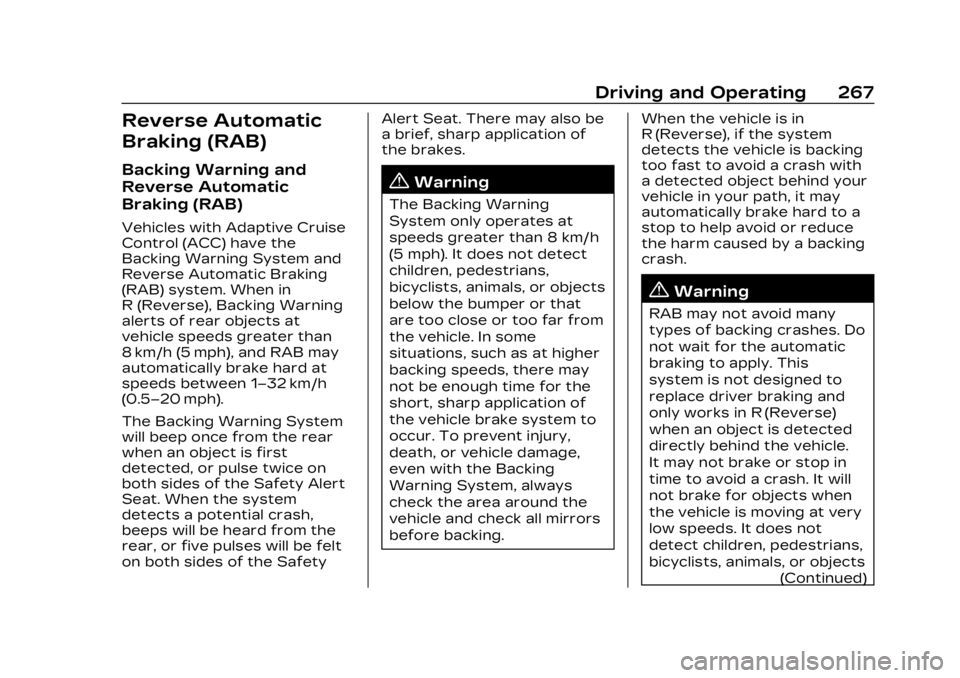
Cadillac Lyriq Owner Manual (GMNA-Localizing-U.S./Canada-15644413) -
2023 - CRC - 2/23/22
Driving and Operating 267
Reverse Automatic
Braking (RAB)
Backing Warning and
Reverse Automatic
Braking (RAB)
Vehicles with Adaptive Cruise
Control (ACC) have the
Backing Warning System and
Reverse Automatic Braking
(RAB) system. When in
R (Reverse), Backing Warning
alerts of rear objects at
vehicle speeds greater than
8 km/h (5 mph), and RAB may
automatically brake hard at
speeds between 1–32 km/h
(0.5–20 mph).
The Backing Warning System
will beep once from the rear
when an object is first
detected, or pulse twice on
both sides of the Safety Alert
Seat. When the system
detects a potential crash,
beeps will be heard from the
rear, or five pulses will be felt
on both sides of the SafetyAlert Seat. There may also be
a brief, sharp application of
the brakes.
{Warning
The Backing Warning
System only operates at
speeds greater than 8 km/h
(5 mph). It does not detect
children, pedestrians,
bicyclists, animals, or objects
below the bumper or that
are too close or too far from
the vehicle. In some
situations, such as at higher
backing speeds, there may
not be enough time for the
short, sharp application of
the vehicle brake system to
occur. To prevent injury,
death, or vehicle damage,
even with the Backing
Warning System, always
check the area around the
vehicle and check all mirrors
before backing.
When the vehicle is in
R (Reverse), if the system
detects the vehicle is backing
too fast to avoid a crash with
a detected object behind your
vehicle in your path, it may
automatically brake hard to a
stop to help avoid or reduce
the harm caused by a backing
crash.
{Warning
RAB may not avoid many
types of backing crashes. Do
not wait for the automatic
braking to apply. This
system is not designed to
replace driver braking and
only works in R (Reverse)
when an object is detected
directly behind the vehicle.
It may not brake or stop in
time to avoid a crash. It will
not brake for objects when
the vehicle is moving at very
low speeds. It does not
detect children, pedestrians,
bicyclists, animals, or objects
(Continued)