2023 CADILLAC LYRIC parking brake
[x] Cancel search: parking brakePage 7 of 424

Cadillac Lyriq Owner Manual (GMNA-Localizing-U.S./Canada-15644413) -
2023 - CRC - 3/2/22
6 Introduction
1. Air Vents0189.
2. Turn Signal Lever. See Turn and Lane-Change Signals
0146.
Windshield Wiper/Washer
0 100.
3. Shift Lever. See Electric Drive Unit 0211.
4. Light Sensor. See Automatic Headlamp
System 0143.
5. Infotainment Display. See Introduction 0150.
Instrument Cluster 0108.
6. Instrument Panel Fuse Block 0331.
7. Glove Box 094.
8. Dual Automatic Climate Control System 0185.
9. Sliding Storage Tray. See Instrument Panel Storage
094 (If Equipped).
10. Lower Storage. See Instrument Panel Storage
094 (If Equipped).
11. Wireless Charging 0104.
12. Infotainment Controls. 13. Power Button
0206 (Out
of View).
14. Radio Controls. See Steering Wheel Controls
0152.
15. Horn 0100.
16. Steering Wheel Adjustment 099 (Out of View).
17. Adaptive Cruise Control (Advanced) 0225.
Super Cruise 0236.
Forward Collision Alert
(FCA) System 0270 (If
Equipped).
Heated Steering Wheel
0 99.
18. Hood Release. See Hood 0310.
19. Electric Parking Brake 0217.
Lane Keep Assist (LKA)
0 280 (If Equipped).
Automatic Vehicle Hold
(AVH) 0219.
Instrument Panel
Illumination Control 0146.
Page 17 of 424

Cadillac Lyriq Owner Manual (GMNA-Localizing-U.S./Canada-15644413) -
2023 - CRC - 2/23/22
16 Keys, Doors, and Windows
Laws in some local
communities may restrict the
use of remote starters. For
example, some laws require a
person using remote start to
have the vehicle in view. Check
local regulations for any
requirements.
The vehicle cannot be remote
started if:
.The remote key is in the
vehicle.
.The hood is open.
.The total 40 minutes of
remote start time has
been used.
.The hazard flashers are on.
.The vehicle is not in P (Park).
.The vehicle is already
started.
If the battery level is low, do
not use the remote start
feature. The battery may fully
deplete. The remote key range may be
less while the vehicle is
running.
Other conditions may affect
the range and performance of
the remote key. See Remote
Key
08.
Starting the Vehicle Using
Remote Start
Press/twice on the remote
key. The turn signal lamps will
flash to confirm the remote
start request was received.
During the remote start, the
parking lamps will remain on as
long as the vehicle is on.
The vehicle will turn off after
20 minutes, unless you stop
the remote start before
remote start cycle has
completed or the vehicle is
turned on.
Press the brake pedal and
press POWER
Oto drive the
vehicle.
Extending Remote
Start Time
Remote start can be used for
up to 40 minutes of total
remote start time.
After two remote starts of
20 minutes, or multiple shorter
time starts totaling
40 minutes have been used,
the vehicle must be started
and then turned off before the
remote start can be used
again.
Canceling a Remote Start
To cancel a remote start, do
one of the following:
.Press/. The parking lamps
will turn off.
.Turn on the hazard warning
flashers.
.Turn the vehicle on and
then off.
Page 45 of 424

Cadillac Lyriq Owner Manual (GMNA-Localizing-U.S./Canada-15644413) -
2023 - CRC - 2/23/22
44 Seats and Restraints
Select Settings > Vehicle >
Seating Position > Seat Exit
Memory > ON or OFF. See
“Auto Seat Exit Memory
Recall”later in this section.
Auto Seat Entry Memory
Recall
Seat Entry Memory will
automatically begin movement
to the seating positions of the
1 or 2 button corresponding to
the driver’s remote key
number 1 or 2 detected by the
vehicle when:
.The vehicle is turned ON.
.Seating positions have been
previously saved to the
same 1 or 2 button. See
“Saving Seating Positions”
previously in this section.
.Seat Entry Memory is
enabled. See “Enabling
Automatic Recalls”
previously in this section.
.The vehicle is in P (Park). Seat Entry Memory Recall will
continue if the vehicle is
shifted out of P (Park) prior to
reaching the saved memory
position.
If the saved memory seat
position does not
automatically recall, verify the
recall is enabled. See
“Enabling
Automatic Recalls” previously
in this section.
If the memory seat recalls to
the wrong position, the
driver’s remote key number 1
or 2 may not match the
memory button number
positions they were saved to.
Try the other remote key or
try saving the positions to the
other 1 or 2 memory button.
See “Saving Seating Positions”
previously in this section.
Automatic Seat Entry Memory
recalls are only available for
driver’s remote key numbers
1 and 2. Remote keys 3–8 will
not provide Seat Entry
Memory recalls. If equipped with Remote Auto
Parking, the seat will
automatically move to the
seating position saved to the 1
or 2 button corresponding to
the driver's remote key
number 1 or 2 after leaving a
parking space when you have
entered the vehicle, closed the
driver door, and applied the
brake pedal. See Automatic
Parking Assist (APA)
0262.
Auto Seat Exit Memory
Recall
Seat Exit Memory will begin
movement to the seating
position of the
B
button when:
.The vehicle is turned off and
the driver door is open or
opened within a short time.
.A seating position has been
previously been saved to the
Bmemory button. See
“Saving Seating Positions”
previously in this section.
Page 99 of 424

Cadillac Lyriq Owner Manual (GMNA-Localizing-U.S./Canada-15644413) -
2023 - CRC - 2/23/22
98 Instruments and Controls
Instruments and
Controls
Controls
Steering WheelAdjustment . . . . . . . . . . . . . . . . . . 99
Heated Steering Wheel . . . 99
Horn . . . . . . . . . . . . . . . . . . . . . . . . . . . 100
Pedestrian Safety Signal . . . . . . . . . . . . . . . . . . . . . . . . 100
Windshield Wiper/ Washer . . . . . . . . . . . . . . . . . . . . . 100
Compass . . . . . . . . . . . . . . . . . . . . . 102
Clock . . . . . . . . . . . . . . . . . . . . . . . . . . . 102
Power Outlets . . . . . . . . . . . . . . 102
Wireless Charging . . . . . . . . . 104
Warning Lights, Gauges,
and Indicators
Warning Lights, Gauges, and Indicators . . . . . . . . . . . . . 108
Instrument Cluster . . . . . . . . 108
Speedometer . . . . . . . . . . . . . . . . 110
Odometer . . . . . . . . . . . . . . . . . . . . . 110
Trip Odometer . . . . . . . . . . . . . . 110
Battery Gauge (High Voltage) . . . . . . . . . . . . . . . . . . . . . 110
Power Indicator Gauge . . . . 111
Seat Belt Reminders . . . . . . . 112 Airbag Readiness Light . . . 112
Passenger Airbag Status
Indicator . . . . . . . . . . . . . . . . . . . . . 113
Charging System Light (12-Volt Battery) . . . . . . . . . . . 114
Low State of Charge Light . . . . . . . . . . . . . . . . . . . . . . . . . . 114
Charge Cord Connected Light . . . . . . . . . . . . . . . . . . . . . . . . . . 114
Battery Fault Light . . . . . . . . . 115
Propulsion Power is Limited Light . . . . . . . . . . . . . . . 115
Service Vehicle Soon Light . . . . . . . . . . . . . . . . . . . . . . . . . . 115
Brake System Warning Light . . . . . . . . . . . . . . . . . . . . . . . . . . 115
Electric Parking Brake Light . . . . . . . . . . . . . . . . . . . . . . . . . . 116
Service Electric Parking Brake Light . . . . . . . . . . . . . . . . . 116
Antilock Brake System (ABS) Warning Light . . . . . 117
Automatic Vehicle Hold (AVH) Light . . . . . . . . . . . . . . . . . . 117
Lane Keep Assist (LKA) Light . . . . . . . . . . . . . . . . . . . . . . . . . . 117
Automatic Emergency Braking (AEB) Disabled
Light . . . . . . . . . . . . . . . . . . . . . . . . . . 118 Vehicle Ahead
Indicator . . . . . . . . . . . . . . . . . . . . . 118
Pedestrian Ahead Indicator . . . . . . . . . . . . . . . . . . . . . 118
Traction Off Light . . . . . . . . . . 119
StabiliTrak OFF Light . . . . . 119
Traction Control System
(TCS)/StabiliTrak
Light . . . . . . . . . . . . . . . . . . . . . . . . . . 119
Driver Mode Control Light . . . . . . . . . . . . . . . . . . . . . . . . . 120
Tire Pressure Light . . . . . . . 120
Security Light . . . . . . . . . . . . . . . 121
Vehicle Ready Light . . . . . . . . 121
One-Pedal Driving Light . . . . . . . . . . . . . . . . . . . . . . . . . . 121
High-Beam On Light . . . . . . . 121
Lamps On Reminder . . . . . . 122
Cruise Control Light . . . . . . 122
Door Ajar Light . . . . . . . . . . . . . 122Information Displays
Charging . . . . . . . . . . . . . . . . . . . . . . 123
Driver Information Center (DIC) . . . . . . . . . . . . . . . . 132
Vehicle Information . . . . . . . . 133
Vehicle Messages
Vehicle Messages . . . . . . . . . 134
Propulsion Power Messages . . . . . . . . . . . . . . . . . . . 135
Page 117 of 424

Cadillac Lyriq Owner Manual (GMNA-Localizing-U.S./Canada-15644413) -
2023 - CRC - 2/23/22
116 Instruments and Controls
If the light comes on while
driving, pull off the road and
stop carefully. The brake
system has electric brake
boost. Vehicle speed may be
limited when the brake system
warning light comes on. The
brake pedal might be harder to
push, or the brake pedal may
go closer to the floor. It could
take longer to stop. If the light
is still on, have the vehicle
towed for service. See
Transporting a Disabled
Vehicle0359.
{Warning
The brake system might not
be working properly if the
brake system warning light
is on. Driving with the brake
system warning light on can
lead to a crash. If the light is
still on after the vehicle has
been pulled off the road and
carefully stopped, have the
vehicle towed for service.
Electric Parking Brake
Light
MetricEnglish
This light comes on when the
parking brake is applied. If the
light continues flashing after
the parking brake is released,
or while driving, there is a
problem with the Electric
Parking Brake system.
A message may also display in
the Driver Information
Center (DIC).
If the light does not come on,
or remains flashing, see your
dealer.
Service Electric
Parking Brake Light
This light should come on
briefly when the vehicle is
turned on. If it does not come
on, have it fixed so it will be
ready to warn if there is a
problem.
If this light stays on or comes
on while driving, there is a
problem with the Electric
Parking Brake (EPB). Take the
vehicle to a dealer as soon as
possible. In addition to the
parking brake, other safety
functions that utilize the EPB
may also be degraded.
A message may also display in
the Driver Information Center
(DIC). See Electric Parking
Brake 0217.
Page 193 of 424

Cadillac Lyriq Owner Manual (GMNA-Localizing-U.S./Canada-15644413) -
2023 - CRC - 2/23/22
192 Driving and Operating
Driving and
Operating
Driving Information
Driving for Better EnergyEfficiency . . . . . . . . . . . . . . . . . . . 193
Distracted Driving . . . . . . . . . 195
Defensive Driving . . . . . . . . . . 196
Impaired Driving . . . . . . . . . . . . 196
Control of a Vehicle . . . . . . . 196
Braking . . . . . . . . . . . . . . . . . . . . . . . . 196
Steering . . . . . . . . . . . . . . . . . . . . . . . 197
Off-Road Recovery . . . . . . . . 198
Loss of Control . . . . . . . . . . . . . 198
Driving on Wet Roads . . . . 199
Hill and Mountain Roads . . . . . . . . . . . . . . . . . . . . . . . 200
Winter Driving . . . . . . . . . . . . . . 201
If the Vehicle Is Stuck . . . . 202
Vehicle Load Limits . . . . . . . 202
Starting and Operating
New Vehicle Break-In . . . . 206
Power Button . . . . . . . . . . . . . . 206
Starting and Stopping the Vehicle . . . . . . . . . . . . . . . . 208
Retained Accessory Power (RAP) . . . . . . . . . . . . . . 209
Shifting Into Park . . . . . . . . . . 209 Shifting out of Park . . . . . . . 210
Extended Parking . . . . . . . . . . 210
Electric Drive Unit
Electric Drive Unit . . . . . . . . . . 211
One-Pedal Driving . . . . . . . . . 214
Drive Systems
All-Wheel Drive . . . . . . . . . . . . . 215
Brakes
Electric Brake Boost . . . . . . 216
Antilock Brake
System (ABS) . . . . . . . . . . . . . . 216
Electric Parking Brake . . . . 217
Brake Assist . . . . . . . . . . . . . . . . . 218
Hill Start Assist (HSA) . . . . 218
Automatic Vehicle Hold (AVH) . . . . . . . . . . . . . . . . . . 219
Regenerative Braking . . . . 220
Ride Control Systems
Traction Control/ Electronic Stability
Control . . . . . . . . . . . . . . . . . . . . . . 221
Driver Mode Control . . . . . . 223
Cruise Control
Adaptive Cruise Control (Advanced) . . . . . . . . . . . . . . . . . 225
Super Cruise . . . . . . . . . . . . . . . . 236
Driver Assistance
Systems
Driver Assistance Systems . . . . . . . . . . . . . . . . . . . . 255
Assistance Systems for Parking or Backing . . . . . . 257
Rear Vision Camera (RVC) . . . . . . . . . . . . . 257
Surround Vision System . . . . . . . . . . . . . . . . . . . . . . 258
Park Assist . . . . . . . . . . . . . . . . . . 260
Automatic Parking Assist (APA) . . . . . . . . . . . . . . . 262
Reverse Automatic Braking (RAB) . . . . . . . . . . . . . 267
Rear Pedestrian Alert . . . . 268
Rear Cross Traffic Alert (RCTA) System . . . . . . . . . . . 269
Assistance Systems for Driving . . . . . . . . . . . . . . . . . . . . . . 270
Forward Collision Alert (FCA) System . . . . . . . . . . . . . 270
Automatic Emergency Braking (AEB) . . . . . . . . . . . . . 273
Front Pedestrian Braking (FPB) System . . . . . . . . . . . . . . 274
Side Blind Zone Alert (SBZA) . . . . . . . . . . . . . . . 277
Lane Change Alert (LCA) . . . . . . . . . . . . . . . . . 277
Page 208 of 424

Cadillac Lyriq Owner Manual (GMNA-Localizing-U.S./Canada-15644413) -
2023 - CRC - 2/23/22
Driving and Operating 207
ON/RUN :This position is for
starting and driving. With the
vehicle off, and the brake
pedal applied, pressing
POWER
Oonce will place the
vehicle in ON/RUN. When the
vehicle ready light is on in the
instrument cluster, the vehicle
is ready to be driven. This
could take up to 15 seconds at
extremely cold temperatures.
Service Mode
This power mode is available
for service and diagnostics,
and to verify the proper
operation of the service
vehicle soon light as may be
required for inspection or
maintenance purposes. With
the vehicle off, and the brake
pedal not applied, pressing
and holding POWER
Ofor
more than five seconds will
place the vehicle in Service
Mode. The instruments and
audio systems will operate as
they do in ON/RUN, but the
vehicle will not be able to be
driven. The propulsion system will not start in Service Mode.
Press POWER
Oagain to turn
the vehicle off.
Caution
Placing the vehicle in
Service Mode will use the
12-volt battery. Do not use
Service Mode for an
extended period, or the
vehicle may not start.
STOPPING THE VEHICLE/
OFF : To turn the vehicle off,
apply the brakes, press the
button on top of the shift lever
to shift to P (Park) and press
POWER
O.
Alternatively, apply the brakes
and press POWER
O. The
electric drive unit will shift to
P (Park) then shut off
automatically.
Retained Accessory
Power (RAP) will remain active
until the driver door is opened.
If the vehicle must be shut off
in an emergency: 1. Brake using a firm and
steady pressure. Do not
pump the brakes
repeatedly. This may
deplete power assist,
requiring increased brake
pedal force.
2. Shift the vehicle to N (Neutral). This can be
done while the vehicle is
moving. After shifting to
N (Neutral), firmly apply the
brakes and steer the vehicle
to a safe location.
3. Come to a complete stop, shift to P (Park), and turn
the vehicle off by pressing
POWER
O.
4. Set the parking brake.
{Warning
Turning off the vehicle while
moving may disable the
airbags. While driving, only
shut the propulsion system
off in an emergency.
Page 210 of 424
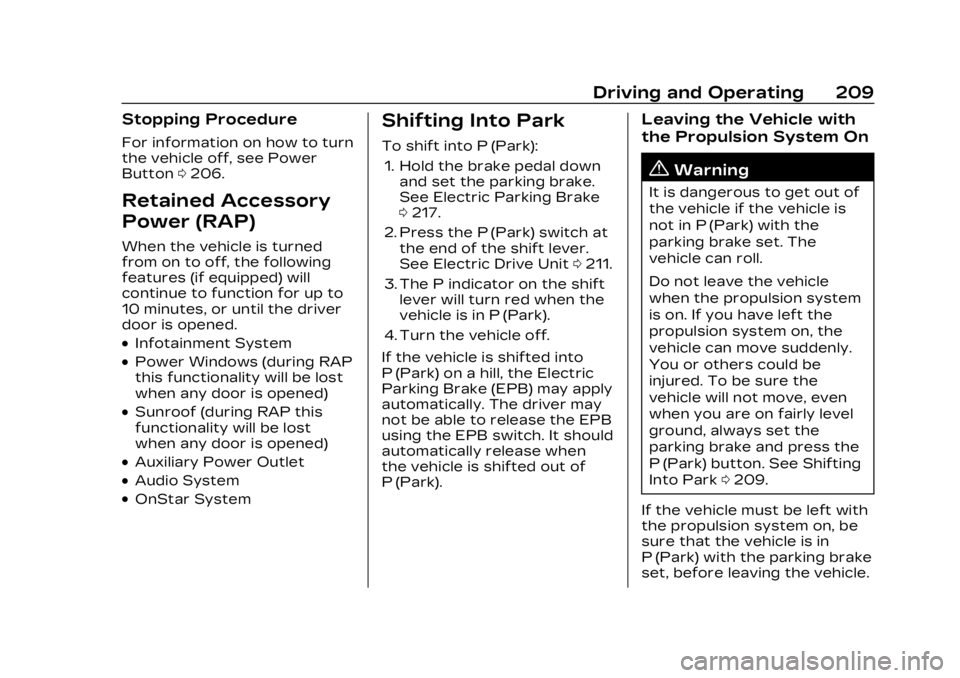
Cadillac Lyriq Owner Manual (GMNA-Localizing-U.S./Canada-15644413) -
2023 - CRC - 2/23/22
Driving and Operating 209
Stopping Procedure
For information on how to turn
the vehicle off, see Power
Button0206.
Retained Accessory
Power (RAP)
When the vehicle is turned
from on to off, the following
features (if equipped) will
continue to function for up to
10 minutes, or until the driver
door is opened.
.Infotainment System
.Power Windows (during RAP
this functionality will be lost
when any door is opened)
.Sunroof (during RAP this
functionality will be lost
when any door is opened)
.Auxiliary Power Outlet
.Audio System
.OnStar System
Shifting Into Park
To shift into P (Park):
1. Hold the brake pedal down and set the parking brake.
See Electric Parking Brake
0217.
2. Press the P (Park) switch at the end of the shift lever.
See Electric Drive Unit 0211.
3. The P indicator on the shift lever will turn red when the
vehicle is in P (Park).
4. Turn the vehicle off.
If the vehicle is shifted into
P (Park) on a hill, the Electric
Parking Brake (EPB) may apply
automatically. The driver may
not be able to release the EPB
using the EPB switch. It should
automatically release when
the vehicle is shifted out of
P (Park).
Leaving the Vehicle with
the Propulsion System On
{Warning
It is dangerous to get out of
the vehicle if the vehicle is
not in P (Park) with the
parking brake set. The
vehicle can roll.
Do not leave the vehicle
when the propulsion system
is on. If you have left the
propulsion system on, the
vehicle can move suddenly.
You or others could be
injured. To be sure the
vehicle will not move, even
when you are on fairly level
ground, always set the
parking brake and press the
P (Park) button. See Shifting
Into Park 0209.
If the vehicle must be left with
the propulsion system on, be
sure that the vehicle is in
P (Park) with the parking brake
set, before leaving the vehicle.