2023 CADILLAC LYRIC belt
[x] Cancel search: beltPage 180 of 424

Cadillac Lyriq Owner Manual (GMNA-Localizing-U.S./Canada-15644413) -
2023 - CRC - 2/23/22
Infotainment System 179
4. Enter the PIN.
5. Place the remote key youwish to register in the
transmitter pocket. The key
does not need to be the one
that started the vehicle. See
Remote Key Operation 08
for transmitter pocket
location.
6. From the Teen Driver menu, touch Setup Keys or Add/
Remove Teen Driver Keys.
.If the remote key has not
previously been
registered, the option to
add the key displays.
Touch Add and a
confirmation message
displays. Teen Driver
restrictions will be applied
whenever this remote key
is used to operate the
vehicle.
.If the remote key has
already been registered,
the option to remove the
key displays. If Remove is
touched, the remote key
is no longer registered. A confirmation message
displays, and Teen Driver
restrictions will not be
applied if this remote key
is used to operate the
vehicle.
In vehicles with a pushbutton
start system, if a Teen Driver
and a non-Teen Driver key are
both present at start up, the
vehicle will recognize the
non-Teen Driver key to start
the vehicle. The Teen Driver
settings will not be active.
Manage Settings or Teen
Driver Settings
Depending on the options of
your vehicle, the following
menu items may be displayed:
Buckle to Drive : When turned
ON, Buckle to Drive prevents
the driver from shifting out of
P (Park) for a period of time
after the brake pedal is
pressed if the driver, or on
some vehicles the detected
passenger, has not buckled
their seat belt. On some
vehicles, Buckle to Drive is always ON when Teen Driver
is active and is not
configurable. See Buckle To
Drive
051.
Audio Volume Limit : Allows a
maximum audio volume to be
set. Turn the audio volume
limit on or off. Use the arrows
to choose the maximum
allowable level for the audio
volume. On some infotainment
systems, touch Set Audio
Volume Limit to choose the
maximum allowable audio
volume level.
Set Audio Volume Limit : Use
the arrows to choose the
maximum allowable level for
the audio volume.
Teen Driver Speed Limiter :
Limits the maximum speed of
the vehicle. When the speed
limiter is turned on and the
vehicle is started with a Teen
Driver key, the DIC displays a
message that the top speed is
limited.
Page 181 of 424

Cadillac Lyriq Owner Manual (GMNA-Localizing-U.S./Canada-15644413) -
2023 - CRC - 2/23/22
180 Infotainment System
On certain vehicles, when the
Speed Limiter is turned ON,
the vehicle’s maximum
acceleration will be limited.
The DIC will display a message
that the acceleration is limited.
Teen Driver Speed Warning :
Displays a warning in the DIC
when exceeding a selectable
speed. Turn the speed
warning on or off and choose
the desired speed warning
level. The speed warning does
not limit the speed of the
vehicle. On some infotainment
systems, touch Set Teen
Driver Speed Warning to set
the warning speed.
Set Teen Driver Speed
Warning :Choose the desired
speed warning level. The
speed warning does not limit
the speed of the vehicle.
SiriusXM Explicit Content
Filter : Allows the SiriusXM
Explicit Content Filter to be
turned ON or OFF. When ON,
the teen driver will not be able
to listen to SiriusXM stations that contain explicit content,
and the Explicit Content Filter
selection in the Audio Settings
will be unavailable for change.
When Teen Driver is Active:
.If equipped, the radio will
mute when the driver seat
belt, and in some vehicles
the front passenger seat
belt, is not buckled. The
audio from any device paired
to the vehicle will also be
muted.
.An object placed on the
front passenger seat, such
as a briefcase, handbag,
grocery bag, laptop, or other
electronic device, could
cause the passenger
sensing system to falsely
sense an unbuckled front
passenger and mute the
radio. If this happens,
remove the object from the
seat. See Passenger
Sensing System
066.
.Some safety systems, such
as Automatic Emergency
Braking, if equipped, cannot
be turned off.
.The gap setting for Adaptive
Cruise Control and alert
timing for Forward Collision
Alert, if equipped, cannot be
changed.
.When trying to change a
safety feature that is not
configurable in Teen Driver,
the feature may be grayed
out or removed from the
infotainment menu, or the
DIC will display a message
indicating that Teen Driver is
active and the action is not
available.
.Super Cruise, if equipped, is
not available.
.Do not tow a trailer if
equipped with Automatic
Emergency Braking.
Report Card
The vehicle owner must
secure the driver’s consent to
record certain vehicle data
when the vehicle is driven with
Page 197 of 424
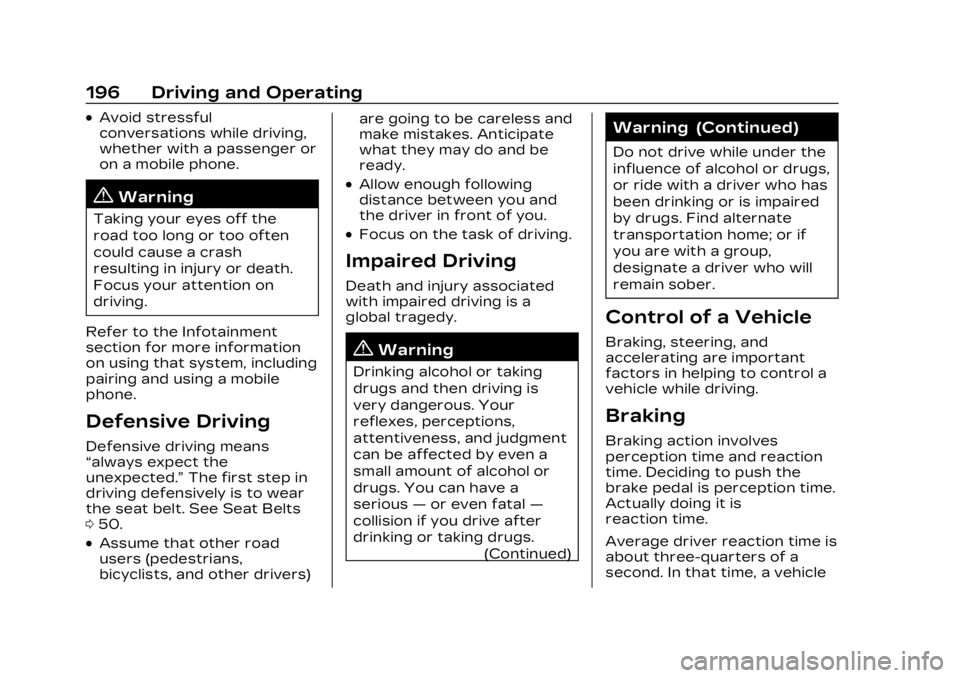
Cadillac Lyriq Owner Manual (GMNA-Localizing-U.S./Canada-15644413) -
2023 - CRC - 2/23/22
196 Driving and Operating
.Avoid stressful
conversations while driving,
whether with a passenger or
on a mobile phone.
{Warning
Taking your eyes off the
road too long or too often
could cause a crash
resulting in injury or death.
Focus your attention on
driving.
Refer to the Infotainment
section for more information
on using that system, including
pairing and using a mobile
phone.
Defensive Driving
Defensive driving means
“always expect the
unexpected.” The first step in
driving defensively is to wear
the seat belt. See Seat Belts
0 50.
.Assume that other road
users (pedestrians,
bicyclists, and other drivers) are going to be careless and
make mistakes. Anticipate
what they may do and be
ready.
.Allow enough following
distance between you and
the driver in front of you.
.Focus on the task of driving.
Impaired Driving
Death and injury associated
with impaired driving is a
global tragedy.
{Warning
Drinking alcohol or taking
drugs and then driving is
very dangerous. Your
reflexes, perceptions,
attentiveness, and judgment
can be affected by even a
small amount of alcohol or
drugs. You can have a
serious
—or even fatal —
collision if you drive after
drinking or taking drugs. (Continued)
Warning (Continued)
Do not drive while under the
influence of alcohol or drugs,
or ride with a driver who has
been drinking or is impaired
by drugs. Find alternate
transportation home; or if
you are with a group,
designate a driver who will
remain sober.
Control of a Vehicle
Braking, steering, and
accelerating are important
factors in helping to control a
vehicle while driving.
Braking
Braking action involves
perception time and reaction
time. Deciding to push the
brake pedal is perception time.
Actually doing it is
reaction time.
Average driver reaction time is
about three-quarters of a
second. In that time, a vehicle
Page 220 of 424

Cadillac Lyriq Owner Manual (GMNA-Localizing-U.S./Canada-15644413) -
2023 - CRC - 2/23/22
Driving and Operating 219
from rolling in an unintended
direction during the transition
from brake pedal release to
accelerator pedal apply. The
brakes release when the
accelerator pedal is applied.
The brakes may also release
under other conditions. Do not
rely on HSA to hold the
vehicle.
HSA is available when the
vehicle is facing uphill in a
forward gear, or when facing
downhill in R (Reverse). The
vehicle must come to a
complete stop on a grade for
HSA to activate.Automatic Vehicle
Hold (AVH)
{Warning
Do not rely on this feature.
It does not replace the need
to pay attention and drive
safely. You may not hear or
feel alerts or warnings
provided by this system.
Failure to use proper care
when driving may result in
injury, death, or vehicle
damage.When Automatic Vehicle Hold
(AVH) is turned on and the
vehicle is braked to a stop,
AVH prevents the vehicle from
moving during the transition
from brake pedal release to
accelerator pedal apply. The
brakes release when the
accelerator pedal is applied.
The brakes may also release
under other conditions. Do not
rely on AVH to hold the
vehicle.
If the accelerator pedal is not
applied within a few minutes,
the Electric Parking Brake will
apply. The parking brake will
also apply if the driver door is
opened or the driver seat belt
is unfastened while AVH is
holding the vehicle.
AVH can be turned on by
pressing AUTO HOLD. The
AVH indicator will come on.
While AVH is holding the
vehicle, the AVH indicator will
change to green. See
Automatic Vehicle Hold (AVH)
Light
0117.
Page 234 of 424

Cadillac Lyriq Owner Manual (GMNA-Localizing-U.S./Canada-15644413) -
2023 - CRC - 2/23/22
Driving and Operating 233
Notification to Resume ACC
ACC will maintain a follow gap
behind a detected vehicle and
slow your vehicle to a stop
behind that vehicle.
If the stopped vehicle ahead
has driven away and ACC has
not resumed, the vehicle
ahead indicator will flash as a
reminder to check traffic
ahead before proceeding. In
addition, the left and right
sides of the Safety Alert Seat
will pulse three times, or three
beeps will sound. Touch the
Settings icon on the
infotainment home page.
Select“Vehicle” to display the
list of available options and
select ”Alert Type” and
“Adaptive Cruise Go Notifier”
in “Collision/Detection
Systems”.
If equipped with Driver
Attention System (DAS), when
the vehicle ahead drives away,
and DAS determines that the
driver's attention is on the
road ahead, ACC resumes automatically. See "Attention
to the Road" under Super
Cruise
0236. If necessary,
press RES+ or the accelerator
pedal to resume ACC.
If stopped for more than
two minutes or if the driver
door is opened and the driver
seat belt is unbuckled, the
ACC automatically applies the
Electric Parking Brake (EPB)
to hold the vehicle. The EPB
status light will turn on. See
Electric Parking Brake 0217.
A DIC warning message may
display indicating to shift to
P (Park) before exiting the
vehicle. See Vehicle Messages
0 134.
{Warning
If ACC has stopped the
vehicle, and if ACC is
disengaged, turned off,
or canceled, the vehicle will
no longer be held at a stop.
The vehicle can move. When
ACC is holding the vehicle at
(Continued)
Warning (Continued)
a stop, always be prepared
to manually apply the
brakes.
{Warning
Leaving the vehicle without
placing it in P (Park) can be
dangerous. Do not leave the
vehicle while it is being held
at a stop by ACC. Always
place the vehicle in P (Park)
and turn it off before leaving
the vehicle.
ACC Override
If using the accelerator pedal
while ACC is active, the ACC
indicator turns blue on the
instrument cluster indicating
ACC braking will not occur.
ACC will resume operation
when the accelerator pedal is
not being pressed.
Page 239 of 424
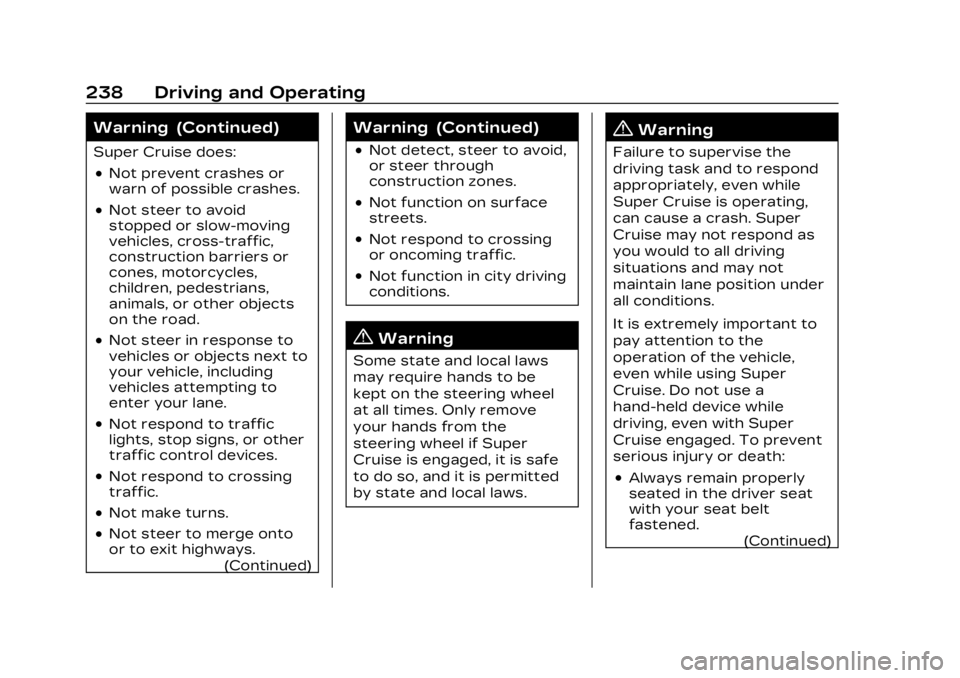
Cadillac Lyriq Owner Manual (GMNA-Localizing-U.S./Canada-15644413) -
2023 - CRC - 2/23/22
238 Driving and Operating
Warning (Continued)
Super Cruise does:
.Not prevent crashes or
warn of possible crashes.
.Not steer to avoid
stopped or slow-moving
vehicles, cross-traffic,
construction barriers or
cones, motorcycles,
children, pedestrians,
animals, or other objects
on the road.
.Not steer in response to
vehicles or objects next to
your vehicle, including
vehicles attempting to
enter your lane.
.Not respond to traffic
lights, stop signs, or other
traffic control devices.
.Not respond to crossing
traffic.
.Not make turns.
.Not steer to merge onto
or to exit highways.(Continued)
Warning (Continued)
.Not detect, steer to avoid,
or steer through
construction zones.
.Not function on surface
streets.
.Not respond to crossing
or oncoming traffic.
.Not function in city driving
conditions.
{Warning
Some state and local laws
may require hands to be
kept on the steering wheel
at all times. Only remove
your hands from the
steering wheel if Super
Cruise is engaged, it is safe
to do so, and it is permitted
by state and local laws.
{Warning
Failure to supervise the
driving task and to respond
appropriately, even while
Super Cruise is operating,
can cause a crash. Super
Cruise may not respond as
you would to all driving
situations and may not
maintain lane position under
all conditions.
It is extremely important to
pay attention to the
operation of the vehicle,
even while using Super
Cruise. Do not use a
hand-held device while
driving, even with Super
Cruise engaged. To prevent
serious injury or death:
.Always remain properly
seated in the driver seat
with your seat belt
fastened.(Continued)
Page 266 of 424

Cadillac Lyriq Owner Manual (GMNA-Localizing-U.S./Canada-15644413) -
2023 - CRC - 2/23/22
Driving and Operating 265
shifted into P (Park). To start
driving away, press the brakes
and shift into D (Drive).
Certain vehicle conditions and
driver interferences may also
cancel automatic parking:
.The driver manually steers
the vehicle.
.The maximum allowed speed
is exceeded.
.There is a failure with the
APA system.
.Electronic stability control or
antilock brakes are
activated.
.The parking brake is applied.
.Driver unbuckles the seat
belt and opens the door.
System Limitations
Automatic Parking Assist has
certain limitations. The system
cannot:
.Continue to operate if the
maneuver speed exceeds
5 km/h (3 mph).
.Detect whether a parking
space is legal or restricted.
.Detect pavement markings
or lines.
.Park the vehicle closely lined
up with the vehicle next to it,
particularly if the spot is
approached at an angle or if
the parking space is angled.
.Park exactly centered in a
very large spot.
.Always detect short curbs.
.Operate while towing any
trailer.
.Function the vehicle is raised
or lowered by air
suspension,if equipped.
When the System Does Not
Seem to Work Properly
If the vehicle does not reverse
into the expected parking
space, the system could be
maneuvering the vehicle into a
previously detected space.
Remote Auto Parking
If equipped, the vehicle can
complete the automatic
parking maneuvers while the
driver authorizes the maneuver via the myCadillac
app on a compatible mobile
phone outside of the vehicle.
The driver can also activate an
automatic parallel or
perpendicular unparking
maneuver via the myCadillac
app. The driver must always
be prepared to cancel the
automatic maneuver if
necessary.
Remote Auto Parking works
the same way and has the
same limitations as the
standard APA feature
described above. The main
difference is that you must
instead exit the vehicle and
use the myCadillac app.
How to Activate Remote
Auto Parking
To activate Remote Auto
Parking, press
Oon the
infotainment screen for the
system to begin searching for
a parking space while driving
forward at no greater than
30 km/h (18 mph). APA
searches for parking spaces
Page 309 of 424

Cadillac Lyriq Owner Manual (GMNA-Localizing-U.S./Canada-15644413) -
2023 - CRC - 2/23/22
308 Vehicle Care
Appearance Care
Exterior Care . . . . . . . . . . . . . . . 364
Interior Care . . . . . . . . . . . . . . . . 369
Floor Mats . . . . . . . . . . . . . . . . . . . 373General
Information
For service and parts needs,
visit your dealer. You will
receive genuine GM parts and
GM-trained and supported
service people.
Genuine GM parts have one of
these marks:
California Perchlorate
Materials
Requirements
Certain types of automotive
applications, such as airbag
initiators, seat belt
pretensioners, and lithium
batteries contained in
electronic keys, may contain
perchlorate materials.
Perchlorate Material–special
handling may apply. See
www.dtsc.ca.gov/
hazardouswaste/perchlorate.
Accessories and
Modifications
Adding non-dealer accessories
or making modifications to the
vehicle can affect vehicle
performance and safety,
including such things as
airbags, braking, stability, ride
and handling, emissions
systems, aerodynamics,
durability, Driver Assistance
Systems, and electronic
systems like antilock brakes,