2023 CADILLAC LYRIC ESP
[x] Cancel search: ESPPage 184 of 424

Cadillac Lyriq Owner Manual (GMNA-Localizing-U.S./Canada-15644413) -
2023 - CRC - 2/23/22
Infotainment System 183
protected by intellectual
property rights including
patent rights, copyrights, and
trade secrets of Digital Voice
Systems, Inc.
General Requirements:1. A License Agreement from SiriusXM is required for any
product that incorporates
SiriusXM Technology and/or
for use of any of the
SiriusXM marks to be
manufactured, distributed,
or marketed in the SiriusXM
Service Area.
2. For products to be distributed, marketed, and/
or sold in Canada, a
separate agreement is
required with Canadian
Satellite Radio Inc.
(operating as SiriusXM
Canada).
TouchSense Technology and
TouchSense System 1000
Series Licensed from
Immersion Corporation.
TouchSense System 1000
protected under one or more
of the U.S. Patents at the
following address
www.immersion.com/
patent-marking.html and other
patents pending.
Bluetooth
The Bluetooth word mark and
logos are owned by the
Bluetooth SIG, Inc. and any use
of such marks by General
Motors is under license. Other
trademarks and trade names
are those of their respective
owners. Java
Java is a registered trademark
of Oracle and/or its affiliates.
MPEG4–AVC (H.264)
THIS PRODUCT IS LICENSED
UNDER THE AVC PATENT
PORTFOLIO LICENSE FOR
THE PERSONAL AND
NON-COMMERCIAL USE OF
A CONSUMER TO (i) ENCODE
VIDEO IN COMPLIANCE WITH
THE AVC STANDARD (“AVC
VIDEO”) AND/OR (ii) DECODE
AVC VIDEO THAT WAS
ENCODED BY A CONSUMER
ENGAGED IN A PERSONAL
AND NON-COMMERCIAL
ACTIVITY AND/OR WAS
OBTAINED FROM A VIDEO
PROVIDER LICENSED TO
PROVIDE AVC VIDEO. NO
LICENSE IS GRANTED OR
SHALL BE IMPLIED FOR ANY
OTHER USE. ADDITIONAL
INFORMATION MAY BE
OBTAINED FROM MPEG LA,
LLC. SEE HTTPS://
WWW.MPEGLA.COM.
Page 199 of 424

Cadillac Lyriq Owner Manual (GMNA-Localizing-U.S./Canada-15644413) -
2023 - CRC - 2/23/22
198 Driving and Operating
Steering in Emergencies
.There are some situations
when steering around a
problem may be more
effective than braking.
.Holding both sides of the
steering wheel allows you to
turn 180 degrees without
removing a hand.
.The Antilock Brake System
(ABS) allows steering while
braking.
Off-Road Recovery
The vehicle's right wheels can
drop off the edge of a road
onto the shoulder while
driving. Follow these tips:1. Ease off the accelerator and then, if there is nothing
in the way, steer the vehicle
so that it straddles the edge
of the pavement.
2. Turn the steering wheel about one-eighth of a turn,
until the right front tire
contacts the
pavement edge.
3. Turn the steering wheel to go straight down the
roadway.
Loss of Control
Skidding
There are three types of skids
that correspond to the
vehicle's three control
systems:
.Braking Skid —wheels are
not rolling.
.Steering or Cornering Skid —
too much speed or steering
in a curve causes tires to slip
and lose cornering force.
.Acceleration Skid —too
much throttle causes the
driving wheels to spin.
Defensive drivers avoid most
skids by taking reasonable
care suited to existing
conditions, and by not
overdriving those conditions.
But skids are always possible.
If the vehicle starts to slide,
follow these suggestions:
.Ease your foot off the
accelerator pedal and steer
the way you want the vehicle
to go. The vehicle may
straighten out. Be ready for
a second skid if it occurs.
.Slow down and adjust your
driving according to weather
conditions. Stopping
distance can be longer and
vehicle control can be
affected when traction is
reduced by water, snow, ice,
gravel, or other material on
Page 201 of 424
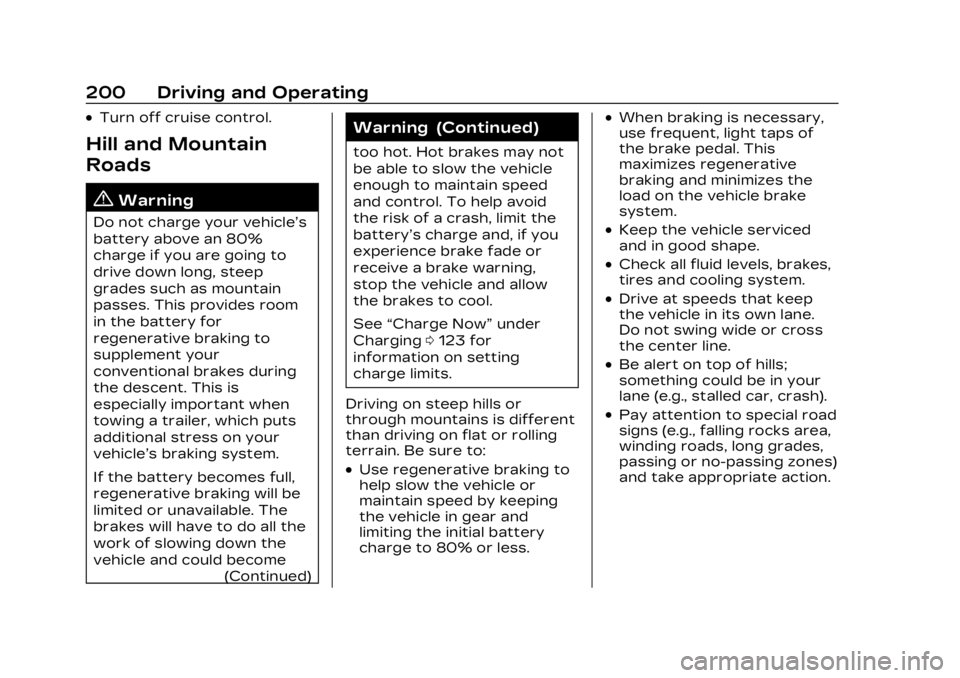
Cadillac Lyriq Owner Manual (GMNA-Localizing-U.S./Canada-15644413) -
2023 - CRC - 2/23/22
200 Driving and Operating
.Turn off cruise control.
Hill and Mountain
Roads
{Warning
Do not charge your vehicle’s
battery above an 80%
charge if you are going to
drive down long, steep
grades such as mountain
passes. This provides room
in the battery for
regenerative braking to
supplement your
conventional brakes during
the descent. This is
especially important when
towing a trailer, which puts
additional stress on your
vehicle’s braking system.
If the battery becomes full,
regenerative braking will be
limited or unavailable. The
brakes will have to do all the
work of slowing down the
vehicle and could become(Continued)
Warning (Continued)
too hot. Hot brakes may not
be able to slow the vehicle
enough to maintain speed
and control. To help avoid
the risk of a crash, limit the
battery’s charge and, if you
experience brake fade or
receive a brake warning,
stop the vehicle and allow
the brakes to cool.
See“Charge Now” under
Charging 0123 for
information on setting
charge limits.
Driving on steep hills or
through mountains is different
than driving on flat or rolling
terrain. Be sure to:
.Use regenerative braking to
help slow the vehicle or
maintain speed by keeping
the vehicle in gear and
limiting the initial battery
charge to 80% or less.
.When braking is necessary,
use frequent, light taps of
the brake pedal. This
maximizes regenerative
braking and minimizes the
load on the vehicle brake
system.
.Keep the vehicle serviced
and in good shape.
.Check all fluid levels, brakes,
tires and cooling system.
.Drive at speeds that keep
the vehicle in its own lane.
Do not swing wide or cross
the center line.
.Be alert on top of hills;
something could be in your
lane (e.g., stalled car, crash).
.Pay attention to special road
signs (e.g., falling rocks area,
winding roads, long grades,
passing or no-passing zones)
and take appropriate action.
Page 221 of 424
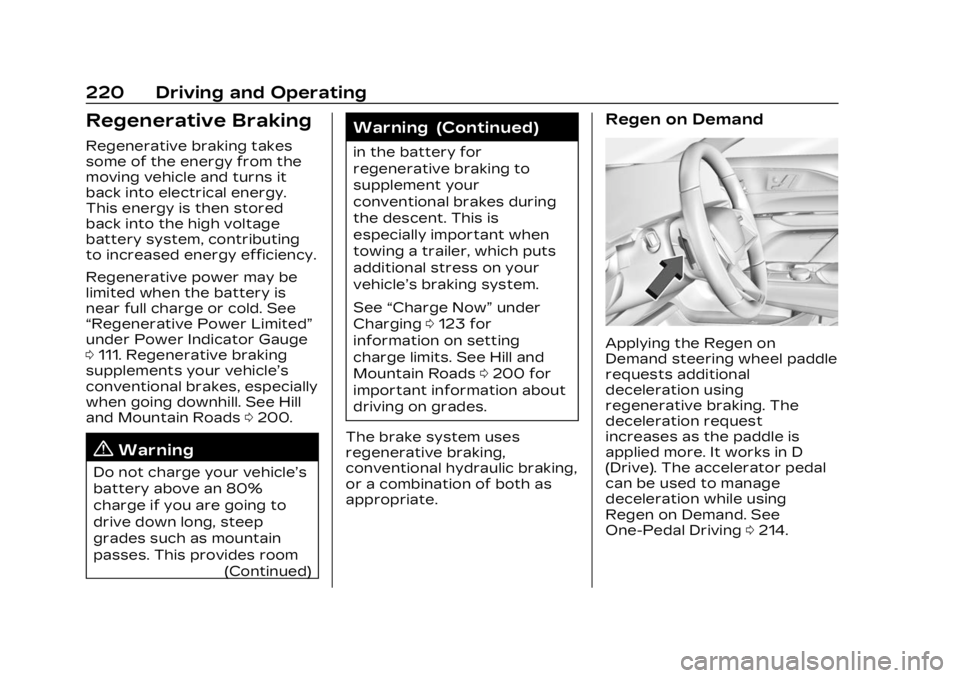
Cadillac Lyriq Owner Manual (GMNA-Localizing-U.S./Canada-15644413) -
2023 - CRC - 2/23/22
220 Driving and Operating
Regenerative Braking
Regenerative braking takes
some of the energy from the
moving vehicle and turns it
back into electrical energy.
This energy is then stored
back into the high voltage
battery system, contributing
to increased energy efficiency.
Regenerative power may be
limited when the battery is
near full charge or cold. See
“Regenerative Power Limited”
under Power Indicator Gauge
0111. Regenerative braking
supplements your vehicle’s
conventional brakes, especially
when going downhill. See Hill
and Mountain Roads 0200.
{Warning
Do not charge your vehicle’s
battery above an 80%
charge if you are going to
drive down long, steep
grades such as mountain
passes. This provides room
(Continued)
Warning (Continued)
in the battery for
regenerative braking to
supplement your
conventional brakes during
the descent. This is
especially important when
towing a trailer, which puts
additional stress on your
vehicle’s braking system.
See“Charge Now” under
Charging 0123 for
information on setting
charge limits. See Hill and
Mountain Roads 0200 for
important information about
driving on grades.
The brake system uses
regenerative braking,
conventional hydraulic braking,
or a combination of both as
appropriate.
Regen on Demand
Applying the Regen on
Demand steering wheel paddle
requests additional
deceleration using
regenerative braking. The
deceleration request
increases as the paddle is
applied more. It works in D
(Drive). The accelerator pedal
can be used to manage
deceleration while using
Regen on Demand. See
One-Pedal Driving 0214.
Page 222 of 424

Cadillac Lyriq Owner Manual (GMNA-Localizing-U.S./Canada-15644413) -
2023 - CRC - 2/23/22
Driving and Operating 221
If the vehicle is brought to a
complete stop while the
Regen on Demand paddle is
applied, the vehicle will not
creep forward when the
paddle is released. The
accelerator pedal must be
pressed to move the vehicle
forward.
If the vehicle is on a steep
grade, the brake pedal must
be used to hold the vehicle.
When available regenerative
braking power is limited, the
hydraulic brakes may be
applied to make up the
difference.
Cruise control will turn off and
the brake lamps may come on
when this feature is activated.
Avoid using Regen on Demand
under slippery road conditions.
Use the brake pedal as the
primary braking device.Ride Control
Systems
Traction Control/
Electronic Stability
Control
System Operation
The vehicle has a Traction
Control System (TCS) and
StabiliTrak/Electronic Stability
Control (ESC). These systems
help limit wheel spin and assist
the driver in maintaining
control, especially on slippery
road conditions.
TCS activates if it senses any
of the drive wheels are
spinning or beginning to lose
traction. When this happens,
TCS applies the brakes to the
spinning wheels and reduces
vehicle power to limit
wheel spin.
StabiliTrak/ESC activates
when the vehicle senses a
difference between the
intended path and thedirection the vehicle is actually
traveling. StabiliTrak/ESC
selectively applies braking
pressure to one or more of
the vehicle wheel brakes to
assist the driver in keeping the
vehicle on the intended path.
Trailer Sway Control (TSC) is
also on automatically when the
vehicle is started. See Trailer
Sway Control (TSC)
0304.
If cruise control is being used
and traction control or
StabiliTrak/ESC begins to limit
wheel spin, cruise control will
disengage. Cruise control may
be turned back on when road
conditions allow.
Both systems come on
automatically when the vehicle
is started and begins to move.
The systems may be heard or
felt while they are operating
or while performing diagnostic
checks. This is normal and
does not mean there is a
problem with the vehicle.
Page 224 of 424

Cadillac Lyriq Owner Manual (GMNA-Localizing-U.S./Canada-15644413) -
2023 - CRC - 2/23/22
Driving and Operating 223
on, the traction off lighti
displayed in the instrument
cluster will turn off. See
Traction Off Light0119.
If TCS is actively limiting wheel
spin when disabled, the
system will not turn off until
the wheels stop spinning.
To turn StabiliTrak/ESC off,
select
Tnext to the Traction
Control menu. Select the
Traction Control and ESC Off
option. The StabiliTrak/ESC
off light
gwill display in the
instrument cluster. See
StabiliTrak OFF Light 0119.
TCS cannot be on when
StabiliTrak/ESC is off.
StabiliTrak/ESC will
automatically turn on if the
vehicle exceeds 56 km/h
(35 mph) and cannot be turned
off again until speed is
reduced. Traction control will
remain off.
The vehicle has a Trailer Sway
Control (TSC) feature and a
Hill Start Assist (HSA) feature. See Trailer Sway Control
(TSC)
0304 or
Hill Start Assist (HSA) 0218.
Entering Teen Driver will
automatically enable both TCS
and StabiliTrak/ESC, and
prevent these safety features
from being turned off. See
Teen Driver 0178.
Adding accessories can affect
the vehicle performance. See
Accessories and Modifications
0 308.Driver Mode Control
Driver Mode Control allows
the driver to adjust the overall
driving experience by selecting
different modes. Driver Mode
Control has the following
modes: Tour, Sport, Snow/Ice,
and a customizable mode: My
mode. Driver mode availability
and affected vehicle
subsystems are dependent
upon trim level, region, and
optional features. If the vehicle is in Tour mode,
My mode, or Sport mode it will
stay in that mode through
future on/off cycles. If the
vehicle is in Snow/Ice mode, it
will return to Tour mode when
the vehicle is restarted. When
each mode is selected, a
unique and persistent
indicator is displayed in the
instrument cluster.
Mode Activation
To activate each mode, open
the Drive Mode App on the
infotainment home screen.
Activate each mode by
selecting the mode icon.
Mode Descriptions
Tour Mode :
Use for normal
city and highway driving to
provide a smooth ride. This
setting provides balance
between comfort and
handling.
Sport Mode : Use where road
conditions or personal
preference demand a more
controlled response. Sport
Page 225 of 424

Cadillac Lyriq Owner Manual (GMNA-Localizing-U.S./Canada-15644413) -
2023 - CRC - 2/23/22
224 Driving and Operating
mode improves vehicle
handling and acceleration on
dry pavement. When active,
Sport mode modifies steering
efforts, pedal tuning, electric
vehicle sound enhancement
(EVSE), adaptive cruise
control, and suspension
tuning, if equipped.
Snow/Ice Mode :Snow/Ice
mode improves vehicle
acceleration on snow covered
roads. When active, Snow/Ice
mode adjusts pedal tuning to
optimize traction on slippery
surfaces. This can affect the
acceleration on dry asphalt.
Snow/Ice mode also modifies
electric All-Wheel Drive
(eAWD) and steering.
My Mode : My mode is used to
personalize everyday driving.
This mode allows the driver to
configure the vehicle
subsystem settings to their
driving preferences. My mode
remains active across on/off
cycles. Through the infotainment
display, the following vehicle
subsystems may be available
for customization in this mode:
Acceleration Feel :
Relaxed,
Tour, Sport
Brake Feel : Tour, Sport
Steering : Tour, Sport
Motor Sound : Tour, Sport
For a more detailed
description of each selectable
option, refer to “Drive Mode
Customization.”
Drive Mode Customization
The vehicle is equipped to
modify the following settings
based on vehicle content.
Through the infotainment
home screen, select Settings >
Vehicle > Drive Mode
Customization to personalize
My mode. These settings will
be retained over each on/off
cycle, and do not have to be
reset each time the vehicle is
started. Acceleration Feel :
Choose
how responsive you want
acceleration to feel. You can
adjust the accelerator pedal to
provide increased power.
Brake Feel : Brake response
settings adjust the brake
pedal response. Brake pedal
feel is less sensitive at lower
settings and more sensitive at
higher settings.
Motor Sound : Customize how
your vehicle sounds when you
are accelerating. Your electric
motor remains quiet outside
but the sound you hear inside
changes as you drive faster or
slower.
Steering : Choose how
responsive you want the
steering to feel. You can set
the steering wheel to provide
more feedback, which requires
more steering effort.
Page 226 of 424

Cadillac Lyriq Owner Manual (GMNA-Localizing-U.S./Canada-15644413) -
2023 - CRC - 2/23/22
Driving and Operating 225
Cruise Control
Adaptive Cruise
Control (Advanced)
Adaptive Cruise Control (ACC)
allows the cruise control set
speed and following gap to be
selected. Read this entire
section before using this
system. The following gap is
the following time (or distance)
between your vehicle and a
vehicle detected directly
ahead in your path, moving in
the same direction. If no
vehicle is detected in your
path, ACC works like regular
cruise control. ACC uses a
camera and radar sensor(s) to
detect other vehicles. See
Radio Frequency Statement
0395.
If a vehicle is detected in your
path, ACC can apply
acceleration or limited,
moderate braking to maintain
the selected following gap. To
disengage ACC, apply the
brake. If ACC is controlling the vehicle speed when the
Traction Control System (TCS)
or StabiliTrak/Electronic
Stability Control (ESC) system
activates, ACC may
automatically disengage. See
Traction Control/Electronic
Stability Control
0221. When
road conditions allow ACC to
be safely used, ACC can be
turned back on.
Disabling the TCS or
StabiliTrak/ESC system will
disengage and prevent
engagement of ACC.
ACC can reduce the need for
you to frequently brake and
accelerate, especially when
used on expressways,
freeways, and interstate
highways. When used on other
roads, you may need to take
over the control of braking or
acceleration more often.
{Warning
ACC has limited braking
ability and may not have
time to slow the vehicle
down enough to avoid a
collision with another vehicle
you are following. This can
occur when vehicles
suddenly slow or stop
ahead, or enter your lane.
Also see “Alerting the
Driver” later in this section.
Complete attention is
always required while driving
and you should be ready to
take action and apply the
brakes. See Defensive
Driving 0196.
{Warning
ACC will not detect or brake
for children, pedestrians,
animals, or other objects.
(Continued)