2023 CADILLAC LYRIC infotainment
[x] Cancel search: infotainmentPage 275 of 424

Cadillac Lyriq Owner Manual (GMNA-Localizing-U.S./Canada-15644413) -
2023 - CRC - 2/23/22
274 Driving and Operating
Warning (Continued)
It could respond to a turning
vehicle ahead, guardrails,
signs, and other non-moving
objects. To override AEB,
firmly press the accelerator
pedal, if it is safe to do so.
Intelligent Brake
Assist (IBA)
IBA may activate when the
brake pedal is applied quickly
by providing a boost to
braking based on the speed of
approach and distance to a
vehicle ahead.
Minor brake pedal pulsations
or pedal movement during this
time is normal and the brake
pedal should continue to be
applied as needed. IBA will
automatically disengage only
when the brake pedal is
released.
{Warning
IBA may increase vehicle
braking in situations when it
may not be necessary. You
could block the flow of
traffic. If this occurs, take
your foot off the brake pedal
and then apply the brakes as
needed.
AEB and IBA can be disabled
through vehicle
personalization. To view
available settings for this
feature, touch the Settings
icon on the infotainment home
page. Select “Vehicle”to
display the list of available
options and select “Collision/
Detection Systems”.
A system unavailable message
may display if:
.The front of the vehicle or
windshield is not clean.
.Heavy rain or snow is
interfering with object
detection.
.There is a problem with the
StabiliTrak system.
The AEB system does not
need service.
Front Pedestrian
Braking (FPB) System
If equipped, the FPB system
may help avoid or reduce the
harm caused by front-end
crashes with pedestrians near
the forward path of the
vehicle when driving in a
forward gear. FPB displays an
amber indicator,
~, when a
nearby pedestrian is detected
ahead. When approaching a
detected pedestrian too
quickly, FPB provides a red
flashing alert on the
windshield and rapidly beeps
or pulses the driver seat. FPB
can provide a boost to braking
or automatically brake the
vehicle. This system includes
Intelligent Brake Assist (IBA),
and the Automatic Emergency
Braking (AEB) system may also
Page 276 of 424

Cadillac Lyriq Owner Manual (GMNA-Localizing-U.S./Canada-15644413) -
2023 - CRC - 2/23/22
Driving and Operating 275
respond to pedestrians. See
Automatic Emergency Braking
(AEB)0273.
The FPB system can detect
and alert to pedestrians in a
forward gear at speeds
between 8 km/h (5 mph) and
80 km/h (50 mph). During
daytime driving, the system
detects pedestrians up to a
distance of approximately
40 m (131 ft). During nighttime
driving, system performance is
very limited.
{Warning
FPB does not provide an
alert or automatically brake
the vehicle, unless it detects
a pedestrian. FPB may not
detect pedestrians, including
children:
.When the pedestrian is
not directly ahead, fully
visible, or standing upright,
or when part of a group. (Continued)
Warning (Continued)
.Due to poor visibility,
including nighttime
conditions, fog, rain,
or snow.
.If the FPB sensor is
blocked by dirt, snow,
or ice.
.If the headlamps or
windshield are not cleaned
or in proper condition.
Be ready to take action and
apply the brakes. For more
information, see Defensive
Driving 0196. Keep the
windshield, headlamps, and
FPB sensor clean and in
good repair.
FPB can be set to Off, Alert,
or Alert and Brake through
vehicle personalization. To
view available settings for this
feature, touch the Settings
icon on the infotainment home
page. Select “Vehicle”to display the list of available
options and select
“Collision/
Detection Systems”.
Detecting the Pedestrian
Ahead
FPB alerts and automatic
braking will not occur unless
the FPB system detects a
pedestrian. When a nearby
pedestrian is detected in front
of the vehicle, the pedestrian
ahead indicator will display
amber.
Front Pedestrian Alert
Page 277 of 424

Cadillac Lyriq Owner Manual (GMNA-Localizing-U.S./Canada-15644413) -
2023 - CRC - 2/23/22
276 Driving and Operating
When the vehicle approaches
a pedestrian ahead too rapidly,
the red FPB alert display will
flash on the windshield. Eight
rapid high-pitched beeps will
sound from the front, or both
sides of the Safety Alert Seat
will pulse five times. When this
Pedestrian Alert occurs, the
brake system may prepare for
driver braking to occur more
rapidly which can cause a
brief, mild deceleration.
Continue to apply the brake
pedal as needed. Cruise
control may be disengaged
when the Front Pedestrian
Alert occurs.
Automatic Braking
If FPB detects it is about to
crash into a pedestrian
directly ahead, and the brakes
have not been applied, FPB
may automatically brake
moderately or brake hard. This
can help to avoid some very
low speed pedestrian crashes
or reduce pedestrian injury.
FPB can automatically braketo detected pedestrians
between 8 km/h (5 mph) and
80 km/h (50 mph). Automatic
braking levels may be reduced
under certain conditions, such
as higher speeds.
If this happens, Automatic
Braking may engage the
Electric Parking Brake (EPB)
to hold the vehicle at a stop.
Release the EPB. A firm press
of the accelerator pedal will
also release Automatic
Braking and the EPB.
If equipped with the Night
Vision system, pedestrians
detected by the Night Vision
system will not cause
automatic braking to occur.{Warning
FPB may alert or
automatically brake the
vehicle suddenly in
situations where it is
unexpected and undesired.
It could falsely alert or brake
(Continued)
Warning (Continued)
for objects similar in shape
or size to pedestrians,
including shadows. This is
normal operation and the
vehicle does not need
service. To override
Automatic Braking, firmly
press the accelerator pedal,
if it is safe to do so.
Automatic Braking can be
disabled through vehicle
personalization. To view
available settings for this
feature, touch the Settings
icon on the infotainment home
page. Select “Vehicle”to
display the list of available
options and select “Collision/
Detection Systems”.
Cleaning the System
If FPB does not seem to
operate properly, cleaning the
outside of the windshield in
front of the rearview mirror
may correct the issue.
Page 279 of 424

Cadillac Lyriq Owner Manual (GMNA-Localizing-U.S./Canada-15644413) -
2023 - CRC - 2/23/22
278 Driving and Operating
the vehicle and goes back 5 m
(16 ft). Drivers are also warned
of vehicles rapidly
approaching from up to 70 m
(230 ft) behind the vehicle.
How the System Works
The LCA symbol lights up in
the side mirrors when the
system detects a moving
vehicle in the next lane over
that is in the side blind zone or
rapidly approaching that zone
from behind. A lit LCA symbol
indicates it may be unsafe to
change lanes. Before making a
lane change, check the LCA
display, check mirrors, glance
over your shoulder, and use
the turn signals.
Left Side
Mirror DisplayRight Side
Mirror Display When the vehicle is started,
both outside mirror LCA
displays will briefly come on to
indicate the system is
operating. When the vehicle is
in a forward gear, the left or
right side mirror display will
light up if a moving vehicle is
detected in the next lane over
in that blind zone or rapidly
approaching that zone. If the
turn signal is activated in the
same direction as a detected
vehicle, this display will flash
as an extra warning not to
change lanes.
LCA can be disabled through
vehicle personalization.To view
available settings from the
infotainment screen, touch
Settings > Vehicle > Collision/
Detection Systems. If LCA is
disabled by the driver, the LCA
mirror displays will not light up.
When the System Does
Not Seem to Work
Properly
The LCA system requires
some driving for the system to
calibrate to maximum
performance. This calibration
may occur more quickly if the
vehicle is driven on a straight
highway road with traffic and
roadside objects (e.g.,
guardrails, barriers).
LCA displays may not come on
when passing a vehicle quickly
or for a stopped vehicle. LCA
may alert to objects attached
to the vehicle, such as a
bicycle, or object extending
out to either side of the
vehicle. Attached objects may
also interfere with the
detection of vehicles. This is
normal system operation; the
vehicle does not need service.
LCA may not always alert the
driver to vehicles in the next
lane over, especially in wet
conditions or when driving on
sharp curves. The system
Page 286 of 424

Cadillac Lyriq Owner Manual (GMNA-Localizing-U.S./Canada-15644413) -
2023 - CRC - 2/23/22
Driving and Operating 285
REDUCED ACCELERATION
DRIVE WITH CARE :The
accelerator pedal response is
reduced and the remaining
range value changes to LOW,
charge the vehicle
immediately. See Propulsion
Power Messages 0135.
OUT OF ENERGY, CHARGE
VEHICLE NOW : The battery
charge is fully depleted. The
vehicle will slow to a stop.
Brake and steering assist will
continue operating. Once
stopped, turn the vehicle off.
Plug-In Charging
Plug-in charge times vary
based on the battery
condition, charge level, and the
outside temperature. See
Charging 0123 for charge
mode selection.
Do not allow the vehicle to
remain in temperature
extremes for long periods
without being driven or
plugged in. When
temperatures are below 0 °C (32 °F) and above 32 °C (90 °F),
plug in the vehicle to maximize
high voltage battery life.
In extreme temperature
conditions, a full charge will
take additional time.
It is normal to hear fans,
pumps, and electrical devices
clicking while the vehicle is
turned off and charging.
The vehicle does not require
indoor charging area
ventilation before, during,
or after charging.
The vehicle cannot be driven
while the charge cord is
plugged into the vehicle.
Caution
To avoid damage to the
vehicle, make sure the
charging cord plug is in good
condition, is not worn or
damaged, and is connected
securely to the vehicle's
charging port. If vehicle
charging is intermittent,
(Continued)
Caution (Continued)
disconnect the cord and
inspect for damage. An
excessively worn or
damaged AC or DC charging
cord plug may result in an
intermittent connection and
potential damage to the
vehicle's charging port.
There are several infotainment
screens that will display
depending on the current
charging status. See Charging
0 123.
Charging Override
A CHARGING OVERRIDE/
INTERRUPTION OCCURRED
message may display to
indicate that a charging
override or interruption has
occurred due to one or more
of the following events:
.Override of the charge
settings by the owner.
.Unintended interruption of
AC power at the vehicle's
charge port.
Page 295 of 424

Cadillac Lyriq Owner Manual (GMNA-Localizing-U.S./Canada-15644413) -
2023 - CRC - 2/23/22
294 Driving and Operating
Verify the charge cord status.
The charge cord uses a
combination of red, blue, and
yellow indicators to display the
status of the charge cord.
If the status indicator is not lit,
ensure the electrical outlet
has power.
Charge Level Selection
Charge level selection can be
made using the Charging tab
in the Energy Application on
the infotainment display. For
instructions to set cord limit
settings for a charge session,
see Charging0123.
{Warning
Using a charge level that
exceeds the electrical circuit
or electrical outlet capacity
may start a fire or damage
the electrical circuit. Use the
lowest charge level until a
qualified electrician inspects
the electrical circuit
capacity. Use the lowest
(Continued)
Warning (Continued)
charge level if the electrical
circuit or electrical outlet
capacity is not known.
Grounding Instructions
The charge circuit must be
grounded. If the charge circuit
should malfunction or break
down, grounding provides a
path of least resistance for
the electric current to reduce
the risk of electric shock. This
product is equipped with a
cord that has an equipment
grounding conductor and a
grounding plug. The plug must
be plugged into an appropriate
outlet that is properly installed
and grounded in accordance
with all local codes and
ordinances.
{Warning
Improper connection of the
charge cord ground may
cause electrical shock.(Continued)
Warning (Continued)
Check with a qualified
electrician if there is doubt
as to whether the charge
circuit is properly grounded.
Do not modify the plug
provided with the product.
If it will not fit the electrical
outlet, have a proper
electrical outlet installed by
a qualified electrician.
FCC Information
See Radio Frequency
Statement0395.
Utility Interruption of
Charging
This vehicle responds to
requests through the utility
company to limit or completely
block electrical power grid use.
This feature is inactive during
DC charging. A utility
interruption will lengthen the
vehicle charge time.
Page 385 of 424
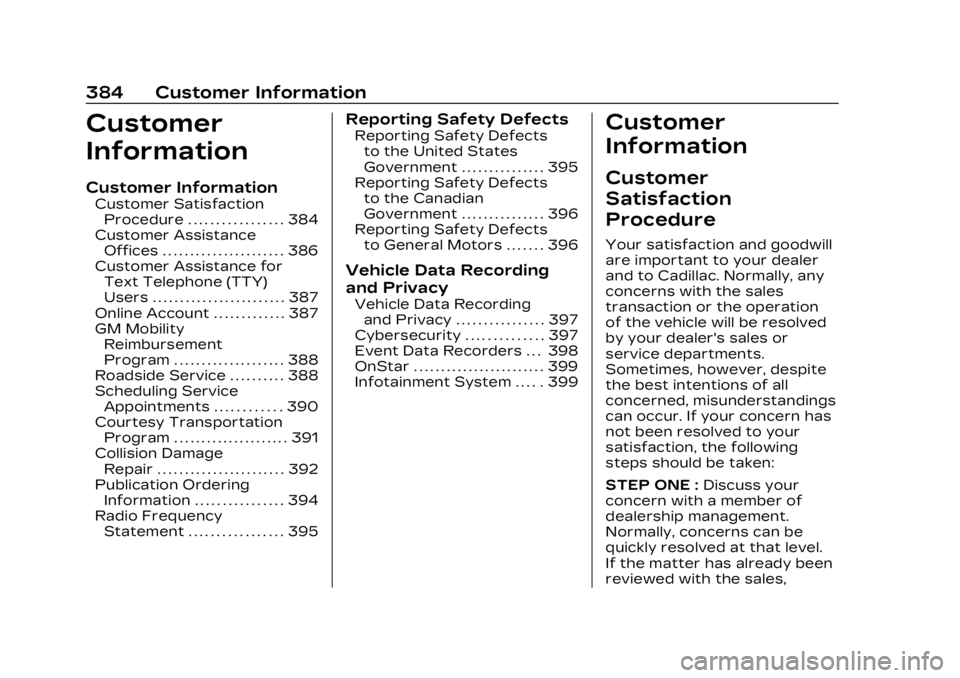
Cadillac Lyriq Owner Manual (GMNA-Localizing-U.S./Canada-15644413) -
2023 - CRC - 3/2/22
384 Customer Information
Customer
Information
Customer Information
Customer SatisfactionProcedure . . . . . . . . . . . . . . . . . 384
Customer Assistance Offices . . . . . . . . . . . . . . . . . . . . . . 386
Customer Assistance for Text Telephone (TTY)
Users . . . . . . . . . . . . . . . . . . . . . . . . 387
Online Account . . . . . . . . . . . . . 387
GM Mobility Reimbursement
Program . . . . . . . . . . . . . . . . . . . . 388
Roadside Service . . . . . . . . . . 388
Scheduling Service Appointments . . . . . . . . . . . . 390
Courtesy Transportation Program . . . . . . . . . . . . . . . . . . . . . 391
Collision Damage Repair . . . . . . . . . . . . . . . . . . . . . . . 392
Publication Ordering Information . . . . . . . . . . . . . . . . 394
Radio Frequency Statement . . . . . . . . . . . . . . . . . 395
Reporting Safety Defects
Reporting Safety Defectsto the United States
Government . . . . . . . . . . . . . . . 395
Reporting Safety Defects to the Canadian
Government . . . . . . . . . . . . . . . 396
Reporting Safety Defects to General Motors . . . . . . . 396
Vehicle Data Recording
and Privacy
Vehicle Data Recordingand Privacy . . . . . . . . . . . . . . . . 397
Cybersecurity . . . . . . . . . . . . . . 397
Event Data Recorders . . . 398
OnStar . . . . . . . . . . . . . . . . . . . . . . . . 399
Infotainment System . . . . . 399
Customer
Information
Customer
Satisfaction
Procedure
Your satisfaction and goodwill
are important to your dealer
and to Cadillac. Normally, any
concerns with the sales
transaction or the operation
of the vehicle will be resolved
by your dealer's sales or
service departments.
Sometimes, however, despite
the best intentions of all
concerned, misunderstandings
can occur. If your concern has
not been resolved to your
satisfaction, the following
steps should be taken:
STEP ONE : Discuss your
concern with a member of
dealership management.
Normally, concerns can be
quickly resolved at that level.
If the matter has already been
reviewed with the sales,
Page 400 of 424

Cadillac Lyriq Owner Manual (GMNA-Localizing-U.S./Canada-15644413) -
2023 - CRC - 3/2/22
Customer Information 399
OnStar
If the vehicle is equipped with
OnStar and has an active
service plan, additional data
may be collected and
transmitted through the
OnStar system. This includes
information about the vehicle’s
operation; collisions involving
the vehicle; the use of the
vehicle and its features,
including infotainment; and the
location and approximate GPS
speed of the vehicle. Refer to
the OnStar Terms and
Conditions and Privacy
Statement on the OnStar
website.
See OnStar Additional
Information0402.
Infotainment System
If the vehicle is equipped with
a navigation system as part of
the infotainment system, use
of the system may result in
the storage of destinations,
addresses, telephone
numbers, and other trip information. See the
infotainment section for
information on stored data
and for deletion instructions.