2023 CADILLAC CT5 charge battery
[x] Cancel search: charge batteryPage 40 of 526

Cadillac CT5 Owner Manual (GMNA-Localizing-U.S./Canada-16500419) -
2023 - CRC - 5/6/22
Keys, Doors, and Windows 39
Window Lockout
With Folding Mirrors,
Without Folding Mirrors Similar
This feature stops the rear
passenger window switches
from working.
.Press2to engage the rear
window lockout feature. The
indicator light is on when
engaged.
.Press2again to disengage.
Window Express
Movement
All windows can be opened
without holding the window
switch. Press the switch down
fully and quickly release to
express open the window.
If equipped, pull the window
switch up fully and quickly
release to express close the
window. Briefly press or pull
the window switch in the same
direction to stop that
window’s express movement.
Window Automatic
Reversal System
The express-close feature will
reverse window movement if it
comes in contact with an
object. Extreme cold or ice
could cause the window to
auto-reverse. The window will
operate normally after the
object or condition is removed.
Programming the Power
Windows
Programming may be
necessary if the vehicle
battery has been
disconnected or discharged.
If the window is unable to
express-up, program each
express-close window:
1. Close all doors.
2. Turn the ignition on or to accessory mode.
3. Partially open the window to be programmed. Then
close it and continue to pull
the switch briefly after the
window has fully closed.
4. Open the window and continue to press the
switch briefly after the
window has fully opened.
Page 112 of 526
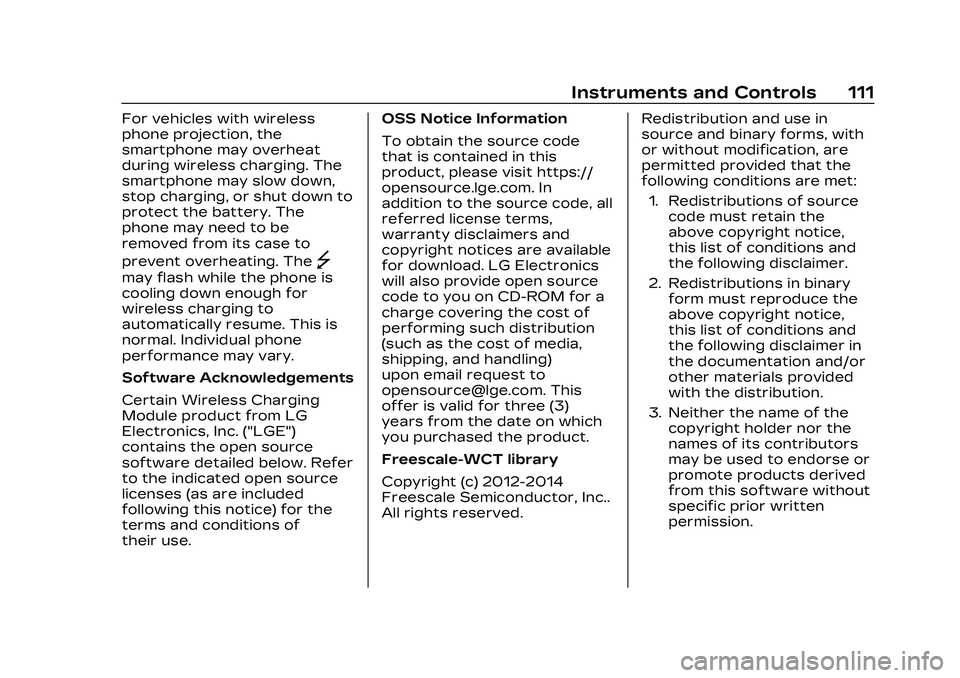
Cadillac CT5 Owner Manual (GMNA-Localizing-U.S./Canada-16500419) -
2023 - CRC - 5/6/22
Instruments and Controls 111
For vehicles with wireless
phone projection, the
smartphone may overheat
during wireless charging. The
smartphone may slow down,
stop charging, or shut down to
protect the battery. The
phone may need to be
removed from its case to
prevent overheating. The
]
may flash while the phone is
cooling down enough for
wireless charging to
automatically resume. This is
normal. Individual phone
performance may vary.
Software Acknowledgements
Certain Wireless Charging
Module product from LG
Electronics, Inc. ("LGE")
contains the open source
software detailed below. Refer
to the indicated open source
licenses (as are included
following this notice) for the
terms and conditions of
their use.OSS Notice Information
To obtain the source code
that is contained in this
product, please visit https://
opensource.lge.com. In
addition to the source code, all
referred license terms,
warranty disclaimers and
copyright notices are available
for download. LG Electronics
will also provide open source
code to you on CD-ROM for a
charge covering the cost of
performing such distribution
(such as the cost of media,
shipping, and handling)
upon email request to
[email protected]. This
offer is valid for three (3)
years from the date on which
you purchased the product.
Freescale-WCT library
Copyright (c) 2012-2014
Freescale Semiconductor, Inc..
All rights reserved.
Redistribution and use in
source and binary forms, with
or without modification, are
permitted provided that the
following conditions are met:
1. Redistributions of source code must retain the
above copyright notice,
this list of conditions and
the following disclaimer.
2. Redistributions in binary form must reproduce the
above copyright notice,
this list of conditions and
the following disclaimer in
the documentation and/or
other materials provided
with the distribution.
3. Neither the name of the copyright holder nor the
names of its contributors
may be used to endorse or
promote products derived
from this software without
specific prior written
permission.
Page 160 of 526

Cadillac CT5 Owner Manual (GMNA-Localizing-U.S./Canada-16500419) -
2023 - CRC - 5/6/22
Lighting 159
The exterior and interior lamps
remain on for a set amount of
time, then automatically
turn off.
The interior lights turn on
when the vehicle is turned off.
The exterior lamps turn off
immediately by turning the
exterior lamp control off.
This feature can be changed.
On the infotainment home
screen, select the Settings
icon
TVehicleTExit Lighting.
Battery Load
Management
The vehicle has Electric Power
Management (EPM), which
estimates the battery's
temperature and state of
charge. It then adjusts the
voltage for best performance
and extended life of the
battery.
When the battery's state of
charge is low, the voltage is
raised slightly to quickly bring
the charge back up. When thestate of charge is high, the
voltage is lowered slightly to
prevent overcharging. If the
vehicle has a voltmeter gauge
or a voltage display on the
Driver Information Center
(DIC), you may see the voltage
move up or down. This is
normal. If there is a problem,
an alert will be displayed.
The battery can be discharged
at idle if the electrical loads
are very high. This is true for
all vehicles. This is because
the generator (alternator) may
not be spinning fast enough at
idle to produce all the power
that is needed for very high
electrical loads.
A high electrical load occurs
when several of the following
are on, such as: headlamps,
high beams, fog lamps, rear
window defogger, climate
control fan at high speed,
heated seats, engine cooling
fans, and loads plugged into
accessory power outlets.
EPM works to prevent
excessive discharge of the
battery. It does this by
balancing the generator's
output and the vehicle's
electrical needs. It can
increase engine idle speed to
generate more power,
whenever needed. It can
temporarily reduce the power
demands of some accessories.
Normally, these actions occur
in steps or levels, without
being noticeable. In rare cases
at the highest levels of
corrective action, this action
may be noticeable to the
driver. If so, a DIC message
might be displayed. If a battery
message is displayed, it is
recommended that the driver
reduce the electrical loads as
much as possible. See Driver
Information Center (DIC) (Base
Level)
0136 or
Driver Information Center
(DIC) (Uplevel) 0139.
Page 262 of 526

Cadillac CT5 Owner Manual (GMNA-Localizing-U.S./Canada-16500419) -
2023 - CRC - 5/10/22
Driving and Operating 261
To save fuel, run the engine
for short periods to warm the
vehicle and then shut the
engine off and partially close
the window. Moving about to
keep warm also helps.
If it takes time for help to
arrive, when running the
engine, push the accelerator
pedal slightly so the engine
runs faster than the idle
speed. This keeps the battery
charged to restart the vehicle
and to signal for help with the
headlamps. Do this as little as
possible, to save fuel.
If the Vehicle Is Stuck
Slowly and cautiously spin the
wheels to free the vehicle
when stuck in sand, mud, ice,
or snow.
The Traction Control System
(TCS) can often help to free a
stuck vehicle. See Traction
Control/Electronic Stability
Control0291. If TCS cannot free the vehicle,
turn TCS off and use the
rocking method. See
“Rocking
the Vehicle to Get it Out”
following.
{Warning
If the vehicle's tires spin at
high speed, they can
explode, and you or others
could be injured. The vehicle
can overheat, causing an
engine compartment fire or
other damage. Spin the
wheels as little as possible
and avoid going above
56 km/h (35 mph).
Rocking the Vehicle to Get
it Out
Turn the steering wheel left
and right to clear the area
around the front wheels. Turn
off any traction system. Shift
back and forth between
R (Reverse) and a low forward
gear, spinning the wheels as
little as possible. To prevent
transmission wear, wait until the wheels stop spinning
before shifting gears. Release
the accelerator pedal while
shifting, and press lightly on
the accelerator pedal when
the transmission is in gear.
Slowly spinning the wheels in
the forward and reverse
directions causes a rocking
motion that could free the
vehicle. If that does not get
the vehicle out after a few
tries, it might need to be
towed out. If the vehicle does
need to be towed out, see
Transporting a Disabled
Vehicle
0455.
Vehicle Load Limits
It is very important to know
how much weight the
vehicle can carry. This
weight is called the vehicle
capacity weight and
includes the weight of all
occupants, cargo, and all
nonfactory-installed
options. Two labels on the
vehicle may show how
Page 267 of 526

Cadillac CT5 Owner Manual (GMNA-Localizing-U.S./Canada-16500419) -
2023 - CRC - 5/10/22
266 Driving and Operating
Caution (Continued)
.Check engine oil with
every refueling and add if
necessary. Oil and fuel
consumption may be
higher than normal during
the first
2 414 km (1,500 mi).
.To break in new tires,
drive at moderate speeds
and avoid hard cornering
for the first
322 km (200 mi). New tires
do not have maximum
traction and may tend
to slip.
.New brake linings also
need a break-in period.
Avoid making hard stops
during the first
322 km (200 mi). This is
recommended every time
brake linings are replaced.
.Should the vehicle be used
for racing or competitive
driving (after break-in), the
rear axle lubricant must be
replaced beforehand.See Track Events and
Competitive Driving (V-Series
and V-Series Blackwing)
0246.
On new vehicles, the various
mechanical and electrical
systems experience a
“break-in” period during the
first 6,400 km (4,000 miles) of
routine driving. As the vehicle
is driven, the mechanical
systems adjust to provide
optimal fuel economy and
transmission shift
performance.
Electrical systems will adapt
and calibrate during the
break-in period. A one-time
occurrence of clicks and
similar vehicle noises is normal
during this process.
Normal driving charges the
vehicle’s battery to achieve
the best operation of the
vehicle, including fuel
economy.
Composite Materials
This vehicle may be equipped
with parts containing carbon
fiber, sheet-molding
compound, or other composite
materials. Dealer-installed
accessories may also contain
composite materials.
{Warning
Exposed edges of parts
containing carbon fiber and
other composite materials
can be sharp. Contact with
these parts could result in
injury. Use caution to avoid
contacting these parts,
including when washing the
vehicle. If the parts are
damaged, replace the parts
promptly with replacements
from your dealer.
Page 272 of 526

Cadillac CT5 Owner Manual (GMNA-Localizing-U.S./Canada-16500419) -
2023 - CRC - 5/10/22
Driving and Operating 271
{Warning
The automatic engine Stop/
Start feature causes the
engine to shut off while the
vehicle is still on. Do not exit
the vehicle before shifting to
P (Park). The vehicle may
restart and move
unexpectedly. Always shift
to P (Park), and then turn
the ignition off before
exiting the vehicle.
Auto Engine Stop/Start
When the brakes are applied
and the vehicle is at a
complete stop, the engine may
turn off. When stopped, the
tachometer displays AUTO
STOP. See Tachometer 0120.
When the brake pedal is
released or the accelerator
pedal is pressed, the engine
will restart. To maintain vehicle
performance, other conditions
may cause the engine to
automatically restart before
the brake pedal is released.
Auto Stops may not occur
and/or Auto Starts may occur
because:
.The climate control settings
require the engine to be
running to cool or heat the
vehicle interior.
.The vehicle battery needs to
charge.
.The vehicle battery has
recently been disconnected.
.Minimum vehicle speed has
not been reached since the
last Auto Stop.
.The accelerator pedal is
pressed.
.The engine or transmission
is not at the required
operating temperature.
.The outside temperature is
not in the required operating
range.
.The vehicle is shifted out of
D (Drive) to any gear other
than P (Park).
.Certain driver modes have
been selected. See Driver
Mode Control
0293.
.The vehicle is on a steep hill
or grade.
.The driver door has been
opened or the driver seat
belt has been unbuckled.
.The hood has been opened.
.The Auto Stop has reached
the maximum allowed time.
Auto Stop Disable Switch
Page 397 of 526

Cadillac CT5 Owner Manual (GMNA-Localizing-U.S./Canada-16500419) -
2023 - CRC - 5/6/22
396 Vehicle Care
If no problem is found, check
to see if coolant is visible in
the coolant surge tank.
If coolant is visible but the
coolant level is not at or above
the indicated mark, add a
50/50 mixture of clean,
drinkable water and
DEX-COOL coolant at the
coolant surge tank, but be
sure the cooling system,
including the coolant surge
tank pressure cap, is cool
before you do it.
2.0L L4 Engine
Automatic Coolant Service
Fill Instructions
The vehicle is equipped with a
service feature that assists
with filling and removing air
from the cooling system after
service of components or
when coolant is added after
being too low.To use the service feature:
1. With a cold system, add
coolant to the indicated
line on the surge tank.
2. Replace the pressure cap on the surge tank.
To activate the service
feature: 1. Connect the vehicle to a battery charger.
2. Turn the ignition on. See Ignition Positions 0267.
3. Turn off the air conditioning.
4. Set the parking brake. 5. At the same time, press
the accelerator and the
brake pedal for
two seconds, then release.
6. At the end of the cycle, check the coolant level in
the surge tank and add
coolant if it is below the
indicated line. Turn the
ignition off, allow the
Electronic Control Module
(ECM) to go to sleep, about
two minutes, and repeat
Steps 2–6.
Listen for pump activation and
movement of the control
valves while watching the level
of the coolant in the surge
tank. If the tank empties, turn
the ignition off, carefully
remove the pressure cap, refill
to the indicated line, replace
the pressure cap, and repeat
Steps 2–6.
The fill and air removal
process will run for
approximately 15 minutes.
Page 406 of 526

Cadillac CT5 Owner Manual (GMNA-Localizing-U.S./Canada-16500419) -
2023 - CRC - 5/6/22
Vehicle Care 405
Do not top off the brake/
clutch fluid. Adding fluid does
not correct a leak. If fluid is
added when the linings are
worn, there will be too much
fluid when new brake linings
are installed. Add or remove
fluid, as necessary, only when
work is done on the brake/
clutch hydraulic system.
{Warning
If too much brake fluid is
added, it can spill on the
engine and burn, if the
engine is hot enough. You or
others could be burned, and
the vehicle could be
damaged. Add brake fluid
only when work is done on
the brake/clutch hydraulic
system.
When the brake/clutch fluid
falls to a low level, the brake
warning light comes on. See
Brake System Warning Light
0 127. Brake fluid absorbs water over
time which degrades the
effectiveness of the brake
fluid. Replace brake fluid at the
specified intervals to prevent
increased stopping distance.
See Maintenance Schedule
0
471.
What to Add
Use only GM approved DOT 4
brake fluid from a clean, sealed
container. See Recommended
Fluids and Lubricants 0476.
{Warning
The wrong or contaminated
brake fluid could result in
damage to the brake
system. This could result in
the loss of braking leading to
a possible injury. Always use
the proper GM approved
brake fluid.
Caution
If brake fluid is spilled on the
vehicle's painted surfaces,
the paint finish can be
damaged. Immediately wash
off any painted surface.
Battery - North
America
The original equipment battery
is maintenance free. Do not
remove the cap and do not
add fluid.
Refer to the replacement
number shown on the original
battery label when a new
battery is needed.
The vehicle has an Absorbed
Glass Mat (AGM) 12-volt
battery. Installation of a
standard 12-volt battery will
result in reduced 12-volt
battery life.
When using a 12-volt battery
charger on the 12-volt AGM
battery, some chargers have
an AGM battery setting on the