2023 CADILLAC CT5 engine
[x] Cancel search: enginePage 190 of 526
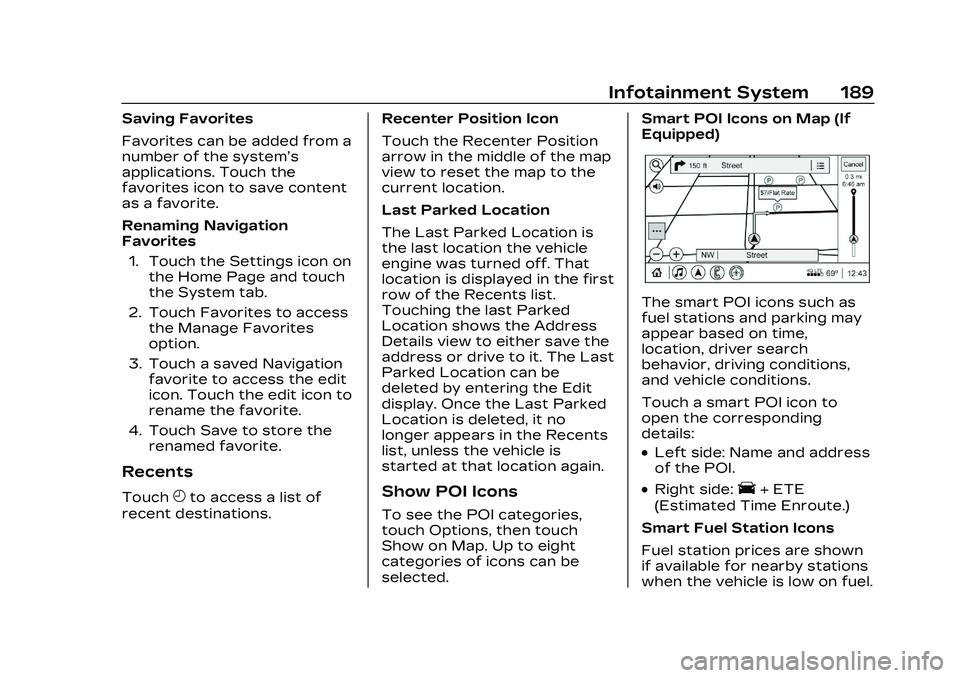
Cadillac CT5 Owner Manual (GMNA-Localizing-U.S./Canada-16500419) -
2023 - CRC - 5/6/22
Infotainment System 189
Saving Favorites
Favorites can be added from a
number of the system’s
applications. Touch the
favorites icon to save content
as a favorite.
Renaming Navigation
Favorites1. Touch the Settings icon on the Home Page and touch
the System tab.
2. Touch Favorites to access the Manage Favorites
option.
3. Touch a saved Navigation favorite to access the edit
icon. Touch the edit icon to
rename the favorite.
4. Touch Save to store the renamed favorite.
Recents
TouchHto access a list of
recent destinations. Recenter Position Icon
Touch the Recenter Position
arrow in the middle of the map
view to reset the map to the
current location.
Last Parked Location
The Last Parked Location is
the last location the vehicle
engine was turned off. That
location is displayed in the first
row of the Recents list.
Touching the last Parked
Location shows the Address
Details view to either save the
address or drive to it. The Last
Parked Location can be
deleted by entering the Edit
display. Once the Last Parked
Location is deleted, it no
longer appears in the Recents
list, unless the vehicle is
started at that location again.Show POI Icons
To see the POI categories,
touch Options, then touch
Show on Map. Up to eight
categories of icons can be
selected.Smart POI Icons on Map (If
Equipped)
The smart POI icons such as
fuel stations and parking may
appear based on time,
location, driver search
behavior, driving conditions,
and vehicle conditions.
Touch a smart POI icon to
open the corresponding
details:
.Left side: Name and address
of the POI.
.Right side:E+ ETE
(Estimated Time Enroute.)
Smart Fuel Station Icons
Fuel station prices are shown
if available for nearby stations
when the vehicle is low on fuel.
Page 203 of 526

Cadillac CT5 Owner Manual (GMNA-Localizing-U.S./Canada-16500419) -
2023 - CRC - 5/6/22
202 Infotainment System
The elapsed time will show
when recording.
The following errors or
warnings may be displayed
while recording:
.Storage Full
.No Storage Available
.System Error
.SD Card Error
.SD Card Speed Insufficient
.GPS Accuracy Warning
.SD Card Write ProtectedVideo Overlay
Touch Video Overlay to
display the menu screen.
Touching preview provides a
live preview of the overlay
selected.
Select one:
.None
.Sport
.Track
.Timing
None:
No vehicle data displays on
top of the recorded video.
Vehicle data is still available
with the video when accessed in the toolbox software. See
www.cadillac.com to download
Toolbox Software.
Sport:
Displays these vehicle metrics:
.Vehicle Speed: Up to three
digits are displayed in km/h
or MPH depending on
vehicle settings.
.Engine Revolutions Per
Minute (rpm): The vertical
line and triangle show
current rpm’s. As the rpm’s
increase, the backfill follows.
.Transmission State (Current
Gear): Transmissions display
1, 2, etc.
Page 204 of 526

Cadillac CT5 Owner Manual (GMNA-Localizing-U.S./Canada-16500419) -
2023 - CRC - 5/6/22
Infotainment System 203
.Lateral G-Force Graphic:
Left and Right G-Forces are
displayed. The graphic fills to
the left or the right
depending on the measure
value. The measured
G-Force displays as a
number at the top of the
graphic.
.Event Odometer: This
displays the distance driven
since the recording began.
Track:
Displays these vehicle metrics:
.Vehicle Speed: Same as
Sport.
.GPS Tracking Map: Shows
the vehicle’s current position
relative to a known route.
.Engine Revolutions Per
Minute (rpm): The vertical
line and triangle show
current rpm’s. As the rpm’s
increase, the backfill follows.
.Transmission State (Current
Gear): Same as Sport.
.Friction Bubble Graphic:
Lateral and longitudinal
G-Forces are displayed as a
dot within a bubble. A red
dot displays when the
vehicle starts braking and
turns green when the vehicle
accelerates. The dot is white
when the vehicle is not
moving. A white dot is the
default.
.Brake and Throttle Graphic:
Displays the percentage
value of brake and throttle
pedal position from 0–100%.
.Steering Angle: The graphic
fills from the center to the
left or right depending on
the direction of steering. The
numerical steering angle
displays below the graphic.
.Active Handling Active
Indicator: The graphic only
displays if the active
handling systems are
activated.
.Performance Traction
Management (PTM) Mode:
Displays the current PTM
mode. The options are Wet,
Dry, Sport 1, Sport 2,
or Race.
.Current Lap Time: Displays
the elapsed lap time if the
finish line is defined and the
vehicle has crossed the
defined finish line at
least once.
.Event Odometer: This
displays the distance driven
since the recording began.
.Drive Mode: Displays the
vehicle’s current drive mode.
Page 205 of 526

Cadillac CT5 Owner Manual (GMNA-Localizing-U.S./Canada-16500419) -
2023 - CRC - 5/6/22
204 Infotainment System
Timing:
Displays these vehicle metrics:
.Vehicle Speed: Same as
Sport.
.Engine Revolutions Per
Minute (rpm): Same as Sport.
.Transmission State (Current
Gear): Same as Sport.
.0–100 km/h (0–60 mph),
0–200 km/h (0–100 mph),
400 m (1/4 th mi), and
0–200–0 km/h (0–100–
0 mph): The timer starts
recording as soon as the
vehicle accelerates. As the
vehicle passes each speed
and distance milestone, it is
displayed on the overlay.
.Throttle Position: Displays
the percentage of throttle
applied from 0–100%.
.Active Handling Active
Indicator: The graphic only
displays if the active
handling systems are
activated.
Lap Timing
Touch Lap Timing on the PDR
tab to display the track
selection screen.
.Select Custom Track, then
Learn to create a new
custom track for lap timing.
.Select Custom Track, then
Relearn if a custom track has
already been defined and is
available on the storage
device.
.Only one track can be
learned during each
recording session. To learn a
new track, end the current
recording and start a
new one.
Custom Track Learning -
Circuit
.Select Circuit, when at the
starting line, as the track
type. The starting line is
located at the current
vehicle position.
.Circuit track learning will
complete automatically when
the vehicle crosses the
start/finish line.
.Touching X in the upper right
corner will exit the track
learning process.
Page 225 of 526

Cadillac CT5 Owner Manual (GMNA-Localizing-U.S./Canada-16500419) -
2023 - CRC - 5/6/22
224 Infotainment System
"Made for iPhone," means that
an electronic accessory has
been designed to connect
specifically to iPhone, and has
been certified by the
developer to meet Apple
performance standards. Apple
is not responsible for the
operation of this device or its
compliance with safety and
regulatory standards. Please
note that the use of this
accessory with iPhone may
affect wireless performance.
iPhone are trademarks of
Apple Inc., registered in the
U.S. and other countries.If you decide to continue
service after your trial, your
selected subscription plan will
automatically renew
thereafter. You will be
charged at then-current rates.
Fees and taxes apply. Please
see the SiriusXM Customer
Agreement at siriusxm.com for
complete terms and how to
cancel, which includes calling
SiriusXM at 1-866-635-2349.
All fees and programming are
subject to change.
Fees and Taxes: Subscription
fee, taxes, one time activation
fee, and other fees may apply.
Subscription fee is consumer
only. All fees and programming
subject to change.
Subscriptions subject to
Customer Agreement available
at www.siriusxm.com. SiriusXMservice is only available in the
48 contiguous United States
and Canada.
In Canada: Some deterioration
of service may occur in
extreme northern latitudes.
This is beyond the control of
SiriusXM Satellite Radio.
Explicit Language Notice:
Channels with frequent
explicit language are indicated
with an
“XL”preceding the
channel name. Channel
blocking is available for
SiriusXM Satellite Radio
receivers by notifying
SiriusXM:
.USA Customers —See
www.siriusxm.com or call
1-888-601–6296.
.Canada Customers —See
www.siriusxm.ca or call
1-877-438-9677.
It is prohibited to copy,
decompile, disassemble,
reverse engineer, hack,
manipulate, or otherwise make
available any technology or
software incorporated in
Page 228 of 526

Cadillac CT5 Owner Manual (GMNA-Localizing-U.S./Canada-16500419) -
2023 - CRC - 5/6/22
Infotainment System 227
HERE holds a nonexclusive
license from the United States
Postal Service
®to publish and
sell ZIP+4®information.
© United States Postal
Service 2013. Prices are not
established, controlled,
or approved by the United
States Postal Service. The
following trademarks and
registrations are owned by the
USPS: United States Postal
Service, USPS, and ZIP+4.
TERMS AND CONDITIONS
Personal Use Only: You agree
to use this Data for the solely
personal, noncommercial
purposes for which you were
licensed, and not for service
bureau, timesharing or other
similar purposes. Except as
otherwise set forth herein,
you agree not to otherwise
reproduce, copy, modify,
decompile, disassemble or
reverse engineer any portion
of this Data, and may not
transfer or distribute it in any
form, for any purpose, except to the extent permitted by
mandatory laws. You may
transfer the Data and all
accompanying materials on a
permanent basis if you retain
no copies and the recipient
agrees to the terms of this
End User License Agreement.
Multi-disc sets may only be
transferred or sold as a
complete set as provided to
you and not as a subset
thereof.
Restrictions
Except where you have been
specifically licensed to do so
by HERE and without limiting
the preceding paragraph, you
may not (a) use this Data with
any products, systems,
or applications installed or
otherwise connected to or in
communication with vehicles
capable of vehicle navigation,
positioning, dispatch, real time
route guidance, fleet
management or similar
applications; or (b) with, or in
communication with, including
without limitation, cellular
phones, palmtop and handheld
computers, pagers, and
personal digital assistants
or PDAs.
Warning
This Data may contain
inaccurate or incomplete
information due to the
passage of time, changing
circumstances, sources used,
and the nature of collecting
comprehensive geographic
data, any of which may lead to
incorrect results.
No Warranty
This Data is provided to you
“as is,”
and you agree to use it
at your own risk. HERE and its
licensors (and their licensors
and suppliers) make no
guarantees, representations,
or warranties of any kind,
express or implied, arising by
law or otherwise, including but
not limited to, content, quality,
accuracy, completeness,
effectiveness, reliability,
fitness for a particular
Page 231 of 526

Cadillac CT5 Owner Manual (GMNA-Localizing-U.S./Canada-16500419) -
2023 - CRC - 5/6/22
230 Infotainment System
© 2014 HERE North America,
LLC. All rights reserved.
If the Contracting Officer,
federal government agency,
or any federal official refuses
to use the legend provided
herein, the Contracting
Officer, federal government
agency, or any federal official
must notify HERE prior to
seeking additional or
alternative rights in the Data.
Unicode
Copyright © 1991-2010
Unicode, Inc. All rights
reserved. Distributed under
the Terms of Use in
https://www.unicode.org/
copyright.html.
Free Type Project
Portions of this software are
copyright © 2010 The
FreeType Project
(https://www.freetype.org). All
rights reserved.Open Source SW
Further information
concerning the OSS licenses is
shown in the infotainment
display.
QNX
Portions of this software are
copyright © 2008-2011, QNX
Software Systems. All rights
reserved.
Part C
–EULA
Copyright © 2011, Software
Systems GmbH & Co. KG. All
Rights Reserved.
The product you have
purchased ("Product")
contains Software (Runtime
Configuration No. 505962;
"Software") which is
distributed by or on behalf of
the Product manufacturer
"Manufacturer") under license
from Software Systems Co.
("QSSC"). You may only use
the Software in the Product
and in compliance with the
license terms below. Subject to the terms and
conditions of this License,
QSSC hereby grants you a
limited, non-exclusive,
non-transferable license to
use the Software in the
Product for the purpose
intended by the Manufacturer.
If permitted by the
Manufacturer, or by applicable
law, you may make one backup
copy of the Software as part
of the Product software.
QSSC and its licensors
reserve all license+C31 rights
not expressly granted herein,
and retain all right, title and
interest in and to all copies of
the Software, including all
intellectual property rights
therein. Unless required by
applicable law you may not
reproduce, distribute or
transfer, or de-compile,
disassemble or otherwise
attempt to unbundle, reverse
engineer, modify or create
derivative works of, the
Software. You agree: (1) not to
remove, cover or alter any
Page 241 of 526

Cadillac CT5 Owner Manual (GMNA-Localizing-U.S./Canada-16500419) -
2023 - CRC - 5/10/22
240 Driving and Operating
Driving and
Operating
Driving Information
Driving for Better FuelEconomy . . . . . . . . . . . . . . . . . . . . 241
Distracted Driving . . . . . . . . . 242
Defensive Driving . . . . . . . . . . 242
Impaired Driving . . . . . . . . . . . 243
Control of a Vehicle . . . . . . 243
Braking . . . . . . . . . . . . . . . . . . . . . . . 243
Steering . . . . . . . . . . . . . . . . . . . . . . 244
Off-Road Recovery . . . . . . . 245
Loss of Control . . . . . . . . . . . . 245
Track Events and Competitive Driving
(V-Series and V-Series
Blackwing) . . . . . . . . . . . . . . . . . 246
Driving on Wet Roads . . . . 257
Hill and Mountain Roads . . . . . . . . . . . . . . . . . . . . . . . 258
Winter Driving . . . . . . . . . . . . . . 259
If the Vehicle Is Stuck . . . . . 261
Vehicle Load Limits . . . . . . . 261
Starting and Operating
New Vehicle Break-In . . . . 265
Composite Materials . . . . . 266
Ignition Positions . . . . . . . . . . 267 Starting the Engine . . . . . . . 269
Stop/Start System . . . . . . . . 270
Engine Heater . . . . . . . . . . . . . . 272
Retained Accessory
Power (RAP) . . . . . . . . . . . . . . . 273
Shifting Into Park . . . . . . . . . . 273
Shifting out of Park . . . . . . . 274
Parking (Manual Transmission) . . . . . . . . . . . . . 275
Parking over Things That Burn . . . . . . . . . . . . . . . . . . 275
Active Fuel Management . . . . . . . . . . . . . . 275
Extended Parking . . . . . . . . . 275
Engine Exhaust
Engine Exhaust . . . . . . . . . . . . 276
Running the Vehicle While Parked . . . . . . . . . . . . . . 276
Automatic Transmission
AutomaticTransmission . . . . . . . . . . . . . . 277
Manual Mode . . . . . . . . . . . . . . . 282
Manual Transmission
Manual Transmission . . . . . 283
Active Rev Match . . . . . . . . . 286
Drive Systems
All-Wheel Drive . . . . . . . . . . . . . 287
Brakes
Electric Brake Boost . . . . . . 287
Antilock Brake System (ABS) . . . . . . . . . . . . . 287
Electric Parking Brake . . . 288
Brake Assist . . . . . . . . . . . . . . . . 289
Hill Start Assist (HSA) . . . . 289
Automatic Vehicle Hold (AVH) . . . . . . . . . . . . . . . . . 290
Ride Control Systems
Traction Control/Electronic Stability
Control . . . . . . . . . . . . . . . . . . . . . . 291
Driver Mode Control . . . . . . 293
Competitive Driving Mode . . . . . . . . . . . . . . 299
Limited-Slip
Differential . . . . . . . . . . . . . . . . . 302
Cruise Control
Cruise Control . . . . . . . . . . . . . 302
Adaptive Cruise Control(Advanced) . . . . . . . . . . . . . . . . 305
Super Cruise . . . . . . . . . . . . . . . . 317
Driver Assistance
Systems
Driver Assistance Systems . . . . . . . . . . . . . . . . . . . . 334