2023 CADILLAC CT5 tow
[x] Cancel search: towPage 248 of 526

Cadillac CT5 Owner Manual (GMNA-Localizing-U.S./Canada-16500419) -
2023 - CRC - 5/10/22
Driving and Operating 247
Warning (Continued)
cause the wheels to become
loose or come off, resulting
in a crash. See Capacities
and Specifications0482 for
wheel nut torque
specifications.
Caution
If the vehicle is used for
track events and
competitive driving, the
engine may use more oil
than it would with normal
use. Low oil levels can
damage the engine. Check
the oil level often and
maintain the proper level.
See Engine Oil 0383.
Competitive Driving Mode can
be selected. See Driver Mode
Control 0293.
Seat Belts
Lap-Shoulder Belt
If equipped, the driver seat
belt has an Automatic Locking
Retractor (ALR). This feature
is useful in performance
driving scenarios where the
driver wants to be held in the
seat more tightly to take
advantage of the aggressive
bolstering of the seat.
1. Move the seat 8-10 cm (3-4 in) rearward from the
normal driving position.
2. Pull the driver shoulder belt out as far as it will go,
until it stops, to set the
lock. While holding the
shoulder belt in this
position, buckle the belt.
When the shoulder belt is
released, the retractor will
make a ratchet sound
when it retracts. When the
retractor lock is set, the
belt can be tightened but
not pulled out of the
retractor. 3. Adjust the belt, and then
move the seat forward
8-10 cm (3-4 in) to the
desired driving position.
This will secure the belt.
The belt fit should be tight,
but not uncomfortable.
To unlatch the belt, press
the button on the buckle.
The belt should return to
its stowed position.
Axle Fluid
Axles must have 2 400 km
(1,500 mi) before being used in
track driving.
The front, if equipped with
AWD, and rear axle fluid
temperatures may be higher
than when driving in severe
conditions. Drain and refill with
new fluid after the first racing
or competitive driving event,
and then after every 24 hours
of racing or competitive
driving. See your dealer for
the correct fluid.
Page 262 of 526

Cadillac CT5 Owner Manual (GMNA-Localizing-U.S./Canada-16500419) -
2023 - CRC - 5/10/22
Driving and Operating 261
To save fuel, run the engine
for short periods to warm the
vehicle and then shut the
engine off and partially close
the window. Moving about to
keep warm also helps.
If it takes time for help to
arrive, when running the
engine, push the accelerator
pedal slightly so the engine
runs faster than the idle
speed. This keeps the battery
charged to restart the vehicle
and to signal for help with the
headlamps. Do this as little as
possible, to save fuel.
If the Vehicle Is Stuck
Slowly and cautiously spin the
wheels to free the vehicle
when stuck in sand, mud, ice,
or snow.
The Traction Control System
(TCS) can often help to free a
stuck vehicle. See Traction
Control/Electronic Stability
Control0291. If TCS cannot free the vehicle,
turn TCS off and use the
rocking method. See
“Rocking
the Vehicle to Get it Out”
following.
{Warning
If the vehicle's tires spin at
high speed, they can
explode, and you or others
could be injured. The vehicle
can overheat, causing an
engine compartment fire or
other damage. Spin the
wheels as little as possible
and avoid going above
56 km/h (35 mph).
Rocking the Vehicle to Get
it Out
Turn the steering wheel left
and right to clear the area
around the front wheels. Turn
off any traction system. Shift
back and forth between
R (Reverse) and a low forward
gear, spinning the wheels as
little as possible. To prevent
transmission wear, wait until the wheels stop spinning
before shifting gears. Release
the accelerator pedal while
shifting, and press lightly on
the accelerator pedal when
the transmission is in gear.
Slowly spinning the wheels in
the forward and reverse
directions causes a rocking
motion that could free the
vehicle. If that does not get
the vehicle out after a few
tries, it might need to be
towed out. If the vehicle does
need to be towed out, see
Transporting a Disabled
Vehicle
0455.
Vehicle Load Limits
It is very important to know
how much weight the
vehicle can carry. This
weight is called the vehicle
capacity weight and
includes the weight of all
occupants, cargo, and all
nonfactory-installed
options. Two labels on the
vehicle may show how
Page 264 of 526
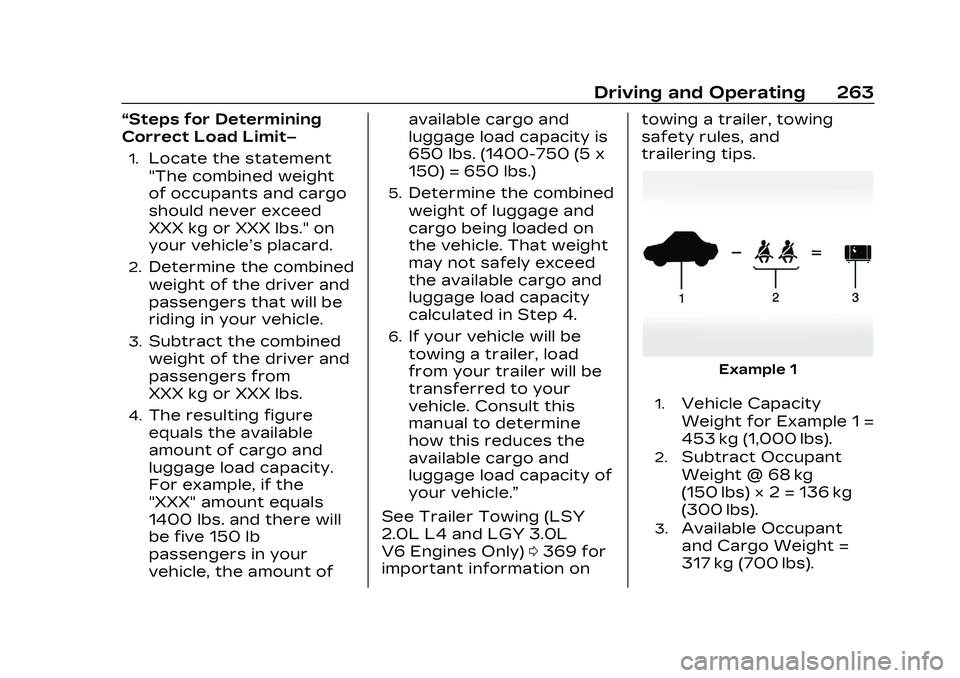
Cadillac CT5 Owner Manual (GMNA-Localizing-U.S./Canada-16500419) -
2023 - CRC - 5/10/22
Driving and Operating 263
“Steps for Determining
Correct Load Limit–
1.Locate the statement
"The combined weight
of occupants and cargo
should never exceed
XXX kg or XXX lbs." on
your vehicle’s placard.
2.Determine the combined
weight of the driver and
passengers that will be
riding in your vehicle.
3.Subtract the combined
weight of the driver and
passengers from
XXX kg or XXX lbs.
4.The resulting figure
equals the available
amount of cargo and
luggage load capacity.
For example, if the
"XXX" amount equals
1400 lbs. and there will
be five 150 lb
passengers in your
vehicle, the amount ofavailable cargo and
luggage load capacity is
650 lbs. (1400-750 (5 x
150) = 650 lbs.)
5.Determine the combined
weight of luggage and
cargo being loaded on
the vehicle. That weight
may not safely exceed
the available cargo and
luggage load capacity
calculated in Step 4.
6.If your vehicle will be
towing a trailer, load
from your trailer will be
transferred to your
vehicle. Consult this
manual to determine
how this reduces the
available cargo and
luggage load capacity of
your vehicle.”
See Trailer Towing (LSY
2.0L L4 and LGY 3.0L
V6 Engines Only) 0369 for
important information on towing a trailer, towing
safety rules, and
trailering tips.
Example 1
1.Vehicle Capacity
Weight for Example 1 =
453 kg (1,000 lbs).
2.Subtract Occupant
Weight @ 68 kg
(150 lbs) × 2 = 136 kg
(300 lbs).
3.Available Occupant
and Cargo Weight =
317 kg (700 lbs).
Page 275 of 526

Cadillac CT5 Owner Manual (GMNA-Localizing-U.S./Canada-16500419) -
2023 - CRC - 5/10/22
274 Driving and Operating
Leaving the Vehicle with
the Engine Running
{Warning
It can be dangerous to leave
the vehicle with the engine
running. It could overheat
and catch fire.
It is dangerous to get out of
the vehicle if the vehicle is
not in P (Park) with the
parking brake set. The
vehicle can roll.
Do not leave the vehicle
when the engine is running.
If you have left the engine
running, the vehicle can
move suddenly. You or
others could be injured. To
be sure the vehicle will not
move, even when you are on
fairly level ground, always
set the parking brake and(Continued)
Warning (Continued)
shift to P (Park). See Shifting
Into Park0273. If you are
towing a trailer, see Driving
Characteristics and Towing
Tips 0365.
If you have to leave the vehicle
with the engine running, be
sure the vehicle is in P (Park)
and the parking brake is set
before you leave it.
If you are towing a trailer and
parking on a hill, see Driving
Characteristics and Towing
Tips 0365.
Shifting out of Park
This vehicle is equipped with
an electronic transmission.
The shift lock release button is
designed to prevent
inadvertent shifting out of
P (Park). To shift out of P (Park):
1. Ensure the engine is running.
2. Apply the brake pedal.
3. Press and hold the shift lock release button on the
shift lever.
4. Move the shift lever to the desired position. For
N (Neutral) hold the lever in
the N (Neutral) position
until the N indicator
illuminates red.
5. The P indicator will turn white and the gear
indicator will turn red when
the vehicle is no longer in
P (Park).
6. After releasing the shift lever, it will return to the
center position.
If equipped, the Buckle to
Drive feature may prevent
shifting from P (Park). See
Buckle To Drive 056.
Page 278 of 526

Cadillac CT5 Owner Manual (GMNA-Localizing-U.S./Canada-16500419) -
2023 - CRC - 5/10/22
Driving and Operating 277
If parking on a hill and pulling a
trailer, see Driving
Characteristics and Towing
Tips0365.
Automatic
Transmission
The shift pattern is displayed
in the top of the shift lever.
The selected gear position will
illuminate red on the shift
lever, while all others will be
displayed in white. If the shift
is not immediate, as in very cold conditions, the indicator
on the shift lever may flash
until it is fully engaged.
The shift lever always starts
from a center position,
represented by an up/down
arrow on the shift pattern.
After releasing the shift lever,
it will return to the center
position.
The transmission does not
operate when the vehicle
is off.
If the vehicle is in accessory
mode, the transmission can be
shifted into P (Park).
If the vehicle is turned off
while at a relatively high
vehicle speed, the
transmission will automatically
shift to N (Neutral). Once the
vehicle is stopped, it can be
shifted into P (Park).
P :
This position locks the
drive wheels. Use P (Park)
when starting the engine to
prevent the vehicle from
moving easily.
{Warning
It is dangerous to get out of
the vehicle if the
transmission is not in
P (Park) with the parking
brake set. The vehicle
can roll.
(Continued)
Page 280 of 526

Cadillac CT5 Owner Manual (GMNA-Localizing-U.S./Canada-16500419) -
2023 - CRC - 5/10/22
Driving and Operating 279
R :Use this gear to back up.
If the vehicle is shifted from
either R (Reverse) to D (Drive)
or M (Manual Mode),
or M (Manual Mode) or
D (Drive) to R (Reverse) while
the speed is too high, the
vehicle will shift to N (Neutral).
Reduce the vehicle speed and
try the shift again.
To shift into R (Reverse): 1. Bring the vehicle to a complete stop.
2. Press and hold shift lock release button on the side
of the shift lever.
3. From the center position, move the shift lever
forward through the first
detent to the end of travel.
R is illuminated in red.
4. After releasing the shift lever, it will return to the
center position.
To shift out of R (Reverse): 1. Bring the vehicle to a complete stop. 2. Shift to the desired gear.
3. After releasing the shift
lever, it will return to the
center position.
At low vehicle speeds,
R (Reverse) can be used to
rock the vehicle back and forth
to get out of snow, ice, or sand
without damaging the
transmission. See If the
Vehicle Is Stuck 0261.
N : In this position, the engine
does not connect with the
wheels. To restart the engine
when the vehicle is already
moving, use N (Neutral) only.
{Warning
Shifting into a drive gear
while the engine is running
at high speed is dangerous.
Unless your foot is firmly on
the brake pedal, the vehicle
could move very rapidly. You
could lose control and hit
people or objects. Do not
(Continued)
Warning (Continued)
shift into a drive gear while
the engine is running at high
speed.
Caution
Shifting out of P (Park) or
N (Neutral) with the engine
running at high speed may
damage the transmission.
The repairs would not be
covered by the vehicle
warranty. Be sure the
engine is not running at high
speed when shifting the
vehicle.
The vehicle is not designed to
stay in N (Neutral) for more
than five minutes. It may
automatically shift into
P (Park). N (Neutral) is not
intended for towing. If the
vehicle needs to be towed, see
Transporting a Disabled
Vehicle 0455.
Page 283 of 526

Cadillac CT5 Owner Manual (GMNA-Localizing-U.S./Canada-16500419) -
2023 - CRC - 5/10/22
282 Driving and Operating
Caution
Spinning the tires or holding
the vehicle in one place on a
hill using only the
accelerator pedal may
damage the transmission.
The repair will not be
covered by the vehicle
warranty. If the vehicle is
stuck, do not spin the tires.
When stopping on a hill, use
the brakes to hold the
vehicle in place.
If equipped with the 2.0L L4
engine, engine speeds may be
increased while driving at
highway speeds while the
engine is still warming up.
Manual Mode
Tap Shift Caution
Driving with the engine at a
high rpm without upshifting
while using Tap Shift, could
damage the vehicle. Always
upshift when necessary
while using Tap Shift.
If equipped, vehicles with Tap
Shift have controls on the
back of the steering wheel to
manually shift the automatic
transmission. Permanent Tap Shift Mode
To enter Permanent Tap
Shift Mode:
1. With the vehicle in D (Drive), pull back on the
shift lever to activate
M (Manual Mode). The M in
the shift pattern will
illuminate in red, and the D
will switch to white. While
in Permanent Tap Shift
Mode, the M on the
instrument cluster will be
highlighted and the current
gear shown.
2. After releasing the shift lever, it will return to the
center position.
3. Pull the control toward you to shift. Pull the left
control to downshift, and
the right control to upshift.
To shift to the lowest
available gear, pull and hold
the left control.
Page 290 of 526

Cadillac CT5 Owner Manual (GMNA-Localizing-U.S./Canada-16500419) -
2023 - CRC - 5/10/22
Driving and Operating 289
the correct operation of the
EPB system, or at the request
of other safety functions that
utilize the EPB.
If the EPB fails to apply, block
the rear wheels to prevent
vehicle movement.
EPB Release
To release the EPB:1. Turn the ignition on or to accessory mode.
2. Apply and hold the brake pedal.
3. Press the EPB switch momentarily.
The EPB is released when the
red parking brake status light
is off.
If the amber service parking
brake warning light is on,
release the EPB by pressing
and holding the EPB switch.
Continue to hold the switch
until the red parking brake
status light is off. If either light
stays on after release is
attempted, see your dealer.
Caution
Driving with the parking
brake on can overheat the
brake system and cause
premature wear or damage
to brake system parts. Make
sure that the parking brake
is fully released and the
brake warning light is off
before driving.
If you are towing a trailer and
parking on a hill, see Driving
Characteristics and Towing
Tips 0365.
Automatic EPB Release
The EPB will automatically
release if the vehicle is
running, placed into gear, and
an attempt is made to drive
away. Avoid rapid acceleration
when the EPB is applied, to
preserve parking brake
lining life.
Brake Assist
Brake Assist detects rapid
brake pedal applications due
to emergency braking
situations and provides
additional braking to activate
the Antilock Brake System
(ABS) if the brake pedal is not
pushed hard enough to
activate ABS normally. Minor
noise, brake pedal pulsation,
and/or pedal movement during
this time may occur. Continue
to apply the brake pedal as
the driving situation dictates.
Brake Assist disengages when
the brake pedal is released.
Hill Start Assist (HSA)
{Warning
Do not rely on the HSA
feature. HSA does not
replace the need to pay
attention and drive safely.
You may not hear or feel
alerts or warnings provided
by this system. Failure to
(Continued)