2023 CADILLAC CT5 infotainment
[x] Cancel search: infotainmentPage 27 of 526

Cadillac CT5 Owner Manual (GMNA-Localizing-U.S./Canada-16500419) -
2023 - CRC - 5/6/22
26 Keys, Doors, and Windows
The projected logo will not
work under these conditions:
.The vehicle battery is low.
.The transmission is not in
P (Park).
.Hands Free Trunk Control is
set to Off in vehicle
personalization. To view
available settings for this
feature, touch the Settings
icon on the infotainment
home page. Select“Vehicle”
to display the list of available
options and select “Comfort
and Convenience”.
.The vehicle remains parked
for 10 days or more, with no
remote key use or Keyless
Access operation. To
re-enable, press any button
on the remote key or open
and close a vehicle door. The projected logo will not
work for a single remote key
when a remote key:
.Has been left within
approximately 2 m (6 ft) of
the trunk for several
minutes.
.Has been left inside the
vehicle and all vehicle doors
are closed.
.Has approached the area
outside of the trunk five
times within several minutes.
Lens Cleaning
Clean the recessed lens with a
cotton swab.
Page 36 of 526

Cadillac CT5 Owner Manual (GMNA-Localizing-U.S./Canada-16500419) -
2023 - CRC - 5/6/22
Keys, Doors, and Windows 35
Reverse Tilt Mirrors
If equipped with reverse tilt
mirrors and memory seats, the
passenger and/or driver
mirror tilts to a preselected
position when the vehicle is in
R (Reverse). This allows the
curb to be seen when parallel
parking.
The mirror(s) may move from
their tilted position when:
.The vehicle is shifted out of
R (Reverse), or remains in
R (Reverse) for about
30 seconds.
.The vehicle is turned off.
.The vehicle is driven in
R (Reverse) above a set
speed.
To view available settings
from the infotainment screen,
touch Settings > Vehicle >
Comfort and Convenience.
Interior Mirrors
Interior Rearview
Mirrors
Adjust the rearview mirror for
a clear view of the area behind
the vehicle.
Do not spray glass cleaner
directly on the mirror. Use a
soft towel dampened with
water.
Manual Rearview
Mirror
If equipped, push the tab
forward for daytime use and
pull it rearward for nighttime
use to avoid glare of the
headlamps from behind.
Automatic Dimming
Rearview Mirror
If equipped, automatic
dimming reduces the glare of
headlamps from behind. The
dimming feature comes on
when the vehicle is started.
Rear Camera Mirror
If equipped, this automatic
dimming mirror provides a
wide angle camera view of the
area behind the vehicle.
Pull the tab to turn on the
display. Push the tab to turn it
off. When off the mirror is
automatic dimming. Adjust the
mirror for a clear view of the
area behind the vehicle while
the display is off.
Page 41 of 526

Cadillac CT5 Owner Manual (GMNA-Localizing-U.S./Canada-16500419) -
2023 - CRC - 5/6/22
40 Keys, Doors, and Windows
Remote Window
Operation
If enabled through vehicle
settings, this feature allows all
side windows to be opened
remotely. To open, double
press and hold
Kon the
remote key.
If equipped, all windows can
also be closed using the
remote key. To close, double
press and hold
Qon the
remote key.
To view available settings for
this feature, touch the
Settings icon on the
infotainment home page.
Select “Vehicle” to display the
list of available options and
select “Remote Lock, Unlock,
Start”.
Sun Visors
Pull the sun visor down to
block glare. Detach the sun
visor from the center mount to
pivot to the side window and,
if equipped, extend along
the rod.
Roof
Sunroof
If equipped, the ignition must
be on or in accessory mode,
or Retained Accessory Power
(RAP) must be active to
operate the sunroof. See
Ignition Positions 0267 and
Retained Accessory Power
(RAP) 0273. While operating in express,
movement can be stopped by
pressing the switch again.
The sunroof cannot be opened
or closed if the vehicle has an
electrical failure.
1. SLIDE Switch
2. TILT Switch
Sunroof Operation:
.Press and releaseD(1) to
express-open to the fully
open position.
.Pull and releaseD(1) to
express-close.
Page 47 of 526

Cadillac CT5 Owner Manual (GMNA-Localizing-U.S./Canada-16500419) -
2023 - CRC - 5/6/22
46 Seats and Restraints
Do not have a seatback
reclined if the vehicle is
moving.
To adjust the seatback:
.Tilt the top of the control
rearward to recline.
.Tilt the top of the control
forward to raise.
Lumbar Adjustment
1. To adjust lumbar support,if equipped:
.If equipped, press Up (1)
to move lumbar support
upward.
.Press Rearward (2) to
move lumbar support
rearward.
.If equipped, press
Down (3) to move lumbar
support down.
.Press Forward (4) to
move lumbar support
forward.
Uplevel Lumbar
Adjustment
To adjust uplevel lumbar
support, if equipped:
.Press and release or hold
Feature Select (1) to scroll to
lumbar support on the
infotainment display.
Page 48 of 526

Cadillac CT5 Owner Manual (GMNA-Localizing-U.S./Canada-16500419) -
2023 - CRC - 5/6/22
Seats and Restraints 47
.Press Forward (5) or
Rearward (3) to adjust
lumbar forward or rearward.
.Press Up (2) or Down (4) to
adjust lumbar up or down.
Bolster Support
Adjustment
High Performance SeatShown, Others Similar
Back Bolster Support
To adjust back bolster
support, if equipped:
Press and release or hold
Feature Select (1) to scroll to
bolster support on the infotainment display. Press
Forward (3) or Rearward (2) to
adjust back bolster support
inward or outward.
Cushion Bolster Support
To adjust cushion bolster
support, if equipped:
Press and release or hold
Feature Select (1) to scroll to
bolster support on the
infotainment display. Press
Forward (3) or Rearward (2) to
adjust cushion bolster support
inward or outward.
Massage
If equipped, the vehicle must
be on to use the massage
feature.
To activate and adjust
massage:
.Turn the Feature Select (1)
to scroll to massage on the
infotainment display.
.Press Up (2) or Down (4) to
adjust massage type.
.Press Forward (5) or
Rearward (3) to adjust the
intensity.
.To turn massage off or to
activate massage at last
massage type and intensity
settings, press the massage
On/Off Control (6).
The massage feature will turn
off after approximately
20 minutes. Press the
massage On/Off Control (6) to
restart the massage feature.
Page 57 of 526

Cadillac CT5 Owner Manual (GMNA-Localizing-U.S./Canada-16500419) -
2023 - CRC - 5/6/22
56 Seats and Restraints
Why Seat Belts Work
When riding in a vehicle, you
travel as fast as the vehicle
does. If the vehicle stops
suddenly, you keep going until
something stops you. It could
be the windshield, the
instrument panel, or the seat
belts!
When you wear a seat belt,
you and the vehicle slow down
together. There is more time
to stop because you stop over
a longer distance and, when
worn properly, your strongest
bones take the forces fromthe seat belts. That is why
wearing seat belts makes such
good sense.
Questions and Answers
About Seat Belts
Q: Will I be trapped in the
vehicle after a crash if I am
wearing a seat belt?
A: You could be —whether you
are wearing a seat belt or
not. Your chance of being
conscious during and after a
crash, so you can unbuckle
and get out, is much greater
if you are belted.
Q: If my vehicle has airbags, why should I have to wear
seat belts?
A: Airbags are supplemental
systems only. They work
with seat belts —not
instead of them. Whether or
not an airbag is provided, all
occupants still have to
buckle up to get the most
protection. Also, in nearly all states and
in all Canadian provinces,
the law requires wearing
seat belts.
Buckle To Drive
If equipped, this feature delays
the vehicle from shifting out of
P (Park) when the driver seat
belt is not buckled. The Buckle
to Drive feature must be
turned ON in the infotainment
system to work. To turn the
Buckle to Drive feature on or
off, select Settings > Vehicle >
Buckle to Drive. See Teen
Driver
0219, if equipped.
If the vehicle is on and the
brake pedal is pressed with
the vehicle in P (Park) but the
driver seat belt is not buckled,
a message displays in the
Driver Information Center (DIC)
and the vehicle will be delayed
from shifting out of P (Park).
Buckle the driver seat belt to
clear the message and shift
out of P (Park). Shifting from
Page 58 of 526

Cadillac CT5 Owner Manual (GMNA-Localizing-U.S./Canada-16500419) -
2023 - CRC - 5/6/22
Seats and Restraints 57
P (Park) will be delayed once
for each time the vehicle is
started.
For some fleet vehicles, the
feature is always ON and
cannot be turned OFF in the
infotainment system. The
vehicle will be delayed from
shifting from P (Park) each
time the driver attempts to do
so while the driver seat belt is
not buckled. Turning the
vehicle off then on will not
change this condition.
On some models, Buckle to
Drive may also delay shifting
out of P (Park) if a front
passenger seat belt is
unbuckled. A message displays
in the DIC. Buckle the front
passenger seat belt to shift
out of P (Park). This feature
may delay the vehicle from
shifting out of P (Park) if an
object, such as a briefcase,
handbag, grocery bag, laptop,
or other electronic device, is
on the front passenger seat.If this happens, remove the
object from the seat or buckle
the seat belt to shift out of
P (Park).
If the driver, or on some
vehicles, the present front
passenger remains unbuckled,
the DIC message will turn off
after several seconds and the
vehicle can be shifted out of
P (Park). See
“Seat Belts”and
“Child Restraints” in the Index
for information about the
importance of proper
restraint use.
If the driver seat belt or the
front passenger seat belt is
unbuckled when driving, the
seat belt reminder chime and
light(s) will come on. See Seat
Belt Reminders 0122. This
feature may not function
properly if the airbag
readiness light is on. See
Airbag Readiness Light 0123.How to Wear Seat
Belts Properly
Follow these rules for
everyone's protection.
There are additional things to
know about seat belts and
children, including smaller
children and infants. If a child
will be riding in the vehicle, see
Older Children 079 or
Infants and Young Children
0 81. Review and follow the
rules for children in addition to
the following rules.
It is very important for all
occupants to buckle up.
Statistics show that unbelted
people are hurt more often in
crashes than those who are
wearing seat belts.
There are important things to
know about wearing a seat
belt properly.
Page 109 of 526
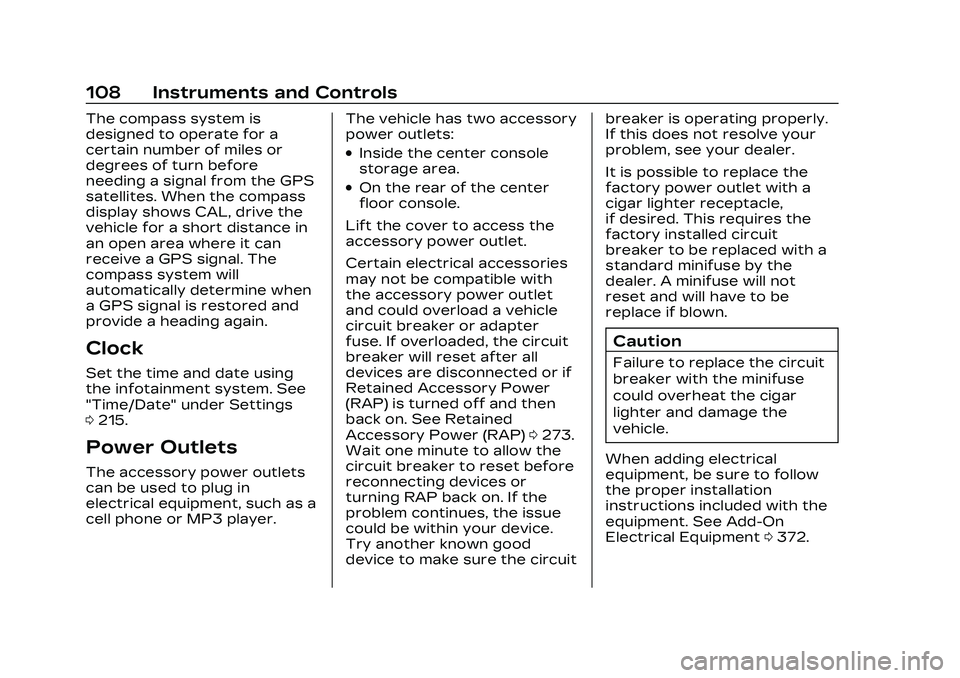
Cadillac CT5 Owner Manual (GMNA-Localizing-U.S./Canada-16500419) -
2023 - CRC - 5/6/22
108 Instruments and Controls
The compass system is
designed to operate for a
certain number of miles or
degrees of turn before
needing a signal from the GPS
satellites. When the compass
display shows CAL, drive the
vehicle for a short distance in
an open area where it can
receive a GPS signal. The
compass system will
automatically determine when
a GPS signal is restored and
provide a heading again.
Clock
Set the time and date using
the infotainment system. See
"Time/Date" under Settings
0215.
Power Outlets
The accessory power outlets
can be used to plug in
electrical equipment, such as a
cell phone or MP3 player. The vehicle has two accessory
power outlets:
.Inside the center console
storage area.
.On the rear of the center
floor console.
Lift the cover to access the
accessory power outlet.
Certain electrical accessories
may not be compatible with
the accessory power outlet
and could overload a vehicle
circuit breaker or adapter
fuse. If overloaded, the circuit
breaker will reset after all
devices are disconnected or if
Retained Accessory Power
(RAP) is turned off and then
back on. See Retained
Accessory Power (RAP) 0273.
Wait one minute to allow the
circuit breaker to reset before
reconnecting devices or
turning RAP back on. If the
problem continues, the issue
could be within your device.
Try another known good
device to make sure the circuit breaker is operating properly.
If this does not resolve your
problem, see your dealer.
It is possible to replace the
factory power outlet with a
cigar lighter receptacle,
if desired. This requires the
factory installed circuit
breaker to be replaced with a
standard minifuse by the
dealer. A minifuse will not
reset and will have to be
replace if blown.
Caution
Failure to replace the circuit
breaker with the minifuse
could overheat the cigar
lighter and damage the
vehicle.
When adding electrical
equipment, be sure to follow
the proper installation
instructions included with the
equipment. See Add-On
Electrical Equipment 0372.