2023 CADILLAC CT5 transmission
[x] Cancel search: transmissionPage 7 of 526

Cadillac CT5 Owner Manual (GMNA-Localizing-U.S./Canada-16500419) -
2023 - CRC - 5/6/22
6 Introduction
1. Air Vents0238.
2. Turn Signal Lever. See Turn and Lane-Change
Signals 0156.
Exterior Lamp Controls
0 152.
IntelliBeam System Button
(If Equipped). See Exterior
Lamp Controls 0152.
3. Tap Shift Controls (If Equipped). See Manual
Mode 0282.
4. Instrument Cluster (Base Level) 0113 or
Instrument Cluster
(Uplevel) 0115.
5. Windshield Wiper/Washer 0105.
6. Light Sensor. See Automatic Headlamp
System 0155.
7. Home Button and Infotainment Controls. See
Overview 0162. 8. Infotainment. See
Introduction 0162.
9. Dual Automatic Climate Control System 0233.
10. Heated and Ventilated Front Seats 051 (If
Equipped).
Lane Keep Assist (LKA)
0 356 (If Equipped).
Automatic Park Assist
Button (If Equipped). See
Assistance Systems for
Parking or Backing 0336.
Park Assist Button. See
Assistance Systems for
Parking or Backing 0336.
11. Hazard Warning Flashers 0156.
12. Infotainment Controls. See Overview 0162 (If
Equipped).
13. Shift Lever. See Automatic Transmission 0277.
See Manual Transmission
0 283. 14. Traction Control/
Electronic Stability Control
0291.
Automatic Vehicle Hold
(AVH) 0290.
Auto Engine Stop/Start
Switch. See Starting the
Engine 0269.
MODE Switch. See Driver
Mode Control 0293.
15. Steering Wheel Controls 0165.
Driver Information Center
(DIC) Controls. See Driver
Information Center (DIC)
(Base Level) 0136 or
Driver Information Center
(DIC) (Uplevel) 0139.
16. Horn 0105.
17. Steering Wheel Adjustment 0104.
Page 17 of 526

Cadillac CT5 Owner Manual (GMNA-Localizing-U.S./Canada-16500419) -
2023 - CRC - 5/6/22
16 Keys, Doors, and Windows
2. Use the mechanical keyblade in the slot to remove
the battery cover by hand.
3. Remove the seal by pullingon the tab to access the
battery.
4. Remove the old battery. Do not use a metal object.
5. Insert the new battery, positive side toward the
back cover. Replace with a
CR2450 or equivalent
battery.
6. Place the seal back into the groove around the
battery compartment.
7. Reassemble the battery cover by snapping it back
on the remote key.
8. Reinsert the mechanical key.
Remote Vehicle Start
This feature allows the engine
to be started from outside the
vehicle. It is not available on
vehicles with a manual
transmission.
S:This button on the remote
key is for remote start. The climate control system will
use the previous settings
during a remote start. The
rear window defogger may
come on during remote start
based on cold ambient
conditions. The rear defog
indicator light does not come
on during remote start.
If equipped, the heated and
ventilated front seats may
also come on when the vehicle
personalization setting is
enabled. See Heated and
Ventilated Front Seats
051.
If equipped with a remote
start heated steering wheel, it
may come on during a remote
start. See Heated Steering
Wheel 0105.
Laws in some local
communities may restrict the
use of remote starters. For
example, some laws may
require a person using remote
start to have the vehicle in
view. Check local regulations
for any requirements.
Page 22 of 526

Cadillac CT5 Owner Manual (GMNA-Localizing-U.S./Canada-16500419) -
2023 - CRC - 5/6/22
Keys, Doors, and Windows 21
Power Door Locks
Q:Press to lock the doors.
The indicator light in the
switch will illuminate when
locked.
K: Press to unlock the doors.
If equipped, the fuel door is
also locked or unlocked using
these features.
Delayed Locking
This feature delays the actual
locking of the doors until
five seconds after all doors
are closed. When
Qis pressed on the
power door lock switch with
the door open, a chime will
sound three times indicating
that delayed locking is active.
The doors will then lock
automatically five seconds
after all doors are closed. If a
door is reopened before
five seconds have elapsed, the
five-second timer will reset
once all the doors are closed
again.
Press
Qon the door lock
switch again, or press
Qon the
key, to override this feature
and lock the doors
immediately.
Delayed locking can be
programmed. To view available
settings for this feature, touch
the Settings icon on the
infotainment home page.
Select “Vehicle” to display the
list of available options and
select “Power Door Locks”.
Automatic Door
Locks
The doors will lock
automatically when all doors
are closed, the ignition is on,
and the vehicle is shifted out
of P (Park).
If a vehicle door is unlocked,
and then opened and closed,
the doors will lock either when
your foot is removed from the
brake or the vehicle speed
becomes faster than
13 km/h (8 mph).
To unlock the doors:
.PressKon the power door
lock switch.
.Shift the transmission into
P (Park).
Automatic door locking cannot
be disabled. Automatic door
unlocking can be programmed.
To view available settings for
this feature, touch the
Settings icon on the
infotainment home page.
Page 27 of 526

Cadillac CT5 Owner Manual (GMNA-Localizing-U.S./Canada-16500419) -
2023 - CRC - 5/6/22
26 Keys, Doors, and Windows
The projected logo will not
work under these conditions:
.The vehicle battery is low.
.The transmission is not in
P (Park).
.Hands Free Trunk Control is
set to Off in vehicle
personalization. To view
available settings for this
feature, touch the Settings
icon on the infotainment
home page. Select“Vehicle”
to display the list of available
options and select “Comfort
and Convenience”.
.The vehicle remains parked
for 10 days or more, with no
remote key use or Keyless
Access operation. To
re-enable, press any button
on the remote key or open
and close a vehicle door. The projected logo will not
work for a single remote key
when a remote key:
.Has been left within
approximately 2 m (6 ft) of
the trunk for several
minutes.
.Has been left inside the
vehicle and all vehicle doors
are closed.
.Has approached the area
outside of the trunk five
times within several minutes.
Lens Cleaning
Clean the recessed lens with a
cotton swab.
Page 28 of 526

Cadillac CT5 Owner Manual (GMNA-Localizing-U.S./Canada-16500419) -
2023 - CRC - 5/6/22
Keys, Doors, and Windows 27
Hands-Free Trunk and Projected Logo Availability
ActionHands-Free Trunk Projected Logo
Remote key entering projected logo
detection zone Operative On for one minute
Remote key left inside projected logo
detection zone for minimum of 5 minutes Operative Off until remote key button press or a
door is opened and closed
Remote key brought in and out of
projected logo detection zone five times
or more within 5 minutes Operative Off for one hour or until remote key
button press or a door is opened and
closed
Vehicle remains parked for 10 days
or more Operative Off until remote key button press or a
door is opened and closed
Vehicle battery is low Non-operative Off
Transmission is not in P (Park) Non-operative Off
Hands-free trunk is disabled in vehicle
personalization Non-operative Off
Page 50 of 526

Cadillac CT5 Owner Manual (GMNA-Localizing-U.S./Canada-16500419) -
2023 - CRC - 5/6/22
Seats and Restraints 49
To save preferred driving
positions to 1 and 2:1. Turn the vehicle on or to accessory mode. A DIC
welcome message may
indicate the driver number
of the current remote key.
See “Identifying Driver
Number” previously in this
section.
2. Adjust all available memory features to the desired
driving position.
3. Press and release SET; a beep will sound.
4. Immediately upon releasing SET, press and hold
memory button 1 or
2 matching the current
Driver’s remote key
number until two beeps
sound. If too much time
passes between releasing
SET and pressing 1 or 2,
the two beeps will not
sound indicating memory
position were not saved.
Repeat Steps 3 and 4 to
try again. 5. Repeat Steps 1–4 for the
other remote key 1 or 2
using the other 1 or
2 memory button.
It is recommended to save the
preferred driving positions to
both 1 and 2 if you are the only
driver.
To save the common exit
seating position to
Bthat is
used by all drivers for
Manually Recalling Seating
Positions and Auto Seat Exit
Memory Recall features,
repeat Steps 1–4 using
B, the
exit button.
Manually Recalling Seating
Positions
Press and hold 1, 2, or
B
button until the recall is
complete, to recall the
positions previously saved to
that button.
Manual Memory recall
movement for 1, 2 or
B
buttons may be initiated and will complete to the saved
memory position if the vehicle
is in or out of P (Park).
If manual transmission
equipped, Manual Memory
recall movement for 1, 2, or
B
buttons may be initiated and
will complete to the saved
memory position if the vehicle
parking brake is set or
released.
Enabling Automatic Recalls
.Seat Entry Memory moves
the driver seat to the
selected 1 or 2 position when
the vehicle is started. Select
Settings > Vehicle > Seating
Position > Seat Entry
Memory > ON or OFF. See
“Auto Seat Entry Memory
Recall”
later in this section.
.Seat Exit Memory moves the
driver seat to the preferred
exit position of the
Bbutton
when the vehicle is turned
off and the door is opened.
Select Settings > Vehicle >
Seating Position > Seat Exit
Page 51 of 526
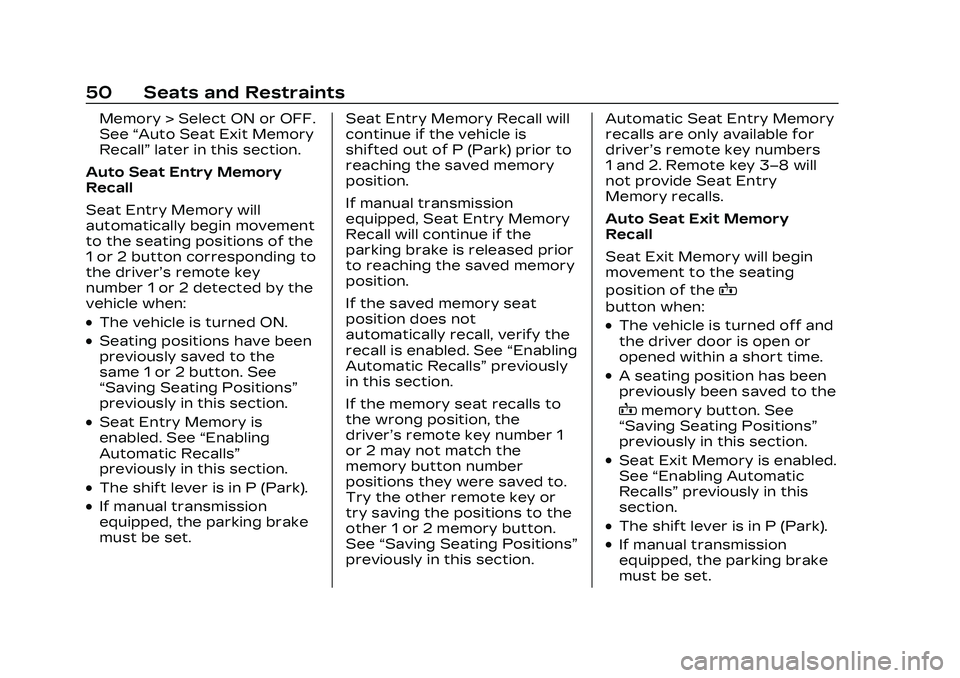
Cadillac CT5 Owner Manual (GMNA-Localizing-U.S./Canada-16500419) -
2023 - CRC - 5/6/22
50 Seats and Restraints
Memory > Select ON or OFF.
See“Auto Seat Exit Memory
Recall” later in this section.
Auto Seat Entry Memory
Recall
Seat Entry Memory will
automatically begin movement
to the seating positions of the
1 or 2 button corresponding to
the driver’s remote key
number 1 or 2 detected by the
vehicle when:
.The vehicle is turned ON.
.Seating positions have been
previously saved to the
same 1 or 2 button. See
“Saving Seating Positions”
previously in this section.
.Seat Entry Memory is
enabled. See “Enabling
Automatic Recalls”
previously in this section.
.The shift lever is in P (Park).
.If manual transmission
equipped, the parking brake
must be set. Seat Entry Memory Recall will
continue if the vehicle is
shifted out of P (Park) prior to
reaching the saved memory
position.
If manual transmission
equipped, Seat Entry Memory
Recall will continue if the
parking brake is released prior
to reaching the saved memory
position.
If the saved memory seat
position does not
automatically recall, verify the
recall is enabled. See
“Enabling
Automatic Recalls” previously
in this section.
If the memory seat recalls to
the wrong position, the
driver’s remote key number 1
or 2 may not match the
memory button number
positions they were saved to.
Try the other remote key or
try saving the positions to the
other 1 or 2 memory button.
See “Saving Seating Positions”
previously in this section. Automatic Seat Entry Memory
recalls are only available for
driver’s remote key numbers
1 and 2. Remote key 3–8 will
not provide Seat Entry
Memory recalls.
Auto Seat Exit Memory
Recall
Seat Exit Memory will begin
movement to the seating
position of the
B
button when:
.The vehicle is turned off and
the driver door is open or
opened within a short time.
.A seating position has been
previously been saved to the
Bmemory button. See
“Saving Seating Positions”
previously in this section.
.Seat Exit Memory is enabled.
See “Enabling Automatic
Recalls” previously in this
section.
.The shift lever is in P (Park).
.If manual transmission
equipped, the parking brake
must be set.
Page 52 of 526

Cadillac CT5 Owner Manual (GMNA-Localizing-U.S./Canada-16500419) -
2023 - CRC - 5/6/22
Seats and Restraints 51
Seat Exit Memory recall will
continue if the vehicle is
shifted out of P (Park) prior to
reaching the saved memory
position.
If manual transmission
equipped, Seat Exit Memory
will continue if the parking
brake is released prior to
reaching the save memory
position.
Seat Exit Memory is not linked
to the driver’s remote key. The
seating position saved to
Bis
used for all drivers.
Cancel Memory Seating
Recalls
.During any memory recall:
Press a power seat control
Press SET memory button
.During Manual memory
recall:
Release 1, 2, or
Bmemory
button
.During Auto Seat Entry
Memory Recall:
Turn vehicle off Press SET, 1, 2, or
B
memory buttons
.During Auto Seat Exit
Memory Recall:
Press SET, 1, 2, or
B
memory buttons
Obstructions
If something has blocked the
seat while recalling a memory
position, the recall may stop.
Remove the obstruction and
try the recall again. If the
memory position still does not
recall, see your dealer.
Heated and
Ventilated Front
Seats
{Warning
If temperature change or
pain to the skin cannot be
felt, the seat heater may
cause burns. To reduce the
risk of burns, use care when
using the seat heater, (Continued)
Warning (Continued)
especially for long periods of
time. Do not place anything
on the seat that insulates
against heat, such as a
blanket, cushion, cover,
or similar item. This may
cause the seat heater to
overheat. An overheated
seat heater may cause a
burn or may damage
the seat.