2023 CADILLAC CT5 trailer
[x] Cancel search: trailerPage 127 of 526

Cadillac CT5 Owner Manual (GMNA-Localizing-U.S./Canada-16500419) -
2023 - CRC - 5/6/22
126 Instruments and Controls
and increase vehicle
emissions. Diagnosis and
service may be required.
To help prevent damage,
reduce vehicle speed and
avoid hard accelerations and
uphill grades. If towing a
trailer, reduce the amount of
cargo being hauled as soon as
possible.
If the light continues to flash,
find a safe place to park. Turn
the vehicle off and wait at
least 10 seconds before
restarting the engine. If the
light is still flashing, follow the
previous guidelines and see
your dealer for service as
soon as possible.
If the light is on steady :A
malfunction has been
detected. Diagnosis and
service may be required.
Check the following:
.If fuel has been added to the
vehicle using the capless fuel
funnel adapter, make sure
that it has been removed. See
“Filling the Tank with a
Portable Gas Can” under
Filling the Tank 0362. The
diagnostic system can
detect if the adapter has
been left installed in the
vehicle, allowing fuel to
evaporate into the
atmosphere. A few driving
trips with the adapter
removed may turn off the
light.
.Poor fuel quality can cause
inefficient engine operation
and poor driveability, which
may go away once the
engine is warmed up. If this
occurs, change the fuel
brand. It may require at least
one full tank of the proper
fuel to turn the light off. See
Recommended Fuel (LSY
2.0L L4 Engine) 0360 or
Recommended Fuel (LGY
3.0L V6 and LT4 6.2L
V8 Engines) 0361.
If the light remains on, see
your dealer.
Emissions Inspection and
Maintenance Programs
If the vehicle requires an
Emissions Inspection/
Maintenance test, the test
equipment will likely connect
to the vehicle's Data Link
Connector (DLC).
The DLC is under the
instrument panel to the left of
the steering wheel.
Connecting devices that are
not used to perform an
Emissions Inspection/
Maintenance test or to service
the vehicle may affect vehicle
operation. See Add-On
Electrical Equipment 0372.
See your dealer if assistance
is needed.
Page 223 of 526

Cadillac CT5 Owner Manual (GMNA-Localizing-U.S./Canada-16500419) -
2023 - CRC - 5/6/22
222 Infotainment System
and the Explicit Content Filter
selection in the Audio Settings
will be unavailable for change.
When Teen Driver is Active:
.If equipped, the radio will
mute when the driver seat
belt, and in some vehicles
the front passenger seat
belt, is not buckled. The
audio from any device paired
to the vehicle will also be
muted.
.An object placed on the
front passenger seat, such
as a briefcase, handbag,
grocery bag, laptop, or other
electronic device, could
cause the passenger
sensing system to falsely
sense an unbuckled front
passenger and mute the
radio. If this happens,
remove the object from the
seat. See Passenger
Sensing System072.
.Some safety systems, such
as Automatic Emergency
Braking, if equipped, cannot
be turned off.
.The gap setting for Adaptive
Cruise Control and alert
timing for Forward Collision
Alert, if equipped, cannot be
changed.
.When trying to change a
safety feature that is not
configurable in Teen Driver,
the feature may be grayed
out or removed from the
infotainment menu, or the
DIC will display a message
indicating that Teen Driver is
active and the action is not
available.
.Super Cruise, if equipped, is
not available.
.Enhanced Low Fuel Warning
(if equipped) –When the
vehicle is low on fuel, the low
fuel light on the instrument
cluster flashes and the DIC
low fuel warning cannot be
dismissed.
.Do not tow a trailer if
equipped with Automatic
Emergency Braking. Report Card
The vehicle owner must
secure the driver’s consent to
record certain vehicle data
when the vehicle is driven with
a registered Teen Driver key.
There is one Report Card per
vehicle. Data is only recorded
when a registered Teen Driver
key is used to operate the
vehicle.
The Report Card data is
collected from the time Teen
Driver is activated or the last
time the Report Card was
reset. The following items may
be recorded:
.Distance Driven
–the total
distance driven.
.Maximum Speed –the
maximum vehicle speed
detected.
.Overspeed Warnings –the
number of times the speed
warning setting was
exceeded.
Page 242 of 526

Cadillac CT5 Owner Manual (GMNA-Localizing-U.S./Canada-16500419) -
2023 - CRC - 5/10/22
Driving and Operating 241
Assistance Systems forParking or Backing . . . . . . 336
Rear Vision Camera (RVC) . . . . . . . . . . . . . 336
Surround Vision
System . . . . . . . . . . . . . . . . . . . . . . 337
Park Assist . . . . . . . . . . . . . . . . . . 338
Automatic Parking Assist (APA) . . . . . . . . . . . . . . . . 341
Reverse Automatic Braking (RAB) . . . . . . . . . . . . . 343
Rear Pedestrian Alert . . . . 344
Rear Cross Traffic Alert (RCTA) System . . . . . . . . . . . 346
Assistance Systems for Driving . . . . . . . . . . . . . . . . . . . . . . 346
Forward Collision Alert (FCA) System . . . . . . . . . . . . . 346
Automatic Emergency Braking (AEB) . . . . . . . . . . . . . 349
Front Pedestrian Braking (FPB) System . . . . . . . . . . . . . . 351
Side Blind Zone Alert (SBZA) . . . . . . . . . . . . . . . 353
Lane Change Alert (LCA) . . . . . . . . . . . . . . . . . 353
Lane Keep Assist (LKA) . . . . . . . . . . . . . . . 356
Surround Vision Recorder . . . . . . . . . . . . . . . . . . . 358Fuel
Top Tier Fuel . . . . . . . . . . . . . . . 360
Recommended Fuel (LSY2.0L L4 Engine) . . . . . . . . . . 360
Recommended Fuel (LGY 3.0L V6 and LT4 6.2L
V8 Engines) . . . . . . . . . . . . . . . . 361
Prohibited Fuels . . . . . . . . . . . . 361
Fuels in Foreign Countries . . . . . . . . . . . . . . . . . . . 361
Fuel Additives . . . . . . . . . . . . . . 362
Filling the Tank . . . . . . . . . . . . . 362
Filling a Portable Fuel Container . . . . . . . . . . . . . . . . . . 364
Trailer Towing
General TowingInformation . . . . . . . . . . . . . . . . 364
Driving Characteristics and Towing Tips . . . . . . . . . 365
Trailer Towing (LSY 2.0L L4 and LGY 3.0L
V6 Engines Only) . . . . . . . . . 369
Towing Equipment . . . . . . . . . 371
Conversions and Add-Ons
Add-On Electrical Equipment . . . . . . . . . . . . . . . . . 372
Driving
Information
Driving for Better
Fuel Economy
Driving habits can affect fuel
mileage. Here are some driving
tips to get the best fuel
economy possible:
.Set the climate controls to
the desired temperature
after the engine is started,
or turn them off when not
required.
.Avoid fast starts and
accelerate smoothly.
.Brake gradually and avoid
abrupt stops.
.Avoid idling the engine for
long periods of time.
.When road and weather
conditions are appropriate,
use cruise control.
.Always follow posted speed
limits or drive more slowly
when conditions require.
Page 264 of 526
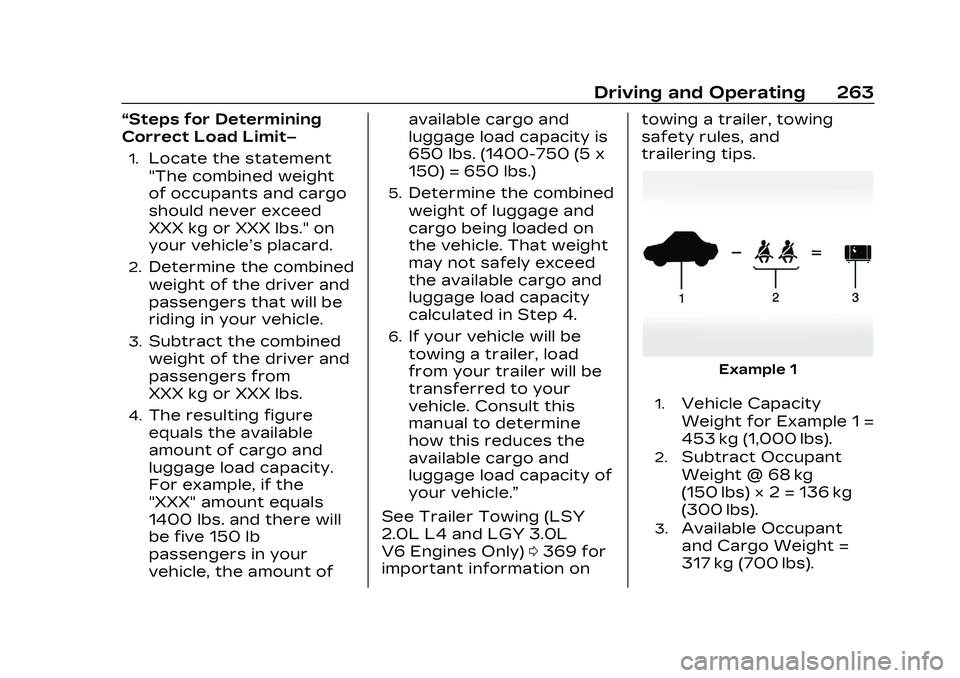
Cadillac CT5 Owner Manual (GMNA-Localizing-U.S./Canada-16500419) -
2023 - CRC - 5/10/22
Driving and Operating 263
“Steps for Determining
Correct Load Limit–
1.Locate the statement
"The combined weight
of occupants and cargo
should never exceed
XXX kg or XXX lbs." on
your vehicle’s placard.
2.Determine the combined
weight of the driver and
passengers that will be
riding in your vehicle.
3.Subtract the combined
weight of the driver and
passengers from
XXX kg or XXX lbs.
4.The resulting figure
equals the available
amount of cargo and
luggage load capacity.
For example, if the
"XXX" amount equals
1400 lbs. and there will
be five 150 lb
passengers in your
vehicle, the amount ofavailable cargo and
luggage load capacity is
650 lbs. (1400-750 (5 x
150) = 650 lbs.)
5.Determine the combined
weight of luggage and
cargo being loaded on
the vehicle. That weight
may not safely exceed
the available cargo and
luggage load capacity
calculated in Step 4.
6.If your vehicle will be
towing a trailer, load
from your trailer will be
transferred to your
vehicle. Consult this
manual to determine
how this reduces the
available cargo and
luggage load capacity of
your vehicle.”
See Trailer Towing (LSY
2.0L L4 and LGY 3.0L
V6 Engines Only) 0369 for
important information on towing a trailer, towing
safety rules, and
trailering tips.
Example 1
1.Vehicle Capacity
Weight for Example 1 =
453 kg (1,000 lbs).
2.Subtract Occupant
Weight @ 68 kg
(150 lbs) × 2 = 136 kg
(300 lbs).
3.Available Occupant
and Cargo Weight =
317 kg (700 lbs).
Page 275 of 526

Cadillac CT5 Owner Manual (GMNA-Localizing-U.S./Canada-16500419) -
2023 - CRC - 5/10/22
274 Driving and Operating
Leaving the Vehicle with
the Engine Running
{Warning
It can be dangerous to leave
the vehicle with the engine
running. It could overheat
and catch fire.
It is dangerous to get out of
the vehicle if the vehicle is
not in P (Park) with the
parking brake set. The
vehicle can roll.
Do not leave the vehicle
when the engine is running.
If you have left the engine
running, the vehicle can
move suddenly. You or
others could be injured. To
be sure the vehicle will not
move, even when you are on
fairly level ground, always
set the parking brake and(Continued)
Warning (Continued)
shift to P (Park). See Shifting
Into Park0273. If you are
towing a trailer, see Driving
Characteristics and Towing
Tips 0365.
If you have to leave the vehicle
with the engine running, be
sure the vehicle is in P (Park)
and the parking brake is set
before you leave it.
If you are towing a trailer and
parking on a hill, see Driving
Characteristics and Towing
Tips 0365.
Shifting out of Park
This vehicle is equipped with
an electronic transmission.
The shift lock release button is
designed to prevent
inadvertent shifting out of
P (Park). To shift out of P (Park):
1. Ensure the engine is running.
2. Apply the brake pedal.
3. Press and hold the shift lock release button on the
shift lever.
4. Move the shift lever to the desired position. For
N (Neutral) hold the lever in
the N (Neutral) position
until the N indicator
illuminates red.
5. The P indicator will turn white and the gear
indicator will turn red when
the vehicle is no longer in
P (Park).
6. After releasing the shift lever, it will return to the
center position.
If equipped, the Buckle to
Drive feature may prevent
shifting from P (Park). See
Buckle To Drive 056.
Page 278 of 526

Cadillac CT5 Owner Manual (GMNA-Localizing-U.S./Canada-16500419) -
2023 - CRC - 5/10/22
Driving and Operating 277
If parking on a hill and pulling a
trailer, see Driving
Characteristics and Towing
Tips0365.
Automatic
Transmission
The shift pattern is displayed
in the top of the shift lever.
The selected gear position will
illuminate red on the shift
lever, while all others will be
displayed in white. If the shift
is not immediate, as in very cold conditions, the indicator
on the shift lever may flash
until it is fully engaged.
The shift lever always starts
from a center position,
represented by an up/down
arrow on the shift pattern.
After releasing the shift lever,
it will return to the center
position.
The transmission does not
operate when the vehicle
is off.
If the vehicle is in accessory
mode, the transmission can be
shifted into P (Park).
If the vehicle is turned off
while at a relatively high
vehicle speed, the
transmission will automatically
shift to N (Neutral). Once the
vehicle is stopped, it can be
shifted into P (Park).
P :
This position locks the
drive wheels. Use P (Park)
when starting the engine to
prevent the vehicle from
moving easily.
{Warning
It is dangerous to get out of
the vehicle if the
transmission is not in
P (Park) with the parking
brake set. The vehicle
can roll.
(Continued)
Page 290 of 526

Cadillac CT5 Owner Manual (GMNA-Localizing-U.S./Canada-16500419) -
2023 - CRC - 5/10/22
Driving and Operating 289
the correct operation of the
EPB system, or at the request
of other safety functions that
utilize the EPB.
If the EPB fails to apply, block
the rear wheels to prevent
vehicle movement.
EPB Release
To release the EPB:1. Turn the ignition on or to accessory mode.
2. Apply and hold the brake pedal.
3. Press the EPB switch momentarily.
The EPB is released when the
red parking brake status light
is off.
If the amber service parking
brake warning light is on,
release the EPB by pressing
and holding the EPB switch.
Continue to hold the switch
until the red parking brake
status light is off. If either light
stays on after release is
attempted, see your dealer.
Caution
Driving with the parking
brake on can overheat the
brake system and cause
premature wear or damage
to brake system parts. Make
sure that the parking brake
is fully released and the
brake warning light is off
before driving.
If you are towing a trailer and
parking on a hill, see Driving
Characteristics and Towing
Tips 0365.
Automatic EPB Release
The EPB will automatically
release if the vehicle is
running, placed into gear, and
an attempt is made to drive
away. Avoid rapid acceleration
when the EPB is applied, to
preserve parking brake
lining life.
Brake Assist
Brake Assist detects rapid
brake pedal applications due
to emergency braking
situations and provides
additional braking to activate
the Antilock Brake System
(ABS) if the brake pedal is not
pushed hard enough to
activate ABS normally. Minor
noise, brake pedal pulsation,
and/or pedal movement during
this time may occur. Continue
to apply the brake pedal as
the driving situation dictates.
Brake Assist disengages when
the brake pedal is released.
Hill Start Assist (HSA)
{Warning
Do not rely on the HSA
feature. HSA does not
replace the need to pay
attention and drive safely.
You may not hear or feel
alerts or warnings provided
by this system. Failure to
(Continued)
Page 307 of 526

Cadillac CT5 Owner Manual (GMNA-Localizing-U.S./Canada-16500419) -
2023 - CRC - 5/10/22
306 Driving and Operating
the selected following gap. To
disengage ACC, apply the
brake. If the Traction Control
System (TCS) or StabiliTrak/
Electronic Stability Control
(ESC) system activates while
ACC is engaged, ACC may
automatically disengage. See
Traction Control/Electronic
Stability Control0291. When
road conditions allow ACC to
be safely used, ACC can be
turned back on. ACC will not
engage if the TCS or
StabiliTrak/ESC electronic
stability control system is
disabled.
ACC can reduce the need for
you to frequently brake and
accelerate, especially when
used on expressways,
freeways, and interstate
highways. When used on other
roads, you may need to take
over the control of braking or
acceleration more often.{Warning
ACC has limited braking
ability and may not have
time to slow the vehicle
down enough to avoid a
collision with another vehicle
you are following. This can
occur when vehicles
suddenly slow or stop
ahead, or enter your lane.
Also see “Alerting the
Driver” in this section.
Complete attention is
always required while driving
and you should be ready to
take action and apply the
brakes. See Defensive
Driving 0242.
{Warning
ACC will not detect or brake
for children, pedestrians,
animals, or other objects.
Do not use ACC when:
.On winding and hilly roads
or when the sensors are
blocked by snow, ice,
or dirt. The system may
not detect a vehicle
ahead. Keep the entire
front of the vehicle clean.
.Visibility is low, such as in
fog, rain, or snow
conditions. ACC
performance is limited
under these conditions.
.On slippery roads where
fast changes in tire
traction can cause
excessive wheel slip.
.When towing a trailer.