2023 CADILLAC CT4 steering wheel
[x] Cancel search: steering wheelPage 205 of 524

Cadillac CT4 Owner Manual (GMNA-Localizing-U.S./Canada-16500442) -
2023 - CRC - 5/4/22
204 Infotainment System
.Touch Ignore on the
infotainment display.
Call Waiting
Call waiting must be
supported on the Bluetooth
cell phone and enabled by the
wireless service carrier
to work.
Accepting a Call
Press
gto answer, then touch
Switch on the infotainment
display.
Declining a Call
Press
ito decline, then
touch Ignore on the
infotainment display
Switching Between Calls (Call
Waiting Calls Only)
To switch between calls, touch
Phone on the Home Page to
display Call View. While in Call
View, touch the call
information of the call on hold
to change calls.
Three-Way Calling
Three-way calling must be
supported on the Bluetooth
cell phone and enabled by the
wireless service carrier
to work.
To start a three-way call while
in a current call:
1. In the Call View, touch Add Call to add another call.
2. Initiate the second call by selecting from Recents,
Contacts, or Keypad.
3. When the second call is active, touch the merge
icon to conference the
three-way call together.
Ending a Call
.Pression the steering
wheel controls.
.Touch#on the infotainment
display, next to a call, to end
only that call.
Dual Tone
Multi-Frequency (DTMF)
Tones
The in-vehicle Bluetooth
system can send numbers
during a call. This is used when
calling a menu-driven phone
system. Use the Keypad to
enter the number.
Apple CarPlay and
Android Auto
If equipped, Android Auto
and/or Apple CarPlay
capability may be available
through a compatible
smartphone. If available, the
Android Auto and Apple
CarPlay icons will change from
gray to color on the Home
Page of the infotainment
display.
Page 211 of 524

Cadillac CT4 Owner Manual (GMNA-Localizing-U.S./Canada-16500442) -
2023 - CRC - 5/4/22
210 Infotainment System
Vehicle
The menu may contain the
following:
Rear Seat Reminder
Allows for a chime and a
message when the rear door
has been opened before or
during operation of the
vehicle.
Buckle to Drive
This feature can prevent
shifting out of Park when the
driver, and if applicable the
front passenger, seat belt is
not buckled. See Buckle To
Drive050.
Driver Mode Customization
See “Driver Mode
Customization” in Driver Mode
Control 0292.
Climate and Air Quality
Adjusts different climate
settings. Collision/Detection Systems
Adjusts different driver
assistance system settings.
Comfort and Convenience
Adjusts different comfort and
convenience settings.
Lighting
Adjusts different lighting
settings.
Power Door Locks
Adjusts different door lock
settings.
Remote Lock, Unlock, and
Start
Adjusts different remote lock
settings.
Seating Position
Adjusts different seat
settings.
Teen Driver
See Teen Driver
0211. Valet Mode
This will lock the infotainment
system and steering wheel
controls. It may also limit
access to vehicle storage
locations, if equipped.
To enable valet mode:
1. Enter a four-digit code on the keypad.
2. Select Enter to go to the confirmation screen.
3. Re-enter the four-digit code.
Touch Lock or Unlock to lock
or unlock the system. Touch
Back to go back to the
previous menu.
Personal
If equipped, this menu allows
adjustment of different user
profile settings. See “Users”in
Using the System 0158 for
information on setting up user
profiles.
Page 230 of 524

Cadillac CT4 Owner Manual (GMNA-Localizing-U.S./Canada-16500442) -
2023 - CRC - 5/4/22
Climate Controls 229
even if the outside
temperatures are below
freezing.
@:Press to turn on
recirculation. An indicator light
comes on. Air is recirculated to
quickly cool the inside of the
vehicle. It can also be used to
help reduce outside air and
odors that enter the vehicle.
The air conditioning
compressor also comes on
when this mode is activated.
Rear Window Defogger
The rear window defogger
uses a warming grid to remove
fog from the rear window.
K: Press to turn the rear
window defogger on or off. An
indicator light on the button
comes on to show that the
rear window defogger is on.
The rear window defogger
only works when the vehicle is
on. The defogger can be
turned off by turning the
vehicle off or to
accessory mode.
Caution
Using a razor blade or sharp
object to clear the inside
rear window can damage
the rear window defogger.
Repairs would not be
covered by the vehicle
warranty. Do not clear the
inside rear window with
sharp objects.
Heated Mirror : If equipped
with heated outside mirrors,
the mirrors heat to help clear
fog or frost from the surface
of the mirror when the rear
window defog button is
pressed. See Heated Mirrors
0 30.
Remote Start Climate
Control Operation :
If equipped with remote start,
the climate control system
may run when the vehicle is
started remotely. The rear
defog may come on during
remote start based on cold ambient conditions. The rear
defog indicator light does not
come on during a remote start.
If equipped, the heated seats
will turn on if it is cold outside
or the ventilated seats will
turn on if it is hot outside. The
heated and ventilated seat
indicator lights may not come
on during a remote start.
If equipped, the heated
steering wheel will come on in
a remote start if it is cold
outside. The heated steering
wheel indicator light may not
come on.
Ionizer :
If equipped with an
ionizer, this feature helps to
clean the air inside the vehicle
and remove contaminants
such as pollen, odors, and
dust. If the climate control
system is on and the ionizer is
enabled, the ionizer status
indicator will be lit on the
climate control display. To turn
the Ionizer off or on, select
Page 233 of 524
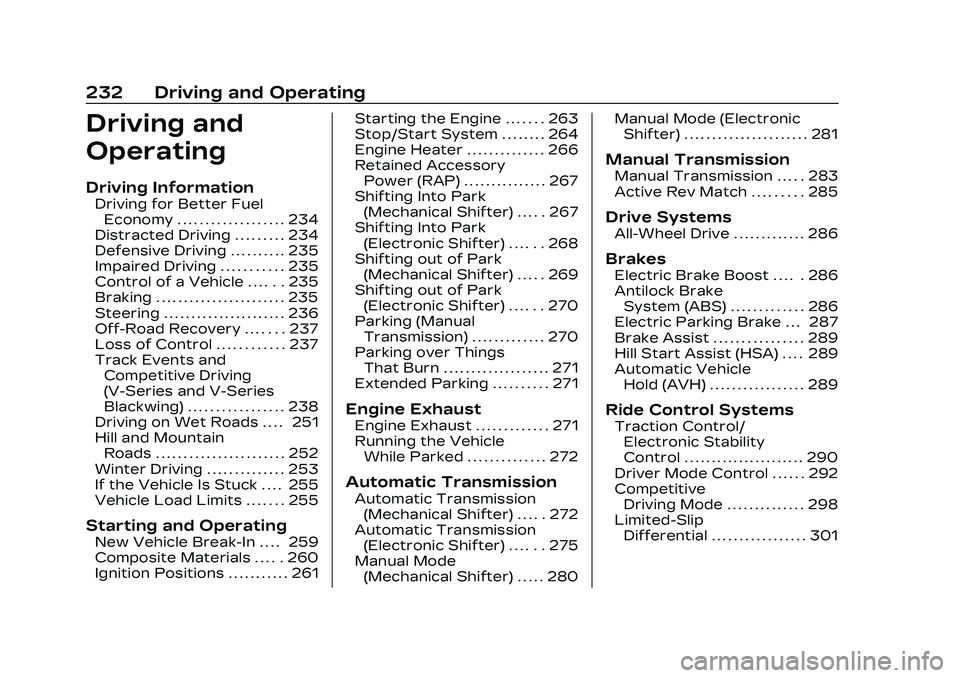
Cadillac CT4 Owner Manual (GMNA-Localizing-U.S./Canada-16500442) -
2023 - CRC - 5/10/22
232 Driving and Operating
Driving and
Operating
Driving Information
Driving for Better FuelEconomy . . . . . . . . . . . . . . . . . . . 234
Distracted Driving . . . . . . . . . 234
Defensive Driving . . . . . . . . . . 235
Impaired Driving . . . . . . . . . . . 235
Control of a Vehicle . . . . . . 235
Braking . . . . . . . . . . . . . . . . . . . . . . . 235
Steering . . . . . . . . . . . . . . . . . . . . . . 236
Off-Road Recovery . . . . . . . 237
Loss of Control . . . . . . . . . . . . 237
Track Events and Competitive Driving
(V-Series and V-Series
Blackwing) . . . . . . . . . . . . . . . . . 238
Driving on Wet Roads . . . . 251
Hill and Mountain Roads . . . . . . . . . . . . . . . . . . . . . . . 252
Winter Driving . . . . . . . . . . . . . . 253
If the Vehicle Is Stuck . . . . 255
Vehicle Load Limits . . . . . . . 255
Starting and Operating
New Vehicle Break-In . . . . 259
Composite Materials . . . . . 260
Ignition Positions . . . . . . . . . . . 261 Starting the Engine . . . . . . . 263
Stop/Start System . . . . . . . . 264
Engine Heater . . . . . . . . . . . . . . 266
Retained Accessory
Power (RAP) . . . . . . . . . . . . . . . 267
Shifting Into Park (Mechanical Shifter) . . . . . 267
Shifting Into Park (Electronic Shifter) . . . . . . 268
Shifting out of Park (Mechanical Shifter) . . . . . 269
Shifting out of Park (Electronic Shifter) . . . . . . 270
Parking (Manual Transmission) . . . . . . . . . . . . . 270
Parking over Things That Burn . . . . . . . . . . . . . . . . . . . 271
Extended Parking . . . . . . . . . . 271
Engine Exhaust
Engine Exhaust . . . . . . . . . . . . . 271
Running the Vehicle While Parked . . . . . . . . . . . . . . 272
Automatic Transmission
Automatic Transmission(Mechanical Shifter) . . . . . 272
Automatic Transmission (Electronic Shifter) . . . . . . 275
Manual Mode (Mechanical Shifter) . . . . . 280 Manual Mode (Electronic
Shifter) . . . . . . . . . . . . . . . . . . . . . . 281
Manual Transmission
Manual Transmission . . . . . 283
Active Rev Match . . . . . . . . . 285
Drive Systems
All-Wheel Drive . . . . . . . . . . . . . 286
Brakes
Electric Brake Boost . . . . . 286
Antilock BrakeSystem (ABS) . . . . . . . . . . . . . 286
Electric Parking Brake . . . 287
Brake Assist . . . . . . . . . . . . . . . . 289
Hill Start Assist (HSA) . . . . 289
Automatic Vehicle Hold (AVH) . . . . . . . . . . . . . . . . . 289
Ride Control Systems
Traction Control/Electronic Stability
Control . . . . . . . . . . . . . . . . . . . . . . 290
Driver Mode Control . . . . . . 292
Competitive Driving Mode . . . . . . . . . . . . . . 298
Limited-Slip Differential . . . . . . . . . . . . . . . . . 301
Page 235 of 524

Cadillac CT4 Owner Manual (GMNA-Localizing-U.S./Canada-16500442) -
2023 - CRC - 5/10/22
234 Driving and Operating
Driving
Information
Driving for Better
Fuel Economy
Driving habits can affect fuel
mileage. Here are some driving
tips to get the best fuel
economy possible:
.Set the climate controls to
the desired temperature
after the engine is started,
or turn them off when not
required.
.Avoid fast starts and
accelerate smoothly.
.Brake gradually and avoid
abrupt stops.
.Avoid idling the engine for
long periods of time.
.When road and weather
conditions are appropriate,
use cruise control.
.Always follow posted speed
limits or drive more slowly
when conditions require.
.Keep vehicle tires properly
inflated.
.Combine several trips into a
single trip.
.Replace the vehicle's tires
with the same TPC Spec
number molded into the
tire's sidewall near the size.
.Follow recommended
scheduled maintenance.
Distracted Driving
Distraction comes in many
forms and can take your focus
from the task of driving.
Exercise good judgment and
do not let other activities
divert your attention away
from the road. Many local
governments have enacted
laws regarding driver
distraction. Become familiar
with the local laws in
your area.
To avoid distracted driving,
keep your eyes on the road,
keep your hands on the
steering wheel, and focus your
attention on driving.
.Do not use a phone in
demanding driving situations.
Use a hands-free method to
place or receive necessary
phone calls.
.Watch the road. Do not read,
take notes, or look up
information on phones or
other electronic devices.
.Designate a front seat
passenger to handle
potential distractions.
.Become familiar with vehicle
features before driving, such
as programming favorite
radio stations and adjusting
climate control and seat
settings. Program all trip
information into any
navigation device prior to
driving.
.Wait until the vehicle is
parked to retrieve items that
have fallen to the floor.
.Stop or park the vehicle to
tend to children.
.Keep pets in an appropriate
carrier or restraint.
Page 237 of 524

Cadillac CT4 Owner Manual (GMNA-Localizing-U.S./Canada-16500442) -
2023 - CRC - 5/10/22
236 Driving and Operating
Average driver reaction time is
about three-quarters of a
second. In that time, a vehicle
moving at 100 km/h (60 mph)
travels 20 m (66 ft), which
could be a lot of distance in an
emergency.
Helpful braking tips to keep in
mind include:
.Keep enough distance
between you and the vehicle
in front of you.
.Avoid needless heavy
braking.
.Keep pace with traffic.
If the engine ever stops or a
brake fault occurs, the brakes
may lose power assist. More
effort will be required to stop
the vehicle and it can take
longer to stop.
Steering
Caution
To avoid damage to the
steering system, do not
drive over curbs, parking
barriers, or similar objects at
speeds greater than 3 km/h
(1 mph). Use care when
driving over other objects
such as lane dividers and
speed bumps. Damage
caused by misuse of the
vehicle is not covered by the
vehicle warranty.
Electric Power Steering
The vehicle is equipped with
an electric power steering
system, which reduces the
amount of effort needed to
steer the vehicle. It does not
have power steering fluid.
Regular maintenance is not
required.
If the vehicle experiences a
system malfunction and loses
power steering, greater
steering effort may be
required. Power steering
assist also may be reduced if
you turn the steering wheel as
far as it can turn and hold it
there with force for an
extended period of time.
See your dealer if there is a
problem.
Curve Tips
.Take curves at a reasonable
speed.
.Reduce speed before
entering a curve.
Page 238 of 524

Cadillac CT4 Owner Manual (GMNA-Localizing-U.S./Canada-16500442) -
2023 - CRC - 5/10/22
Driving and Operating 237
.Maintain a reasonable
steady speed through the
curve.
.Wait until the vehicle is out
of the curve before
accelerating gently into the
straightaway.
Steering in Emergencies
.There are some situations
when steering around a
problem may be more
effective than braking.
.Holding both sides of the
steering wheel allows you to
turn 180 degrees without
removing a hand.
.The Antilock Brake System
(ABS) allows steering while
braking.
Off-Road Recovery
The vehicle's right wheels can
drop off the edge of a road
onto the shoulder while
driving. Follow these tips:1. Ease off the accelerator and then, if there is
nothing in the way, steer
the vehicle so that it
straddles the edge of the
pavement.
2. Turn the steering wheel about one-eighth of a turn,
until the right front tire
contacts the
pavement edge. 3. Turn the steering wheel to
go straight down the
roadway.
Loss of Control
Skidding
There are three types of skids
that correspond to the
vehicle's three control
systems:
.Braking Skid —wheels are
not rolling.
.Steering or Cornering Skid —
too much speed or steering
in a curve causes tires to slip
and lose cornering force.
.Acceleration Skid —too
much throttle causes the
driving wheels to spin.
Defensive drivers avoid most
skids by taking reasonable
care suited to existing
conditions, and by not
overdriving those conditions.
But skids are always possible.
Page 249 of 524

Cadillac CT4 Owner Manual (GMNA-Localizing-U.S./Canada-16500442) -
2023 - CRC - 5/10/22
248 Driving and Operating
to 35 to 38 psi. Return the
tires to the recommended cold
tire inflation pressure when
track driving has ended.
Driving and Operating
{Warning
Operating the vehicle at high
speeds can be dangerous.
Improper tire inflation
pressure can put additional
strain on the tires and can
cause a sudden failure. Make
sure the tires are in
excellent condition, and use
the correct cold tire inflation
pressure for the vehicle load
and track/course.
{Warning
Tracks/courses put high
loads on tires operating at
high speed, which can lead
to tire failure if not inflated
properly. Always limit vehicle(Continued)
Warning (Continued)
cargo to the driver plus one
passenger with no additional
cargo.
{Warning
Track/course loads wear
tires both on the tread and
internal to the tire. When
driven in track/course
conditions, even if tread is
not worn down to the
treadwear indicator, tires
must be replaced after the
equivalent of two tanks of
fuel or approximately 160 km
(100 mi).
Custom Launch Control (If
Equipped)
Custom Launch Control allows
the following parameters for
Launch Control to be modified:
.Launch RPM
.Slip Target (5%–15%)
.Surface Type To adjust the Launch RPM, all
of these conditions must
be met:
.The vehicle must be in Track
Mode. See
“Track Mode”
under Driver Mode Control
0 292.
.Performance Traction
Management (PTM) Mode
must be enabled. See Driver
Mode Control 0292.
.The steering wheel must be
straight.
.The driver door must be
closed.
.The transmission must be in
D (Drive) or forward gear.
.The parking brake must not
be engaged.
For more information on
Competitive Driving Mode, see
Competitive Driving Mode
0 298.